Page 148 of 336
Highbeam On Light
This light comes on
whenever the high-beam
headlamps are on.
SeeHeadlamp High/Low-Beam Changer on page 3-10
for more information.
Daytime Running Lamps (DRL)
Indicator Light
This light will illuminate
when the Daytime Running
Lamps (DRL) are
activated. SeeDaytime
Running Lamps (DRL) on
page 3-15.
Door Ajar Light
This light will stay on until
all doors are closed and
completely latched.
If the key is in the ignition while the driver’s door is
open, you will also hear a warning chime.
Trunk Ajar Light (Sedan)
This light will come on
when the trunk is not
completely closed.
3-40
Page 185 of 336
Winter Driving
Here are some tips for winter driving:
•Have your vehicle in good shape for winter.
•You may want to put winter emergency supplies in
your trunk.
Also seeTires on page 5-45.Include an ice scraper, a small brush or broom, a
supply of windshield washer fluid, a rag, some winter
outer clothing, a small shovel, a flashlight, a red
cloth, and a couple of reflective warning triangles. And,
if you will be driving under severe conditions, include
a small bag of sand, a piece of old carpet, or a couple of
burlap bags to help provide traction. Be sure you
properly secure these items in your vehicle.
4-23
Page 195 of 336
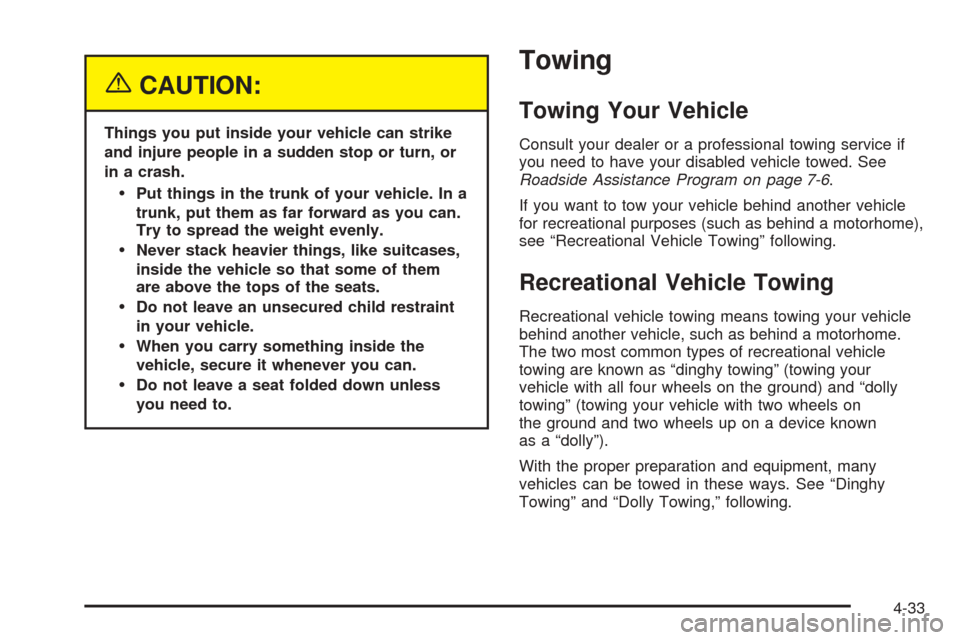
{CAUTION:
Things you put inside your vehicle can strike
and injure people in a sudden stop or turn, or
in a crash.
Put things in the trunk of your vehicle. In a
trunk, put them as far forward as you can.
Try to spread the weight evenly.
Never stack heavier things, like suitcases,
inside the vehicle so that some of them
are above the tops of the seats.
Do not leave an unsecured child restraint
in your vehicle.
When you carry something inside the
vehicle, secure it whenever you can.
Do not leave a seat folded down unless
you need to.
Towing
Towing Your Vehicle
Consult your dealer or a professional towing service if
you need to have your disabled vehicle towed. See
Roadside Assistance Program on page 7-6.
If you want to tow your vehicle behind another vehicle
for recreational purposes (such as behind a motorhome),
see “Recreational Vehicle Towing” following.
Recreational Vehicle Towing
Recreational vehicle towing means towing your vehicle
behind another vehicle, such as behind a motorhome.
The two most common types of recreational vehicle
towing are known as “dinghy towing” (towing your
vehicle with all four wheels on the ground) and “dolly
towing” (towing your vehicle with two wheels on
the ground and two wheels up on a device known
as a “dolly”).
With the proper preparation and equipment, many
vehicles can be towed in these ways. See “Dinghy
Towing” and “Dolly Towing,” following.
4-33
Page 207 of 336

{CAUTION:
If a �re starts while you are refueling, do not
remove the nozzle. Shut off the �ow of fuel by
shutting off the pump or by notifying the
station attendant. Leave the area immediately.
Notice:If you need a new fuel cap, be sure to get
the right type. Your dealer can get one for you.
If you get the wrong type, it may not �t properly.
This may cause your malfunction indicator lamp to
light and may damage your fuel tank and emissions
system. SeeMalfunction Indicator Lamp on
page 3-36.
Filling a Portable Fuel Container
{CAUTION:
Never �ll a portable fuel container while it is in
your vehicle. Static electricity discharge from
the container can ignite the gasoline vapor.
You can be badly burned and your vehicle
damaged if this occurs. To help avoid injury to
you and others:
Dispense gasoline only into approved
containers.
Do not �ll a container while it is inside a
vehicle, in a vehicle’s trunk, pickup bed or
on any surface other than the ground.
Bring the �ll nozzle in contact with the
inside of the �ll opening before operating
the nozzle. Contact should be maintained
until the �lling is complete.
Do not smoke while pumping gasoline.
5-9
Page 240 of 336
Center High-Mounted
Stoplamp (CHMSL)
To replace a CHMSL bulb, do the following:
1. Open the trunk. SeeTrunk (Sedan) on page 2-11
for more information.
2. Remove the two screws which are recessed on the
underside of the hood.3. Disconnect the wiring harness connector before you
remove the lamp assembly.
4. Remove the lamp assembly.
5. Remove the two screws and the reflector assembly.
6. Remove the bulb by pulling it straight out of the
bulb socket.
7. Install the new bulb.
8. Reverse Steps 1 through 5 to install the lamp
assembly.
Taillamps, Turn Signal, Stoplamps
and Back-up Lamps
To replace one of these bulbs, do the following:
1. Open the trunk. SeeTrunk (Sedan) on page 2-11
for more information.
2. Open the trim cover.
5-42
Page 258 of 336
Removing the Spare Tire and Tools
The compact spare tire and tools you will need are
located in the trunk.
A. Jack
B. Wheel WrenchC. Jack Handle
D. Screwdriver
1. Open the trunk. SeeTrunk (Sedan) on page 2-11
for more information.
2. Remove the trim cover by pulling up on the tab.
3. Remove the foam tray that contains the tools.4. Turn the retainer on the compact spare tire
counterclockwise and remove the retainer.
5. Remove the compact spare tire. SeeCompact
Spare Tire on page 5-66for more information.
5-60
Page 259 of 336
6. Remove the jack, the jack handle and the wheel
wrench. The jack is located in the trunk, in front of the
compact spare tire. Turn the jack retainer, located on
the right side of the jack, counterclockwise to release
it. The jack handle and the wheel wrench are located
inside the foam tray.
Removing the Flat Tire and
Installing the Spare Tire
1. If your vehicle has wheel covers, use the jack
handle to begin loosening the wheel covers.
Using the flat end of the jack handle or the
screwdriver, pry along the edge of the wheel cover
until it comes off.
2. Use the wheel wrench to loosen all the wheel nuts.
Do not remove them yet.
5-61
Page 329 of 336
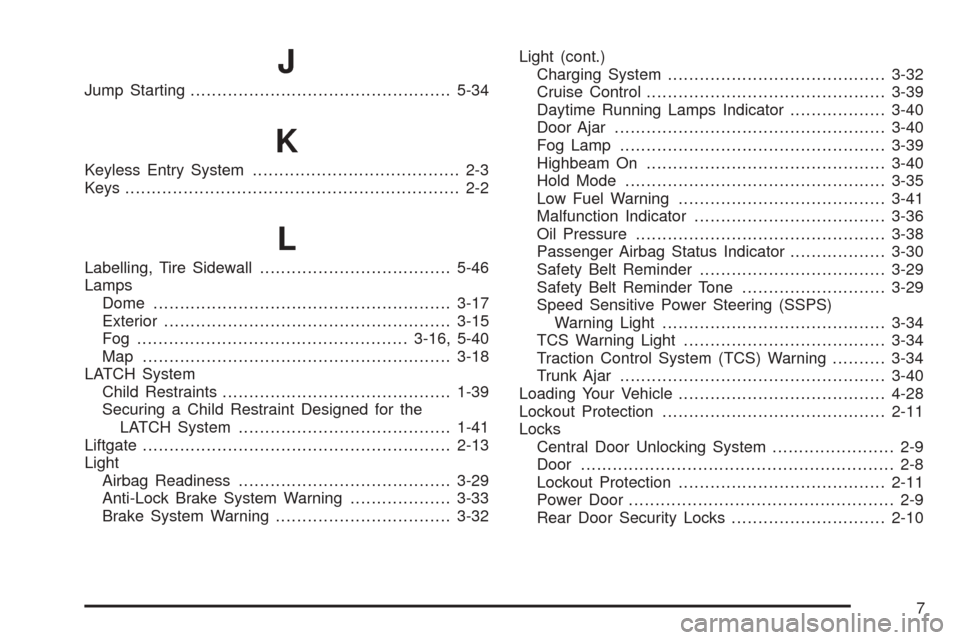
J
Jump Starting.................................................5-34
K
Keyless Entry System....................................... 2-3
Keys............................................................... 2-2
L
Labelling, Tire Sidewall....................................5-46
Lamps
Dome........................................................3-17
Exterior......................................................3-15
Fog ...................................................3-16, 5-40
Map ..........................................................3-18
LATCH System
Child Restraints...........................................1-39
Securing a Child Restraint Designed for the
LATCH System........................................1-41
Liftgate..........................................................2-13
Light
Airbag Readiness........................................3-29
Anti-Lock Brake System Warning...................3-33
Brake System Warning.................................3-32Light (cont.)
Charging System.........................................3-32
Cruise Control.............................................3-39
Daytime Running Lamps Indicator..................3-40
Door Ajar...................................................3-40
Fog Lamp..................................................3-39
Highbeam On.............................................3-40
Hold Mode.................................................3-35
Low Fuel Warning.......................................3-41
Malfunction Indicator....................................3-36
Oil Pressure...............................................3-38
Passenger Airbag Status Indicator..................3-30
Safety Belt Reminder...................................3-29
Safety Belt Reminder Tone...........................3-29
Speed Sensitive Power Steering (SSPS)
Warning Light..........................................3-34
TCS Warning Light......................................3-34
Traction Control System (TCS) Warning..........3-34
Trunk Ajar..................................................3-40
Loading Your Vehicle.......................................4-28
Lockout Protection..........................................2-11
Locks
Central Door Unlocking System....................... 2-9
Door........................................................... 2-8
Lockout Protection.......................................2-11
Power Door.................................................. 2-9
Rear Door Security Locks.............................2-10
7