2005 CHEVROLET MONTE CARLO buttons
[x] Cancel search: buttonsPage 69 of 392

Battery Replacement
Under normal use, the battery in your remote keyless
entry transmitter should last about three years.
You can tell the battery is weak if the transmitter won’t
work at the normal range in any location. If you have
to get close to your vehicle before the transmitter works,
it’s probably time to change the battery.
Notice:When replacing the battery, use care not to
touch any of the circuitry. Static from your body
transferred to these surfaces may damage the
transmitter.To replace the battery do the following:
1. Insert a �at object like a coin into the slot on the
back of the transmitter. Gently pry apart the front
and back.
2. Gently pry the battery out of the transmitter. Do not
use a metal object.
3. Put the new battery into the transmitter as shown
on the transmitter. Use type CR2032 battery or
equivalent.
4. Put the two halves back together. Make sure the
halves are together tightly so water won’t get in.
5. Resynchronize and then test the transmitter.
Resynchronization
After you have changed the battery in your transmitter,
you will need to resynchronize the transmitter. To
do this, press the LOCK and UNLOCK buttons on the
transmitter at the same time and hold for about
seven seconds or until one horn chirp is heard.
2-7
Page 90 of 392
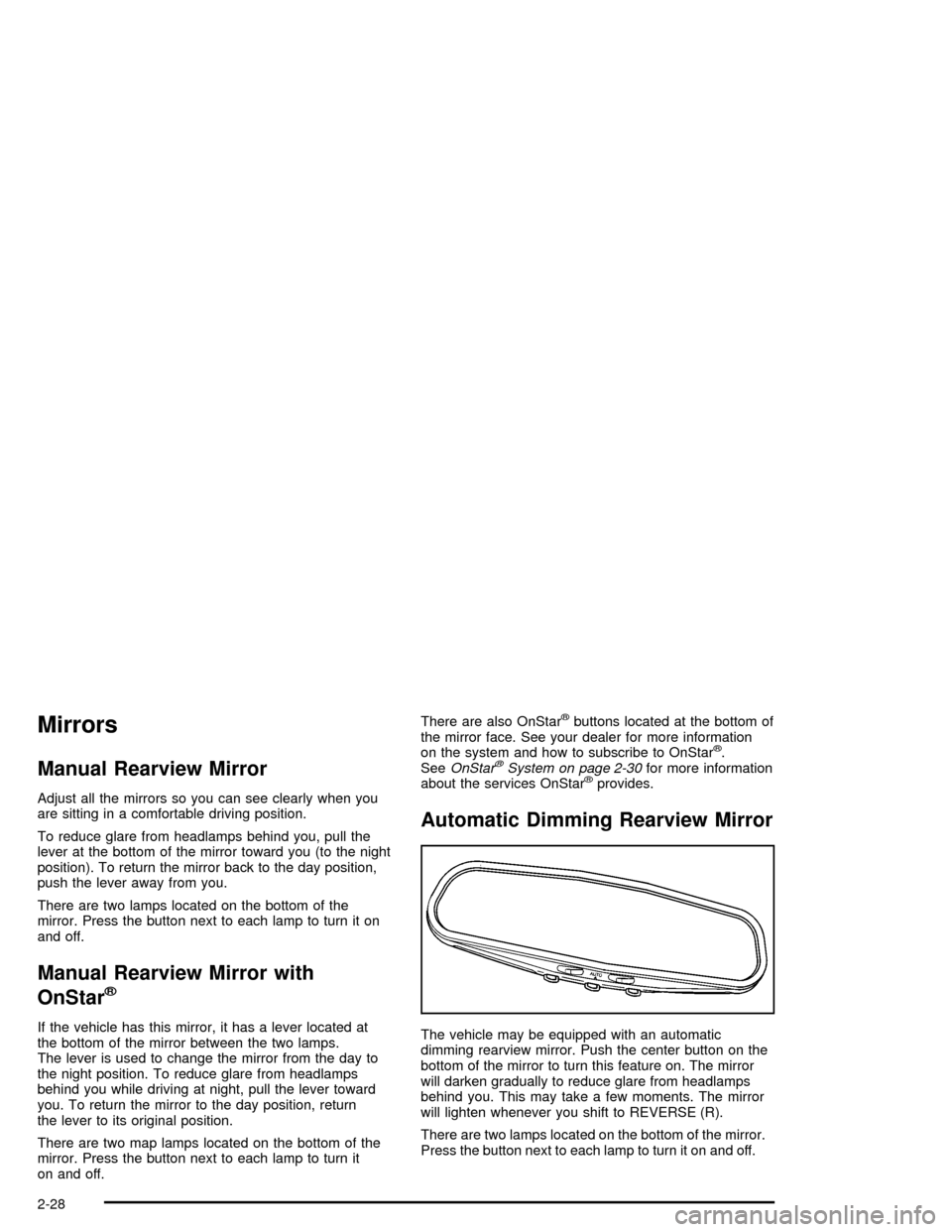
Mirrors
Manual Rearview Mirror
Adjust all the mirrors so you can see clearly when you
are sitting in a comfortable driving position.
To reduce glare from headlamps behind you, pull the
lever at the bottom of the mirror toward you (to the night
position). To return the mirror back to the day position,
push the lever away from you.
There are two lamps located on the bottom of the
mirror. Press the button next to each lamp to turn it on
and off.
Manual Rearview Mirror with
OnStar
®
If the vehicle has this mirror, it has a lever located at
the bottom of the mirror between the two lamps.
The lever is used to change the mirror from the day to
the night position. To reduce glare from headlamps
behind you while driving at night, pull the lever toward
you. To return the mirror to the day position, return
the lever to its original position.
There are two map lamps located on the bottom of the
mirror. Press the button next to each lamp to turn it
on and off.There are also OnStar
®buttons located at the bottom of
the mirror face. See your dealer for more information
on the system and how to subscribe to OnStar
®.
SeeOnStar®System on page 2-30for more information
about the services OnStar®provides.
Automatic Dimming Rearview Mirror
The vehicle may be equipped with an automatic
dimming rearview mirror. Push the center button on the
bottom of the mirror to turn this feature on. The mirror
will darken gradually to reduce glare from headlamps
behind you. This may take a few moments. The mirror
will lighten whenever you shift to REVERSE (R).
There are two lamps located on the bottom of the mirror.
Press the button next to each lamp to turn it on and off.
2-28
Page 91 of 392

One photocell on the front of the mirror senses when it
is becoming dark outside. Another photocell, facing
rearward, senses headlamps behind you. To turn the
automatic dimming feature off, press the center
button again.
To keep the photocells operating well, occasionally
clean them with a cotton swab and glass cleaner.
Automatic Dimming Rearview Mirror
with OnStar
®
The vehicle may have an automatic dimming rearview
mirror with the OnStar®System.
Press the button located below the mirror, on the far
left, for up to three seconds to turn the automatic
dimming feature off and on. While turned on, this mirror
functions exactly like the automatic dimming mirror
described previously.
There are two lamps located on the bottom of the
mirror. Press the button next to each lamp to turn it on
and off.
There are also OnStar
®buttons located at the bottom of
the mirror. See your dealer for more information on
the system and how to subscribe to OnStar
®. See
OnStar®System on page 2-30for more information
about the service OnStar®provides.
Outside Power Mirrors
The outside power mirror
controls are located near
the driver’s side window,
on the armrest.
Use the selector switch located above the four-way
control panel to choose either the left or right outside
mirror. Then press any of the four arrows located on the
control pad to move each mirror in the desired
direction.
Adjust each mirror so you can see the side of your
vehicle and the area beside and behind your vehicle.
The mirrors can be manually folded toward the vehicle
when going through car washes or con�ned spaces.
2-29
Page 95 of 392

HomeLink®Wireless Control
System Operation
Do not use the HomeLink®Transmitter with any garage
door opener that does not have the “stop and reverse”
feature. This includes any garage door opener model
manufactured before April 1, 1982. If you have a newer
garage door opener with rolling codes, please be
sure to follow Steps 6 through 8 to complete the
programming of your HomeLink
®Transmitter.
Read the instructions completely before attempting to
program the HomeLink
®Transmitter. Because of
the steps involved, it may be helpful to have another
person available to assist you in programming the
transmitter.
Keep the original transmitter for use in other vehicles as
well as for future HomeLink
®programming. It is also
recommended that upon the sale of the vehicle,
the programmed HomeLink
®buttons should be erased
for security purposes. Refer to “Erasing HomeLink®
Buttons” or, for assistance, contact HomeLink®on the
Internet at: www.homelink.com or by calling
1-800-355-3515.
Be sure that people and objects are clear of the garage
door or gate operator you are programming. When
programming a garage door, it is advised to park outside
of the garage.It is recommended that a new battery be installed in
your hand-held transmitter for quicker and more
accurate transmission of the radio frequency.
Programming HomeLink®
Your vehicle’s engine should be turned off while
programming the transmitter. Follow these steps to
program up to three channels:
1. Press and hold down the two outside buttons,
releasing only when the indicator light begins to
�ash, after 20 seconds. Do not hold down the
buttons for longer than 30 seconds and do not
repeat this step to program a second and/or third
transmitter to the remaining two HomeLink
®buttons.
2. Position the end of your hand-held transmitter about
1 to 3 inches (3 to 8 cm) away from the HomeLink
®
buttons while keeping the indicator light in view.
3. Simultaneously press and hold both the desired
button on HomeLink
®and the hand-held transmitter
button. Do not release the buttons until Step 4
has been completed.
Some entry gates and garage door openers may
require you to substitute Step 3 with the procedure
noted in “Gate Operator and Canadian
Programming” later in this section.
2-33
Page 96 of 392

4. The indicator light will �ash slowly at �rst and then
rapidly after HomeLink®successfully receives the
frequency signal from the hand-held transmitter.
Release both buttons.
5. Press and hold the newly-trained HomeLink
®button
and observe the indicator light.
If the indicator light stays on constantly,
programming is complete and your device should
activate when the HomeLink
®button is pressed and
released.
To program the remaining two HomeLink
®buttons,
begin with Step 2 under “Programming HomeLink®.”
Do not repeat Step 1 as this will erase all of the
programmed channels.
If the indicator light blinks rapidly for two seconds
and then turns to a constant light, continue with
Steps 6 through 8 following to complete the
programming of a rolling-code equipped device
(most commonly, a garage door opener).
6. Locate in the garage, the garage door opener
receiver (motor-head unit). Locate the “Learn”
or “Smart” button. This can usually be found where
the hanging antenna wire is attached to the
motor-head unit.7. Firmly press and release the “Learn” or “Smart”
button. The name and color of the button may
vary by manufacturer.
You will have 30 seconds to start Step 8.
8. Return to the vehicle. Firmly press and hold the
programmed HomeLink
®button for two seconds,
then release. Repeat the press/hold/release
sequence a second time, and depending on the
brand of the garage door opener (or other rolling
code device), repeat this sequence a third time
to complete the programming.
HomeLink
®should now activate your rolling-code
equipped device.
To program the remaining two HomeLink
®buttons,
begin with Step 2 of “Programming HomeLink®.” You do
not want to repeat Step 1, as this will erase all
previous programming.
2-34
Page 97 of 392
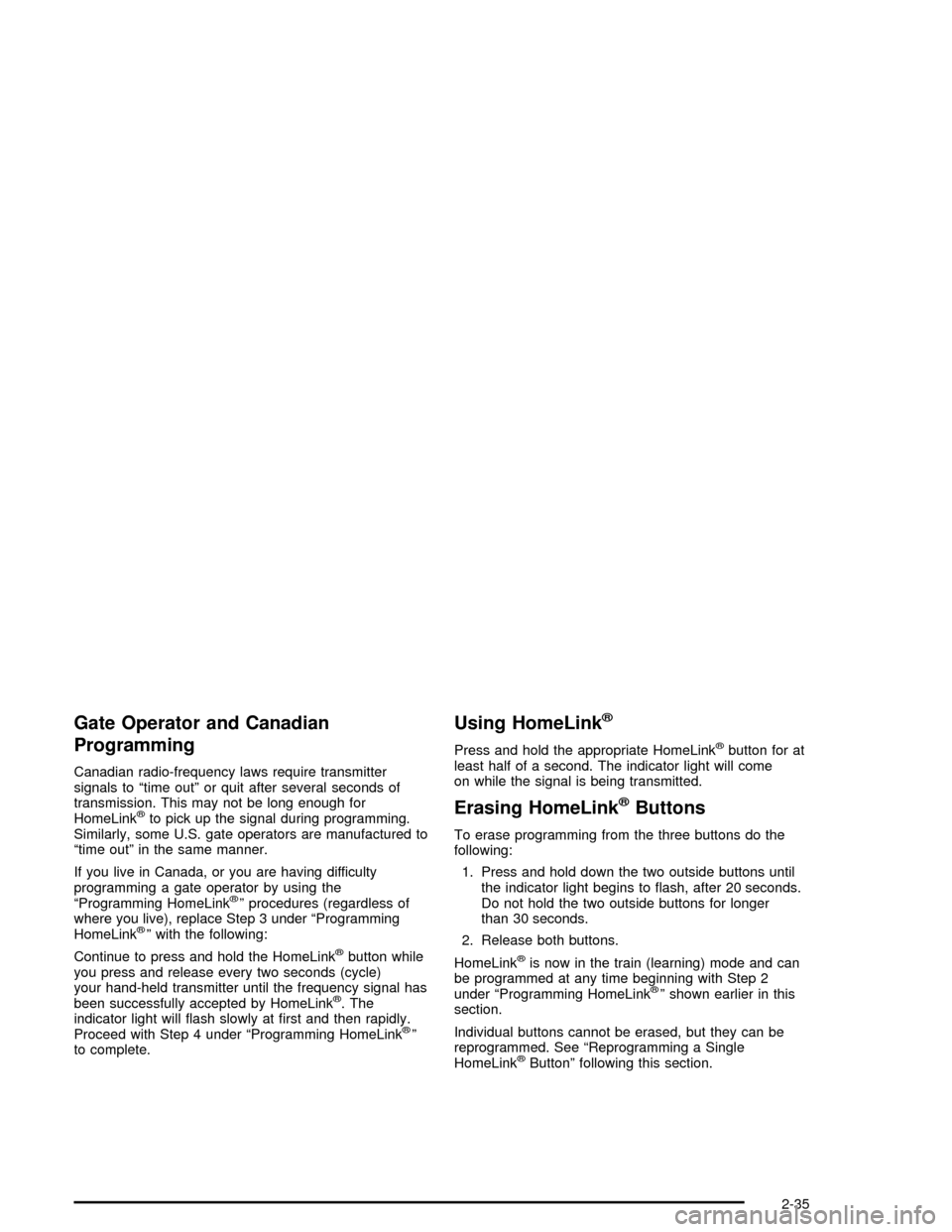
Gate Operator and Canadian
Programming
Canadian radio-frequency laws require transmitter
signals to “time out” or quit after several seconds of
transmission. This may not be long enough for
HomeLink
®to pick up the signal during programming.
Similarly, some U.S. gate operators are manufactured to
“time out” in the same manner.
If you live in Canada, or you are having difficulty
programming a gate operator by using the
“Programming HomeLink
®” procedures (regardless of
where you live), replace Step 3 under “Programming
HomeLink
®” with the following:
Continue to press and hold the HomeLink
®button while
you press and release every two seconds (cycle)
your hand-held transmitter until the frequency signal has
been successfully accepted by HomeLink
®. The
indicator light will �ash slowly at �rst and then rapidly.
Proceed with Step 4 under “Programming HomeLink
®”
to complete.
Using HomeLink®
Press and hold the appropriate HomeLink®button for at
least half of a second. The indicator light will come
on while the signal is being transmitted.
Erasing HomeLink®Buttons
To erase programming from the three buttons do the
following:
1. Press and hold down the two outside buttons until
the indicator light begins to �ash, after 20 seconds.
Do not hold the two outside buttons for longer
than 30 seconds.
2. Release both buttons.
HomeLink
®is now in the train (learning) mode and can
be programmed at any time beginning with Step 2
under “Programming HomeLink
®” shown earlier in this
section.
Individual buttons cannot be erased, but they can be
reprogrammed. See “Reprogramming a Single
HomeLink
®Button” following this section.
2-35
Page 98 of 392

Reprogramming a Single HomeLink®
Button
To program a device to HomeLink®using a HomeLink®
button previously trained, follow these steps:
1. Press and hold the desired HomeLink
®button. Do
not release the button.
2. The indicator light will begin to �ash after
20 seconds. While still holding the HomeLink
®
button, proceed with Step 2 under “Programming
HomeLink®” shown earlier in this section.
Resetting Defaults
To reset HomeLink®to default settings do the following:
1. Hold down the two outside buttons for about
20 seconds until the indicator light begins to �ash.
2. Continue to hold both buttons until the HomeLink
®
indicator light turns off.
3. Release both buttons.
For questions or comments, contact HomeLink
®at
1-800-355-3515, or on the Internet at
www.homelink.com.
Storage Areas
Glove Box
To open the glove box, lift up on the lever. The glove
box has a light inside.
Center Console Storage Area
The console has cupholders and a cassette tape
storage area. To open the console’s storage area, press
the latch located toward the front of the console lid on
the driver’s side of the vehicle.
Rear Storage Area
If your vehicle has the split folding rear seat, there will
be two cupholders in the rear seat armrest. To
access them, pull down on the cloth strap located
toward the top of your center back seat cushion.
2-36
Page 100 of 392

Vehicle Personalization
Some of the convenience features can be reset or
customized to perform according to your preference.
The features you can program depend upon the options
that came with your vehicle. The following list shows
features that can be reset or customized along with
those options.
Settings (Available for All)
Engine Oil Life System Reset (Available for All)
Low Tire Pressure Reset
Delayed Headlamp Illumination (Available for All)
Automatic Door Lock and Unlock (Available for All)
Remote Visual Veri�cation (Available with Remote
Keyless Entry)
Remote Audible Veri�cation (Available with Remote
Keyless Entry)
Content Theft Operation (Available with Content
Theft System)
Trunk Jamb (Available with Content Theft System)
Horn Chirp On Timer (Available with Remote
Keyless Entry)
Remote Keyless Entry Transmitter Programming
(Available with Remote Keyless Entry)
Return to Original Factory Settings
(Available for All)
Exit Vehicle Customization Mode
Programming Mode
To reset or customize the features, �rst enter the
vehicle customization main menu. To enter the main
menu, do the following:
1. Turn the ignition to ACC or ON. The radio must
be off.
2. Press and hold the TUNE DISP knob on the radio
for at least �ve seconds until SETTINGS is
displayed.
3. Press the SEEK PSCAN up or down arrows to
scroll through each available feature on your
main menu.
4. Press the 1 PREV or 2 NEXT buttons to scroll
through the lower menu. An asterisk (*) will
appear next to the item that is the current setting.
The following information shows how to reset or
customize features after entering the main menu.
2-38