2005 CHEVROLET KODIAK ECO mode
[x] Cancel search: ECO modePage 44 of 374

Where to Put the Restraint
(Crew Cab Models)
Accident statistics show that children are safer if they
are restrained in the rear rather than the front seat.
We recommend that child restraints be secured in a rear
seat position, including an infant riding in a rear-racing
infant seat, a child riding in a forward-facing child
seat and an older child riding in a booster seat.
If your vehicle has airbags and you need to secure a
child restraint in the right front passenger’s seat, there is
a switch on the instrument panel that you can use to
turn off the passenger’s airbag. SeeAirbag Off Switch
on page 1-56andSecuring a Child Restraint in the Right
Front Seat Position on page 1-44for more on this,
including important safety information.Unless the passenger’s airbag has been turned off,
never put a rear-facing child restraint in this vehicle.
Here is why:
{CAUTION:
A child in a rear-facing child restraint can be
seriously injured or killed if the right front
passenger’s airbag in�ates. This is because
the back of the rear-facing child restraint
would be very close to the in�ating airbag.
Be sure to turn off the airbag before using a
rear-facing child restraint in the right front
seat position.
Even though the airbag off switch is designed
to turn off the passenger’s airbag, no system
is fail-safe, and no one can guarantee that an
airbag will not deploy under some unusual
circumstance, even though it is turned off.
We recommend that rear-facing child restraints
be secured in the rear seat, even if the airbag
is off.
CAUTION: (Continued)
1-38
Page 76 of 374

Express-Down Feature
The driver’s window also has an express-down feature
that allows the window to be lowered without holding
down the switch. Press and hold the rear of the window
switch labeled AUTO for one second to activate the
express-down mode.
The express-down mode can be cancelled at any time
by pressing the front of the switch. To open the
window part way, lightly tap the switch until the window
is at the desired position.
Lockout Feature
o
(Lockout):If you have a crew cab model with
power windows, the driver’s door will have a window
lockout feature. When engaged, this feature will prevent
all window switches, except the driver’s window
switches, from operating. This switch is located above
the four window switches on the driver’s door. When the
switch is not engaged, all windows will return to
normal operation.
Sliding Rear Window
To open the sliding rear window, pull the latch toward
the driver’s side of the vehicle.
To close the window, slide the window toward the
passenger’s side of the vehicle. The latch will
automatically lock into place. Try to open the window
without releasing the latch to be sure the window is in the
locked position.
Sun Visors
To block out glare, you can swing down the visors.
You can also swing them out to block glare from the side.
2-10
Page 80 of 374
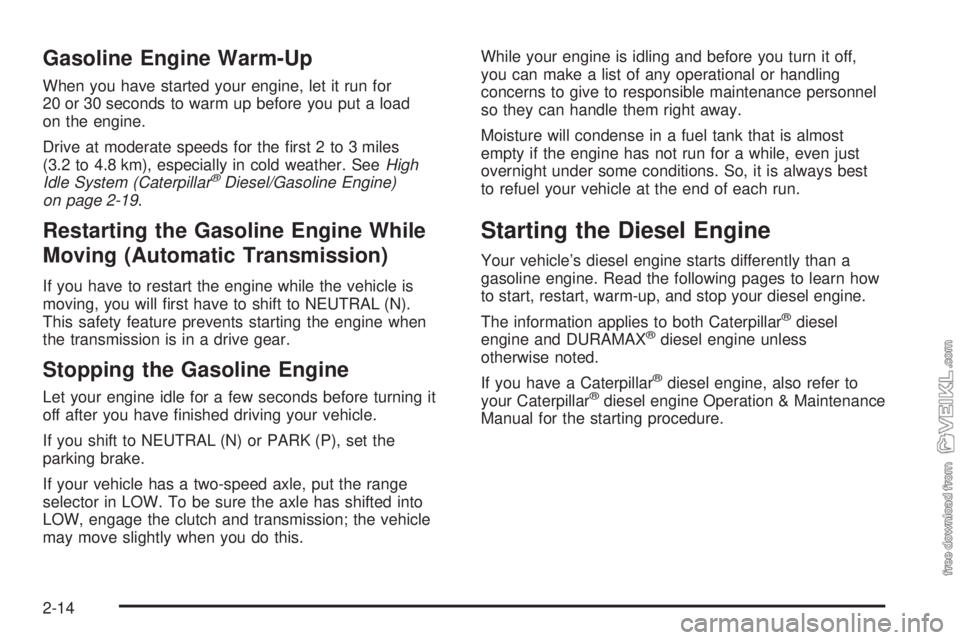
Gasoline Engine Warm-Up
When you have started your engine, let it run for
20 or 30 seconds to warm up before you put a load
on the engine.
Drive at moderate speeds for the first 2 to 3 miles
(3.2 to 4.8 km), especially in cold weather. SeeHigh
Idle System (Caterpillar
®Diesel/Gasoline Engine)
on page 2-19.
Restarting the Gasoline Engine While
Moving (Automatic Transmission)
If you have to restart the engine while the vehicle is
moving, you will first have to shift to NEUTRAL (N).
This safety feature prevents starting the engine when
the transmission is in a drive gear.
Stopping the Gasoline Engine
Let your engine idle for a few seconds before turning it
off after you have finished driving your vehicle.
If you shift to NEUTRAL (N) or PARK (P), set the
parking brake.
If your vehicle has a two-speed axle, put the range
selector in LOW. To be sure the axle has shifted into
LOW, engage the clutch and transmission; the vehicle
may move slightly when you do this.While your engine is idling and before you turn it off,
you can make a list of any operational or handling
concerns to give to responsible maintenance personnel
so they can handle them right away.
Moisture will condense in a fuel tank that is almost
empty if the engine has not run for a while, even just
overnight under some conditions. So, it is always best
to refuel your vehicle at the end of each run.
Starting the Diesel Engine
Your vehicle’s diesel engine starts differently than a
gasoline engine. Read the following pages to learn how
to start, restart, warm-up, and stop your diesel engine.
The information applies to both Caterpillar
®diesel
engine and DURAMAX®diesel engine unless
otherwise noted.
If you have a Caterpillar
®diesel engine, also refer to
your Caterpillar®diesel engine Operation & Maintenance
Manual for the starting procedure.
2-14
Page 103 of 374

Shifting Into NEUTRAL
Before shifting the transfer case to NEUTRAL, first
make sure the vehicle is parked so that it will not roll.
1. Set the parking brake.
2. Start the vehicle.
3. Put the transmission in NEUTRAL (N).
4. Shift the transfer case to Two-Wheel High.
5. Turn the transfer case knob all of the way past
Four-Wheel Low and hold it there for a minimum
of 10 seconds. The neutral indicator light will
come on.
6. Shift the transmission to REVERSE (R) for
one second, then shift the transmission to
DRIVE (D) for one second.
7. Turn the ignition to OFF.
8. Place the transmission shift lever in PARK. (P).
9. Turn the ignition to LOCK.
Shifting Out of NEUTRAL
To shift the transfer case out of NEUTRAL, do the
following:
1. Set the parking brake and apply the regular
brake pedal.
2. Turn the ignition to RUN with the engine off.
3. Put the transmission in NEUTRAL (N).
4. Turn the transfer case knob to the desired shift
position (Two-Wheel High, Four-Wheel High,
Four-Wheel Low).
5. After the transfer case has shifted out of NEUTRAL,
the indicator light will go out.
6. Release the parking brake.
7. Start the engine and shift the transmission lever to
the desired position.
Excessively shifting the transfer case into or out of the
different modes may cause the transfer case to enter the
shift protection mode. This will protect the transfer case
from possible damage and will only allow the transfer
case to respond to one shift per 10 seconds. The transfer
case may stay in this mode for up to three minutes.
2-37
Page 105 of 374

To set the hand lever parking brake, hold the regular
brake pedal down with your right foot. Pull up on
the handle with your right hand, until it stops.
If the ignition is on when the parking brake is set,
the brake system warning light will come on.
To release the foot pedal parking brake, hold the
regular brake pedal down. Pull the brake release handle,
located just above the parking brake pedal, to release
the parking brake.
To release the hand lever parking brake, hold the
regular brake pedal down and push down on the handle
until it stops.
If the ignition is on when the parking brake is released,
the brake system warning light will go off.
Propshaft Brake Burnish Procedure
It is recommended that the propshaft-mounted parking
brake be burnished as part of the new vehicle break-in.
The parking brake will work best after it has been
burnished following these instructions:
Make 10 stops, using the parking brake hand lever or
foot pedal, from 20 mph (32 km/h) about 2 1/2 miles
(4 km) apart. Between stops, drive the vehicle at
20 mph (32 km/h) to allow the brake to cool.Notice:Driving with the parking brake on can
damage the transmission and brake system parts.
Verify that the parking brake is fully released and the
brake warning light is off before driving.
Rear Wheel Park Brake Burnish
Procedure
It is recommended that the rear wheel mounted
parking brake be burnished as part of the new vehicle
break-in. The parking brake will work best after it
has been burnished following these instructions:
Make one or two stops using the parking brake hand
lever or foot pedal from 55 mph (92 km/h) to a stop
with moderate apply. Each stop should occur within
1/4 of a mile.
Notice:Driving with the parking brake on can
overheat the brake system and cause premature
wear or damage to brake system parts. Verify that
the parking brake is fully released and the brake
warning light is off before driving.
2-39
Page 135 of 374

)(Bi-Level):This mode directs half of the air to the
instrument panel vents, then directs the remaining
air to the floor vents. Cooler air is directed to the upper
vents and warmer air to the floor vents.
6(Floor):This mode directs most of the air to the
floor vents. Use this mode to send air to the rear of the
vehicle. Keep the area under the front seats free of
objects that could obstruct airflow to the rear of
the vehicle.
The mode knob can also be used to select the defrost
mode. For more information, see “Defogging and
Defrosting” later in this section.
9(Fan):Turn the left knob clockwise or
counterclockwise to increase or decrease the fan speed.
To increase airflow, turn the knob clockwise. To
decrease airflow, turn it counterclockwise. To turn the
fan off, turn the mode knob on the far right
counterclockwise to the off position.
Temperature Knob:Turn the middle knob located
clockwise or counterclockwise to increase or decrease
the temperature inside of your vehicle. Turn the
knob toward the red area for warmer air. Turn the knob
toward the blue area for cooler air.If your vehicle has air conditioning, the controls will look
like this:
On hot days, open the windows to let hot inside air
escape; then close them. This helps to reduce the time
it takes for your vehicle to cool down. It also helps
the system to operate more efficiently.
<(Maximum Air Conditioning):Turn the right knob
to this setting for maximum cooling. This setting puts
the system in recirculation mode and helps to maximize
your air conditioner’s performance and your vehicle’s
fuel economy. This setting also cools the air the fastest.
Y(Air Conditioning):This setting is used for
normal cooling on hot days. It cools outside air and
directs it through the instrument panel vents.
)(Bi-Level Air Conditioning):This setting divides
airflow between the floor vents and instrument panel
vents. The air conditioning compressor will cycle
continuously in this setting as long as the outside
temperature is warm enough to activate the compressor.Vehicles With Air Conditioning
3-21
Page 141 of 374

Engine Road Speed Governor
This system controls maximum vehicle speed
automatically and reduces engine power until vehicle
speed gets down to maximum governed speed.
The default setting for C4500 and C5500 models up to
19,500 lbs GVWR is 80 to 85 mph (128 to 136 km/h).
Most other models have a default setting of 75 mph
(120 km/h), although some tire sizes and tread patterns
may limit maximum speed to 55 to 65 mph
(86 to 105 km/h). You may have a label on the headliner
of your vehicle with more information on your engine road
speed governor. See your GM dealer for assistance with
programming your engine limited speed.
Safety Belt Reminder Light
When the key is turned to RUN or START, a light will
come on for several seconds to remind people to fasten
their safety belts.
The safety belt light will
also come on and stay on
for several seconds.
Safety Belt Reminder Tone
If your vehicle has this feature, when you turn your key
to RUN or START, a tone will sound for several
seconds to remind people to fasten their safety belts.
Airbag Readiness Light
If your vehicle has airbags, there is an airbag readiness
light on the instrument panel, which shows the airbag
symbol. The system checks the airbag’s electrical
system for malfunctions. The light tells you if there is an
electrical problem. The system check includes the
airbag sensors, the airbag modules, the wiring, the
passenger airbag suppression circuit and the crash
sensing and diagnostic module. For more information on
the airbag system, seeAirbag System on page 1-48.
This light will come on
when you start your
vehicle, and it will flash for
a few seconds. Then the
light should go out. This
means the system is ready.
3-27
Page 151 of 374

Oil Pressure Gage
The engine oil pressure gage, on the lower right portion
of your instrument panel cluster, shows engine oil
pressure in psi (pounds per square inch) or in
kPa (kilopascals). Oil pressure may vary with outside
temperature and oil viscosity, but readings of
30 to 40 psi (205 to 275 kPa) on gasoline engines at
operating temperature and moderate road speeds
are normal. If you have a diesel engine, the normal
operating range should be between 35 and 70 psi
(240 to 480 kPa).A reading in the low pressure zone may be caused by a
dangerously low oil level or other problem.
If you have a Caterpillar
®diesel engine, also see your
Caterpillar®Operation & Maintenance Manual.
{CAUTION:
Do not keep driving if the oil pressure is low. If
you do, your engine can become so hot that it
catches �re. You or others could be burned.
Check your oil as soon as possible and have
your vehicle serviced.
Notice:Lack of proper engine oil maintenance may
damage the engine. The repairs would not be
covered by your warranty. Always follow the
maintenance schedule in this manual for changing
engine oil. United States
Canada
3-37