2005 CHEVROLET IMPALA roof
[x] Cancel search: roofPage 1 of 398

Seats and Restraint Systems........................... 1-1
Front Seats
............................................... 1-2
Rear Seats
............................................... 1-6
Safety Belts
.............................................. 1-8
Child Restraints
.......................................1-29
Airbag System
.........................................1-49
Restraint System Check
............................1-58
Features and Controls..................................... 2-1
Keys
........................................................ 2-2
Doors and Locks
....................................... 2-8
Windows
.................................................2-12
Theft-Deterrent Systems
............................2-14
Starting and Operating Your Vehicle
...........2-16
Mirrors
....................................................2-28
OnStar
®System
......................................2-30
HomeLink®Wireless Control System
...........2-32
Storage Areas
.........................................2-36
Sunroof
..................................................2-37
Vehicle Personalization
.............................2-38
Instrument Panel............................................. 3-1
Instrument Panel Overview
.......................... 3-4
Climate Controls
......................................3-21
Warning Lights, Gages, and Indicators
........3-26
Message Center
.......................................3-40Driver Information Center (DIC)
..................3-49
Trip Computer
.........................................3-51
Audio System(s)
.......................................3-52
Driving Your Vehicle....................................... 4-1
Your Driving, the Road, and Your Vehicle
........ 4-2
Towing
...................................................4-35
Service and Appearance Care.......................... 5-1
Service
..................................................... 5-3
Fuel
......................................................... 5-5
Checking Things Under the Hood
...............5-10
Headlamp Aiming
.....................................5-54
Bulb Replacement
....................................5-54
Windshield Wiper Blade Replacement
.........5-59
Tires
......................................................5-60
Appearance Care
.....................................5-89
Vehicle Identi�cation
.................................5-98
Electrical System
......................................5-99
Capacities and Speci�cations
...................5-106
Maintenance Schedule..................................... 6-1
Maintenance Schedule
................................ 6-2
Customer Assistance and Information.............. 7-1
Customer Assistance and Information
........... 7-2
Reporting Safety Defects
...........................7-10
Index................................................................ 1
2005 Chevrolet Impala Owner ManualM
Page 67 of 398

Keys...............................................................2-2
Remote Keyless Entry System.........................2-3
Remote Keyless Entry System Operation...........2-4
Doors and Locks.............................................2-8
Door Locks....................................................2-8
Power Door Locks..........................................2-9
Programmable Automatic Door Locks................2-9
Lockout Protection........................................2-10
Trunk..........................................................2-10
Windows........................................................2-12
Power Windows............................................2-13
Sun Visors...................................................2-13
Theft-Deterrent Systems..................................2-14
Content Theft-Deterrent.................................2-14
Passlock
®....................................................2-15
Starting and Operating Your Vehicle................2-16
New Vehicle Break-In....................................2-16
Ignition Positions..........................................2-16
Retained Accessory Power (RAP)...................2-17
Starting the Engine.......................................2-17
Engine Coolant Heater..................................2-19
Automatic Transaxle Operation.......................2-20
Parking Brake..............................................2-22
Shifting Into Park (P).....................................2-23
Shifting Out of Park (P).................................2-25Parking Over Things That Burn.......................2-26
Engine Exhaust............................................2-26
Running the Engine While Parked...................2-27
Mirrors...........................................................2-28
Manual Rearview Mirror.................................2-28
Manual Rearview Mirror with OnStar
®..............2-28
Automatic Dimming Rearview Mirror................2-28
Automatic Dimming Rearview Mirror
with OnStar
®............................................2-29
Outside Power Mirrors...................................2-29
Outside Convex Mirror...................................2-30
OnStar
®System.............................................2-30
HomeLink®Wireless Control System...............2-32
HomeLink®Wireless Control
System Operation......................................2-32
Storage Areas................................................2-36
Glove Box...................................................2-36
Front Storage Area.......................................2-36
Center Console Storage Area.........................2-36
Rear Storage Area........................................2-36
Convenience Net..........................................2-37
Sunroof.........................................................2-37
Vehicle Personalization...................................2-38
Section 2 Features and Controls
2-1
Page 103 of 398
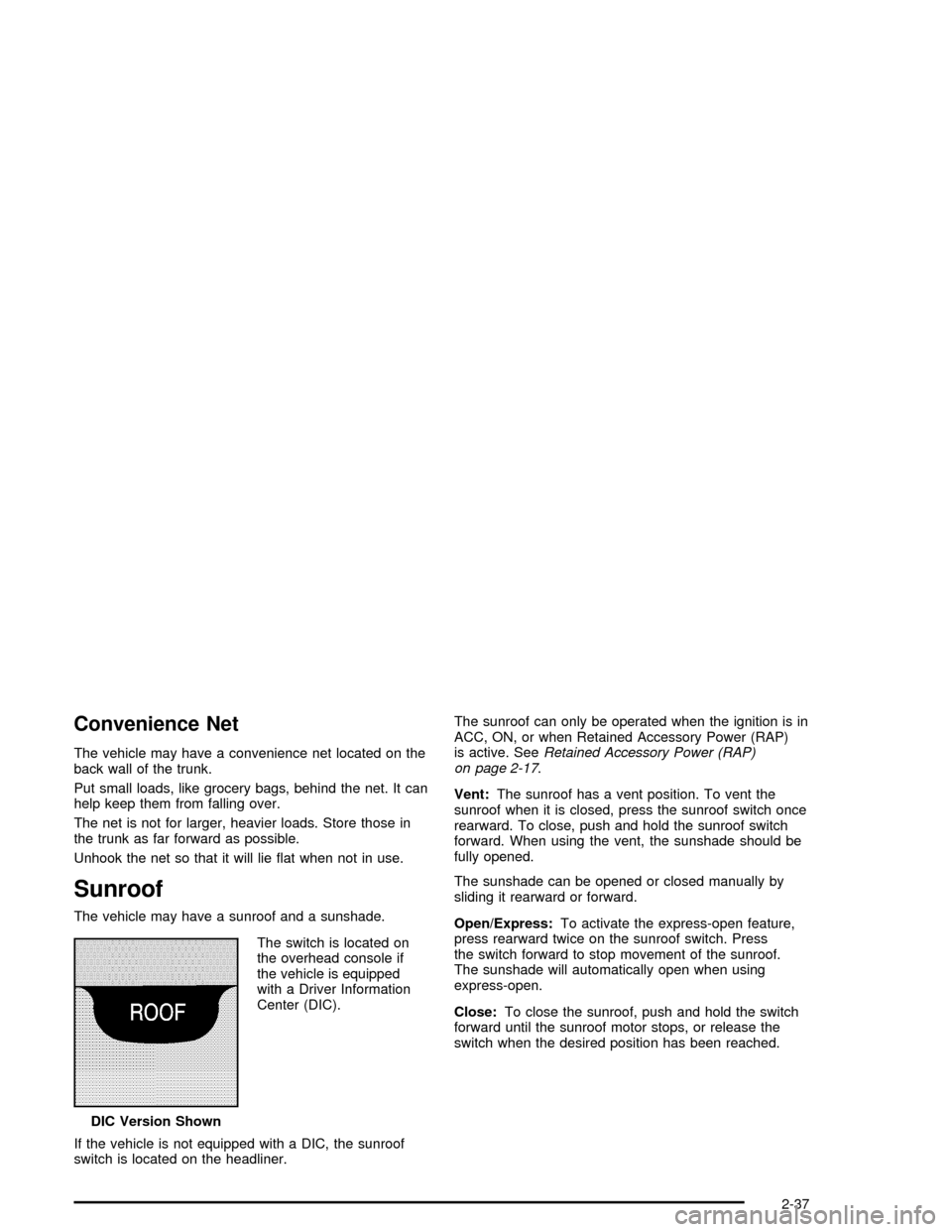
Convenience Net
The vehicle may have a convenience net located on the
back wall of the trunk.
Put small loads, like grocery bags, behind the net. It can
help keep them from falling over.
The net is not for larger, heavier loads. Store those in
the trunk as far forward as possible.
Unhook the net so that it will lie �at when not in use.
Sunroof
The vehicle may have a sunroof and a sunshade.
The switch is located on
the overhead console if
the vehicle is equipped
with a Driver Information
Center (DIC).
If the vehicle is not equipped with a DIC, the sunroof
switch is located on the headliner.The sunroof can only be operated when the ignition is in
ACC, ON, or when Retained Accessory Power (RAP)
is active. SeeRetained Accessory Power (RAP)
on page 2-17.
Vent:The sunroof has a vent position. To vent the
sunroof when it is closed, press the sunroof switch once
rearward. To close, push and hold the sunroof switch
forward. When using the vent, the sunshade should be
fully opened.
The sunshade can be opened or closed manually by
sliding it rearward or forward.
Open/Express:To activate the express-open feature,
press rearward twice on the sunroof switch. Press
the switch forward to stop movement of the sunroof.
The sunshade will automatically open when using
express-open.
Close:To close the sunroof, push and hold the switch
forward until the sunroof motor stops, or release the
switch when the desired position has been reached.
DIC Version Shown
2-37
Page 129 of 398

To turn the fog lamps on, press the FOG button. A light
will come on in the button to let you know that the
fog lamps are on. Press the FOG button again to turn
the fog lamps off.
The ignition must be ON and the parking lamps must be
on for your fog lamps to work.
The fog lamps will go off while you change to high-beam
headlamps.
Instrument Panel Brightness
The control for the instrument panel lights is located on
the exterior lamps control. Your parking lamps must
be on for this feature to work. Turn the control clockwise
to brighten the lights or counterclockwise to dim them.
Courtesy Lamps
When any door is opened, several lamps come on.
These lamps are courtesy lamps. They make it easy for
you to enter and leave your vehicle. You can also
turn these lamps on by turning the exterior lamps control
all the way clockwise.
Dome Lamp
If your vehicle has this feature, the dome lamp will
come on when you open a door. You can also turn this
lamp on by turning the exterior lamps control clockwise
as far as it will go. Vehicles that have the optional
sunroof do not have a dome lamp.
Entry Lighting
Your vehicle may be equipped with courtesy lamps that
will come on and stay on for a set time whenever
you press UNLOCK on the remote keyless entry
transmitter (if equipped).
If you open a door, the lamps will stay on while it’s open
and then turn off automatically about 25 seconds after
you close it. If you press UNLOCK and don’t open
a door, the lamps will turn off after about 40 seconds.
Entry lighting includes a feature called theater dimming.
With theater dimming, the lamps don’t just turn off at the
end of the delay time. Instead, they slowly dim after the
delay time until they go out. The delay time is canceled if
you turn the ignition key to ON or press the power door
lock switch. The lamps will dim right away.
When the ignition is on, illuminated entry is inactive,
which means the courtesy lamps won’t come on unless
a door is opened.
3-17
Page 161 of 398

Driver Information Center (DIC)
If your vehicle is equipped with the DIC, it will show
information about the vehicle and the surroundings. It is
located in the headliner between the sun visors.
RESET:You can reset the AVG ECON, FUEL USED
or AVG SPEED trip computer modes by pressing
and holding this button for three seconds while you are
in the mode you wish to reset. A chime will sound to
con�rm that your requested change has been made and
all the segments of the display will brie�y light up.To change the display to a metric or English reading,
press the RESET and MODE buttons at the same time.
Hold them down for three seconds and the display
will change. A chime will be heard to con�rm the new
selection.
The reset button can also be used to manually calibrate
the compass. See “Manual Compass Calibration”
later in this section.
The reset button can be used to set the compass zone
variation. See “Compass Variance” later in this section.
MODE:Press this button to cycle through three modes
of operation: Off, Compass/Temperature and Trip
Computer mode.
Off:No driver information is displayed in this mode
of operation.
Compass/Temperature Mode:One of eight
compass readings and the outside temperature are
displayed. If the temperature is below 38°F (3°C),
the word ICE is displayed for two minutes.
Trip Computer:Pressing the MODE button cycles
through the �ve displays. Press the MODE button
after the last Trip Computer display to return
the DIC to the OFF mode. Optional Sunroof Version Shown
3-49
Page 203 of 398
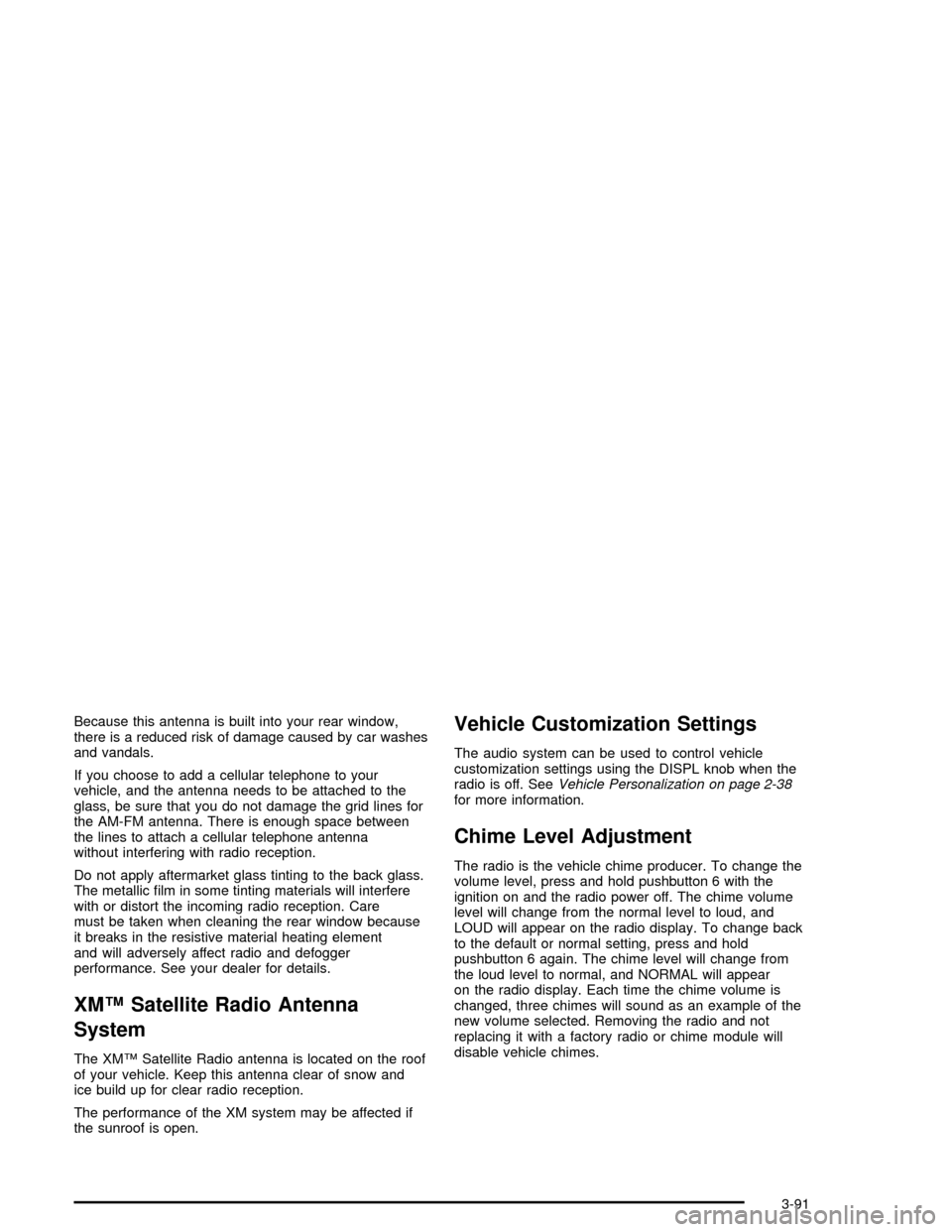
Because this antenna is built into your rear window,
there is a reduced risk of damage caused by car washes
and vandals.
If you choose to add a cellular telephone to your
vehicle, and the antenna needs to be attached to the
glass, be sure that you do not damage the grid lines for
the AM-FM antenna. There is enough space between
the lines to attach a cellular telephone antenna
without interfering with radio reception.
Do not apply aftermarket glass tinting to the back glass.
The metallic �lm in some tinting materials will interfere
with or distort the incoming radio reception. Care
must be taken when cleaning the rear window because
it breaks in the resistive material heating element
and will adversely affect radio and defogger
performance. See your dealer for details.
XM™ Satellite Radio Antenna
System
The XM™ Satellite Radio antenna is located on the roof
of your vehicle. Keep this antenna clear of snow and
ice build up for clear radio reception.
The performance of the XM system may be affected if
the sunroof is open.
Vehicle Customization Settings
The audio system can be used to control vehicle
customization settings using the DISPL knob when the
radio is off. SeeVehicle Personalization on page 2-38
for more information.
Chime Level Adjustment
The radio is the vehicle chime producer. To change the
volume level, press and hold pushbutton 6 with the
ignition on and the radio power off. The chime volume
level will change from the normal level to loud, and
LOUD will appear on the radio display. To change back
to the default or normal setting, press and hold
pushbutton 6 again. The chime level will change from
the loud level to normal, and NORMAL will appear
on the radio display. Each time the chime volume is
changed, three chimes will sound as an example of the
new volume selected. Removing the radio and not
replacing it with a factory radio or chime module will
disable vehicle chimes.
3-91
Page 349 of 398

Fuses Usage
BCM Body Control Module (Accessory)
AIRBAG Airbag System
ABS/PCM Anti-lock Brake System, Powertrain
Control Module, Brake Switch,
Crank Relay, Canister Vent Solenoid
(Run, Crank)
STOPBrake Lamps, Body Control Module
(Run, Crank)
TRN/SIG Turn Signal Flashers
CRUISECruise Control Steering Column
Controls
AC/CRUISEHVAC Temp Door Motors & Module,
Cruise Control Module
A/C FAN HVAC Blower
STR COL Steering Wheel LightingFuses Usage
DR/LKBody Control Module, Door Lock
Controls
PWR MIR Power Mirrors
CLSTR/BCMCluster, Body Control Module,
Data Link Connector (Battery)
LH HTD/
ST/BCMDriver’s Heated Seat, Body Control
Module, Battery Controlled Loads
Relays Usage
RAP Retained Accessory Power Relay
HEADLAMP Headlamp Relay
Circuit
BreakersUsage
RETAINED
ACCSRY
PWR BRKRPower Window, Sunroof Breaker
5-101
Page 350 of 398

Passenger’s Side
Some fuses are in a fuse
block at the end of the
instrument panel on
the passenger’s side of
the vehicle. Pull off
the cover labeled FUSES
to expose the fuses.
Fuses Usage
RH HTD ST Passenger Heated Seat
PWR DROP Accommodated Device
B/U LP Back-Up Lamps
DIC/RKEDriver Information Center, Remote
Keyless Entry, HVAC
TRK/ROOF
BRPTrunk Lamps, Headliner Lamps
HVAC BLO HVAC Blower Relay
5-102