2005 CHEVROLET IMPALA mirror
[x] Cancel search: mirrorPage 1 of 398

Seats and Restraint Systems........................... 1-1
Front Seats
............................................... 1-2
Rear Seats
............................................... 1-6
Safety Belts
.............................................. 1-8
Child Restraints
.......................................1-29
Airbag System
.........................................1-49
Restraint System Check
............................1-58
Features and Controls..................................... 2-1
Keys
........................................................ 2-2
Doors and Locks
....................................... 2-8
Windows
.................................................2-12
Theft-Deterrent Systems
............................2-14
Starting and Operating Your Vehicle
...........2-16
Mirrors
....................................................2-28
OnStar
®System
......................................2-30
HomeLink®Wireless Control System
...........2-32
Storage Areas
.........................................2-36
Sunroof
..................................................2-37
Vehicle Personalization
.............................2-38
Instrument Panel............................................. 3-1
Instrument Panel Overview
.......................... 3-4
Climate Controls
......................................3-21
Warning Lights, Gages, and Indicators
........3-26
Message Center
.......................................3-40Driver Information Center (DIC)
..................3-49
Trip Computer
.........................................3-51
Audio System(s)
.......................................3-52
Driving Your Vehicle....................................... 4-1
Your Driving, the Road, and Your Vehicle
........ 4-2
Towing
...................................................4-35
Service and Appearance Care.......................... 5-1
Service
..................................................... 5-3
Fuel
......................................................... 5-5
Checking Things Under the Hood
...............5-10
Headlamp Aiming
.....................................5-54
Bulb Replacement
....................................5-54
Windshield Wiper Blade Replacement
.........5-59
Tires
......................................................5-60
Appearance Care
.....................................5-89
Vehicle Identi�cation
.................................5-98
Electrical System
......................................5-99
Capacities and Speci�cations
...................5-106
Maintenance Schedule..................................... 6-1
Maintenance Schedule
................................ 6-2
Customer Assistance and Information.............. 7-1
Customer Assistance and Information
........... 7-2
Reporting Safety Defects
...........................7-10
Index................................................................ 1
2005 Chevrolet Impala Owner ManualM
Page 67 of 398

Keys...............................................................2-2
Remote Keyless Entry System.........................2-3
Remote Keyless Entry System Operation...........2-4
Doors and Locks.............................................2-8
Door Locks....................................................2-8
Power Door Locks..........................................2-9
Programmable Automatic Door Locks................2-9
Lockout Protection........................................2-10
Trunk..........................................................2-10
Windows........................................................2-12
Power Windows............................................2-13
Sun Visors...................................................2-13
Theft-Deterrent Systems..................................2-14
Content Theft-Deterrent.................................2-14
Passlock
®....................................................2-15
Starting and Operating Your Vehicle................2-16
New Vehicle Break-In....................................2-16
Ignition Positions..........................................2-16
Retained Accessory Power (RAP)...................2-17
Starting the Engine.......................................2-17
Engine Coolant Heater..................................2-19
Automatic Transaxle Operation.......................2-20
Parking Brake..............................................2-22
Shifting Into Park (P).....................................2-23
Shifting Out of Park (P).................................2-25Parking Over Things That Burn.......................2-26
Engine Exhaust............................................2-26
Running the Engine While Parked...................2-27
Mirrors...........................................................2-28
Manual Rearview Mirror.................................2-28
Manual Rearview Mirror with OnStar
®..............2-28
Automatic Dimming Rearview Mirror................2-28
Automatic Dimming Rearview Mirror
with OnStar
®............................................2-29
Outside Power Mirrors...................................2-29
Outside Convex Mirror...................................2-30
OnStar
®System.............................................2-30
HomeLink®Wireless Control System...............2-32
HomeLink®Wireless Control
System Operation......................................2-32
Storage Areas................................................2-36
Glove Box...................................................2-36
Front Storage Area.......................................2-36
Center Console Storage Area.........................2-36
Rear Storage Area........................................2-36
Convenience Net..........................................2-37
Sunroof.........................................................2-37
Vehicle Personalization...................................2-38
Section 2 Features and Controls
2-1
Page 79 of 398
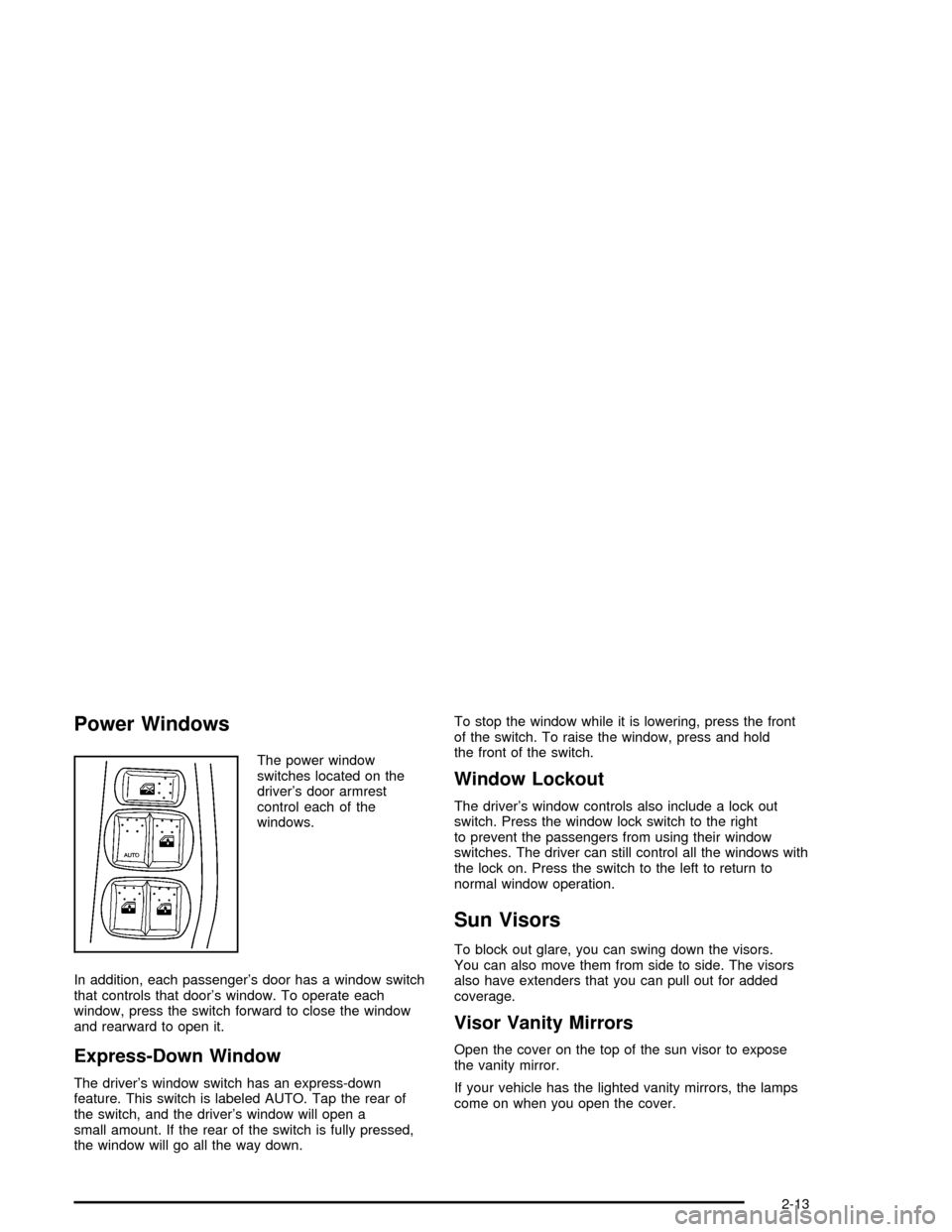
Power Windows
The power window
switches located on the
driver’s door armrest
control each of the
windows.
In addition, each passenger’s door has a window switch
that controls that door’s window. To operate each
window, press the switch forward to close the window
and rearward to open it.
Express-Down Window
The driver’s window switch has an express-down
feature. This switch is labeled AUTO. Tap the rear of
the switch, and the driver’s window will open a
small amount. If the rear of the switch is fully pressed,
the window will go all the way down.To stop the window while it is lowering, press the front
of the switch. To raise the window, press and hold
the front of the switch.
Window Lockout
The driver’s window controls also include a lock out
switch. Press the window lock switch to the right
to prevent the passengers from using their window
switches. The driver can still control all the windows with
the lock on. Press the switch to the left to return to
normal window operation.
Sun Visors
To block out glare, you can swing down the visors.
You can also move them from side to side. The visors
also have extenders that you can pull out for added
coverage.
Visor Vanity Mirrors
Open the cover on the top of the sun visor to expose
the vanity mirror.
If your vehicle has the lighted vanity mirrors, the lamps
come on when you open the cover.
2-13
Page 94 of 398
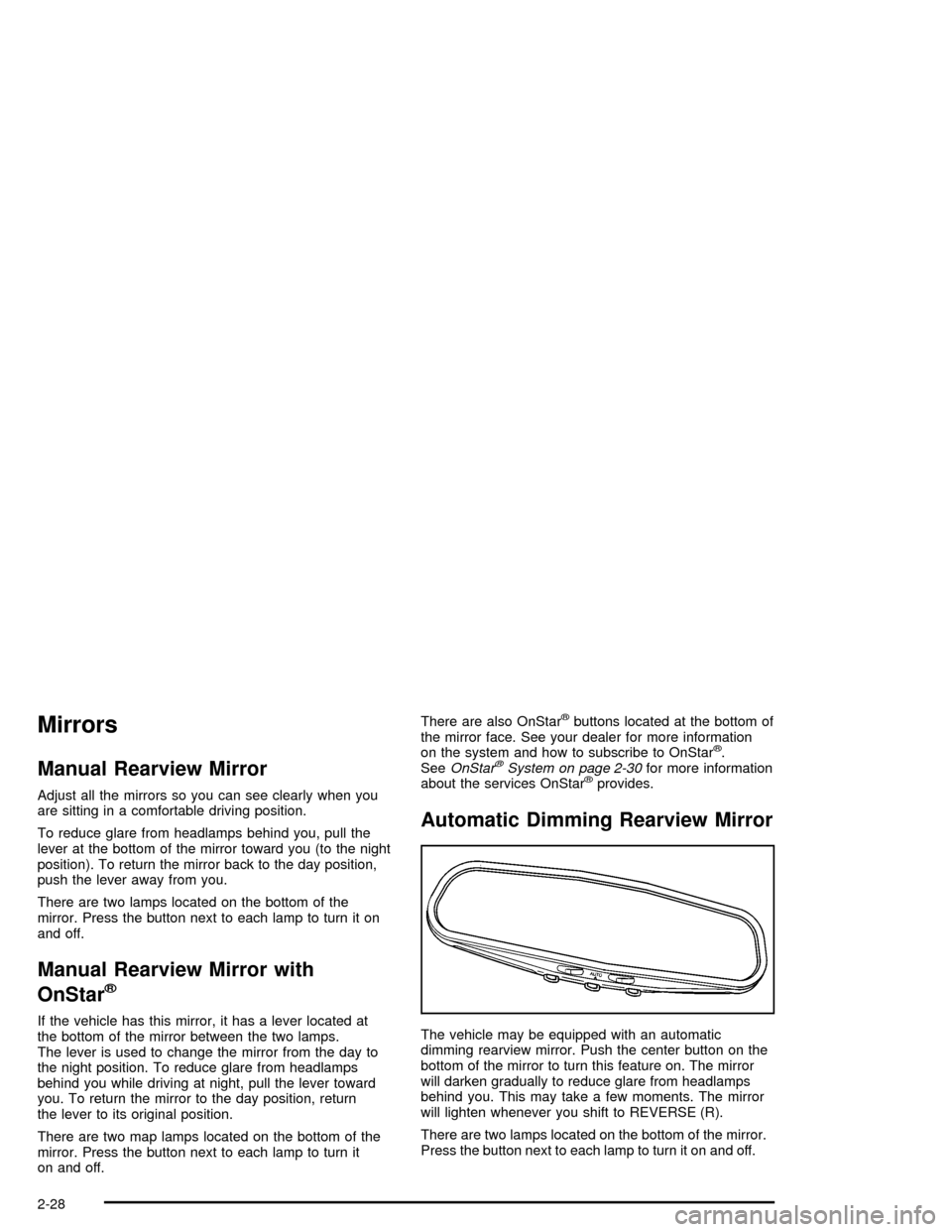
Mirrors
Manual Rearview Mirror
Adjust all the mirrors so you can see clearly when you
are sitting in a comfortable driving position.
To reduce glare from headlamps behind you, pull the
lever at the bottom of the mirror toward you (to the night
position). To return the mirror back to the day position,
push the lever away from you.
There are two lamps located on the bottom of the
mirror. Press the button next to each lamp to turn it on
and off.
Manual Rearview Mirror with
OnStar
®
If the vehicle has this mirror, it has a lever located at
the bottom of the mirror between the two lamps.
The lever is used to change the mirror from the day to
the night position. To reduce glare from headlamps
behind you while driving at night, pull the lever toward
you. To return the mirror to the day position, return
the lever to its original position.
There are two map lamps located on the bottom of the
mirror. Press the button next to each lamp to turn it
on and off.There are also OnStar
®buttons located at the bottom of
the mirror face. See your dealer for more information
on the system and how to subscribe to OnStar
®.
SeeOnStar®System on page 2-30for more information
about the services OnStar®provides.
Automatic Dimming Rearview Mirror
The vehicle may be equipped with an automatic
dimming rearview mirror. Push the center button on the
bottom of the mirror to turn this feature on. The mirror
will darken gradually to reduce glare from headlamps
behind you. This may take a few moments. The mirror
will lighten whenever you shift to REVERSE (R).
There are two lamps located on the bottom of the mirror.
Press the button next to each lamp to turn it on and off.
2-28
Page 95 of 398
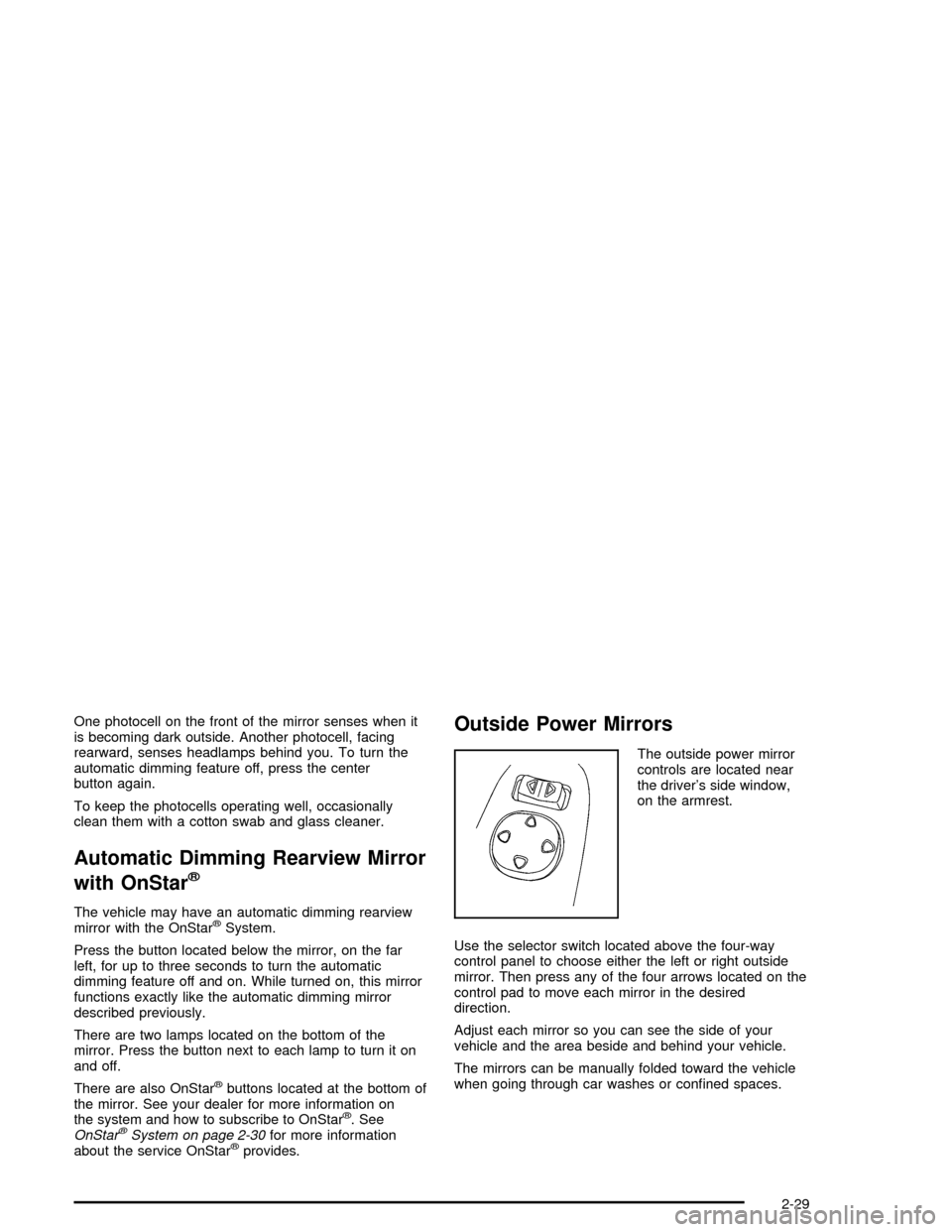
One photocell on the front of the mirror senses when it
is becoming dark outside. Another photocell, facing
rearward, senses headlamps behind you. To turn the
automatic dimming feature off, press the center
button again.
To keep the photocells operating well, occasionally
clean them with a cotton swab and glass cleaner.
Automatic Dimming Rearview Mirror
with OnStar
®
The vehicle may have an automatic dimming rearview
mirror with the OnStar®System.
Press the button located below the mirror, on the far
left, for up to three seconds to turn the automatic
dimming feature off and on. While turned on, this mirror
functions exactly like the automatic dimming mirror
described previously.
There are two lamps located on the bottom of the
mirror. Press the button next to each lamp to turn it on
and off.
There are also OnStar
®buttons located at the bottom of
the mirror. See your dealer for more information on
the system and how to subscribe to OnStar
®. See
OnStar®System on page 2-30for more information
about the service OnStar®provides.
Outside Power Mirrors
The outside power mirror
controls are located near
the driver’s side window,
on the armrest.
Use the selector switch located above the four-way
control panel to choose either the left or right outside
mirror. Then press any of the four arrows located on the
control pad to move each mirror in the desired
direction.
Adjust each mirror so you can see the side of your
vehicle and the area beside and behind your vehicle.
The mirrors can be manually folded toward the vehicle
when going through car washes or con�ned spaces.
2-29
Page 96 of 398

Heated Outside Mirrors
If your vehicle has this feature, the surface of the
outside mirrors will heat when the rear window defogger
is activated.
Outside Convex Mirror
Your passenger’s side mirror is convex. A convex
mirror’s surface is curved so you can see more from the
driver’s seat.
{CAUTION:
A convex mirror can make things (like other
vehicles) look farther away than they really are.
If you cut too sharply into the right lane, you
could hit a vehicle on your right. Check your
inside mirror or glance over your shoulder
before changing lanes.
OnStar®System
OnStar®uses global positioning system (GPS) satellite
technology, wireless communications, and call centers
to provide you with a wide range of safety, security,
information, and convenience services.
A complete OnStar
®user’s guide and the terms and
conditions of the OnStar®Subscription Service
Agreement are included in the vehicle’s glove box
literature. For more information, visit www.onstar.com or
www.onstarcanada.com. Contact OnStar
®at
1-888-4-ONSTAR (1-888-466-7827), or press the
OnStar
®button to speak to an OnStar®advisor 24 hours
a day, 7 days a week.
Terms and conditions of the Subscription Service
Agreement can be found at www.onstar.com or
www.onstarcanada.com.
OnStar®Services
For new vehicles equipped with OnStar®, the Safe and
Sound Plan is included for the �rst year. You can
extend this plan beyond the �rst year, or upgrade to the
Directions and Connections Plan to meet your needs.
For more information, press the OnStar
®button to speak
with an advisor.
2-30
Page 136 of 398
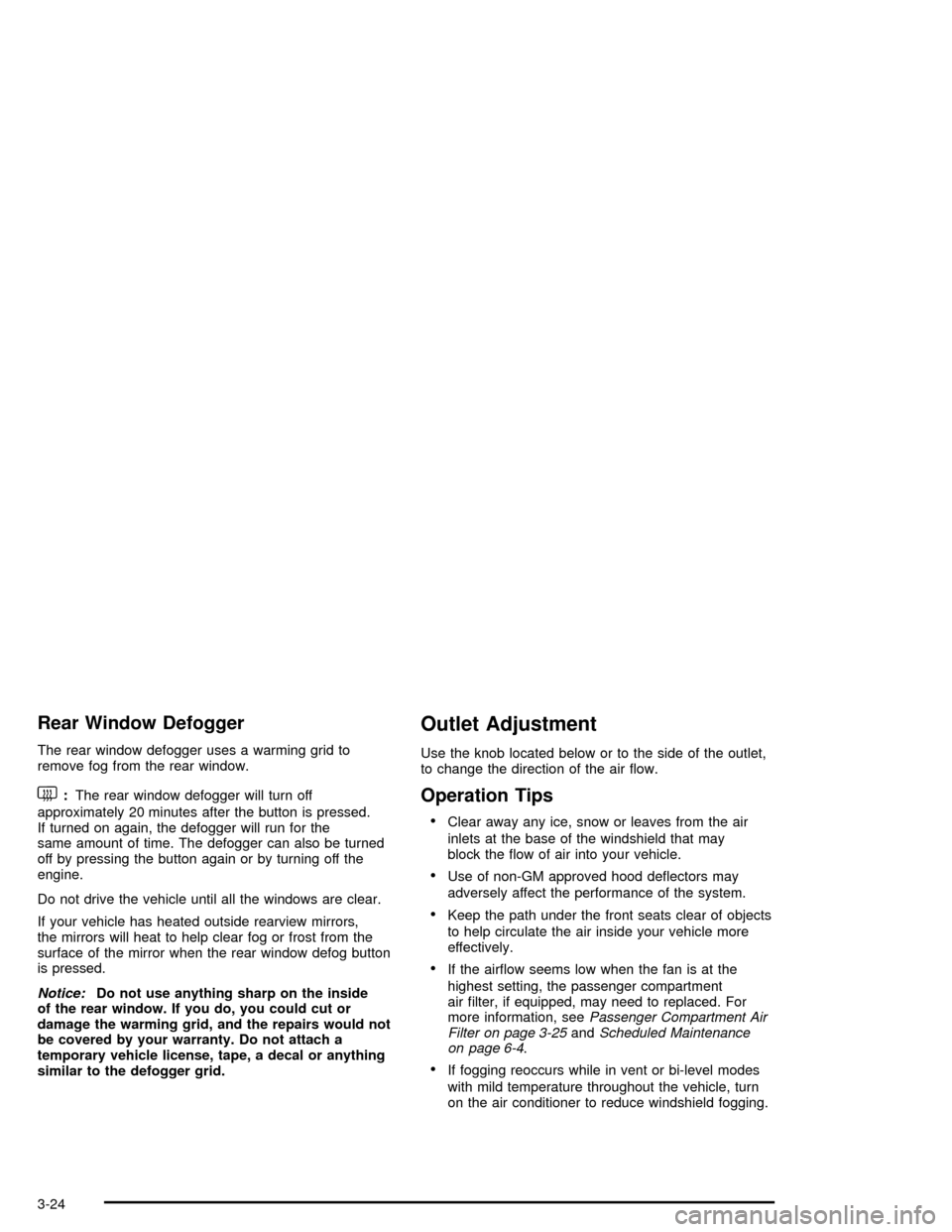
Rear Window Defogger
The rear window defogger uses a warming grid to
remove fog from the rear window.
<:The rear window defogger will turn off
approximately 20 minutes after the button is pressed.
If turned on again, the defogger will run for the
same amount of time. The defogger can also be turned
off by pressing the button again or by turning off the
engine.
Do not drive the vehicle until all the windows are clear.
If your vehicle has heated outside rearview mirrors,
the mirrors will heat to help clear fog or frost from the
surface of the mirror when the rear window defog button
is pressed.
Notice:Do not use anything sharp on the inside
of the rear window. If you do, you could cut or
damage the warming grid, and the repairs would not
be covered by your warranty. Do not attach a
temporary vehicle license, tape, a decal or anything
similar to the defogger grid.
Outlet Adjustment
Use the knob located below or to the side of the outlet,
to change the direction of the air �ow.
Operation Tips
Clear away any ice, snow or leaves from the air
inlets at the base of the windshield that may
block the �ow of air into your vehicle.
Use of non-GM approved hood de�ectors may
adversely affect the performance of the system.
Keep the path under the front seats clear of objects
to help circulate the air inside your vehicle more
effectively.
If the air�ow seems low when the fan is at the
highest setting, the passenger compartment
air �lter, if equipped, may need to replaced. For
more information, seePassenger Compartment Air
Filter on page 3-25andScheduled Maintenance
on page 6-4.
If fogging reoccurs while in vent or bi-level modes
with mild temperature throughout the vehicle, turn
on the air conditioner to reduce windshield fogging.
3-24
Page 218 of 398

Do not get too close to the vehicle you want to pass
while you are awaiting an opportunity. For one thing,
following too closely reduces your area of vision,
especially if you are following a larger vehicle. Also,
you will not have adequate space if the vehicle
ahead suddenly slows or stops. Keep back a
reasonable distance.
When it looks like a chance to pass is coming up,
start to accelerate but stay in the right lane and do
not get too close. Time your move so you will be
increasing speed as the time comes to move into the
other lane. If the way is clear to pass, you will have a
running start that more than makes up for the
distance you would lose by dropping back. And if
something happens to cause you to cancel your
pass, you need only slow down and drop back again
and wait for another opportunity.
If other vehicles are lined up to pass a slow vehicle,
wait your turn. But take care that someone is not
trying to pass you as you pull out to pass the slow
vehicle. Remember to glance over your shoulder and
check the blind spot.
Check your mirrors, glance over your shoulder, and
start your left lane change signal before moving out
of the right lane to pass. When you are far enough
ahead of the passed vehicle to see its front in your
inside mirror, activate your right lane change signal
and move back into the right lane. Remember that
your right outside mirror is convex. The vehicle you
just passed may seem to be farther away from you
than it really is.
Try not to pass more than one vehicle at a time on
two-lane roads. Reconsider before passing the
next vehicle.
Do not overtake a slowly moving vehicle too rapidly.
Even though the brake lamps are not �ashing, it may
be slowing down or starting to turn.
If you are being passed, make it easy for the
following driver to get ahead of you. Perhaps you can
ease a little to the right.
4-14