2005 CHEVROLET CORVETTE center console
[x] Cancel search: center consolePage 10 of 400
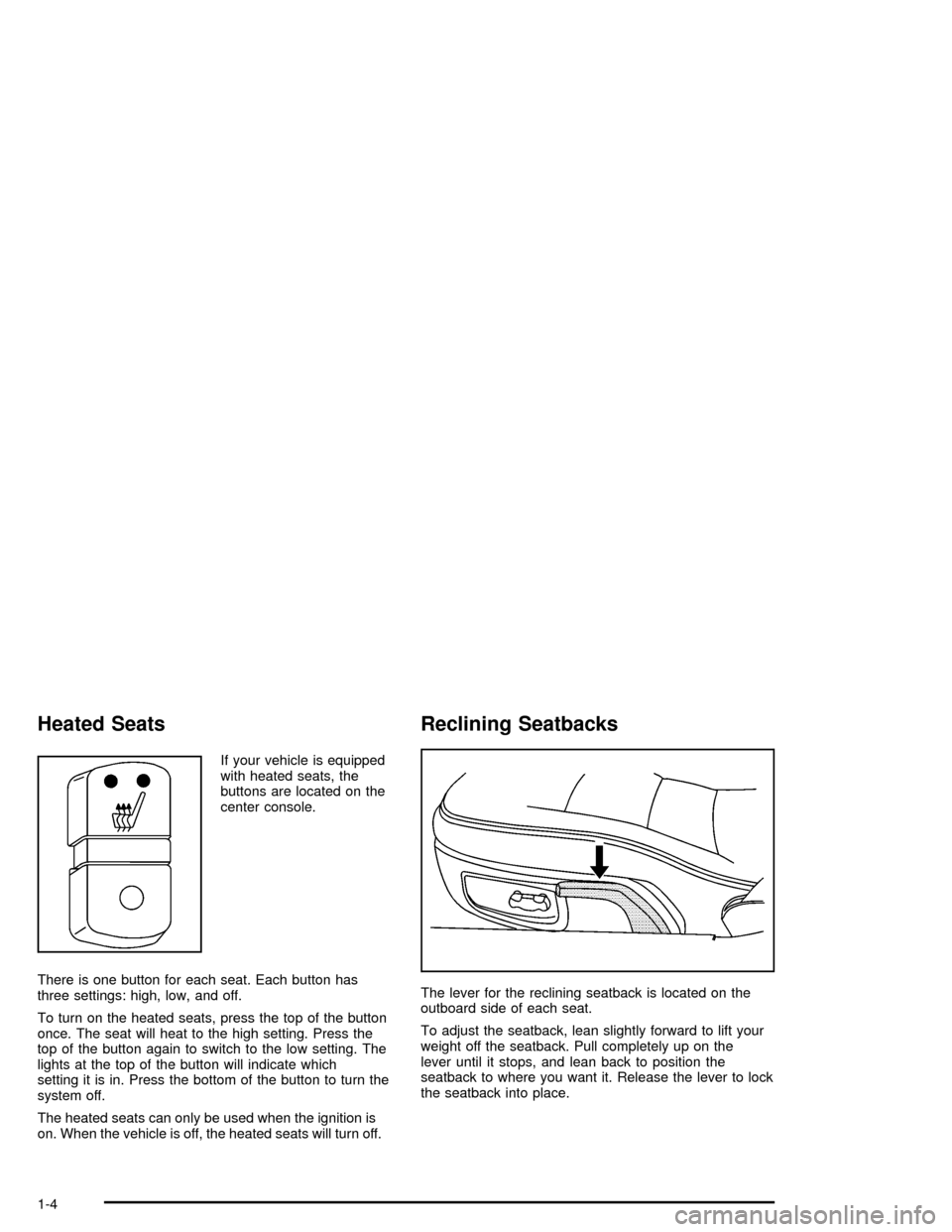
Heated Seats
If your vehicle is equipped
with heated seats, the
buttons are located on the
center console.
There is one button for each seat. Each button has
three settings: high, low, and off.
To turn on the heated seats, press the top of the button
once. The seat will heat to the high setting. Press the
top of the button again to switch to the low setting. The
lights at the top of the button will indicate which
setting it is in. Press the bottom of the button to turn the
system off.
The heated seats can only be used when the ignition is
on. When the vehicle is off, the heated seats will turn off.
Reclining Seatbacks
The lever for the reclining seatback is located on the
outboard side of each seat.
To adjust the seatback, lean slightly forward to lift your
weight off the seatback. Pull completely up on the
lever until it stops, and lean back to position the
seatback to where you want it. Release the lever to lock
the seatback into place.
1-4
Page 56 of 400
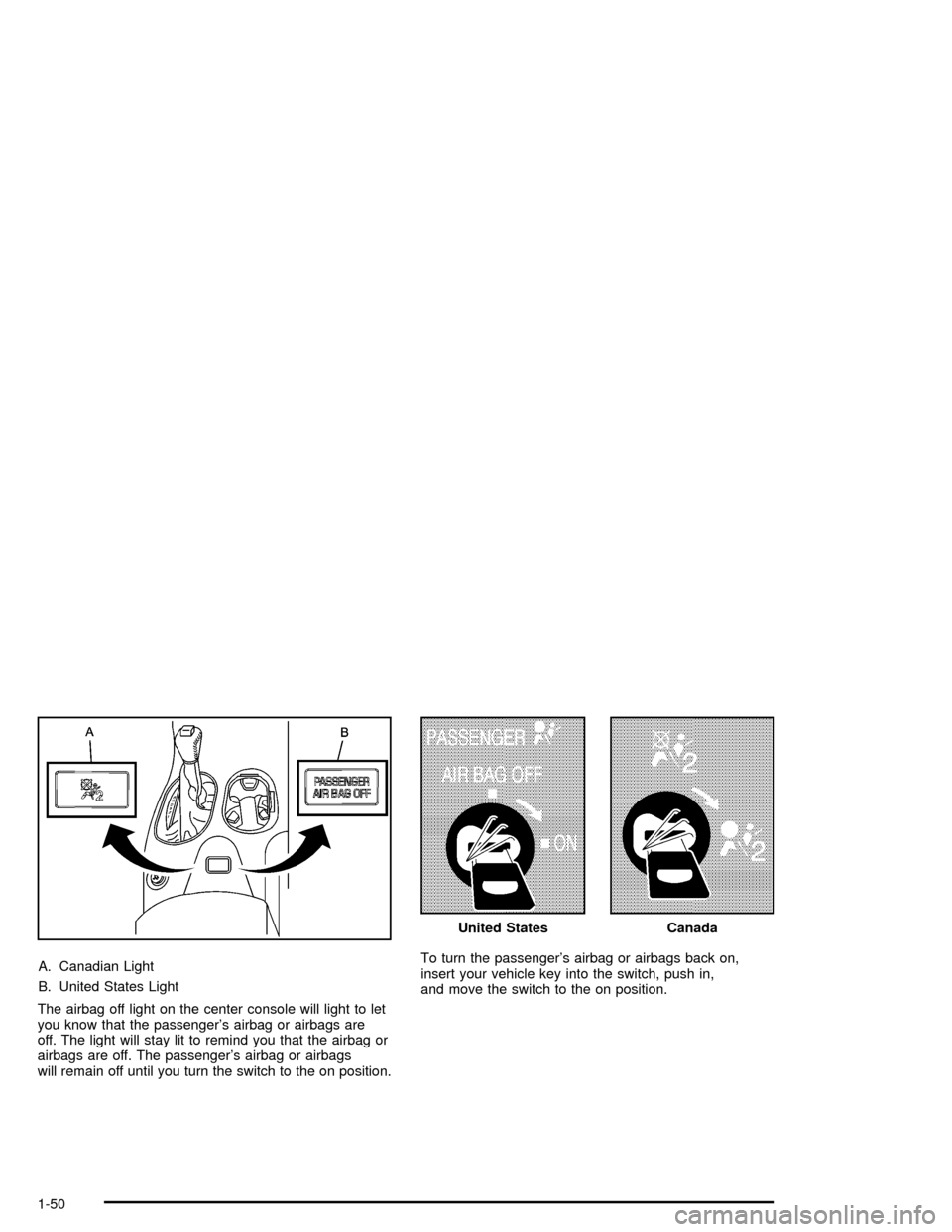
A. Canadian Light
B. United States Light
The airbag off light on the center console will light to let
you know that the passenger’s airbag or airbags are
off. The light will stay lit to remind you that the airbag or
airbags are off. The passenger’s airbag or airbags
will remain off until you turn the switch to the on position.To turn the passenger’s airbag or airbags back on,
insert your vehicle key into the switch, push in,
and move the switch to the on position.
United StatesCanada
1-50
Page 60 of 400
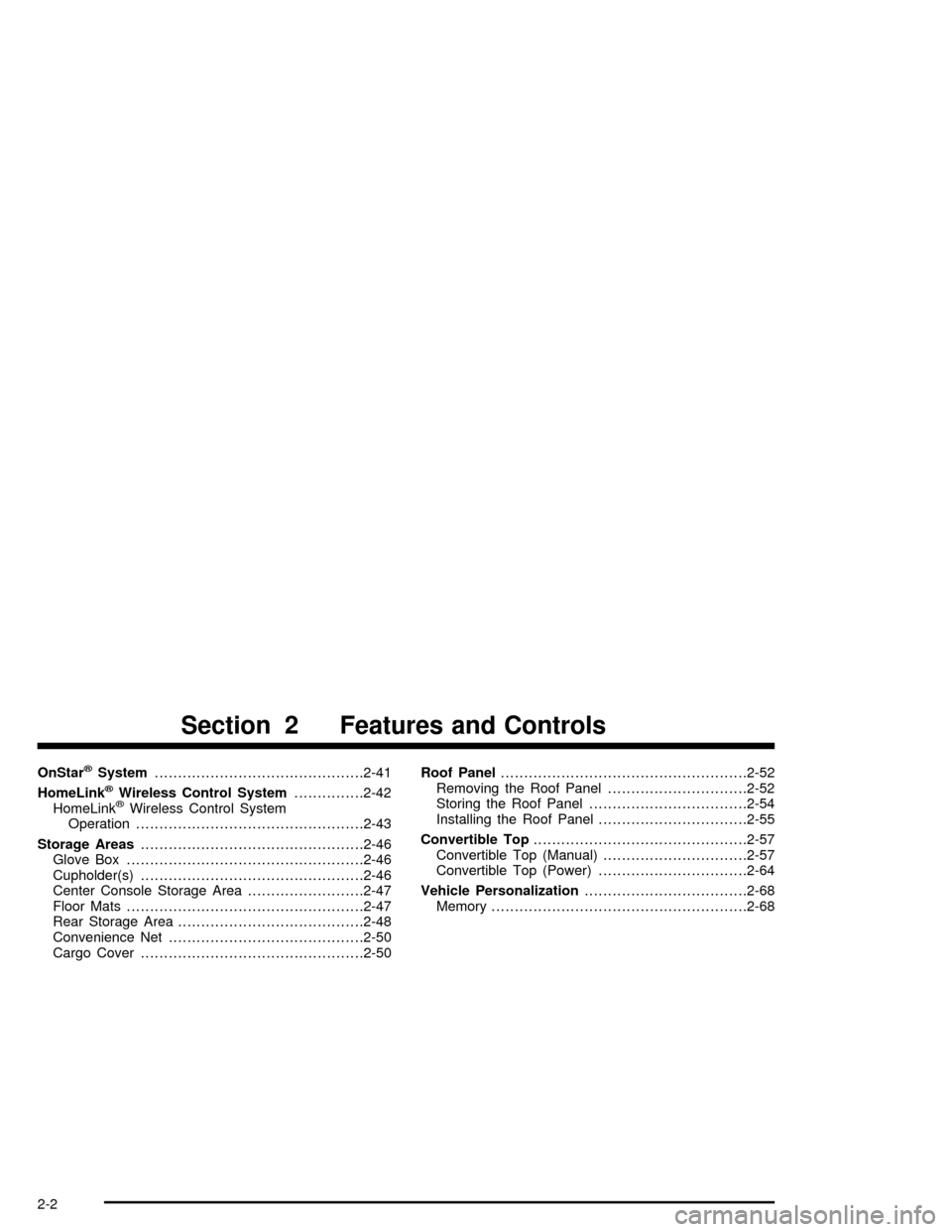
OnStar®System.............................................2-41
HomeLink®Wireless Control System...............2-42
HomeLink®Wireless Control System
Operation.................................................2-43
Storage Areas................................................2-46
Glove Box...................................................2-46
Cupholder(s)................................................2-46
Center Console Storage Area.........................2-47
Floor Mats...................................................2-47
Rear Storage Area........................................2-48
Convenience Net..........................................2-50
Cargo Cover................................................2-50Roof Panel.....................................................2-52
Removing the Roof Panel..............................2-52
Storing the Roof Panel..................................2-54
Installing the Roof Panel................................2-55
Convertible Top..............................................2-57
Convertible Top (Manual)...............................2-57
Convertible Top (Power)................................2-64
Vehicle Personalization...................................2-68
Memory.......................................................2-68
Section 2 Features and Controls
2-2
Page 62 of 400
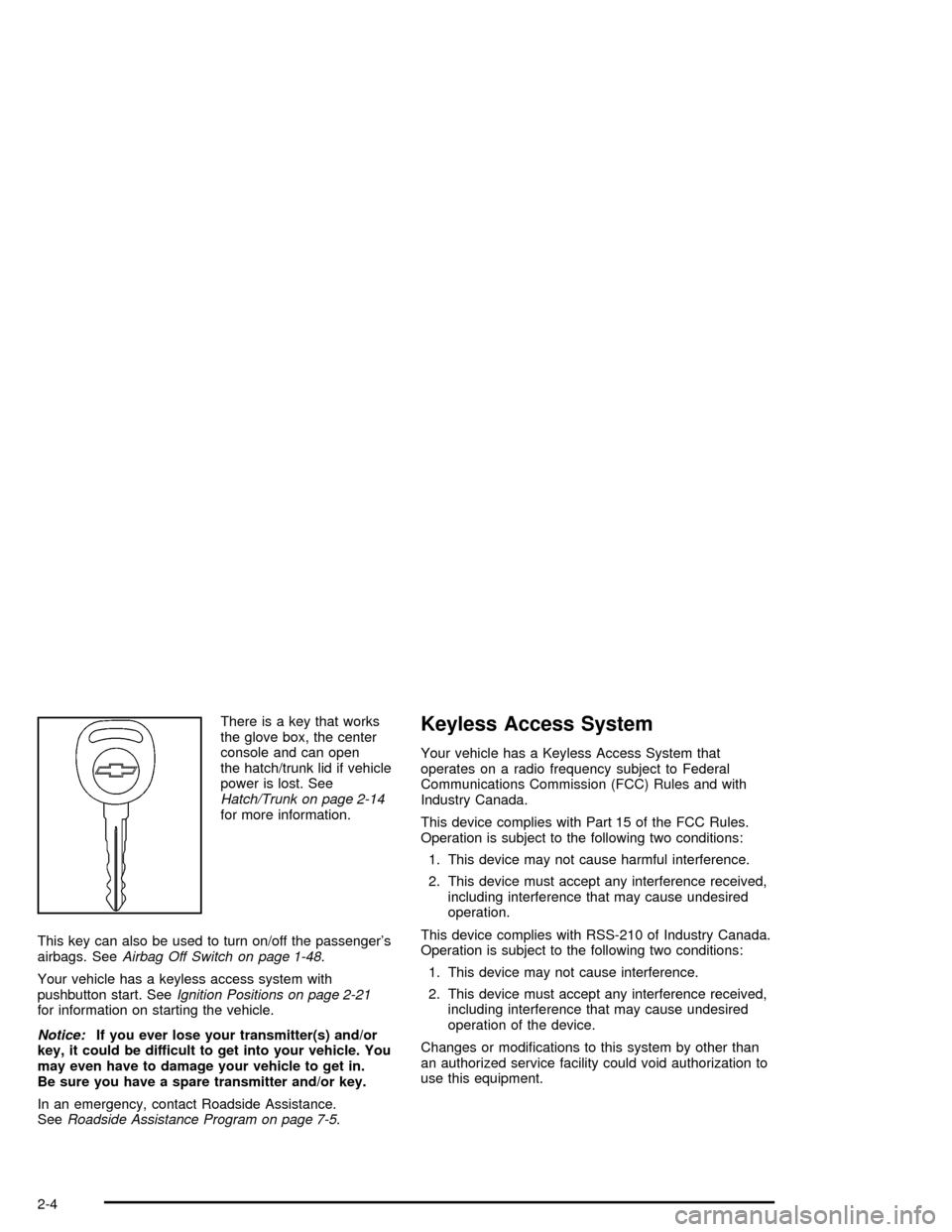
There is a key that works
the glove box, the center
console and can open
the hatch/trunk lid if vehicle
power is lost. See
Hatch/Trunk on page 2-14
for more information.
This key can also be used to turn on/off the passenger’s
airbags. SeeAirbag Off Switch on page 1-48.
Your vehicle has a keyless access system with
pushbutton start. SeeIgnition Positions on page 2-21
for information on starting the vehicle.
Notice:If you ever lose your transmitter(s) and/or
key, it could be difficult to get into your vehicle. You
may even have to damage your vehicle to get in.
Be sure you have a spare transmitter and/or key.
In an emergency, contact Roadside Assistance.
SeeRoadside Assistance Program on page 7-5.Keyless Access System
Your vehicle has a Keyless Access System that
operates on a radio frequency subject to Federal
Communications Commission (FCC) Rules and with
Industry Canada.
This device complies with Part 15 of the FCC Rules.
Operation is subject to the following two conditions:
1. This device may not cause harmful interference.
2. This device must accept any interference received,
including interference that may cause undesired
operation.
This device complies with RSS-210 of Industry Canada.
Operation is subject to the following two conditions:
1. This device may not cause interference.
2. This device must accept any interference received,
including interference that may cause undesired
operation of the device.
Changes or modi�cations to this system by other than
an authorized service facility could void authorization to
use this equipment.
2-4
Page 88 of 400
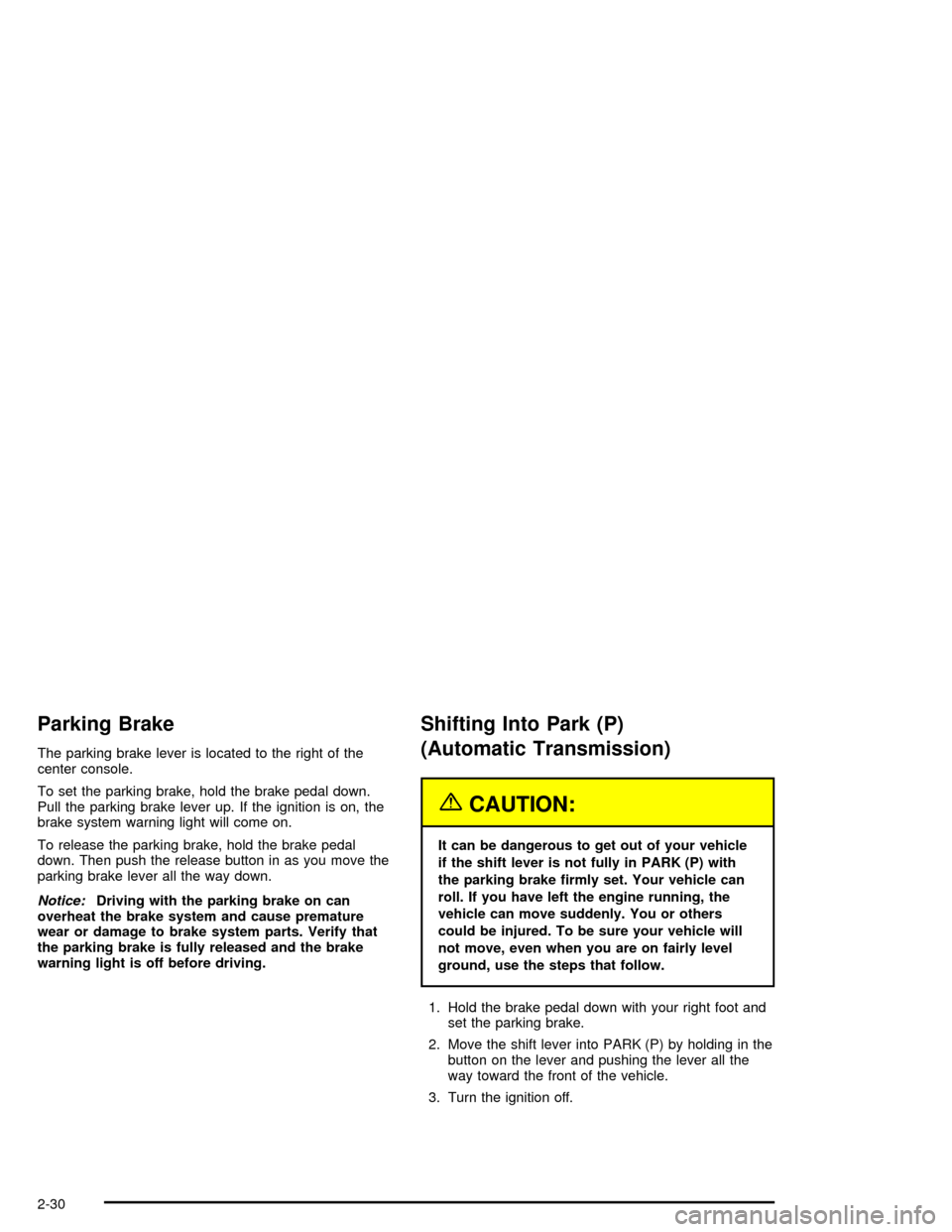
Parking Brake
The parking brake lever is located to the right of the
center console.
To set the parking brake, hold the brake pedal down.
Pull the parking brake lever up. If the ignition is on, the
brake system warning light will come on.
To release the parking brake, hold the brake pedal
down. Then push the release button in as you move the
parking brake lever all the way down.
Notice:Driving with the parking brake on can
overheat the brake system and cause premature
wear or damage to brake system parts. Verify that
the parking brake is fully released and the brake
warning light is off before driving.
Shifting Into Park (P)
(Automatic Transmission)
{CAUTION:
It can be dangerous to get out of your vehicle
if the shift lever is not fully in PARK (P) with
the parking brake �rmly set. Your vehicle can
roll. If you have left the engine running, the
vehicle can move suddenly. You or others
could be injured. To be sure your vehicle will
not move, even when you are on fairly level
ground, use the steps that follow.
1. Hold the brake pedal down with your right foot and
set the parking brake.
2. Move the shift lever into PARK (P) by holding in the
button on the lever and pushing the lever all the
way toward the front of the vehicle.
3. Turn the ignition off.
2-30
Page 104 of 400
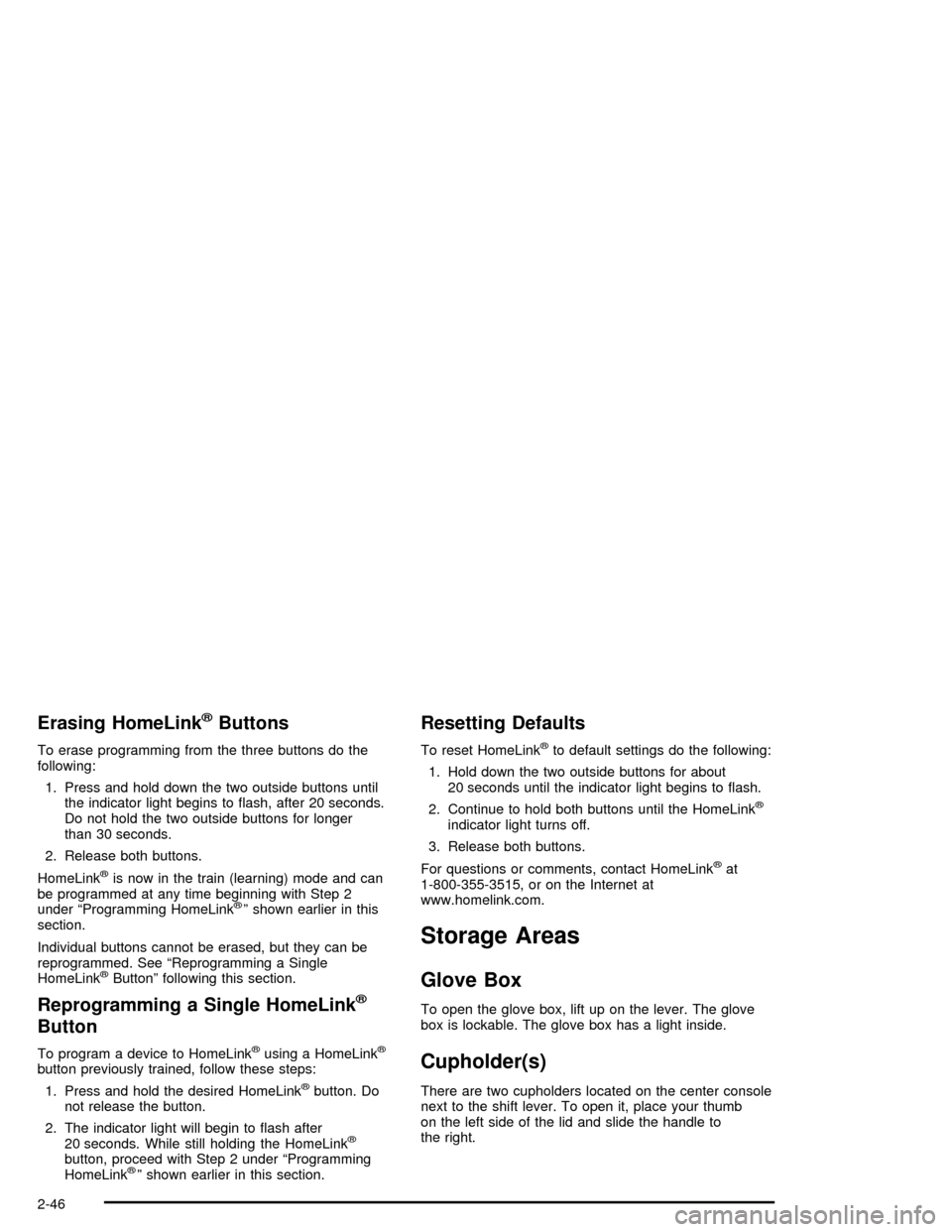
Erasing HomeLink®Buttons
To erase programming from the three buttons do the
following:
1. Press and hold down the two outside buttons until
the indicator light begins to �ash, after 20 seconds.
Do not hold the two outside buttons for longer
than 30 seconds.
2. Release both buttons.
HomeLink
®is now in the train (learning) mode and can
be programmed at any time beginning with Step 2
under “Programming HomeLink
®” shown earlier in this
section.
Individual buttons cannot be erased, but they can be
reprogrammed. See “Reprogramming a Single
HomeLink
®Button” following this section.
Reprogramming a Single HomeLink®
Button
To program a device to HomeLink®using a HomeLink®
button previously trained, follow these steps:
1. Press and hold the desired HomeLink
®button. Do
not release the button.
2. The indicator light will begin to �ash after
20 seconds. While still holding the HomeLink
®
button, proceed with Step 2 under “Programming
HomeLink®” shown earlier in this section.
Resetting Defaults
To reset HomeLink®to default settings do the following:
1. Hold down the two outside buttons for about
20 seconds until the indicator light begins to �ash.
2. Continue to hold both buttons until the HomeLink
®
indicator light turns off.
3. Release both buttons.
For questions or comments, contact HomeLink
®at
1-800-355-3515, or on the Internet at
www.homelink.com.
Storage Areas
Glove Box
To open the glove box, lift up on the lever. The glove
box is lockable. The glove box has a light inside.
Cupholder(s)
There are two cupholders located on the center console
next to the shift lever. To open it, place your thumb
on the left side of the lid and slide the handle to
the right.
2-46
Page 105 of 400
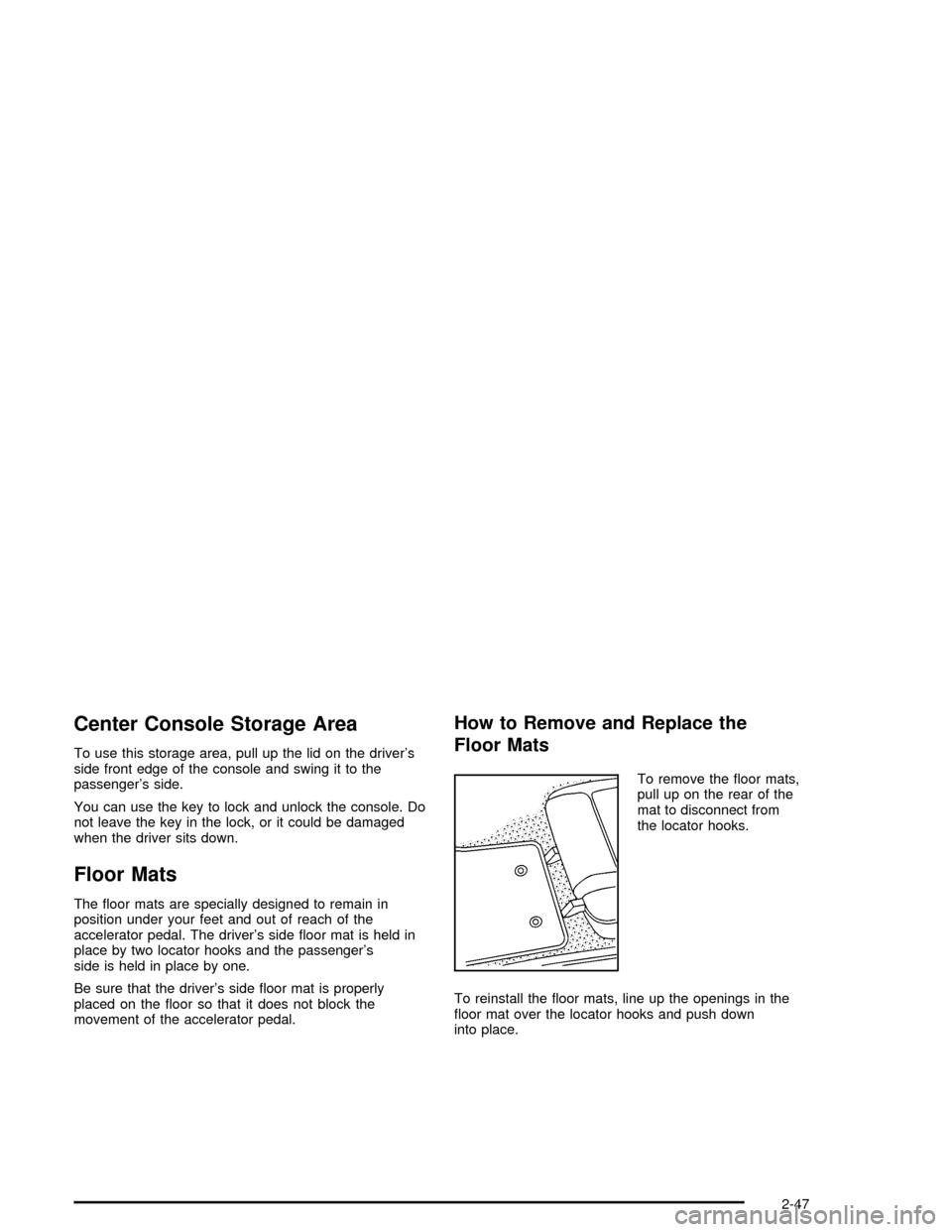
Center Console Storage Area
To use this storage area, pull up the lid on the driver’s
side front edge of the console and swing it to the
passenger’s side.
You can use the key to lock and unlock the console. Do
not leave the key in the lock, or it could be damaged
when the driver sits down.
Floor Mats
The �oor mats are specially designed to remain in
position under your feet and out of reach of the
accelerator pedal. The driver’s side �oor mat is held in
place by two locator hooks and the passenger’s
side is held in place by one.
Be sure that the driver’s side �oor mat is properly
placed on the �oor so that it does not block the
movement of the accelerator pedal.
How to Remove and Replace the
Floor Mats
To remove the �oor mats,
pull up on the rear of the
mat to disconnect from
the locator hooks.
To reinstall the �oor mats, line up the openings in the
�oor mat over the locator hooks and push down
into place.
2-47
Page 152 of 400
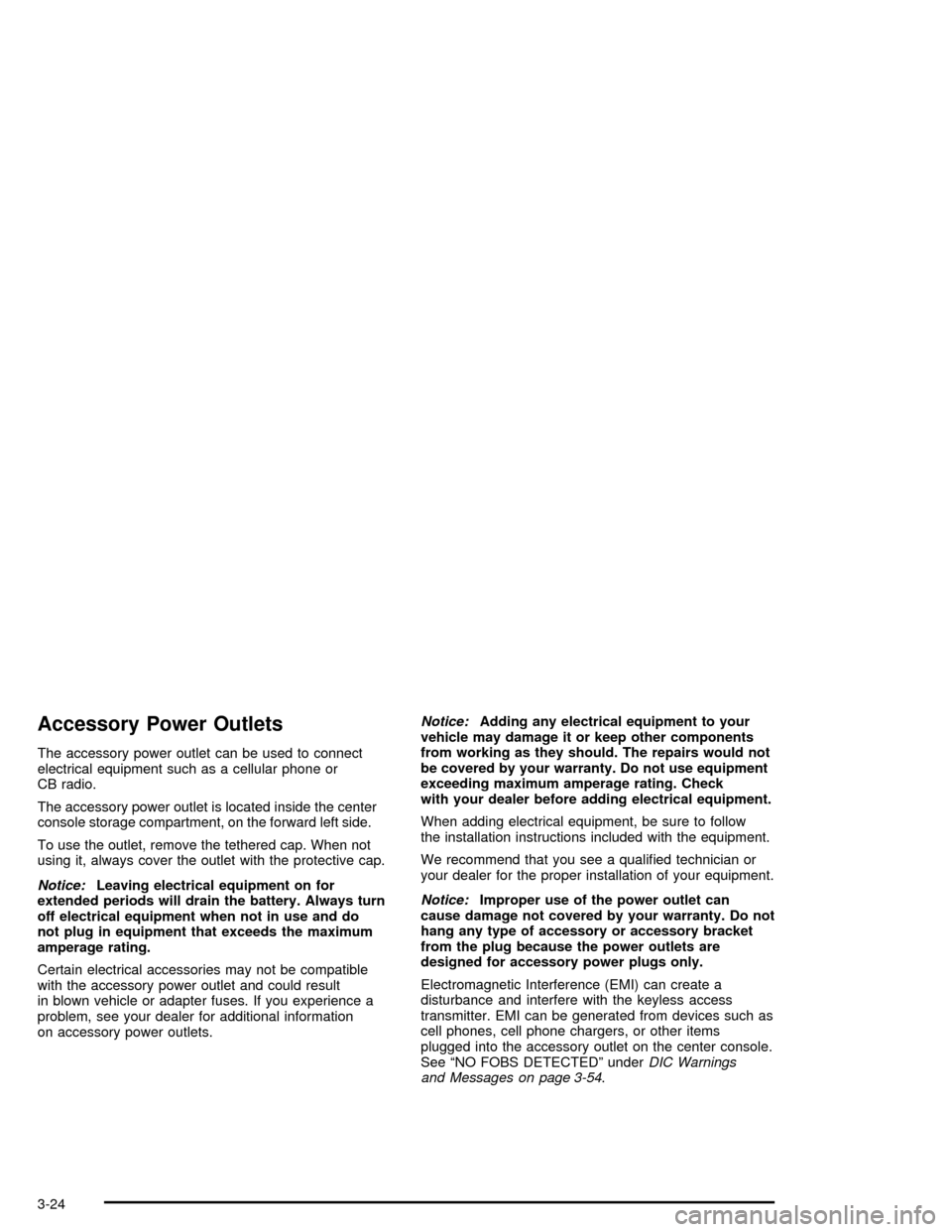
Accessory Power Outlets
The accessory power outlet can be used to connect
electrical equipment such as a cellular phone or
CB radio.
The accessory power outlet is located inside the center
console storage compartment, on the forward left side.
To use the outlet, remove the tethered cap. When not
using it, always cover the outlet with the protective cap.
Notice:Leaving electrical equipment on for
extended periods will drain the battery. Always turn
off electrical equipment when not in use and do
not plug in equipment that exceeds the maximum
amperage rating.
Certain electrical accessories may not be compatible
with the accessory power outlet and could result
in blown vehicle or adapter fuses. If you experience a
problem, see your dealer for additional information
on accessory power outlets.Notice:Adding any electrical equipment to your
vehicle may damage it or keep other components
from working as they should. The repairs would not
be covered by your warranty. Do not use equipment
exceeding maximum amperage rating. Check
with your dealer before adding electrical equipment.
When adding electrical equipment, be sure to follow
the installation instructions included with the equipment.
We recommend that you see a quali�ed technician or
your dealer for the proper installation of your equipment.
Notice:Improper use of the power outlet can
cause damage not covered by your warranty. Do not
hang any type of accessory or accessory bracket
from the plug because the power outlets are
designed for accessory power plugs only.
Electromagnetic Interference (EMI) can create a
disturbance and interfere with the keyless access
transmitter. EMI can be generated from devices such as
cell phones, cell phone chargers, or other items
plugged into the accessory outlet on the center console.
See “NO FOBS DETECTED” underDIC Warnings
and Messages on page 3-54.
3-24