2005 CHEVROLET CORVETTE warning light
[x] Cancel search: warning lightPage 186 of 400

ENGINE PROTECTION REDUCE ENGINE RPM:You
will hear multiple chimes when this message is
displayed. This message will remain displayed and
active until the issue is resolved.
If the engine oil temperature exceeds 320°F (160°C),
this message is displayed. You should check the engine
coolant temperature and engine oil level. If your
engine is too hot, seeEngine Overheating on page 5-24.
Your vehicle may need service, so see your GM dealer.
You can monitor the oil temperature with the gages
button on the DIC.
HEADLAMPS SUGGESTED:If it is dark enough
outside and the headlamps and Twilight
Sentinel
®controls are off, this message will display.
This message informs the driver that turning on
the exterior lamps is recommended. It has become dark
enough outside to require the headlamps and/or
other exterior lamps.
HIGH TIRE PRESSURE:To acknowledge the warning,
press the RESET button. After you press the RESET
button, a message will reappear every 10 minutes until
this condition changes. This message indicates that
the pressure in one of your tires is higher than 42 psi
(290 kPa). Next to the HIGH TIRE PRESSURE
message, you can see either LEFT FRONT, RIGHT
FRONT, LEFT REAR or RIGHT REAR to indicate to you
which tire is higher than 42 psi (290 kPa). You can
receive more than one tire pressure message at a time.To read other messages that may have been sent at
the same time, press the RESET button. If a tire
pressure message appears on the DIC, stop as soon as
you can. Have the tire pressures checked and set to
those shown on your Tire Loading Information
Label. SeeExtended Mobility Tires on page 5-56and
In�ation - Tire Pressure on page 5-58.
HOT ENGINE AIR CONDITIONING OFF:This
message displays when the engine coolant becomes
hotter than the normal operating temperature. To avoid
added strain on a hot engine, the air conditioning
compressor is automatically turned off. When the coolant
temperature returns to normal, the A/C operation will
automatically resume. You can continue to drive
your vehicle. If this message continues to appear, have
the system repaired by your GM dealer as soon as
possible to avoid compressor damage.
ICE POSSIBLE:This message displays when the
outside air temperature is cold enough to create icy
road conditions.
LOW FUEL:This message displays when the fuel tank
is less than 10 percent full and the display is turned
off. A multiple chime will also sound when this message
is displayed. SeeFuel Gage on page 3-48.
3-58
Page 187 of 400

LOW OIL PRESSURE:If this message appears while
the engine is running, stop the engine and do not
operate it until the cause of low oil pressure is corrected.
Severe damage to the engine can result. A multiple
chime will sound when this message is displayed. See
Engine Oil on page 5-13.
LOW TIRE PRESSURE:You will hear multiple chimes
and the tire pressure light on the instrument panel
cluster will come on when this message is displayed.
SeeTire Pressure Light on page 3-42. To acknowledge
the warning, press the RESET button. After you
press the RESET button, a message will appear every
10 minutes until this condition changes. This message
indicates that the pressure in one of your tires is
less than 24 psi (164 kPa). Next to the LOW TIRE
PRESSURE message, you can see either LEFT
FRONT, RIGHT FRONT, LEFT REAR or RIGHT REAR
to indicate to you which tire is low on pressure. You
can receive more than one tire pressure message at a
time. To read other messages that may have been
sent at the same time, press the RESET button. If a tire
pressure message appears on the DIC, stop as soon
as you can. Have the tire pressures checked and set to
those shown on your Tire Loading Information Label.
SeeExtended Mobility Tires on page 5-56andTire
Pressure Monitor System on page 5-60.
{CAUTION:
When the LOW TIRE PRESSURE or TIRE FLAT
message is displayed on the Driver Information
Center, your vehicle’s handling capabilities will
be reduced during severe maneuvers. The
active handling system will be affected. See
Active Handling System on page 4-10.Ifyou
drive too fast, you could lose control of your
vehicle. You or others could be injured. Do not
drive over 55 mph (90 km/h) when the LOW
TIRE PRESSURE or TIRE FLAT message is
displayed. Drive cautiously and check your tire
pressures as soon as you can.
MAXIMUM SPEED 80 MPH (129 km/h):To
acknowledge the warning, press the RESET button.
After you press the RESET button, a message will
reappear every 10 minutes until this condition changes.
This message indicates that a malfunction is present
in the selective real time damping system. The vehicle
speed will be limited to a value determined by the
vehicle when the shock absorber system has failed and
the shocks are in their full soft mode. Have your
vehicle serviced by your GM dealer as soon as possible.
3-59
Page 189 of 400

REDUCED ENGINE POWER:You will hear multiple
chimes when this message is displayed. To
acknowledge that you have read the message and to
remove it from the display, press the RESET button. The
message will reappear every �ve minutes until this
condition changes.
If the Driver Information Center (DIC) displays the
REDUCED ENGINE POWER message and the CHECK
ENGINE light comes on, a noticeable reduction in the
vehicle’s performance may occur. If the REDUCED
ENGINE POWER message is displayed but there is no
reduction in performance, proceed to your destination.
The performance may be reduced the next time
the vehicle is driven.
The vehicle may be driven at a reduced speed while the
REDUCED ENGINE POWER message is displayed,
but acceleration and speed may be reduced. Anytime
the CHECK ENGINE light stays on, the vehicle
should be taken to your GM dealer as soon as possible
for diagnosis and repair.
Also, seeMalfunction Indicator Lamp on page 3-42.If
the REDUCED ENGINE POWER message is displayed
in combination with the COOLANT OVER
TEMPERATURE message, seeEngine Overheating on
page 5-24.SERVICE ACTIVE HANDLING SYSTEM:If the
SERVICE ACTIVE HANDLING SYSTEM message is
displayed, there is a problem with your Active Handling
System and your vehicle needs service. See your
GM dealer. The instrument cluster light will also be on
and a chime will sound. When this message is
displayed, the system is not working. Adjust your driving
accordingly. SeeActive Handling System on page 4-10
for more information.
SERVICE AIR CONDITIONING:This message displays
when the electronic sensors that control the air
conditioning and heating systems are no longer working.
Have the climate control system serviced by your
GM dealer if you notice a drop in heating and air
conditioning efficiency.
SERVICE ANTILOCK BRAKES:If the SERVICE
ANTILOCK BRAKES message is displayed when you
are driving, stop as soon as possible and turn the
ignition off. Then start the engine again to reset the
system. If the message stays on, or comes back
on again while you are driving, your vehicle is in need
of service. See your GM dealer. If the anti-lock
brake system warning light is on and the regular brake
system warning light is not on, you still have brakes,
but do not have anti-lock brakes. If the regular
brake system light is also on, you do not have anti-lock
brakes and there is a problem with your brakes. See
Anti-Lock Brake System Warning Light on page 3-39
andBrake System Warning Light on page 3-38.
3-61
Page 190 of 400

If the SERVICE ANTILOCK BRAKES message is being
displayed, your Traction Control System and the
Active Handling System will also be disabled. The Driver
Information Center will scroll three messages: SERVICE
ANTILOCK BRAKES, SERVICE TRACTION SYSTEM
and SERVICE ACTIVE HANDLING, and the instrument
cluster lights will be illuminated along with a chime.
The driver can acknowledge these messages by
pressing the RESET button. When the service message
is displayed the computer controlled systems will not
assist the driver and you should have the system
repaired by your GM dealer as soon as possible. Adjust
your driving accordingly.
SERVICE CHARGING SYSTEM:Press the RESET
button to acknowledge that you have read the message
and to remove it from the display. The message will
reappear every 10 minutes until this condition changes.
You will hear multiple chimes when this message is
displayed.
If this message comes on while you are driving, you
may have a problem with the electrical charging system.
It could indicate that you have a loose or broken drive
belt or another electrical problem. Have it checked
right away by your GM dealer. Driving while this warning
message is on could drain your battery.
If you must drive a short distance with the message on,
be certain to turn off your accessories, such as the
radio and air conditioner.SERVICE COLUMN LOCK (Manual Transmission
Only):This message may display if the system
that controls the locking and unlocking of the steering
column does not work properly. Have the vehicle towed
to your GM dealer for service.
SERVICE ELECTRICAL SYSTEM:This message
displays if an electrical problem has occurred within the
Powertrain Control Module (PCM). Have your vehicle
serviced by your GM dealer.
SERVICE FUEL SYSTEM:This message displays if
the Powertrain Control Module (PCM) has detected
a problem within the fuel system. Have your vehicle
serviced by your GM dealer. This message will also be
displayed when the cluster is not getting fuel
information from the PCM.
SERVICE RIDE CONTROL:This message is used to
indicate to the driver that the Selective Ride Control
system has detected a malfunction and that the system
must be serviced. See your GM dealer. The SERVICE
RIDE CONTROL message will always come on when a
failure is detected by the Selective Ride Control
system. If a fault is present in the Selective Ride Control
system which causes the shocks to be in their full soft
condition, the SERVICE RIDE CONTROL, SHOCKS
INOPERATIVE and MAXIMUM SPEED 80 MPH
(129 km/h) will display together.
3-62
Page 193 of 400
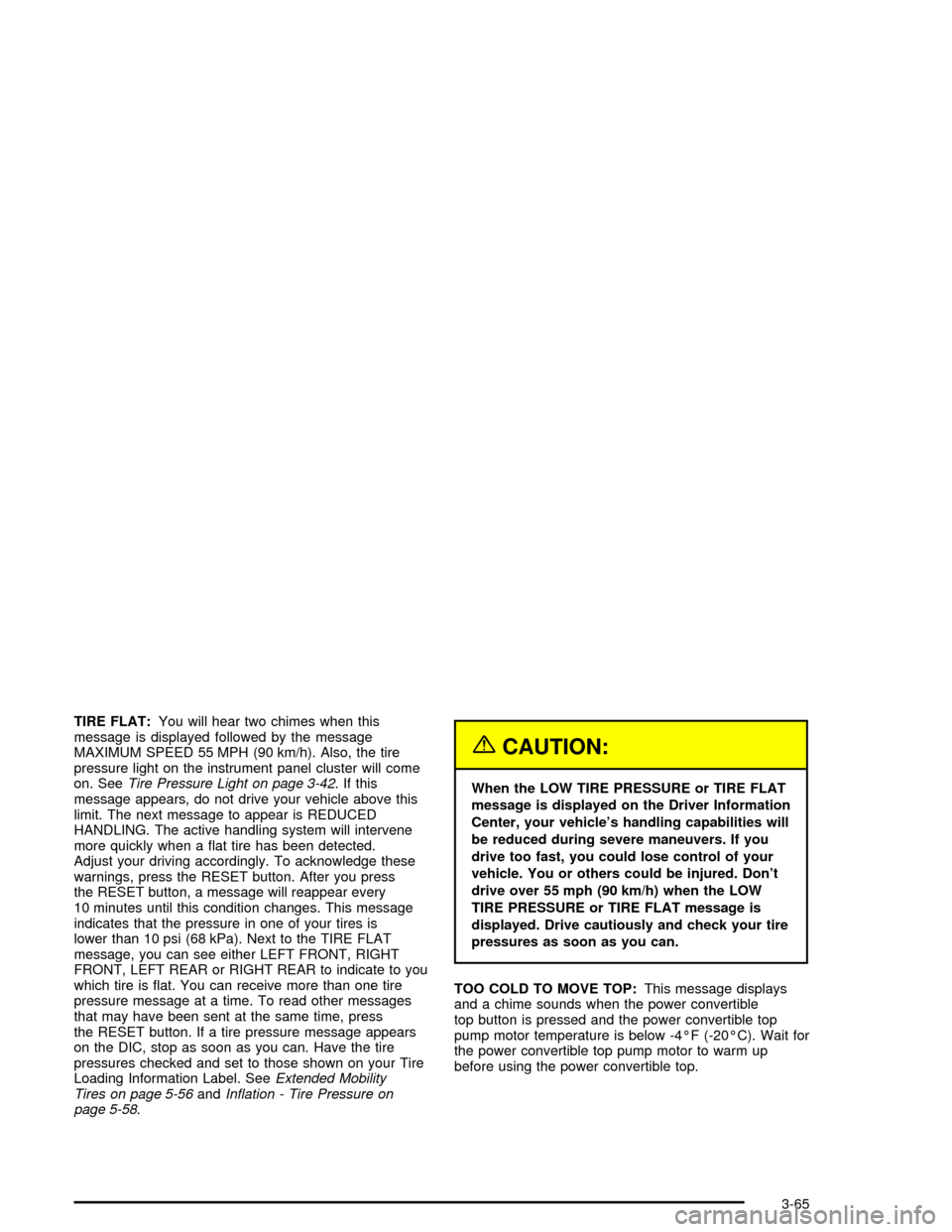
TIRE FLAT:You will hear two chimes when this
message is displayed followed by the message
MAXIMUM SPEED 55 MPH (90 km/h). Also, the tire
pressure light on the instrument panel cluster will come
on. SeeTire Pressure Light on page 3-42. If this
message appears, do not drive your vehicle above this
limit. The next message to appear is REDUCED
HANDLING. The active handling system will intervene
more quickly when a �at tire has been detected.
Adjust your driving accordingly. To acknowledge these
warnings, press the RESET button. After you press
the RESET button, a message will reappear every
10 minutes until this condition changes. This message
indicates that the pressure in one of your tires is
lower than 10 psi (68 kPa). Next to the TIRE FLAT
message, you can see either LEFT FRONT, RIGHT
FRONT, LEFT REAR or RIGHT REAR to indicate to you
which tire is �at. You can receive more than one tire
pressure message at a time. To read other messages
that may have been sent at the same time, press
the RESET button. If a tire pressure message appears
on the DIC, stop as soon as you can. Have the tire
pressures checked and set to those shown on your Tire
Loading Information Label. SeeExtended Mobility
Tires on page 5-56andIn�ation - Tire Pressure on
page 5-58.
{CAUTION:
When the LOW TIRE PRESSURE or TIRE FLAT
message is displayed on the Driver Information
Center, your vehicle’s handling capabilities will
be reduced during severe maneuvers. If you
drive too fast, you could lose control of your
vehicle. You or others could be injured. Don’t
drive over 55 mph (90 km/h) when the LOW
TIRE PRESSURE or TIRE FLAT message is
displayed. Drive cautiously and check your tire
pressures as soon as you can.
TOO COLD TO MOVE TOP:This message displays
and a chime sounds when the power convertible
top button is pressed and the power convertible top
pump motor temperature is below -4°F (-20°C). Wait for
the power convertible top pump motor to warm up
before using the power convertible top.
3-65
Page 194 of 400
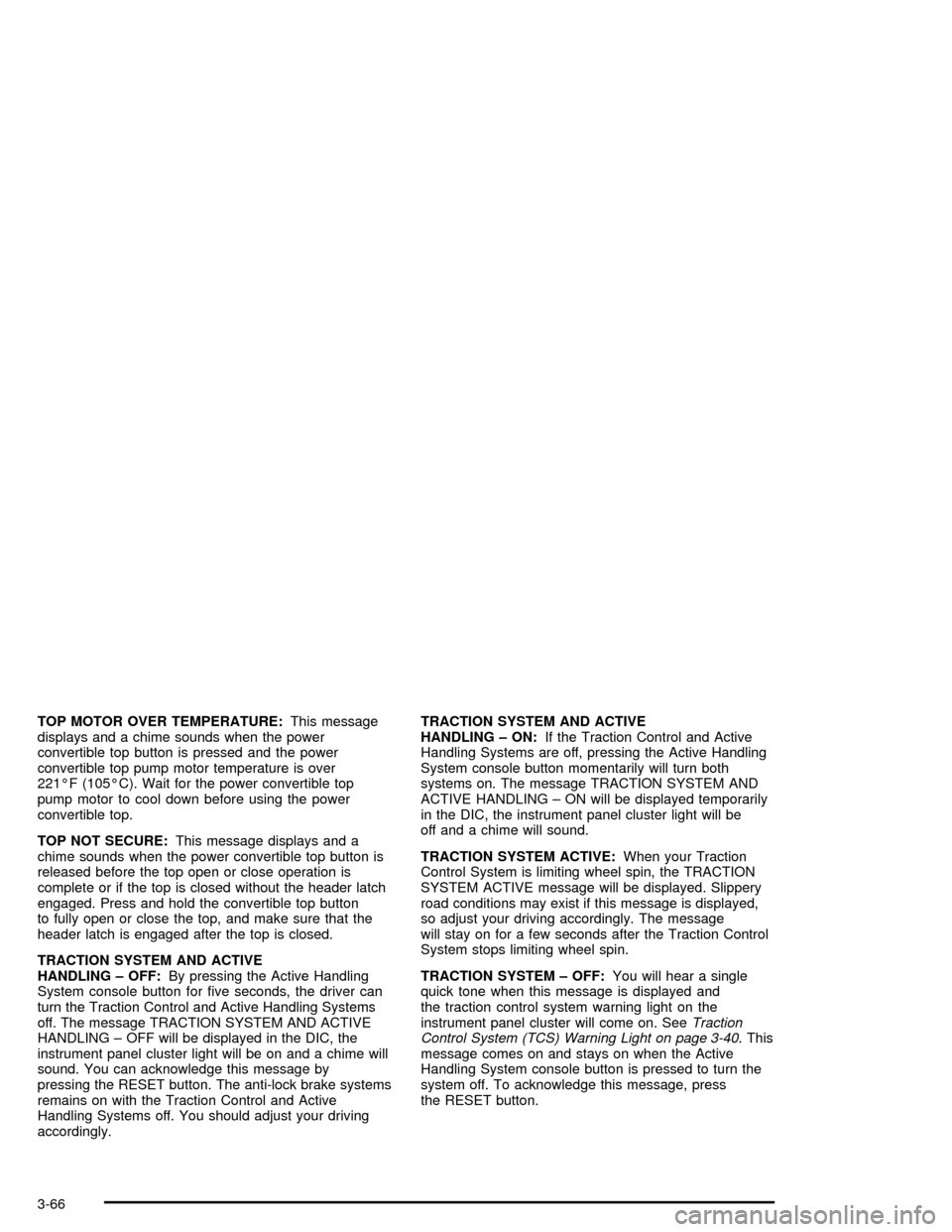
TOP MOTOR OVER TEMPERATURE:This message
displays and a chime sounds when the power
convertible top button is pressed and the power
convertible top pump motor temperature is over
221°F (105°C). Wait for the power convertible top
pump motor to cool down before using the power
convertible top.
TOP NOT SECURE:This message displays and a
chime sounds when the power convertible top button is
released before the top open or close operation is
complete or if the top is closed without the header latch
engaged. Press and hold the convertible top button
to fully open or close the top, and make sure that the
header latch is engaged after the top is closed.
TRACTION SYSTEM AND ACTIVE
HANDLING – OFF:By pressing the Active Handling
System console button for �ve seconds, the driver can
turn the Traction Control and Active Handling Systems
off. The message TRACTION SYSTEM AND ACTIVE
HANDLING – OFF will be displayed in the DIC, the
instrument panel cluster light will be on and a chime will
sound. You can acknowledge this message by
pressing the RESET button. The anti-lock brake systems
remains on with the Traction Control and Active
Handling Systems off. You should adjust your driving
accordingly.TRACTION SYSTEM AND ACTIVE
HANDLING – ON:If the Traction Control and Active
Handling Systems are off, pressing the Active Handling
System console button momentarily will turn both
systems on. The message TRACTION SYSTEM AND
ACTIVE HANDLING – ON will be displayed temporarily
in the DIC, the instrument panel cluster light will be
off and a chime will sound.
TRACTION SYSTEM ACTIVE:When your Traction
Control System is limiting wheel spin, the TRACTION
SYSTEM ACTIVE message will be displayed. Slippery
road conditions may exist if this message is displayed,
so adjust your driving accordingly. The message
will stay on for a few seconds after the Traction Control
System stops limiting wheel spin.
TRACTION SYSTEM – OFF:You will hear a single
quick tone when this message is displayed and
the traction control system warning light on the
instrument panel cluster will come on. SeeTraction
Control System (TCS) Warning Light on page 3-40. This
message comes on and stays on when the Active
Handling System console button is pressed to turn the
system off. To acknowledge this message, press
the RESET button.
3-66
Page 234 of 400

Avoid needless heavy braking. Some people drive in
spurts — heavy acceleration followed by heavy
braking — rather than keeping pace with traffic. This is
a mistake. Your brakes may not have time to cool
between hard stops. Your brakes will wear out much
faster if you do a lot of heavy braking. If you keep pace
with the traffic and allow realistic following distances,
you will eliminate a lot of unnecessary braking.
That means better braking and longer brake life.
If your engine ever stops while you are driving, brake
normally but do not pump your brakes. If you do,
the pedal may get harder to push down. If your engine
stops, you will still have some power brake assist.
But you will use it when you brake. Once the power
assist is used up, it may take longer to stop and
the brake pedal will be harder to push.Anti-Lock Brake System (ABS)
Your vehicle has anti-lock brakes. ABS is an advanced
electronic braking system that will help prevent a
braking skid.
When you start your engine and begin to drive away,
your anti-lock brake system will check itself. You
may hear a momentary motor or clicking noise while
this test is going on, and you may even notice that your
brake pedal moves a little. This is normal.
If there is a problem with
the anti-lock brake system,
this warning light will
stay on. SeeAnti-Lock
Brake System Warning
Light on page 3-39.
4-6
Page 237 of 400
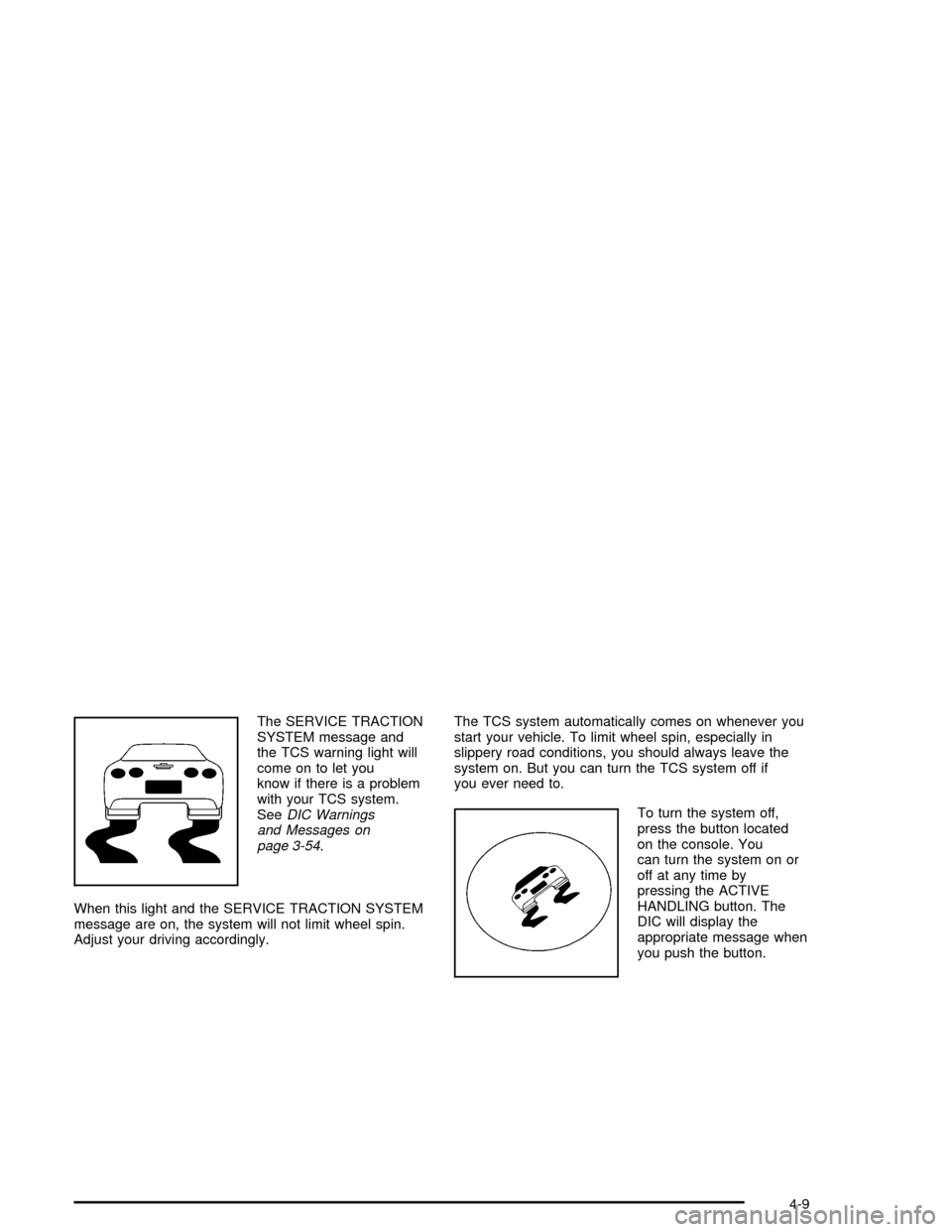
The SERVICE TRACTION
SYSTEM message and
the TCS warning light will
come on to let you
know if there is a problem
with your TCS system.
SeeDIC Warnings
and Messages on
page 3-54.
When this light and the SERVICE TRACTION SYSTEM
message are on, the system will not limit wheel spin.
Adjust your driving accordingly.The TCS system automatically comes on whenever you
start your vehicle. To limit wheel spin, especially in
slippery road conditions, you should always leave the
system on. But you can turn the TCS system off if
you ever need to.
To turn the system off,
press the button located
on the console. You
can turn the system on or
off at any time by
pressing the ACTIVE
HANDLING button. The
DIC will display the
appropriate message when
you push the button.
4-9