2005 CHEVROLET CORVETTE trunk
[x] Cancel search: trunkPage 133 of 400
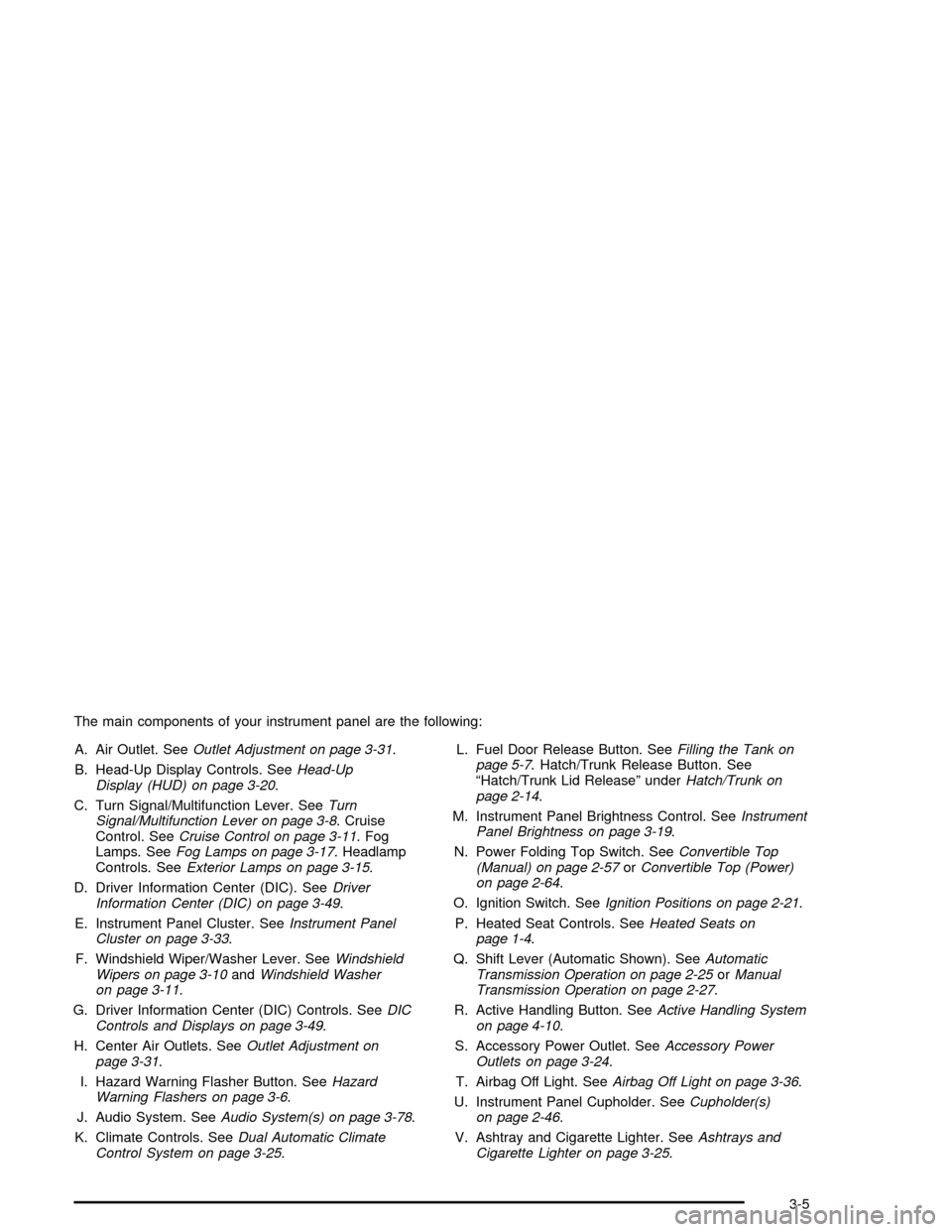
The main components of your instrument panel are the following:
A. Air Outlet. SeeOutlet Adjustment on page 3-31.
B. Head-Up Display Controls. SeeHead-Up
Display (HUD) on page 3-20.
C. Turn Signal/Multifunction Lever. SeeTurn
Signal/Multifunction Lever on page 3-8. Cruise
Control. SeeCruise Control on page 3-11. Fog
Lamps. SeeFog Lamps on page 3-17. Headlamp
Controls. SeeExterior Lamps on page 3-15.
D. Driver Information Center (DIC). SeeDriver
Information Center (DIC) on page 3-49.
E. Instrument Panel Cluster. SeeInstrument Panel
Cluster on page 3-33.
F. Windshield Wiper/Washer Lever. SeeWindshield
Wipers on page 3-10andWindshield Washer
on page 3-11.
G. Driver Information Center (DIC) Controls. SeeDIC
Controls and Displays on page 3-49.
H. Center Air Outlets. SeeOutlet Adjustment on
page 3-31.
I. Hazard Warning Flasher Button. SeeHazard
Warning Flashers on page 3-6.
J. Audio System. SeeAudio System(s) on page 3-78.
K. Climate Controls. SeeDual Automatic Climate
Control System on page 3-25.L. Fuel Door Release Button. SeeFilling the Tank on
page 5-7. Hatch/Trunk Release Button. See
“Hatch/Trunk Lid Release” underHatch/Trunk on
page 2-14.
M. Instrument Panel Brightness Control. SeeInstrument
Panel Brightness on page 3-19.
N. Power Folding Top Switch. SeeConvertible Top
(Manual) on page 2-57orConvertible Top (Power)
on page 2-64.
O. Ignition Switch. SeeIgnition Positions on page 2-21.
P. Heated Seat Controls. SeeHeated Seats on
page 1-4.
Q. Shift Lever (Automatic Shown). SeeAutomatic
Transmission Operation on page 2-25orManual
Transmission Operation on page 2-27.
R. Active Handling Button. SeeActive Handling System
on page 4-10.
S. Accessory Power Outlet. SeeAccessory Power
Outlets on page 3-24.
T. Airbag Off Light. SeeAirbag Off Light on page 3-36.
U. Instrument Panel Cupholder. SeeCupholder(s)
on page 2-46.
V. Ashtray and Cigarette Lighter. SeeAshtrays and
Cigarette Lighter on page 3-25.
3-5
Page 147 of 400
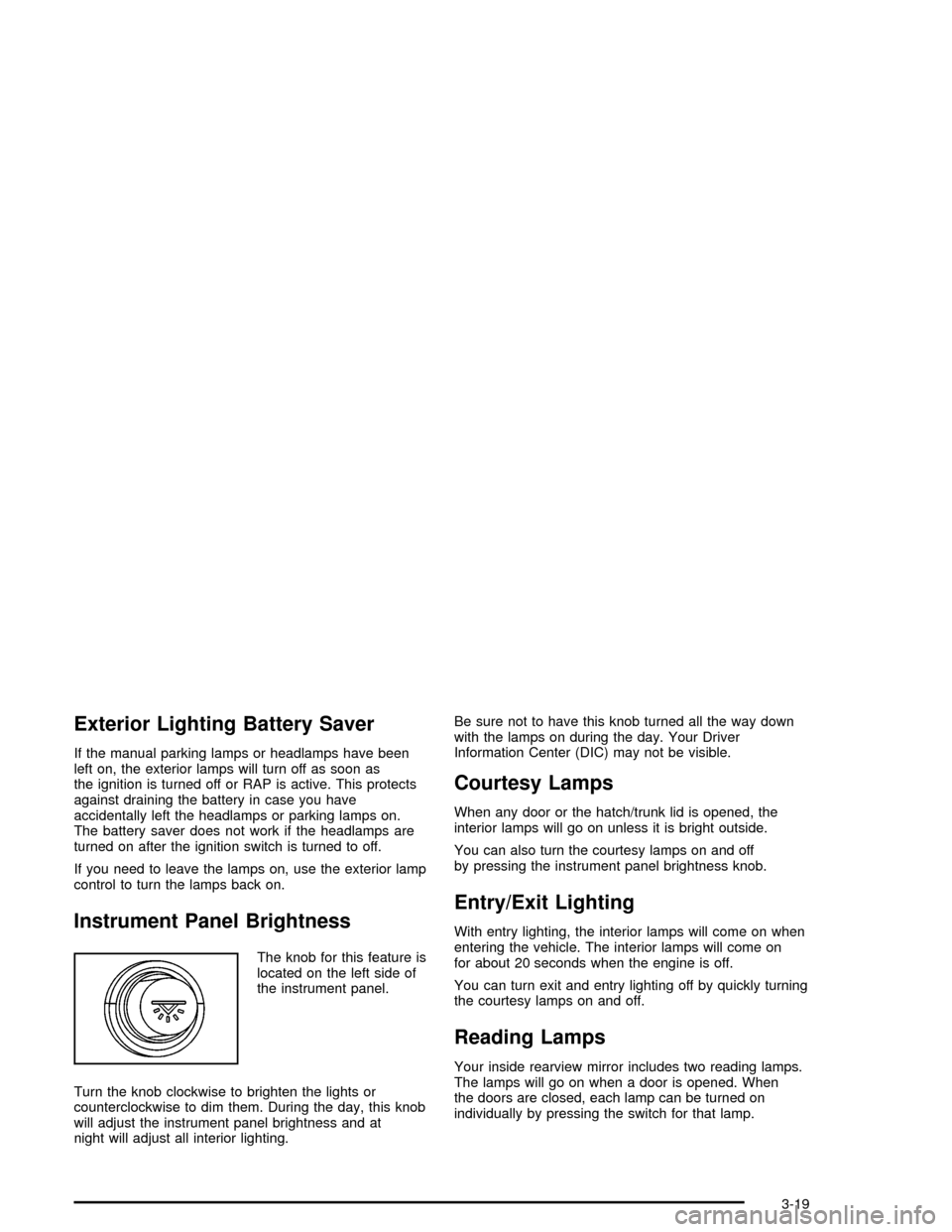
Exterior Lighting Battery Saver
If the manual parking lamps or headlamps have been
left on, the exterior lamps will turn off as soon as
the ignition is turned off or RAP is active. This protects
against draining the battery in case you have
accidentally left the headlamps or parking lamps on.
The battery saver does not work if the headlamps are
turned on after the ignition switch is turned to off.
If you need to leave the lamps on, use the exterior lamp
control to turn the lamps back on.
Instrument Panel Brightness
The knob for this feature is
located on the left side of
the instrument panel.
Turn the knob clockwise to brighten the lights or
counterclockwise to dim them. During the day, this knob
will adjust the instrument panel brightness and at
night will adjust all interior lighting.Be sure not to have this knob turned all the way down
with the lamps on during the day. Your Driver
Information Center (DIC) may not be visible.
Courtesy Lamps
When any door or the hatch/trunk lid is opened, the
interior lamps will go on unless it is bright outside.
You can also turn the courtesy lamps on and off
by pressing the instrument panel brightness knob.
Entry/Exit Lighting
With entry lighting, the interior lamps will come on when
entering the vehicle. The interior lamps will come on
for about 20 seconds when the engine is off.
You can turn exit and entry lighting off by quickly turning
the courtesy lamps on and off.
Reading Lamps
Your inside rearview mirror includes two reading lamps.
The lamps will go on when a door is opened. When
the doors are closed, each lamp can be turned on
individually by pressing the switch for that lamp.
3-19
Page 183 of 400

ABS ACTIVE (Anti-Lock Brake System Active):When
your anti-lock system is adjusting brake pressure to
help avoid a braking skid, the ABS ACTIVE message
will be displayed.
Slippery road conditions may exist if this message is
displayed, so adjust your driving accordingly. The
message will stay on for a few seconds after the
system stops adjusting brake pressure.
ACTIVE HANDLING:Your vehicle is equipped with a
computer controlled system to assist the driver in
controlling the vehicle in difficult driving conditions. You
may feel or hear the system working and see the
ACTIVE HANDLING message displayed in the DIC.
This message will stay on for a few seconds following
the active handling event. This is normal when the
system is operating. SeeActive Handling System on
page 4-10andBraking on page 4-5.
ACTIVE HANDLING CALIBRATING:This message
will display and the active handling system light on the
instrument panel cluster will be on while the system
is calibrating after exceeding 19 mph (30 km/h) for
10 seconds. SeeActive Handling System Light on
page 3-40. The Active Handling System is not functional
yet. The Active Handling System performance is
affected until the next message ACTIVE HANDLINGREADY is displayed. The Active Handling System is off
until the ACTIVE HANDLING READY message is
displayed. SeeActive Handling System on page 4-10for
more information.
ACTIVE HANDLING READY:If you receive this
message, the system has completed the functional
check of the Active Handling System. SeeActive
Handling System on page 4-10for more information.
ACTIVE HANDLING WARMING UP:When you
�rst start your vehicle during cold winter weather, and
begin to drive away (up to 6 mph (10 km/h)), the
message ACTIVE HANDLING WARMING UP may be
displayed in the DIC. This is normal. You can
acknowledge this message by pressing the RESET
button. The Active Handling System performance
is affected until the next message ACTIVE HANDLING
READY is displayed in the DIC. SeeActive Handling
System on page 4-10for more information.
ATTACH TRUNK PARTITION:If your vehicle has a
power convertible top, this message will appear
and a chime will sound if the trunk partition is not in
place. Open the hatch/trunk and make sure the
trunk partition is secure and no objects are on the trunk
partition. SeeRear Storage Area on page 2-48for
more information.
3-55
Page 185 of 400

CLOSE TRUNK TO MOVE TOP:This message will
display and a chime will sound if the trunk is open while
you are trying to operate the convertible top. Make
sure the trunk is closed before operating the convertible
top. SeeConvertible Top (Manual) on page 2-57or
Convertible Top (Power) on page 2-64.
COMPETITIVE DRIVING MODE:When the Competitive
Driving mode is selected, this message will be displayed
in the DIC and a short chime will sound. The instrument
panel cluster light will not be on when the Competitive
Driving mode is selected. The Traction Control System
will not be operating while in the Competitive Driving
mode. You should adjust your driving accordingly.
COOLANT OVER TEMPERATURE:You will hear a
chime when this message is displayed. To acknowledge
the warning, press the RESET button. After you press the
RESET button, a message will be displayed and you will
hear a chime every minute until this condition changes. If
you do not press the RESET button, the message will
remain on the digital display until the condition changes.
If the engine coolant exceeds 255°F (124°C), this
message is displayed. If you have been operating your
vehicle under normal driving conditions, you should pull
off the road, stop your vehicle and turn off the engine as
soon as possible. You can monitor the coolant
temperature with the GAGES button on the DIC or the
engine coolant gage on the instrument panel cluster. See
Engine Overheating on page 5-24.CRUISE DISENGAGED:This message will
momentarily appear when you disengage the cruise
control system by stepping on the brake on an automatic
transmission vehicle or the clutch on a manual
transmission vehicle or by turning off the cruise control
switch. SeeCruise Control on page 3-11for more
information.
ENGINE DRAG CONTROL ACTIVE:This message
displays when engine drag control is active. When
driving in a lower gear in rainy, snowy or icy conditions,
and then letting up on the accelerator or downshifting,
the rear wheels may begin to slip and this message
appears. This message will stay on for a few seconds
following the engine drag control event.
ENGINE OVERHEATED – STOP ENGINE:This
message will appear along with a continuous chime
when the engine has overheated. Stop and turn
the engine off immediately to avoid severe engine
damage. SeeEngine Overheating on page 5-24.
3-57
Page 196 of 400

Other Messages
Here are more messages that you can receive on your
Driver Information Center (DIC). To acknowledge a
message and read another message that may have
come on at the same time, press the RESET button.
ACCESSORY MODE ON
BATTERY VOLTAGE HIGH
SeeVoltmeter Gage on page 3-37.
BATTERY VOLTAGE LOW
SeeVoltmeter Gage on page 3-37.
CHECK WASHER FLUID
SeeWindshield Washer Fluid on page 5-33.
CRUISE SET TO XXX MPH (XXX km/h)
See “Cruise Control” underTurn Signal/Multifunction
Lever on page 3-8.
DRIVER DOOR AJAR
FOB AUTOLEARN WAIT XX MINUTES
See “Matching Transmitter(s) to Your Vehicle”
underKeyless Access System Operation on
page 2-5.
FOB BATTERY LOW
See “Battery Replacement” underKeyless Access
System Operation on page 2-5.
HATCH AJAR (Coupe)
INTRUSION SENSOR OFF, if equipped
INTRUSION SENSOR ON, if equipped
KNOWN FOB
See “Matching Transmitter(s) to Your Vehicle”
underKeyless Access System Operation on
page 2-5.
MAXIMUM NUMBER OF FOBS LEARNED
See “Matching Transmitter(s) to Your Vehicle” under
Keyless Access System Operation on page 2-5.
OFF–ACCESSORY TO LEARN
See “Matching Transmitter(s) to Your Vehicle”
underKeyless Access System Operation on
page 2-5.
PASSENGER DOOR AJAR
READY FOR FOB #X
See “Matching Transmitter(s) to Your Vehicle”
underKeyless Access System Operation on
page 2-5.
TONNEAU AJAR (Convertible)
TRUNK AJAR (Convertible)
UPSHIFT NOW
SeeManual Transmission Operation on page 2-27.
3-68
Page 201 of 400
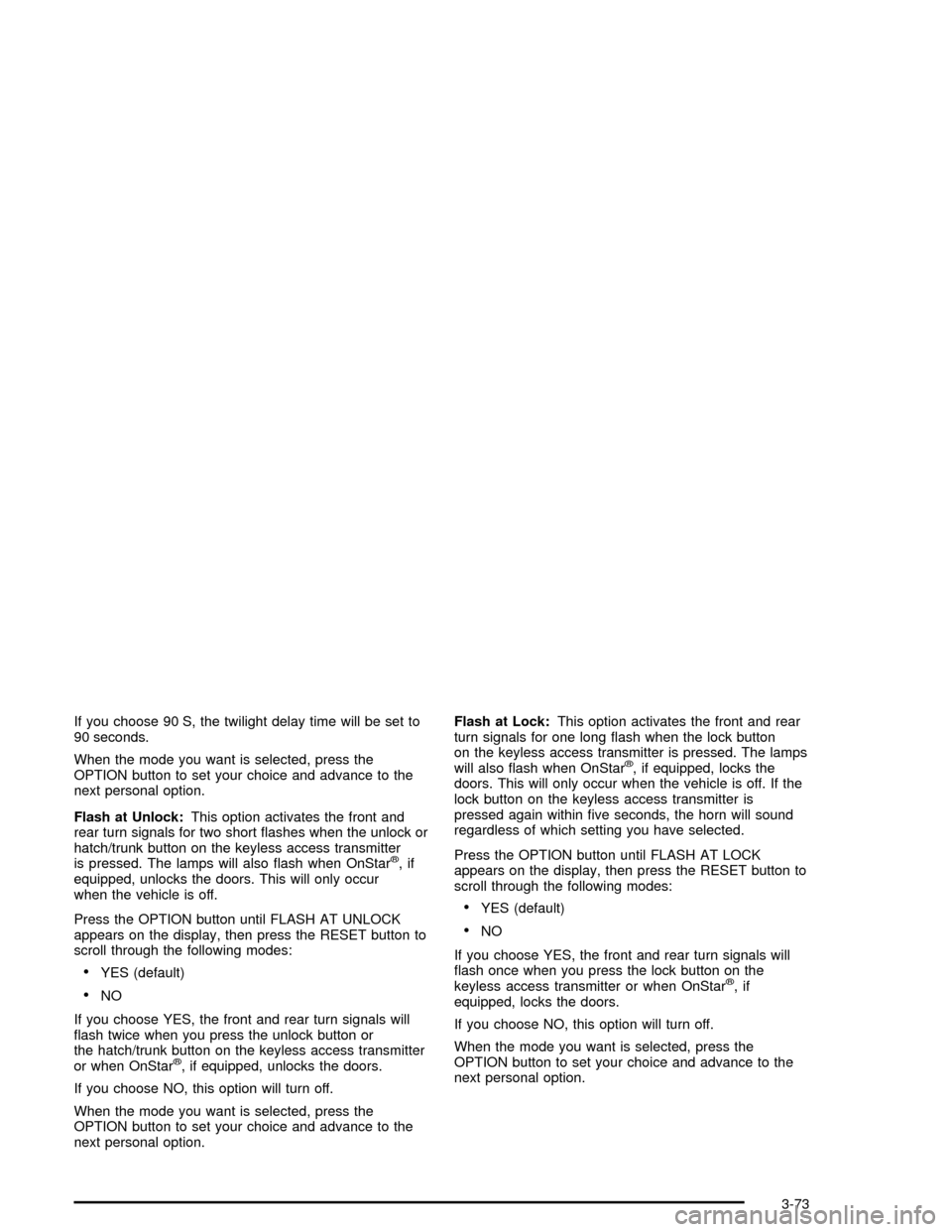
If you choose 90 S, the twilight delay time will be set to
90 seconds.
When the mode you want is selected, press the
OPTION button to set your choice and advance to the
next personal option.
Flash at Unlock:This option activates the front and
rear turn signals for two short �ashes when the unlock or
hatch/trunk button on the keyless access transmitter
is pressed. The lamps will also �ash when OnStar
®,if
equipped, unlocks the doors. This will only occur
when the vehicle is off.
Press the OPTION button until FLASH AT UNLOCK
appears on the display, then press the RESET button to
scroll through the following modes:
YES (default)
NO
If you choose YES, the front and rear turn signals will
�ash twice when you press the unlock button or
the hatch/trunk button on the keyless access transmitter
or when OnStar
®, if equipped, unlocks the doors.
If you choose NO, this option will turn off.
When the mode you want is selected, press the
OPTION button to set your choice and advance to the
next personal option.Flash at Lock:This option activates the front and rear
turn signals for one long �ash when the lock button
on the keyless access transmitter is pressed. The lamps
will also �ash when OnStar
®, if equipped, locks the
doors. This will only occur when the vehicle is off. If the
lock button on the keyless access transmitter is
pressed again within �ve seconds, the horn will sound
regardless of which setting you have selected.
Press the OPTION button until FLASH AT LOCK
appears on the display, then press the RESET button to
scroll through the following modes:
YES (default)
NO
If you choose YES, the front and rear turn signals will
�ash once when you press the lock button on the
keyless access transmitter or when OnStar
®,if
equipped, locks the doors.
If you choose NO, this option will turn off.
When the mode you want is selected, press the
OPTION button to set your choice and advance to the
next personal option.
3-73
Page 227 of 400
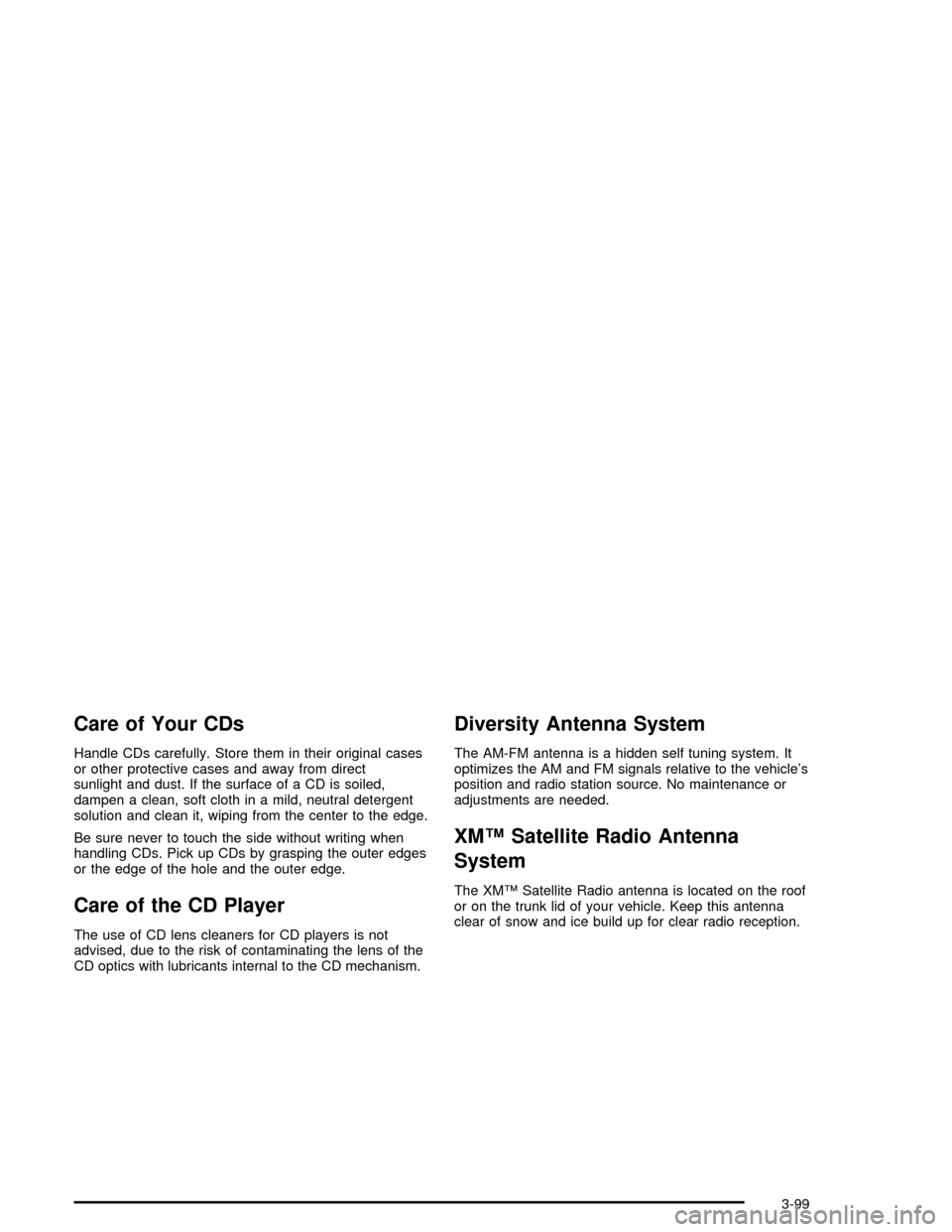
Care of Your CDs
Handle CDs carefully. Store them in their original cases
or other protective cases and away from direct
sunlight and dust. If the surface of a CD is soiled,
dampen a clean, soft cloth in a mild, neutral detergent
solution and clean it, wiping from the center to the edge.
Be sure never to touch the side without writing when
handling CDs. Pick up CDs by grasping the outer edges
or the edge of the hole and the outer edge.
Care of the CD Player
The use of CD lens cleaners for CD players is not
advised, due to the risk of contaminating the lens of the
CD optics with lubricants internal to the CD mechanism.
Diversity Antenna System
The AM-FM antenna is a hidden self tuning system. It
optimizes the AM and FM signals relative to the vehicle’s
position and radio station source. No maintenance or
adjustments are needed.
XM™ Satellite Radio Antenna
System
The XM™ Satellite Radio antenna is located on the roof
or on the trunk lid of your vehicle. Keep this antenna
clear of snow and ice build up for clear radio reception.
3-99
Page 273 of 400
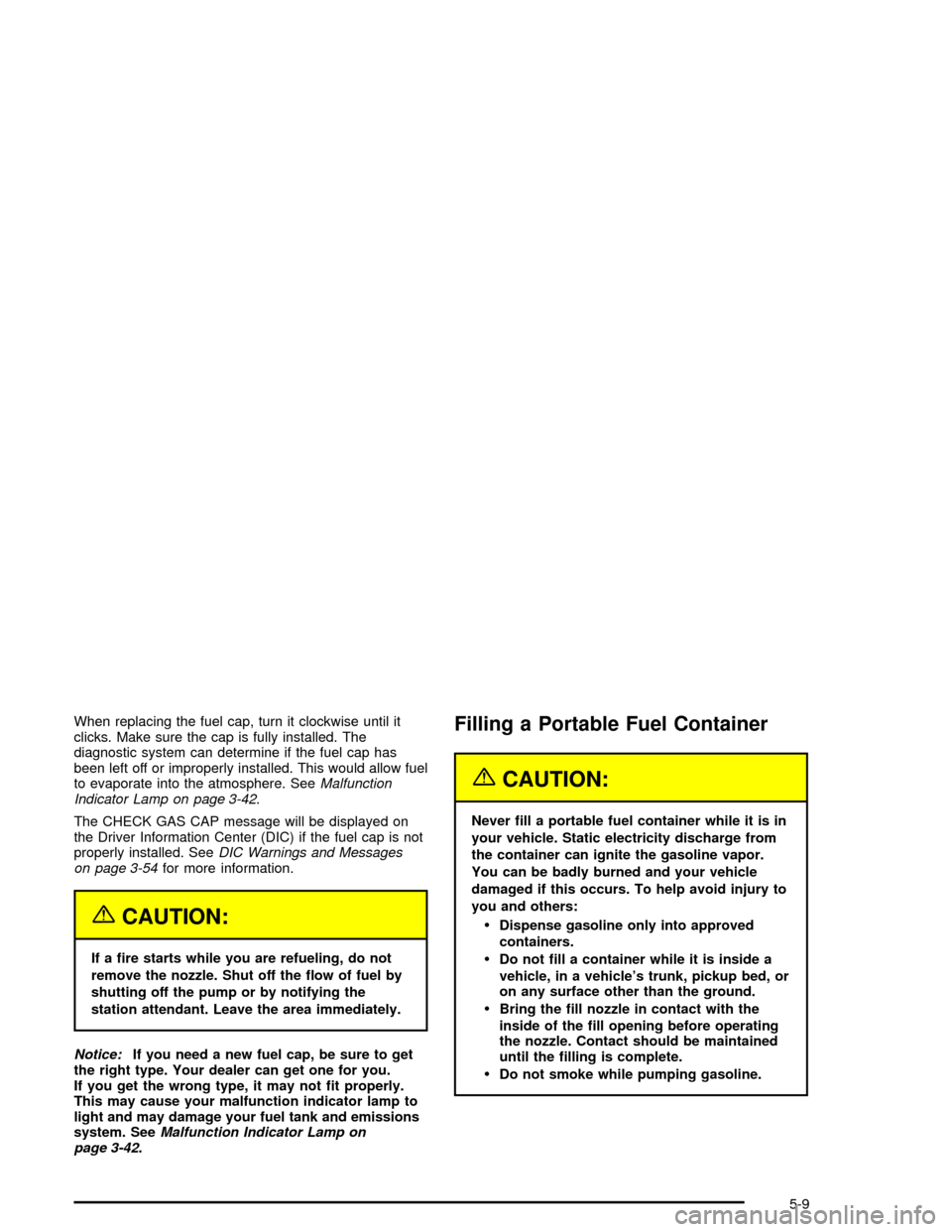
When replacing the fuel cap, turn it clockwise until it
clicks. Make sure the cap is fully installed. The
diagnostic system can determine if the fuel cap has
been left off or improperly installed. This would allow fuel
to evaporate into the atmosphere. SeeMalfunction
Indicator Lamp on page 3-42.
The CHECK GAS CAP message will be displayed on
the Driver Information Center (DIC) if the fuel cap is not
properly installed. SeeDIC Warnings and Messages
on page 3-54for more information.
{CAUTION:
If a �re starts while you are refueling, do not
remove the nozzle. Shut off the �ow of fuel by
shutting off the pump or by notifying the
station attendant. Leave the area immediately.
Notice:If you need a new fuel cap, be sure to get
the right type. Your dealer can get one for you.
If you get the wrong type, it may not �t properly.
This may cause your malfunction indicator lamp to
light and may damage your fuel tank and emissions
system. SeeMalfunction Indicator Lamp on
page 3-42.
Filling a Portable Fuel Container
{CAUTION:
Never �ll a portable fuel container while it is in
your vehicle. Static electricity discharge from
the container can ignite the gasoline vapor.
You can be badly burned and your vehicle
damaged if this occurs. To help avoid injury to
you and others:
Dispense gasoline only into approved
containers.
Do not �ll a container while it is inside a
vehicle, in a vehicle’s trunk, pickup bed, or
on any surface other than the ground.
Bring the �ll nozzle in contact with the
inside of the �ll opening before operating
the nozzle. Contact should be maintained
until the �lling is complete.
Do not smoke while pumping gasoline.
5-9