2005 CHEVROLET CORVETTE brake light
[x] Cancel search: brake lightPage 239 of 400
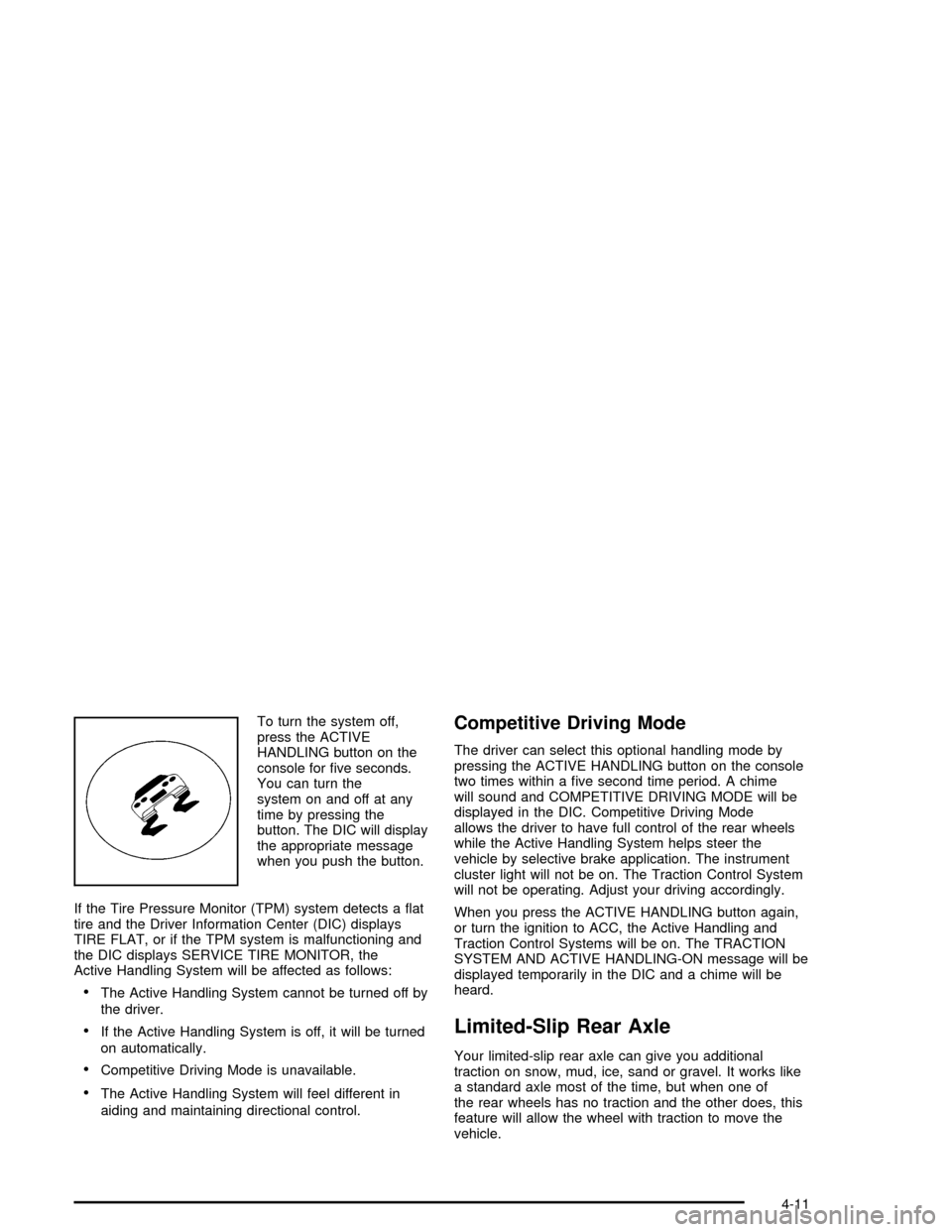
To turn the system off,
press the ACTIVE
HANDLING button on the
console for �ve seconds.
You can turn the
system on and off at any
time by pressing the
button. The DIC will display
the appropriate message
when you push the button.
If the Tire Pressure Monitor (TPM) system detects a �at
tire and the Driver Information Center (DIC) displays
TIRE FLAT, or if the TPM system is malfunctioning and
the DIC displays SERVICE TIRE MONITOR, the
Active Handling System will be affected as follows:
The Active Handling System cannot be turned off by
the driver.
If the Active Handling System is off, it will be turned
on automatically.
Competitive Driving Mode is unavailable.
The Active Handling System will feel different in
aiding and maintaining directional control.
Competitive Driving Mode
The driver can select this optional handling mode by
pressing the ACTIVE HANDLING button on the console
two times within a �ve second time period. A chime
will sound and COMPETITIVE DRIVING MODE will be
displayed in the DIC. Competitive Driving Mode
allows the driver to have full control of the rear wheels
while the Active Handling System helps steer the
vehicle by selective brake application. The instrument
cluster light will not be on. The Traction Control System
will not be operating. Adjust your driving accordingly.
When you press the ACTIVE HANDLING button again,
or turn the ignition to ACC, the Active Handling and
Traction Control Systems will be on. The TRACTION
SYSTEM AND ACTIVE HANDLING-ON message will be
displayed temporarily in the DIC and a chime will be
heard.
Limited-Slip Rear Axle
Your limited-slip rear axle can give you additional
traction on snow, mud, ice, sand or gravel. It works like
a standard axle most of the time, but when one of
the rear wheels has no traction and the other does, this
feature will allow the wheel with traction to move the
vehicle.
4-11
Page 247 of 400
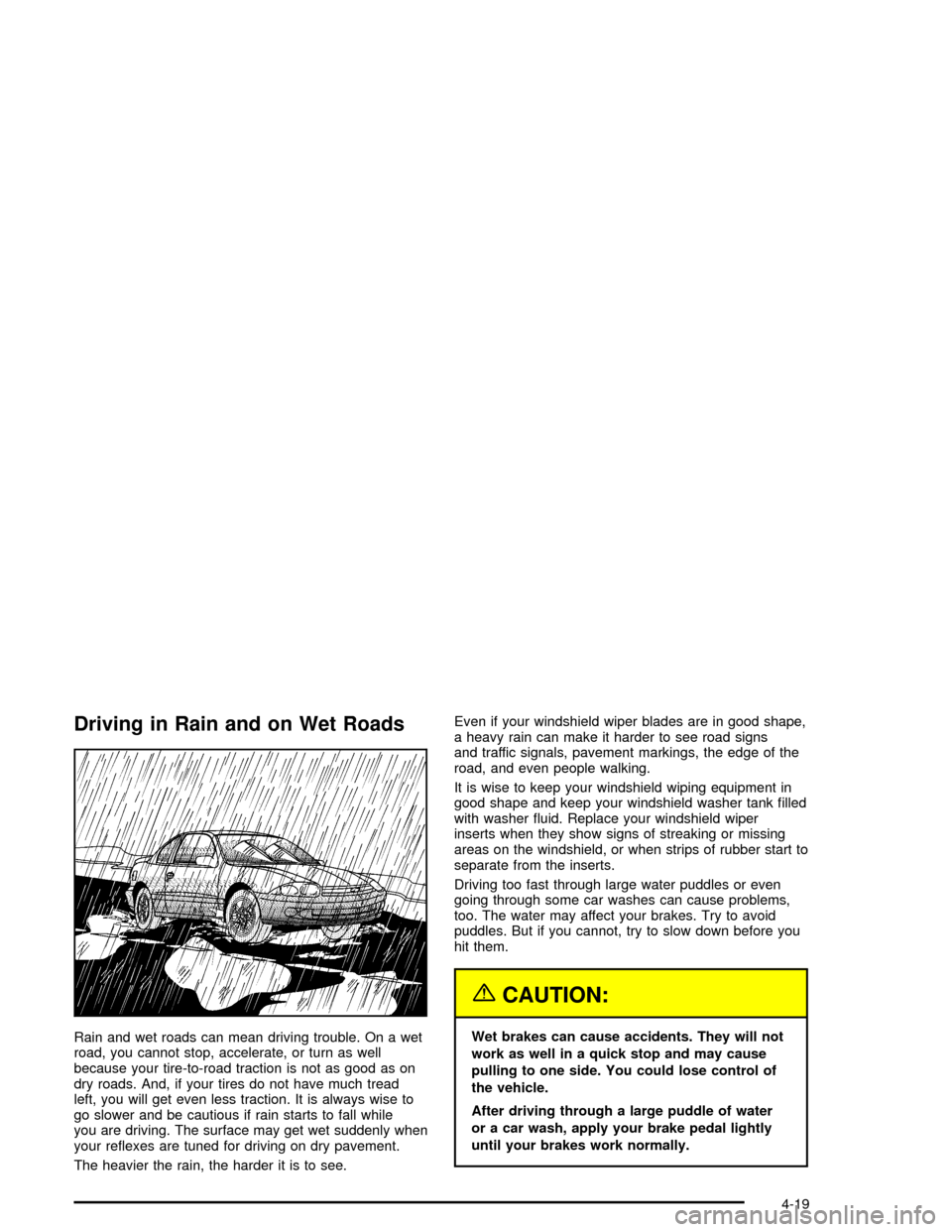
Driving in Rain and on Wet Roads
Rain and wet roads can mean driving trouble. On a wet
road, you cannot stop, accelerate, or turn as well
because your tire-to-road traction is not as good as on
dry roads. And, if your tires do not have much tread
left, you will get even less traction. It is always wise to
go slower and be cautious if rain starts to fall while
you are driving. The surface may get wet suddenly when
your re�exes are tuned for driving on dry pavement.
The heavier the rain, the harder it is to see.Even if your windshield wiper blades are in good shape,
a heavy rain can make it harder to see road signs
and traffic signals, pavement markings, the edge of the
road, and even people walking.
It is wise to keep your windshield wiping equipment in
good shape and keep your windshield washer tank �lled
with washer �uid. Replace your windshield wiper
inserts when they show signs of streaking or missing
areas on the windshield, or when strips of rubber start to
separate from the inserts.
Driving too fast through large water puddles or even
going through some car washes can cause problems,
too. The water may affect your brakes. Try to avoid
puddles. But if you cannot, try to slow down before you
hit them.
{CAUTION:
Wet brakes can cause accidents. They will not
work as well in a quick stop and may cause
pulling to one side. You could lose control of
the vehicle.
After driving through a large puddle of water
or a car wash, apply your brake pedal lightly
until your brakes work normally.
4-19
Page 265 of 400

Service............................................................5-3
Doing Your Own Service Work.........................5-4
Adding Equipment to the Outside of
Your Vehicle..............................................5-5
Fuel................................................................5-5
Gasoline Octane............................................5-5
Gasoline Speci�cations....................................5-5
California Fuel...............................................5-5
Additives.......................................................5-6
Fuels in Foreign Countries...............................5-6
Filling the Tank..............................................5-7
Filling a Portable Fuel Container.......................5-9
Checking Things Under the Hood....................5-10
Hood Release..............................................5-10
Engine Compartment Overview.......................5-12
Engine Oil...................................................5-13
Engine Oil Life System..................................5-16
Engine Air Cleaner/Filter................................5-18
Automatic Transmission Fluid.........................5-20
Manual Transmission Fluid.............................5-20
Hydraulic Clutch...........................................5-20
Engine Coolant.............................................5-21Coolant Surge Tank Pressure Cap..................5-24
Engine Overheating.......................................5-24
Overheated Engine Protection
Operating Mode........................................5-26
Cooling System............................................5-26
Power Steering Fluid.....................................5-32
Windshield Washer Fluid................................5-33
Brakes........................................................5-34
Battery........................................................5-37
Jump Starting...............................................5-38
Rear Axle.......................................................5-43
Bulb Replacement..........................................5-44
High Intensity Discharge (HID) Lighting............5-44
Halogen Bulbs..............................................5-45
Headlamps, Front Turn Signal, and
Parking Lamps..........................................5-45
Sidemarker Lamps........................................5-47
Taillamps, Turn Signal, and Stoplamps............5-48
Replacement Bulbs.......................................5-48
Windshield Replacement.................................5-48
Windshield Wiper Blade Replacement..............5-49
Section 5 Service and Appearance Care
5-1
Page 300 of 400
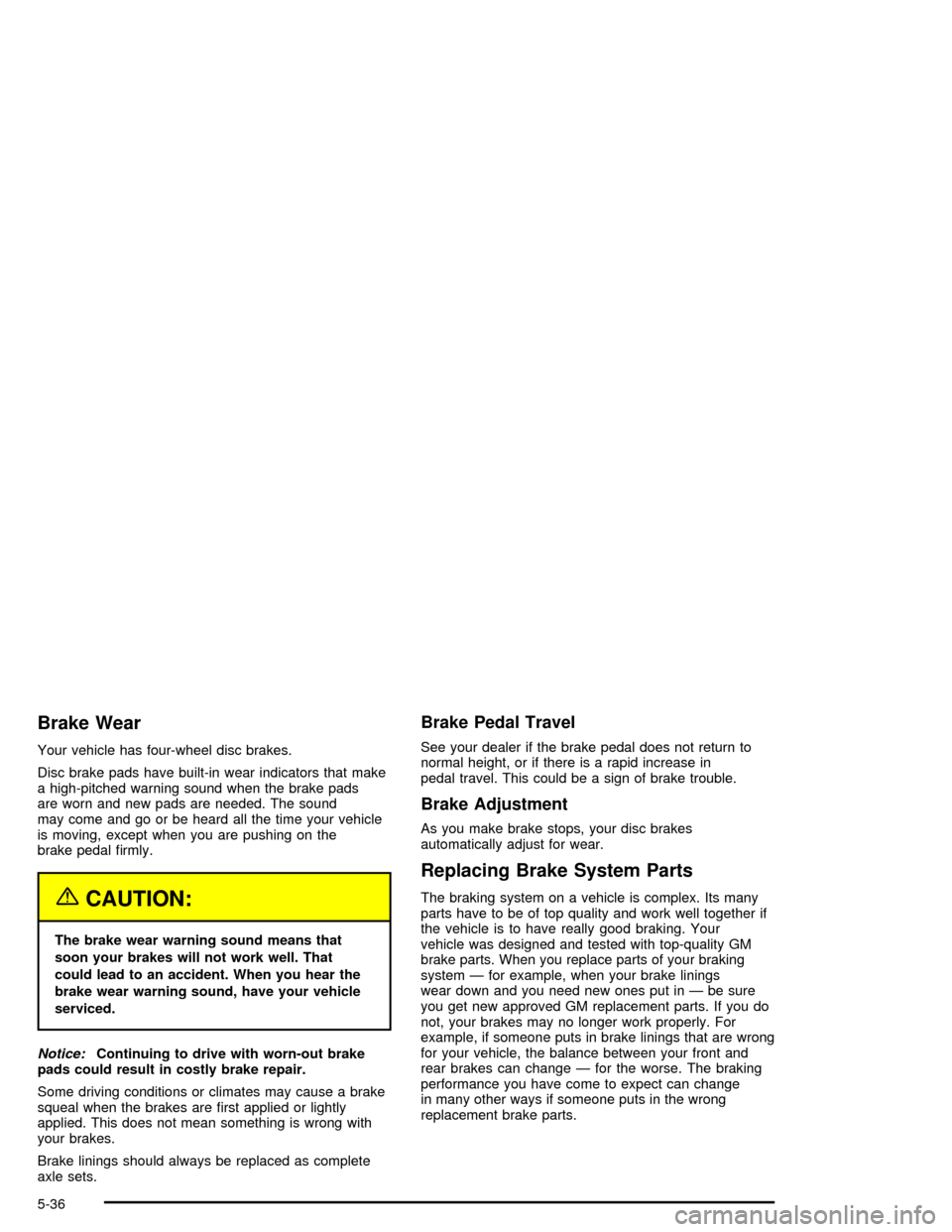
Brake Wear
Your vehicle has four-wheel disc brakes.
Disc brake pads have built-in wear indicators that make
a high-pitched warning sound when the brake pads
are worn and new pads are needed. The sound
may come and go or be heard all the time your vehicle
is moving, except when you are pushing on the
brake pedal �rmly.
{CAUTION:
The brake wear warning sound means that
soon your brakes will not work well. That
could lead to an accident. When you hear the
brake wear warning sound, have your vehicle
serviced.
Notice:Continuing to drive with worn-out brake
pads could result in costly brake repair.
Some driving conditions or climates may cause a brake
squeal when the brakes are �rst applied or lightly
applied. This does not mean something is wrong with
your brakes.
Brake linings should always be replaced as complete
axle sets.
Brake Pedal Travel
See your dealer if the brake pedal does not return to
normal height, or if there is a rapid increase in
pedal travel. This could be a sign of brake trouble.
Brake Adjustment
As you make brake stops, your disc brakes
automatically adjust for wear.
Replacing Brake System Parts
The braking system on a vehicle is complex. Its many
parts have to be of top quality and work well together if
the vehicle is to have really good braking. Your
vehicle was designed and tested with top-quality GM
brake parts. When you replace parts of your braking
system — for example, when your brake linings
wear down and you need new ones put in — be sure
you get new approved GM replacement parts. If you do
not, your brakes may no longer work properly. For
example, if someone puts in brake linings that are wrong
for your vehicle, the balance between your front and
rear brakes can change — for the worse. The braking
performance you have come to expect can change
in many other ways if someone puts in the wrong
replacement brake parts.
5-36
Page 302 of 400
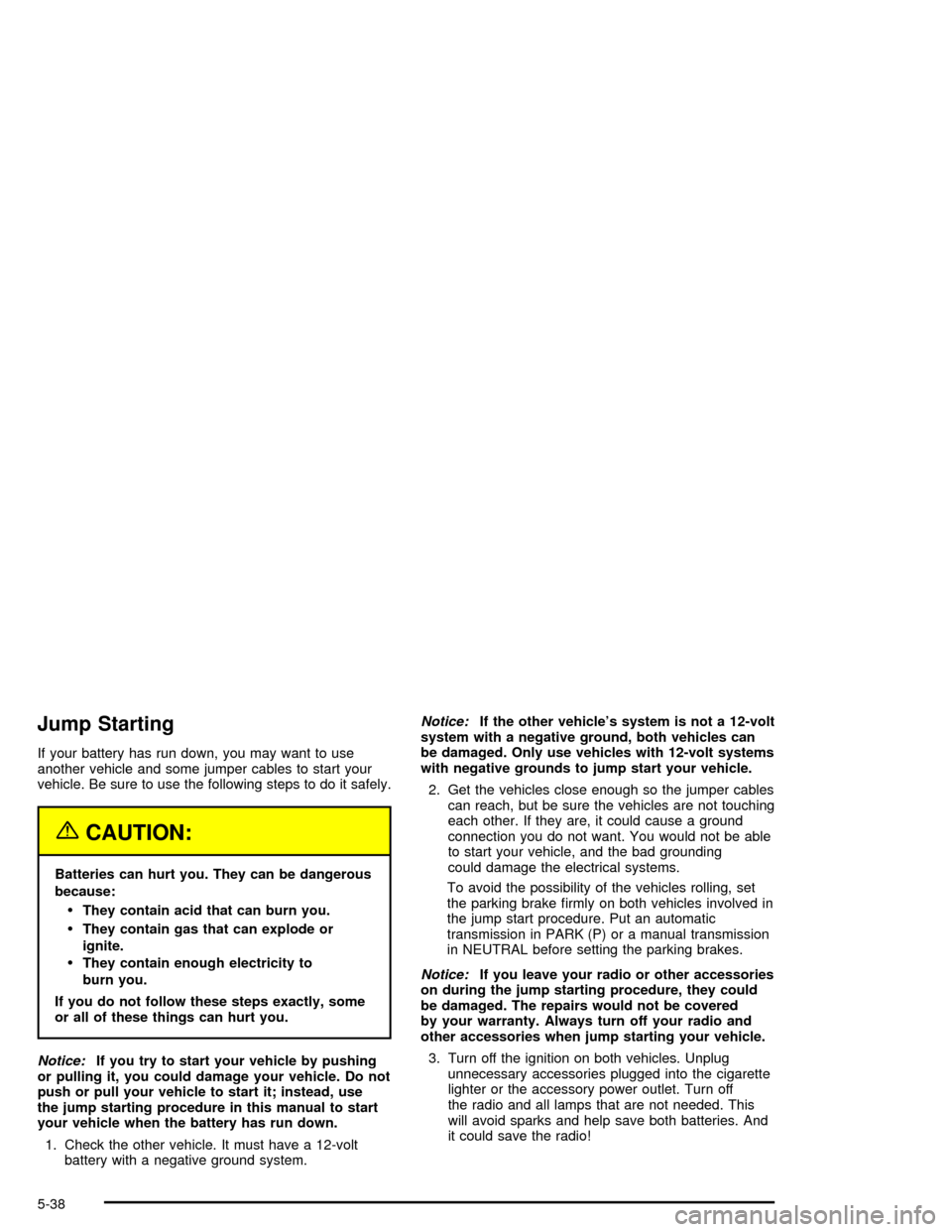
Jump Starting
If your battery has run down, you may want to use
another vehicle and some jumper cables to start your
vehicle. Be sure to use the following steps to do it safely.
{CAUTION:
Batteries can hurt you. They can be dangerous
because:
They contain acid that can burn you.
They contain gas that can explode or
ignite.
They contain enough electricity to
burn you.
If you do not follow these steps exactly, some
or all of these things can hurt you.
Notice:If you try to start your vehicle by pushing
or pulling it, you could damage your vehicle. Do not
push or pull your vehicle to start it; instead, use
the jump starting procedure in this manual to start
your vehicle when the battery has run down.
1. Check the other vehicle. It must have a 12-volt
battery with a negative ground system.Notice:If the other vehicle’s system is not a 12-volt
system with a negative ground, both vehicles can
be damaged. Only use vehicles with 12-volt systems
with negative grounds to jump start your vehicle.
2. Get the vehicles close enough so the jumper cables
can reach, but be sure the vehicles are not touching
each other. If they are, it could cause a ground
connection you do not want. You would not be able
to start your vehicle, and the bad grounding
could damage the electrical systems.
To avoid the possibility of the vehicles rolling, set
the parking brake �rmly on both vehicles involved in
the jump start procedure. Put an automatic
transmission in PARK (P) or a manual transmission
in NEUTRAL before setting the parking brakes.
Notice:If you leave your radio or other accessories
on during the jump starting procedure, they could
be damaged. The repairs would not be covered
by your warranty. Always turn off your radio and
other accessories when jump starting your vehicle.
3. Turn off the ignition on both vehicles. Unplug
unnecessary accessories plugged into the cigarette
lighter or the accessory power outlet. Turn off
the radio and all lamps that are not needed. This
will avoid sparks and help save both batteries. And
it could save the radio!
5-38
Page 363 of 400
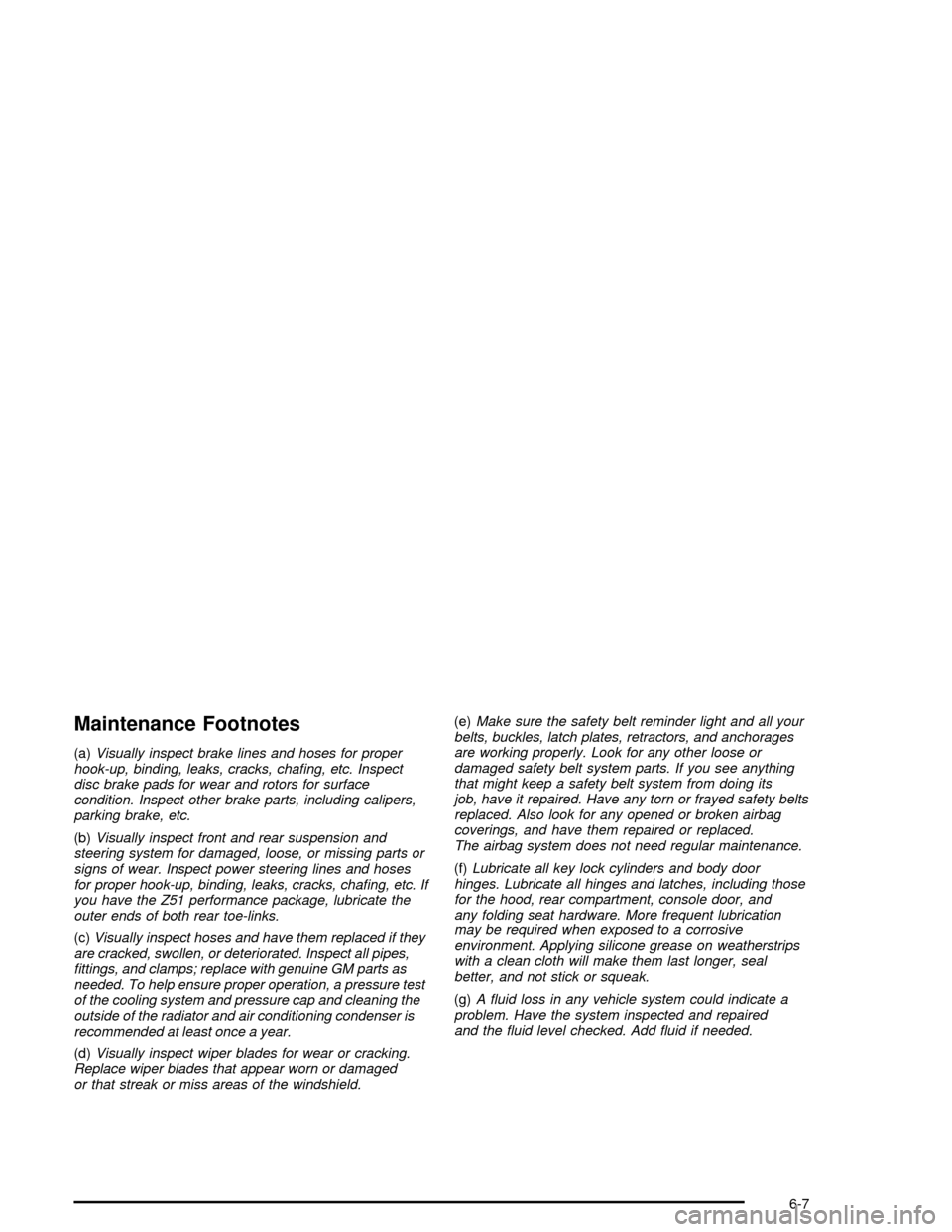
Maintenance Footnotes
(a)Visually inspect brake lines and hoses for proper
hook-up, binding, leaks, cracks, cha�ng, etc. Inspect
disc brake pads for wear and rotors for surface
condition. Inspect other brake parts, including calipers,
parking brake, etc.
(b)Visually inspect front and rear suspension and
steering system for damaged, loose, or missing parts or
signs of wear. Inspect power steering lines and hoses
for proper hook-up, binding, leaks, cracks, cha�ng, etc. If
you have the Z51 performance package, lubricate the
outer ends of both rear toe-links.
(c)Visually inspect hoses and have them replaced if they
are cracked, swollen, or deteriorated. Inspect all pipes,
�ttings, and clamps; replace with genuine GM parts as
needed. To help ensure proper operation, a pressure test
of the cooling system and pressure cap and cleaning the
outside of the radiator and air conditioning condenser is
recommended at least once a year.
(d)Visually inspect wiper blades for wear or cracking.
Replace wiper blades that appear worn or damaged
or that streak or miss areas of the windshield.(e)Make sure the safety belt reminder light and all your
belts, buckles, latch plates, retractors, and anchorages
are working properly. Look for any other loose or
damaged safety belt system parts. If you see anything
that might keep a safety belt system from doing its
job, have it repaired. Have any torn or frayed safety belts
replaced. Also look for any opened or broken airbag
coverings, and have them repaired or replaced.
The airbag system does not need regular maintenance.
(f)Lubricate all key lock cylinders and body door
hinges. Lubricate all hinges and latches, including those
for the hood, rear compartment, console door, and
any folding seat hardware. More frequent lubrication
may be required when exposed to a corrosive
environment. Applying silicone grease on weatherstrips
with a clean cloth will make them last longer, seal
better, and not stick or squeak.
(g)A �uid loss in any vehicle system could indicate a
problem. Have the system inspected and repaired
and the �uid level checked. Add �uid if needed.
6-7
Page 387 of 400
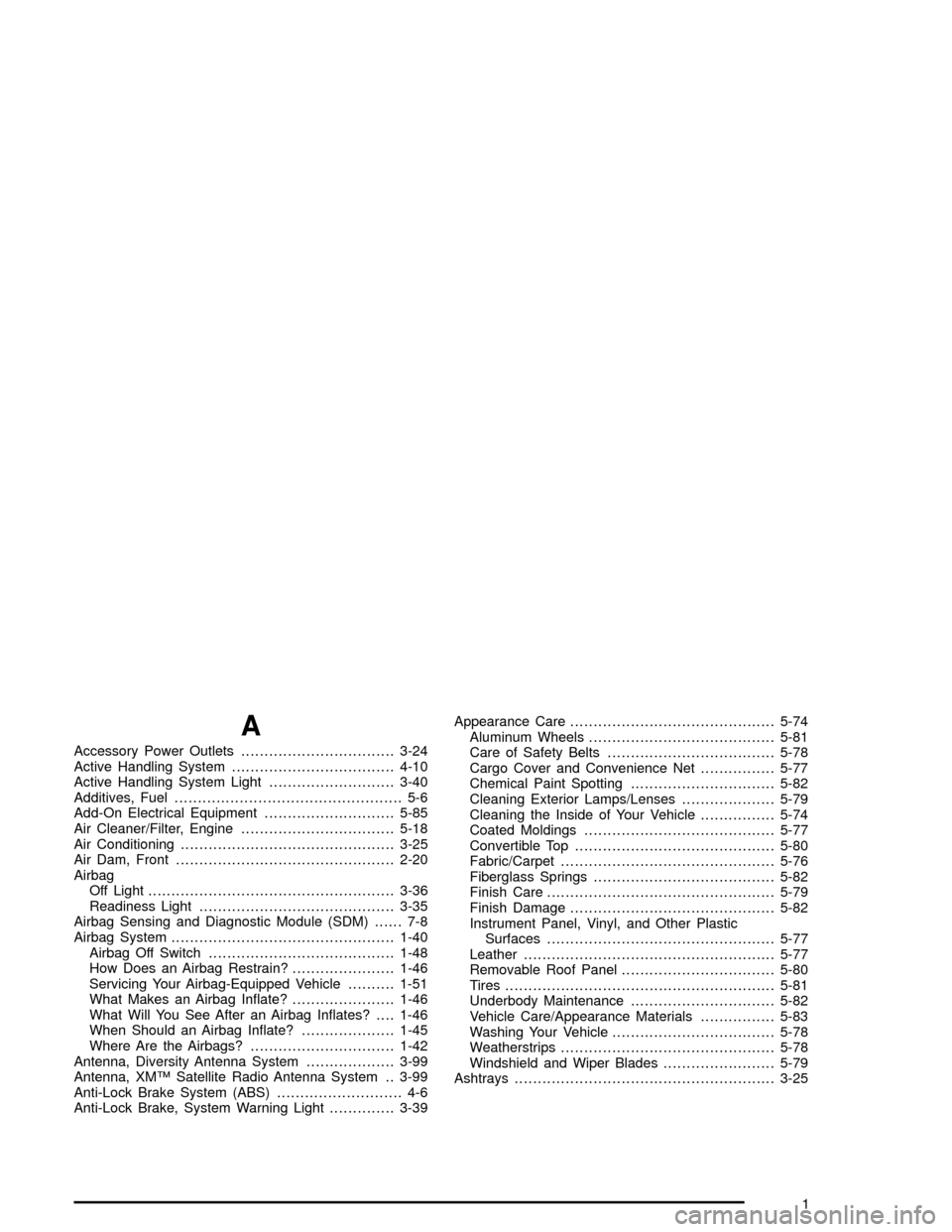
A
Accessory Power Outlets.................................3-24
Active Handling System...................................4-10
Active Handling System Light...........................3-40
Additives, Fuel................................................. 5-6
Add-On Electrical Equipment............................5-85
Air Cleaner/Filter, Engine.................................5-18
Air Conditioning..............................................3-25
Air Dam, Front...............................................2-20
Airbag
Off Light.....................................................3-36
Readiness Light..........................................3-35
Airbag Sensing and Diagnostic Module (SDM)...... 7-8
Airbag System................................................1-40
Airbag Off Switch........................................1-48
How Does an Airbag Restrain?......................1-46
Servicing Your Airbag-Equipped Vehicle..........1-51
What Makes an Airbag In�ate?......................1-46
What Will You See After an Airbag In�ates?....1-46
When Should an Airbag In�ate?....................1-45
Where Are the Airbags?...............................1-42
Antenna, Diversity Antenna System...................3-99
Antenna, XM™ Satellite Radio Antenna System . . 3-99
Anti-Lock Brake System (ABS)........................... 4-6
Anti-Lock Brake, System Warning Light..............3-39Appearance Care............................................5-74
Aluminum Wheels........................................5-81
Care of Safety Belts....................................5-78
Cargo Cover and Convenience Net................5-77
Chemical Paint Spotting...............................5-82
Cleaning Exterior Lamps/Lenses....................5-79
Cleaning the Inside of Your Vehicle................5-74
Coated Moldings.........................................5-77
Convertible Top...........................................5-80
Fabric/Carpet..............................................5-76
Fiberglass Springs.......................................5-82
Finish Care.................................................5-79
Finish Damage............................................5-82
Instrument Panel, Vinyl, and Other Plastic
Surfaces.................................................5-77
Leather......................................................5-77
Removable Roof Panel.................................5-80
Tires..........................................................5-81
Underbody Maintenance...............................5-82
Vehicle Care/Appearance Materials................5-83
Washing Your Vehicle...................................5-78
Weatherstrips..............................................5-78
Windshield and Wiper Blades........................5-79
Ashtrays........................................................3-25
1
Page 388 of 400

Audio System(s).............................................3-78
Care of Your CD Player...............................3-99
Care of Your CDs........................................3-99
Diversity Antenna System.............................3-99
Navigation/Radio System, see Navigation
Manual...................................................3-98
Radio with CD............................................3-79
Setting the Time..........................................3-78
Theft-Deterrent Feature................................3-98
Understanding Radio Reception.....................3-98
XM™ Satellite Radio Antenna System............3-99
Automatic Door Locks.....................................2-13
Automatic Transmission
Fluid..........................................................5-20
Operation...................................................2-25B
Battery..........................................................5-37
Exterior Lighting Battery Saver......................3-19
Run-Down Protection...................................3-20
Before Leaving on a Long Trip.........................4-23
Brake
Anti-Lock Brake System (ABS)........................ 4-6
Emergencies................................................ 4-8
Parking......................................................2-30
System Warning Light..................................3-38
Brakes..........................................................5-34
Braking........................................................... 4-5
Braking in Emergencies..................................... 4-8
Break-In, New Vehicle.....................................2-20
Bulb Replacement...........................................5-44
Halogen Bulbs............................................5-45
Headlamps, Front Turn Signal, and Parking
Lamps....................................................5-45
High Intensity Discharge (HID) Lighting...........5-44
Replacement Bulbs......................................5-48
Sidemarker Lamps.......................................5-47
Taillamps, Turn Signal, and Stoplamps............5-48
Buying New Tires...........................................5-63
2