2005 CHEVROLET CORVETTE turn signal
[x] Cancel search: turn signalPage 145 of 400

When it is bright enough outside, the regular lamps will
go off, and the front turn signal lamps will take over.
If you start your vehicle in a dark garage, the automatic
headlamp system will come on immediately. Once
you leave the garage, it will take approximately
one minute for the automatic headlamp system to
change to DRL if it is light outside. During that delay,
your instrument panel cluster may not be as bright
as usual. Make sure your instrument panel brightness
knob is in the full bright position. SeeInstrument
Panel Brightness on page 3-19for more information.
If it is dark enough outside and the exterior lamp control
is off, a HEADLAMPS SUGGESTED message will
display on the Driver’s Information Center (DIC). This
message informs the driver that turning on the exterior
lamps is recommended.
Turning the exterior lamp control to off a second time,
or turning on the headlamps will remove the
HEADLAMPS SUGGESTED message. If the parking
lamps or the fog lamps were turned on instead,
the HEADLAMPS SUGGESTED message will continue
to be displayed.
As with any vehicle, you should turn on the regular
headlamp system when you need it.Fog Lamps
Use fog lamps for better vision in foggy or misty
conditions.
The fog lamps control is located on the multifunction
lever next to the exterior lamp control.
-(Fog Lamps):Turning the band to this position will
turn the fog lamps on.
When you turn the fog lamps on, the fog lamp light will
appear on the instrument panel cluster to indicate
that the fog lamps and the parking lamps are on.
If you turn the high-beam headlamps on, the fog lamps
will turn off. They will turn on again when you switch
to low-beam headlamps.
The ignition must be on for the fog lamps to operate.
Some localities have laws that require the headlamps to
be on along with the fog lamps.
3-17
Page 146 of 400

Twilight Sentinel®
Twilight Sentinel®can turn your lamps on and off for
you. A light sensor on top of the instrument panel makes
the Twilight Sentinel
®work, so be sure it is not
covered.
With Twilight Sentinel
®, you will see the following
happen:
When it is dark enough outside, the front turn signal
lamps (DRL) will go off, and the headlamps and
parking lamps will come on. The other lamps
that come on with headlamps will also come on.
When it is bright enough outside, the headlamps
will go off, and the front turn signal lamps (DRL)
will come on, as long as the exterior lamp switch is
in the AUTO position.
If you start your vehicle in a dark garage, the automatic
headlamp system will come on immediately. Once
you leave the garage, it will take about one minute for
the automatic headlamp system to change to DRL if it is
light outside. During that delay, your instrument panel
cluster may not be as bright as usual. Make sure
your instrument panel brightness control is in full bright
position. SeeInstrument Panel Brightness on
page 3-19.You can idle the vehicle with the lamps off, even when
it is dark outside.
After starting the vehicle, turn the exterior lamp control
band on the multifunction lever to off and then
release it. The lamps will remain off until you turn the
control band to off again.
Twilight Sentinel
®also provides exterior illumination as
you leave the vehicle. If Twilight Sentinel®has turned
on the lamps when you turn off the ignition, your lamps
will remain on until:
The exterior lamp switch is moved from off to the
parking lamp position, or
a delay time that you select has elapsed.
See “Personal Options” underDIC Vehicle
Personalization on page 3-69to select the delay time
that you want. You can also select no delay time.
If you turn off the ignition with the exterior lamp switch
in the parking lamp or headlamp position, the Twilight
Sentinel
®delay will not occur. The lamps will turn off as
soon as the switch is turned off.
As with any vehicle, you should turn on the regular
headlamp system when you need it.
3-18
Page 148 of 400

Battery Run-Down Protection
Your vehicle has a feature to help prevent you from
draining the battery in case the underhood lamp, vanity
mirror lamps, cargo lamps, reading lamps, console
or glove box lamps are accidentally left on. If you leave
any of these lamps on, they will automatically time-out
after about 20 minutes. To reset it, all of the above
lamps must be turned off or the ignition key on.
Head-Up Display (HUD)
{CAUTION:
If the HUD image is too bright, or too high in
your �eld of view, it may take you more time to
see things you need to see when it is dark
outside. Be sure to keep the HUD image dim
and placed low in your �eld of view.
If your vehicle is equipped with the Head-Up
Display (HUD), you can see some of the driver
information that appears on your instrument panel
cluster.The information may be displayed in English or metric
units and appears as an image focused out toward
the front of your vehicle. The HUD consists of the
following information:
Speedometer
Turn Signal Indicators
High-Beam Indicator Symbol
Tachometer
Oil and Temperature Gages
Shift Light (Performance SHIFT Light)
This light is used for performance driving to indicate
that the vehicle’s best performance level has
been reached to shift the transmission into the next
higher gear. The SHIFT light will display at an
engine speed of about 6,250 rpm, just prior
to reaching the engine fuel cut-off mode.
Check Gages Warning
Engine Coolant Temperature Gage
Transmission Oil Temperature Gage
Engine Oil Temperature Gage
Engine Oil Pressure Gage
G-Force Gage
3-20
Page 195 of 400
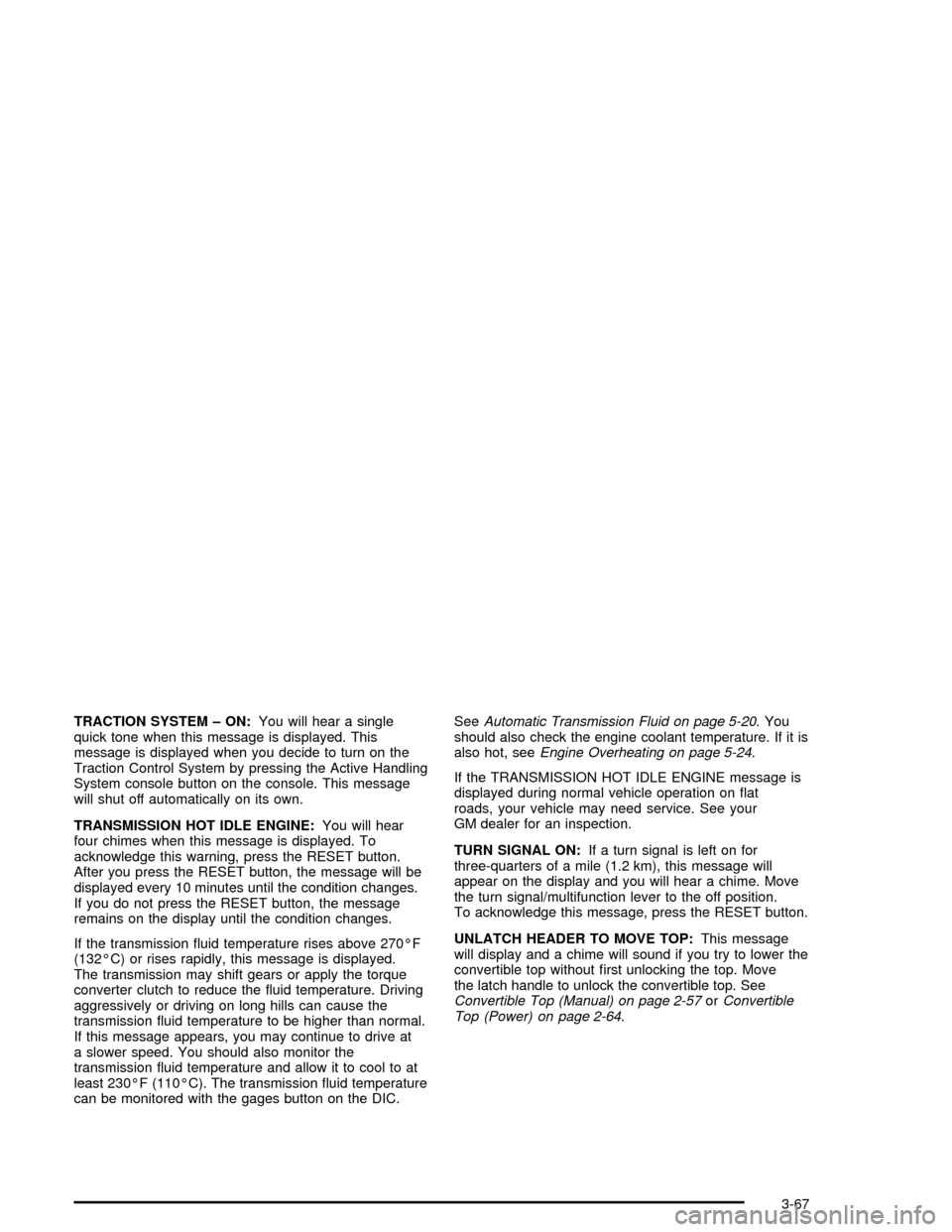
TRACTION SYSTEM – ON:You will hear a single
quick tone when this message is displayed. This
message is displayed when you decide to turn on the
Traction Control System by pressing the Active Handling
System console button on the console. This message
will shut off automatically on its own.
TRANSMISSION HOT IDLE ENGINE:You will hear
four chimes when this message is displayed. To
acknowledge this warning, press the RESET button.
After you press the RESET button, the message will be
displayed every 10 minutes until the condition changes.
If you do not press the RESET button, the message
remains on the display until the condition changes.
If the transmission �uid temperature rises above 270°F
(132°C) or rises rapidly, this message is displayed.
The transmission may shift gears or apply the torque
converter clutch to reduce the �uid temperature. Driving
aggressively or driving on long hills can cause the
transmission �uid temperature to be higher than normal.
If this message appears, you may continue to drive at
a slower speed. You should also monitor the
transmission �uid temperature and allow it to cool to at
least 230°F (110°C). The transmission �uid temperature
can be monitored with the gages button on the DIC.SeeAutomatic Transmission Fluid on page 5-20. You
should also check the engine coolant temperature. If it is
also hot, seeEngine Overheating on page 5-24.
If the TRANSMISSION HOT IDLE ENGINE message is
displayed during normal vehicle operation on �at
roads, your vehicle may need service. See your
GM dealer for an inspection.
TURN SIGNAL ON:If a turn signal is left on for
three-quarters of a mile (1.2 km), this message will
appear on the display and you will hear a chime. Move
the turn signal/multifunction lever to the off position.
To acknowledge this message, press the RESET button.
UNLATCH HEADER TO MOVE TOP:This message
will display and a chime will sound if you try to lower the
convertible top without �rst unlocking the top. Move
the latch handle to unlock the convertible top. See
Convertible Top (Manual) on page 2-57orConvertible
Top (Power) on page 2-64.
3-67
Page 196 of 400

Other Messages
Here are more messages that you can receive on your
Driver Information Center (DIC). To acknowledge a
message and read another message that may have
come on at the same time, press the RESET button.
ACCESSORY MODE ON
BATTERY VOLTAGE HIGH
SeeVoltmeter Gage on page 3-37.
BATTERY VOLTAGE LOW
SeeVoltmeter Gage on page 3-37.
CHECK WASHER FLUID
SeeWindshield Washer Fluid on page 5-33.
CRUISE SET TO XXX MPH (XXX km/h)
See “Cruise Control” underTurn Signal/Multifunction
Lever on page 3-8.
DRIVER DOOR AJAR
FOB AUTOLEARN WAIT XX MINUTES
See “Matching Transmitter(s) to Your Vehicle”
underKeyless Access System Operation on
page 2-5.
FOB BATTERY LOW
See “Battery Replacement” underKeyless Access
System Operation on page 2-5.
HATCH AJAR (Coupe)
INTRUSION SENSOR OFF, if equipped
INTRUSION SENSOR ON, if equipped
KNOWN FOB
See “Matching Transmitter(s) to Your Vehicle”
underKeyless Access System Operation on
page 2-5.
MAXIMUM NUMBER OF FOBS LEARNED
See “Matching Transmitter(s) to Your Vehicle” under
Keyless Access System Operation on page 2-5.
OFF–ACCESSORY TO LEARN
See “Matching Transmitter(s) to Your Vehicle”
underKeyless Access System Operation on
page 2-5.
PASSENGER DOOR AJAR
READY FOR FOB #X
See “Matching Transmitter(s) to Your Vehicle”
underKeyless Access System Operation on
page 2-5.
TONNEAU AJAR (Convertible)
TRUNK AJAR (Convertible)
UPSHIFT NOW
SeeManual Transmission Operation on page 2-27.
3-68
Page 201 of 400
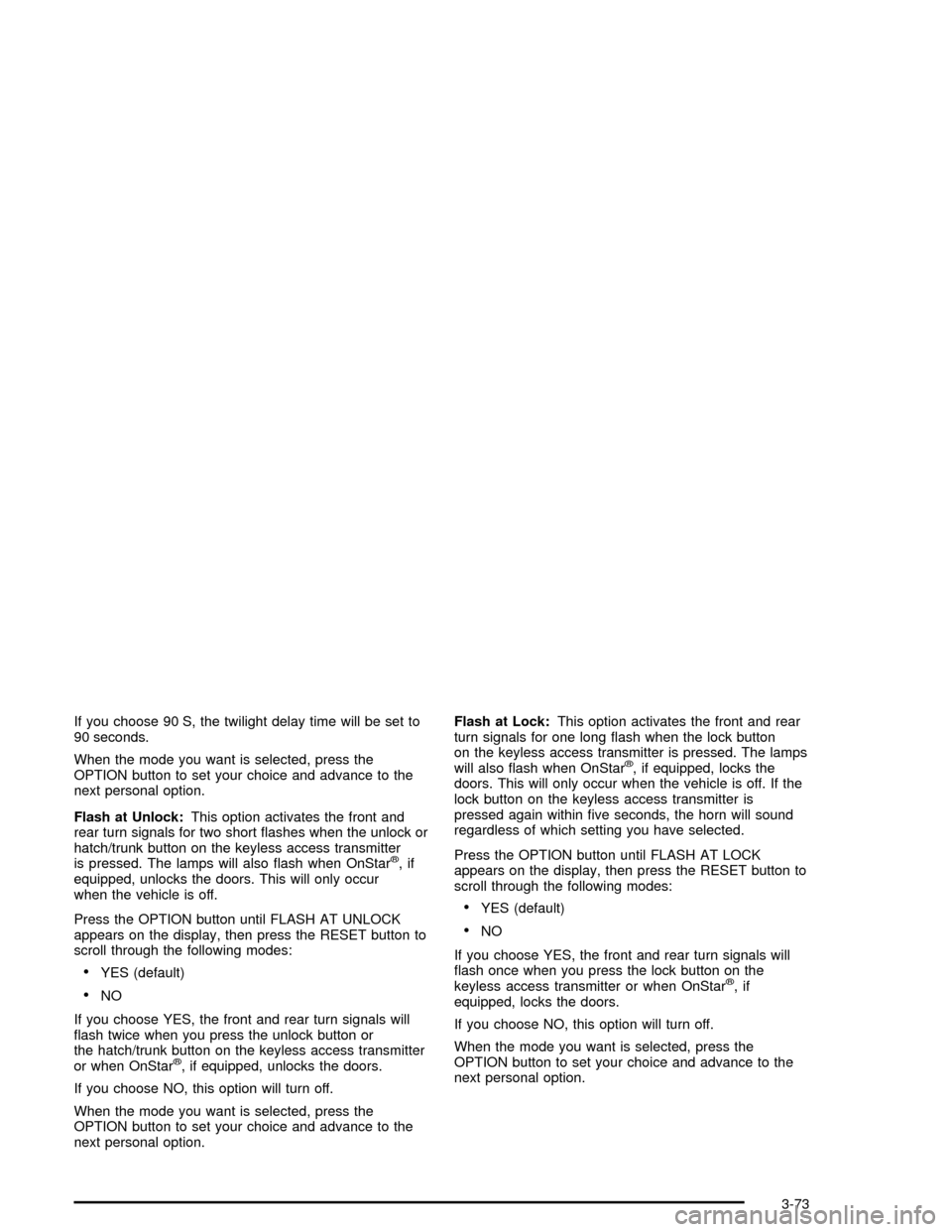
If you choose 90 S, the twilight delay time will be set to
90 seconds.
When the mode you want is selected, press the
OPTION button to set your choice and advance to the
next personal option.
Flash at Unlock:This option activates the front and
rear turn signals for two short �ashes when the unlock or
hatch/trunk button on the keyless access transmitter
is pressed. The lamps will also �ash when OnStar
®,if
equipped, unlocks the doors. This will only occur
when the vehicle is off.
Press the OPTION button until FLASH AT UNLOCK
appears on the display, then press the RESET button to
scroll through the following modes:
YES (default)
NO
If you choose YES, the front and rear turn signals will
�ash twice when you press the unlock button or
the hatch/trunk button on the keyless access transmitter
or when OnStar
®, if equipped, unlocks the doors.
If you choose NO, this option will turn off.
When the mode you want is selected, press the
OPTION button to set your choice and advance to the
next personal option.Flash at Lock:This option activates the front and rear
turn signals for one long �ash when the lock button
on the keyless access transmitter is pressed. The lamps
will also �ash when OnStar
®, if equipped, locks the
doors. This will only occur when the vehicle is off. If the
lock button on the keyless access transmitter is
pressed again within �ve seconds, the horn will sound
regardless of which setting you have selected.
Press the OPTION button until FLASH AT LOCK
appears on the display, then press the RESET button to
scroll through the following modes:
YES (default)
NO
If you choose YES, the front and rear turn signals will
�ash once when you press the lock button on the
keyless access transmitter or when OnStar
®,if
equipped, locks the doors.
If you choose NO, this option will turn off.
When the mode you want is selected, press the
OPTION button to set your choice and advance to the
next personal option.
3-73
Page 206 of 400

Audio System(s)
Notice:Before adding any sound equipment to
your vehicle, such as an audio system, CD player,
CB radio, mobile telephone, or two-way radio, make
sure that it can be added by checking with your
dealer. Also, check federal rules covering mobile
radio and telephone units. If sound equipment can
be added, it is very important to do it properly.
Added sound equipment may interfere with
the operation of your vehicle’s engine, radio, or
other systems, and even damage them. Your
vehicle’s systems may interfere with the operation
of sound equipment that has been added.
Notice:The chime signals related to seat belts,
parking brake, and other functions of your vehicle
operate through the GM radio/entertainment system.
If that equipment is replaced or additional
equipment is added to your vehicle, the chimes may
not work. Make sure that replacement or additional
equipment is compatible with your vehicle before
installing it.Figure out which audio system is in your vehicle, �nd
out what your audio system can do, and how to operate
all of its controls.
Your vehicle may have a feature called Retained
Accessory Power (RAP). With RAP, the audio system
can be played even after the ignition is turned off.
SeeRetained Accessory Power (RAP) on page 2-22for
more information.
Setting the Time
Press the H or the M button to enter clock mode. Press
and hold H until the correct hour appears on the
display. Press and hold M until the correct minute
appears on the display.
3-78
Page 209 of 400
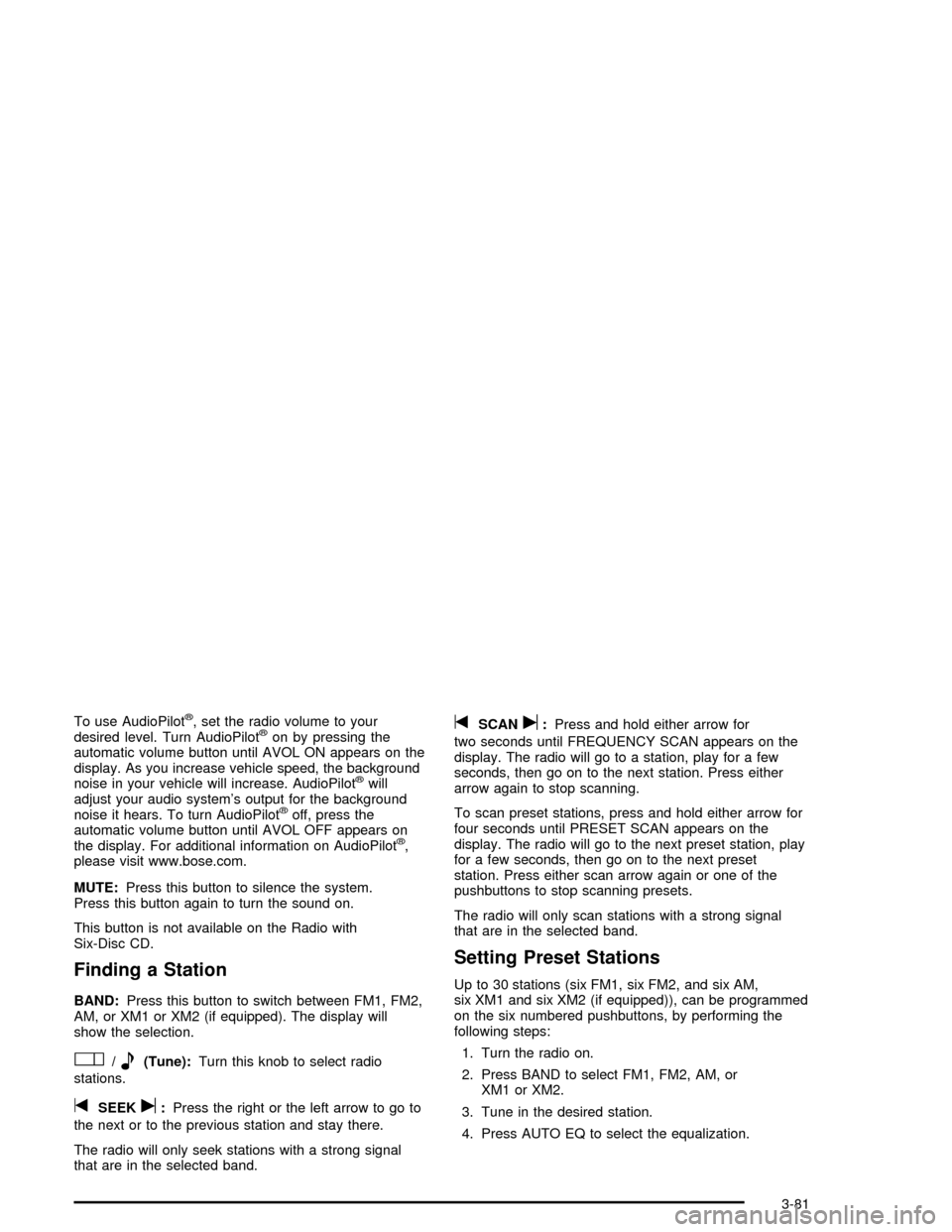
To use AudioPilot®, set the radio volume to your
desired level. Turn AudioPilot®on by pressing the
automatic volume button until AVOL ON appears on the
display. As you increase vehicle speed, the background
noise in your vehicle will increase. AudioPilot
®will
adjust your audio system’s output for the background
noise it hears. To turn AudioPilot
®off, press the
automatic volume button until AVOL OFF appears on
the display. For additional information on AudioPilot
®,
please visit www.bose.com.
MUTE:Press this button to silence the system.
Press this button again to turn the sound on.
This button is not available on the Radio with
Six-Disc CD.
Finding a Station
BAND:Press this button to switch between FM1, FM2,
AM, or XM1 or XM2 (if equipped). The display will
show the selection.
O/e(Tune):Turn this knob to select radio
stations.
tSEEKu:Press the right or the left arrow to go to
the next or to the previous station and stay there.
The radio will only seek stations with a strong signal
that are in the selected band.
tSCANu:Press and hold either arrow for
two seconds until FREQUENCY SCAN appears on the
display. The radio will go to a station, play for a few
seconds, then go on to the next station. Press either
arrow again to stop scanning.
To scan preset stations, press and hold either arrow for
four seconds until PRESET SCAN appears on the
display. The radio will go to the next preset station, play
for a few seconds, then go on to the next preset
station. Press either scan arrow again or one of the
pushbuttons to stop scanning presets.
The radio will only scan stations with a strong signal
that are in the selected band.
Setting Preset Stations
Up to 30 stations (six FM1, six FM2, and six AM,
six XM1 and six XM2 (if equipped)), can be programmed
on the six numbered pushbuttons, by performing the
following steps:
1. Turn the radio on.
2. Press BAND to select FM1, FM2, AM, or
XM1 or XM2.
3. Tune in the desired station.
4. Press AUTO EQ to select the equalization.
3-81