2005 CHEVROLET CORVETTE light
[x] Cancel search: lightPage 56 of 400
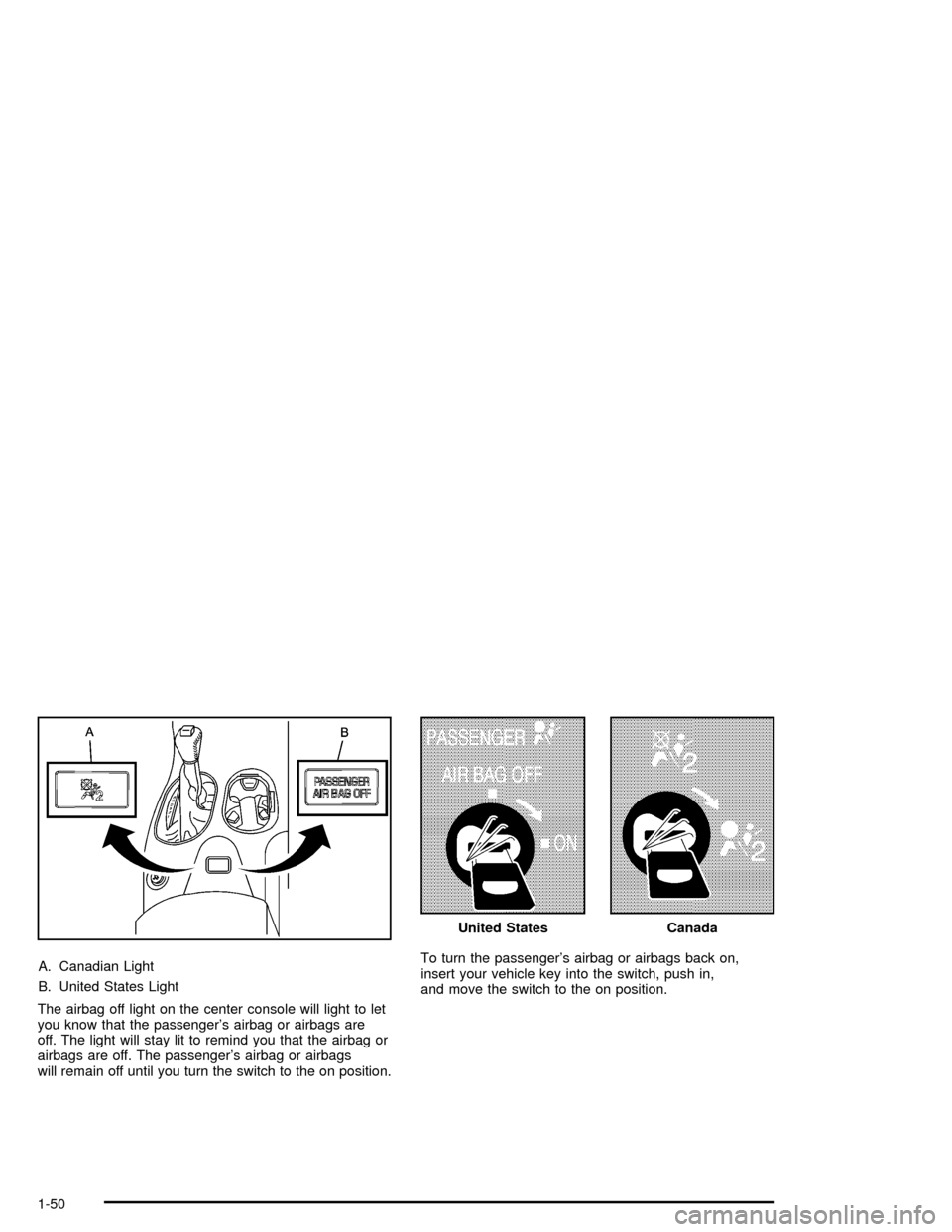
A. Canadian Light
B. United States Light
The airbag off light on the center console will light to let
you know that the passenger’s airbag or airbags are
off. The light will stay lit to remind you that the airbag or
airbags are off. The passenger’s airbag or airbags
will remain off until you turn the switch to the on position.To turn the passenger’s airbag or airbags back on,
insert your vehicle key into the switch, push in,
and move the switch to the on position.
United StatesCanada
1-50
Page 57 of 400
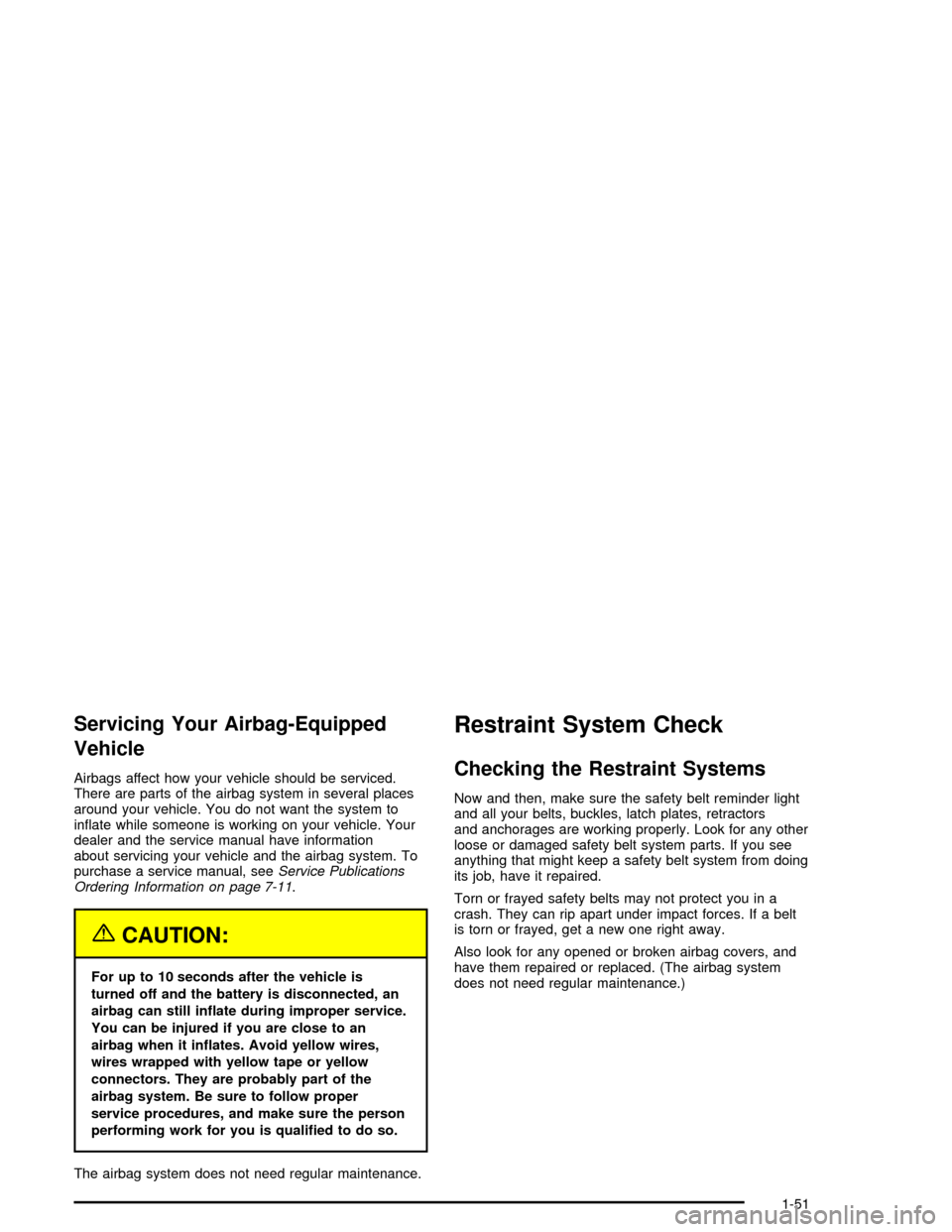
Servicing Your Airbag-Equipped
Vehicle
Airbags affect how your vehicle should be serviced.
There are parts of the airbag system in several places
around your vehicle. You do not want the system to
in�ate while someone is working on your vehicle. Your
dealer and the service manual have information
about servicing your vehicle and the airbag system. To
purchase a service manual, seeService Publications
Ordering Information on page 7-11.
{CAUTION:
For up to 10 seconds after the vehicle is
turned off and the battery is disconnected, an
airbag can still in�ate during improper service.
You can be injured if you are close to an
airbag when it in�ates. Avoid yellow wires,
wires wrapped with yellow tape or yellow
connectors. They are probably part of the
airbag system. Be sure to follow proper
service procedures, and make sure the person
performing work for you is quali�ed to do so.
The airbag system does not need regular maintenance.
Restraint System Check
Checking the Restraint Systems
Now and then, make sure the safety belt reminder light
and all your belts, buckles, latch plates, retractors
and anchorages are working properly. Look for any other
loose or damaged safety belt system parts. If you see
anything that might keep a safety belt system from doing
its job, have it repaired.
Torn or frayed safety belts may not protect you in a
crash. They can rip apart under impact forces. If a belt
is torn or frayed, get a new one right away.
Also look for any opened or broken airbag covers, and
have them repaired or replaced. (The airbag system
does not need regular maintenance.)
1-51
Page 58 of 400
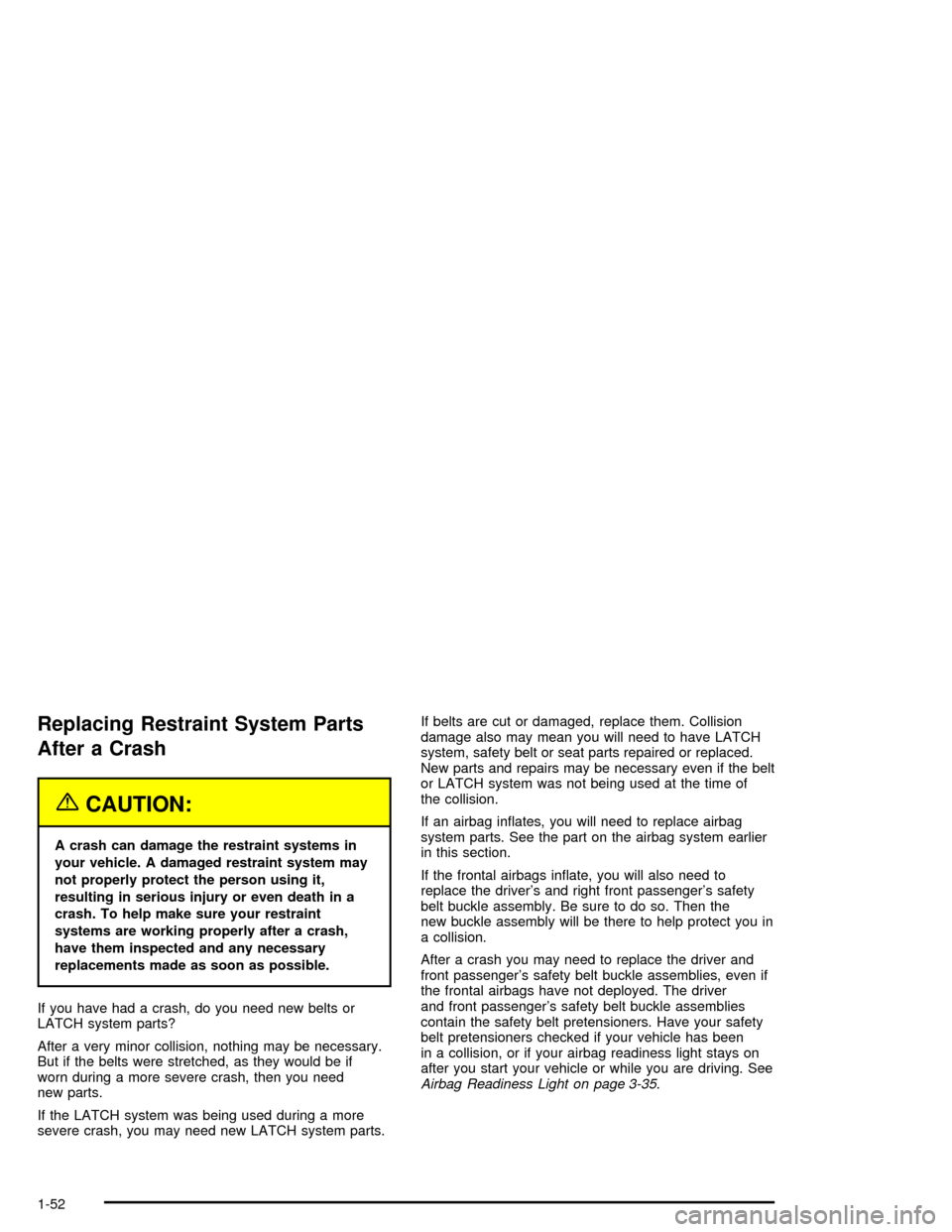
Replacing Restraint System Parts
After a Crash
{CAUTION:
A crash can damage the restraint systems in
your vehicle. A damaged restraint system may
not properly protect the person using it,
resulting in serious injury or even death in a
crash. To help make sure your restraint
systems are working properly after a crash,
have them inspected and any necessary
replacements made as soon as possible.
If you have had a crash, do you need new belts or
LATCH system parts?
After a very minor collision, nothing may be necessary.
But if the belts were stretched, as they would be if
worn during a more severe crash, then you need
new parts.
If the LATCH system was being used during a more
severe crash, you may need new LATCH system parts.If belts are cut or damaged, replace them. Collision
damage also may mean you will need to have LATCH
system, safety belt or seat parts repaired or replaced.
New parts and repairs may be necessary even if the belt
or LATCH system was not being used at the time of
the collision.
If an airbag in�ates, you will need to replace airbag
system parts. See the part on the airbag system earlier
in this section.
If the frontal airbags in�ate, you will also need to
replace the driver’s and right front passenger’s safety
belt buckle assembly. Be sure to do so. Then the
new buckle assembly will be there to help protect you in
a collision.
After a crash you may need to replace the driver and
front passenger’s safety belt buckle assemblies, even if
the frontal airbags have not deployed. The driver
and front passenger’s safety belt buckle assemblies
contain the safety belt pretensioners. Have your safety
belt pretensioners checked if your vehicle has been
in a collision, or if your airbag readiness light stays on
after you start your vehicle or while you are driving. See
Airbag Readiness Light on page 3-35.
1-52
Page 63 of 400
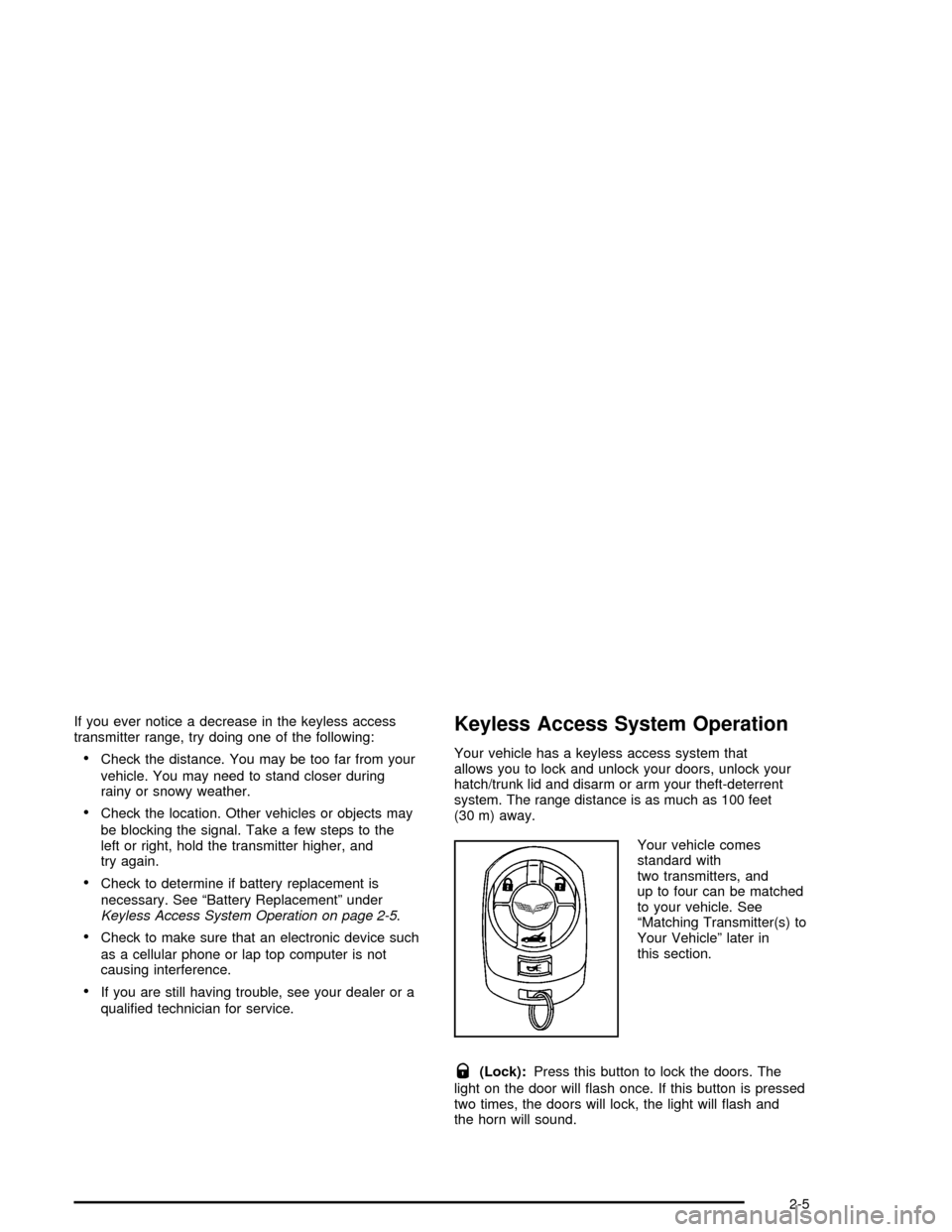
If you ever notice a decrease in the keyless access
transmitter range, try doing one of the following:
Check the distance. You may be too far from your
vehicle. You may need to stand closer during
rainy or snowy weather.
Check the location. Other vehicles or objects may
be blocking the signal. Take a few steps to the
left or right, hold the transmitter higher, and
try again.
Check to determine if battery replacement is
necessary. See “Battery Replacement” under
Keyless Access System Operation on page 2-5.
Check to make sure that an electronic device such
as a cellular phone or lap top computer is not
causing interference.
If you are still having trouble, see your dealer or a
quali�ed technician for service.
Keyless Access System Operation
Your vehicle has a keyless access system that
allows you to lock and unlock your doors, unlock your
hatch/trunk lid and disarm or arm your theft-deterrent
system. The range distance is as much as 100 feet
(30 m) away.
Your vehicle comes
standard with
two transmitters, and
up to four can be matched
to your vehicle. See
“Matching Transmitter(s) to
Your Vehicle” later in
this section.
Q(Lock):Press this button to lock the doors. The
light on the door will �ash once. If this button is pressed
two times, the doors will lock, the light will �ash and
the horn will sound.
2-5
Page 64 of 400

K(Unlock):Press this button to unlock the driver’s
door. The light on the door will �ash two times. Press the
button two times within 10 seconds to unlock both
doors. If it is dark enough outside, your interior lamps
will come on.
Your memory settings may also be recalled when you
press the unlock button on the keyless access
transmitter. SeeMemory on page 2-68for more
information.
}(Hatch/Trunk):Press this button to open the
hatch/trunk lid while the engine is turned off. If the
engine is running the shifter needs to be in PARK (P)
for an automatic transmission or NEUTRAL with
the parking brake set for a manual transmission. See
Parking Brake on page 2-30.
L(Panic):Press this button to sound the vehicle
alarm. Press any other button on the keyless access
transmitter to stop the vehicle alarm.
Matching Transmitter(s) to Your
Vehicle
Each keyless access transmitter is coded to allow only
transmitters programmed to your vehicle, to work. If
a transmitter is lost or stolen, a replacement can
be purchased and programmed through your GM dealer.
Your GM dealer can reprogram your vehicle so lost or
stolen transmitters no longer work with your vehicle.
Each vehicle can have a maximum of four transmitters
matched to it.
To match a new transmitter to your vehicle when you
have a recognized transmitter (two recognized
transmitters are required for Canadian owners), do the
following:
1. The vehicle must be off.
2. Have the recognized and new, unrecognized
transmitters on your person.
3. Go to the rear of the vehicle and insert the vehicle
key into the key cylinder located above the license
plate. SeeHatch/Trunk on page 2-14for more
information on the key cylinder.
4. Open the trunk.
5. Turn the key �ve times within �ve seconds.
6. The DIC will display READY FOR FOB #X, where
X can be 2, 3 or 4.
2-6
Page 71 of 400

There is an indicator light on the rear of the door near
the window.
When lock is pressed, a beep will sound. If the door is
closed when lock is pressed, the light will come on
for a few seconds, then turn off. If the door is open when
lock is pressed, the light will stay on.
When unlock is pressed, a beep will sound. If the door
is closed when unlock is pressed, the light will �ash
two times. If the door is open when unlock is pressed,
the light will �ash.
Automatic Door Locks
Your vehicle is programmed so that, when the doors are
closed, the ignition is on and the shift lever is moved
out of PARK (P) for automatic transmissions, or
when vehicle speed becomes faster than 8 mph (13 kph)
for manual transmissions, all the doors will lock.
If someone needs to get out while the vehicle is running
or not in PARK (P), have the person use the power
door unlock switch. When the door is closed again, the
doors will lock either when your foot is removed
from the brake or the vehicle speed becomes faster
than 8 mph (13 km/h).
Programmable Automatic Door
Unlock
Your vehicle is programmed so that when the shift lever
is moved into PARK (P) for automatic transmission
vehicles or when the ignition is turned off or is in
Retained Accessory Power (RAP) for manual
transmission vehicles, both doors will unlock.
With the vehicle stopped and the engine running, door
unlocking can be programmed through prompts
displayed on the Driver Information Center (DIC). These
prompts allow the driver to choose various unlock
settings. For programming information, seeDIC Vehicle
Personalization on page 3-69.
Lockout Protection
Your vehicle can be programmed to sound the horn
three times and unlock the driver’s door when both
doors are closed and there is a keyless access
transmitter inside the vehicle. When the driver’s door is
opened, the key in reminder chime will sound
continuously. The vehicle will remain locked only when
at least one transmitter has been removed from the
vehicle and both doors are closed. SeeDIC Vehicle
Personalization on page 3-69.
2-13
Page 74 of 400
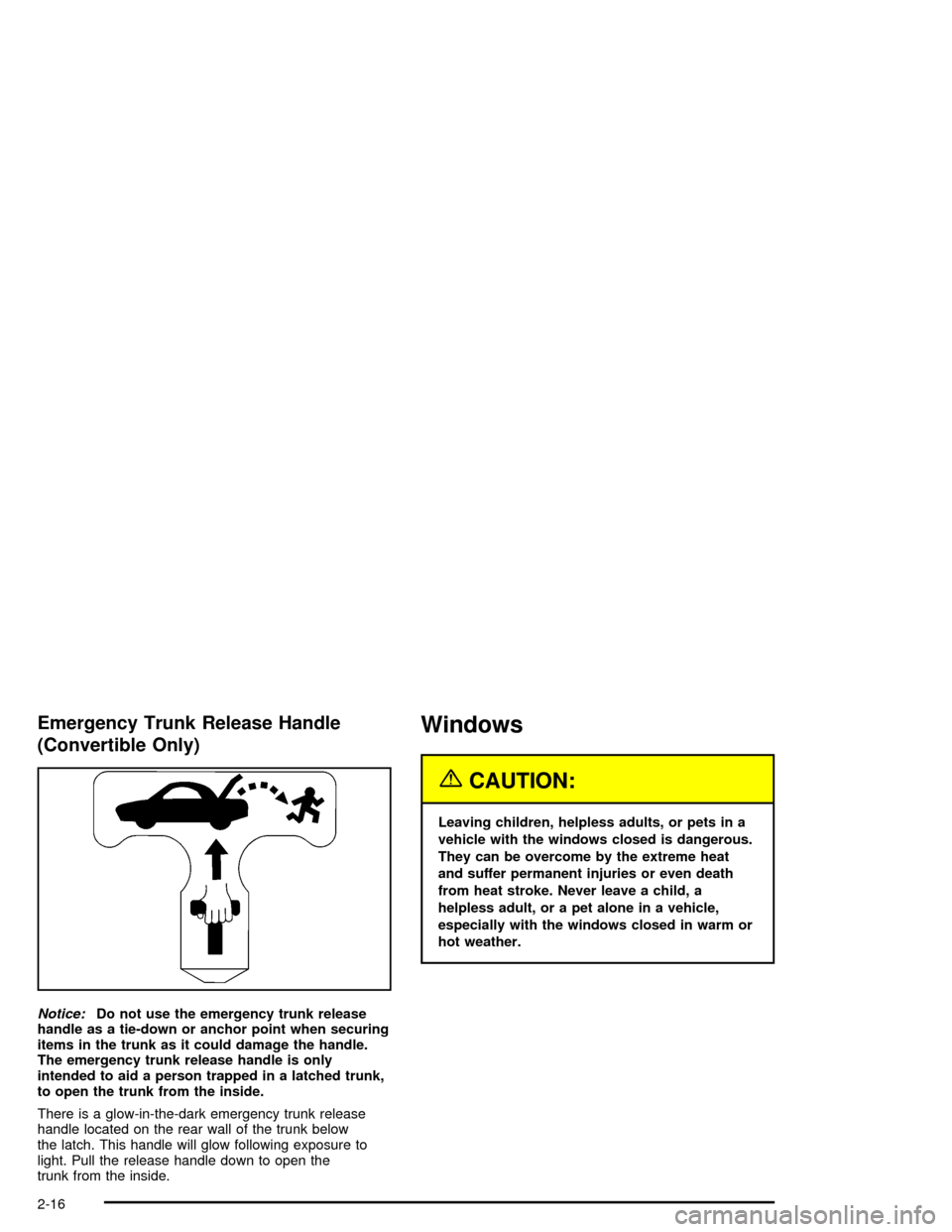
Emergency Trunk Release Handle
(Convertible Only)
Notice:Do not use the emergency trunk release
handle as a tie-down or anchor point when securing
items in the trunk as it could damage the handle.
The emergency trunk release handle is only
intended to aid a person trapped in a latched trunk,
to open the trunk from the inside.
There is a glow-in-the-dark emergency trunk release
handle located on the rear wall of the trunk below
the latch. This handle will glow following exposure to
light. Pull the release handle down to open the
trunk from the inside.
Windows
{CAUTION:
Leaving children, helpless adults, or pets in a
vehicle with the windows closed is dangerous.
They can be overcome by the extreme heat
and suffer permanent injuries or even death
from heat stroke. Never leave a child, a
helpless adult, or a pet alone in a vehicle,
especially with the windows closed in warm or
hot weather.
2-16
Page 76 of 400
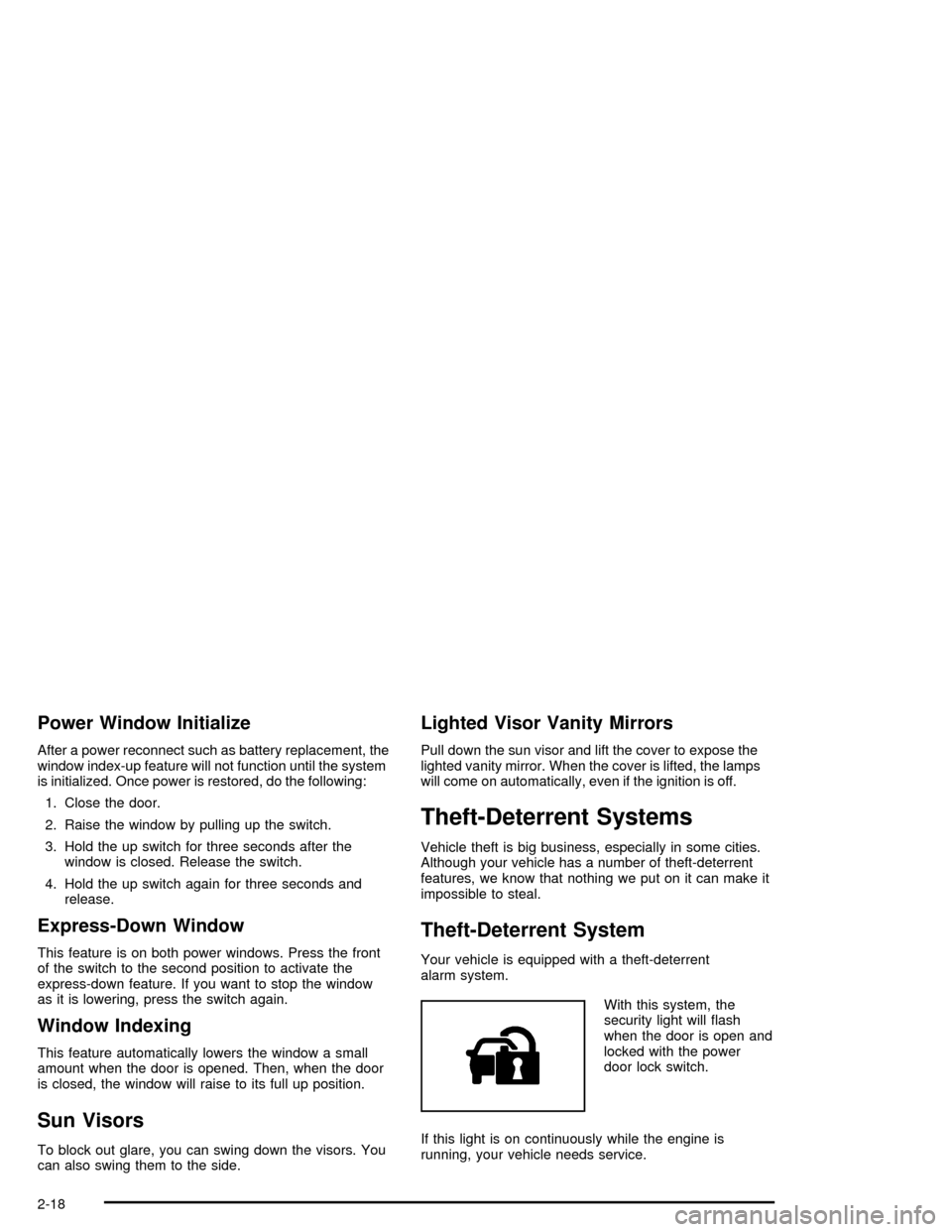
Power Window Initialize
After a power reconnect such as battery replacement, the
window index-up feature will not function until the system
is initialized. Once power is restored, do the following:
1. Close the door.
2. Raise the window by pulling up the switch.
3. Hold the up switch for three seconds after the
window is closed. Release the switch.
4. Hold the up switch again for three seconds and
release.
Express-Down Window
This feature is on both power windows. Press the front
of the switch to the second position to activate the
express-down feature. If you want to stop the window
as it is lowering, press the switch again.
Window Indexing
This feature automatically lowers the window a small
amount when the door is opened. Then, when the door
is closed, the window will raise to its full up position.
Sun Visors
To block out glare, you can swing down the visors. You
can also swing them to the side.
Lighted Visor Vanity Mirrors
Pull down the sun visor and lift the cover to expose the
lighted vanity mirror. When the cover is lifted, the lamps
will come on automatically, even if the ignition is off.
Theft-Deterrent Systems
Vehicle theft is big business, especially in some cities.
Although your vehicle has a number of theft-deterrent
features, we know that nothing we put on it can make it
impossible to steal.
Theft-Deterrent System
Your vehicle is equipped with a theft-deterrent
alarm system.
With this system, the
security light will �ash
when the door is open and
locked with the power
door lock switch.
If this light is on continuously while the engine is
running, your vehicle needs service.
2-18