Page 43 of 400
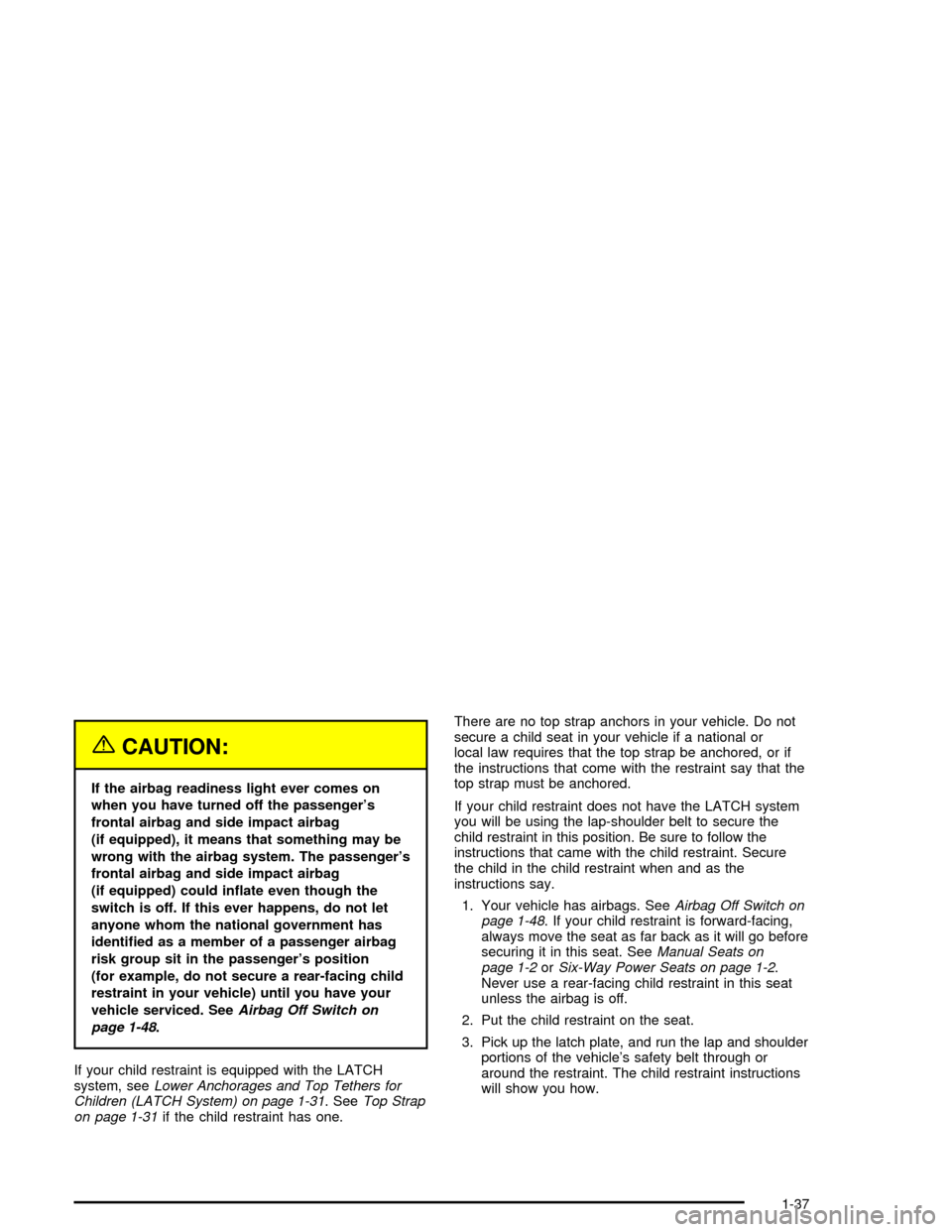
{CAUTION:
If the airbag readiness light ever comes on
when you have turned off the passenger’s
frontal airbag and side impact airbag
(if equipped), it means that something may be
wrong with the airbag system. The passenger’s
frontal airbag and side impact airbag
(if equipped) could in�ate even though the
switch is off. If this ever happens, do not let
anyone whom the national government has
identi�ed as a member of a passenger airbag
risk group sit in the passenger’s position
(for example, do not secure a rear-facing child
restraint in your vehicle) until you have your
vehicle serviced. SeeAirbag Off Switch on
page 1-48.
If your child restraint is equipped with the LATCH
system, seeLower Anchorages and Top Tethers for
Children (LATCH System) on page 1-31. SeeTop Strap
on page 1-31if the child restraint has one.There are no top strap anchors in your vehicle. Do not
secure a child seat in your vehicle if a national or
local law requires that the top strap be anchored, or if
the instructions that come with the restraint say that the
top strap must be anchored.
If your child restraint does not have the LATCH system
you will be using the lap-shoulder belt to secure the
child restraint in this position. Be sure to follow the
instructions that came with the child restraint. Secure
the child in the child restraint when and as the
instructions say.
1. Your vehicle has airbags. SeeAirbag Off Switch on
page 1-48. If your child restraint is forward-facing,
always move the seat as far back as it will go before
securing it in this seat. SeeManual Seats on
page 1-2orSix-Way Power Seats on page 1-2.
Never use a rear-facing child restraint in this seat
unless the airbag is off.
2. Put the child restraint on the seat.
3. Pick up the latch plate, and run the lap and shoulder
portions of the vehicle’s safety belt through or
around the restraint. The child restraint instructions
will show you how.
1-37
Page 45 of 400
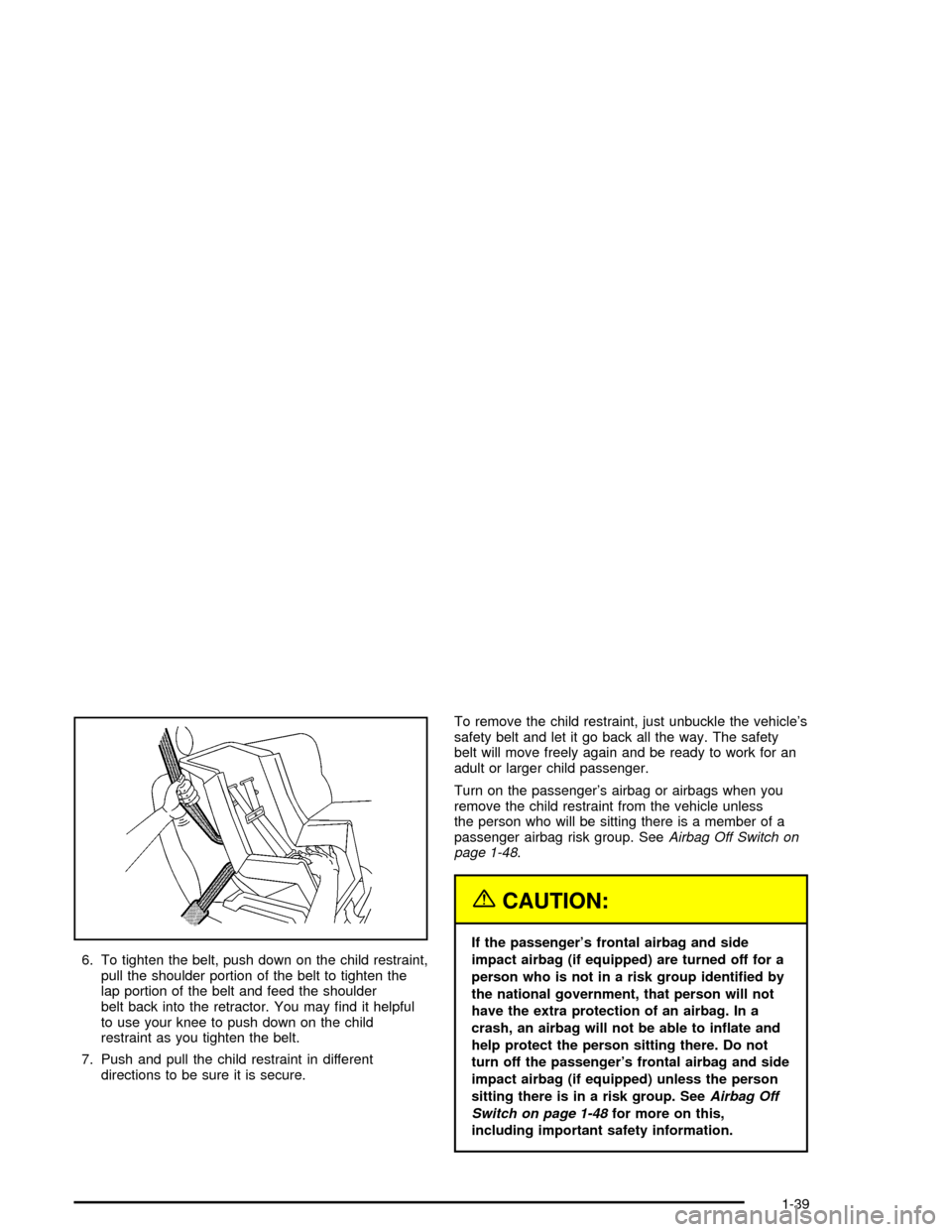
6. To tighten the belt, push down on the child restraint,
pull the shoulder portion of the belt to tighten the
lap portion of the belt and feed the shoulder
belt back into the retractor. You may �nd it helpful
to use your knee to push down on the child
restraint as you tighten the belt.
7. Push and pull the child restraint in different
directions to be sure it is secure.To remove the child restraint, just unbuckle the vehicle’s
safety belt and let it go back all the way. The safety
belt will move freely again and be ready to work for an
adult or larger child passenger.
Turn on the passenger’s airbag or airbags when you
remove the child restraint from the vehicle unless
the person who will be sitting there is a member of a
passenger airbag risk group. SeeAirbag Off Switch on
page 1-48.
{CAUTION:
If the passenger’s frontal airbag and side
impact airbag (if equipped) are turned off for a
person who is not in a risk group identi�ed by
the national government, that person will not
have the extra protection of an airbag. In a
crash, an airbag will not be able to in�ate and
help protect the person sitting there. Do not
turn off the passenger’s frontal airbag and side
impact airbag (if equipped) unless the person
sitting there is in a risk group. SeeAirbag Off
Switch on page 1-48for more on this,
including important safety information.
1-39
Page 47 of 400
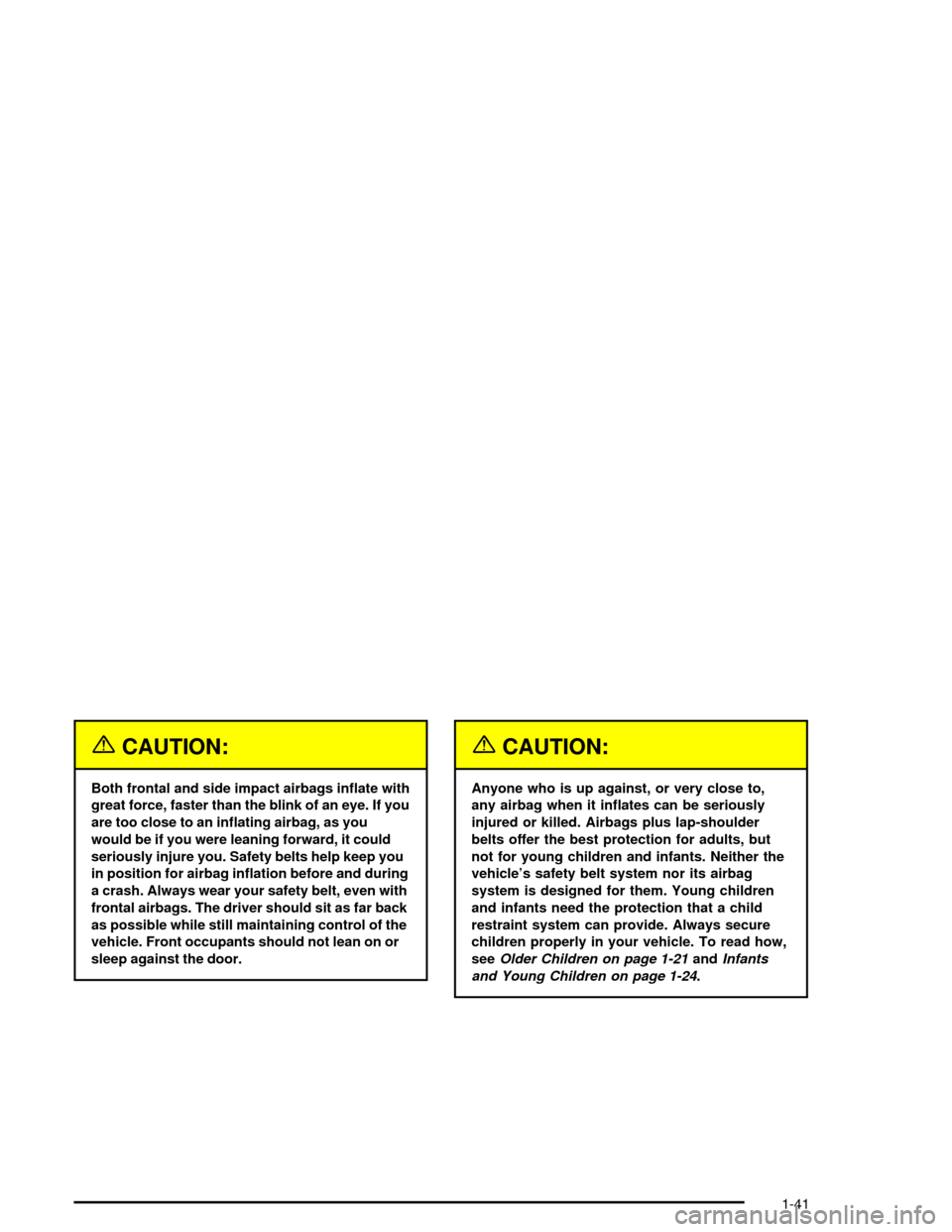
{CAUTION:
Both frontal and side impact airbags in�ate with
great force, faster than the blink of an eye. If you
are too close to an in�ating airbag, as you
would be if you were leaning forward, it could
seriously injure you. Safety belts help keep you
in position for airbag in�ation before and during
a crash. Always wear your safety belt, even with
frontal airbags. The driver should sit as far back
as possible while still maintaining control of the
vehicle. Front occupants should not lean on or
sleep against the door.
{CAUTION:
Anyone who is up against, or very close to,
any airbag when it in�ates can be seriously
injured or killed. Airbags plus lap-shoulder
belts offer the best protection for adults, but
not for young children and infants. Neither the
vehicle’s safety belt system nor its airbag
system is designed for them. Young children
and infants need the protection that a child
restraint system can provide. Always secure
children properly in your vehicle. To read how,
seeOlder Children on page 1-21andInfants
and Young Children on page 1-24.
1-41
Page 54 of 400
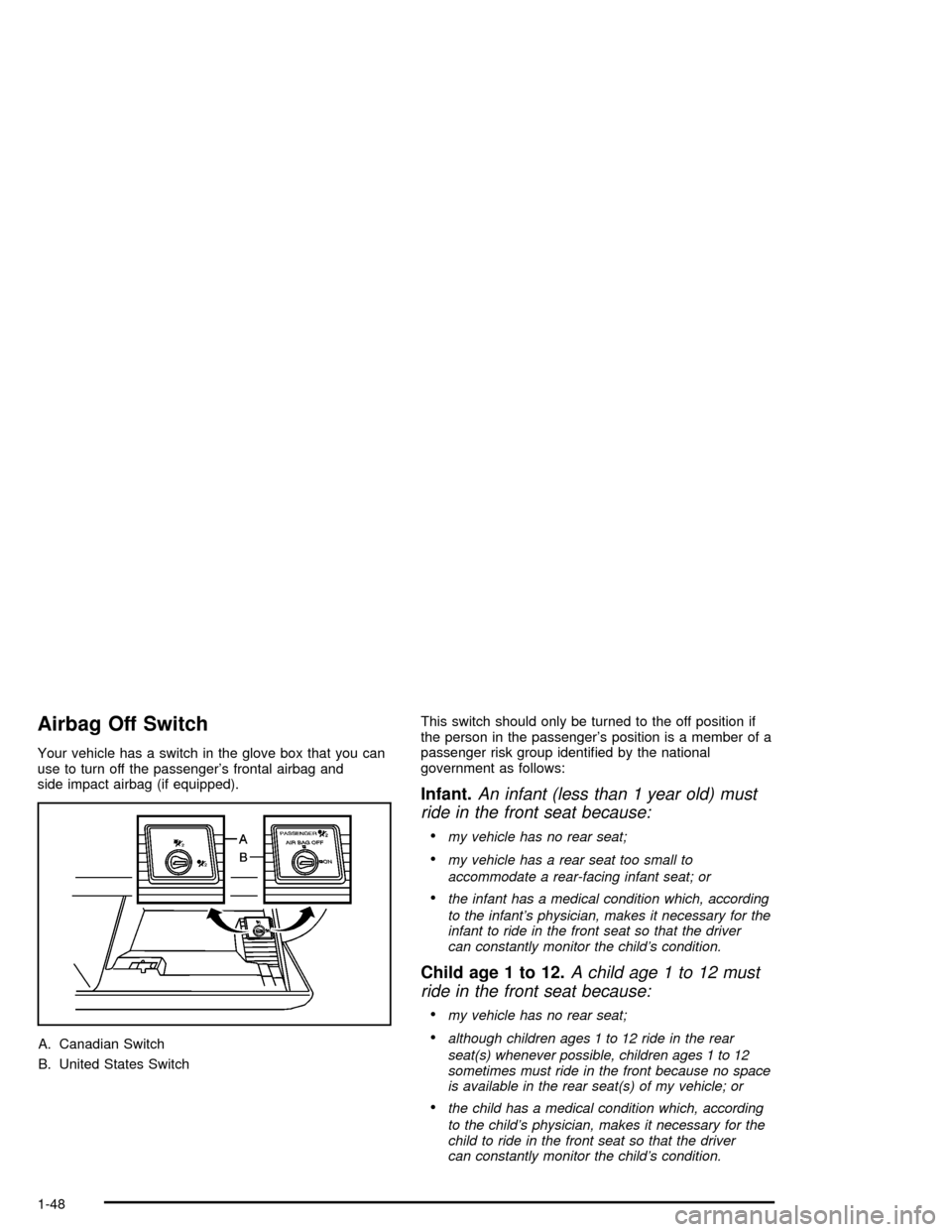
Airbag Off Switch
Your vehicle has a switch in the glove box that you can
use to turn off the passenger’s frontal airbag and
side impact airbag (if equipped).
A. Canadian Switch
B. United States SwitchThis switch should only be turned to the off position if
the person in the passenger’s position is a member of a
passenger risk group identi�ed by the national
government as follows:
Infant.An infant (less than 1 year old) must
ride in the front seat because:
my vehicle has no rear seat;
my vehicle has a rear seat too small to
accommodate a rear-facing infant seat; or
the infant has a medical condition which, according
to the infant’s physician, makes it necessary for the
infant to ride in the front seat so that the driver
can constantly monitor the child’s condition.
Child age 1 to 12.A child age 1 to 12 must
ride in the front seat because:
my vehicle has no rear seat;
although children ages 1 to 12 ride in the rear
seat(s) whenever possible, children ages 1 to 12
sometimes must ride in the front because no space
is available in the rear seat(s) of my vehicle; or
the child has a medical condition which, according
to the child’s physician, makes it necessary for the
child to ride in the front seat so that the driver
can constantly monitor the child’s condition.
1-48
Page 55 of 400
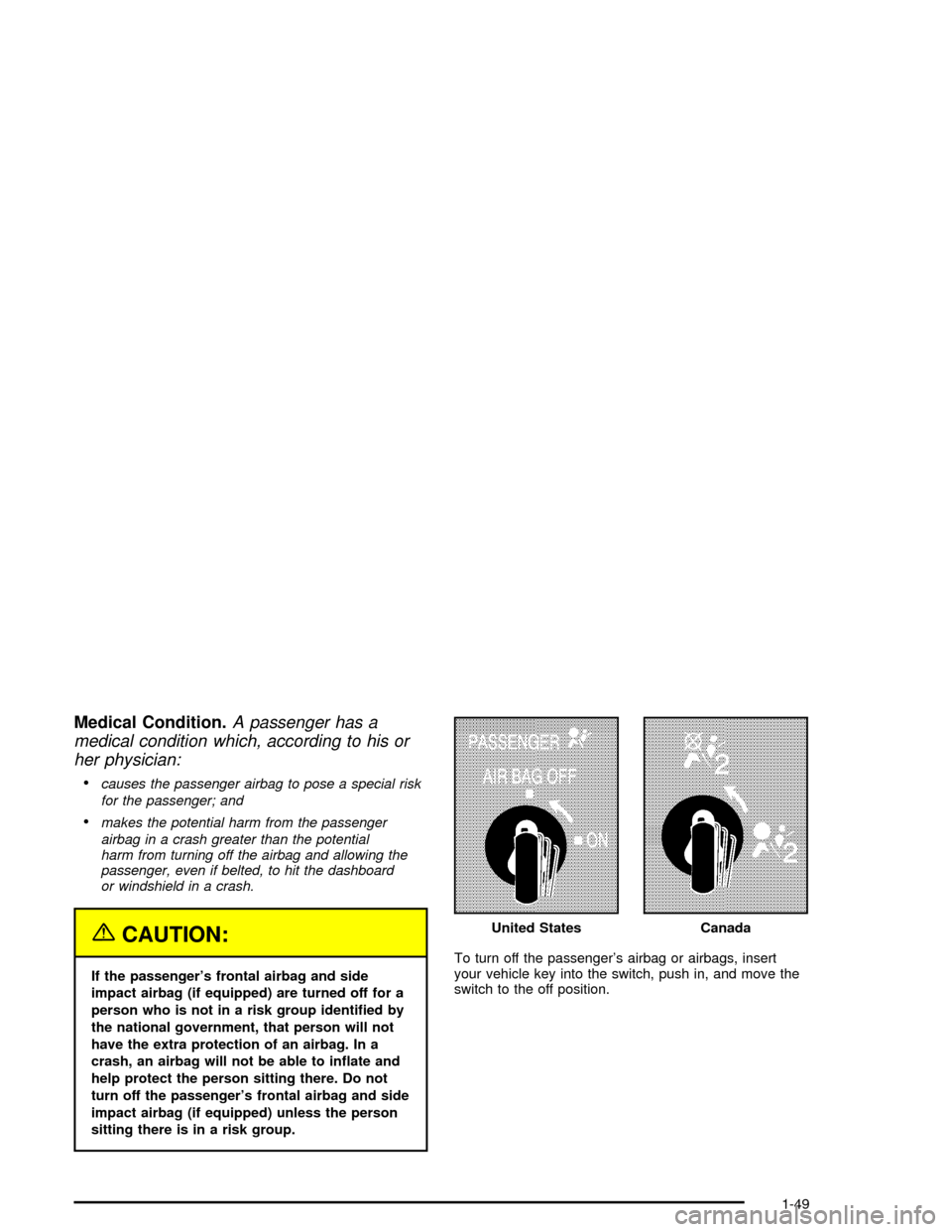
Medical Condition.A passenger has a
medical condition which, according to his or
her physician:
causes the passenger airbag to pose a special risk
for the passenger; and
makes the potential harm from the passenger
airbag in a crash greater than the potential
harm from turning off the airbag and allowing the
passenger, even if belted, to hit the dashboard
or windshield in a crash.
{CAUTION:
If the passenger’s frontal airbag and side
impact airbag (if equipped) are turned off for a
person who is not in a risk group identi�ed by
the national government, that person will not
have the extra protection of an airbag. In a
crash, an airbag will not be able to in�ate and
help protect the person sitting there. Do not
turn off the passenger’s frontal airbag and side
impact airbag (if equipped) unless the person
sitting there is in a risk group.To turn off the passenger’s airbag or airbags, insert
your vehicle key into the switch, push in, and move the
switch to the off position.United States
Canada
1-49
Page 56 of 400
A. Canadian Light
B. United States Light
The airbag off light on the center console will light to let
you know that the passenger’s airbag or airbags are
off. The light will stay lit to remind you that the airbag or
airbags are off. The passenger’s airbag or airbags
will remain off until you turn the switch to the on position.To turn the passenger’s airbag or airbags back on,
insert your vehicle key into the switch, push in,
and move the switch to the on position.
United StatesCanada
1-50
Page 57 of 400
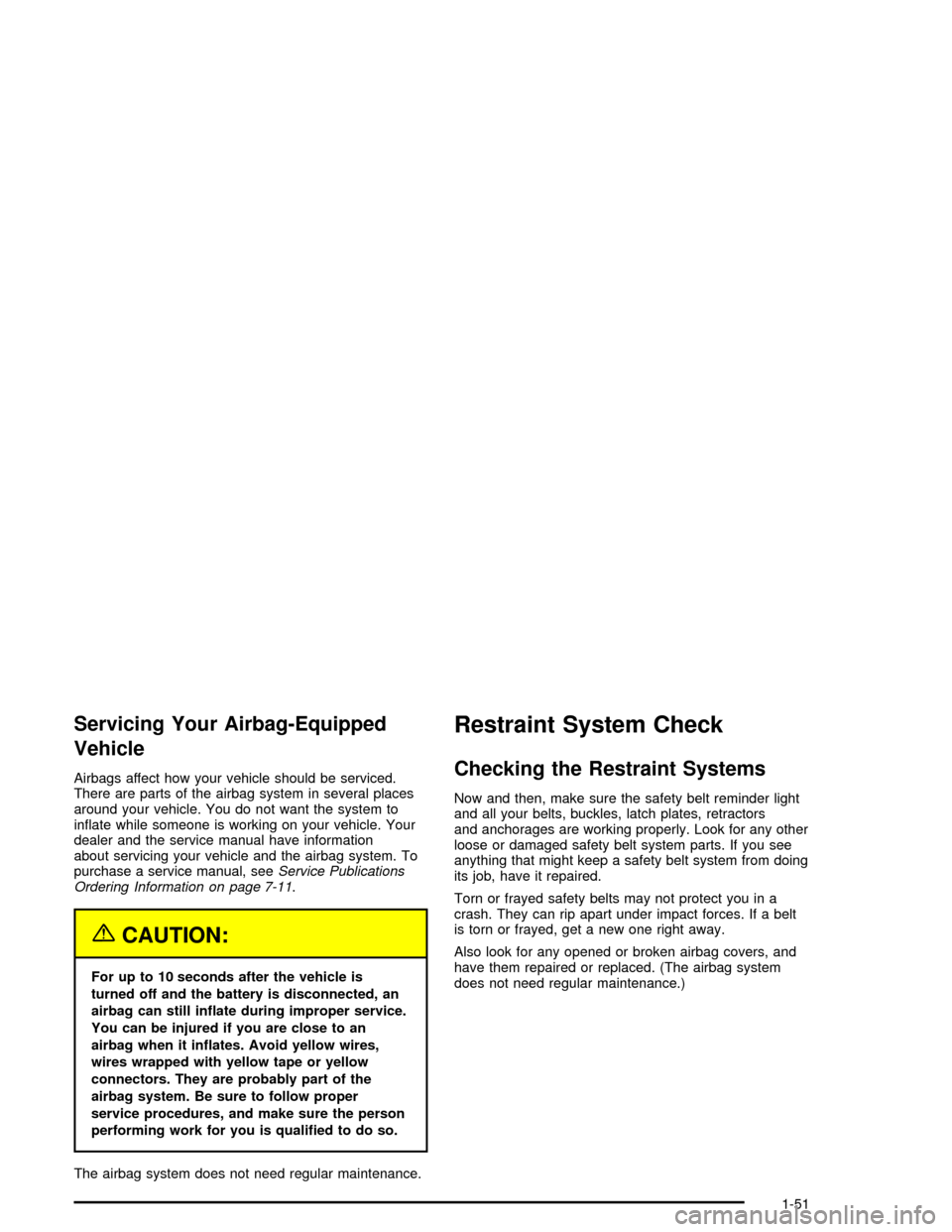
Servicing Your Airbag-Equipped
Vehicle
Airbags affect how your vehicle should be serviced.
There are parts of the airbag system in several places
around your vehicle. You do not want the system to
in�ate while someone is working on your vehicle. Your
dealer and the service manual have information
about servicing your vehicle and the airbag system. To
purchase a service manual, seeService Publications
Ordering Information on page 7-11.
{CAUTION:
For up to 10 seconds after the vehicle is
turned off and the battery is disconnected, an
airbag can still in�ate during improper service.
You can be injured if you are close to an
airbag when it in�ates. Avoid yellow wires,
wires wrapped with yellow tape or yellow
connectors. They are probably part of the
airbag system. Be sure to follow proper
service procedures, and make sure the person
performing work for you is quali�ed to do so.
The airbag system does not need regular maintenance.
Restraint System Check
Checking the Restraint Systems
Now and then, make sure the safety belt reminder light
and all your belts, buckles, latch plates, retractors
and anchorages are working properly. Look for any other
loose or damaged safety belt system parts. If you see
anything that might keep a safety belt system from doing
its job, have it repaired.
Torn or frayed safety belts may not protect you in a
crash. They can rip apart under impact forces. If a belt
is torn or frayed, get a new one right away.
Also look for any opened or broken airbag covers, and
have them repaired or replaced. (The airbag system
does not need regular maintenance.)
1-51
Page 62 of 400
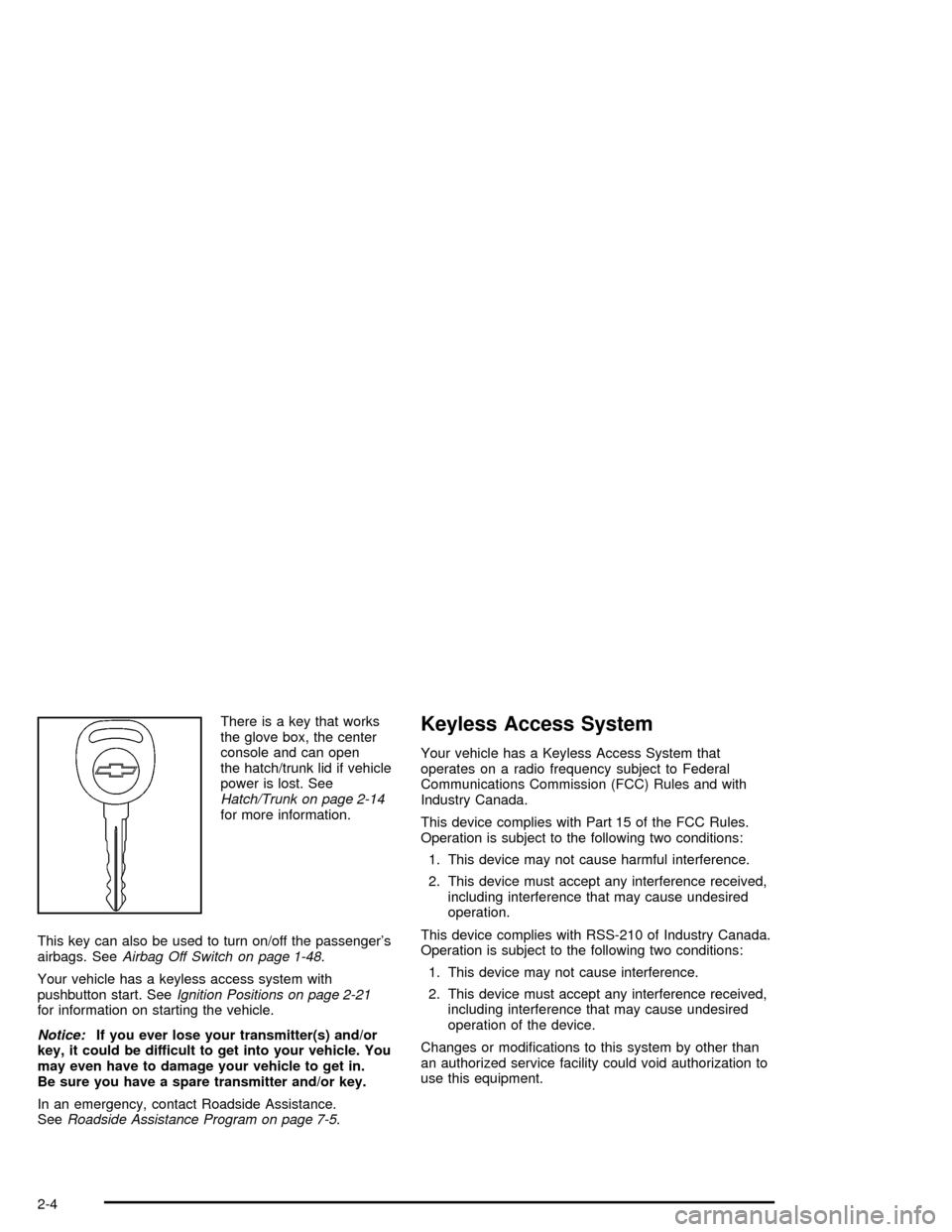
There is a key that works
the glove box, the center
console and can open
the hatch/trunk lid if vehicle
power is lost. See
Hatch/Trunk on page 2-14
for more information.
This key can also be used to turn on/off the passenger’s
airbags. SeeAirbag Off Switch on page 1-48.
Your vehicle has a keyless access system with
pushbutton start. SeeIgnition Positions on page 2-21
for information on starting the vehicle.
Notice:If you ever lose your transmitter(s) and/or
key, it could be difficult to get into your vehicle. You
may even have to damage your vehicle to get in.
Be sure you have a spare transmitter and/or key.
In an emergency, contact Roadside Assistance.
SeeRoadside Assistance Program on page 7-5.Keyless Access System
Your vehicle has a Keyless Access System that
operates on a radio frequency subject to Federal
Communications Commission (FCC) Rules and with
Industry Canada.
This device complies with Part 15 of the FCC Rules.
Operation is subject to the following two conditions:
1. This device may not cause harmful interference.
2. This device must accept any interference received,
including interference that may cause undesired
operation.
This device complies with RSS-210 of Industry Canada.
Operation is subject to the following two conditions:
1. This device may not cause interference.
2. This device must accept any interference received,
including interference that may cause undesired
operation of the device.
Changes or modi�cations to this system by other than
an authorized service facility could void authorization to
use this equipment.
2-4