2005 CHEVROLET CAVALIER keyless
[x] Cancel search: keylessPage 73 of 354

Remote Trunk Release
Press the remote trunk release button, located on the
lower left side of the instrument panel, to release
the trunk lid. The daytime running lamps will �ash twice
when the button is pressed, if your vehicle is equipped
with remote keyless entry.
The remote trunk release will only work when either
the ignition is in OFF or ACCESSORY, the parking
brake is engaged, or the vehicle speed is less than
2 mph (3 km/h).
Emergency Trunk Release Handle
Notice:Using the emergency trunk release handle
as a tie-down or anchor point when securing
items in the trunk may damage it. Use the
emergency trunk release handle only to help you
open the trunk lid.
There is a glow-in-the-dark emergency trunk release
handle located on the inside of the trunk lid of your
vehicle. This handle will glow following exposure to light.
Pull the release handle up to open the trunk from
the inside.
2-11
Page 76 of 354

Theft-Deterrent Systems
Vehicle theft is big business, especially in some cities.
Although your vehicle has a number of theft-deterrent
features, we know that nothing we put on it can make it
impossible to steal.
Content Theft-Deterrent
Arming the System
With the ignition off, press the LOCK button on the
remote keyless entry transmitter to arm the system
immediately after all doors and the trunk are closed. If
the LOCK button is pressed again within �ve seconds,
the horn will chirp to con�rm that the system has
been armed.
Once the system is armed, the THEFT SYSTEM light
on your instrument panel will �ash and remain �ashing.
This con�rms the system is armed and monitoring
the doors and trunk. If the light is on solid, the system is
not properly activated due to either a door or the
trunk being ajar.
If you do not want to arm the system, lock the car with
the lock levers on the doors or with the power door
lock switch.
Disarming the System
If the system is armed, press the UNLOCK button on
the transmitter to disarm the system. The THEFT
SYSTEM light will stop �ashing.
If the system is armed, turning the key to START will
also disarm the system.
If the system is armed and the trunk is opened using
the trunk release button on the transmitter, the system
will temporarily disarm itself and re-arm when the
trunk has been closed. This allows the customer to exit
the vehicle, lock the doors using the transmitter, and
open the trunk using the transmitter without having
to disarm and subsequently re-arm the system.
How the System Alarm is Activated
If the system is armed, opening any door or trunk, or
using a wrong key to start the vehicle will cause a
pre-alarm chirp for 10 seconds and then a full alarm of
horn and headlights for two minutes.
If an alarm event has �nished and all doors and trunk
are closed, the content theft security system will
re-arm itself.
2-14
Page 114 of 354

Entry Lighting
When you open either a front door or a rear door, the
lamps inside your vehicle will go on. In addition, if
your vehicle is equipped with remote keyless entry, the
light will come on when the remote keyless entry
UNLOCK button is pressed.
After you exit the vehicle and all of the doors have
been closed, the lamps will stay on for an additional
20 seconds before fading off. The lamps will also fade
to off when the key is inserted and turned to RUN
or ACCESSORY, or the LOCK button on the remote
keyless entry transmitter is pressed.
Front Reading Lamps
If your vehicle has this feature, these lamps are located
on the rearview mirror. Turn each one on and off by
pressing its button.
Map Lamps
If your vehicle has this feature, these lamps are located
in front of the dome lamp. To turn the lamps on and
off, press the button.
Battery Run-Down Protection
Your vehicle is equipped with a battery saver feature
designed to protect your vehicle’s battery.
When any interior lamp (trunk, reading, dome, etc.) is
left on and the ignition is turned off, the battery rundown
protection system will automatically turn the lamp off
after 20 minutes. This will avoid draining the battery.
This system does not protect against leaving on
the headlamps or parking lamps.
To reactivate the interior lamps, do one of the following:
Turn the ignition on.
Turn the activated interior lamp off, then on.
Open any door.
The battery rundown protection feature will also be
activated when any door is left open.
Accessory Power Outlets
Accessory power outlets can be used to connect
electrical equipment such as a cellular phone or CB radio.
The accessory power outlet is located on the lower
console on the passenger’s side. There, also, may be
an additional accessory power outlet instead of a
cigarette lighter.
3-16
Page 132 of 354

Passlock®Warning Light
This light will come on brie�y when you turn the key
to START.
If the light �ashes, the Passlock
®system has entered a
tamper mode. If the vehicle fails to start, seePasslock®
on page 2-15.
On vehicles equipped with the remote keyless entry
system, when the ignition is off and the security system
is armed, the light will �ash to indicate that the
security system is active.
If the light comes on continuously while driving and stays
on, there may be a problem with the Passlock
®system.
Your vehicle will not be protected by Passlock®, and you
should see your dealer.
Highbeam On Light
This light will illuminate
when the headlamp high
beams are in use.
SeeHeadlamp High/Low-Beam Changer on page 3-8.
Check Gages Warning Light
This light will come on brie�y when you are starting the
engine. If it comes on and stays on while you are
driving, check your various gages to see if they are in
the warning zones or if you are low on fuel.
SeeEngine Coolant Temperature Gage on page 3-29
andFuel Gage on page 3-35. United States
Canada
United StatesCanada
3-34
Page 167 of 354
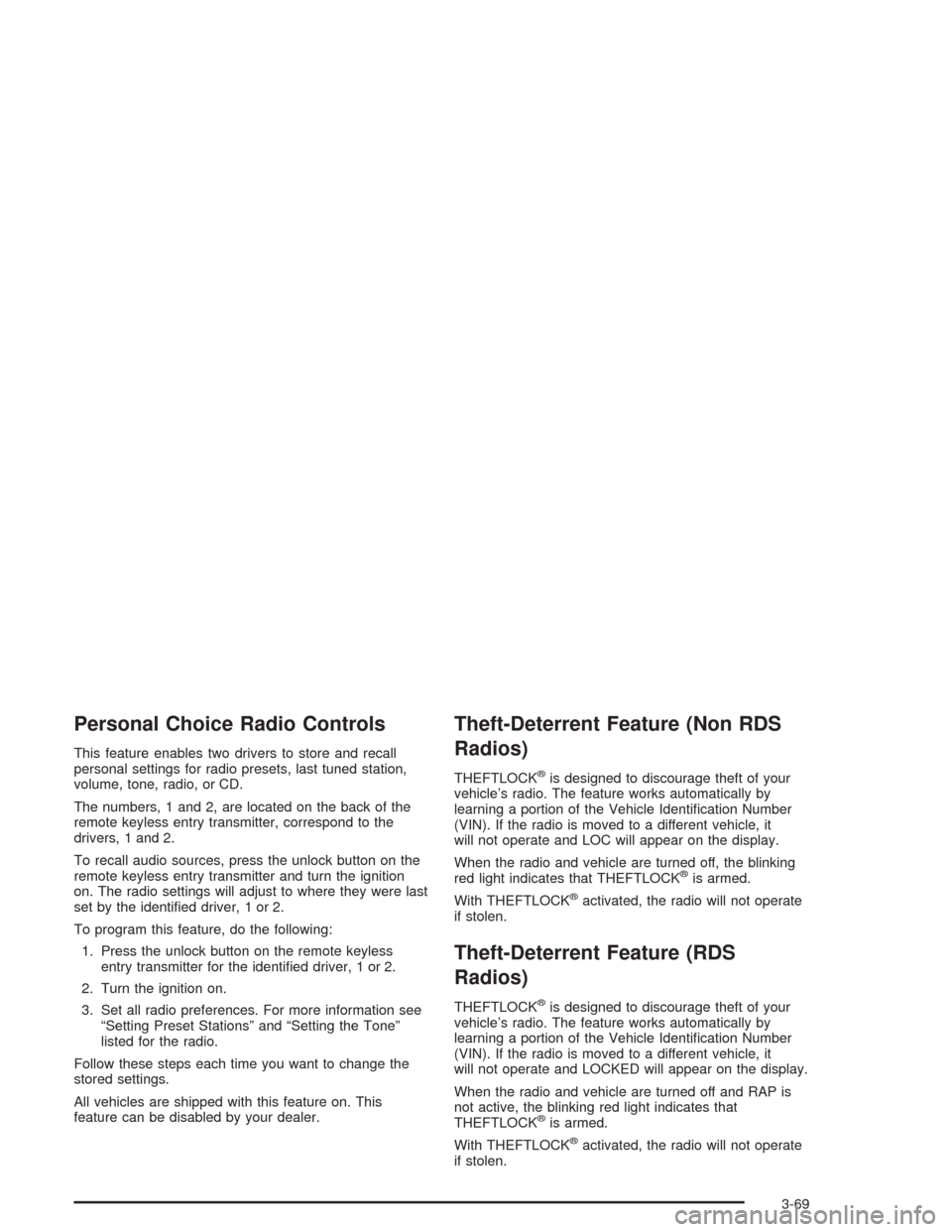
Personal Choice Radio Controls
This feature enables two drivers to store and recall
personal settings for radio presets, last tuned station,
volume, tone, radio, or CD.
The numbers, 1 and 2, are located on the back of the
remote keyless entry transmitter, correspond to the
drivers, 1 and 2.
To recall audio sources, press the unlock button on the
remote keyless entry transmitter and turn the ignition
on. The radio settings will adjust to where they were last
set by the identi�ed driver, 1 or 2.
To program this feature, do the following:
1. Press the unlock button on the remote keyless
entry transmitter for the identi�ed driver, 1 or 2.
2. Turn the ignition on.
3. Set all radio preferences. For more information see
“Setting Preset Stations” and “Setting the Tone”
listed for the radio.
Follow these steps each time you want to change the
stored settings.
All vehicles are shipped with this feature on. This
feature can be disabled by your dealer.
Theft-Deterrent Feature (Non RDS
Radios)
THEFTLOCK®is designed to discourage theft of your
vehicle’s radio. The feature works automatically by
learning a portion of the Vehicle Identi�cation Number
(VIN). If the radio is moved to a different vehicle, it
will not operate and LOC will appear on the display.
When the radio and vehicle are turned off, the blinking
red light indicates that THEFTLOCK
®is armed.
With THEFTLOCK
®activated, the radio will not operate
if stolen.
Theft-Deterrent Feature (RDS
Radios)
THEFTLOCK®is designed to discourage theft of your
vehicle’s radio. The feature works automatically by
learning a portion of the Vehicle Identi�cation Number
(VIN). If the radio is moved to a different vehicle, it
will not operate and LOCKED will appear on the display.
When the radio and vehicle are turned off and RAP is
not active, the blinking red light indicates that
THEFTLOCK
®is armed.
With THEFTLOCK
®activated, the radio will not operate
if stolen.
3-69
Page 297 of 354

Fuses Usage
CRUISE Cruise Control Module/Switch
ABS Anti-Lock Brake (Ignition)
APO Accessory Power Outlet
RFA BATT Remote Keyless Entry System
MIR/DLCPower Mirror/Diagnostic Link
Connector
LT HDLP Left Headlamp
RDO/INTLP Radio, Interior Lamps, OnStar
®
RT HDLP Right Headlamps
CLSTR Instrument Panel Cluster
EXT LP Exterior Lamps
CIG Cigarette Lighter
FOG Fog Lamps
HORN Horn
Blank Not Used
Blank Not Used
STOP/HZD Stop Lamps, Hazard Lamps
Fuses Usage
Blank Not Used
Blank Not Used
RR DEFOG Rear Window Defogger
PWR ACC Power Door Locks
Blank Not Used
Blank Not Used
Blank Not Used
O2 HTR Oxygen Sensor Heater
HVAC Climate Control System
WIPER Windshield Wiper
BCM Body Control Module
AMPL Audio Ampli�er
PWR WDOPower Windows, Sunroof
(Circuit Breaker)
RELAY DRL Daytime Running Lamps (Relay)
Blank Not Used
5-83
Page 347 of 354

J
Jump Starting.................................................5-37
K
Keyless Entry System....................................... 2-3
Keys............................................................... 2-2
L
Labelling, Tire Sidewall....................................5-48
Lamps
Battery Run-Down Protection.........................3-16
Exterior......................................................3-13
Fog ...........................................................3-15
Front Reading.............................................3-16
Map ..........................................................3-16
LATCH System
Child Restraints...........................................1-39
Securing a Child Restraint Designed for the
LATCH System........................................1-41
Latches, Seatback............................................ 1-6
Light
Airbag Readiness........................................3-24
Anti-Lock Brake System Warning...................3-27
Brake System Warning.................................3-26Light (cont.)
Charging System.........................................3-25
Check Gages Warning.................................3-34
Enhanced Traction System (ETS)
Active Light.............................................3-29
Enhanced Traction System (ETS)
Warning Light..........................................3-28
Highbeam On.............................................3-34
Low Coolant Warning...................................3-30
Malfunction Indicator....................................3-30
Oil Pressure...............................................3-33
Passlock
®Warning.......................................3-34
Safety Belt Reminder...................................3-24
Service Vehicle Soon...................................3-35
Up-Shift.....................................................3-26
Lighting
Entry.........................................................3-16
Lockout Protection..........................................2-10
Locks
Door........................................................... 2-8
Lockout Protection.......................................2-10
Power Door.................................................. 2-9
Rear Door Security Locks............................... 2-9
Long Trip/Highway Scheduled Maintenance........6-13
Loss of Control...............................................4-14
Low Coolant Warning Light..............................3-30
7
Page 350 of 354

R
Radios..........................................................3-36
AM-FM Radio.............................................3-37
Care of Your CD Player...............................3-70
Care of Your CDs........................................3-70
Personal Choice Radio Controls....................3-69
Radio with CD............................3-39, 3-44, 3-54
Setting the Time for Radios with Radio Data
Systems (RDS)........................................3-36
Setting the Time for Radios without Radio
Data Systems (RDS)................................3-36
Theft-Deterrent............................................3-69
Understanding Reception..............................3-70
Rear Door Security Locks.................................. 2-9
Rear Safety Belt Comfort Guides......................1-24
Rear Seat Operation......................................... 1-7
Rear Seat Passengers, Safety Belts..................1-20
Rearview Mirrors.............................................2-31
Reclining Seatbacks.......................................... 1-4
Recreational Vehicle Towing.............................4-35
Remote Keyless Entry System............................ 2-3
Remote Keyless Entry System, Operation............ 2-4
Removing the Flat Tire and Installing the
Spare Tire..................................................5-65
Removing the Spare Tire and Tools...................5-63
Replacement Bulbs.........................................5-45Reporting Safety Defects
Canadian Government..................................7-11
General Motors...........................................7-11
United States Government............................7-10
Restraint System Check
Checking Your Restraint Systems...................1-55
Replacing Restraint System Parts After
a Crash..................................................1-56
Restraint Systems
Checking....................................................1-55
Replacing Parts...........................................1-56
Retained Accessory Power (RAP)......................2-18
Right Front Passenger Position, Safety Belts......1-20
Roadside
Assistance Program....................................... 7-6
Rocking Your Vehicle to Get it Out....................4-29
Running Your Engine While You Are Parked.......2-30
S
Safety Belt
Reminder Light............................................3-24
Safety Belts
Care of......................................................5-74
Driver Position............................................1-13
How to Wear Safety Belts Properly................1-13
Questions and Answers About Safety Belts........1-12
10