Page 88 of 496
Reinstalling the Rear Glass
To reinstall the rear glass, do the following:
1. Squeeze and pull down the latch levers (A), located
near the upper corners of the rear glass, to unlatch.
2. Hold the rear glass in place with one hand and turn
the glass lock knobs, located at both top corners of
the glass storage pocket, to the unlocked position.
3. Pull the rear glass out from the storage pocket using
the grab handles.4. With the rear glass tilted at an angle, place the
bottom edge in the lower channel of the window
frame.
2-16
Page 89 of 496
Be sure to align the rear
glass side-to-side using
the alignment arrows (G).
5. Apply a �rm downward pressure and then push the
rear glass �at against the window frame. Use the
grab handles at the top of the rear glass to
assist you.6. Push the rear glass �at against the window frame
and push each latch lever up until it locks. You
should hear a click when each latch lever locks
correctly.
2-17
Page 94 of 496
Windows
{CAUTION:
Leaving children, helpless adults, or pets in a
vehicle with the windows closed is dangerous.
They can be overcome by the extreme heat
and suffer permanent injuries or even death
from heat stroke. Never leave a child, a
helpless adult, or a pet alone in a vehicle,
especially with the windows closed in warm or
hot weather.
2-22
Page 95 of 496
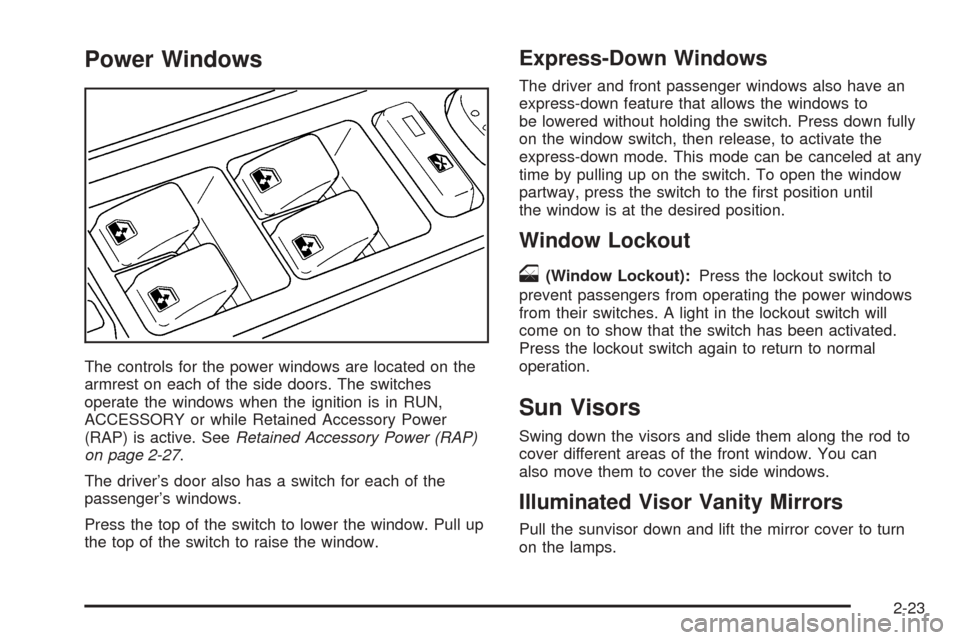
Power Windows
The controls for the power windows are located on the
armrest on each of the side doors. The switches
operate the windows when the ignition is in RUN,
ACCESSORY or while Retained Accessory Power
(RAP) is active. SeeRetained Accessory Power (RAP)
on page 2-27.
The driver’s door also has a switch for each of the
passenger’s windows.
Press the top of the switch to lower the window. Pull up
the top of the switch to raise the window.
Express-Down Windows
The driver and front passenger windows also have an
express-down feature that allows the windows to
be lowered without holding the switch. Press down fully
on the window switch, then release, to activate the
express-down mode. This mode can be canceled at any
time by pulling up on the switch. To open the window
partway, press the switch to the �rst position until
the window is at the desired position.
Window Lockout
o
(Window Lockout):Press the lockout switch to
prevent passengers from operating the power windows
from their switches. A light in the lockout switch will
come on to show that the switch has been activated.
Press the lockout switch again to return to normal
operation.
Sun Visors
Swing down the visors and slide them along the rod to
cover different areas of the front window. You can
also move them to cover the side windows.
Illuminated Visor Vanity Mirrors
Pull the sunvisor down and lift the mirror cover to turn
on the lamps.
2-23
Page 97 of 496

Here is how to avoid setting off the alarm by accident:
If you do not want to activate the theft-deterrent
system, the vehicle should be locked with the
door keyafterthe doors are closed.
Always unlock a door with a key, or use the remote
keyless entry transmitter. Unlocking a door any
other way will set off the alarm.
If you set off the alarm by accident, unlock any door with
the key. You can also turn off the alarm by pressing
unlock on the remote keyless entry transmitter. The alarm
will not stop if you try to unlock a door any other way.
Testing the Alarm
The alarm can be tested by following these steps:
1. From inside the vehicle, lower the driver’s window
and open the driver’s door.
2. Activate the system by locking the doors with the
power door lock switch while the door is open, or
with the remote keyless entry transmitter.3. Get out of the vehicle, close the door and wait for
the security light to go out.
4. Then reach in through the window, unlock the door
with the manual door lock and open the door. This
should set off the alarm.
While the alarm is set, the power door unlock switch is
not operational.
If the alarm does not sound when it should but the
headlamps �ash, check to see if the horn works. The
horn fuse may be blown. To replace the fuse, see
Instrument Panel Fuse Block on page 5-104and
Underhood Fuse Block on page 5-107.
If the alarm does not sound or the headlamps do not
�ash, the vehicle should be serviced by your dealer.
2-25
Page 114 of 496
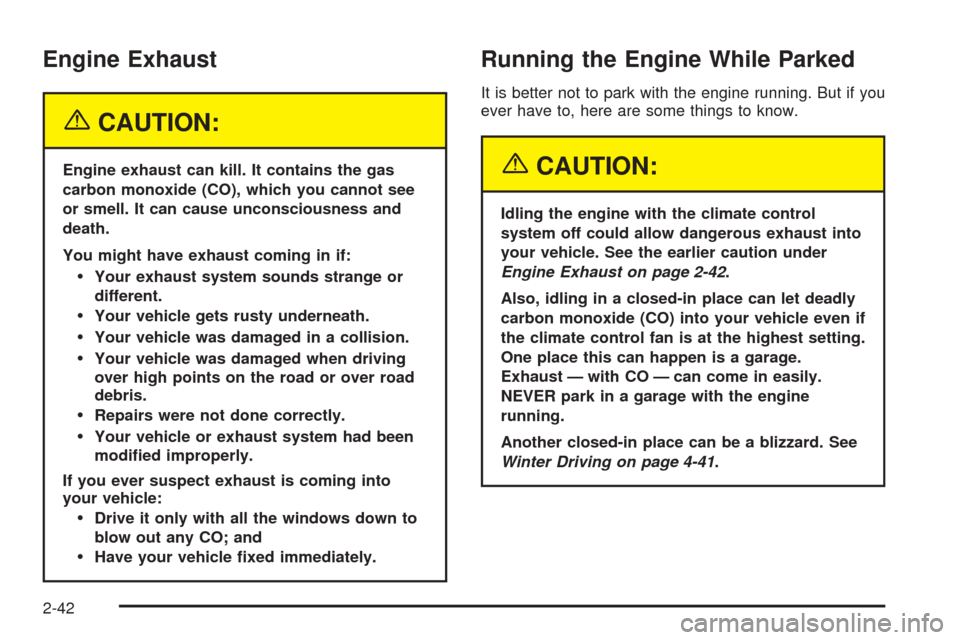
Engine Exhaust
{CAUTION:
Engine exhaust can kill. It contains the gas
carbon monoxide (CO), which you cannot see
or smell. It can cause unconsciousness and
death.
You might have exhaust coming in if:
Your exhaust system sounds strange or
different.
Your vehicle gets rusty underneath.
Your vehicle was damaged in a collision.
Your vehicle was damaged when driving
over high points on the road or over road
debris.
Repairs were not done correctly.
Your vehicle or exhaust system had been
modi�ed improperly.
If you ever suspect exhaust is coming into
your vehicle:
Drive it only with all the windows down to
blow out any CO; and
Have your vehicle �xed immediately.
Running the Engine While Parked
It is better not to park with the engine running. But if you
ever have to, here are some things to know.
{CAUTION:
Idling the engine with the climate control
system off could allow dangerous exhaust into
your vehicle. See the earlier caution under
Engine Exhaust on page 2-42.
Also, idling in a closed-in place can let deadly
carbon monoxide (CO) into your vehicle even if
the climate control fan is at the highest setting.
One place this can happen is a garage.
Exhaust — with CO — can come in easily.
NEVER park in a garage with the engine
running.
Another closed-in place can be a blizzard. See
Winter Driving on page 4-41.
2-42
Page 117 of 496

To adjust for compass variance, do the following:
1. Find your current location and variance zone
number on the following zone map.
2. Press and hold the on/off button until a Z and a
zone number appears in the display. The compass
is now in zone mode.3. Keep pressing the on/off button until the desired
zone number appears in the display. Release the
button. After approximately four seconds of
inactivity, the new zone number will be locked in
and the compass/temperature display will return.
4. Calibrate the compass as described next.
Compass Calibration
The compass may need calibration if one of the
following occurs:
After approximately �ve seconds, the display does
not show a compass heading, N for North, for
example, there may be a strong magnetic �eld
interfering with the compass. Such interference may
be caused by a magnetic antenna mount, magnetic
note pad holder, or a similar magnetic item.
The compass does not display the correct heading
and the compass zone variance is set correctly.
In order to calibrate, CAL must be displayed in the
mirror compass windows. If CAL is not displayed, push
the on/off button for approximately 12 seconds or
until CAL is displayed.
The compass can be calibrated by driving the vehicle in
circles at 5 mph (8 km/h) or less until the display
reads a direction.
2-45
Page 119 of 496

Compass Operation
Press the COMP button once brie�y to turn the compass
on or off.
When the ignition is started and the compass feature is
on, the compass will show two character boxes for
approximately two seconds. After two seconds,
the mirror will display the compass heading.
Compass Calibration
The compass may need calibration if one of the
following occurs:
If CAL is displayed while driving in the vehicle.
After approximately �ve seconds, the display does
not show a compass heading, N for North, for
example, there may be a strong magnetic �eld
interfering with the compass. Such interference may
be caused by a magnetic antenna mount, magnetic
note pad holder, or a similar magnetic item.
The compass does not display the correct heading
and the compass zone variance is set correctly.
In order to calibrate, CAL must be displayed in the
mirror compass windows. If CAL is not displayed, push
in the COMP button for approximately eight seconds
or until CAL is displayed.The compass can be calibrated by driving the vehicle in
circles at 5 mph (8 km/h) or less until the display
reads a direction.
Compass Variance
The mirror is set in zone eight upon leaving the factory.
It will be necessary to adjust the compass to
compensate for compass variance if the vehicle is
outside zone eight. Under certain circumstances, as
during a long distance cross-country trip, it will be
necessary to adjust for compass variance. Compass
variance is the difference between earth’s magnetic
north and true geographic north. If not adjusted
to account for compass variance, your compass could
give false readings.
To adjust for compass variance:
1. Find your current location and variance zone
number on the following zone map.
2-47