2005 CADILLAC XLR gas type
[x] Cancel search: gas typePage 48 of 438
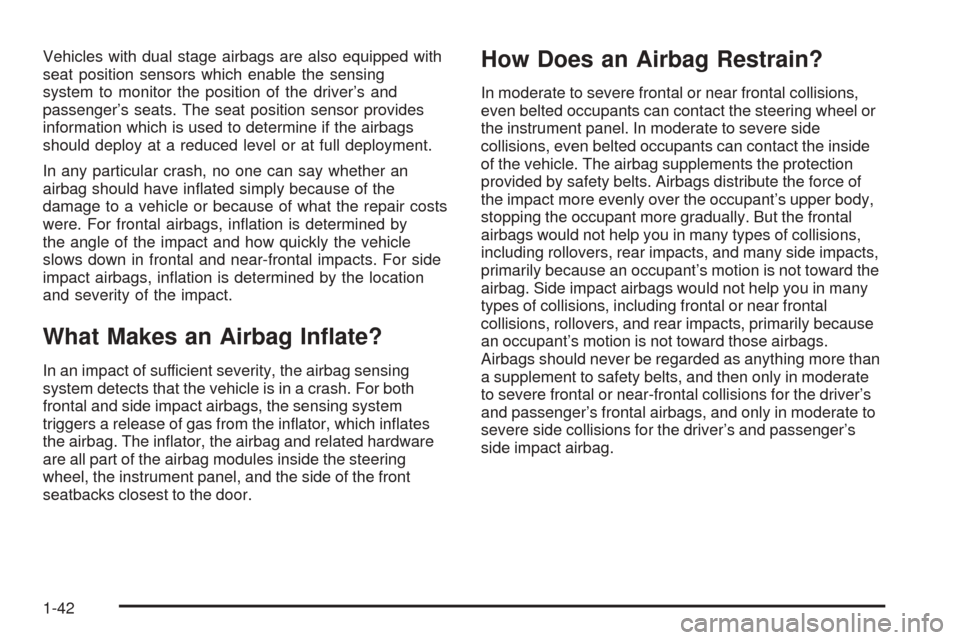
Vehicles with dual stage airbags are also equipped with
seat position sensors which enable the sensing
system to monitor the position of the driver’s and
passenger’s seats. The seat position sensor provides
information which is used to determine if the airbags
should deploy at a reduced level or at full deployment.
In any particular crash, no one can say whether an
airbag should have in�ated simply because of the
damage to a vehicle or because of what the repair costs
were. For frontal airbags, in�ation is determined by
the angle of the impact and how quickly the vehicle
slows down in frontal and near-frontal impacts. For side
impact airbags, in�ation is determined by the location
and severity of the impact.
What Makes an Airbag In�ate?
In an impact of sufficient severity, the airbag sensing
system detects that the vehicle is in a crash. For both
frontal and side impact airbags, the sensing system
triggers a release of gas from the in�ator, which in�ates
the airbag. The in�ator, the airbag and related hardware
are all part of the airbag modules inside the steering
wheel, the instrument panel, and the side of the front
seatbacks closest to the door.
How Does an Airbag Restrain?
In moderate to severe frontal or near frontal collisions,
even belted occupants can contact the steering wheel or
the instrument panel. In moderate to severe side
collisions, even belted occupants can contact the inside
of the vehicle. The airbag supplements the protection
provided by safety belts. Airbags distribute the force of
the impact more evenly over the occupant’s upper body,
stopping the occupant more gradually. But the frontal
airbags would not help you in many types of collisions,
including rollovers, rear impacts, and many side impacts,
primarily because an occupant’s motion is not toward the
airbag. Side impact airbags would not help you in many
types of collisions, including frontal or near frontal
collisions, rollovers, and rear impacts, primarily because
an occupant’s motion is not toward those airbags.
Airbags should never be regarded as anything more than
a supplement to safety belts, and then only in moderate
to severe frontal or near-frontal collisions for the driver’s
and passenger’s frontal airbags, and only in moderate to
severe side collisions for the driver’s and passenger’s
side impact airbag.
1-42
Page 203 of 438

Quick POI (Point of Interest) Selection
This menu allows you to choose a point of interest
(POI), such as gas stations, restaurants, hotels, etc. to
be displayed on the map screen. You can also set a
destination to a speci�c POI.
Setting the Quick POI menu
To set the Quick POI list displayed on the map screen,
do the following:
1. Select the category you would like to replace.
2. Select a Quick POI category from the Quick POI
selection menu list. The system will return to the
Quick POI selection screen when a POI is selected.
3. Touch Return to save the setting and return
to previous menu.
Displaying Quick POI Icons
To display POI icons of a category on the map screen,
do the following:
1. Touch the map screen once.
2. Touch the POI button. The Quick POI Selection list
will be displayed.
3. Select a category type or touch List Categories Or
All Local POIs to display the icons of the selected
category on the map screen.
4-9
Page 269 of 438

Japanese Restaurant, Japanese Food:These
commands will cause the system to display Japanese
restaurant POI icons.
Mexican Restaurant, Mexican Food:These
commands will cause the system to display Mexican
restaurant POI icons.
Seafood Restaurant, Seafood:These commands will
cause the system to display Seafood restaurant POI
icons.
Other Restaurant, Other Food:These commands will
cause the system to display other types of restaurant
POI icons.
Shopping, Shopping Mall:These commands will
cause the system to display mall POI icons.
Grocery Store:This command will cause the system to
display grocery store POI icons.
Gas Station, Gas:These commands will cause the
system to display gas station POI icons.
Parking Garage:This command will cause the system
to display parking garage POI icons.
Parking Lot:This command will cause the system to
display parking lot POI icons.Rental Car Agency:This command will cause the
system to display rental car POI icons.
Automobile Club, Triple A:These commands will
cause the system to display auto club POI icons.
Auto Service And Maintenance, Auto Service,
Maintenance:These commands will cause the system
to display auto service POI icons.
Hotel:This command will cause the system to display
hotel POI icons.
Golf Course:This command will cause the system to
display golf course POI icons.
Ski Resort, Skiing:These commands will cause the
system to display ski resort POI icons.
Amusement Park:This command will cause the
system to display amusement park POI icons.
Sport Complex, Stadium:These commands will cause
the system to display sports complex POI icons.
Casino:This command will cause the system to display
casino POI icons.
Marina:This command will cause the system to display
marina POI icons.
4-75
Page 313 of 438

Adding Equipment to the Outside of
Your Vehicle
Things you might add to the outside of your vehicle can
affect the air�ow around it. This may cause wind
noise and affect windshield washer performance. Check
with your dealer before adding equipment to the
outside of your vehicle.
Fuel
Use of the recommended fuel is an important part of the
proper maintenance of your vehicle.
Gasoline Octane
Use premium unleaded gasoline with a posted octane of
91 or higher for best performance. You may also use
middle grade or regular unleaded gasoline rated at
87 octane or higher, but your vehicle’s acceleration may
be slightly reduced. If the octane is less than 87, you may
get a heavy knocking noise when you drive. If this occurs,
use a gasoline rated at 87 octane or higher as soon as
possible. Otherwise, you might damage your engine.
Gasoline Speci�cations
It is recommended that gasoline meet speci�cations
which were developed by automobile manufacturers
around the world and contained in the World-Wide Fuel
Charter which is available from the Alliance of
Automobile Manufacturers at
www.autoalliance.org/fuel_charter.htm. Gasoline
meeting these speci�cations could provide improved
driveability and emission control system performance
compared to other gasoline.
California Fuel
If your vehicle is certi�ed to meet California Emission
Standards (see the underhood emission control label), it
is designed to operate on fuels that meet California
speci�cations. If this fuel is not available in states
adopting California emissions standards, your vehicle
will operate satisfactorily on fuels meeting federal
speci�cations, but emission control system performance
may be affected. The malfunction indicator lamp may
turn on and your vehicle may fail a smog-check test. See
Malfunction Indicator Lamp on page 3-55. If this
occurs, return to your authorized GM dealer for
diagnosis. If it is determined that the condition is caused
by the type of fuel used, repairs may not be covered
by your warranty.
6-5
Page 317 of 438

{CAUTION:
If you spill fuel and then something ignites it,
you could be badly burned. Fuel can spray out
on you if you open the fuel cap too quickly.
This spray can happen if your tank is nearly
full, and is more likely in hot weather. Open
the fuel cap slowly and wait for any hiss noise
to stop. Then unscrew the cap all the way.
Be careful not to spill fuel. Do not top off or over�ll the
tank and wait a few seconds after you have �nished
pumping before removing the nozzle. Clean fuel
from painted surfaces as soon as possible. See
Washing Your Vehicle on page 6-74.
When replacing the fuel cap, turn it to the right
(clockwise) until it clicks. Make sure the cap is fully
installed. The diagnostic system can determine if the fuel
cap has been left off or improperly installed. This
would allow fuel to evaporate into the atmosphere. See
Malfunction Indicator Lamp on page 3-55.
The CHECK GAS CAP message in the Driver
Information Center (DIC) will be displayed if the fuel cap
is not properly installed.
{CAUTION:
If a �re starts while you are refueling, do not
remove the nozzle. Shut off the �ow of fuel by
shutting off the pump or by notifying the
station attendant. Leave the area immediately.
Notice:If you need a new fuel cap, be sure to get
the right type. Your dealer can get one for you.
If you get the wrong type, it may not �t properly.
This may cause your malfunction indicator lamp to
light and may damage your fuel tank and emissions
system. SeeMalfunction Indicator Lamp on
page 3-55.
6-9