2005 CADILLAC XLR window
[x] Cancel search: windowPage 103 of 438

5. Push and hold the top of
the retractable hardtop
button located behind the
shift lever. The windows
will automatically lower
and the top will raise.
A chime will sound
when the top has
raised completely.
After the top is fully raised, release the retractable
hardtop button. If you press the button again within �ve
seconds, the windows will automatically close.
If your radio is on, you may notice a brief mute in
sound. This is normal and due to a new audio system
equalization being loaded for the vehicle with the
top raised.
Under certain conditions, the Driver Information Center
(DIC) may display a message regarding the retractable
hardtop. If this happens, seeDIC Warnings and
Messages on page 3-64for more information.If your vehicle has a power loss, such as a dead
battery, you can still raise the top manually by doing
the following:
1. Lower both sun visors and open both doors.
2. Use the key to open the trunk. SeeKeys on page 2-2
andTrunk on page 2-13for more information.
3. Raise the trunk by hand.
4. Remove the wrench located inside the passenger’s
side storage compartment.
5. Find the hydraulic pump
under the carpet on the
rear driver’s side of
the trunk. Open the
valve by turning it
counterclockwise with
your hand until it stops.
2-47
Page 108 of 438

16. Hold the top in the front and the rear and lift the top
until it is almost closed. Be careful not to pinch
your �ngers between the rear of the top and the
rear window.17. Place your hands on the top and guide the top into
the closed position.
2-52
Page 124 of 438

Windshield Washer
K(Washer Fluid):The lever on the right side of the
steering column also controls the windshield washer.
There is a button at the end of the lever. To spray
washer �uid on the windshield, press the button and
hold it. The washer will spray until you release the
button. The wipers will continue to clear the window for
about six seconds after the button is released and
then stop or return to your preset speed.
{CAUTION:
In freezing weather, do not use your washer
until the windshield is warmed. Otherwise the
washer �uid can form ice on the windshield,
blocking your vision.
If the �uid in the windshield washer �uid reservoir is
low, the message LOW WASHER FLUID will appear on
the Driver Information Center (DIC) display. It will
take 60 seconds after the bottle is re�lled for this
message to turn off. For information on the correct
washer �uid mixture to use, seeWindshield Washer
Fluid on page 6-32andRecommended Fluids and
Lubricants on page 7-11.
Headlamp Washer
Every fourth time the windshield washer button is
pressed, washer �uid will clean the headlamps.
Cruise Control
Your vehicle is equipped
with cruise control.
9(Off):This position turns the system off.
R(On):This position activates the system.
3-12
Page 149 of 438

Ultrasonic Rear Parking Assist
(URPA)
Ultrasonic Rear Parking Assist can help you to
determine how close an object is to your rear bumper
within a given area, making parking easier.
{CAUTION:
Even with the Ultrasonic Rear Park Assist
system, the driver must check carefully before
backing up. The system does not operate above
typical backing speeds of 3 mph (5 km/h) while
parking. And, the system does not detect
objects that are more than 5 feet (1.5 meters)
behind the vehicle.
So, unless you check carefully behind you
before and when you back up, you could strike
children, pedestrians, bicyclists or pets behind
you, and they could be injured or killed.
Whether or not you are using rear park assist,
always check carefully behind your vehicle
before you back up and then watch closely as
you do.The URPA display is
located inside the vehicle,
below the rear window.
It has three color-coded
lights that can be seen
through the rearview mirror
or by turning around.
How the System Works
URPA comes on automatically when the shift lever is
moved into REVERSE (R) and the vehicle speed is less
than 3 mph (5 km/h). When the system comes on,
the three lights on the display will illuminate to let you
know that the system is working. URPA senses
how close your vehicle is to an object. The distance is
determined by the four ultrasonic sensors located on the
rear bumper.
3-37
Page 154 of 438

ªN«(Mode):Pressing the switch and changing the
mode cancels automatic operation and places the
system in manual mode. Press the AUTO button to
return to automatic operation.
To change the current mode, select one of the following:
H(Vent):This mode directs air to the instrument
panel outlets.
%(Bi-Level):This mode directs approximately half of
the air to the instrument panel outlets, and then
directs most of the remaining air to the �oor outlets.
In automatic operation, cooler air is directed to the upper
outlets and warmer air to the �oor outlets.
6(Floor):This mode directs most of the air to the
�oor outlets with some air directed to the side window
outlets, and a little air directed to the windshield.
The mode switch can also be used to select the defog
mode. Information on defogging and defrosting can
be found later in this section.
A/C OFF (Air Conditioning):Press this button to turn
off the air conditioning compressor. Press AUTO to
return to automatic operation. The compressor cannot
be turned off in either the defrost or �oor/defog mode.
((Heated/Cooled Seat):Press this button to turn the
feature on. The button on the left controls the driver’s
seat and the button on the right controls the passenger’s
seat. Each press of the button will take you to a
different setting. The settings available in order are
HI HEAT, LO HEAT, OFF, HI COOL, LO COOL
and OFF. You will be able to feel the temperature
change in a few minutes.
The feature will automatically shut off when the vehicle
is turned off.
?(Recirculation):Press this button to turn the
recirculation mode on or off. The air-conditioning
compressor also comes on. This mode keeps outside
air from coming in the vehicle. It can be used to prevent
outside air and odors from entering your vehicle or to
help cool the air inside your vehicle more quickly.
Recirculation is not available in defrost or
�oor/defog mode.
Using recirculation for long periods of time may cause
the air inside your vehicle to become too dry. To prevent
this from happening, after the air in your vehicle has
cooled, turn the recirculation mode off.
3-42
Page 156 of 438

Defogging and Defrosting
Fog on the inside of windows is a result of high humidity
(moisture) condensing on the cool window glass. This
can be minimized if the climate control system is used
properly. There are two modes to clear fog or frost from
your windshield. Use the �oor/defog mode to clear the
windows of fog or moisture and warm the passengers.
Use defrost to remove fog or frost from the windshield
more quickly.
-(Floor/Defog):Press the mode button until the
defog mode appears on the display. This mode directs
the air between the windshield, �oor outlets and
side windows. When you select this mode, the system
turns off recirculation and runs the air-conditioning
compressor unless the outside temperature is near or
below freezing. The recirculation mode cannot be
selected while in the �oor/defog mode.
1(Defrost):Press this button to direct most of the
air to the windshield, with some air directed to the
side windows. In this mode, the system will automatically
turn off the recirculation and run the air-conditioning
compressor, unless the outside temperature is near or
below freezing. Recirculation cannot be selected while in
the defrost mode. Do not drive the vehicle until all the
windows are clear.
Rear Window Defogger
The rear window defogger uses a warming grid to
remove fog or frost from the rear window.
The rear window defogger will only work when the
engine is running.
=(Rear Window Defogger):Press this button to
turn the rear window defogger on or off. Be sure to clear
as much snow from the rear window as possible.
The rear window defogger will turn off approximately
10 minutes after the button is pressed when traveling less
than 30 mph (48 km/h). If turned on again, the defogger
will only run for approximately �ve minutes before turning
off. The defogger can also be turned off by pressing the
button again or by turning off the engine.
The heated outside rearview mirrors will heat to help
clear fog or frost from the surface of the mirrors
when the rear window defogger is on.
The rear window defogger and heated mirrors are
automatically disabled when the retractable hardtop is
moving or down.
Notice:Don’t use anything sharp on the inside of
the rear window. If you do, you could cut or damage
the warming grid, and the repairs wouldn’t be
covered by your warranty. Do not attach a temporary
vehicle license, tape, a decal or anything similar to
the defogger grid.
3-44
Page 178 of 438

HIGH VOLTAGE:This message shows that the
electrical charging system is overcharging. To avoid
being stranded, have the electrical system checked by
your GM dealer. You can reduce the charging
overload by using the accessories. Turn on the lamps
and radio, set the climate control on AUTO and the
fan speed on HI, and turn the rear window defogger on.
You can monitor battery voltage on the DIC by
pressing the information button. The normal range is
11.5 to 15.5 volts when the engine is running.
HOT ENGINE–A/C OFF:This message displays when
the engine coolant becomes hotter than the normal
operating temperature. To avoid added strain on a hot
engine, the air conditioning compressor is automatically
turned off. When the coolant temperature returns to
normal, the A/C operation will automatically resume. You
can continue to drive your vehicle. If this message
continues to appear, have the system repaired by
your GM dealer as soon as possible to avoid
compressor damage.
ICE POSSIBLE:This message appears when the
outside air temperature is cold enough to create icy road
conditions.
LEFT DOOR AJAR:This message will display anytime
the vehicle engine is running, the transmission is not
in PARK (P) and the driver’s door is open or ajar.
A chime will sound when the vehicle’s speed is greater
than 3 mph (4.8 km/h).LOW BRAKE FLUID:This message will display if the
vehicle is running to inform the driver that the brake
�uid level is low. Have the brake system serviced
by your GM dealer as soon as possible. See “Brake
Fluid” underBrakes on page 6-33.
LOW COOLANT:This message will appear when there
is a low level of engine coolant. Have the cooling
system serviced by your GM dealer as soon as possible.
SeeEngine Coolant on page 6-20.
LOW FUEL:This message will appear when the fuel
supply is less than 5 gallons (18.9 L) and the display is
turned off. A single chime will also sound when this
message is displayed.
LOW OIL LEVEL:For correct operation of the low oil
sensing system, your vehicle should be on a level
surface. A false LOW OIL LEVEL message may appear if
the vehicle is parked on a grade. The oil level sensing
system does not check for actual oil level if the engine
has been off for a short period of time, and the oil level is
never checked while the engine is running. If the LOW
OIL LEVEL message appears, and your vehicle has been
parked on level ground with the engine off for at least
30 minutes, the oil level should be checked by observing
the oil dipstick. Prior to checking the oil level, be sure the
engine has been off for a few minutes and your vehicle is
on a level surface. Then check the dipstick and add oil if
necessary. SeeEngine Oil on page 6-13.
3-66
Page 209 of 438
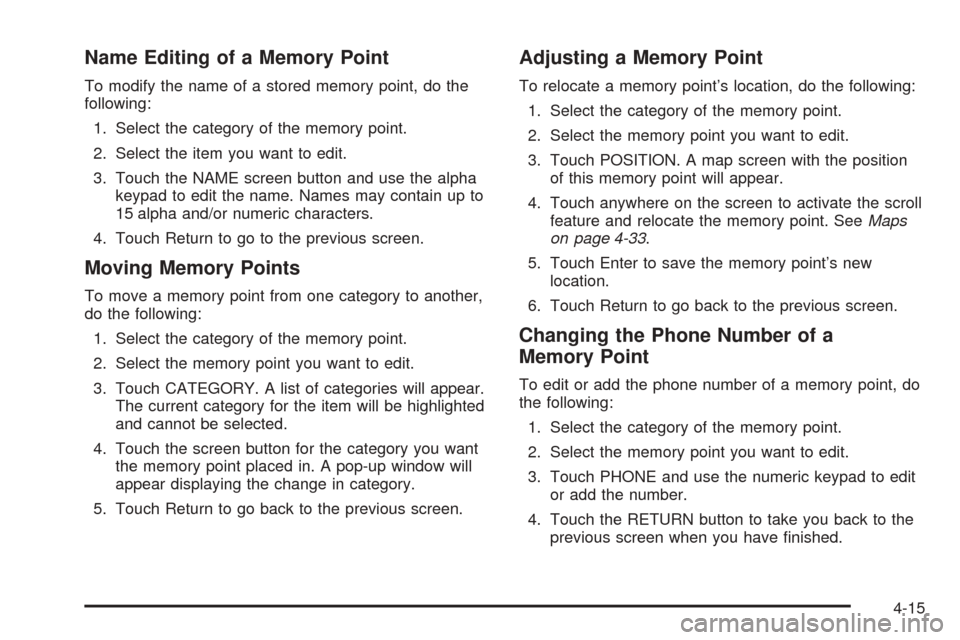
Name Editing of a Memory Point
To modify the name of a stored memory point, do the
following:
1. Select the category of the memory point.
2. Select the item you want to edit.
3. Touch the NAME screen button and use the alpha
keypad to edit the name. Names may contain up to
15 alpha and/or numeric characters.
4. Touch Return to go to the previous screen.
Moving Memory Points
To move a memory point from one category to another,
do the following:
1. Select the category of the memory point.
2. Select the memory point you want to edit.
3. Touch CATEGORY. A list of categories will appear.
The current category for the item will be highlighted
and cannot be selected.
4. Touch the screen button for the category you want
the memory point placed in. A pop-up window will
appear displaying the change in category.
5. Touch Return to go back to the previous screen.
Adjusting a Memory Point
To relocate a memory point’s location, do the following:
1. Select the category of the memory point.
2. Select the memory point you want to edit.
3. Touch POSITION. A map screen with the position
of this memory point will appear.
4. Touch anywhere on the screen to activate the scroll
feature and relocate the memory point. SeeMaps
on page 4-33.
5. Touch Enter to save the memory point’s new
location.
6. Touch Return to go back to the previous screen.
Changing the Phone Number of a
Memory Point
To edit or add the phone number of a memory point, do
the following:
1. Select the category of the memory point.
2. Select the memory point you want to edit.
3. Touch PHONE and use the numeric keypad to edit
or add the number.
4. Touch the RETURN button to take you back to the
previous screen when you have �nished.
4-15