2005 CADILLAC XLR radio
[x] Cancel search: radioPage 146 of 438

Head-Up Display (HUD)
{CAUTION:
If the HUD image is too bright, or too high in
your �eld of view, it may take you more time to
see things you need to see when it is dark
outside. Be sure to keep the HUD image dim
and placed low in your �eld of view.
The Head-Up Display (HUD) allows you to see some of
the driver information that appears on your instrument
panel cluster.
The information may be displayed in English or metric
units and appears as an image focused out toward the
front of your vehicle. To change from English to metric
units, seeDriver Information Center (DIC) on page 3-61.
The HUD consists of the following information:
Speedometer
Turn Signal Indicators
High-Beam Indicator Symbol
Tap-Up/Tap-Down Transmission Feature
Check Gages Icon
Adaptive Cruise Control Features and Indicators
Radio Features
Be sure to continue scanning your displays, controls
and driving environment just as you would in a vehicle
without HUD. If you never look at your instrument
panel cluster, you may not see something important,
such as a warning light. Under important warning
conditions, the CHECK GAGES message will display in
the HUD. View your Driver Information Center (DIC)
for more information.
3-34
Page 150 of 438

When you shift into REVERSE (R) and an object is
detected, the following will occur in sequence depending
on the distance from the object:
At 5 feet (1.5 m) a chime will sound and one amber
light will be lit;
at 40 inches (1.0 m) both amber lights will be lit;
at 20 inches (0.5 m) a continuous chime will sound
and all three lights (amber/amber/red) will be lit; and
at 1 foot (0.3 m) a continuous chime will sound and
all three lights (amber/amber/red) will �ash.
URPA can detect objects 3 inches (7.6 cm) and wider,
and at least 10 inches (25.4 cm) tall, but it cannot detect
objects that are above trunk level. In order for the
rear sensors to recognize an object, it must be within
operating range.
If the URPA system is not functioning properly, the
display will �ash red, indicating that there is a problem.
The light will also �ash red while driving if a trailer is
attached to your vehicle, or a bicycle or object is on the
back of, or hanging out of your trunk. The light will
continue to �ash until the trailer or the object is
removed and your vehicle is driven forward at least
15 mph (25 km/h).It may also �ash red if the ultrasonic sensors are not
kept clean. So be sure to keep your rear bumper free of
mud, dirt, snow, ice and slush or materials such as
paint or the system may not work properly. If after
cleaning the rear bumper and driving forward at least
15 mph (25 km/h), the display continues to �ash red, see
your dealer. For cleaning instructions, seeWashing
Your Vehicle on page 6-74.
It may also �ash red if your vehicle is moving in
REVERSE (R) at a speed greater than 3 mph (5 km/h).
Other conditions that may affect system performance
include things like the vibrations from a jackhammer or
the compression of air brakes on a very large truck.
As always, drivers should use care when backing up a
vehicle. Always look behind you, being sure to check
for other vehicles, obstructions and blind spots.
Accessory Power Outlets
The accessory power outlet can be used to connect
electrical equipment such as a cellular phone or
CB radio.
The accessory power outlet is located inside the center
console storage compartment, on the forward left side.
To use the outlet, remove the tethered cap. When not
using it, always cover the outlet with the protective cap.
3-38
Page 178 of 438

HIGH VOLTAGE:This message shows that the
electrical charging system is overcharging. To avoid
being stranded, have the electrical system checked by
your GM dealer. You can reduce the charging
overload by using the accessories. Turn on the lamps
and radio, set the climate control on AUTO and the
fan speed on HI, and turn the rear window defogger on.
You can monitor battery voltage on the DIC by
pressing the information button. The normal range is
11.5 to 15.5 volts when the engine is running.
HOT ENGINE–A/C OFF:This message displays when
the engine coolant becomes hotter than the normal
operating temperature. To avoid added strain on a hot
engine, the air conditioning compressor is automatically
turned off. When the coolant temperature returns to
normal, the A/C operation will automatically resume. You
can continue to drive your vehicle. If this message
continues to appear, have the system repaired by
your GM dealer as soon as possible to avoid
compressor damage.
ICE POSSIBLE:This message appears when the
outside air temperature is cold enough to create icy road
conditions.
LEFT DOOR AJAR:This message will display anytime
the vehicle engine is running, the transmission is not
in PARK (P) and the driver’s door is open or ajar.
A chime will sound when the vehicle’s speed is greater
than 3 mph (4.8 km/h).LOW BRAKE FLUID:This message will display if the
vehicle is running to inform the driver that the brake
�uid level is low. Have the brake system serviced
by your GM dealer as soon as possible. See “Brake
Fluid” underBrakes on page 6-33.
LOW COOLANT:This message will appear when there
is a low level of engine coolant. Have the cooling
system serviced by your GM dealer as soon as possible.
SeeEngine Coolant on page 6-20.
LOW FUEL:This message will appear when the fuel
supply is less than 5 gallons (18.9 L) and the display is
turned off. A single chime will also sound when this
message is displayed.
LOW OIL LEVEL:For correct operation of the low oil
sensing system, your vehicle should be on a level
surface. A false LOW OIL LEVEL message may appear if
the vehicle is parked on a grade. The oil level sensing
system does not check for actual oil level if the engine
has been off for a short period of time, and the oil level is
never checked while the engine is running. If the LOW
OIL LEVEL message appears, and your vehicle has been
parked on level ground with the engine off for at least
30 minutes, the oil level should be checked by observing
the oil dipstick. Prior to checking the oil level, be sure the
engine has been off for a few minutes and your vehicle is
on a level surface. Then check the dipstick and add oil if
necessary. SeeEngine Oil on page 6-13.
3-66
Page 179 of 438

LOW OIL PRESSURE:If this message appears while
the engine is running, stop the engine and do not
operate it until the cause of low oil pressure is corrected.
Severe damage to the engine can result. A multiple
chime will sound when this message is displayed.
LOW VOLTAGE:This message will appear when the
electrical system is charging less than 10 volts or if
the battery has been drained. If this message appears
immediately after starting, it is possible that the
generator can still recharge the battery. The battery
should recharge while driving but may take a few hours
to do so. Consider using an auxiliary charger (be
sure to follow the manufacturer’s instructions) to boost
the battery after returning home or to a �nal destination.
If this message appears while driving or after starting
your vehicle and stays on, have it checked immediately
by your GM dealer to determine the cause of this
problem. To help the generator recharge the battery
quickly, you can reduce the load on the electrical system
by turning off the accessories. You can monitor battery
voltage on the DIC by pressing the INFO button.
The normal range is 11.5 to 15.5 volts.
LOW WASHER FLUID:This message means that your
vehicle is low on windshield washer �uid. See
Windshield Washer Fluid on page 6-32.MAX SPEED XX MPH (XX KM/H):A failure in the
magnetic ride control system has occurred when this
message appears. The Powertrain Control Module
(PCM) determines the speed to which your vehicle is
limited. Have your vehicle serviced by your GM dealer if
this message appears.
NO FOB DETECTED:This message is displayed if the
vehicle does not detect the presence of a keyless
access transmitter when you have attempted to start the
vehicle or a vehicle door has just closed. The following
conditions may cause this message to appear:
Driver-added equipment, such as two-way radios or
power inverters, is causing interference. Try moving
the keyless access transmitter away from these
devices when starting the vehicle.
The vehicle is experiencing Electro-Magnetic
Interference (EMI). Some locations, such as airports
or some gas stations, have EMI �elds which may
interfere with your keyless access transmitter. If
moving the transmitter to different locations within the
vehicle does not help, place the transmitter in the
glove box transmitter pocket with the buttons facing
to the right and then press the START button.
3-67
Page 190 of 438

Audio System(s)
Notice:Before adding any sound equipment to
your vehicle, like a tape player, CB radio, mobile
telephone, or two-way radio, make sure that it can
be added by checking with your dealer. Also,
check federal rules covering mobile radio and
telephone units. If sound equipment can be added,
it is very important to do it properly. Added
sound equipment may interfere with the operation
of your vehicle’s engine, radio, or other systems,
and even damage them. Your vehicle’s systems may
interfere with the operation of sound equipment
that has been added improperly.
Figure out which audio system is in your vehicle, �nd
out what your audio system can do, and how to operate
all of its controls.
Your vehicle has a feature called Retained Accessory
Power (RAP). With RAP, the audio system can be
played even after the ignition is turned off. SeeRetained
Accessory Power (RAP) on page 2-22for more
information.
Theft-Deterrent Feature
THEFTLOCK®is designed to discourage theft of your
vehicle’s radio. The feature works automatically by
learning a portion of the Vehicle Identi�cation
Number (VIN). If the radio is moved to a different
vehicle, it will not operate. If the radio is removed from
your vehicle, the original VIN in the radio can be
used to trace the radio back to your vehicle.
With THEFTLOCK
®activated, the radio will not operate
if stolen.
3-78
Page 191 of 438

Audio Steering Wheel Controls
Some audio controls can be adjusted at the steering
wheel. They include the following:
g(Voice Recognition):See “OnStar®Steering
Wheel Controls” underOnStar®System on page 2-36
orOnStar®System on page 4-42for more information.
SRCE (Source):Press this button to switch between
FM1, FM2, AM, or XM1 or XM2 (if equipped), CD,
or DVD.+ SEEK:Press this button to go to the next radio
station and stay there. The radio will only seek stations
with a strong signal that are in the selected band.
When a CD is playing, press this button to go to the
next track. If this button is pressed more than once, the
player will continue moving forward through the CD.
>(Mute):Press this button to silence the system.
Press this button again, or any other radio button, to turn
the sound on.
+
u−(Volume):Press this button to increase or to
decrease the volume.
+ 1–6−(Preset Stations):Press this button to play
stations that are programmed on the radio preset
pushbuttons. The radio will only seek preset stations
with a strong signal that are in the selected band.
When a CD is playing, press this button to go to the
next track.
3-79
Page 192 of 438

Radio Reception
AM
The range for most AM stations is greater than for FM,
especially at night. The longer range can cause
station frequencies to interfere with each other. Static
can occur on AM stations caused by things like
storms and power lines. Try reducing the treble to
reduce this noise.
FM Stereo
FM stereo will give the best sound, but FM signals will
reach only about 10 to 40 miles (16 to 65 km). Tall
buildings or hills can interfere with FM signals, causing
the sound to fade in and out.
XM™ Satellite Radio Service
XM™ Satellite Radio Service gives digital radio
reception from coast to coast. Just as with FM, tall
buildings or hills can interfere with satellite radio signals,
causing the sound to fade in and out. The radio may
display NO XM SIGNAL to indicate interference.
Cellular Phone Usage
Cellular phone usage may cause interference with your
vehicle’s radio. This interference may occur when
making or receiving phone calls, charging the phone’s
battery, or simply having the phone on. This interference
is an increased level of static while listening to the
radio. If static is received while listening to the radio,
unplug the cellular phone and turn it off.
Care of Your CDs
Handle CDs carefully. Store them in their original cases
or other protective cases and away from direct
sunlight and dust. If the surface of a CD is soiled,
dampen a clean, soft cloth in a mild, neutral detergent
solution and clean it, wiping from the center to the edge.
Be sure never to touch the side without writing when
handling CDs. Pick up CDs by grasping the outer edges
or the edge of the hole and the outer edge.
Care of Your CD Player
The use of CD lens cleaners for CD players is not
advised, due to the risk of contaminating the lens of the
CD optics with lubricants internal to the CD mechanism.
3-80
Page 193 of 438
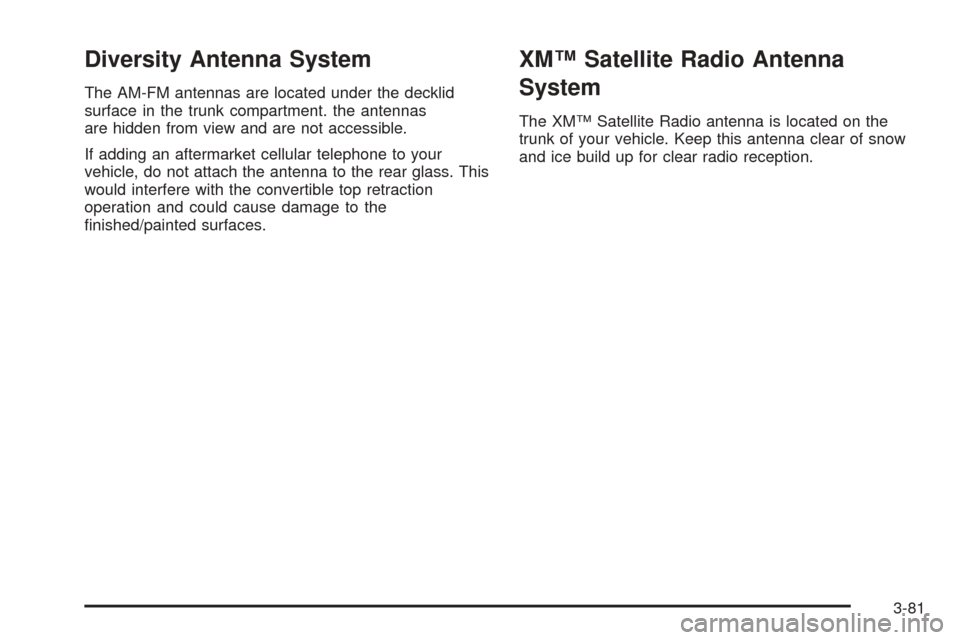
Diversity Antenna System
The AM-FM antennas are located under the decklid
surface in the trunk compartment. the antennas
are hidden from view and are not accessible.
If adding an aftermarket cellular telephone to your
vehicle, do not attach the antenna to the rear glass. This
would interfere with the convertible top retraction
operation and could cause damage to the
�nished/painted surfaces.
XM™ Satellite Radio Antenna
System
The XM™ Satellite Radio antenna is located on the
trunk of your vehicle. Keep this antenna clear of snow
and ice build up for clear radio reception.
3-81