2005 CADILLAC STS turn signal bulb
[x] Cancel search: turn signal bulbPage 142 of 446
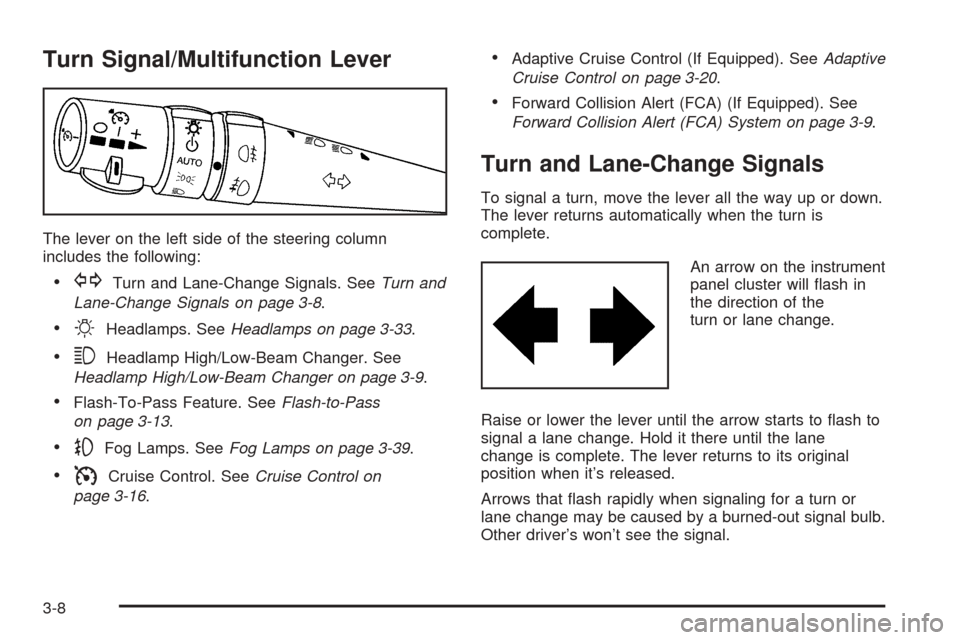
Turn Signal/Multifunction Lever
The lever on the left side of the steering column
includes the following:
GTurn and Lane-Change Signals. SeeTurn and
Lane-Change Signals on page 3-8.
OHeadlamps. SeeHeadlamps on page 3-33.
3Headlamp High/Low-Beam Changer. See
Headlamp High/Low-Beam Changer on page 3-9.
Flash-To-Pass Feature. SeeFlash-to-Pass
on page 3-13.
-Fog Lamps. SeeFog Lamps on page 3-39.
ICruise Control. SeeCruise Control on
page 3-16.
Adaptive Cruise Control (If Equipped). SeeAdaptive
Cruise Control on page 3-20.
Forward Collision Alert (FCA) (If Equipped). See
Forward Collision Alert (FCA) System on page 3-9.
Turn and Lane-Change Signals
To signal a turn, move the lever all the way up or down.
The lever returns automatically when the turn is
complete.
An arrow on the instrument
panel cluster will �ash in
the direction of the
turn or lane change.
Raise or lower the lever until the arrow starts to �ash to
signal a lane change. Hold it there until the lane
change is complete. The lever returns to its original
position when it’s released.
Arrows that �ash rapidly when signaling for a turn or
lane change may be caused by a burned-out signal bulb.
Other driver’s won’t see the signal.
3-8
Page 143 of 446

Replace burned-out bulbs to help avoid possible
accidents. Check the fuse and for burned-out bulbs if
the arrow fails to work when signaling a turn. SeeFuses
and Circuit Breakers on page 5-95for more information.
Turn Signal On Chime
If the turn signal is left on for about 1 mile (1.6 km), a
warning chime will sound and the Turn Signal On
message will appear on the Driver Information
Center (DIC) display. See “Turn Signal On” under
DIC Warnings and Messages on page 3-78for more
information.
Headlamp High/Low-Beam Changer
Push forward on the turn signal/multifunction lever
to change the headlamps from low to high beam. Pull
the lever back and then release it to change from high to
low beam.
This light on the instrument
panel cluster will be on,
indicating high-beam
usage.
Forward Collision Alert (FCA)
System
If your vehicle has this feature, be sure to read this
entire section before using it.
The system operates on a radio frequency subject to
Federal Communications Commission (FCC) Rules and
with Industry Canada.
This device complies with Part 15 of the FCC Rules.
Operation is subject to the following two conditions:
1. This device may not cause interference, and
2. This device must accept any interference received,
including interference that may cause undesired
operation of the device.
This device complies with RSS-210 of Industry Canada.
Operation is subject to the following two conditions:
1. This device may not cause interference, and
2. This device must accept any interference received,
including interference that may cause undesired
operation of the device.
Changes or modi�cations to this system by other than
an authorized service facility could void authorization to
use this equipment.
3-9
Page 294 of 446

Turn Signals When Towing a Trailer
When you tow a trailer, your vehicle may need a
different turn signal �asher and/or extra wiring. Check
with your dealer. The arrows on your instrument
panel will �ash whenever you signal a turn or lane
change. Properly hooked up, the trailer lamps will also
�ash, telling other drivers you are about to turn,
change lanes or stop.
When towing a trailer, the arrows on your instrument
panel will �ash for turns even if the bulbs on the trailer
are burned out. Thus, you may think drivers behind
you are seeing your signal when they are not. It
is important to check occasionally to be sure the trailer
bulbs are still working.
Driving on Grades
Reduce speed and shift to a lower gearbeforeyou start
down a long or steep downgrade. If you do not shift
down, you might have to use your brakes so much that
they would get hot and no longer work well.
Climbing grades steeper than four percent at
temperatures above 90° F (32° C) with a loaded vehicle
and trailer is not recommended. The cooling system
may temporarily overheat. SeeEngine Overheating
on page 5-24.
Parking on Hills
{CAUTION:
You really should not park your vehicle, with a
trailer attached, on a hill. If something goes
wrong, your rig could start to move. People
can be injured, and both your vehicle and the
trailer can be damaged.
But if you ever have to park your rig on a hill, here is
how to do it:
1. Apply your regular brakes, but do not shift into
PARK (P). When parking uphill, turn the wheels
away from the curb. When parking downhill, turn
the wheels into the curb.
2. Have someone place chocks behind the trailer
wheels.
3. When the wheel chocks are in place, release the
regular brakes until the chocks absorb the load.
4. Reapply the regular brakes. Then shift into
PARK (P) �rmly and apply your parking brake.
5. Release the regular brakes.
4-42
Page 297 of 446

Service............................................................5-3
Doing Your Own Service Work.........................5-4
Adding Equipment to the Outside
of Your Vehicle...........................................5-4
Fuel................................................................5-5
Gasoline Octane............................................5-5
Gasoline Speci�cations....................................5-5
California Fuel...............................................5-6
Additives.......................................................5-6
Fuels in Foreign Countries...............................5-7
Filling the Tank..............................................5-8
Filling a Portable Fuel Container.....................5-10
Checking Things Under the Hood....................5-10
Hood Release..............................................5-11
Engine Compartment Overview.......................5-12
Engine Oil...................................................5-15
Engine Oil Life System..................................5-18
Engine Air Cleaner/Filter................................5-20
Automatic Transmission Fluid.........................5-21
Engine Coolant.............................................5-22
Coolant Surge Tank Pressure Cap..................5-24
Engine Overheating.......................................5-24
Overheated Engine Protection
Operating Mode........................................5-26
Cooling System............................................5-27Power Steering Fluid.....................................5-31
Windshield Washer Fluid................................5-32
Brakes........................................................5-34
Battery........................................................5-37
Jump Starting...............................................5-38
All-Wheel Drive..............................................5-42
Rear Axle.......................................................5-44
Front Axle......................................................5-45
Headlamp Aiming...........................................5-46
Bulb Replacement..........................................5-48
High Intensity Discharge (HID) Lighting............5-48
Halogen Bulbs..............................................5-49
Front Turn Signal Lamps...............................5-49
Sidemarker Lamps........................................5-50
Back-Up Lamps............................................5-50
Replacement Bulbs.......................................5-51
Windshield Replacement.................................5-51
Windshield Wiper Blade Replacement..............5-51
Tires..............................................................5-53
Tire Sidewall Labelling...................................5-54
Tire Terminology and De�nitions.....................5-58
In�ation - Tire Pressure.................................5-60
Tire Pressure Monitor System.........................5-62
Section 5 Service and Appearance Care
5-1
Page 345 of 446

Halogen Bulbs
{CAUTION:
Halogen bulbs have pressurized gas inside and
can burst if you drop or scratch the bulb. You or
others could be injured. Be sure to read and
follow the instructions on the bulb package.
Front Turn Signal Lamps
A. Turn Signal Lamp
B. Fog Lamp
If the fog lamp needs to be replaced, see your dealer.To replace a turn signal lamp bulb, do the following:
1. Remove the protection shield located on the
underside of the front of the vehicle by pulling
out the push-pins located on the underside of the
protection shield.
2. Reach up behind the front bumper area from under
the vehicle to access the lamp housing.
3. Remove the bulb access cover by turning it
counterclockwise.
4. Remove the bulb socket from the housing by
turning the bulb socket one-quarter turn
counterclockwise.
5. Pull the old bulb from the bulb socket keeping the
bulb straight as you pull it out.
6. Install a new bulb.
7. Reverse the steps to reinstall the lamp assembly.
5-49
Page 347 of 446

Replacement Bulbs
Exterior Lamps Bulb Number
Back-up 3157K
Front Turn Signal 3757KA
Rear Sidemarker W3W
For replacement bulbs not listed here, contact your
dealer.
Windshield Replacement
Keep in mind that your windshield is part of the Head-Up
Display (HUD) system. If you ever have to get your
windshield replaced, be sure to get one that is designed
for HUD or your HUD image may look blurred or out
of focus.
Windshield Wiper Blade
Replacement
Windshield wiper blades should be inspected for wear
or cracking. SeeScheduled Maintenance on page 6-4.
It’s a good idea to clean or replace the wiper blade
assembly on a regular basis or when worn. For proper
windshield wiper blade length and type, seeNormal
Maintenance Replacement Parts on page 6-14.
To replace the wiper blade assembly, do the following:
1. Turn the ignition to OFF/ACC, with the engine off.
2. Turn on the windshield wipers and turn them off
again when the wipers are in the out-wipe
position. The driver’s side blade will be straight up
and down on the windshield.
3. Pull the windshield wiper assembly away from the
windshield.
5-51
Page 434 of 446
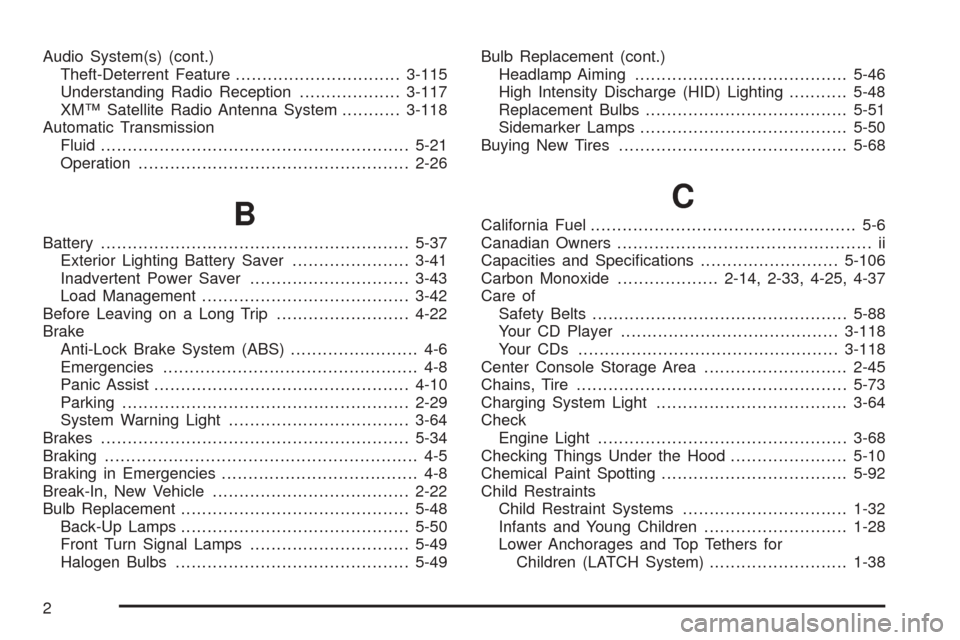
Audio System(s) (cont.)
Theft-Deterrent Feature...............................3-115
Understanding Radio Reception...................3-117
XM™ Satellite Radio Antenna System...........3-118
Automatic Transmission
Fluid..........................................................5-21
Operation...................................................2-26
B
Battery..........................................................5-37
Exterior Lighting Battery Saver......................3-41
Inadvertent Power Saver..............................3-43
Load Management.......................................3-42
Before Leaving on a Long Trip.........................4-22
Brake
Anti-Lock Brake System (ABS)........................ 4-6
Emergencies................................................ 4-8
Panic Assist................................................4-10
Parking......................................................2-29
System Warning Light..................................3-64
Brakes..........................................................5-34
Braking........................................................... 4-5
Braking in Emergencies..................................... 4-8
Break-In, New Vehicle.....................................2-22
Bulb Replacement...........................................5-48
Back-Up Lamps...........................................5-50
Front Turn Signal Lamps..............................5-49
Halogen Bulbs............................................5-49Bulb Replacement (cont.)
Headlamp Aiming........................................5-46
High Intensity Discharge (HID) Lighting...........5-48
Replacement Bulbs......................................5-51
Sidemarker Lamps.......................................5-50
Buying New Tires...........................................5-68
C
California Fuel.................................................. 5-6
Canadian Owners................................................ ii
Capacities and Speci�cations..........................5-106
Carbon Monoxide...................2-14, 2-33, 4-25, 4-37
Care of
Safety Belts................................................5-88
Your CD Player.........................................3-118
Your CDs .................................................3-118
Center Console Storage Area...........................2-45
Chains, Tire...................................................5-73
Charging System Light....................................3-64
Check
Engine Light...............................................3-68
Checking Things Under the Hood......................5-10
Chemical Paint Spotting...................................5-92
Child Restraints
Child Restraint Systems...............................1-32
Infants and Young Children...........................1-28
Lower Anchorages and Top Tethers for
Children (LATCH System)..........................1-38
2
Page 438 of 446

Glove Box.....................................................2-45
GM Mobility Reimbursement Program.................. 7-5
H
Hazard Warning Flashers................................... 3-6
Head Restraints............................................... 1-6
Headlamp
Aiming.......................................................5-46
Headlamp Wiring............................................5-95
Headlamps....................................................3-33
Bulb Replacement.......................................5-48
Daytime Running Lamps...............................3-38
Flash-to-Pass..............................................3-13
Front Turn Signal Lamps..............................5-49
Halogen Bulbs............................................5-49
High Intensity Discharge (HID) Lighting...........5-48
High/Low Beam Changer................................ 3-9
On Reminder..............................................3-37
Sidemarker Lamps.......................................5-50
Washer......................................................3-16
Wiper Activated...........................................3-37
Head-Up Display (HUD)...................................3-43
Heated Seats............................................1-3, 1-4
Heated Steering Wheel..................................... 3-7
Heater...........................................................3-50
Highbeam On Light.........................................3-72Highway Hypnosis...........................................4-23
Hill and Mountain Roads..................................4-23
HomeLink
®Wireless Control System.................2-41
HomeLink®Wireless Control System Operation . . . 2-42
Hood
Checking Things Under................................5-10
Release.....................................................5-11
Horn............................................................... 3-6
How to Use This Manual...................................... ii
How to Wear Safety Belts Properly...................1-13
I
Ignition Positions.............................................2-22
Inadvertent Power Battery Saver.......................3-43
Infants and Young Children, Restraints...............1-28
In�ation -- Tire Pressure..................................5-60
Instrument Panel
Overview..................................................... 3-4
Instrument Panel (I/P)
Brightness..................................................3-41
Cluster.......................................................3-61
J
Jump Starting.................................................5-38
6