2005 CADILLAC STS ESP
[x] Cancel search: ESPPage 18 of 446
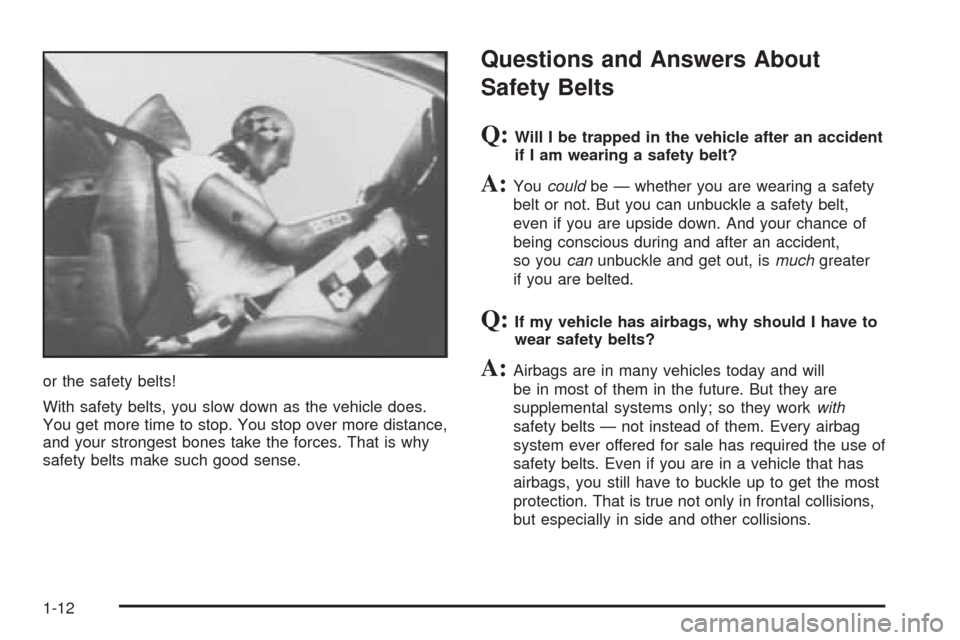
or the safety belts!
With safety belts, you slow down as the vehicle does.
You get more time to stop. You stop over more distance,
and your strongest bones take the forces. That is why
safety belts make such good sense.
Questions and Answers About
Safety Belts
Q:Will I be trapped in the vehicle after an accident
if I am wearing a safety belt?
A:Youcouldbe — whether you are wearing a safety
belt or not. But you can unbuckle a safety belt,
even if you are upside down. And your chance of
being conscious during and after an accident,
so youcanunbuckle and get out, ismuchgreater
if you are belted.
Q:If my vehicle has airbags, why should I have to
wear safety belts?
A:Airbags are in many vehicles today and will
be in most of them in the future. But they are
supplemental systems only; so they workwith
safety belts — not instead of them. Every airbag
system ever offered for sale has required the use of
safety belts. Even if you are in a vehicle that has
airbags, you still have to buckle up to get the most
protection. That is true not only in frontal collisions,
but especially in side and other collisions.
1-12
Page 75 of 446

Doors and Locks
Door Locks
{CAUTION:
Unlocked doors can be dangerous.
Passengers — especially children — can
easily open the doors and fall out of a
moving vehicle. When a door is locked, the
handle will not open it. You increase the
chance of being thrown out of the vehicle
in a crash if the doors are not locked. So,
wear safety belts properly and lock the
doors whenever you drive.
Young children who get into unlocked
vehicles may be unable to get out. A child
can be overcome by extreme heat and can
suffer permanent injuries or even death
from heat stroke. Always lock your vehicle
whenever you leave it.
Outsiders can easily enter through an
unlocked door when you slow down or
stop your vehicle. Locking your doors can
help prevent this from happening.There are several ways to lock and unlock your vehicle.
From the outside, press the lock or unlock button on
the keyless access transmitter. When you have
your transmitter with you, you may also unlock and
open the door by pulling the door handle. You do not
have to press the unlock button on the transmitter. Entry
occurs when the door handle is pulled and the vehicle
recognizes your transmitter. SeeVehicle Personalization
on page 2-47for information on how to program the
keyless access feature.
From the inside, use the power door lock switches
located on each front door. SeePower Door Locks on
page 2-11for more information. The rear passenger
doors have manual door lock knobs located at the top of
the door panel near the window. Push down the knob
to lock the door. Pull up the knob to unlock the door.
Power Door Locks
The power door lock switches are located on the
front doors.
K(Unlock):Press the left side of the switch to unlock
the doors.
Q(Lock):Press the right side of the switch to lock
the doors.
2-11
Page 80 of 446

Windows
{CAUTION:
Leaving children, helpless adults, or pets in a
vehicle with the windows closed is dangerous.
They can be overcome by the extreme heat
and suffer permanent injuries or even death
from heat stroke. Never leave a child, a
helpless adult, or a pet alone in a vehicle,
especially with the windows closed in warm or
hot weather.
2-16
Page 83 of 446

Theft-Deterrent Systems
Vehicle theft is big business, especially in some cities.
Although your vehicle has a number of theft-deterrent
features, we know that nothing we put on it can make it
impossible to steal.
Theft-Deterrent System
Your vehicle has a theft-deterrent alarm system.
The security light
is located on the
instrument panel
cluster.
If the ignition is off and a door is open, the security light
will �ash, reminding you to arm the theft-deterrent
system.
To arm the system, do one of the following:
Press the lock button on the keyless access
transmitter. If the door is closed when the lock button
is pressed, the security light will stay illuminated for
30 seconds. After the security light goes off, the
theft-deterrent system is armed. Pressing the lock
button twice will arm the system immediately.If the vehicle is locked using the keyless access
transmitter and the trunk lid, hood or a door is open
or not closed completely, the security light will �ash
for 60 seconds and then turn off. At this time, the
theft-deterrent system is armed but the alarm will not
sound if the trunk lid, hood or door that was not
closed completely is tampered with or opened. The
alarm will sound for the trunk lid, hood or a door that
was completely closed at the time the vehicle was
locked using the keyless access transmitter.
Open the door. Lock the door with the power door
lock switch or lock button on the keyless access
transmitter. The security light should �ash. Close the
door. The security light will stop �ashing and stay on.
After 30 seconds the light should turn off, the
theft-deterrent system is armed.
Passive Arming, if activated through the vehicle
personalization feature, will arm the system
automatically after you close the door and take at
least one keyless access transmitter with you. The
security light will turn on. After 60 seconds the light
should turn off. The theft-deterrent system is armed.
SeeVehicle Personalization on page 2-47.
If a door, hood, or the trunk is opened without the
keyless access transmitter, the horn will sound for
30 seconds and the lamps will �ash for two minutes.
The vehicle cannot be started without a keyless access
transmitter.
2-19
Page 112 of 446

Entering the Personal Settings Menu
To enter the feature programming mode, use the
following procedure:
1. Be sure the ignition is either on, in ACC position, or
in RAP and place the transmission in PARK (P) or
the vehicle speed is less than 6 mph (9 km/h).
2. Press any button on the appropriate keyless access
transmitter to identify yourself as Driver 1 or
Driver 2.
3. Turn on the radio by pressing the power/
volume knob.
4. Press the CNFG radio button or the tune/select
knob located on the right side of the radio to
enter the radio’s main menu.
5. Turn the tune/select knob and scroll to SETUP.
6. Press the tune/select knob to enter the
SETUP menu.
7. Turn the tune/select knob and scroll to PERSONAL
SETTINGS MENU, then press the tune/select knob
to turn the feature on. A check mark appears
after this selection when it is turned on and the
entire list of personalization features will appear.8. Turn the tune/select knob and scroll to the feature
you want to change, then press the tune/select
knob to turn the feature on or off. If the feature is
turned on, a check mark will appear next to
the feature name.
Some features have submenus that show additional
features that can be turned on or off. After entering a
submenu, turn the tune/select knob and scroll to the
feature you want to change, then press the tune/
select knob to turn the feature on or off.
Personal Settings Menu Items
The PERSONAL SETTINGS MENU must be selected
with a check mark to program the personalization
features. If it is not selected, press the tune/select knob
until the check mark appears. If it is selected, the
entire list of features will be available to program.
DRIVER GREETING
This feature allows you to type in a customized name or
greeting that will appear on the display whenever the
corresponding keyless access transmitter, 1 or 2, is used
or Driver 1 or Driver 2 is selected on the radio display.
If a customized name or greeting is not programmed, the
system will show Driver 1 or Driver 2 to correspond
with the numbers on the back of the keyless access
transmitters. In this case, the customized driver greeting
feature is factory shipped as off.
2-48
Page 124 of 446

KEYLESS FT (Front) DOOR UNLOCK
This feature automatically unlocks the appropriate front
door when you approach the vehicle with your keyless
access transmitter and pull the respective door
handle. SeeDoor Locks on page 2-11for more
information.
Programmable Modes
Mode 1:ON
Mode 2:OFF
Before your vehicle was shipped from the factory, it was
programmed to Mode 2. The mode to which the
vehicle was programmed may have been changed since
it left the factory.
To program the vehicle to a different mode, use the
following procedure:
1. Enter the PERSONAL SETTINGS MENU by
following the instructions listed previously under
“Entering the Personal Settings Menu.”
2. Turn the tune/select knob until KEYLESS FT DOOR
UNLOCK is highlighted.
3. Press the tune/select knob to switch back and forth
between on and off.
When the mode is turned on, a check mark will
appear next to the feature name.The mode you selected is now set. You can either exit
the programming mode by following the instructions
later in this section or program the next feature available
on your vehicle.
KEYLESS DOORS UNLOCK
This feature automatically unlocks all of the doors when
you approach the vehicle with your keyless access
transmitter and pull either front door handle. SeeDoor
Locks on page 2-11for more information.
Programmable Modes
Mode 1:ON
Mode 2:OFF
Before your vehicle was shipped from the factory, it was
programmed to Mode 1. The mode to which the
vehicle was programmed may have been changed since
it left the factory.
To program the vehicle to a different mode, use the
following procedure:
1. Enter the PERSONAL SETTINGS MENU by
following the instructions listed previously under
“Entering the Personal Settings Menu.”
2. Turn the tune/select knob until KEYLESS DOORS
UNLOCK is highlighted.
2-60
Page 128 of 446

SUSPENSION MODE
If your vehicle has this feature, you can select between
performance or touring modes. Performance mode is
used where road conditions or personal preference
demand more control. This setting provides more “feel”
or response to road conditions. Touring mode is
used for normal city and highway driving. This setting
provides a smooth, soft ride.
Programmable Modes
Mode 1:PERFORMANCE
Mode 2:TOURING
Before your vehicle was shipped from the factory, it was
programmed to Mode 2. The mode to which the
vehicle was programmed may have been changed since
it left the factory.
To program the vehicle to a different mode, use the
following procedure:
1. Enter the PERSONAL SETTINGS MENU by
following the instructions listed previously under
“Entering the Personal Settings Menu.”
2. Turn the tune/select knob until SUSPENSION
MODE is highlighted.3. Press the tune/select knob to enter the
SUSPENSION MODE submenu.
4. Turn the tune/select knob to highlight TOURING or
PERFORMANCE.
5. Press the tune/select knob to select the setting.
The mode you selected is now set. You can either exit
the programming mode by following the instructions
later in this section or program the next feature available
on your vehicle by pressing the F6 (BACK) button,
located on the radio, to return to the PERSONAL
SETTINGS MENU.
Exiting the Personal Settings Menu
Once you have �nished making your selections on the
base audio system, you will automatically return to
the main audio screen after 15 seconds. You can also
press the F6 (BACK) button, located on the radio,
to return to the main audio screen.
2-64
Page 130 of 446

Entering the Driver Selection Submenu
To enter the memory programming mode for your
driver settings, use the following procedure:
1. Be sure the ignition is either on, in ACC position, or
in RAP and place the transmission in PARK (P) or
the vehicle speed is less than 6 mph (9 km/h).
2. Press any button on the appropriate keyless access
transmitter to identify yourself as Driver 1 or
Driver 2.
3. Turn on the radio by pressing the power/
volume knob.
4. Press the CNFG radio button to enter the main
menu of the radio.
5. Turn the tune/select knob and scroll to SETUP.
6. Press the tune/select knob to enter the
SETUP menu.
7. Turn the tune/select knob and scroll to DRIVER
SELECTION.
8. Press the tune/select knob to enter the DRIVER
SELECTION submenu. The following items will
appear:
DRIVER 1
DRIVER 2
RECALL DRIVER SETTINGS
STORE DRIVER SETTINGS
Driver Selection Submenu Items
DRIVER 1/DRIVER 2
The numbers on the back of each keyless access
transmitter correspond to DRIVER 1 and DRIVER 2. If
you would like to recall or store driver settings for
the driver that does not correspond to the number on
the back of the keyless access transmitter that you are
using, use the following procedure:
1. Enter the memory programming mode for your
driver settings by following the instructions listed
previously under “Entering the Driver Selection
Submenu.”
2. From the DRIVER SELECTION submenu, turn the
tune/select knob to highlight the driver number that
you want, either DRIVER 1 or DRIVER 2.
3. Set your choice by pressing in the tune/select knob.
If you would like to recall driver settings for the
selected driver, see “RECALL DRIVER SETTINGS”
later in this section.
If you would like to store driver settings for the selected
driver, see “STORE DRIVER SETTINGS” later in this
section.
If you would like to recall exit settings for the selected
driver, see “RECALL EXIT SETTINGS” later in this
section.
2-66