2005 CADILLAC STS keyless
[x] Cancel search: keylessPage 85 of 446

Valet Lockout Switch
The valet lockout switch
is located inside the
glove box.
9(Off):Press the left side of the valet lockout switch
to turn the lockout feature off. When the lockout
feature is off, you can open the trunk using either the
keyless access transmitter or the trunk release
button located on the driver’s door.
R(On):Press the right side of the valet lockout switch
to turn the lockout feature on. When the lockout
feature is turned on, the trunk cannot be unlocked with
the keyless access transmitter or the trunk release
button located on the driver’s door. If the valet lockout
feature is on it will also disable the remote start
feature and the HomeLink
®transmitter, if equipped.
Locking the glove box with your key will also help
to secure your vehicle.
SeeKeyless Access System Operation on page 2-4and
Trunk on page 2-14for additional information.
2-21
Page 86 of 446

Starting and Operating Your
Vehicle
New Vehicle Break-In
Notice:Your vehicle does not need an elaborate
break-in. But it will perform better in the long run if
you follow these guidelines:
Do not drive at any one speed, fast or slow, for
the �rst 500 miles (805 km). Do not make
full-throttle starts.
Avoid making hard stops for the �rst 200 miles
(322 km) or so. During this time your new
brake linings are not yet broken in. Hard stops
with new linings can mean premature wear
and earlier replacement. Follow this breaking-in
guideline every time you get new brake
linings.
Do not tow a trailer during break-in. SeeTowing
a Trailer on page 4-37for more information.
Ignition Positions
Your vehicle has an
electronic keyless ignition
with pushbutton start.
/(START):Press this button while your foot is on
the brake to start the engine. The shifter must be
in PARK (P) or NEUTRAL (N) to start the engine and
the keyless access transmitter must be in the vehicle for
the ignition to work.
2-22
Page 87 of 446

9ACC (OFF/ACCESSORY):When the engine is on
or in accessory mode, press this button to turn the
engine off and place the vehicle in RAP. SeeRetained
Accessory Power (RAP) on page 2-23for more
information. The shifter must be in PARK (P) for the
engine to turn off.
When the engine is off, press this button to place the
vehicle in accessory mode. ACCESSORY ACTIVE will
display on the Driver Information Center (DIC). This mode
allows you to use things like the radio and the windshield
wipers while the engine is off. Use accessory mode if you
must have your vehicle in motion while the engine is off,
for example, if your vehicle is being pushed or towed. If
the door is open while in accessory mode, the key in
reminder chime will sound continuously.
If the push-button start is not working, your vehicle may
be near a strong radio antenna signal causing the keyless
access system to be jammed. SeeDIC Warnings and
Messages on page 3-78for more information.Retained Accessory Power (RAP)
The following accessories on your vehicle may be used
for up to 20 minutes after the engine is turned off:
Radio
Power Windows
Audio Steering Wheel Controls
Power to these accessories stops after 20 minutes or if
one of the front doors is opened. If you want power
for another 20 minutes, close all the doors and press the
OFF/ACCESSORY button to place the vehicle in
accessory mode. Press the button again and the vehicle
will return to RAP.
2-23
Page 88 of 446

Starting the Engine
Move your shift lever to PARK (P) or NEUTRAL (N).
Your engine will not start in any other position — that is
a safety feature. To restart when you are already
moving, use NEUTRAL (N) only.
The keyless access transmitter must be in the vehicle
for the ignition to work.
Notice:Do not try to shift to PARK (P) if your
vehicle is moving. If you do, you could damage the
transmission. Shift to PARK (P) only when your
vehicle is stopped.
1. With your foot on the brake pedal, press the
START button. If no keyless access transmitter
is present, the DIC will display NO FOB
DETECTED. When the engine begins cranking, let
go of the button. The idle speed will go down as
your engine gets warm.
If the battery in the keyless access transmitter is
weak, the DIC will display FOB BATTERY
LOW. You can still drive the vehicle. See “Battery
Replacement” underKeyless Access System
Operation on page 2-4for more information.Notice:Holding the button in for longer than
15 seconds at a time will cause the vehicle’s battery
to be drained much sooner. This can also cause
damage to the starter motor. Wait 15 seconds
between each try to avoid draining your vehicle’s
battery or damaging the starter.
2. If the engine does not start and no DIC message is
displayed, wait 15 seconds before trying again.
Notice:Your engine is designed to work with the
electronics in your vehicle. If you add electrical
parts or accessories, you could change the way the
engine operates. Before adding electrical equipment,
check with your dealer. If you do not, your engine
might not perform properly.
Stopping Your Engine
Move the shift lever to PARK (P) and press the
OFF/ACCESSORY button. If the shifter is not in
PARK (P), the vehicle will go into accessory mode
and the DIC will display SHIFT TO PARK. Once the
shifter is moved to PARK (P), the vehicle will turn off.
If the keyless access transmitter is not detected
while going to off, the DIC will display NO FOB – OFF
OR RUN?.
SeeDIC Warnings and Messages on page 3-78for
more information.
2-24
Page 111 of 446

Anti-Pinch:If an object is in the path of the sunroof
while it is closing, the anti-pinch feature will detect the
object and stop the sunroof from closing at the point
of the obstruction. The sunroof will then return to
the full-open or vent position. To close the sunroof once
it has re-opened, refer to the two options previously
described under the “Close” feature instructions.
Vehicle Personalization
Your vehicle is equipped with personalization that allows
you to program certain features to a preferred setting
for up to two people. The number of programmable
features varies depending upon which vehicle options
are purchased.
On all vehicles, features such as climate control
settings, radio and XM™ preset settings, exterior lighting
at unlock and remote lock unlock con�rmation and
language have already been programmed for your
convenience. Your vehicle also has an automatic door
locking feature that is always on. You cannot turn
the automatic door locking feature off. See
Programmable Automatic Door Locks on page 2-12.Some vehicles are equipped with additional features
that can be programmed including the seat, steering
column, and outside rearview mirror position.
If your vehicle has the base audio system, the following
information explains the vehicle personalization on
your vehicle.
If your vehicle has the Navigation system, see
“Personalization” in the Index of the Navigation System
manual for information on vehicle personalization.
If your vehicle is equipped with the ability to program
additional personalization features, the driver’s
preferences are recalled by pressing any button on
the keyless access transmitter, 1 or 2 or by selecting
Driver 1 or 2 on the radio display. Certain features can
be programmed not to recall until the ignition is
turned off.
To change feature preferences, use the following
procedure.
2-47
Page 112 of 446

Entering the Personal Settings Menu
To enter the feature programming mode, use the
following procedure:
1. Be sure the ignition is either on, in ACC position, or
in RAP and place the transmission in PARK (P) or
the vehicle speed is less than 6 mph (9 km/h).
2. Press any button on the appropriate keyless access
transmitter to identify yourself as Driver 1 or
Driver 2.
3. Turn on the radio by pressing the power/
volume knob.
4. Press the CNFG radio button or the tune/select
knob located on the right side of the radio to
enter the radio’s main menu.
5. Turn the tune/select knob and scroll to SETUP.
6. Press the tune/select knob to enter the
SETUP menu.
7. Turn the tune/select knob and scroll to PERSONAL
SETTINGS MENU, then press the tune/select knob
to turn the feature on. A check mark appears
after this selection when it is turned on and the
entire list of personalization features will appear.8. Turn the tune/select knob and scroll to the feature
you want to change, then press the tune/select
knob to turn the feature on or off. If the feature is
turned on, a check mark will appear next to
the feature name.
Some features have submenus that show additional
features that can be turned on or off. After entering a
submenu, turn the tune/select knob and scroll to the
feature you want to change, then press the tune/
select knob to turn the feature on or off.
Personal Settings Menu Items
The PERSONAL SETTINGS MENU must be selected
with a check mark to program the personalization
features. If it is not selected, press the tune/select knob
until the check mark appears. If it is selected, the
entire list of features will be available to program.
DRIVER GREETING
This feature allows you to type in a customized name or
greeting that will appear on the display whenever the
corresponding keyless access transmitter, 1 or 2, is used
or Driver 1 or Driver 2 is selected on the radio display.
If a customized name or greeting is not programmed, the
system will show Driver 1 or Driver 2 to correspond
with the numbers on the back of the keyless access
transmitters. In this case, the customized driver greeting
feature is factory shipped as off.
2-48
Page 114 of 446

KEY FOB REMINDER
This feature chirps the horn three times when the
driver’s door is closed and there is a keyless access
transmitter left inside of the vehicle. This will only occur
when the vehicle is off.
Programmable Modes
Mode 1:ON
Mode 2:OFF
Before your vehicle was shipped from the factory, it was
programmed to Mode 1. The mode to which the
vehicle was programmed may have been changed since
it left the factory.
To program the vehicle to a different mode, use the
following procedure:
1. Enter the PERSONAL SETTINGS MENU by
following the instructions listed previously under
“Entering the Personal Settings Menu.”
2. Turn the tune/select knob until KEY FOB
REMINDER is highlighted.
3. Press the tune/select knob to switch back and forth
between on and off.
When the mode is turned on, a check mark will
appear next to the feature name.The mode you selected is now set. You can either exit
the programming mode by following the instructions
later in this section or program the next feature available
on your vehicle.
REMOTE START
This feature (if equipped) allows you to choose the
features you would like to have activated when
you engage the remote start on your vehicle. These
features include the climate control system, the
rear defogger and the seat temperature (if equipped).
Activating these features helps provide a more
comfortable vehicle upon entry. See “Remote Vehicle
Start” underKeyless Access System Operation on
page 2-4for more information.
Mode 1:ON
Mode 2:OFF
Before your vehicle was shipped from the factory, it
was programmed to Mode 1. The mode to which
the vehicle was programmed may have been changed
since it left the factory.
2-50
Page 115 of 446
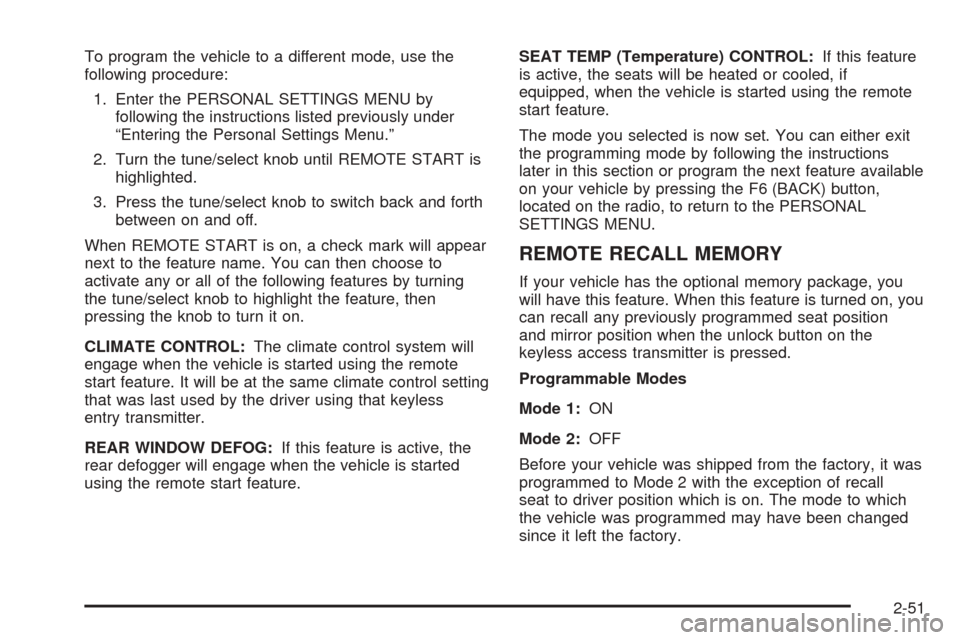
To program the vehicle to a different mode, use the
following procedure:
1. Enter the PERSONAL SETTINGS MENU by
following the instructions listed previously under
“Entering the Personal Settings Menu.”
2. Turn the tune/select knob until REMOTE START is
highlighted.
3. Press the tune/select knob to switch back and forth
between on and off.
When REMOTE START is on, a check mark will appear
next to the feature name. You can then choose to
activate any or all of the following features by turning
the tune/select knob to highlight the feature, then
pressing the knob to turn it on.
CLIMATE CONTROL:The climate control system will
engage when the vehicle is started using the remote
start feature. It will be at the same climate control setting
that was last used by the driver using that keyless
entry transmitter.
REAR WINDOW DEFOG:If this feature is active, the
rear defogger will engage when the vehicle is started
using the remote start feature.SEAT TEMP (Temperature) CONTROL:If this feature
is active, the seats will be heated or cooled, if
equipped, when the vehicle is started using the remote
start feature.
The mode you selected is now set. You can either exit
the programming mode by following the instructions
later in this section or program the next feature available
on your vehicle by pressing the F6 (BACK) button,
located on the radio, to return to the PERSONAL
SETTINGS MENU.
REMOTE RECALL MEMORY
If your vehicle has the optional memory package, you
will have this feature. When this feature is turned on, you
can recall any previously programmed seat position
and mirror position when the unlock button on the
keyless access transmitter is pressed.
Programmable Modes
Mode 1:ON
Mode 2:OFF
Before your vehicle was shipped from the factory, it was
programmed to Mode 2 with the exception of recall
seat to driver position which is on. The mode to which
the vehicle was programmed may have been changed
since it left the factory.
2-51