2005 CADILLAC STS navigation
[x] Cancel search: navigationPage 247 of 446

Radio Main Menu Item Descriptions
(Base Audio System)
The following descriptions are for the Base audio system.
For information pertaining to the Navigation audio
system, see “Audio System” in the Index of the
Navigation System manual supplied with your vehicle.
eBASS - MID (Midrange) - TREBLE:This menu item
allows you to adjust the levels for the bass, midrange
and treble features of the audio system. See “Setting the
Tone (Bass/Treble)” underRadio with CD on page 3-94
for more information.
xBALANCE - FADER:This menu item allows you to
adjust the levels for the balance and fader features
of the audio system. See “Adjusting the Speakers
(Balance/Fade)” underRadio with CD on page 3-94for
more information.
eEQ (Equalizer):This menu item allows you to
choose among �ve preset equalizations for the audio
system. See “Audio Equalizer” underRadio with CD on
page 3-94for more information.
H/A (Home/Away) PRESETS:This menu item allows
you to switch back and forth between your home
and away preset radio stations. See “Presets
Home/Away” underRadio with CD on page 3-94for
more information.AUTOSTORE PRESETS:This menu item allows you to
automatically store radio stations with the strongest
signals as presets. See “Autostore Presets” underRadio
with CD on page 3-94for more information.
CAT (Category):This menu item allows you to select
radio stations based on preset categories. See
“Activating Program Type (PTY) Stations” underRadio
with CD on page 3-94for more information.
TA (Traffic Announcement):This menu item allows
you to turn the TA feature on and off. See “TA
(Traffic Announcement)” underRadio with CD on
page 3-94for more information.
RECALL RDS MESSAGE:This menu item allows you
to view an RDS radio station message broadcast by
a radio station. See “MSG (Message)” underRadio with
CD on page 3-94for more information.
AF (Alternate Frequency):This menu item allows you
to turn the AF feature on and off. See “Activating
Program Type (PTY) Stations (RDS and XM™)” under
Radio with CD on page 3-94for more information.
3-113
Page 250 of 446

Audio Steering Wheel Controls
The audio steering wheel controls may be different
depending on your vehicles options. Some audio
controls can be adjusted at the steering wheel. They
include the following:
>(Mute):Press this button to silence the system.
Press this button again, or any other radio button, to turn
the sound on.
SRCE (Source):Press this button to switch between
FM1, FM2, AM, or XM1 or XM2 (if equipped), radio,
or CD.
g(OnStar/Voice Recognition):If your vehicle has
the Radio with CD or Radio with Six-Disc CD audio
system, press this button to interact with the OnStar
®
system. See the OnStar®manual provided with
your vehicle for more information.
If your vehicle has the navigation system, press this
button to initiate voice recognition. See “Voice
Recognition” in the Navigation System manual for more
information. You may be able to interact with the
OnStar
®system using this button. See the OnStar®
manual provided with your vehicle for more information.
1–6 (Preset Stations):Press this button to play
stations that are programmed on the radio preset
pushbuttons. The radio will only seek preset stations
with a strong signal that are in the selected band.
When a CD is playing, press this button to go to the
next track.
When a CD is playing in the six-disc CD changer, press
this button to go to the next available CD, if multiple
CDs are loaded.
+
u— (Volume):Press this button to increase or to
decrease the volume.
+
tu— (Seek):Press either arrow to go to the
next or the previous radio station and stay there.
The radio will only seek stations with a strong signal
that are in the selected band.
3-116
Page 251 of 446

When a CD is playing, press the minus sign to go to the
start of the current track, if more than 10 seconds
have played. Press the plus sign to go to the next track.
If either the minus or the plus button are pressed
more than once, the player will continue moving
backward or forward through the CD.
Press and hold the SEEK plus or minus button, until
you hear a beep. The CD will fast forward or fast reverse
through the CD. Press either button again to play the
passage.
If you have the navigation system, some of the audio
steering wheel controls work when a DVD is playing in
the navigation radio. See the Navigation System
manual for more information.
Radio Reception
AM
The range for most AM stations is greater than for FM,
especially at night. The longer range can cause
station frequencies to interfere with each other. Static
can occur on AM stations caused by things like
storms and power lines. Try reducing the treble to
reduce this noise.
FM Stereo
FM stereo will give the best sound, but FM signals will
reach only about 10 to 40 miles (16 to 65 km). Tall
buildings or hills can interfere with FM signals, causing
the sound to fade in and out.
XM™ Satellite Radio Service
XM™ Satellite Radio Service gives digital radio
reception from coast to coast. Just as with FM, tall
buildings or hills can interfere with satellite radio signals,
causing the sound to fade in and out. The radio may
display NO XM SIGNAL to indicate interference.
Cellular Phone Usage
Cellular phone usage may cause interference with your
vehicle’s radio. This interference may occur when
making or receiving phone calls, charging the phone’s
battery, or simply having the phone on. This interference
is an increased level of static while listening to the
radio. If static is received while listening to the radio,
unplug the cellular phone and turn it off.
3-117
Page 433 of 446

A
Accessory Power Outlets.................................3-49
Adaptive Cruise Control...................................3-20
Additives, Fuel................................................. 5-6
Add-On Electrical Equipment............................5-95
Air Cleaner/Filter, Engine.................................5-20
Air Conditioning..............................................3-50
Airbag
Readiness Light..........................................3-63
Airbag Sensing and Diagnostic Module (SDM)...... 7-8
Airbag System................................................1-45
How Does an Airbag Restrain?......................1-53
Servicing Your Airbag-Equipped Vehicle..........1-56
What Makes an Airbag In�ate?......................1-53
What Will You See After an Airbag In�ates?....1-54
When Should an Airbag In�ate?....................1-52
Where Are the Airbags?...............................1-48
All-Wheel Drive...............................................5-42
All-Wheel Drive (AWD) System.........................2-29
Antenna, Diversity Antenna System..................3-118
Antenna, XM™ Satellite Radio Antenna
System.....................................................3-118
Anti-Lock Brake System (ABS)........................... 4-6
Anti-Lock Brake, System Warning Light..............3-65
Appearance Care............................................5-85
Aluminum or Chrome-Plated Wheels..............5-91
Care of Safety Belts....................................5-88
Chemical Paint Spotting...............................5-92
Cleaning Exterior Lamps/Lenses....................5-89Appearance Care (cont.)
Cleaning the Inside of Your Vehicle................5-85
Fabric/Carpet..............................................5-87
Finish Care.................................................5-89
Finish Damage............................................5-92
Instrument Panel, Vinyl, and Other Plastic
Surfaces.................................................5-88
Leather......................................................5-87
Sheet Metal Damage...................................5-92
Speaker Covers..........................................5-88
Tires..........................................................5-91
Underbody Maintenance...............................5-92
Vehicle Care/Appearance Materials................5-93
Washing Your Vehicle...................................5-89
Weatherstrips..............................................5-88
Windshield and Wiper Blades........................5-90
Wood Panels..............................................5-88
Ashtrays........................................................3-49
Audio System(s).............................................3-92
Audio Steering Wheel Controls....................3-116
Care of Your CD Player..............................3-118
Care of Your CDs......................................3-118
Diversity Antenna System............................3-118
Navigation/Radio System, see Navigation
Manual.................................................3-111
Audio Systems
Radio Personalization.................................3-112
Audio System(s)
Radio with CD............................................3-94
Setting the Time..........................................3-93
1
Page 440 of 446

M
Magnetic Ride Control....................................... 4-9
Maintenance Schedule
Additional Required Services........................... 6-6
At Each Fuel Fill........................................... 6-9
At Least Once a Month.................................. 6-9
At Least Once a Year..................................6-10
Introduction.................................................. 6-2
Maintenance Footnotes.................................. 6-7
Maintenance Record....................................6-15
Maintenance Requirements............................. 6-2
Normal Maintenance Replacement Parts.........6-14
Owner Checks and Services........................... 6-9
Recommended Fluids and Lubricants.............6-12
Scheduled Maintenance................................. 6-4
Using.......................................................... 6-2
Your Vehicle and the Environment................... 6-2
Malfunction Indicator Light................................3-68
Memory Mirrors..............................................2-65
Memory Seat.................................................2-65
Memory Steering Wheel Controls......................2-65
Message
DIC Warnings and Messages........................3-78
Mirrors
Automatic Dimming Rearview with OnStar
®.....2-35
Automatic Dimming Rearview with OnStar®
and Compass..........................................2-35Mirrors (cont.)
Manual Rearview Mirror with Compass and
Temperature.............................................. 1-7
Memory.....................................................2-65
Outside Automatic Dimming Mirror.................2-38
Outside Convex Mirror.................................2-38
Outside Parallel Park Assist Mirror.................2-38
Outside Power Heated Mirrors.......................2-37
MyGMLink.com................................................ 7-3
N
Navigation/Radio System, see Navigation
Manual.....................................................3-111
New Vehicle Break-In......................................2-22
Normal Maintenance Replacement Parts............6-14
O
Odometer......................................................3-62
Off-Road Recovery..........................................4-13
Oil
Engine.......................................................5-15
Pressure Light.............................................3-70
Oil, Engine Oil Life System..............................5-18
Older Children, Restraints................................1-26
Online Owner Center........................................ 7-3
8
Page 442 of 446
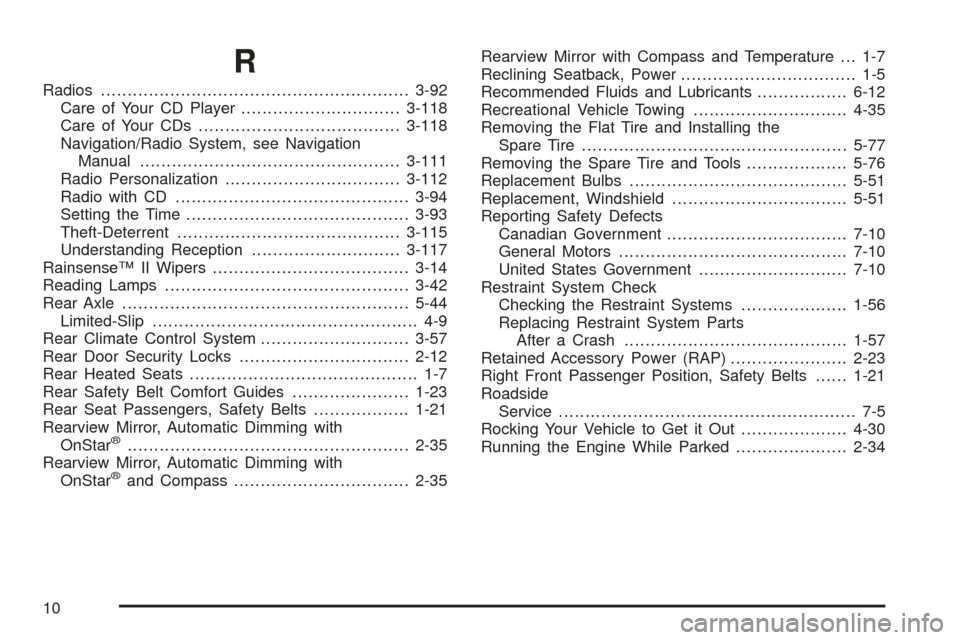
R
Radios..........................................................3-92
Care of Your CD Player..............................3-118
Care of Your CDs......................................3-118
Navigation/Radio System, see Navigation
Manual.................................................3-111
Radio Personalization.................................3-112
Radio with CD............................................3-94
Setting the Time..........................................3-93
Theft-Deterrent..........................................3-115
Understanding Reception............................3-117
Rainsense™ II Wipers.....................................3-14
Reading Lamps..............................................3-42
Rear Axle......................................................5-44
Limited-Slip.................................................. 4-9
Rear Climate Control System............................3-57
Rear Door Security Locks................................2-12
Rear Heated Seats........................................... 1-7
Rear Safety Belt Comfort Guides......................1-23
Rear Seat Passengers, Safety Belts..................1-21
Rearview Mirror, Automatic Dimming with
OnStar
®.....................................................2-35
Rearview Mirror, Automatic Dimming with
OnStar
®and Compass.................................2-35Rearview Mirror with Compass and Temperature . . . 1-7
Reclining Seatback, Power................................. 1-5
Recommended Fluids and Lubricants.................6-12
Recreational Vehicle Towing.............................4-35
Removing the Flat Tire and Installing the
Spare Tire..................................................5-77
Removing the Spare Tire and Tools...................5-76
Replacement Bulbs.........................................5-51
Replacement, Windshield.................................5-51
Reporting Safety Defects
Canadian Government..................................7-10
General Motors...........................................7-10
United States Government............................7-10
Restraint System Check
Checking the Restraint Systems....................1-56
Replacing Restraint System Parts
After a Crash..........................................1-57
Retained Accessory Power (RAP)......................2-23
Right Front Passenger Position, Safety Belts......1-21
Roadside
Service........................................................ 7-5
Rocking Your Vehicle to Get it Out....................4-30
Running the Engine While Parked.....................2-34
10