2005 CADILLAC STS headlamp
[x] Cancel search: headlampPage 143 of 446

Replace burned-out bulbs to help avoid possible
accidents. Check the fuse and for burned-out bulbs if
the arrow fails to work when signaling a turn. SeeFuses
and Circuit Breakers on page 5-95for more information.
Turn Signal On Chime
If the turn signal is left on for about 1 mile (1.6 km), a
warning chime will sound and the Turn Signal On
message will appear on the Driver Information
Center (DIC) display. See “Turn Signal On” under
DIC Warnings and Messages on page 3-78for more
information.
Headlamp High/Low-Beam Changer
Push forward on the turn signal/multifunction lever
to change the headlamps from low to high beam. Pull
the lever back and then release it to change from high to
low beam.
This light on the instrument
panel cluster will be on,
indicating high-beam
usage.
Forward Collision Alert (FCA)
System
If your vehicle has this feature, be sure to read this
entire section before using it.
The system operates on a radio frequency subject to
Federal Communications Commission (FCC) Rules and
with Industry Canada.
This device complies with Part 15 of the FCC Rules.
Operation is subject to the following two conditions:
1. This device may not cause interference, and
2. This device must accept any interference received,
including interference that may cause undesired
operation of the device.
This device complies with RSS-210 of Industry Canada.
Operation is subject to the following two conditions:
1. This device may not cause interference, and
2. This device must accept any interference received,
including interference that may cause undesired
operation of the device.
Changes or modi�cations to this system by other than
an authorized service facility could void authorization to
use this equipment.
3-9
Page 147 of 446

Cleaning the System
The radar can become blocked by snow, ice, or dirt.
If so, you may need to turn off the engine and clean the
lens. See “Cleaning the System” underAdaptive
Cruise Control on page 3-20.
Flash-to-Pass
This feature allows you to use the high-beam
headlamps to signal the driver in front of you that
you want to pass.
Pull and hold the turn signal/multifunction lever toward
you to use this feature. When you do, the following
will occur:
If the headlamps are off, in low-beam or in Daytime
Running Lamps (DRL) mode, the high-beam
headlamps will turn on. They’ll stay on as long as
you hold the lever there. Release the lever to
turn them off.
If the headlamps are in high-beam mode, they will
switch to low beam. To return to high-beam, push
the lever away from you.
Windshield Wipers
The lever on the right side of the steering column
operates the windshield wipers.
7(Mist):Pull the lever down and release it for a
single wiping cycle. The lever will return to its original
position. For more cycles, hold the lever down before
releasing it.
9(Off):Put the lever in this position to turn off the
wipers.
&(Delay):Put the lever in this position to set a delay
between wipes. Turn the delay adjustment band to
set the length of the delay.
3-13
Page 148 of 446

x(Delay Adjustment):Use this band to set the
length of the delay between wipes when using the delay
feature. The closer you move the band toward mist,
the longer the delay. The windshield wiper lever must be
in delay for this feature to work.
6(Low Speed):Put the lever in this position for
slow, steady wiping cycles.
1(High Speed):Put the lever in this position for
rapid wiping cycles.
If the windshield wipers are in use for about six seconds
while you are driving, the exterior lamps will come on
automatically if the exterior lamp control is in AUTO.
SeeWiper Activated Headlamps on page 3-37for more
information.
Be sure to clear ice and snow from the wiper blades
before using them. If they’re frozen to the windshield,
gently loosen or thaw them. If the blades do become
damaged, install new blades. For more information, see
Windshield Wiper Blade Replacement on page 5-51.
Heavy snow or ice can overload the wiper motor.
A circuit breaker will stop the motor until it cools down.
Clear away snow or ice to prevent an overload.
Rainsense™ II Wipers
If your vehicle has this feature, the moisture sensor is
mounted on the interior side of the windshield behind the
rearview mirror. It is used to automatically operate the
wipers by monitoring the amount of moisture build-up on
the windshield. Wipes occur as needed to clear the
windshield depending on driving conditions and
the sensitivity setting. In light rain or snow, fewer wipes
will occur. In heavy rain or snow, wipes will occur
more frequently. The Rainsense™ wipers operate in a
delay mode as well as a continuous low or high
speed as needed. If the system is left on for long periods
of time, occasional wipes may occur without any
moisture on the windshield. This is normal and indicates
that the Rainsense™ system is activated.
To activate the Rainsense™ system, turn the wiper
band to delay mode and select one of the four sensitivity
levels indicated on the wiper stalk. The position
closest to off is the lowest sensitivity setting, level one.
This allows more rain or snow to collect on the
windshield between wipes. Turning the wiper band away
from you to higher sensitivity levels increases the
sensitivity of the system and frequency of wipes. The
highest sensitivity setting, level four is closest to low.
3-14
Page 149 of 446

A single wipe will occur each time you turn the wiper
stalk to a higher sensitivity level to indicate that the
sensitivity level has been increased.
Notice:Going through an automatic car wash with
the wipers on can damage them. Turn the wipers
off when going through an automatic car wash.
The mist and wash cycles operate as normal and are
not affected by the Rainsense™ function. The
Rainsense™ system can be overridden at any time by
manually turning the wiper band to low or high speed.
When Rainsense™ is active, the headlamps will turn on
automatically. The headlamps will turn off again once
the wipers turn off if it is light enough outside. If it
is dark, they will remain on. SeeWiper Activated
Headlamps on page 3-37.
Notice:Do not place stickers or other items on
the exterior glass surface directly in front of
the moisture sensor. Doing this could cause the
moisture sensor to malfunction.Windshield Washer
K(Washer Fluid):The lever on the right side of the
steering column also controls the windshield washer.
There is a button at the end of the lever. To spray
washer �uid on the windshield, press the button and
hold it. The washer will spray until you release the
button. The wipers will continue to clear the window for
about six seconds after the button is released and
then stop or return to your preset speed.
{CAUTION:
In freezing weather, do not use your washer
until the windshield is warmed. Otherwise the
washer �uid can form ice on the windshield,
blocking your vision.
If the �uid in the windshield washer �uid reservoir is
low, the message CHECK WASHER FLUID will appear
on the Driver Information Center (DIC) display. It will
take 60 seconds after the bottle is re�lled for this
message to turn off. For information on the correct
washer �uid mixture to use, seeWindshield Washer
Fluid on page 5-32andRecommended Fluids and
Lubricants on page 6-12.
3-15
Page 150 of 446

Headlamp Washer
Your vehicle may have headlamp washers. The
headlamp washers clear debris from the headlamp
lenses.
The headlamp washers are located to the inside of the
headlamps.
To wash the headlamps, press the washer button
located at the end of the windshield wiper lever. Both
the headlamps and the windshield will be washed.The headlamps must be on to be washed. If the
headlamps are off, only the windshield will be washed
when the washer button is pressed. If the washer �uid is
low, the headlamp washers will not work.
SeeWindshield Washer on page 3-15for additional
information.
Cruise Control
These controls are located
on the end of the
multifunction lever.
9(Off):This position turns the system off.
R(On):This position activates the system.
3-16
Page 167 of 446

Cleaning the System
The radar can become blocked by snow, ice or dirt.
If so, you may need to turn off the engine and clean the
lens. Remember, do not use Adaptive Cruise Control
in icy conditions, or when visibility is low, such as in fog,
rain or snow.
The emblem/lens is located in the center of the grille.
To clean the emblem/lens, wipe the surface with a
soft cloth. After cleaning the emblem/lens, engage the
Adaptive Cruise Control. If you are unable to do so, see
your dealer.
Headlamps
The exterior lamp control is located in the middle of the
turn signal/multifunction lever.
O(Exterior Lamp Control):Turn the control with this
symbol on it to operate the exterior lamps.The exterior lamp control has four positions:
O(On/Off):Turn the control to this position to turn off
all lamps and automatic lighting features including
Daytime Running Lamps and Intellibeam™
This is a “momentary” switch that will spring back to the
AUTO position when released. An AUTOMATIC
LIGHTS ON message will appear on the DIC when
automatic lights are enabled or an AUTOMATIC LIGHTS
OFF message will appear on the DIC when the
automatic lights are disabled.
AUTO (Automatic):Turn the control to this position to
put the headlamps in automatic mode. AUTO mode, if
enabled, will turn the exterior lamps on and off depending
upon how much light is available outside of the vehicle.
Due to the “momentary” switch design, your automatic
lights may be disabled even if you are in AUTO position.
To enable automatic lighting do any of the following:
Turn the headlamp control from AUTO to off
and release the switch. It will return back to
the AUTO position by itself.
Turn the headlamp control from the parking lamp
position to AUTO.
Turn the headlamp control from the headlamp
position to AUTO.
3-33
Page 168 of 446
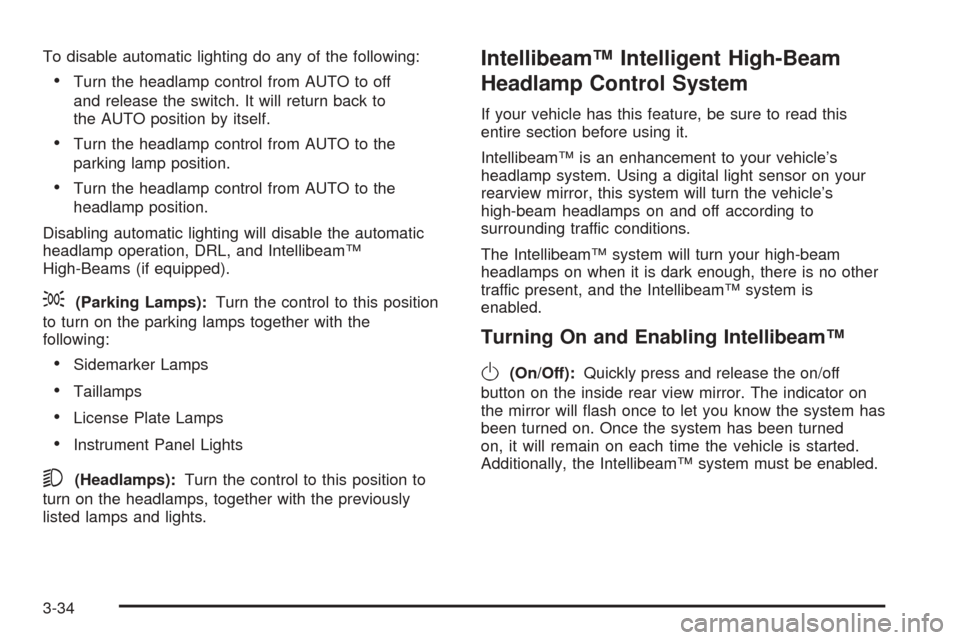
To disable automatic lighting do any of the following:
Turn the headlamp control from AUTO to off
and release the switch. It will return back to
the AUTO position by itself.
Turn the headlamp control from AUTO to the
parking lamp position.
Turn the headlamp control from AUTO to the
headlamp position.
Disabling automatic lighting will disable the automatic
headlamp operation, DRL, and Intellibeam™
High-Beams (if equipped).
;(Parking Lamps):Turn the control to this position
to turn on the parking lamps together with the
following:
Sidemarker Lamps
Taillamps
License Plate Lamps
Instrument Panel Lights
5(Headlamps):Turn the control to this position to
turn on the headlamps, together with the previously
listed lamps and lights.
Intellibeam™ Intelligent High-Beam
Headlamp Control System
If your vehicle has this feature, be sure to read this
entire section before using it.
Intellibeam™ is an enhancement to your vehicle’s
headlamp system. Using a digital light sensor on your
rearview mirror, this system will turn the vehicle’s
high-beam headlamps on and off according to
surrounding traffic conditions.
The Intellibeam™ system will turn your high-beam
headlamps on when it is dark enough, there is no other
traffic present, and the Intellibeam™ system is
enabled.
Turning On and Enabling Intellibeam™
O(On/Off):Quickly press and release the on/off
button on the inside rear view mirror. The indicator on
the mirror will �ash once to let you know the system has
been turned on. Once the system has been turned
on, it will remain on each time the vehicle is started.
Additionally, the Intellibeam™ system must be enabled.
3-34
Page 169 of 446

To enable the Intellibeam™ System, turn the exterior
lamp control to AUTO, with the turn signal/multifunction
lever in its neutral position. The High-Beam On Light
will appear on the instrument panel cluster when
the high-beams are on. SeeHighbeam On Light on
page 3-72. Your vehicle is equipped with variable
intensity high-beams. The high-beam indicator on the
instrument panel will illuminate as soon as the
high-beams start to come on, and will remain on until
the high-beams have completely turned off. All
Intellibeam™ equipped vehicles, however, will quickly
turn off the high-beams if the system detects the sudden
presence of vehicle lights ahead.
Driving with Intellibeam™
Intellibeam™ will only activate your high-beams when
driving over 20 mph (32 km/h).
The high-beam headlamps will remain on, under the
control of Intellibeam™, until any of the following
situations occur:
The system detects an approaching vehicle’s
headlamps.
The system detects a preceding vehicle’s taillamps.
The outside light is bright enough that high-beam
headlamps are not required.
The high-beam headlamps are manually turned on
or you use the �ash-to-pass feature. SeeHeadlamp
High/Low-Beam Changer on page 3-9and
Flash-to-Pass on page 3-13.
When either of these conditions occur, the
Intellibeam™ feature will be temporarily disabled
until the high-beam stalk is returned to the neutral
position.
The exterior lamp control is turned to any setting
except AUTO.
When this occurs, Intellibeam™ will be disabled
until the control is turned back to the AUTO position
and the AUTOMATIC LIGHTS ON message is
displayed on the DIC.
The Intellibeam™ system is turned off at the inside
rearview mirror.
The vehicle’s speed drops below 15 mph (24 km/h).
Intellibeam™ may not turn off the high-beams if the
system cannot detect other vehicle’s lamps because of
any of the following:
The others vehicle’s lamp(s) are missing, damaged,
obstructed from view or otherwise undetected.
The other vehicle’s lamp(s) are covered with dirt,
snow and/or road spray.
3-35