2005 CADILLAC SRX rear entertainment
[x] Cancel search: rear entertainmentPage 122 of 442

Security Light...............................................3-46
Fog Lamp Light............................................3-46
Lights On Reminder......................................3-46
Cruise Control Light......................................3-46
Highbeam On Light.......................................3-47
Fuel Gage...................................................3-47
Driver Information Center (DIC).......................3-48
System Controls...........................................3-48
Status of Vehicle Systems.............................3-49
DIC Main Menu............................................3-53
DIC Warnings and Messages.........................3-57
DIC Vehicle Personalization............................3-66Audio System(s).............................................3-80
Setting the Time...........................................3-80
Radio with CD..............................................3-81
Navigation/Radio System...............................3-98
Rear Seat Entertainment System....................3-98
Theft-Deterrent Feature................................3-111
Audio Steering Wheel Controls......................3-111
Radio Reception.........................................3-113
Care of Your CDs and DVDs........................3-113
Care of the CD and DVD Player...................3-113
Diversity Antenna System.............................3-114
XM™ Satellite Radio Antenna System............3-114
Section 3 Instrument Panel
3-2
Page 174 of 442

DIC Main Menu Item Descriptions
e
BASS - MID (Midrange) - TREBLE:This menu
item allows you to adjust the levels for the bass,
midrange, treble, balance, and fade features of the
audio system. For more information, see “Setting the
Tone (Bass/Treble)” and “Adjusting the Speakers
(Balance/Fade)” underRadio with CD on page 3-81.
eEQ (Equalizer):This menu item allows you
to choose among �ve preset equalizations for the audio
system. See “Audio Equalizer” underRadio with CD
on page 3-81for more information.
DSP (Digital Signal Processing):This menu item
allows you to select the DSP type that you want on the
audio system. You may choose Normal, Talk,
Spacious, Rear Seat or Driver Seat. Press the
TUNE/SEL knob to scroll through these choices. Once
the desired choice is displayed, turn the knob to set
your DSP choice and continue scrolling through
the main menu.
See “Using DSP” underRadio with CD on page 3-81for
more information.DVD (Digital Versatile Disc):This menu item allows
you to turn the DVD on and off. Press the TUNE/SEL
knob once to turn DVD on and off. When DVD is on, an
X will be in the box next to DVD on the menu. The X
disappears when DVD is off.
SeeRear Seat Entertainment System on page 3-98for
more information.
AVC (Automatic Volume Compensation):This menu
item allows you to turn the AVC feature on and off.
Press the TUNE/SEL knob once to turn AVC on and off.
When AVC is on, an X will be in the box next to AVC
on the menu. The X disappears when AVC is off.
See “AVC (Automatic Volume Compensation)” under
Radio with CD on page 3-81for more information.
H/A (Home/Away Preset Stations):This menu item
allows you to switch back and forth between your home
and away preset radio stations. Press the TUNE/SEL
knob to switch between home and away.
See “Setting Preset Stations” underRadio with CD on
page 3-81for more information.
3-54
Page 218 of 442

7. Press the TUNE/SEL knob to select the con�gurable
key to change.
8. Turn the TUNE/SEL knob to �nd the feature that
you would like to store to the key.
9. Press the TUNE/SEL knob when you have found
the feature to be stored. The display will update,
by showing the symbol of the feature that you
selected next to the con�gurable key.
10. Repeat the previous steps for each con�gurable key.
Once a feature is programmed to a key, the feature will
not appear on the display when programming the
remaining con�gurable keys. The con�gurable keys can
be changed at any time.
Navigation/Radio System
Your vehicle may have a navigation radio system that
includes Radio Data System (RDS) with Program Type
(PTY) selections that will seek out the kind of music you
want to listen to and XM™ Satellite Radio Service
capabilities (if equipped). The radio can also
communicate with the navigation system to broadcast
announcements on traffic, weather, and emergency alert
communications. For information on how to use this
system, see the “Navigation System” manual.
Rear Seat Entertainment System
Your vehicle may have the DVD Rear Seat
Entertainment (RSE) system. The RSE system includes
a DVD player, a video display screen, two sets of
wireless headphones, and a remote control.
RSE is available in a base and an uplevel version. The
uplevel version is provided with the navigation radio
(if equipped). The uplevel RSE system offers the rear
seat passengers to have shared control of FM1,
FM2, AM, weather, CDC, and XM™ Satellite Radio
Service (if equipped).
Before You Drive
The RSE system is for rear seat passengers only. The
driver cannot safely view the video screen while
driving and should not try to do so.
Headphones
The RSE system includes two sets of wireless
headphones.
Each set of headphones has an ON/OFF control.
An indicator light will illuminate on the headphones when
they are on. If the light does not illuminate, the batteries
may need to be replaced. See “Battery Replacement”
later in this section for more information. To turn the
headphones OFF activate the ON/OFF control.
3-98
Page 432 of 442
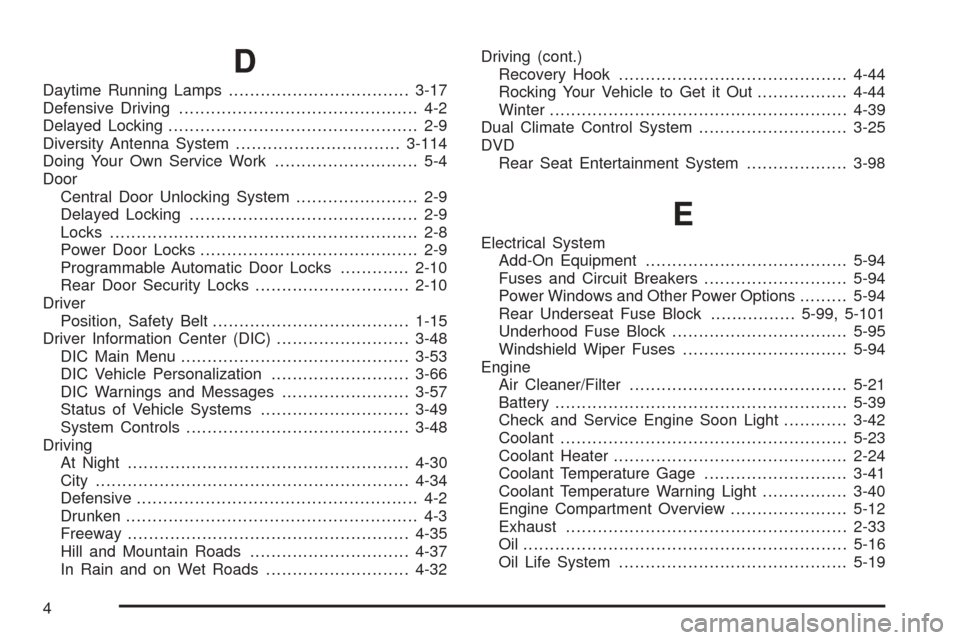
D
Daytime Running Lamps..................................3-17
Defensive Driving............................................. 4-2
Delayed Locking............................................... 2-9
Diversity Antenna System...............................3-114
Doing Your Own Service Work........................... 5-4
Door
Central Door Unlocking System....................... 2-9
Delayed Locking........................................... 2-9
Locks.......................................................... 2-8
Power Door Locks......................................... 2-9
Programmable Automatic Door Locks.............2-10
Rear Door Security Locks.............................2-10
Driver
Position, Safety Belt.....................................1-15
Driver Information Center (DIC).........................3-48
DIC Main Menu...........................................3-53
DIC Vehicle Personalization..........................3-66
DIC Warnings and Messages........................3-57
Status of Vehicle Systems............................3-49
System Controls..........................................3-48
Driving
At Night.....................................................4-30
City...........................................................4-34
Defensive..................................................... 4-2
Drunken....................................................... 4-3
Freeway.....................................................4-35
Hill and Mountain Roads..............................4-37
In Rain and on Wet Roads...........................4-32Driving (cont.)
Recovery Hook...........................................4-44
Rocking Your Vehicle to Get it Out.................4-44
Winter........................................................4-39
Dual Climate Control System............................3-25
DVD
Rear Seat Entertainment System...................3-98
E
Electrical System
Add-On Equipment......................................5-94
Fuses and Circuit Breakers...........................5-94
Power Windows and Other Power Options.........5-94
Rear Underseat Fuse Block................5-99, 5-101
Underhood Fuse Block.................................5-95
Windshield Wiper Fuses...............................5-94
Engine
Air Cleaner/Filter.........................................5-21
Battery.......................................................5-39
Check and Service Engine Soon Light............3-42
Coolant......................................................5-23
Coolant Heater............................................2-24
Coolant Temperature Gage...........................3-41
Coolant Temperature Warning Light................3-40
Engine Compartment Overview......................5-12
Exhaust.....................................................2-33
Oil .............................................................5-16
Oil Life System...........................................5-19
4
Page 438 of 442

R
Radios..........................................................3-80
Care of Your CD and DVD Player................3-113
Care of Your CDs and DVDs.......................3-113
Navigation/Radio System, see Navigation
Manual...................................................3-98
Radio with CD............................................3-81
Setting the Time..........................................3-80
Theft-Deterrent..........................................3-111
Understanding Reception............................3-113
Reading Lamps..............................................3-20
Rear Air Conditioning System...........................3-31
Rear Axle......................................................5-47
Limited-Slip.................................................4-10
Rear Door Security Locks................................2-10
Rear Safety Belt Comfort Guides......................1-25
Rear Seat Entertainment System.......................3-98
Rear Seat Operation......................................... 1-8
Rear Seat Passengers, Safety Belts..................1-22
Rearview Mirror, Automatic Dimming with
OnStar
®.....................................................2-35
Rearview Mirror, Automatic Dimming with
OnStar
®and Compass.................................2-35
Reclining Seatbacks.......................................... 1-5
Recommended Fluids and Lubricants.................6-11
Recovery Hook...............................................4-44
Recreational Vehicle Towing.............................4-50
Remote Keyless Entry System............................ 2-5Remote Keyless Entry System, Operation............ 2-6
Removing the Flat Tire and Installing the
Spare Tire..................................................5-73
Removing the Spare Tire and Tools...................5-71
Reporting Safety Defects
Canadian Government..................................7-12
General Motors...........................................7-12
United States Government............................7-11
Restraint System Check
Checking the Restraint Systems....................1-58
Replacing Restraint System Parts After
a Crash..................................................1-59
Retained Accessory Power (RAP)......................2-22
Right Front Passenger Position, Safety Belts......1-22
Roadside
Service........................................................ 7-6
Rocking Your Vehicle to Get it Out....................4-44
Running the Engine While Parked.....................2-34
S
Safety Belt
Pretensioners..............................................1-27
Reminder Light............................................3-36
Safety Belts
Care of......................................................5-88
Driver Position............................................1-15
How to Wear Safety Belts Properly................1-15
10