2005 CADILLAC SRX engine
[x] Cancel search: enginePage 117 of 442

Anti-Pinch Feature
If an object is in the path of the sunroof when it is
closing, the anti-pinch feature will detect the object and
stop the sunroof from closing at the point of the
obstruction. The sunroof will then reverse. To close the
sunroof once it has re-opened, remove the obstruction
and press the front of the sunroof switch.
Resynchronization
To resynchronize the sunroof and sunshade, do the
following.
1. With the engine running, press and hold both the
sunroof switch in the open position and the
sunshade switch in the closed position for
six seconds.
2. Release both buttons.
3. When the sunroof reaches the fully closed position,
the sunshade will close.
4. After the sunroof and sunshade have fully closed,
continue to hold the sunroof switch in the closed
position for an additional three or four seconds
to complete the Teach Process.
Sunroof (UltraView Plus)
{CAUTION:
People who are in a crash and not wearing a
safety belt properly can suffer much worse
injuries. They can hit things inside the vehicle
or be ejected from it, and be seriously injured
or killed. This is true for any vehicle occupant,
in any motor vehicle, but if you have the
Ultraview roof it is, if anything, even more
important. In a rollover or other crash, the
Ultraview roof can be damaged or destroyed.
People who are unbelted would then be at
even greater risk of being ejected from the
vehicle. Always fasten your safety belt, and
check that your passengers’ belts are fastened
properly too.
The vehicle may have an UltraView sunroof over the
�rst two rows of seats and a smaller sunroof over
the third row seat. Both have sunshades, but the back
sunroof does not open.
2-51
Page 119 of 442

Resynchronization
To resynchronize the front sunroof and front and rear
sunshades, do the following.
1. With the engine running, press and hold the rear
sunshade switch in the closed position for about
15 seconds – the shade will move to the stop
position.
2. Momentarily release the button, and press the rear
sunshade switch in the closed position again. The
shade will now move to the fully open position
and then return to the fully closed position. Keep
the switch pushed in the closed position for
the entire open/close cycle of the shade.
3. At the same time, press and hold the front sunroof
switch in the open position and the front sunshade
switch in the closed position for about six seconds.
When the front sunroof reaches the fully closed
position, the front sunshade will close.
4. After the sunroof and sunshade have fully closed,
continue to hold the sunroof switch in the closed
position for an additional three or four seconds
to complete the Teach Process.
Vehicle Personalization
Memory Seat and Mirrors
If your vehicle has the memory feature, you can
program and recall memory settings for the driver’s
seating and outside rearview mirror driving positions for
up to two drivers.
The buttons for this feature
are located on the driver’s
door armrest.
Use the following steps to program the buttons:
1. Adjust the driver’s seat including the seatback
recliner and both outside mirrors.
2. Press and hold button 1 for at least three seconds.
Two beeps will sound to con�rm that the seat and
mirror positions have been saved.
3. Repeat the procedure for a second driver using
button 2.
2-53
Page 121 of 442

Instrument Panel Overview...............................3-4
Hazard Warning Flashers................................3-6
Other Warning Devices...................................3-6
Horn.............................................................3-6
Tilt Wheel.....................................................3-7
Turn Signal/Multifunction Lever.........................3-7
Turn and Lane-Change Signals........................3-8
Headlamp High/Low-Beam Changer..................3-9
Flash-to-Pass.................................................3-9
Windshield Wipers........................................3-10
Windshield Washer.......................................3-11
Headlamp Washer........................................3-12
Cruise Control..............................................3-12
Headlamps..................................................3-16
Wiper Activated Headlamps............................3-16
Headlamps on Reminder................................3-17
Daytime Running Lamps (DRL).......................3-17
Fog Lamps..................................................3-18
Exterior Lighting Battery Saver........................3-19
Instrument Panel Brightness...........................3-19
Entry Lighting...............................................3-19
Parade Dimming...........................................3-20
Reading Lamps............................................3-20
Ultrasonic Parking Assist................................3-20
Accessory Power Outlets...............................3-23
Ashtrays and Cigarette Lighter........................3-24Climate Controls............................................3-25
Dual Climate Control System..........................3-25
Outlet Adjustment.........................................3-30
Rear Air Conditioning System.........................3-31
Passenger Compartment Air Filter...................3-32
Warning Lights, Gages, and Indicators............3-33
Instrument Panel Cluster................................3-34
Speedometer and Odometer...........................3-35
Trip Odometers............................................3-35
Tachometer.................................................3-36
Engine Speed Limiter....................................3-36
Safety Belt Reminder Light.............................3-36
Airbag Readiness Light..................................3-37
Charging System Light..................................3-38
Brake System Warning Light..........................3-38
Anti-Lock Brake System
Warning Light...........................................3-39
Traction Control System (TCS)
Warning Light...........................................3-40
Engine Coolant Temperature Warning Light......3-40
Engine Coolant Temperature Gage..................3-41
Tire Pressure Light.......................................3-41
Malfunction Indicator Lamp.............................3-42
Oil Pressure Light.........................................3-45
Sport Mode Light..........................................3-45
Section 3 Instrument Panel
3-1
Page 146 of 442

The air-conditioning system removes moisture from the
air, so you may sometimes notice a small amount of
water dripping underneath your vehicle while idling
or after turning off the engine. This is normal.
Do not cover the solar sensor located in the center of
the instrument panel, near the windshield. For more
information on the solar sensor, see “Sensors” later in
this section.
Manual Operation
zNy(Mode):Pressing the mode switch and
changing the mode cancels automatic operation and
places the system in manual mode. Press AUTO
to return to automatic operation.
The outboard air outlets will always receive air�ow
regardless of the mode selected. SeeOutlet Adjustment
on page 3-30to change this air�ow from the outboard
outlets.To change the current mode, select one of the following:
Y(Vent):This mode directs air to the instrument
panel outlets.
\(Bi-Level):This mode directs approximately half of
the air to the instrument panel outlets, and then
directs most of the remaining air to the �oor outlets.
Some air may be directed toward the windshield.
In automatic operation, cooler air is directed to the upper
outlets and warmer air to the �oor outlets.
[(Floor):This mode directs most of the air to the
�oor outlets with some air directed to the outboard
outlets (for the side windows), and a little air directed to
the windshield.
The mode switch can also be used to select the defog
mode. Information on defogging and defrosting can
be found later in this section.
3-26
Page 150 of 442
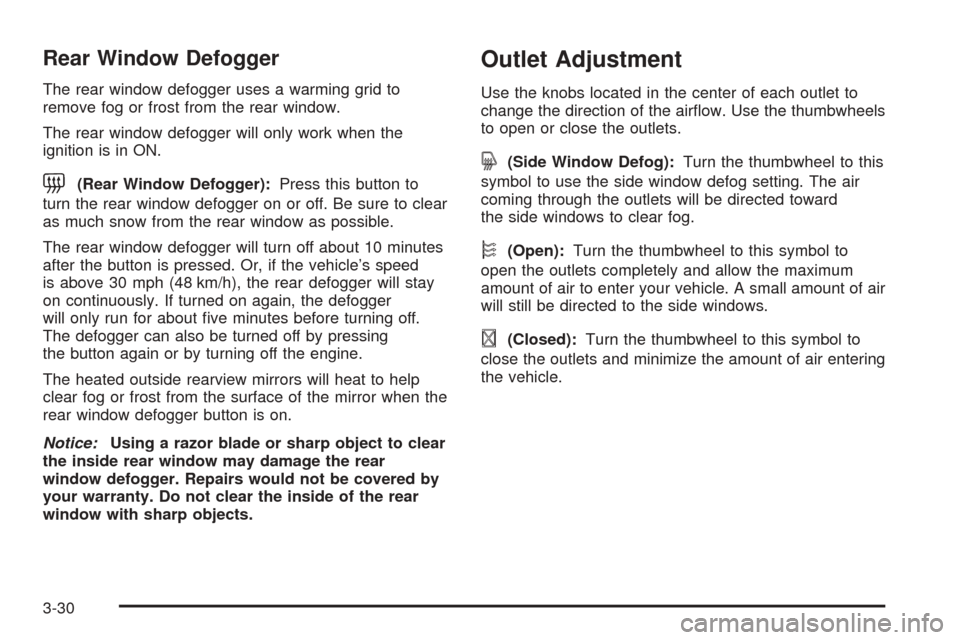
Rear Window Defogger
The rear window defogger uses a warming grid to
remove fog or frost from the rear window.
The rear window defogger will only work when the
ignition is in ON.
=(Rear Window Defogger):Press this button to
turn the rear window defogger on or off. Be sure to clear
as much snow from the rear window as possible.
The rear window defogger will turn off about 10 minutes
after the button is pressed. Or, if the vehicle’s speed
is above 30 mph (48 km/h), the rear defogger will stay
on continuously. If turned on again, the defogger
will only run for about �ve minutes before turning off.
The defogger can also be turned off by pressing
the button again or by turning off the engine.
The heated outside rearview mirrors will heat to help
clear fog or frost from the surface of the mirror when the
rear window defogger button is on.
Notice:Using a razor blade or sharp object to clear
the inside rear window may damage the rear
window defogger. Repairs would not be covered by
your warranty. Do not clear the inside of the rear
window with sharp objects.
Outlet Adjustment
Use the knobs located in the center of each outlet to
change the direction of the air�ow. Use the thumbwheels
to open or close the outlets.
j(Side Window Defog):Turn the thumbwheel to this
symbol to use the side window defog setting. The air
coming through the outlets will be directed toward
the side windows to clear fog.
k(Open):Turn the thumbwheel to this symbol to
open the outlets completely and allow the maximum
amount of air to enter your vehicle. A small amount of air
will still be directed to the side windows.
l(Closed):Turn the thumbwheel to this symbol to
close the outlets and minimize the amount of air entering
the vehicle.
3-30
Page 152 of 442

Passenger Compartment Air Filter
The passenger compartment air �lter traps most of the
pollen from the air entering your vehicle. Like your
vehicle’s engine air cleaner/�lter, it needs to be changed
periodically. For how often to change the passenger
compartment air �lter, seeScheduled Maintenance on
page 6-4.
The passenger compartment air �lter is located
underneath the hood below the windshield wiper arm on
the passenger’s side of the vehicle. SeeEngine
Compartment Overview on page 5-12for more
information on location.
Use the procedure listed below to replace the passenger
compartment air �lter:
1. Open the hood to access the engine compartment.
SeeHood Release on page 5-11for more
information. Locate the passenger compartment air
�lter access panel door.2. Push the two tabs on the access panel door
towards the windshield.
3. While pressing forward, lift the access panel out of
the clipped position and pull towards the front of the
vehicle. This releases the clips and allows the
panel door to be removed.
4. Remove the old �lter and insert a new one. Make
sure the arrow on the �lter is pointing toward the
passenger compartment.
SeeNormal Maintenance Replacement Parts on
page 6-13for the correct part number for the �lter.
5. Reverse Steps 1 through 3 to reinstall the cover.
3-32
Page 153 of 442

Warning Lights, Gages, and
Indicators
This part describes the warning lights and gages that
may be on your vehicle. The pictures will help you
locate them.
Warning lights and gages can signal that something is
wrong before it becomes serious enough to cause
an expensive repair or replacement. Paying attention to
your warning lights and gages could also save you
or others from injury.
Warning lights come on when there may be or is a
problem with one of your vehicle’s functions. As you will
see in the details on the next few pages, some
warning lights come on brie�y when you start the
engine just to let you know they’re working. If you are
familiar with this section, you should not be alarmed
when this happens.Gages can indicate when there may be or is a problem
with one of your vehicle’s functions. Often gages
and warning lights work together to let you know when
there’s a problem with your vehicle.
When one of the warning lights comes on and stays on
when you are driving, or when one of the gages
shows there may be a problem, check the section that
tells you what to do about it. Follow this manual’s
advice. Waiting to do repairs can be costly – and even
dangerous. So please get to know your warning
lights and gages. They’re a big help.
Your vehicle also has a Driver Information Center (DIC)
that works along with the warning lights and gages.
SeeDriver Information Center (DIC) on page 3-48for
more information.
3-33
Page 156 of 442

Tachometer
This gage indicates the
engine speed in
revolutions per
minute (rpm).
Engine Speed Limiter
This feature prevents the engine from operating at too
many revolutions per minute (rpm). When the engine’s
rpms are too high, the throttle is closed to reduce
speed. If this is not sufficient, then the fuel supply to the
engine will be limited. When the rpms return to
normal, the fuel supply will return to normal. This helps
prevent damage to the engine.
Safety Belt Reminder Light
When the key is turned to ON or START, a chime will
be provided for several seconds to remind people
to buckle their safety belts. The driver safety belt light
will also be provided and stay on for several seconds,
then it will �ash for several more. You should buckle
your seat belt.
This chime and light will be
repeated if the driver
remains unbuckled and the
vehicle is in motion.
If the driver’s belt is buckled, neither the chime nor the
light will be provided.
3-36