2005 CADILLAC DEVILLE trip computer
[x] Cancel search: trip computerPage 1 of 420
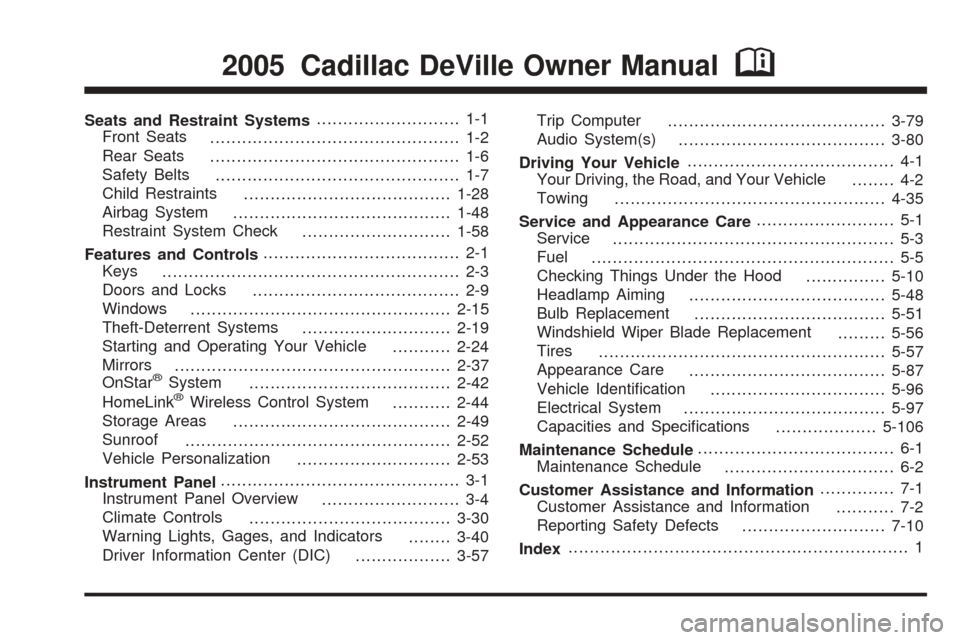
Seats and Restraint Systems........................... 1-1
Front Seats
............................................... 1-2
Rear Seats
............................................... 1-6
Safety Belts
.............................................. 1-7
Child Restraints
.......................................1-28
Airbag System
.........................................1-48
Restraint System Check
............................1-58
Features and Controls..................................... 2-1
Keys
........................................................ 2-3
Doors and Locks
....................................... 2-9
Windows
.................................................2-15
Theft-Deterrent Systems
............................2-19
Starting and Operating Your Vehicle
...........2-24
Mirrors
....................................................2-37
OnStar
®System
......................................2-42
HomeLink®Wireless Control System
...........2-44
Storage Areas
.........................................2-49
Sunroof
..................................................2-52
Vehicle Personalization
.............................2-53
Instrument Panel............................................. 3-1
Instrument Panel Overview
.......................... 3-4
Climate Controls
......................................3-30
Warning Lights, Gages, and Indicators
........3-40
Driver Information Center (DIC)
..................3-57Trip Computer
.........................................3-79
Audio System(s)
.......................................3-80
Driving Your Vehicle....................................... 4-1
Your Driving, the Road, and Your Vehicle
........ 4-2
Towing
...................................................4-35
Service and Appearance Care.......................... 5-1
Service
..................................................... 5-3
Fuel
......................................................... 5-5
Checking Things Under the Hood
...............5-10
Headlamp Aiming
.....................................5-48
Bulb Replacement
....................................5-51
Windshield Wiper Blade Replacement
.........5-56
Tires
......................................................5-57
Appearance Care
.....................................5-87
Vehicle Identi�cation
.................................5-96
Electrical System
......................................5-97
Capacities and Speci�cations
...................5-106
Maintenance Schedule..................................... 6-1
Maintenance Schedule
................................ 6-2
Customer Assistance and Information.............. 7-1
Customer Assistance and Information
........... 7-2
Reporting Safety Defects
...........................7-10
Index................................................................ 1
2005 Cadillac DeVille Owner ManualM
Page 122 of 420

Anti-Lock Brake System Warning Light.............3-48
Traction Control System (TCS) Warning Light......3-48
Engine Coolant Temperature Warning Light......3-49
Engine Coolant Temperature Gage..................3-49
Malfunction Indicator Lamp.............................3-50
Oil Pressure Light.........................................3-53
Security Light...............................................3-53
Fog Lamp Light............................................3-54
Lights On Reminder......................................3-54
Cruise Control Light......................................3-54
Highbeam On Light.......................................3-54
Fuel Gage...................................................3-55
Fuel Data Display (Digital Cluster Only)...........3-56
Driver Information Center (DIC).......................3-57
DIC Controls and Displays.............................3-57
DIC Warnings and Messages.........................3-60
Climate Controls and Radio System
Personalization..........................................3-68
DIC Vehicle Personalization............................3-68
Trip Computer................................................3-79
Oil Life Indicator...........................................3-79Audio System(s).............................................3-80
Setting the Time for Radios without Radio
Data Systems (RDS)..................................3-80
Setting the Time for Radios with Radio Data
Systems (RDS).........................................3-81
Radio with CD..............................................3-81
Radio with Cassette and CD..........................3-88
Navigation/Radio System...............................3-99
Glovebox-Mounted CD Changer....................3-100
Radio Personalization with Home and Away
Feature..................................................3-103
Theft-Deterrent Feature................................3-103
Audio Steering Wheel Controls......................3-104
Radio Reception.........................................3-104
Care of the Cassette Tape Player.................3-105
Care of Your CDs.......................................3-106
Care of the CD Player.................................3-107
Diversity Antenna System.............................3-107
XM™ Satellite Radio Antenna System............3-107
Section 3 Instrument Panel
3-2
Page 163 of 420

Speedometer and Odometer
The speedometer lets you see your speed in both
miles per hour (mph) and kilometers per hour (km/h).
The odometer shows how far your vehicle has
been driven, in either miles (used in the United States)
or kilometers (used in Canada).
You may wonder what happens if a vehicle has to have
a new odometer installed. The new one may read
the correct mileage. This is because your vehicle’s
computer has stored the mileage in memory.
Trip Odometer
The trip odometer can record the number of miles or
kilometers traveled for up to two trips.
The trip odometer button is
located to the left of the
steering wheel on the
instrument panel.The two trip modes are indicated by Trip A and Trip B.
In order to change from one mode to the other,
press the A/B portion of the TRIP button.
By pressing the bottom of this button, you can tell how
many miles have been recorded on either Trip A or
Trip B since you last set the odometer back to zero.
Press the RESET part of the button until zeros appear
to reset each trip mode.
If your vehicle is �rst sold in the United States,
the trip odometer will return to zero after 999.9 miles
(1 609 km). If your vehicle is �rst sold in Canada, the trip
odometer will return to zero after 1,242 miles (1 999 km).
The RESET TRIP A/B button only resets the trip
mode (A or B) that is being displayed. Each trip mode
must be reset individually.
Display Mode
On vehicles equipped with the analog cluster, this
button is located between the trip odometer and
ENG/MET button to the left of the steering wheel on the
instrument panel. Press DSPL MODE to turn the
backlighting and the digital speed image on and off.
On vehicles equipped with the digital cluster, press
DSPL MODE to turn the digital displays other than the
speedometer and gear display on and off.
3-43
Page 176 of 420

Fuel Data Display
(Digital Cluster Only)
The fuel data display tells
you all you about the fuel
economy and how far
you can travel with the
fuel remaining.
The average fuel economy (AVG) display shows the
average miles per U.S. gallon.To reset the average fuel economy, press the INFO
button until the MPG AVG is displayed on the DIC.
Press and hold the INFO RESET button until both the
fuel data display and DIC display reads 0.0.
The RANGE display shows how far the computer thinks
you can travel with the fuel that is in the tank. The
computer does not know what driving conditions will be
like for the rest of your trip, so the range is estimated
based on the recent fuel economy. Therefore, the range
reading may change as your driving habits change.
Going from city to highway driving may increase
the range reading.
On the analog cluster, fuel data can be obtained by
pressing the INFO button. SeeDriver Information
Center (DIC) on page 3-57.
3-56
Page 199 of 420

Driver’s Name Set/Recall
If your vehicle has the optional memory package, you
will have this feature. This feature allows individual
driver’s names to be displayed in the DIC when
the ignition is turned to ON. This feature only works
when the remote keyless entry transmitter is used
to unlock the vehicle or when buttons 1 or 2 on the
driver’s door are pressed. See your dealer for assistance
in programming this feature.
Exiting Feature Programming
To exit FEATURE PROGRAMMING, press the INFO
RESET or INFO button.
Trip Computer
Oil Life Indicator
This feature lets you know when to change the engine
oil. It is based on the engine oil temperatures and
your driving patterns.
To see the display, press the INFO button several times
until ENGINE OIL LIFE appears. If you see 99%
ENGINE OIL LIFE, 99 percent of your current oil life
remains.
The DIC may display a CHANGE ENGINE OIL
message. If you see CHANGE ENGINE OIL, it means
the oil life is gone. For more information, seeScheduled
Maintenance on page 6-4andEngine Oil on page 5-14.
When the oil is changed, you will need to reset the
system. SeeEngine Oil Life System on page 5-17.
Always keep a written record of the mileage and date
when you changed your oil.
3-79
Page 419 of 420

Tires (cont.)
Chains.......................................................5-75
Changing a Flat Tire....................................5-77
Cleaning....................................................5-94
Compact Spare Tire.....................................5-86
If a Tire Goes Flat.......................................5-76
In�ation -- Tire Pressure...............................5-65
Inspection and Rotation................................5-69
Installing the Spare Tire................................5-80
Pressure Monitor Operation...........................5-68
Removing the Flat Tire.................................5-80
Removing the Spare Tire and Tools...............5-78
Storing a Flat or Spare Tire and Tools............5-85
Tire Sidewall Labelling..................................5-58
Tire Terminology and De�nitions....................5-62
Uniform Tire Quality Grading.........................5-72
Wheel Alignment and Tire Balance.................5-73
Wheel Replacement.....................................5-73
When It Is Time for New Tires......................5-70
Top Strap......................................................1-38
Top Strap Anchor Location...............................1-39
Towing
Recreational Vehicle.....................................4-35
Towing a Trailer..........................................4-37
Your Vehicle...............................................4-35
Traction
Continuous Variable Road Sensing
Suspension (CVRSS)................................4-10
Control System (TCS).................................... 4-8Traction (cont.)
Control System Warning Light.......................3-48
Transaxle
Fluid, Automatic...........................................5-21
Transaxle Operation, Automatic.........................2-28
Trip Computer
Oil Life Indicator..........................................3-79
Trip Odometer................................................3-43
Trunk............................................................2-12
Turn and Lane-Change Signals.......................... 3-8
Turn Signal/Multifunction Lever........................... 3-8
Twilight Sentinel
®............................................3-18
U
Ultrasonic Rear Parking Assist (URPA)...............3-26
Umbrella Holder..............................................2-51
Understanding Radio Reception.......................3-104
Uniform Tire Quality Grading............................5-72
V
Valet Lockout Switch.......................................2-21
Vehicle
Control........................................................ 4-5
Damage Warnings........................................... iv
Loading......................................................4-30
Symbols......................................................... iv
13