2005 CADILLAC DEVILLE towing
[x] Cancel search: towingPage 1 of 420
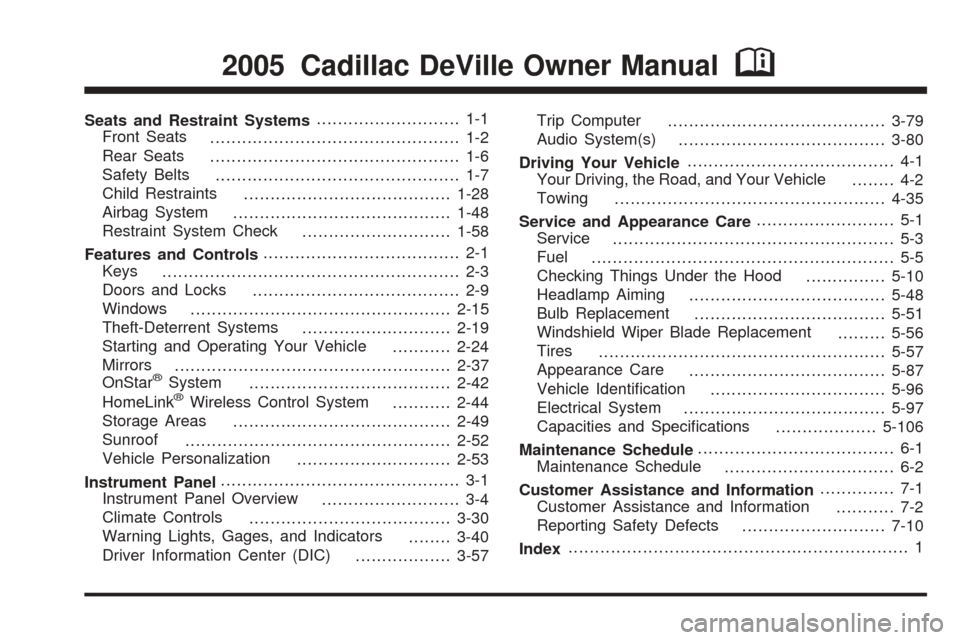
Seats and Restraint Systems........................... 1-1
Front Seats
............................................... 1-2
Rear Seats
............................................... 1-6
Safety Belts
.............................................. 1-7
Child Restraints
.......................................1-28
Airbag System
.........................................1-48
Restraint System Check
............................1-58
Features and Controls..................................... 2-1
Keys
........................................................ 2-3
Doors and Locks
....................................... 2-9
Windows
.................................................2-15
Theft-Deterrent Systems
............................2-19
Starting and Operating Your Vehicle
...........2-24
Mirrors
....................................................2-37
OnStar
®System
......................................2-42
HomeLink®Wireless Control System
...........2-44
Storage Areas
.........................................2-49
Sunroof
..................................................2-52
Vehicle Personalization
.............................2-53
Instrument Panel............................................. 3-1
Instrument Panel Overview
.......................... 3-4
Climate Controls
......................................3-30
Warning Lights, Gages, and Indicators
........3-40
Driver Information Center (DIC)
..................3-57Trip Computer
.........................................3-79
Audio System(s)
.......................................3-80
Driving Your Vehicle....................................... 4-1
Your Driving, the Road, and Your Vehicle
........ 4-2
Towing
...................................................4-35
Service and Appearance Care.......................... 5-1
Service
..................................................... 5-3
Fuel
......................................................... 5-5
Checking Things Under the Hood
...............5-10
Headlamp Aiming
.....................................5-48
Bulb Replacement
....................................5-51
Windshield Wiper Blade Replacement
.........5-56
Tires
......................................................5-57
Appearance Care
.....................................5-87
Vehicle Identi�cation
.................................5-96
Electrical System
......................................5-97
Capacities and Speci�cations
...................5-106
Maintenance Schedule..................................... 6-1
Maintenance Schedule
................................ 6-2
Customer Assistance and Information.............. 7-1
Customer Assistance and Information
........... 7-2
Reporting Safety Defects
...........................7-10
Index................................................................ 1
2005 Cadillac DeVille Owner ManualM
Page 79 of 420

Trunk Lid Tie Down
{CAUTION:
Driving with the trunk lid open can allow
dangerous CO (carbon monoxide) gas to come
into your vehicle. You can not see or smell CO.
It can cause unconsciousness and even death.
If you ever need to drive with your trunk lid
open, then:
Make sure all windows, the rear seat
pass-through and sunroof are closed.
Turn the fan on your heating and cooling
system to its highest speed, with the
setting on AUTO and temperature between
65°F (18°C) and 85°F (29°C). This forces
fresh outside air into your vehicle.
Open all air ducts on the instrument panel.
Do not use the trunk lid tie down if you are
towing a trailer because of the danger of CO.Your vehicle may be equipped with a trunk-lid tie down.
This feature is used to secure the trunk lid if it will
not close completely, such as when carrying large
packages in the trunk. Use the following steps to secure
the trunk lid:
1. Attach the clip end of the tie down to the D ring on
the trunk lid (A).
2. Attach the hook end of the tie down to the striker
located at the center of the trunk sill (B).
3. Tighten the tie down by pulling the free end of the
cord until secure.
4. To remove the tie down, press the clip end release
and loosen the cord.
2-13
Page 90 of 420

Starting and Operating
Your Vehicle
New Vehicle Break-In
Notice:Your vehicle does not need an elaborate
break-in. But it will perform better in the long run if
you follow these guidelines:
Do not drive at any one speed, fast or slow,
for the �rst 500 miles (805 km). Do not make
full-throttle starts.
Avoid making hard stops for the �rst 200 miles
(322 km) or so. During this time your new brake
linings are not yet broken in. Hard stops with new
linings can mean premature wear and earlier
replacement. Follow this breaking-in guideline
every time you get new brake linings.
Do not tow a trailer during break-in. SeeTowing a
Trailer on page 4-37for more information.
Ignition Positions
With the key in the ignition switch, you can turn the key
to four different positions.
Notice:Using a tool to force the key from the
ignition switch could cause damage or break the key.
Use the correct key and turn the key only with your
hand. Make sure the key is in all the way. If none of
this works, then your vehicle needs service.
2-24
Page 94 of 420

Automatic Transaxle Operation
The automatic transaxle may have a shift lever located
either on the steering column or on the console
between the seats.
There are several different
positions for the shift lever.PARK (P):This position locks the front wheels. It is
the best position to use when you start the engine
because your vehicle cannot move easily.
{CAUTION:
It is dangerous to get out of your vehicle if the
shift lever is not fully in PARK (P) with the
parking brake �rmly set. Your vehicle can roll.
Do not leave your vehicle when the engine is
running unless you have to. If you have left
the engine running, the vehicle can move
suddenly. You or others could be injured.
To be sure your vehicle will not move, even
when you are on fairly level ground, always set
your parking brake and move the shift lever
to PARK (P). SeeShifting Into Park (P) on
page 2-32. If you are pulling a trailer,
seeTowing a Trailer on page 4-37. Console Shifter
Column Shifter
2-28
Page 96 of 420

AUTOMATIC OVERDRIVE (X):This position is for
normal driving. If you need more power for passing, and
you are:
Going less than 35 mph (55 km/h), push the
accelerator pedal about halfway down.
Going about 35 mph (55 km/h) or more, push the
accelerator all the way down.
The transaxle will shift down to the next gear and
have more power.
Notice:Driving your vehicle if you notice that it is
moving slowly or not shifting gears as you increase
speed may damage the transaxle. Have your vehicle
serviced right away. You can drive in SECOND (2)
when you are driving less than 35 mph (55 km/h)
and AUTOMATIC OVERDRIVE
Xfor higher speeds
until then.
THIRD (3):This position is also used for normal driving,
however, it offers more power and lower fuel economy
than AUTOMATIC OVERDRIVE (
X).
Here are examples for using THIRD (3) instead of
AUTOMATIC OVERDRIVE (
X):
When driving on hilly, winding roads.
When towing a trailer, so there is less shifting
between gears.
When going down a steep hill.SECOND (2):This position gives you more power than
THIRD (3). You can use SECOND (2) on hills. It can
help control your speed as you go down steep mountain
roads, but then you would also want to use your brakes
off and on.
Notice:Do not shift into SECOND (2) unless you
are going slower than 65 mph (105 km/h), or you can
damage your engine.
FIRST (1):This position gives you even more power
than SECOND (2). You can use it on very steep hills,
or in deep snow or mud. If the shift lever is put in
FIRST (1), the transaxle will not shift into �rst gear until
the vehicle is going slowly enough.
Notice:Spinning the tires or holding the vehicle in
one place on a hill using only the accelerator
pedal may damage the transaxle. If you are stuck,
do not spin the tires. When stopping on a hill,
use the brakes to hold the vehicle in place.
2-30
Page 97 of 420

Performance Shifting (DTS Only)
When your vehicle detects a change in driving
conditions, it will automatically initiate the appropriate
performance shift mode. When this occurs, the
gear display on the instrument panel cluster will change
to indicate that the transaxle has shifted to a different
gear. For example, the gear display on the cluster may
indicate 3 or 2 even though the gearshift is still in
AUTOMATIC OVERDRIVE (
X). Once the performance
shift mode ends, the gear display on the instrument
panel cluster will return to normal.
Parking Brake
The parking brake pedal is
located to the left of the
regular brake pedal,
near the driver’s door.This vehicle has a PUSH TO RELEASE parking brake
pedal. To set the parking brake, hold the regular
brake pedal down with your right foot and push the
parking brake pedal down with your left foot.
If the ignition is on, the brake system warning light on
the instrument panel cluster should come on. If it
does not, you need to have your vehicle serviced.
To release the parking brake, hold the regular brake
pedal down with your right foot and push the parking
brake pedal down with your left foot. When you lift your
left foot, the parking brake pedal will follow it to the
released position.
If you try to drive with the parking brake on, after about
20 feet (6.1 m) a chime will sound continuously until
you release the parking brake. Also, the brake light will
stay on until the parking brake is released.
Notice:Driving with the parking brake on can
overheat the brake system and cause premature
wear or damage to brake system parts. Verify that
the parking brake is fully released and the brake
warning light is off before driving.
If you are towing a trailer and are parking on any hill,
seeTowing a Trailer on page 4-37.
2-31
Page 98 of 420

Shifting Into Park (P)
{CAUTION:
It can be dangerous to get out of your vehicle
if the shift lever is not fully in PARK (P) with
the parking brake �rmly set. Your vehicle can
roll. If you have left the engine running, the
vehicle can move suddenly. You or others
could be injured. To be sure your vehicle will
not move, even when you are on fairly level
ground, use the steps that follow. If you are
pulling a trailer, seeTowing a Trailer on
page 4-37.
Steering Column Shift Lever
If your vehicle is equipped with a steering column shift
lever, use the following procedure to shift the vehicle
into PARK (P):
1. Hold the brake pedal down with your right foot.
2. Move the shift lever into PARK (P) by pulling the
shift lever toward you and moving it up as far as it
will go.3. With your right foot still holding the brake pedal
down, set the parking brake.
4. Turn the ignition key to OFF.
5. Remove the key and take it with you. If you can
leave your vehicle with the ignition key in your
hand, your vehicle is in PARK (P).
Console Shift Lever
If your vehicle is equipped with a console shift lever,
use the following procedure to shift the vehicle into
PARK (P):
1. Hold the brake pedal down with your right foot.
2. Move the shift lever into PARK (P) by pushing the
lever all the way toward the front of your vehicle
and then to the left.
3. With your right foot still holding the brake pedal
down, set the parking brake.
4. Turn the ignition key to OFF.
5. Remove the key and take it with you. If you can
leave your vehicle with the ignition key in your
hand, your vehicle is in PARK (P).
2-32
Page 102 of 420

Running the Engine While Parked
It is better not to park with the engine running. But if you
ever have to, here are some things to know.
{CAUTION:
Idling the engine with the climate control
system off could allow dangerous exhaust into
your vehicle. See the earlier caution under
Engine Exhaust on page 2-35.
Also, idling in a closed-in place can let deadly
carbon monoxide (CO) into your vehicle even if
the climate control fan is at the highest setting.
One place this can happen is a garage.
Exhaust — with CO — can come in easily.
NEVER park in a garage with the engine
running.
Another closed-in place can be a blizzard.
SeeWinter Driving on page 4-25.
{CAUTION:
It can be dangerous to get out of your vehicle
if the shift lever is not fully in PARK (P) with
the parking brake �rmly set. Your vehicle can
roll. Do not leave your vehicle when the engine
is running unless you have to. If you have left
the engine running, the vehicle can move
suddenly. You or others could be injured.
To be sure your vehicle will not move, even
when you are on fairly level ground, always set
your parking brake after you move the shift
lever to PARK (P).
Follow the proper steps to be sure your vehicle will not
move. SeeShifting Into Park (P) on page 2-32.
If you are parking on a hill and if you are pulling a
trailer, also seeTowing a Trailer on page 4-37.
2-36