2005 CADILLAC DEVILLE change time
[x] Cancel search: change timePage 129 of 420

Headlamp High/Low-Beam Changer
Push forward to change the headlamps from low
beam to high. Pull the lever back and then release it to
change from high beam to low.
This light on the instrument
panel cluster will be on,
indicating high-beam
usage.
Flash-to-Pass
This feature lets you use the high-beam headlamps to
signal the driver in front of you that you want to pass.
Pull and hold the turn signal lever toward you to
use. When you do, the following will occur:
If the headlamps are either off or in the Daytime
Running Lamps (DRL) mode, the high-beam
headlamps will turn on. They will stay on as long as
you hold the lever there. Release the lever to
turn them off.
If the headlamps are on high beam, they will switch
to low beam. To return to high beam, push the
lever away from you.
Windshield Wipers
To operate the windshield wipers turn the band, located
on the multifunction lever, upward or downward.
WIPER
N:Turn the band on the turn signal lever to
control the wipers.
MIST:Turn the band toward you to MIST and then
release it for a single wiping cycle. For more cycles,
hold the band on MIST longer.
LO or HI (Low or High):Turn the band away from you
to either LO (low speed) or to HI (high speed),
depending on the wiper speed you want.
Delay:Turn the band to one of the delay positions to
set the wiper speed for a long or a short delay between
wipes. The closer you move it to LO, the shorter
the delay.
3-9
Page 150 of 420
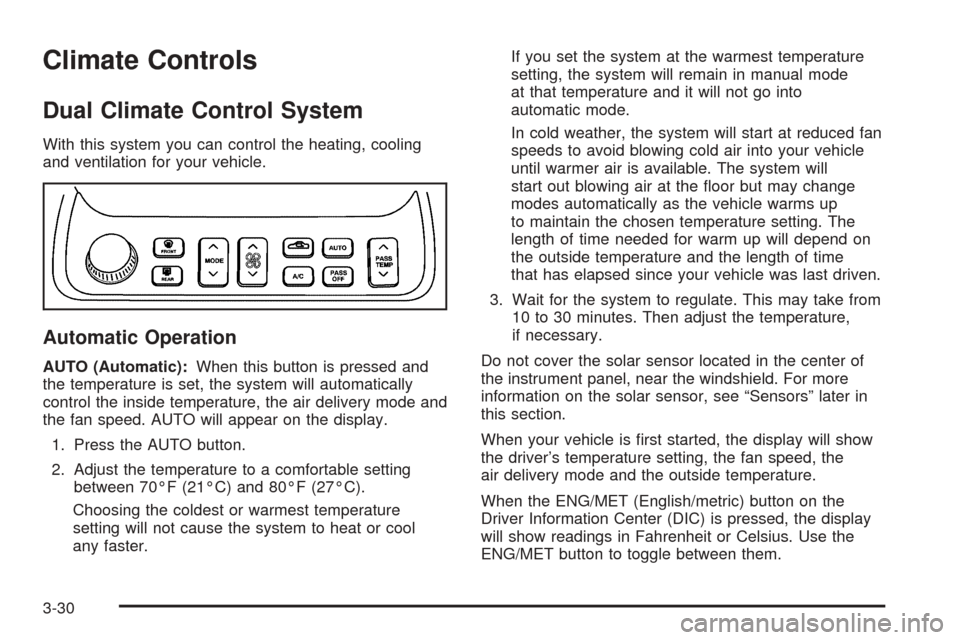
Climate Controls
Dual Climate Control System
With this system you can control the heating, cooling
and ventilation for your vehicle.
Automatic Operation
AUTO (Automatic):When this button is pressed and
the temperature is set, the system will automatically
control the inside temperature, the air delivery mode and
the fan speed. AUTO will appear on the display.
1. Press the AUTO button.
2. Adjust the temperature to a comfortable setting
between 70°F (21°C) and 80°F (27°C).
Choosing the coldest or warmest temperature
setting will not cause the system to heat or cool
any faster.If you set the system at the warmest temperature
setting, the system will remain in manual mode
at that temperature and it will not go into
automatic mode.
In cold weather, the system will start at reduced fan
speeds to avoid blowing cold air into your vehicle
until warmer air is available. The system will
start out blowing air at the �oor but may change
modes automatically as the vehicle warms up
to maintain the chosen temperature setting. The
length of time needed for warm up will depend on
the outside temperature and the length of time
that has elapsed since your vehicle was last driven.
3. Wait for the system to regulate. This may take from
10 to 30 minutes. Then adjust the temperature,
if necessary.
Do not cover the solar sensor located in the center of
the instrument panel, near the windshield. For more
information on the solar sensor, see “Sensors” later in
this section.
When your vehicle is �rst started, the display will show
the driver’s temperature setting, the fan speed, the
air delivery mode and the outside temperature.
When the ENG/MET (English/metric) button on the
Driver Information Center (DIC) is pressed, the display
will show readings in Fahrenheit or Celsius. Use the
ENG/MET button to toggle between them.
3-30
Page 159 of 420

Climate Controls Personalization
If your vehicle is equipped with this feature, you
can store and recall climate control settings for the
temperature, the fan speed and the direction of
the air�ow.
Memory buttons 1 and 2 are located on the driver’s door
panel and correspond to the numbers 1 or 2 found on
the back of each remote keyless entry transmitter.
To recall the climate control settings last stored on your
transmitter, press the unlock button on your remote
keyless entry transmitter and put the ignition in
ACCESSORY or ON. The settings will be recalled.To change the stored settings, do the following:
1. Select the desired temperature, fan speed and
air�ow mode. If desired, a separate temperature
setting may also be selected for the front seat
passenger. For information on how to do this,
seeDual Climate Control System on page 3-30.
2. Locate memory buttons 1 and 2 on the driver’s
door panel.
3. Press the memory button on the door panel that
corresponds to the number on the back of the
transmitter you are programming, until you hear
two beeps. The beeps con�rm that your selection
has been saved and can now be recalled. For more
information on the memory feature, seeMemory
Seat, Mirrors and Steering Wheel on page 2-53.
Follow these steps each time you want to change the
stored settings.
3-39
Page 178 of 420

AVG MPH (Average Miles per Hour):This
message shows the average speed you have
traveled at since the last time you reset the value.
To reset the value, press the INFO button to
display AVG MPH, then press and hold the INFO
RESET button until 0.0 AVG MPH is displayed.
TIMER:This feature is like a stopwatch, in that you
can clock the time it takes to get from one point to
another.
To operate, press the INFO button to display
TIMER. Each of the �elds for the hours, minutes
and seconds are two numeric digits.
Once TIMER 00:00:00 is displayed, press the
ON/OFF button to start the timing feature. Press
the ON/OFF button again to stop it. If you will
be starting and stopping your vehicle, during a trip
for instance, the TIMER feature will automatically
start timing where it left off when you last stopped.
To reset it, press and hold the INFO RESET
button until the display reads TIMER 00:00:00.
Press the INFO button to exit from the TIMER
display.
ENGINE OIL LIFE:This message shows the
percentage of remaining oil life for your vehicle.
When the oil life is depleted, the CHANGE ENGINE
OIL message will appear on the display. See
Engine Oil on page 5-14andOil Life Indicator on
page 3-79. In addition to the engine oil life
system monitoring the oil life, additional
maintenance is recommended in the Maintenance
Schedule in this manual. SeeScheduled
Maintenance on page 6-4. To reset the engine oil
life system, seeEngine Oil Life System on
page 5-17. This only needs to be reset after you
have had the oil changed.
TRANSMISSION FLUID LIFE:This message
shows the percentage of remaining transmission
�uid life for your vehicle. Under normal conditions,
the rate of deterioration of the transmission �uid
is slow. SeeScheduled Maintenance on page 6-4
for proper �uid and change intervals. To reset
the transmission �uid life, press the INFO button to
display TRANS FLUID LIFE, then press and
hold the INFO RESET button until 100% TRANS
FLUID LIFE is displayed. This only needs to
be reset after you have had the �uid changed.
3-58
Page 181 of 420

BATTERY VOLTAGE LOW – 6:This message will
appear when the electrical system is charging less than
10 volts or if the battery has been drained. If this
message appears immediately after starting, it is
possible that the generator can still recharge the battery.
The battery should recharge while driving but may
take a few hours to do so. Consider using an auxiliary
charger (be sure to follow the manufacturer’s
instructions) to boost the battery after returning home or
to a �nal destination. If this message appears while
driving or after starting your vehicle and stays on, have
it checked immediately by your GM dealer to determine
the cause of this problem. To help the generator
recharge the battery quickly, you can reduce the load
on the electrical system by turning off the accessories.
You can monitor battery voltage on the DIC by
pressing the INFO button. The normal range is
11.5 to 15.5 volts.
CHANGE ENGINE OIL – 82:This means that the life
of the engine oil has expired. SeeScheduled
Maintenance on page 6-4. After an oil change, the oil
life indicator must be reset. SeeEngine Oil Life System
on page 5-17. SeeEngine Oil on page 5-14andOil
Life Indicator on page 3-79for more information.CHANGE TRANS FLUID – 47:This message will
appear when it is time to change the transaxle �uid.
SeeScheduled Maintenance on page 6-4for the proper
�uid and change intervals.
After the transaxle �uid has been changed, the transaxle
�uid change indicator must be reset. See “How to
Reset the Transaxle Fluid Indicator” underAutomatic
Transaxle Fluid on page 5-21.
CHECK BRAKE FLUID – 37:This message will
display if the ignition is in ON to inform the driver that
the brake �uid level is low. Have the brake system
serviced by your GM dealer as soon as possible. See
Brake System Warning and Parking Brake Indicator
Light on page 3-47.
CHECK COOLANT LEVEL – 2:This message will
appear when there is a low level of engine coolant.
Have the cooling system serviced by your GM dealer as
soon as possible. SeeEngine Coolant on page 5-24.
CHECK FUEL GAGE – 50:(Analog Cluster) This
message will appear when the fuel supply is less than
5 gallons (18.9 L) and the display is turned off. A single
chime will also sound when this message is displayed.
3-61
Page 199 of 420

Driver’s Name Set/Recall
If your vehicle has the optional memory package, you
will have this feature. This feature allows individual
driver’s names to be displayed in the DIC when
the ignition is turned to ON. This feature only works
when the remote keyless entry transmitter is used
to unlock the vehicle or when buttons 1 or 2 on the
driver’s door are pressed. See your dealer for assistance
in programming this feature.
Exiting Feature Programming
To exit FEATURE PROGRAMMING, press the INFO
RESET or INFO button.
Trip Computer
Oil Life Indicator
This feature lets you know when to change the engine
oil. It is based on the engine oil temperatures and
your driving patterns.
To see the display, press the INFO button several times
until ENGINE OIL LIFE appears. If you see 99%
ENGINE OIL LIFE, 99 percent of your current oil life
remains.
The DIC may display a CHANGE ENGINE OIL
message. If you see CHANGE ENGINE OIL, it means
the oil life is gone. For more information, seeScheduled
Maintenance on page 6-4andEngine Oil on page 5-14.
When the oil is changed, you will need to reset the
system. SeeEngine Oil Life System on page 5-17.
Always keep a written record of the mileage and date
when you changed your oil.
3-79
Page 221 of 420

Close the door by sliding it all the way to the right.
When the door is closed, the changer will begin
checking for CDs in the magazine. This will continue for
up to one and a half minutes, depending on the
number of CDs loaded.
Whenever a CD magazine with CDs is loaded in the
changer, the CD changer symbol will appear on
the radio display. If the CD changer is checking the
magazine for CDs, the CD symbol will �ash on
the display until the changer is ready to play.
When a CD begins playing, a CD and track number
will appear on the display. The CD numbers are listed
on the front of the magazine.The features of the CD changer may be different due to
your vehicles audio system.
1 PREV (Previous) /
¦TUNE SEEK¥:Press this
pushbutton or the up arrow to go to the previous
track on the CD. If playing the �rst track of the CD,
press this pushbutton or the up arrow to go to the last
track of the CD.
2 NEXT /
¦TUNE SEEK¥:Press this pushbutton
or the down arrow to go to the next track on the
CD. If playing last track of the CD, press this pushbutton
or the down arrow to go to the �rst track of the CD.
3
{RW /{RW (Rewind):Press and hold
this pushbutton to reverse quickly within a track.
4FF
|/FF|(Fast Forward):Press and hold this
pushbutton to advance quickly within a track.
5CD/5:Press this pushbutton to select the next CD in
the changer. Each time you press this button, LOADING
will appear on the display and the CD number on the
radio display will go to that of the next available CD.
3-101
Page 236 of 420

Remember: Anti-lock does not change the time you
need to get your foot up to the brake pedal or always
decrease stopping distance. If you get too close to
the vehicle in front of you, you will not have time to apply
your brakes if that vehicle suddenly slows or stops.
Always leave enough room up ahead to stop, even
though you have anti-lock brakes.
Using Anti-Lock
Do not pump the brakes. Just hold the brake pedal
down �rmly and let anti-lock work for you. You may hear
the anti-lock pump or motor operate, and feel the
brake pedal pulsate, but this is normal.
Braking in Emergencies
With anti-lock brakes, you can steer and brake at the
same time. In many emergencies, steering can help you
more than even the very best braking.
Traction Control System (TCS)
Your vehicle has a traction control system that limits
wheel spin. This is especially useful in slippery
road conditions. The system operates only if it senses
that one or both of the front wheels are spinning or
beginning to lose traction. When this happens,
the system works the front brakes and reduces engine
power to limit wheel spin.
The TRACTION ENGAGED message will display on the
Driver Information Center (DIC) when the traction
control system is limiting wheel spin. SeeDIC Warnings
and Messages on page 3-60. You may feel or hear
the system working, but this is normal.
If your vehicle is in cruise control when the traction
control system begins to limit wheel spin, the cruise
control will automatically disengage. When road
conditions allow you to safely use it again, you may
reengage the cruise control. SeeCruise Control
on page 3-12.
4-8