2005 CADILLAC DEVILLE CD player
[x] Cancel search: CD playerPage 222 of 420

6 RDM / RDM (Random):Press this pushbutton to
hear the tracks in random, rather than sequential, order.
RDM will appear on the display. Press the PREV or
NEXT pushbuttons while RDM is on the display to
randomly seek through CDs. Press RDM again to turn
off random play. This feature may not be available
on your radio.
SCAN:Press this button to hear the �rst few seconds
of the �rst track on each CD. SCAN will appear on
the display and the CD will mute while scanning.
Press this button again to stop scanning.
SOURCE:Press this button to play a cassette tape or
CD when listening to the radio. The inactive CD will
remain safely inside the radio for future listening.
BAND:Press this button to listen to the radio when
playing a CD. The inactive CD(s) will remain safely
inside the radio for future listening.
EJECT:Slide the CD changer door all the way open.
Press the EJECT button and the magazine will eject.CD Messages
CD CHANGER ERROR:This message may appear on
the display for one of the following reasons:
It is very hot. When the temperature returns to
normal, the CD should play.
You are driving on a very rough road. When the
road becomes smoother, the CD should play.
The CD is dirty, scratched, wet, or upside down.
The air is very humid. If so, wait about an hour and
try again.
There may have been a problem while burning
the CD.
The label may be caught in the CD player.
If the CD is not playing correctly, for any other reason,
try a known good CD.
If any error occurs repeatedly or if an error cannot be
corrected, contact your dealer. If the radio displays
an error message, write it down and provide it to your
dealer when reporting the problem.
3-102
Page 225 of 420

Cellular Phone Usage
Cellular phone usage may cause interference with your
vehicle’s radio. This interference may occur when
making or receiving phone calls, charging the phone’s
battery, or simply having the phone on. This interference
is an increased level of static while listening to the
radio. If static is received while listening to the radio,
unplug the cellular phone and turn it off.
Weather Band
Weather band is restricted to speech and the audio
quality is not as good as with the AM or FM bands.
Depending on location, the radio should receive one or
two channels.
Care of the Cassette Tape Player
A tape player that is not cleaned regularly can cause
reduced sound quality, ruined cassettes, or a damaged
mechanism. Cassette tapes should be stored in their
cases away from contaminants, direct sunlight, and
extreme heat. If they are not, they may not operate
properly or may cause failure of the tape player.The tape player should be cleaned regularly after every
50 hours of use. The radio may display CLEAN TAPE
to indicate that the tape player has been used for
50 hours without resetting the tape clean timer. If this
message appears on the display, the cassette tape
player needs to be cleaned. It will still play tapes, but it
should be cleaned as soon as possible to prevent
damage to the tapes and player. If there is a reduction
in sound quality, try a known good cassette to see if
the tape or the tape player is at fault. If this other
cassette has no improvement in sound quality, clean the
tape player.
For best results, use a scrubbing action, non-abrasive
cleaning cassette with pads which scrub the tape
head as the hubs of the cleaner cassette turn. The
recommended cleaning cassette is available through
your dealer.
3-105
Page 226 of 420

The broken tape detection feature of the cassette tape
player may identify the cleaning cassette as a
damaged tape, in error. To prevent the cleaning cassette
from being ejected, use the following steps:
1. Turn the ignition on.
2. Turn the radio off.
3. Press and hold the SOURCE button for two
seconds. The tape symbol on the display will �ash
three times.
4. Turn the radio on and insert the scrubbing action
cleaning cassette.
5. Eject the cleaning cassette after the manufacturer’s
recommended cleaning time.
After the cleaning cassette is ejected, the broken
tape detection feature will be active again.
A non-scrubbing action, wet-type cleaner which uses a
cassette with a fabric belt to clean the tape head
can be used. This type of cleaning cassette will not
eject on its own. A non-scrubbing action cleaner may not
clean as thoroughly as the scrubbing type cleaner.
The use of a non-scrubbing action, dry-type cleaning
cassette is not recommended.After the player is cleaned, press and hold the eject
button for �ve seconds to reset the CLEAN TAPE
indicator. The radio will display CLEAN TAPE MSG
CLEARED to show the indicator was reset.
Cassettes are subject to wear and the sound quality
may degrade over time. Always make sure the cassette
tape is in good condition before the tape player is
serviced.
Care of Your CDs
Handle CDs carefully. Store them in their original cases
or other protective cases and away from direct
sunlight and dust. If the surface of a CD is soiled,
dampen a clean, soft cloth in a mild, neutral detergent
solution and clean it, wiping from the center to the edge.
Be sure never to touch the side without writing when
handling CDs. Pick up CDs by grasping the outer edges
or the edge of the hole and the outer edge.
3-106
Page 227 of 420

Care of the CD Player
The use of CD lens cleaners for CD players is not
advised, due to the risk of contaminating the lens of the
CD optics with lubricants internal to the CD mechanism.
Diversity Antenna System
The AM-FM antennas are located in the windshield and
rear window. Make sure that the inside surfaces of
the windshield and rear window are not scratched and
that the grid lines on the glass are not damaged.
If the inside surfaces are damaged, they could interfere
with radio reception. Also, for proper radio reception,
the antenna connector located on the passenger’s side
top corner of the windshield and the antenna connector
located on the driver’s side top corner of the rear
window need to be properly attached to the buttons on
the glass.
Notice:Do not apply aftermarket glass tinting with
metallic �lm. The metallic �lm in some tinting
materials will interfere with or distort the incoming
radio reception. Any damage caused to your
antenna due to metallic tinting materials will not be
covered by your warranty.Notice:Do not try to clear frost or other material
from the inside of the front windshield and rear
window with a razor blade or anything else that is
sharp. This may damage the rear window defogger
grid and affect your radio’s ability to pick up
stations clearly. The repairs wouldn’t be covered by
your warranty.
If static is heard on the radio, when the rear window
defogger is turned on, it could mean that a defogger grid
line has been damaged. If this is true, the grid line
must be repaired.
If adding an aftermarket cellular telephone to your
vehicle, and the antenna needs to be attached to the
glass, make sure that the grid lines for the AM-FM
antennas are not damaged. Make sure the cellular
telephone antenna does not touch a grid line.
XM™ Satellite Radio Antenna
System
The XM™ Satellite Radio antenna is located on the roof
of your vehicle. Keep this antenna clear of snow and
ice build up for clear radio reception.
3-107
Page 407 of 420

A
Accessory Power Outlets.................................3-28
Additives, Fuel................................................. 5-6
Add-On Electrical Equipment............................5-97
Air Cleaner/Filter, Engine.................................5-19
Air Conditioning..............................................3-30
Airbag
Readiness Light..........................................3-45
Airbag Sensing and Diagnostic Module (SDM)......... 7-9
Airbag System................................................1-48
How Does an Airbag Restrain?......................1-55
Servicing Your Airbag-Equipped Vehicle..........1-58
What Makes an Airbag In�ate?......................1-55
What Will You See After an Airbag In�ates?........1-56
When Should an Airbag In�ate?....................1-54
Where Are the Airbags?...............................1-51
Antenna, Diversity Antenna System..................3-107
Antenna, XM™ Satellite Radio
Antenna System........................................3-107
Anti-Lock Brake System (ABS)........................... 4-6
Anti-Lock Brake, System Warning Light..............3-48
Appearance Care............................................5-87
Aluminum or Chrome-Plated Wheels..............5-93
Care of Safety Belts....................................5-91
Chemical Paint Spotting...............................5-94
Cleaning Exterior Lamps/Lenses....................5-91
Cleaning the Inside of Your Vehicle................5-87
Fabric/Carpet..............................................5-89
Finish Care.................................................5-92Appearance Care (cont.)
Finish Damage............................................5-94
Glass Surfaces............................................5-90
Instrument Panel, Vinyl, and Other
Plastic Surfaces.......................................5-90
Leather......................................................5-89
Sheet Metal Damage...................................5-94
Speaker Covers..........................................5-90
Tires..........................................................5-94
Underbody Maintenance...............................5-94
Vehicle Care/Appearance Materials................5-95
Washing Your Vehicle...................................5-91
Weatherstrips..............................................5-91
Windshield and Wiper Blades........................5-92
Wood Panels..............................................5-90
Ashtrays........................................................3-29
Assist Handles...............................................2-51
Audio System(s).............................................3-80
Audio Steering Wheel Controls....................3-104
Care of Your Cassette Tape Player...............3-105
Care of Your CD Player..............................3-107
Care of Your CDs......................................3-106
Diversity Antenna System............................3-107
Glovebox-Mounted CD Changer...................3-100
Navigation/Radio System, see Navigation
Manual...................................................3-99
Radio Personalization with Home and
Away Feature........................................3-103
Radio with Cassette and CD.........................3-88
Radio with CD............................................3-81
1
Page 408 of 420

Audio System(s) (cont.)
Setting the Time for Radios with
Radio Data Systems (RDS).......................3-81
Setting the Time for Radios without
Radio Data Systems (RDS).......................3-80
Theft-Deterrent Feature...............................3-103
Understanding Radio Reception...................3-104
XM™ Satellite Radio Antenna System...........3-107
Automatic Transaxle
Fluid..........................................................5-21
Operation...................................................2-28
B
Battery..........................................................5-40
Exterior Lighting Battery Saver......................3-20
Inadvertent Power Saver..............................3-22
Load Management.......................................3-22
Before Leaving on a Long Trip.........................4-22
Brake
Anti-Lock Brake System (ABS)........................ 4-6
Emergencies................................................ 4-8
Parking......................................................2-31
System Warning and Parking Brake
Indicator Light..........................................3-47
Brakes..........................................................5-37
Braking........................................................... 4-5
Braking in Emergencies..................................... 4-8
Break-In, New Vehicle.....................................2-24Bulb Replacement...........................................5-51
Front Turn Signal, Sidemarker,
Parking and Cornering Lamps....................5-55
Halogen Bulbs............................................5-51
Headlamp Aiming........................................5-48
Headlamps.................................................5-51
Replacement Bulbs......................................5-56
Buying New Tires...........................................5-71
C
California Fuel.................................................. 5-5
Canadian Owners................................................ ii
Capacities and Speci�cations..........................5-106
Carbon Monoxide...................2-12, 2-35, 4-25, 4-37
Care of
Safety Belts................................................5-91
Your Cassette Tape Player..........................3-105
Your CD Player.........................................3-107
Your CDs .................................................3-106
CD Changer, Glovebox-Mounted......................3-100
Center Console Storage Area...........................2-49
Center Flex Storage Unit.................................2-50
Center Front Passenger Position,
Safety Belts................................................1-20
Chains, Tire...................................................5-75
Charging System Light....................................3-46
Check
Engine Light...............................................3-50
2
Page 416 of 420
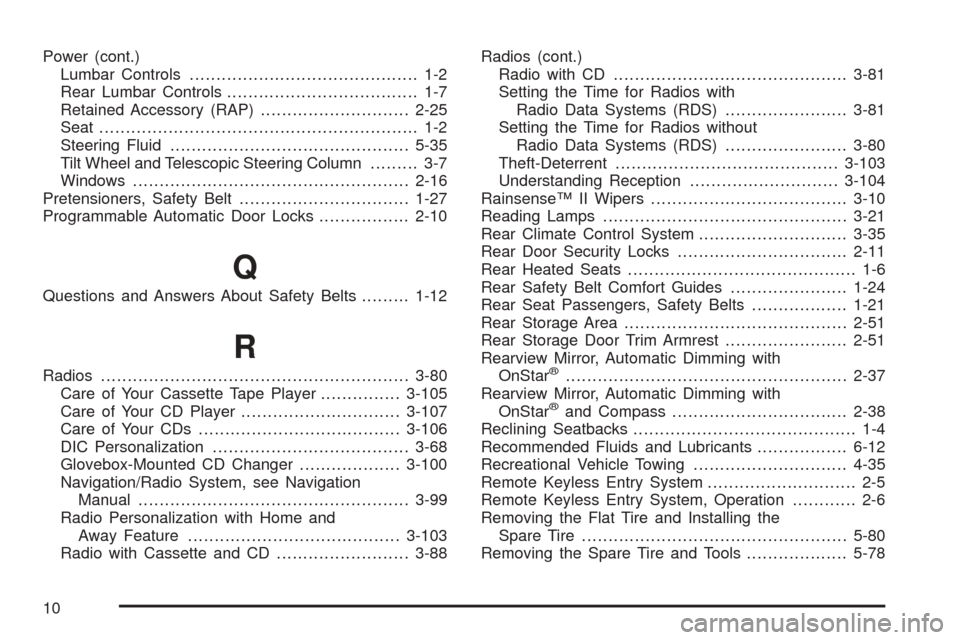
Power (cont.)
Lumbar Controls........................................... 1-2
Rear Lumbar Controls.................................... 1-7
Retained Accessory (RAP)............................2-25
Seat............................................................ 1-2
Steering Fluid.............................................5-35
Tilt Wheel and Telescopic Steering Column......... 3-7
Windows....................................................2-16
Pretensioners, Safety Belt................................1-27
Programmable Automatic Door Locks.................2-10
Q
Questions and Answers About Safety Belts.........1-12
R
Radios..........................................................3-80
Care of Your Cassette Tape Player...............3-105
Care of Your CD Player..............................3-107
Care of Your CDs......................................3-106
DIC Personalization.....................................3-68
Glovebox-Mounted CD Changer...................3-100
Navigation/Radio System, see Navigation
Manual...................................................3-99
Radio Personalization with Home and
Away Feature........................................3-103
Radio with Cassette and CD.........................3-88Radios (cont.)
Radio with CD............................................3-81
Setting the Time for Radios with
Radio Data Systems (RDS).......................3-81
Setting the Time for Radios without
Radio Data Systems (RDS).......................3-80
Theft-Deterrent..........................................3-103
Understanding Reception............................3-104
Rainsense™ II Wipers.....................................3-10
Reading Lamps..............................................3-21
Rear Climate Control System............................3-35
Rear Door Security Locks................................2-11
Rear Heated Seats........................................... 1-6
Rear Safety Belt Comfort Guides......................1-24
Rear Seat Passengers, Safety Belts..................1-21
Rear Storage Area..........................................2-51
Rear Storage Door Trim Armrest.......................2-51
Rearview Mirror, Automatic Dimming with
OnStar®.....................................................2-37
Rearview Mirror, Automatic Dimming with
OnStar
®and Compass.................................2-38
Reclining Seatbacks.......................................... 1-4
Recommended Fluids and Lubricants.................6-12
Recreational Vehicle Towing.............................4-35
Remote Keyless Entry System............................ 2-5
Remote Keyless Entry System, Operation............ 2-6
Removing the Flat Tire and Installing the
Spare Tire..................................................5-80
Removing the Spare Tire and Tools...................5-78
10