2005 CADILLAC CTS V brake fluid
[x] Cancel search: brake fluidPage 194 of 432

Change Trans (Transmission) Fluid
(Automatic Transmission)
This message indicates that the life of the transmission
�uid has expired and it should be changed within
200 miles (320 km). SeeScheduled Maintenance on
page 6-4andRecommended Fluids and Lubricants on
page 6-12for the proper �uid and change intervals.
When you reset the Change Trans Fluid message by
clearing it from the display, you still must reset the
transmission �uid life monitor separately. For more
information on resetting the transmission �uid life
monitor, seeAutomatic Transmission Fluid on
page 5-22.
Check Brake Fluid
This message will display if the ignition is in ON to
inform the driver that the brake �uid level is low. Have
the brake system serviced by your GM dealer as
soon as possible. SeeBrake System Warning Light on
page 3-41for more information.
Check Coolant Level
This message will appear when there is a low level of
engine coolant. Have the cooling system serviced
by your GM dealer as soon as possible. SeeEngine
Coolant on page 5-25for more information.
Check Gas Cap
When this message appears on the display, the gas cap
has not been fully tightened. You should recheck the
gas cap to ensure that it is on and tightened properly.
See “If the Light Is On Steady” underMalfunction
Indicator Lamp on page 3-45for more information.
Check Washer Fluid
When this message appears on the display, it means
that your vehicle is low on windshield washer �uid. You
should re�ll the tank as soon as possible. See
Windshield Washer Fluid on page 5-37for more
information.
Competitive Driving (CTS-V)
When competitive driving mode is turned on with the
traction control button, this message will be displayed on
the DIC. The TC light will be on when the competitive
driving mode is on. The traction control system will
not operate while in competitive driving mode.
You should adjust your driving accordingly. See the
CTS-V portion ofTraction Control System (TCS) (CTS)
on page 4-8orTraction Control System (TCS)
(CTS-V) on page 4-9for more information.
3-68
Page 281 of 432

Service............................................................5-3
Doing Your Own Service Work.........................5-4
Adding Equipment to the Outside
of Your Vehicle...........................................5-5
Fuel................................................................5-5
Gasoline Octane............................................5-5
Gasoline Speci�cations....................................5-5
California Fuel...............................................5-6
Additives.......................................................5-6
Fuels in Foreign Countries...............................5-7
Filling the Tank..............................................5-8
Filling a Portable Fuel Container.....................5-10
Checking Things Under the Hood....................5-10
Hood Release..............................................5-11
Engine Compartment Overview.......................5-12
Engine Oil...................................................5-16
Engine Oil Life System..................................5-19
Engine Air Cleaner/Filter................................5-21
Automatic Transmission Fluid.........................5-22
Manual Transmission Fluid.............................5-24
Hydraulic Clutch...........................................5-25
Engine Coolant.............................................5-25
Coolant Surge Tank Pressure Cap..................5-28
Engine Overheating.......................................5-28Overheated Engine Protection
Operating Mode........................................5-30
Cooling System............................................5-31
Power Steering Fluid.....................................5-36
Windshield Washer Fluid................................5-37
Brakes........................................................5-38
Battery........................................................5-41
Jump Starting...............................................5-42
Rear Axle.......................................................5-48
Bulb Replacement..........................................5-49
High Intensity Discharge (HID) Lighting............5-49
Halogen Bulbs..............................................5-49
Front Turn Signal and Fog Lamps...................5-50
Taillamps, Turn Signal, Stoplamps and
Sidemarker Lamps.....................................5-50
Back-Up and License Plate Lamps..................5-51
Replacement Bulbs.......................................5-52
Windshield Wiper Blade Replacement..............5-52
Tires..............................................................5-54
Tire Sidewall Labelling...................................5-56
Tire Terminology and De�nitions.....................5-58
Run-Flat Tires (CTS-V)..................................5-61
In�ation - Tire Pressure.................................5-62
Section 5 Service and Appearance Care
5-1
Page 293 of 432

A. Underhood Fuse Block. SeeUnderhood Fuse Block
on page 5-96.
B. Windshield Washer Fluid Reservoir. See “Adding
Washer Fluid” underWindshield Washer Fluid
on page 5-37.
C. Battery. SeeBattery on page 5-41.
D. Passenger Compartment Air Filter. SeePassenger
Compartment Air Filter on page 3-32.
E. Power Steering Fluid Reservoir (Under Engine
Cover). SeePower Steering Fluid on page 5-36.
F. Engine Oil Fill Cap. See “When to Add Engine Oil”
underEngine Oil on page 5-16.G. Engine Oil Dipstick (Out of View). See “Checking
Engine Oil” underEngine Oil on page 5-16.
H. Brake Master Cylinder Reservoir. See “Brake Fluid”
underBrakes on page 5-38.
I. Hydraulic Clutch Reservoir (If Equipped) (Not
Shown). See “When to Check and What to Use”
underHydraulic Clutch on page 5-25.
J. Engine Coolant Surge Tank and Pressure Cap. See
Coolant Surge Tank Pressure Cap on page 5-28
andCooling System on page 5-31.
K. Engine Air Cleaner/Filter. SeeEngine Air
Cleaner/Filter on page 5-21.
5-13
Page 295 of 432

A. Underhood Fuse Block. SeeUnderhood Fuse Block
on page 5-96.
B. Windshield Washer Fluid Reservoir. See “Adding
Washer Fluid” underWindshield Washer Fluid
on page 5-37.
C. Battery. SeeBattery on page 5-41.
D. Engine Oil Dipstick. See “Checking Engine Oil”
underEngine Oil on page 5-16.
E. Engine Oil Fill Cap. See “When to Add Engine Oil”
underEngine Oil on page 5-16.
F. Power Steering Fluid Reservoir. SeePower Steering
Fluid on page 5-36.G. Brake Master Cylinder Reservoir. See “Brake Fluid”
underBrakes on page 5-38.
H. Hydraulic Clutch Reservoir. See “When to Check
and What to Use” underHydraulic Clutch on
page 5-25.
I. Engine Coolant Surge Tank and Pressure Cap. See
Coolant Surge Tank Pressure Cap on page 5-28
andCooling System on page 5-31.
J. Engine Air Cleaner/Filter. SeeEngine Air
Cleaner/Filter on page 5-21.
5-15
Page 318 of 432

Brakes
Brake Fluid
Your brake master cylinder
reservoir is �lled with
DOT-3 brake �uid. See
Engine Compartment
Overview on page 5-12
for the location of the
reservoir.
There are only two reasons why the brake �uid level
in the reservoir might go down. The �rst is that the brake
�uid goes down to an acceptable level during normal
brake lining wear. When new linings are put in, the �uid
level goes back up. The other reason is that �uid is
leaking out of the brake system. If it is, you should
have your brake system �xed, since a leak means that
sooner or later your brakes will not work well, or will
not work at all.So, it is not a good idea to top off your brake �uid.
Adding brake �uid will not correct a leak. If you add �uid
when your linings are worn, then you will have too
much �uid when you get new brake linings. You should
add or remove brake �uid, as necessary, only when
work is done on the brake hydraulic system.
{CAUTION:
If you have too much brake �uid, it can spill on
the engine. The �uid will burn if the engine is
hot enough. You or others could be burned,
and your vehicle could be damaged. Add brake
�uid only when work is done on the brake
hydraulic system.
If the ignition is in ON and the brake �uid is low, the
“Check Brake Fluid” message will be displayed in
the DIC. See “Check Brake Fluid Message” under
DIC Warnings and Messages on page 3-65.
When your brake �uid falls to a low level, your brake
warning light will come on. SeeBrake System Warning
Light on page 3-41.
5-38
Page 319 of 432

What to Add
When you do need brake �uid, use only DOT-3 brake
�uid. Use new brake �uid from a sealed container
only. SeeRecommended Fluids and Lubricants on
page 6-12.
Always clean the brake �uid reservoir cap and the
area around the cap before removing it. This will help
keep dirt from entering the reservoir.
{CAUTION:
With the wrong kind of �uid in your brake
system, your brakes may not work well, or they
may not even work at all. This could cause a
crash. Always use the proper brake �uid.Notice:
Using the wrong �uid can badly damage brake
system parts. For example, just a few drops of
mineral-based oil, such as engine oil, in your
brake system can damage brake system parts so
badly that they will have to be replaced. Do not
let someone put in the wrong kind of �uid.
If you spill brake �uid on your vehicle’s painted
surfaces, the paint �nish can be damaged. Be
careful not to spill brake �uid on your vehicle. If
you do, wash it off immediately. SeeAppearance
Care on page 5-86.
5-39
Page 400 of 432

Recommended Fluids and
Lubricants
Fluids and lubricants identi�ed below by name, part
number or speci�cation may be obtained from your
dealer.
Usage Fluid/Lubricant
Engine OilThe engine requires a special
engine oil meeting GM Standard
GM4718M. Oils meeting this
standard may be identi�ed as
synthetic, and should also be
identi�ed with the American
Petroleum Institute Certi�ed for
Gasoline Engines starburst symbol.
However, not all synthetic API oils
with the starburst symbol will meet
this GM standard. You should look
for and use only an oil that meets
GM Standard GM4718M. GM
Goodwrench
®oil meets all the
requirements for your vehicle. For
the proper viscosity, seeEngine Oil
on page 5-16.
Usage Fluid/Lubricant
Engine Coolant50/50 mixture of clean, drinkable
water and use only
DEX-COOL
®Coolant. SeeEngine
Coolant on page 5-25.
Hydraulic Brake
SystemDelco Supreme 11
®Brake Fluid or
equivalent DOT-3 brake �uid.
Windshield
Washer SolventGM Optikleen
®Washer Solvent.
Hydraulic
Clutch SystemHydraulic Clutch Fluid. Use only
GM Part No. U.S. 88958860, in
Canada 88901244, Super DOT-4
brake �uid.
Parking Brake
Cable GuidesChassis Lubricant
(GM Part No. U.S. 12377985, in
Canada 88901242) or lubricant
meeting requirements of NLGI #2,
Category LB or GC-LB.
Power Steering
SystemGM Power Steering Fluid
(GM Part No. U.S. 89021184, in
Canada 89021186).
Manual
Transmission
(CTS)SAE 75W-90 Gear Oil
(GM Part No. U.S. 89021806, in
Canada 89021807).
6-12
Page 420 of 432
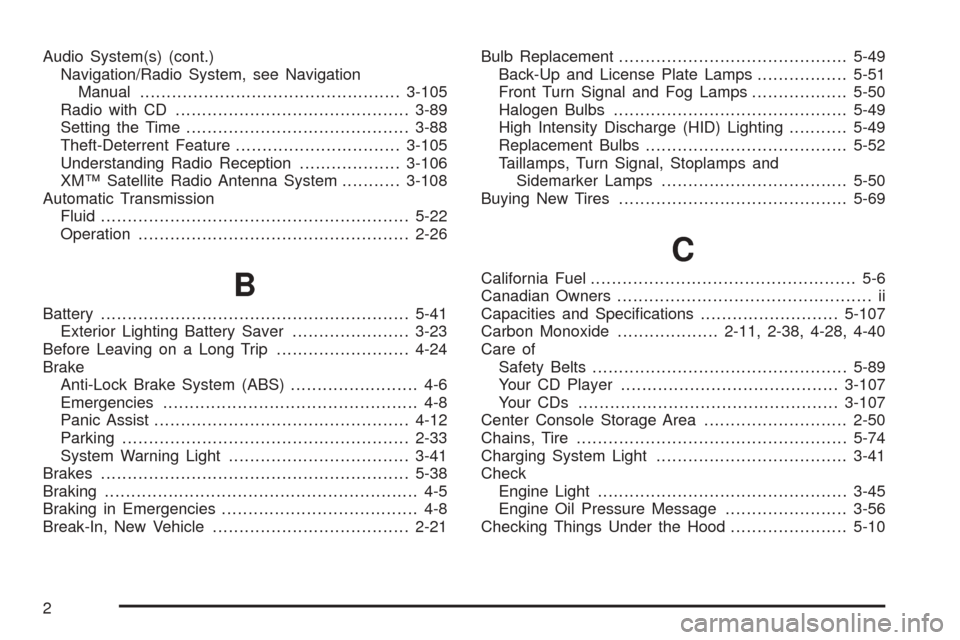
Audio System(s) (cont.)
Navigation/Radio System, see Navigation
Manual.................................................3-105
Radio with CD............................................3-89
Setting the Time..........................................3-88
Theft-Deterrent Feature...............................3-105
Understanding Radio Reception...................3-106
XM™ Satellite Radio Antenna System...........3-108
Automatic Transmission
Fluid..........................................................5-22
Operation...................................................2-26
B
Battery..........................................................5-41
Exterior Lighting Battery Saver......................3-23
Before Leaving on a Long Trip.........................4-24
Brake
Anti-Lock Brake System (ABS)........................ 4-6
Emergencies................................................ 4-8
Panic Assist................................................4-12
Parking......................................................2-33
System Warning Light..................................3-41
Brakes..........................................................5-38
Braking........................................................... 4-5
Braking in Emergencies..................................... 4-8
Break-In, New Vehicle.....................................2-21Bulb Replacement...........................................5-49
Back-Up and License Plate Lamps.................5-51
Front Turn Signal and Fog Lamps..................5-50
Halogen Bulbs............................................5-49
High Intensity Discharge (HID) Lighting...........5-49
Replacement Bulbs......................................5-52
Taillamps, Turn Signal, Stoplamps and
Sidemarker Lamps...................................5-50
Buying New Tires...........................................5-69
C
California Fuel.................................................. 5-6
Canadian Owners................................................ ii
Capacities and Speci�cations..........................5-107
Carbon Monoxide...................2-11, 2-38, 4-28, 4-40
Care of
Safety Belts................................................5-89
Your CD Player.........................................3-107
Your CDs .................................................3-107
Center Console Storage Area...........................2-50
Chains, Tire...................................................5-74
Charging System Light....................................3-41
Check
Engine Light...............................................3-45
Engine Oil Pressure Message.......................3-56
Checking Things Under the Hood......................5-10
2