2005 CADILLAC CTS V automatic transmission fluid
[x] Cancel search: automatic transmission fluidPage 128 of 432

Malfunction Indicator Lamp.............................3-45
Oil Pressure Light.........................................3-48
Winter Driving Mode Light
(Automatic Transmission)............................3-48
Sport Mode Light (Automatic Transmission)......3-49
Security Light...............................................3-49
Fog Lamp Light............................................3-49
Lights On Reminder......................................3-49
Cruise Control Light......................................3-50
Highbeam On Light.......................................3-50
Fuel Gage...................................................3-50
Message Center.............................................3-51
Message Center (CTS-V)...............................3-51
Transmission Fluid Hot Message.....................3-55
Hot Coolant Temperature Warning Message.....3-55
Check Engine Oil Pressure Message...............3-56
Oil Temperature Warning Message..................3-56
Tire Pressure Warning Message.....................3-57Driver Information Center (DIC).......................3-57
System Controls...........................................3-58
Status of Vehicle Systems.............................3-58
DIC Main Menu............................................3-62
DIC Warnings and Messages.........................3-65
DIC Vehicle Personalization............................3-74
Audio System(s).............................................3-88
Setting the Time...........................................3-88
Radio with CD..............................................3-89
Navigation/Radio System..............................3-105
Theft-Deterrent Feature................................3-105
Audio Steering Wheel Controls (CTS)............3-105
Radio Reception.........................................3-106
Care of Your CDs.......................................3-107
Care of the CD Player.................................3-107
Diversity Antenna System.............................3-108
XM™ Satellite Radio Antenna System............3-108
Section 3 Instrument Panel
3-2
Page 185 of 432

Vehicle Information Menu
To access this menu, press the up or down arrow on
the INFO switch located to the right of the display.
The following items are available:
BLANK LINE
OUTSIDE TEMP
MI TRIP A*
MI TRIP B*
MILES RANGE
MPG AVG*
MPG INST
GAL FUEL USED*
AVG MPH*
TIMER*
BATTERY VOLTS
ENGINE OIL LIFE*
TRANS FLUID LIFE*
(Automatic Transmission Only)
* These items can be reset. Each one must be reset
individually. For a detailed description of the menu items
and how to reset them, see “Vehicle Information
Menu Item Descriptions” following.
You can view any of these items at any time, but only
one item can be displayed at a time.
Vehicle Information Menu Item
Descriptions
The following paragraphs contain a more detailed
description of each menu item:
BLANK LINE:If you select this item, nothing is
displayed at the top of the screen.
OUTSIDE TEMP:If you select this item, the current
outside temperature is displayed at the top of the
screen. It will be in either degrees Fahrenheit or degrees
Celsius depending upon whether the system is set for
English or metric units. If you wish to change the
units, seeDIC Main Menu on page 3-62.
MI TRIP A and B:For information on the trip
odometers, seeTrip Odometers on page 3-37.
MPG AVG:If you select this item, the approximate
average miles per gallon (mpg) or liters per
100 kilometers (L/100 km) is displayed. This number is
calculated based on the number of mpg (L/100 km)
recorded since the last time this menu item was reset.
To reset the MPG AVG, press the CLR button located to
the right of the screen. The display will return to zero.
3-59
Page 187 of 432

If there is a problem with the battery charging system,
there are four possible DIC messages that may be
displayed. SeeDIC Warnings and Messages on
page 3-65for more information.
ENGINE OIL LIFE:If you select this item, the
percentage of remaining oil life is displayed. If you see
99% Oil Life on the display, that means that 99% of
the current oil life remains.
When the oil life is depleted, the Change Engine Oil
message will appear on the display. In addition to
the engine oil life system monitoring the oil life,
additional maintenance is recommended in the
Maintenance Schedule in this manual. SeeEngine Oil
on page 5-16andScheduled Maintenance on page 6-4
for more information.
When you reset the Change Engine Oil message by
clearing it from the display, you still must reset the
engine oil life system separately. For more information
on resetting the engine oil life system, see “How to
Reset the Engine Oil Life System and the Oil Life
Indicator” underEngine Oil Life System on page 5-19.TRANS FLUID LIFE (Automatic Transmission):If you
select this item, the percentage of remaining
transmission �uid life is displayed. If you see 99% Trans
Fluid Life on the display, that means that 99% of the
current transmission �uid life remains.
When the transmission �uid life is depleted, the Change
Transmission Fluid message will appear on the
display. You should change the transmission �uid as
soon as possible within 200 miles (322 km). Be sure to
keep a written record of the mileage and date of the
�uid change so you will have it for future reference.
When you reset the Change Transmission Fluid
message by clearing it from the display, you still must
reset the transmission �uid life monitor separately.
For more information on resetting the transmission �uid
life monitor, seeAutomatic Transmission Fluid on
page 5-22.
3-61
Page 194 of 432

Change Trans (Transmission) Fluid
(Automatic Transmission)
This message indicates that the life of the transmission
�uid has expired and it should be changed within
200 miles (320 km). SeeScheduled Maintenance on
page 6-4andRecommended Fluids and Lubricants on
page 6-12for the proper �uid and change intervals.
When you reset the Change Trans Fluid message by
clearing it from the display, you still must reset the
transmission �uid life monitor separately. For more
information on resetting the transmission �uid life
monitor, seeAutomatic Transmission Fluid on
page 5-22.
Check Brake Fluid
This message will display if the ignition is in ON to
inform the driver that the brake �uid level is low. Have
the brake system serviced by your GM dealer as
soon as possible. SeeBrake System Warning Light on
page 3-41for more information.
Check Coolant Level
This message will appear when there is a low level of
engine coolant. Have the cooling system serviced
by your GM dealer as soon as possible. SeeEngine
Coolant on page 5-25for more information.
Check Gas Cap
When this message appears on the display, the gas cap
has not been fully tightened. You should recheck the
gas cap to ensure that it is on and tightened properly.
See “If the Light Is On Steady” underMalfunction
Indicator Lamp on page 3-45for more information.
Check Washer Fluid
When this message appears on the display, it means
that your vehicle is low on windshield washer �uid. You
should re�ll the tank as soon as possible. See
Windshield Washer Fluid on page 5-37for more
information.
Competitive Driving (CTS-V)
When competitive driving mode is turned on with the
traction control button, this message will be displayed on
the DIC. The TC light will be on when the competitive
driving mode is on. The traction control system will
not operate while in competitive driving mode.
You should adjust your driving accordingly. See the
CTS-V portion ofTraction Control System (TCS) (CTS)
on page 4-8orTraction Control System (TCS)
(CTS-V) on page 4-9for more information.
3-68
Page 200 of 432
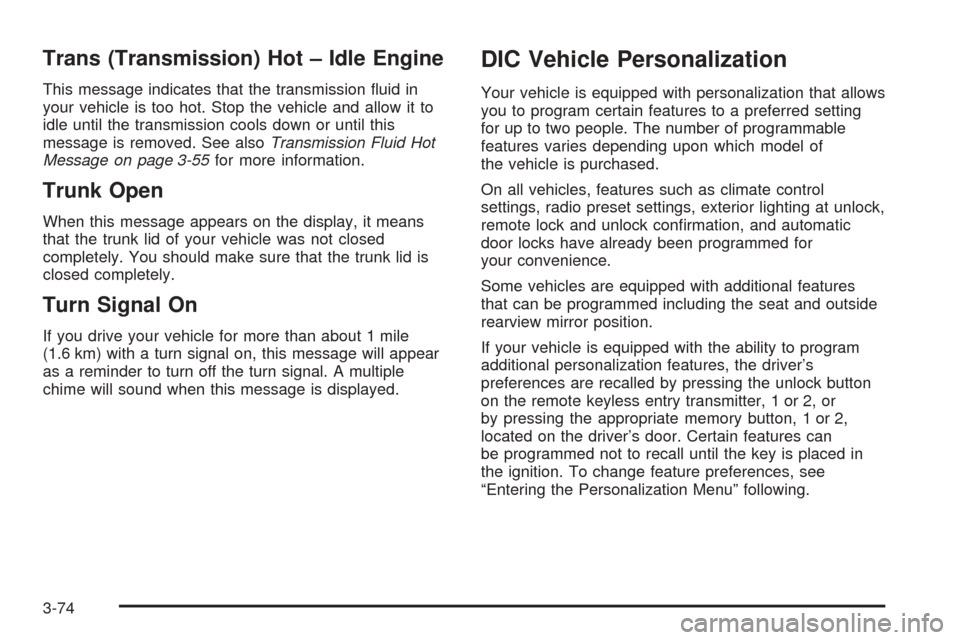
Trans (Transmission) Hot – Idle Engine
This message indicates that the transmission �uid in
your vehicle is too hot. Stop the vehicle and allow it to
idle until the transmission cools down or until this
message is removed. See alsoTransmission Fluid Hot
Message on page 3-55for more information.
Trunk Open
When this message appears on the display, it means
that the trunk lid of your vehicle was not closed
completely. You should make sure that the trunk lid is
closed completely.
Turn Signal On
If you drive your vehicle for more than about 1 mile
(1.6 km) with a turn signal on, this message will appear
as a reminder to turn off the turn signal. A multiple
chime will sound when this message is displayed.
DIC Vehicle Personalization
Your vehicle is equipped with personalization that allows
you to program certain features to a preferred setting
for up to two people. The number of programmable
features varies depending upon which model of
the vehicle is purchased.
On all vehicles, features such as climate control
settings, radio preset settings, exterior lighting at unlock,
remote lock and unlock con�rmation, and automatic
door locks have already been programmed for
your convenience.
Some vehicles are equipped with additional features
that can be programmed including the seat and outside
rearview mirror position.
If your vehicle is equipped with the ability to program
additional personalization features, the driver’s
preferences are recalled by pressing the unlock button
on the remote keyless entry transmitter, 1 or 2, or
by pressing the appropriate memory button, 1 or 2,
located on the driver’s door. Certain features can
be programmed not to recall until the key is placed in
the ignition. To change feature preferences, see
“Entering the Personalization Menu” following.
3-74
Page 281 of 432

Service............................................................5-3
Doing Your Own Service Work.........................5-4
Adding Equipment to the Outside
of Your Vehicle...........................................5-5
Fuel................................................................5-5
Gasoline Octane............................................5-5
Gasoline Speci�cations....................................5-5
California Fuel...............................................5-6
Additives.......................................................5-6
Fuels in Foreign Countries...............................5-7
Filling the Tank..............................................5-8
Filling a Portable Fuel Container.....................5-10
Checking Things Under the Hood....................5-10
Hood Release..............................................5-11
Engine Compartment Overview.......................5-12
Engine Oil...................................................5-16
Engine Oil Life System..................................5-19
Engine Air Cleaner/Filter................................5-21
Automatic Transmission Fluid.........................5-22
Manual Transmission Fluid.............................5-24
Hydraulic Clutch...........................................5-25
Engine Coolant.............................................5-25
Coolant Surge Tank Pressure Cap..................5-28
Engine Overheating.......................................5-28Overheated Engine Protection
Operating Mode........................................5-30
Cooling System............................................5-31
Power Steering Fluid.....................................5-36
Windshield Washer Fluid................................5-37
Brakes........................................................5-38
Battery........................................................5-41
Jump Starting...............................................5-42
Rear Axle.......................................................5-48
Bulb Replacement..........................................5-49
High Intensity Discharge (HID) Lighting............5-49
Halogen Bulbs..............................................5-49
Front Turn Signal and Fog Lamps...................5-50
Taillamps, Turn Signal, Stoplamps and
Sidemarker Lamps.....................................5-50
Back-Up and License Plate Lamps..................5-51
Replacement Bulbs.......................................5-52
Windshield Wiper Blade Replacement..............5-52
Tires..............................................................5-54
Tire Sidewall Labelling...................................5-56
Tire Terminology and De�nitions.....................5-58
Run-Flat Tires (CTS-V)..................................5-61
In�ation - Tire Pressure.................................5-62
Section 5 Service and Appearance Care
5-1
Page 302 of 432

To inspect or replace the engine air cleaner/�lter,
do the following:
1. Remove the two screws located on the sides
of the cover.
2. Lift the cover off.
3. Inspect or replace the engine air cleaner/�lter.
SeeNormal Maintenance Replacement Parts
on page 6-14for the correct part number for
the �lter.
4. Reinstall the cover by reversing Steps 1 and 2.
{CAUTION:
Operating the engine with the air cleaner/�lter
off can cause you or others to be burned.
The air cleaner not only cleans the air; it helps
to stop �ame if the engine back�res. If it is
not there and the engine back�res, you could
be burned. Do not drive with it off, and be
careful working on the engine with the air
cleaner/�lter off.Notice:If the air cleaner/�lter is off, a back�re can
cause a damaging engine �re. And, dirt can easily get
into your engine, which will damage it. Always have
the air cleaner/�lter in place when you are driving.
Automatic Transmission Fluid
It is not necessary to check the transmission �uid level.
A transmission �uid leak is the only reason for �uid
loss. If a leak occurs, take your vehicle to your Cadillac
dealership service department and have it repaired
as soon as possible.
Change the �uid and �lter at the intervals listed in
Additional Required Services on page 6-6, and be sure
to use the transmission �uid listed inRecommended
Fluids and Lubricants on page 6-12.
Notice:Use of the incorrect automatic transmission
�uid may damage your vehicle, and the damages
may not be covered by your warranty. Always
use the automatic transmission �uid listed in
Recommended Fluids and Lubricants on page 6-12.
5-22
Page 387 of 432

Capacities and Speci�cations
The following approximate capacities are given in English and metric conversions. SeeRecommended Fluids and
Lubricants on page 6-12for more information.
ApplicationCapacities
English Metric
Air Conditioning Refrigerant R134a 1.3 lbs 0.59 kg
Cooling System
2.8L HFV6
3.6L HFV6
5.7L V810.6 quarts
12.0 quarts
13.4 quarts10.0 L
11.3 L
12.7 L
Engine Oil with Filter 6.0 quarts 5.7 L
Fuel Tank 17.5 gallons 66.2 L
Transmission
Automatic
6-Speed Manual – CTS
6-Speed Manual – CTS-V9.0 quarts
1.9 quarts
3.7 quarts8.5 L
1.8 L
3.5 L
Wheel Nut Torque 100 ft lb (140Y)
All capacities are approximate. When adding, be sure to �ll to the approximate level, as recommended in this
manual. Recheck �uid level after �lling.
5-107