Page 123 of 432

Convenience Net
The convenience net attaches to the �oor and back wall
of the trunk using four anchor points allowing for two
positions. The net can be attached like a hammock
or anchored to lay �at across the �oor of the trunk. Put
small loads, like grocery bags, behind the net. It can
help keep them from falling over during sharp turns or
quick starts and stops.
The net is not for larger, heavier loads. Store them in the
trunk as far forward as you can. When not using the net,
hook the net to the tabs securing it to the sill plate.
Sunroof
Your vehicle may have a power sunroof. It will operate
when the ignition is turned on, or in accessory, or
when Retained Accessory Power (RAP) is active. See
Retained Accessory Power (RAP) on page 2-24The sunroof controls are
located on the overhead
console.
@(Half Open):Turn the control clockwise to this
position to open the glass panel half way. The sunshade
will open with the glass panel, or it can be opened
manually.
P(Comfort Stop):Turn the control clockwise to
this position to open the glass panel about three
quarters of the way open. The sunshade will open with
the glass panel, or it can be opened manually.
This is called the comfort stop position. It provides less
wind noise than the full-open position.
A(Full Open):Turn the control clockwise to this
position to open the glass panel all the way. The
sunshade will open with the glass panel, or it can be
opened manually.
2-51
Page 200 of 432
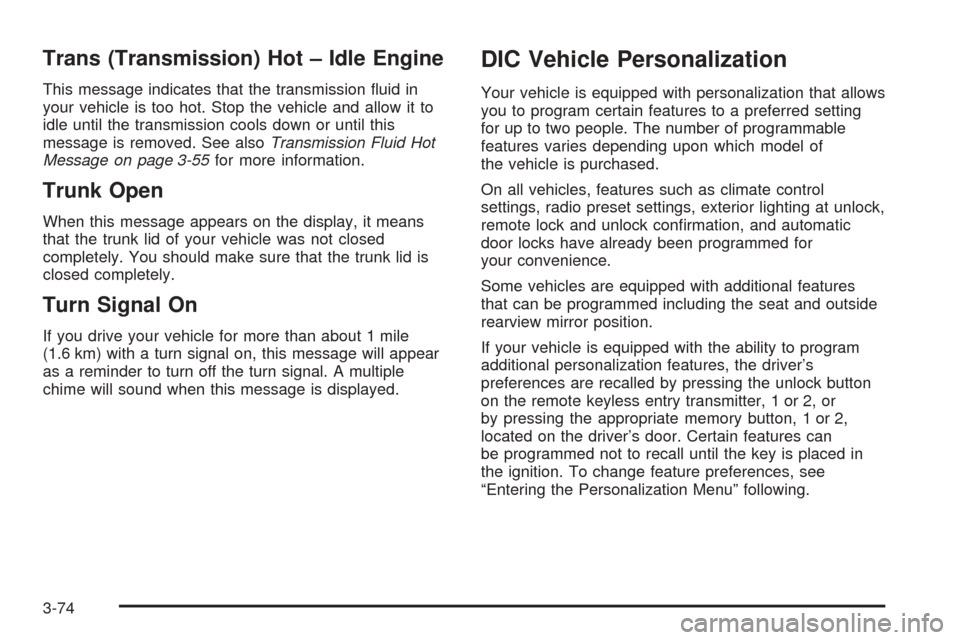
Trans (Transmission) Hot – Idle Engine
This message indicates that the transmission �uid in
your vehicle is too hot. Stop the vehicle and allow it to
idle until the transmission cools down or until this
message is removed. See alsoTransmission Fluid Hot
Message on page 3-55for more information.
Trunk Open
When this message appears on the display, it means
that the trunk lid of your vehicle was not closed
completely. You should make sure that the trunk lid is
closed completely.
Turn Signal On
If you drive your vehicle for more than about 1 mile
(1.6 km) with a turn signal on, this message will appear
as a reminder to turn off the turn signal. A multiple
chime will sound when this message is displayed.
DIC Vehicle Personalization
Your vehicle is equipped with personalization that allows
you to program certain features to a preferred setting
for up to two people. The number of programmable
features varies depending upon which model of
the vehicle is purchased.
On all vehicles, features such as climate control
settings, radio preset settings, exterior lighting at unlock,
remote lock and unlock con�rmation, and automatic
door locks have already been programmed for
your convenience.
Some vehicles are equipped with additional features
that can be programmed including the seat and outside
rearview mirror position.
If your vehicle is equipped with the ability to program
additional personalization features, the driver’s
preferences are recalled by pressing the unlock button
on the remote keyless entry transmitter, 1 or 2, or
by pressing the appropriate memory button, 1 or 2,
located on the driver’s door. Certain features can
be programmed not to recall until the key is placed in
the ignition. To change feature preferences, see
“Entering the Personalization Menu” following.
3-74
Page 262 of 432
Winter Driving
Here are some tips for winter driving:
Have your vehicle in good shape for winter.
You may want to put winter emergency supplies in
your trunk.
Also seeTires on page 5-54.Include an ice scraper, a small brush or broom, a
supply of windshield washer �uid, a rag, some winter
outer clothing, a small shovel, a �ashlight, a red
cloth, and a couple of re�ective warning triangles. And,
if you will be driving under severe conditions, include
a small bag of sand, a piece of old carpet, or a couple of
burlap bags to help provide traction. Be sure you
properly secure these items in your vehicle.
4-28
Page 271 of 432

Certi�cation Label
The Certi�cation label, found on the rear edge of the
driver’s side rear passenger door, tells you the gross
weight capacity of your vehicle, called the Gross Vehicle
Weight Rating (GVWR). The GVWR includes the weight
of the vehicle, all occupants, fuel and cargo. Never
exceed the GVWR for your vehicle, or the Gross Axle
Weight Rating (GAWR) for either the front or rear axle.If you do have a heavy load, you should spread it out.
Do not carry more than 132 lbs (60 kg) in the trunk.
{CAUTION:
Do not load your vehicle any heavier than the
Gross Vehicle Weight Rating (GVWR), or either
the maximum front or rear Gross Axle Weight
Rating (GAWR). If you do, parts on your
vehicle can break, and it can change the way
your vehicle handles. These could cause you
to lose control and crash. Also, overloading
can shorten the life of your vehicle.
Notice:Overloading your vehicle may cause
damage. Repairs would not be covered by your
warranty. Do not overload your vehicle. United States version shown, Canada similar
4-37
Page 272 of 432

If you put things inside your vehicle, like suitcases,
tools, packages, or anything else, they will go as fast as
the vehicle goes. If you have to stop or turn quickly,
or if there is a crash, they will keep going.
{CAUTION:
Things you put inside your vehicle can strike
and injure people in a sudden stop or turn, or
in a crash.
Put things in the trunk of your vehicle. In a
trunk, put them as far forward as you can.
Try to spread the weight evenly.
Never stack heavier things, like suitcases,
inside the vehicle so that some of them
are above the tops of the seats.
Do not leave an unsecured child restraint
in your vehicle.
When you carry something inside the
vehicle, secure it whenever you can.
Do not leave a seat folded down unless
you need to.
Towing
Towing Your Vehicle
Consult your dealer or a professional towing service if
you need to have your disabled vehicle towed. See
Roadside Service on page 7-5.
If you want to tow your vehicle behind another vehicle
for recreational purposes (such as behind a motorhome),
see Recreational Vehicle Towing following.
Recreational Vehicle Towing
Recreational vehicle towing means towing your vehicle
behind another vehicle – such as behind a motorhome.
The two most common types of recreational vehicle
towing are known as “dinghy towing” (towing your vehicle
with all four wheels on the ground) and “dolly towing”
(towing your vehicle with two wheels on the ground and
two wheels up on a device known as a “dolly”).
With the proper preparation and equipment, many
vehicles can be towed in these ways. See “Dinghy
Towing” and “Dolly Towing,” following.
4-38
Page 290 of 432

Filling a Portable Fuel Container
{CAUTION:
Never �ll a portable fuel container while it is in
your vehicle. Static electricity discharge from
the container can ignite the gasoline vapor.
You can be badly burned and your vehicle
damaged if this occurs. To help avoid injury
to you and others:
Dispense gasoline only into approved
containers.
Do not �ll a container while it is inside a
vehicle, in a vehicle’s trunk, pickup bed,
or on any surface other than the ground.
Bring the �ll nozzle in contact with the
inside of the �ll opening before operating
the nozzle. Contact should be maintained
until the �lling is complete.
Do not smoke while pumping gasoline.
Checking Things Under
the Hood
{CAUTION:
An electric fan under the hood can start up
and injure you even when the engine is not
running. Keep hands, clothing and tools
away from any underhood electric fan.
{CAUTION:
Things that burn can get on hot engine parts
and start a �re. These include liquids like fuel,
oil, coolant, brake �uid, windshield washer
and other �uids, and plastic or rubber. You or
others could be burned. Be careful not to drop
or spill things that will burn onto a hot engine.
5-10
Page 331 of 432

1. Open the trunk. SeeTrunk on page 2-11for more
information.
2. Remove the compact spare tire cover by turning
the wing nut counterclockwise.
3. Remove the four convenience net wing nuts.
4. Pull the carpet back away from the body of the
vehicle on the side with the burned out bulb.
5. Remove the two mounting screws from the lamp
assembly.
6. Pull out the lamp assembly to expose the bulb
sockets.
7. Turn the bulb socket one-quarter turn
counterclockwise and pull the bulb socket out of
the lamp re�ector.
8. Pull the old bulb from the bulb socket keeping the
bulb straight as you pull it out.
9. Install a new bulb.
10. Reverse the steps to reinstall the lamp assembly.Back-Up and License Plate Lamps
A. Back-Up Lamps
B. License Plate Lamps
To replace a back-up or license plate bulb, do the
following:
1. Open the trunk. SeeTrunk on page 2-11for more
information.
2. Remove the cloth cover on the trunk lid by pulling
out the three push-pins located on the underside of
the trunk lid.
3. Remove the eight mounting nuts from the underside
of the trunk lid by turning the nuts counterclockwise.
4. Pull the lamp assembly away from the vehicle
to expose the bulb sockets.
5-51
Page 357 of 432
When you have a �at tire, use the following example as
a guide to assist you in the placement of wheel blocks.
The following information will tell you next how to use
the jack and change a tire.Removing the Spare Tire and
Tools (CTS)
The equipment you will need is in the trunk.
To gain access to the spare tire and jacking equipment,
do the following:
1. Turn the center nut on
the compact spare tire
cover counterclockwise
to remove it. Then
remove the cover.
5-77