2005 CADILLAC CTS V transmission fluid
[x] Cancel search: transmission fluidPage 302 of 432

To inspect or replace the engine air cleaner/�lter,
do the following:
1. Remove the two screws located on the sides
of the cover.
2. Lift the cover off.
3. Inspect or replace the engine air cleaner/�lter.
SeeNormal Maintenance Replacement Parts
on page 6-14for the correct part number for
the �lter.
4. Reinstall the cover by reversing Steps 1 and 2.
{CAUTION:
Operating the engine with the air cleaner/�lter
off can cause you or others to be burned.
The air cleaner not only cleans the air; it helps
to stop �ame if the engine back�res. If it is
not there and the engine back�res, you could
be burned. Do not drive with it off, and be
careful working on the engine with the air
cleaner/�lter off.Notice:If the air cleaner/�lter is off, a back�re can
cause a damaging engine �re. And, dirt can easily get
into your engine, which will damage it. Always have
the air cleaner/�lter in place when you are driving.
Automatic Transmission Fluid
It is not necessary to check the transmission �uid level.
A transmission �uid leak is the only reason for �uid
loss. If a leak occurs, take your vehicle to your Cadillac
dealership service department and have it repaired
as soon as possible.
Change the �uid and �lter at the intervals listed in
Additional Required Services on page 6-6, and be sure
to use the transmission �uid listed inRecommended
Fluids and Lubricants on page 6-12.
Notice:Use of the incorrect automatic transmission
�uid may damage your vehicle, and the damages
may not be covered by your warranty. Always
use the automatic transmission �uid listed in
Recommended Fluids and Lubricants on page 6-12.
5-22
Page 303 of 432

How to Reset the Change
Transmission Fluid Message and
the Transmission Fluid Indicator
After the transmission �uid has been changed, the
Change Trans Fluid message and the transmission �uid
life indicator must be reset. To reset the message
and indicator, use one of the following procedures:
Base Audio System
Press the CLR (Clear) button located to the right of
the DIC display to acknowledge the CHANGE TRANS
FLUID message. This will clear the message from
the display and reset it.To reset the transmission �uid life indicator, use the
following steps:
1. Press the up or down arrow on the INFO button
located to the right of the DIC display to access
the DIC menu.
2. Once the XXX% TRANS FLUID LIFE menu item
is highlighted, press and hold the CLR button.
The percentage will return to 100, and the
transmission �uid life indicator will be reset.
3. Repeat the steps if the percentage does not
return to 100.
Navigation System
If your vehicle has a navigation system, see your
navigation system supplement for instructions on how
to acknowledge the Change Trans Fluid message
and reset the transmission �uid life indicator.
5-23
Page 304 of 432

Manual Transmission Fluid
When to Check
It is not necessary to check the manual transmission
�uid level. A transmission �uid leak is the only reason
for �uid loss. If a leak occurs, take the vehicle to
your Cadillac dealership service department and have
it repaired as soon as possible.
How to Check
Because this operation can be difficult, you may choose
to have this done at your Cadillac dealership service
department.
If you do it yourself, be sure to follow all the instructions
here, or you could get a false reading.
Notice:Too much or too little �uid can damage
your transmission. Too much can mean that some
of the �uid could come out and fall on hot engine
part or exhaust system parts, starting a �re.
Too little �uid could cause the transmission to
overheat. Be sure to get an accurate reading if
you check your transmission �uid.
Check the �uid level only when your engine is off, the
vehicle is parked on a level place and the transmission
is cool enough for you to rest your �ngers on the
transmission case.To check the �uid level, do the following:
1. Remove the �ller plug.
2. Check that the lubricant level is up to the bottom of
the �ller plug hole.
3. If the �uid level is good and your vehicle is a CTS,
replace the gasket and reinstall the �ller plug. If the
�uid level is good and your vehicle is a CTS-V,
apply LOCTITE
®#516 or equivalent sealant to the
threads and then reinstall the �ller plug.
With either vehicle, be sure the plug is fully seated.
If the �uid level is low, add more �uid as described
in the next steps.
How to Add Fluid
Here is how to add �uid. SeeRecommended Fluids and
Lubricants on page 6-12to determine which type of
�uid to use.
1. Remove the �ller plug.
2. Add �uid at the �ller plug hole. Add only enough
�uid to bring the �uid level up to the bottom of the
�ller plug hole.
3. If your vehicle is a CTS, replace the gasket and
reinstall the �ller plug. If your vehicle is a CTS-V,
apply LOCTITE
®#516 or equivalent sealant to
the threads and then reinstall the �ller plug.
Again, with either vehicle, be sure the plug is fully
seated.
5-24
Page 387 of 432

Capacities and Speci�cations
The following approximate capacities are given in English and metric conversions. SeeRecommended Fluids and
Lubricants on page 6-12for more information.
ApplicationCapacities
English Metric
Air Conditioning Refrigerant R134a 1.3 lbs 0.59 kg
Cooling System
2.8L HFV6
3.6L HFV6
5.7L V810.6 quarts
12.0 quarts
13.4 quarts10.0 L
11.3 L
12.7 L
Engine Oil with Filter 6.0 quarts 5.7 L
Fuel Tank 17.5 gallons 66.2 L
Transmission
Automatic
6-Speed Manual – CTS
6-Speed Manual – CTS-V9.0 quarts
1.9 quarts
3.7 quarts8.5 L
1.8 L
3.5 L
Wheel Nut Torque 100 ft lb (140Y)
All capacities are approximate. When adding, be sure to �ll to the approximate level, as recommended in this
manual. Recheck �uid level after �lling.
5-107
Page 396 of 432

(e)Make sure the safety belt reminder light and all your
belts, buckles, latch plates, retractors, and anchorages
are working properly. Look for any other loose or
damaged safety belt system parts. If you see anything
that might keep a safety belt system from doing its
job, have it repaired. Have any torn or frayed safety belts
replaced. Also look for any opened or broken airbag
coverings, and have them repaired or replaced.
The airbag system does not need regular maintenance.
(f)Lubricate all key lock cylinders. Lubricate all body
door hinges. Lubricate all hinges and latches, including
those for the hood, rear compartment, console door,
and any folding seat hardware. More frequent lubrication
may be required when exposed to a corrosive
environment. Applying silicone grease on weatherstrips
with a clean cloth will make them last longer, seal
better, and not stick or squeak.
(g)If you drive regularly under dusty conditions, the
�lter may require replacement more often.
(h)Change automatic transmission �uid and �lter if the
vehicle is mainly driven under one or more of these
conditions:
�In heavy city traffic where the outside temperature
regularly reaches 90°F (32°C) or higher.
�In hilly or mountainous terrain.
�When doing frequent trailer towing.
�Uses such as high performance operation.If you do not use your vehicle under any of these
conditions, the �uid and �lter do not require changing.
(i)Drain, �ush, and re�ll cooling system. This service
can be complex; you should have your dealer perform
this service. See Engine Coolant on page 5-25 for
what to use. Inspect hoses. Clean radiator, condenser,
pressure cap, and �ller neck. Pressure test the
cooling system and pressure cap.
(k)A �uid loss in any vehicle system could indicate a
problem. Have the system inspected and repaired
and the �uid level checked. Add �uid if needed.
(l)Change �uid if the vehicle is used for high
performance operation.
(m)Change �uid whenever the vehicle has been driven
for 3,000 miles (5 000 km) with the transmission
temperature at 290°F (143°C) or higher without using
an auxiliary �uid cooler. See Message Center (CTS-V)
on page 3-51andTransmission Fluid Hot Message
on page 3-55.
(n)If you drive regularly under dusty conditions, inspect
the �lter at each engine oil change.
6-8
Page 400 of 432

Recommended Fluids and
Lubricants
Fluids and lubricants identi�ed below by name, part
number or speci�cation may be obtained from your
dealer.
Usage Fluid/Lubricant
Engine OilThe engine requires a special
engine oil meeting GM Standard
GM4718M. Oils meeting this
standard may be identi�ed as
synthetic, and should also be
identi�ed with the American
Petroleum Institute Certi�ed for
Gasoline Engines starburst symbol.
However, not all synthetic API oils
with the starburst symbol will meet
this GM standard. You should look
for and use only an oil that meets
GM Standard GM4718M. GM
Goodwrench
®oil meets all the
requirements for your vehicle. For
the proper viscosity, seeEngine Oil
on page 5-16.
Usage Fluid/Lubricant
Engine Coolant50/50 mixture of clean, drinkable
water and use only
DEX-COOL
®Coolant. SeeEngine
Coolant on page 5-25.
Hydraulic Brake
SystemDelco Supreme 11
®Brake Fluid or
equivalent DOT-3 brake �uid.
Windshield
Washer SolventGM Optikleen
®Washer Solvent.
Hydraulic
Clutch SystemHydraulic Clutch Fluid. Use only
GM Part No. U.S. 88958860, in
Canada 88901244, Super DOT-4
brake �uid.
Parking Brake
Cable GuidesChassis Lubricant
(GM Part No. U.S. 12377985, in
Canada 88901242) or lubricant
meeting requirements of NLGI #2,
Category LB or GC-LB.
Power Steering
SystemGM Power Steering Fluid
(GM Part No. U.S. 89021184, in
Canada 89021186).
Manual
Transmission
(CTS)SAE 75W-90 Gear Oil
(GM Part No. U.S. 89021806, in
Canada 89021807).
6-12
Page 401 of 432

Usage Fluid/Lubricant
Manual
Transmission
(CTS-V)DEXRON®-III Automatic
Transmission Fluid. Look for
“Approved for the H-Speci�cation”
on the label.
Automatic
TransmissionDEXRON
®-III Automatic
Transmission Fluid. Look for
“Approved for the H-Speci�cation”
on the label.
Key Lock
CylindersMulti-Purpose Lubricant, Superlube
(GM Part No. U.S. 12346241, in
Canada 10953474).
Floor Shift
LinkageLubriplate Lubricant Aerosol
(GM Part No. U.S. 12346293, in
Canada 992723) or lubricant
meeting requirements of NLGI #2,
Category LB or GC-LB.
Rear AxleSAE 75W-90 Synthetic
Axle Lubricant
(GM Part No. U.S. 12378261, in
Canada 10953455) meeting GM
Speci�cation 9986115.
Usage Fluid/Lubricant
Rear Axle
(Limited-Slip
Differential)SAE 75W-90 Synthetic
Axle Lubricant
(GM Part No. U.S. 12378261, in
Canada 10953455) meeting
GM Speci�cation 9986115. With a
complete drain and re�ll add
4 ounces (118 ml) of Limited-Slip
Axle Lubricant Additive
(GM Part No. U.S. 1052358, in
Canada 992694) where required.
SeeRear Axle on page 5-48
Hood Latch
Assembly,
Secondary
Latch, Pivots,
Spring Anchor
and Release
PawlLubriplate Lubricant Aerosol
(GM Part No. U.S. 12346293, in
Canada 992723) or lubricant meeting
requirements of NLGI #2, Category
LB or GC-LB.
Hood and Door
HingesMulti-Purpose Lubricant, Superlube
(GM Part No. U.S. 12346241, in
Canada 10953474).
Weatherstrip
ConditioningDielectric Silicone Grease
(GM Part No. U.S. 12345579, in
Canada 992887).
6-13
Page 420 of 432
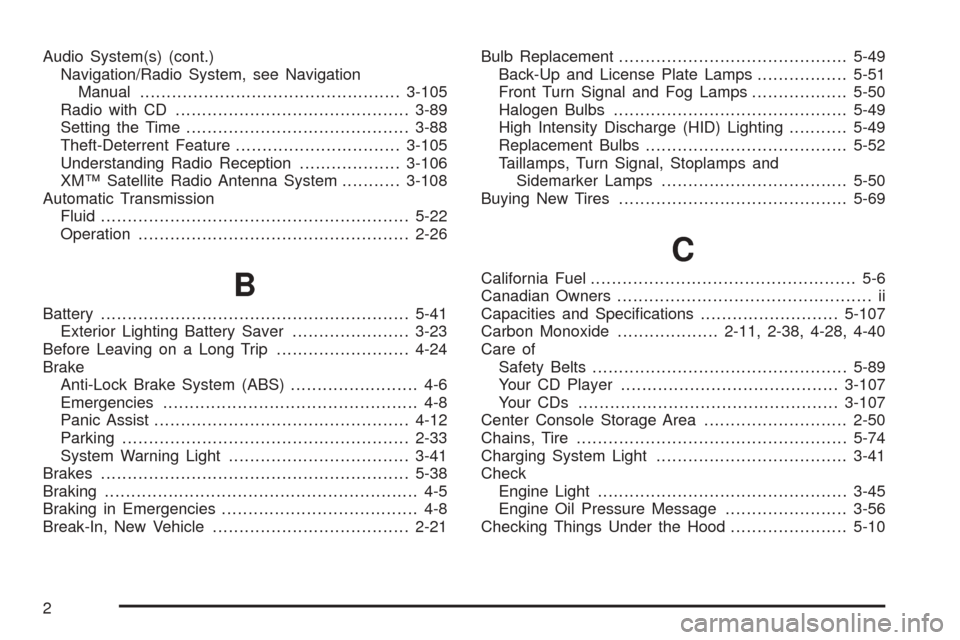
Audio System(s) (cont.)
Navigation/Radio System, see Navigation
Manual.................................................3-105
Radio with CD............................................3-89
Setting the Time..........................................3-88
Theft-Deterrent Feature...............................3-105
Understanding Radio Reception...................3-106
XM™ Satellite Radio Antenna System...........3-108
Automatic Transmission
Fluid..........................................................5-22
Operation...................................................2-26
B
Battery..........................................................5-41
Exterior Lighting Battery Saver......................3-23
Before Leaving on a Long Trip.........................4-24
Brake
Anti-Lock Brake System (ABS)........................ 4-6
Emergencies................................................ 4-8
Panic Assist................................................4-12
Parking......................................................2-33
System Warning Light..................................3-41
Brakes..........................................................5-38
Braking........................................................... 4-5
Braking in Emergencies..................................... 4-8
Break-In, New Vehicle.....................................2-21Bulb Replacement...........................................5-49
Back-Up and License Plate Lamps.................5-51
Front Turn Signal and Fog Lamps..................5-50
Halogen Bulbs............................................5-49
High Intensity Discharge (HID) Lighting...........5-49
Replacement Bulbs......................................5-52
Taillamps, Turn Signal, Stoplamps and
Sidemarker Lamps...................................5-50
Buying New Tires...........................................5-69
C
California Fuel.................................................. 5-6
Canadian Owners................................................ ii
Capacities and Speci�cations..........................5-107
Carbon Monoxide...................2-11, 2-38, 4-28, 4-40
Care of
Safety Belts................................................5-89
Your CD Player.........................................3-107
Your CDs .................................................3-107
Center Console Storage Area...........................2-50
Chains, Tire...................................................5-74
Charging System Light....................................3-41
Check
Engine Light...............................................3-45
Engine Oil Pressure Message.......................3-56
Checking Things Under the Hood......................5-10
2