2005 CADILLAC CTS V navigation system
[x] Cancel search: navigation systemPage 232 of 432

g(OnStar/Voice Recognition):Press this button to
interact with the OnStar®system. See the OnStar®
manual provided with your vehicle for more information.
If your vehicle does not have the OnStar
®System,
pressing this button will silence the system. Press this
button again or turn the VOL knob to turn the sound on.
If your vehicle has the navigation system, press this
button to initiate voice recognition. See “Voice
Recognition” in the Navigation System manual for more
information. You may be able to interact with the
OnStar
®system using this button. See the OnStar®
manual provided with your vehicle for more information.
SeeRecon�gurable
Steering Wheel Controls
(SWC) (CTS) on page 3-7
for more information on
this feature.
Radio Reception
AM
The range for most AM stations is greater than for FM,
especially at night. The longer range can cause
station frequencies to interfere with each other. Static
can occur on AM stations caused by things like
storms and power lines. Try reducing the treble to
reduce this noise.
FM Stereo
FM stereo will give the best sound, but FM signals will
reach only about 10 to 40 miles (16 to 65 km). Tall
buildings or hills can interfere with FM signals, causing
the sound to fade in and out.
3-106
Page 300 of 432

After the oil has been changed, the change engine
oil message and the oil life indicator must be reset.
To reset the message and indicator, use one of
the following procedures:
Base Audio System
Press the CLR button located to the right of the DIC
display to acknowledge the change engine oil message.
This will clear the message from the display and
reset it.
To reset the oil life indicator, use the following steps:
1. Press the up or down arrow on the INFO button
located to the right of the DIC display to access
the DIC menu.
2. Once XXX% ENGINE OIL LIFE menu item is
highlighted, press and hold the CLR button.
The percentage will return to 100, and the oil life
indicator will be reset. Repeat the steps if the
percentage does not return to 100.
3. Turn the key to OFF.
If the change engine oil message comes back on when
you start your vehicle, the engine oil life system has
not reset. Repeat the procedure.
Navigation System
If you have the navigation system, see “Vehicle
Customization” in the CTS Navigation System Owner
Supplement for how to reset the oil life indicator.
What to Do with Used Oil
Used engine oil contains certain elements that may be
unhealthy for your skin and could even cause cancer.
Do not let used oil stay on your skin for very long. Clean
your skin and nails with soap and water, or a good
hand cleaner. Wash or properly dispose of clothing or
rags containing used engine oil. See the manufacturer’s
warnings about the use and disposal of oil products.
Used oil can be a threat to the environment. If you
change your own oil, be sure to drain all the oil from the
�lter before disposal. Never dispose of oil by putting it
in the trash, pouring it on the ground, into sewers, or
into streams or bodies of water. Instead, recycle it
by taking it to a place that collects used oil. If you have
a problem properly disposing of your used oil, ask
your dealer, a service station or a local recycling
center for help.
5-20
Page 303 of 432

How to Reset the Change
Transmission Fluid Message and
the Transmission Fluid Indicator
After the transmission �uid has been changed, the
Change Trans Fluid message and the transmission �uid
life indicator must be reset. To reset the message
and indicator, use one of the following procedures:
Base Audio System
Press the CLR (Clear) button located to the right of
the DIC display to acknowledge the CHANGE TRANS
FLUID message. This will clear the message from
the display and reset it.To reset the transmission �uid life indicator, use the
following steps:
1. Press the up or down arrow on the INFO button
located to the right of the DIC display to access
the DIC menu.
2. Once the XXX% TRANS FLUID LIFE menu item
is highlighted, press and hold the CLR button.
The percentage will return to 100, and the
transmission �uid life indicator will be reset.
3. Repeat the steps if the percentage does not
return to 100.
Navigation System
If your vehicle has a navigation system, see your
navigation system supplement for instructions on how
to acknowledge the Change Trans Fluid message
and reset the transmission �uid life indicator.
5-23
Page 420 of 432
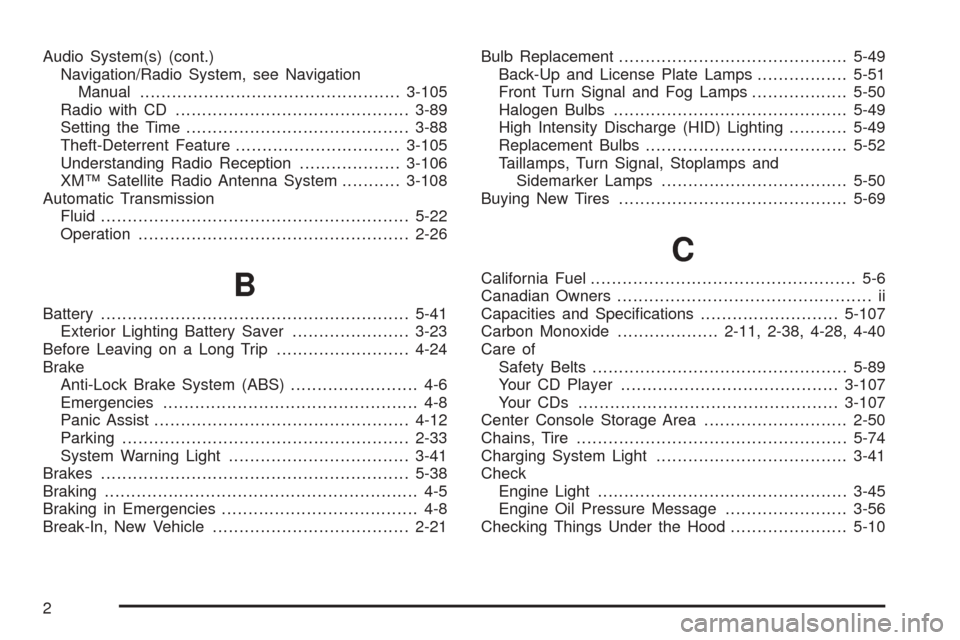
Audio System(s) (cont.)
Navigation/Radio System, see Navigation
Manual.................................................3-105
Radio with CD............................................3-89
Setting the Time..........................................3-88
Theft-Deterrent Feature...............................3-105
Understanding Radio Reception...................3-106
XM™ Satellite Radio Antenna System...........3-108
Automatic Transmission
Fluid..........................................................5-22
Operation...................................................2-26
B
Battery..........................................................5-41
Exterior Lighting Battery Saver......................3-23
Before Leaving on a Long Trip.........................4-24
Brake
Anti-Lock Brake System (ABS)........................ 4-6
Emergencies................................................ 4-8
Panic Assist................................................4-12
Parking......................................................2-33
System Warning Light..................................3-41
Brakes..........................................................5-38
Braking........................................................... 4-5
Braking in Emergencies..................................... 4-8
Break-In, New Vehicle.....................................2-21Bulb Replacement...........................................5-49
Back-Up and License Plate Lamps.................5-51
Front Turn Signal and Fog Lamps..................5-50
Halogen Bulbs............................................5-49
High Intensity Discharge (HID) Lighting...........5-49
Replacement Bulbs......................................5-52
Taillamps, Turn Signal, Stoplamps and
Sidemarker Lamps...................................5-50
Buying New Tires...........................................5-69
C
California Fuel.................................................. 5-6
Canadian Owners................................................ ii
Capacities and Speci�cations..........................5-107
Carbon Monoxide...................2-11, 2-38, 4-28, 4-40
Care of
Safety Belts................................................5-89
Your CD Player.........................................3-107
Your CDs .................................................3-107
Center Console Storage Area...........................2-50
Chains, Tire...................................................5-74
Charging System Light....................................3-41
Check
Engine Light...............................................3-45
Engine Oil Pressure Message.......................3-56
Checking Things Under the Hood......................5-10
2
Page 427 of 432

N
Navigation/Radio System, see Navigation
Manual.....................................................3-105
New Vehicle Break-In......................................2-21
Normal Maintenance Replacement Parts............6-14
OOdometer......................................................3-37
Odometers, Trip..............................................3-37
Off-Road Recovery..........................................4-15
Oil
Engine.......................................................5-16
Pressure Light.............................................3-48
Oil, Engine Oil Life System..............................5-19
Oil Temperature Warning Message....................3-56
Older Children, Restraints................................1-29
Online Owner Center........................................ 7-3
OnStar
®System, see OnStar®Manual...............2-44
Other Warning Devices...................................... 3-6
Outlet Adjustment............................................3-31
Outside
Convex Mirror.............................................2-43
Curb View Assist Mirror................................2-43
Heated Mirrors............................................2-43
Power Mirrors.............................................2-42
Overheated Engine Protection Operating Mode.....5-30
Owner Checks and Services.............................. 6-9
Owners, Canadian............................................... ii
P
Panic Brake Assist..........................................4-12
Parade Dimming.............................................3-24
Park (P)
Shifting Into................................................2-34
Shifting Out of............................................2-35
Parking
Brake........................................................2-33
Over Things That Burn.................................2-37
Parking Your Vehicle.......................................2-37
Passenger Airbag Status Indicator.....................3-39
Passenger Compartment Air Filter.....................3-32
Passenger Sensing System..............................1-60
Passing.........................................................4-15
Power
Accessory Outlets........................................3-25
Door Locks.................................................. 2-9
Electrical System.........................................5-96
Lumbar Controls........................................... 1-3
Retained Accessory (RAP)............................2-24
Seat............................................................ 1-2
Steering Fluid.............................................5-36
Windows....................................................2-15
Pretensioners, Safety Belt................................1-28
Programmable Automatic Door Locks.................2-10
9
Page 428 of 432

Q
Questions and Answers About Safety Belts.........1-13
R
Radios..........................................................3-88
Care of Your CD Player..............................3-107
Care of Your CDs......................................3-107
Navigation/Radio System, see Navigation
Manual.................................................3-105
Radio with CD............................................3-89
Setting the Time..........................................3-88
Theft-Deterrent..........................................3-105
Understanding Reception............................3-106
Reading Lamps..............................................3-25
Rear Axle......................................................5-48
Limited-Slip.................................................4-11
Rear Door Security Locks................................2-10
Rear Safety Belt Comfort Guides......................1-25
Rear Seat Passengers, Safety Belts..................1-23
Rearview Mirror, Automatic Dimming
with OnStar
®..............................................2-39
Rearview Mirror, Automatic Dimming
with OnStar
®and Compass..........................2-40
Reclining Seatbacks.......................................... 1-4Recommended Fluids and Lubricants.................6-12
Recon�gurable Steering Wheel Controls............... 3-7
Recreational Vehicle Towing.............................4-38
Remote Keyless Entry System............................ 2-4
Remote Keyless Entry System, Operation............ 2-5
Removing the Flat Tire and Installing the
Spare Tire..................................................5-79
Removing the Spare Tire and Tools...................5-77
Replacement Bulbs.........................................5-52
Reporting Safety Defects
Canadian Government..................................7-10
General Motors...........................................7-11
United States Government............................7-10
Restraint System Check
Checking the Restraint Systems....................1-65
Replacing Restraint System Parts
After a Crash..........................................1-65
Retained Accessory Power (RAP)......................2-24
Right Front Passenger Position, Safety Belts......1-22
Roadside
Service........................................................ 7-5
Rocking Your Vehicle to Get it Out....................4-33
Roof Rack Provisions......................................2-50
Run-Flat Tires................................................5-61
Running the Engine While Parked.....................2-38
10