2005 CADILLAC CTS V ignition
[x] Cancel search: ignitionPage 82 of 432

Programmable Automatic
Door Locks
If your vehicle has an automatic transmission, your
vehicle is programmed so that when the doors
are closed, the ignition is on and the shift lever is
moved out of PARK (P), all the doors will lock. The
doors will unlock every time you stop the vehicle and
move the shift lever back into PARK (P).
If your vehicle has a manual transmission, the vehicle is
programmed so that the doors will lock automatically
after the vehicle speed reaches 5 mph (8 km). The doors
will not automatically unlock until the ignition is turned
off and the key is removed from the ignition switch.
If someone needs to exit the vehicle once the doors are
locked, have that person use the manual lever or
power door lock switch. When the door is closed again,
it will not lock automatically. Use the manual lever or
the power door lock switch to lock the door.
The power door locks can be programmed through
prompts displayed on the Driver Information
Center (DIC). These prompts allow you to choose
various lock and unlock settings. For more information
on programming, seeDIC Vehicle Personalization
on page 3-74.
Rear Door Security Locks
Your vehicle is equipped with rear door security locks
that prevent passengers from opening the rear doors on
your vehicle from the inside.
The rear door security locks
are located on the inside
edge of each rear door.
You must open the rear
doors to access them.
To use these locks, do the following:
1. Insert your key into the slot next to the rear door
security lock label and turn it to engage the lock.
2. Close the door.
3. Repeat the steps for the other rear door.
The rear doors on your vehicle cannot be opened
from the inside when this feature is in use.
2-10
Page 83 of 432
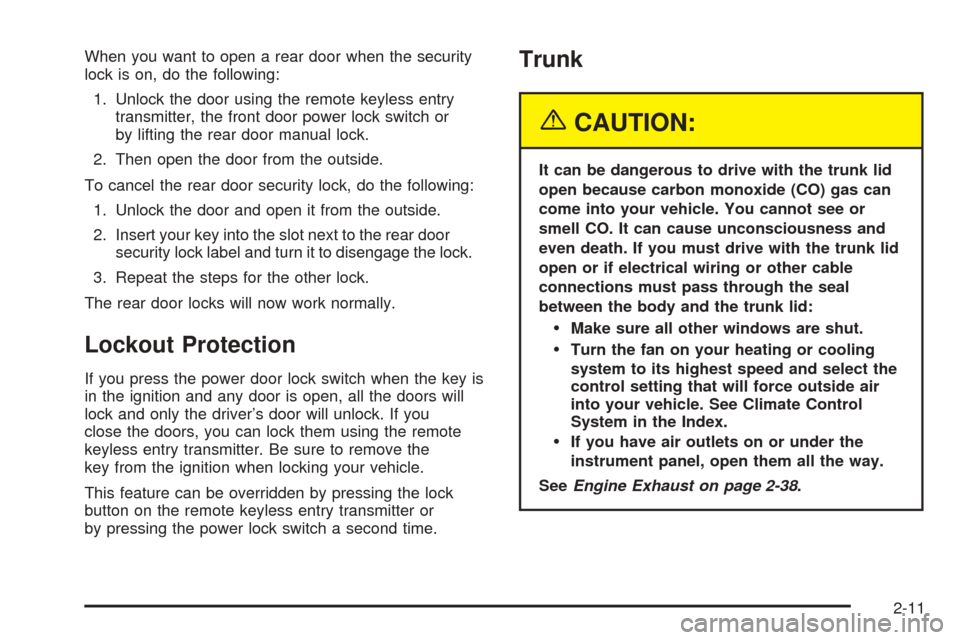
When you want to open a rear door when the security
lock is on, do the following:
1. Unlock the door using the remote keyless entry
transmitter, the front door power lock switch or
by lifting the rear door manual lock.
2. Then open the door from the outside.
To cancel the rear door security lock, do the following:
1. Unlock the door and open it from the outside.
2. Insert your key into the slot next to the rear door
security lock label and turn it to disengage the lock.
3. Repeat the steps for the other lock.
The rear door locks will now work normally.
Lockout Protection
If you press the power door lock switch when the key is
in the ignition and any door is open, all the doors will
lock and only the driver’s door will unlock. If you
close the doors, you can lock them using the remote
keyless entry transmitter. Be sure to remove the
key from the ignition when locking your vehicle.
This feature can be overridden by pressing the lock
button on the remote keyless entry transmitter or
by pressing the power lock switch a second time.
Trunk
{CAUTION:
It can be dangerous to drive with the trunk lid
open because carbon monoxide (CO) gas can
come into your vehicle. You cannot see or
smell CO. It can cause unconsciousness and
even death. If you must drive with the trunk lid
open or if electrical wiring or other cable
connections must pass through the seal
between the body and the trunk lid:
Make sure all other windows are shut.
Turn the fan on your heating or cooling
system to its highest speed and select the
control setting that will force outside air
into your vehicle. See Climate Control
System in the Index.
If you have air outlets on or under the
instrument panel, open them all the way.
SeeEngine Exhaust on page 2-38.
2-11
Page 87 of 432

Power Windows
The power window switches are located on the armrest
near each window. Press the up or down arrows on
the switches to raise or lower the windows.
Your vehicle has Retained Accessory Power (RAP) that
allows you to use the power windows once the
ignition has been turned off for up to 10 minutes. For
more information, seeRetained Accessory Power (RAP)
on page 2-24.
Express-Down Window
This feature is on all the power windows. Press the
down arrow on the switch to the second position
to activate the express-down feature. If you want to stop
the window as it is lowering, press the down arrow on
the switch again.
Express-Up Window
This feature is on both front power windows. Press
the up arrow on the switch to the second position
to activate the express-up feature. If you want to stop
the window as it is raising, press the up arrow on
the switch again.
Programming the Power Windows
If the battery on your vehicle has been recharged,
disconnected or is not working, you will need to
reprogram each front power window for the express-up
feature to work. Before reprogramming, you will need
to replace or recharge your vehicle’s battery.
2-15
Page 88 of 432

To program each window, follow these steps:
1. With the ignition in ACCESSORY, ON or when
Retained Accessory Power (RAP) is active,
press and hold the down arrow on the power
window switch until the window has fully opened.
2. Press the up arrow on the power window switch
until the window is fully closed.
3. Continue holding up arrow on the switch for
approximately two seconds after the window
is completely closed.
The window is now reprogrammed. Repeat the process
for the other front window.
Express Window Anti-Pinch Feature
If any object is in the path of the window when
the express-up is active, the window will stop at the
obstruction and auto-reverse to a preset factory position.
Weather conditions such as severe icing may also
cause the window to auto-reverse. The window
will return to normal operation once the obstruction or
condition is removed.
{CAUTION:
If express override is activated, the window
will not reverse automatically. You or others
could be injured and the window could be
damaged. Before you use express override,
make sure that all people and obstructions are
clear of the window path.
Express Window Anti-Pinch Override
A condition may exist that causes auto-reversal of the
window due to weather or an obstruction. In an
emergency, the anti-pinch feature can be overridden in a
supervised mode. Hold the window switch all the way
down in the express position. The window will rise for as
long as the switch is held. Once the switch is released,
the express mode is re-activated.
In this mode, the window can still close on an object in
its path. Use care when using the override mode.
2-16
Page 90 of 432

Theft-Deterrent Systems
Vehicle theft is big business, especially in some cities.
Although your vehicle has a number of theft-deterrent
features, we know that nothing we put on it can make it
impossible to steal.
Theft-Deterrent System
If your vehicle has this
feature, the security light is
located on the instrument
panel cluster.
If the ignition is off and a door is open, the security light
will �ash, reminding you to arm the theft-deterrent
system.
To arm the system, do the following:
1. Lock the door using the remote keyless entry
transmitter or the power door lock switch.
2. Close all the doors. The security light will illuminate.
It should go off within approximately 30 seconds.
Your security system is now armed.If a door or a trunk is opened without a key or a remote
keyless entry transmitter, the horn will sound and the
lamps will �ash for up to 30 seconds.
The theft-deterrent system won’t arm if you lock
the doors with a key or use the manual door lock.
It activates only if you use the remote keyless entry
transmitter or the power lock on the door.
To avoid activating the alarm by accident do the
following:The vehicle should be locked with the door key or
the manual door lock after the doors are closed if
you don’t want to arm the theft-deterrent system.
Always unlock a door with a key or use the remote
keyless entry transmitter. Pressing the unlock
button on the remote keyless entry transmitter
disables the theft-deterrent system. Unlocking a
door any other way will activate the alarm when a
door or the trunk is opened.
If you activate the alarm by accident, unlock the driver’s
door with your key. You can also turn off the alarm by
using the unlock button on the remote keyless entry
transmitter, or by starting the vehicle with a valid key.
2-18
Page 92 of 432

Immobilizer Operation
Your vehicle is equipped
with a passive
theft-deterrent system.
The system works when you turn the key to ON. The
key uses a transponder that matches an immobilizer
control unit in your vehicle. The correct key will start the
vehicle. If the key is ever damaged, you may not be
able to start your vehicle.
When trying to start the vehicle, if the engine does not
start and the security light comes on, the key may
have a damaged transponder. Turn the ignition off and
try again.If the engine still does not start, and the key appears to
be undamaged, try another ignition key. At this time,
you may also want to check the fuse. SeeFuses
and Circuit Breakers on page 5-96. If the engine still
does not start with the other key, your vehicle needs
service. If your vehicle does start, the �rst key may be
faulty. See your dealer who can service the
theft-deterrent system to have a new key made.
It is possible for the theft-deterrent system decoder to
learn the transponder value of a new or replacement
key. Up to 10 additional keys may be programmed for
the vehicle. This procedure is for learning additional
keys only.
Canadian Owners:If you lose or damage your keys,
only a GM dealer can service the theft-deterrent system
to have new keys made. To program additional keys
you will require two current driver’s keys. You must add
a step to the following procedure. After Step 2, repeat
Steps 1 and 2 with the second current driver’s key. Then
continue with Step 3.
To program a new key do the following:
1. Verify that the new key has PK3+ stamped on it.
2. Insert the current driver’s key in the ignition
and start the engine. If the engine will not start see
your dealer for service.
2-20
Page 94 of 432

Ignition Positions
With the key in the ignition switch, you can turn the key
to four different positions.
Notice:Using a tool to force the key from the
ignition switch could cause damage or break the key.
Use the correct key and turn the key only with your
hand. Make sure the key is all the way in. If it is, turn
the steering wheel left and right while you turn the
key hard. If none of this works, then your vehicle
needs service.A (OFF):This is the only position in which you can
insert or remove the key. This position locks the ignition,
steering wheel and transmission. It is a theft-deterrent
feature.
B (ACCESSORY):This position allows you to use
things like the radio and the windshield wipers when the
engine is off. This position will allow you to turn off
the engine, but still turn the steering wheel.
C (ON):This position is for driving. If your vehicle has
an automatic transmission and you turn off the
engine, the transmission will lock. If you need to shift
the transmission out of PARK (P), the ignition key has to
be in ON.
D (START):This position starts the engine.
2-22
Page 95 of 432

Key Release Button
(Manual Transmission)
The key cannot be
removed from the ignition
of manual transmission
vehicle unless the
key release button is used.
To remove the key, do the following:
1. Turn the key to ACCESSORY.
2. Press and release the button and then turn
the key to OFF.
Do not hold the button in while turning the
key to OFF.
3. Pull the key straight out of the ignition switch.
Steering Column Ignition Lock Release
(Automatic Transmission)
If your vehicle has a dead battery or a battery with low
voltage, you can still release the ignition lock and
remove the key. Use the following procedure to release
the steering column:
1. Locate the plastic screw head on the underside
of the plastic cover for the steering column.
2. Insert a �at, thin object into the slot and turn it
until the plastic piece detaches from the steering
column cover.
2-23