2005 CADILLAC CTS V cruise control
[x] Cancel search: cruise controlPage 142 of 432

Cruise Control (CTS-V)
If you have a CTS-V, you will have these
cruise controls.
R/9:On/Off
I:Set
+:Resume/Accelerate
−:Coast/Decelerate
The buttons used to operate cruise control are located
on the right spoke of the steering wheel.
With cruise control, you can maintain a speed of
approximately 25 mph (40 km/h) or more without
keeping your foot on the accelerator. This is helpful on
long trips. Cruise control does not work at speeds
below about 25 mph (40 km/h).When you apply your brakes, the cruise control
shuts off.
{CAUTION:
Cruise control can be dangerous where you
cannot drive safely at a steady speed. So, do
not use your cruise control on winding roads
or in heavy traffic.
Cruise control can be dangerous on slippery
roads. On such roads, fast changes in tire
traction can cause needless wheel spinning,
and you could lose control. Do not use cruise
control on slippery roads.
If your vehicle is in cruise control when the traction
control system begins to limit wheel spin, the cruise
control will automatically disengage. SeeTraction
Control System (TCS) (CTS) on page 4-8orTraction
Control System (TCS) (CTS-V) on page 4-9and
StabiliTrak
®System on page 4-11. When road
conditions allow you to safely use it again, you may turn
the cruise control back on.
3-16
Page 143 of 432

Setting Cruise Control
{CAUTION:
If you leave your cruise control on when you
are not using cruise, you might hit a button
and go into cruise when you do not want to.
You could be startled and even lose control.
Keep the cruise control switch off until you
want to use cruise control.
1. Press the cruise control on/off button to turn cruise
control on. An indicator light on the button will come
on to show that the cruise control is on.
2. Accelerate to the speed you want.
3. Press the set button and release it. This will set the
cruise control.
4. Remove your foot from the accelerator pedal.This light on the instrument
panel cluster will come on
when cruise control is
on. It will go out when
cruise control is turned off.
Resuming a Set Speed
Suppose you set your cruise control at a desired speed
and then you apply the brake. This shuts off the
cruise control. But you don’t need to reset it.
Once the vehicle is traveling approximately 25 mph
(40 km/h) or more, you can press the plus
(resume/accelerate) button to return to your
desired preset speed. The cruise control light will be
displayed again.
The vehicle will return to and stay at your preset speed.
If you press and hold the plus (resume/accelerate)
button, the vehicle speed will increase until you release
the button or apply the brake. Unless you want to go
faster, do not press and hold the plus
(resume/accelerate) button.
3-17
Page 144 of 432

Increasing Speed While Using
Cruise Control
There are two ways to go to a higher speed:
Use the accelerator pedal to get to the higher
speed. Press the set button, then release the button
and the accelerator pedal. You will now cruise at
the higher speed.
Press the plus (resume/accelerate) button. Hold it
until you get up to the speed that you want, and
then release the button. To increase your speed in
very small amounts, brie�y press the plus
(resume/accelerate) button and then release it.
Each time you do this, your vehicle will speed up
approximately 1 mph (1.6 km/h).
The accelerate feature will only work after you have set
the cruise control speed by pressing the set button.
If using the accelerator pedal and the set button at end
of the lever to increase cruise set speed, your new
set speed must be at least 10 mph higher than current
speed for this method to work. If it is not 10 mph
higher, switch cruise switch off, then on, and then reset
your speed using the set button.
Reducing Speed While Using
Cruise Control
There are two ways to reduce your speed while using
cruise control:
Press the minus (coast/decelerate) button until you
reach the lower speed you want, then release it.
To slow down in very small amounts, push the
minus (coast/decelerate) button brie�y. Each
time you do this, the vehicle will slow down
approximately 1 mph (1.6 km/h).
Passing Another Vehicle While Using
Cruise Control
Use the accelerator pedal to increase your speed.
When you take your foot off the pedal, your vehicle will
slow down to the cruise control speed you set earlier.
3-18
Page 145 of 432

Using Cruise Control on Hills
How well your cruise control will work on hills depends
upon your speed, load and the steepness of the
hills. When going up steep hills, you may have to step
on the accelerator pedal to maintain your speed.
When going downhill, you may have to brake or shift to
a lower gear to keep your speed down. Applying the
brake or shifting into a lower gear will take you out
of cruise control. If you need to apply the brake or shift
to a lower gear due to the grade of the downhill
slope, you may not want to attempt to use your cruise
control feature.
Ending Cruise Control
To end a cruise control session, step lightly on the
brake pedal, or press the cruise control on/off button on
the steering wheel.
Stepping on the brake or clutch pedal will end the
current cruise control session only. You must press the
cruise control on/off button on the steering wheel to
turn off the system completely.
Erasing Speed Memory
When you turn off the cruise control or the ignition, your
cruise control set speed memory is erased.
Headlamps
The exterior lamp control is located in the middle of the
turn signal/multifunction lever. SeeTurn
Signal/Multifunction Lever on page 3-8.
O(Exterior Lamp Control):Turn the control with this
symbol on it to operate the exterior lamps.
CTS
The exterior lamp control for the CTS has the following
four positions:
O(On/Off):Turn the control to this position to turn off
all lamps except the Daytime Running Lamps (DRL).
AUTO (Automatic):Turn the control to this position to
put the headlamps in automatic mode. AUTO mode
will turn the exterior lamps on and off depending upon
how much light is available outside of the vehicle.
3-19
Page 176 of 432

Cruise Control Light
This light comes on
whenever you set your
cruise control.
The light will go out when the cruise control is turned
off. SeeCruise Control (CTS) on page 3-12or
Cruise Control (CTS-V) on page 3-16for more
information.
Highbeam On Light
This light comes on
whenever the high-beam
headlamps are on.
SeeHeadlamp High/Low-Beam Changer on page 3-9
for more information.
Fuel Gage
The fuel gage shows
approximately how much
fuel is in the tank. It
works only when the
ignition is in ON.
If the fuel supply gets low, the Fuel Level Low message
will appear on the DIC and a single chime will sound.
SeeDIC Warnings and Messages on page 3-65
for more information.
3-50
Page 246 of 432

If there is a problem detected with StabiliTrak®,a
Service Stability System message will be displayed on
the Driver Information Center. SeeDIC Warnings
and Messages on page 3-65. When this message is
displayed, the system is not operational. Driving should
be adjusted accordingly.
StabiliTrak
®comes on automatically whenever you start
your vehicle. To help assist you with directional
control of the vehicle, you should always leave the
system on. You can turn StabiliTrak
®off if you ever need
to through the TC (traction control) on/off button. See
Traction Control System (TCS) (CTS) on page 4-8
orTraction Control System (TCS) (CTS-V) on page 4-9.
If your vehicle is in cruise control when the StabiliTrak
®
activates, the cruise control will automatically
disengage. When road conditions allow you to safely
use it again, you may reengage the cruise control.
SeeCruise Control (CTS) on page 3-12orCruise
Control (CTS-V) on page 3-16for more information.
Panic Brake Assist
Your vehicle has a panic brake assist system that
monitors the intention of the driver while braking. If the
system senses that the driver has applied hard/fast
pressure to the brake pedal, the system will generate
additional pressure, making it easier for the driver to
maintain brake application. When this happens the brake
pedal will feel easier to push. Just hold the brake pedal
down �rmly and let the system work for you. You may feel
the brakes vibrate, or you may notice some noise but this
is normal. The brakes will return to normal operation after
the brake pedal has been released.
Steering
Power Steering
If you lose power steering assist because the engine
stops or the system is not functioning, you can steer but
it will take much more effort.
Speed Variable Assist Steering
If your vehicle has this system, it varies the amount of
effort required to steer the vehicle in relation to the
speed of the vehicle.
4-12
Page 421 of 432

Chemical Paint Spotting...................................5-93
Child Restraints
Child Restraint Systems...............................1-35
Infants and Young Children...........................1-32
Lower Anchorages and Top Tethers for
Children (LATCH System)..........................1-41
Older Children.............................................1-29
Securing a Child Restraint Designed for
the LATCH System...................................1-43
Securing a Child Restraint in a Rear
Seat Position...........................................1-43
Securing a Child Restraint in the Right
Front Seat Position...................................1-46
Top Strap...................................................1-39
Top Strap Anchor Location............................1-40
Where to Put the Restraint...........................1-38
Cigarette Lighter.............................................3-26
Cleaning
Aluminum or Chrome-Plated Wheels..............5-91
Exterior Lamps/Lenses.................................5-90
Fabric/Carpet..............................................5-86
Finish Care.................................................5-90
Glass Surfaces............................................5-89
Instrument Panel.........................................5-88
Interior Plastic Components...........................5-88
Leather......................................................5-88
Speaker Covers..........................................5-89Cleaning (cont.)
Tires..........................................................5-92
Underbody Maintenance...............................5-93
Vinyl..........................................................5-88
Washing Your Vehicle...................................5-90
Weatherstrips..............................................5-89
Windshield and Wiper Blades........................5-91
Wood Panels..............................................5-89
Climate Control System
Air Filter, Passenger Compartment.................3-32
Dual..........................................................3-27
Outlet Adjustment........................................3-31
Steering Wheel Controls...............................3-33
Clutch, Hydraulic.............................................5-25
Comfort Guides, Rear Safety Belt.....................1-25
Compact Spare Tire........................................5-85
Competitive Driving Mode................................4-10
Control of a Vehicle.......................................... 4-5
Convenience Net............................................2-51
Coolant
Engine Temperature Gage............................3-44
Engine Temperature Warning Light.................3-43
Heater, Engine............................................2-25
Hot Temperature Warning Message................3-55
Surge Tank Pressure Cap.............................5-28
Cooling System..............................................5-31
Cruise Control Lever...............................3-12, 3-16
3
Page 422 of 432
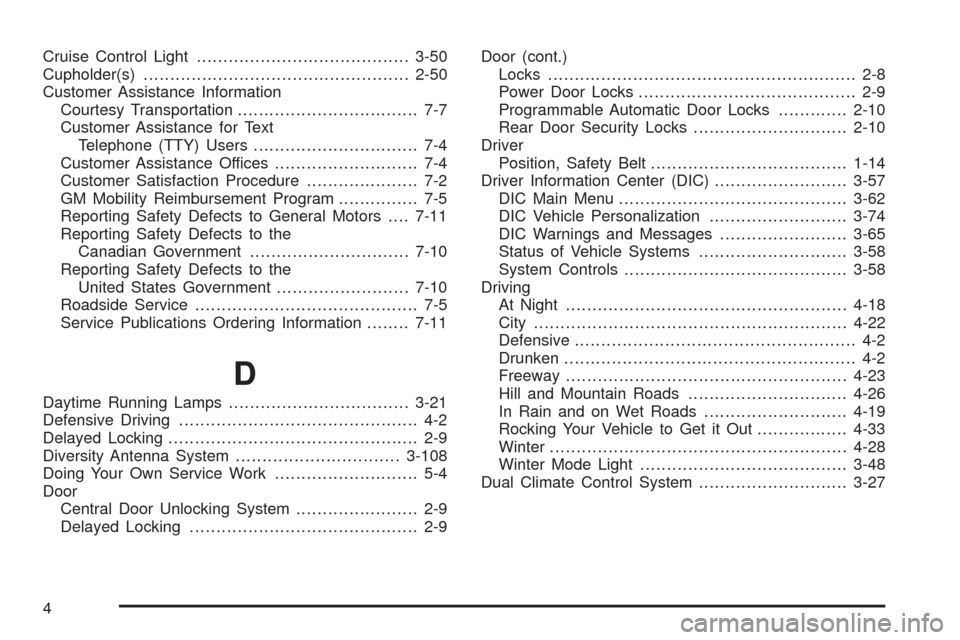
Cruise Control Light........................................3-50
Cupholder(s)..................................................2-50
Customer Assistance Information
Courtesy Transportation.................................. 7-7
Customer Assistance for Text
Telephone (TTY) Users............................... 7-4
Customer Assistance Offices........................... 7-4
Customer Satisfaction Procedure..................... 7-2
GM Mobility Reimbursement Program............... 7-5
Reporting Safety Defects to General Motors....7-11
Reporting Safety Defects to the
Canadian Government..............................7-10
Reporting Safety Defects to the
United States Government.........................7-10
Roadside Service.......................................... 7-5
Service Publications Ordering Information........7-11
D
Daytime Running Lamps..................................3-21
Defensive Driving............................................. 4-2
Delayed Locking............................................... 2-9
Diversity Antenna System...............................3-108
Doing Your Own Service Work........................... 5-4
Door
Central Door Unlocking System....................... 2-9
Delayed Locking........................................... 2-9Door (cont.)
Locks.......................................................... 2-8
Power Door Locks......................................... 2-9
Programmable Automatic Door Locks.............2-10
Rear Door Security Locks.............................2-10
Driver
Position, Safety Belt.....................................1-14
Driver Information Center (DIC).........................3-57
DIC Main Menu...........................................3-62
DIC Vehicle Personalization..........................3-74
DIC Warnings and Messages........................3-65
Status of Vehicle Systems............................3-58
System Controls..........................................3-58
Driving
At Night.....................................................4-18
City...........................................................4-22
Defensive..................................................... 4-2
Drunken....................................................... 4-2
Freeway.....................................................4-23
Hill and Mountain Roads..............................4-26
In Rain and on Wet Roads...........................4-19
Rocking Your Vehicle to Get it Out.................4-33
Winter........................................................4-28
Winter Mode Light.......................................3-48
Dual Climate Control System............................3-27
4