2005 CADILLAC CTS fog light
[x] Cancel search: fog lightPage 127 of 432

Instrument Panel Overview...............................3-4
Hazard Warning Flashers................................3-6
Other Warning Devices...................................3-6
Horn.............................................................3-6
Tilt Wheel.....................................................3-6
Recon�gurable Steering Wheel
Controls (SWC) (CTS).................................3-7
Turn Signal/Multifunction Lever.........................3-8
Turn and Lane-Change Signals........................3-9
Headlamp High/Low-Beam Changer..................3-9
Flash-to-Pass...............................................3-10
Windshield Wipers........................................3-10
Windshield Washer.......................................3-11
Headlamp Washer........................................3-12
Cruise Control (CTS).....................................3-12
Cruise Control (CTS-V)..................................3-16
Headlamps..................................................3-19
Wiper Activated Headlamps............................3-20
Headlamps on Reminder................................3-21
Daytime Running Lamps (DRL).......................3-21
Fog Lamps..................................................3-23
Exterior Lighting Battery Saver........................3-23
Instrument Panel Brightness...........................3-24
Entry Lighting...............................................3-24
Parade Dimming...........................................3-24
Reading Lamps............................................3-25Accessory Power Outlets...............................3-25
Ashtrays and Cigarette Lighter........................3-26
Climate Controls............................................3-27
Dual Climate Control System..........................3-27
Outlet Adjustment.........................................3-31
Passenger Compartment Air Filter...................3-32
Steering Wheel Climate Controls (CTS)............3-33
Warning Lights, Gages, and Indicators............3-34
Instrument Panel Cluster................................3-35
Speedometer and Odometer...........................3-37
Trip Odometers............................................3-37
Tachometer.................................................3-37
Engine Speed Limiter....................................3-38
Safety Belt Reminder Light.............................3-38
Airbag Readiness Light..................................3-38
Passenger Airbag Status Indicator...................3-39
Charging System Light..................................3-41
Brake System Warning Light..........................3-41
Anti-Lock Brake System Warning Light.............3-42
Traction Control System (TCS)
Warning Light...........................................3-43
Engine Coolant Temperature Warning
Light (CTS)..............................................3-43
Engine Coolant Temperature Gage..................3-44
Tire Pressure Light (CTS-V)...........................3-44
Section 3 Instrument Panel
3-1
Page 128 of 432
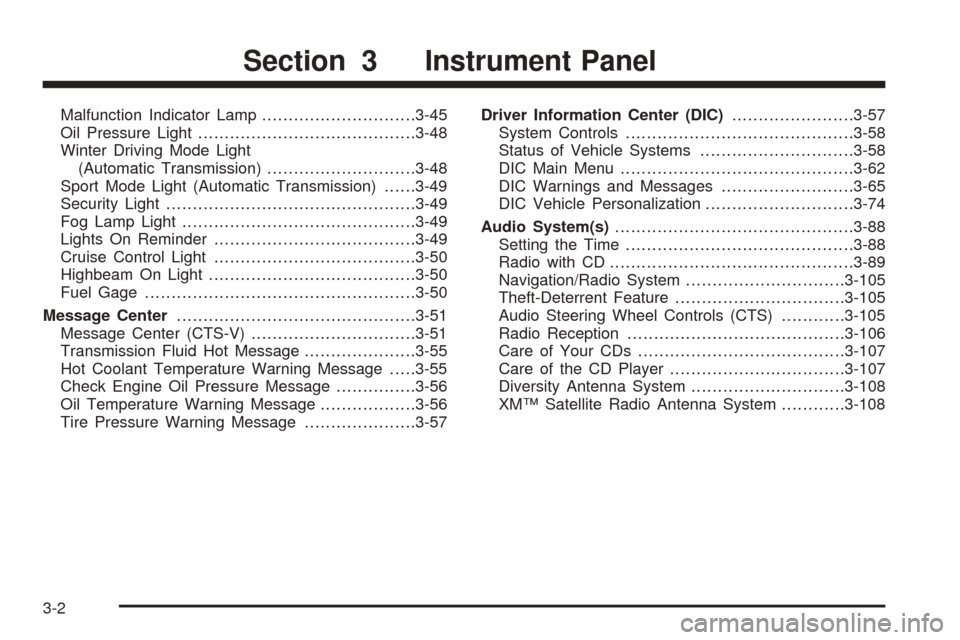
Malfunction Indicator Lamp.............................3-45
Oil Pressure Light.........................................3-48
Winter Driving Mode Light
(Automatic Transmission)............................3-48
Sport Mode Light (Automatic Transmission)......3-49
Security Light...............................................3-49
Fog Lamp Light............................................3-49
Lights On Reminder......................................3-49
Cruise Control Light......................................3-50
Highbeam On Light.......................................3-50
Fuel Gage...................................................3-50
Message Center.............................................3-51
Message Center (CTS-V)...............................3-51
Transmission Fluid Hot Message.....................3-55
Hot Coolant Temperature Warning Message.....3-55
Check Engine Oil Pressure Message...............3-56
Oil Temperature Warning Message..................3-56
Tire Pressure Warning Message.....................3-57Driver Information Center (DIC).......................3-57
System Controls...........................................3-58
Status of Vehicle Systems.............................3-58
DIC Main Menu............................................3-62
DIC Warnings and Messages.........................3-65
DIC Vehicle Personalization............................3-74
Audio System(s).............................................3-88
Setting the Time...........................................3-88
Radio with CD..............................................3-89
Navigation/Radio System..............................3-105
Theft-Deterrent Feature................................3-105
Audio Steering Wheel Controls (CTS)............3-105
Radio Reception.........................................3-106
Care of Your CDs.......................................3-107
Care of the CD Player.................................3-107
Diversity Antenna System.............................3-108
XM™ Satellite Radio Antenna System............3-108
Section 3 Instrument Panel
3-2
Page 135 of 432

Flash-To-Pass Feature. SeeFlash-to-Pass on
page 3-10.
-Fog Lamps. SeeFog Lamps on page 3-23.
ICruise Control. SeeCruise Control (CTS) on
page 3-12orCruise Control (CTS-V) on page 3-16.
Turn and Lane-Change Signals
To signal a turn, move the lever all the way up or down.
The lever returns automatically when the turn is
complete.
An arrow on the instrument
panel cluster will �ash in
the direction of the
turn or lane change.
Raise or lower the lever until the arrow starts to �ash to
signal a lane change. Hold it there until the lane
change is complete. The lever returns to its original
position when it’s released.Arrows that �ash rapidly when signaling for a turn or
lane change may be caused by a burned-out signal bulb.
Other driver’s won’t see the signal.
Replace burned-out bulbs to help avoid possible
accidents. Check the fuse and for burned-out bulbs if
the arrow fails to work when signaling a turn. SeeFuses
and Circuit Breakers on page 5-96for more information.
Turn Signal On Chime
If the turn signal is left on for about 1 mile (1.6 km), a
warning chime will sound and the Turn Signal On
message will appear on the Driver Information Center
(DIC) display. See “Turn Signal On” underDIC Warnings
and Messages on page 3-65for more information.
Headlamp High/Low-Beam Changer
Push forward on the turn signal/multifunction lever
to change the headlamps from low to high beam. Pull
the lever back and then release it to change from high to
low beam.
This light on the
instrument panel cluster
will be on, indicating
high-beam usage.
3-9
Page 148 of 432
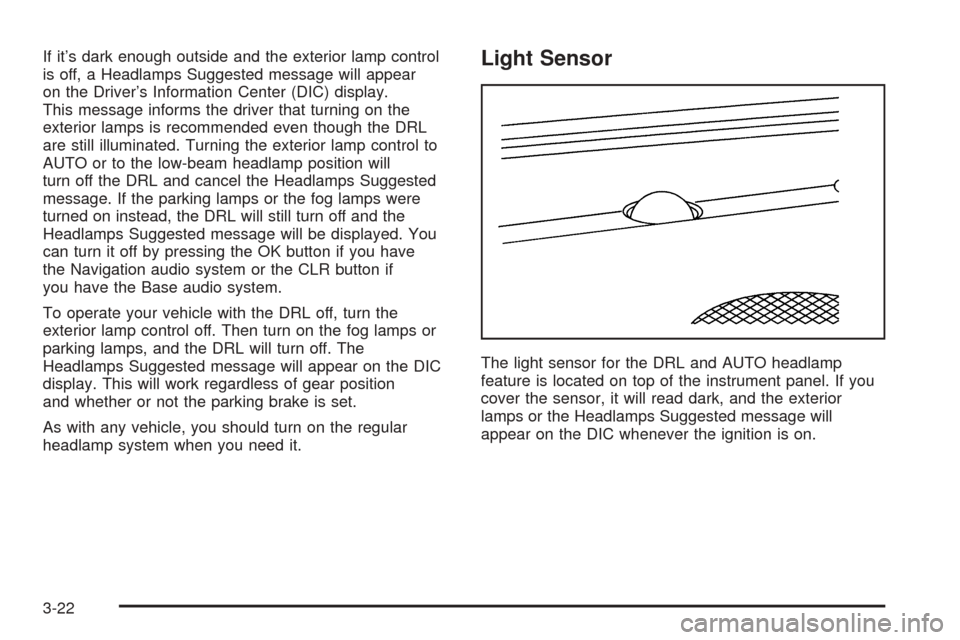
If it’s dark enough outside and the exterior lamp control
is off, a Headlamps Suggested message will appear
on the Driver’s Information Center (DIC) display.
This message informs the driver that turning on the
exterior lamps is recommended even though the DRL
are still illuminated. Turning the exterior lamp control to
AUTO or to the low-beam headlamp position will
turn off the DRL and cancel the Headlamps Suggested
message. If the parking lamps or the fog lamps were
turned on instead, the DRL will still turn off and the
Headlamps Suggested message will be displayed. You
can turn it off by pressing the OK button if you have
the Navigation audio system or the CLR button if
you have the Base audio system.
To operate your vehicle with the DRL off, turn the
exterior lamp control off. Then turn on the fog lamps or
parking lamps, and the DRL will turn off. The
Headlamps Suggested message will appear on the DIC
display. This will work regardless of gear position
and whether or not the parking brake is set.
As with any vehicle, you should turn on the regular
headlamp system when you need it.Light Sensor
The light sensor for the DRL and AUTO headlamp
feature is located on top of the instrument panel. If you
cover the sensor, it will read dark, and the exterior
lamps or the Headlamps Suggested message will
appear on the DIC whenever the ignition is on.
3-22
Page 149 of 432

Fog Lamps
Use the fog lamps for better vision in foggy or
misty conditions.
The fog lamp control is located on the turn
signal/multifunction lever.
-:The band with/or next to this symbol is used to
turn the fog lamps on and off.
The parking lamps must be on for the fog lamps
to work.
To operate the fog lamps on the CTS:
To turn the fog lamps on, turn the fog lamp band on
the lever up to the dot and release it. The band will
return to its original position.
To turn the fog lamps off, turn the for lamp band up
to the dot and release it. The band will return to its
original position, and the fog lamps will turn off.
If you turn on the high-beam headlamps, the
fog lamps will also turn off. They’ll turn back on
again when you switch back to low-beam
headlamps.To operate the fog lamps on the CTS-V:
To turn the fog lamps on, turn the band on the lever
up to the fog lamp symbol and release it. The band
will return to its original position.
To turn the fog lamps off, turn the band up to the
fog lamp symbol and release it. The band will
return to its original position, and the fog lamps will
turn off. If you turn on the high-beam headlamps,
the fog lamps will also turn off. They’ll turn back on
again when you switch back to low-beam
headlamps.
Exterior Lighting Battery Saver
If the parking lamps or headlamps have been left on,
the exterior lamps will turn off about 10 minutes after the
ignition is turned to OFF. This protects against draining
the battery in case you have accidentally left the
headlamps or parking lamps on. The battery saver does
not work if the headlamps are turned on after the
ignition is turned to OFF.
If you need to leave the lamps on for more than
10 minutes, use the exterior lamp control to turn the
lamps back on.
3-23
Page 175 of 432

Sport Mode Light
(Automatic Transmission)
This light will come on
while the sport mode
is in use.
When you turn off the sport mode, the light will go out.
If it stays on, your vehicle may need service. See
your dealer. See “Sport Mode” underAutomatic
Transmission Operation on page 2-26for more
information.
Security Light
For information
regarding this light,
seeTheft-Deterrent
System on page 2-18.
Fog Lamp Light
This light will come on
when the fog lamps
are in use.
The light will go out when the fog lamps are turned off.
SeeFog Lamps on page 3-23for more information.
Lights On Reminder
This light comes on
whenever the parking
lamps are on.
SeeHeadlamps on Reminder on page 3-21for more
information.
3-49
Page 281 of 432

Service............................................................5-3
Doing Your Own Service Work.........................5-4
Adding Equipment to the Outside
of Your Vehicle...........................................5-5
Fuel................................................................5-5
Gasoline Octane............................................5-5
Gasoline Speci�cations....................................5-5
California Fuel...............................................5-6
Additives.......................................................5-6
Fuels in Foreign Countries...............................5-7
Filling the Tank..............................................5-8
Filling a Portable Fuel Container.....................5-10
Checking Things Under the Hood....................5-10
Hood Release..............................................5-11
Engine Compartment Overview.......................5-12
Engine Oil...................................................5-16
Engine Oil Life System..................................5-19
Engine Air Cleaner/Filter................................5-21
Automatic Transmission Fluid.........................5-22
Manual Transmission Fluid.............................5-24
Hydraulic Clutch...........................................5-25
Engine Coolant.............................................5-25
Coolant Surge Tank Pressure Cap..................5-28
Engine Overheating.......................................5-28Overheated Engine Protection
Operating Mode........................................5-30
Cooling System............................................5-31
Power Steering Fluid.....................................5-36
Windshield Washer Fluid................................5-37
Brakes........................................................5-38
Battery........................................................5-41
Jump Starting...............................................5-42
Rear Axle.......................................................5-48
Bulb Replacement..........................................5-49
High Intensity Discharge (HID) Lighting............5-49
Halogen Bulbs..............................................5-49
Front Turn Signal and Fog Lamps...................5-50
Taillamps, Turn Signal, Stoplamps and
Sidemarker Lamps.....................................5-50
Back-Up and License Plate Lamps..................5-51
Replacement Bulbs.......................................5-52
Windshield Wiper Blade Replacement..............5-52
Tires..............................................................5-54
Tire Sidewall Labelling...................................5-56
Tire Terminology and De�nitions.....................5-58
Run-Flat Tires (CTS-V)..................................5-61
In�ation - Tire Pressure.................................5-62
Section 5 Service and Appearance Care
5-1
Page 420 of 432

Audio System(s) (cont.)
Navigation/Radio System, see Navigation
Manual.................................................3-105
Radio with CD............................................3-89
Setting the Time..........................................3-88
Theft-Deterrent Feature...............................3-105
Understanding Radio Reception...................3-106
XM™ Satellite Radio Antenna System...........3-108
Automatic Transmission
Fluid..........................................................5-22
Operation...................................................2-26
B
Battery..........................................................5-41
Exterior Lighting Battery Saver......................3-23
Before Leaving on a Long Trip.........................4-24
Brake
Anti-Lock Brake System (ABS)........................ 4-6
Emergencies................................................ 4-8
Panic Assist................................................4-12
Parking......................................................2-33
System Warning Light..................................3-41
Brakes..........................................................5-38
Braking........................................................... 4-5
Braking in Emergencies..................................... 4-8
Break-In, New Vehicle.....................................2-21Bulb Replacement...........................................5-49
Back-Up and License Plate Lamps.................5-51
Front Turn Signal and Fog Lamps..................5-50
Halogen Bulbs............................................5-49
High Intensity Discharge (HID) Lighting...........5-49
Replacement Bulbs......................................5-52
Taillamps, Turn Signal, Stoplamps and
Sidemarker Lamps...................................5-50
Buying New Tires...........................................5-69
C
California Fuel.................................................. 5-6
Canadian Owners................................................ ii
Capacities and Speci�cations..........................5-107
Carbon Monoxide...................2-11, 2-38, 4-28, 4-40
Care of
Safety Belts................................................5-89
Your CD Player.........................................3-107
Your CDs .................................................3-107
Center Console Storage Area...........................2-50
Chains, Tire...................................................5-74
Charging System Light....................................3-41
Check
Engine Light...............................................3-45
Engine Oil Pressure Message.......................3-56
Checking Things Under the Hood......................5-10
2