2005 CADILLAC CTS battery
[x] Cancel search: batteryPage 65 of 432

{CAUTION:
When an airbag in�ates, there is dust in the
air. This dust could cause breathing problems
for people with a history of asthma or other
breathing trouble. To avoid this, everyone in
the vehicle should get out as soon as it is safe
to do so. If you have breathing problems but
cannot get out of the vehicle after an airbag
in�ates, then get fresh air by opening a
window or a door. If you experience breathing
problems following an airbag deployment, you
should seek medical attention.Your vehicle has a feature that will automatically unlock
the doors and turn the interior lamps on when the
airbags in�ate (if battery power is available). You can
lock the doors again and turn the interior lamps off
by using the door lock and interior lamp controls. The
hazard warning �ashers will also come on when
the airbags deploy. If you want to turn them off, press
the hazard warning �asher button twice.
In many crashes severe enough to in�ate the airbag,
windshields are broken by vehicle deformation.
Additional windshield breakage may also occur from the
right front passenger airbag.
Airbags are designed to in�ate only once. After an
airbag in�ates, you will need some new parts for
your airbag system. If you do not get them,
the airbag system will not be there to help protect
you in another crash. A new system will include
airbag modules and possibly other parts. The
service manual for your vehicle covers the need to
replace other parts.
Your vehicle is equipped with a crash sensing and
diagnostic module which records information after
a crash. SeeVehicle Data Collection and Event
Data Recorders on page 7-9.
1-59
Page 70 of 432

Servicing Your Airbag-Equipped
Vehicle
Airbags affect how your vehicle should be serviced.
There are parts of the airbag system in several places
around your vehicle. Your dealer and the service manual
have information about servicing your vehicle and the
airbag system. To purchase a service manual, see
Service Publications Ordering Information on page 7-11.
{CAUTION:
For up to 10 seconds after the ignition key is
turned off and the battery is disconnected, an
airbag can still in�ate during improper service.
You can be injured if you are too close to an
airbag when it in�ates. Avoid wires wrapped
with yellow tape, yellow coverings or yellow
connectors. They are probably part of the
airbag systems. Be sure to follow proper
service procedures, and make sure the person
performing work for you is quali�ed to do so.
The airbag system does not need regular maintenance.
Adding Equipment to Your
Airbag-Equipped Vehicle
Q:Because I have a disability, I have to get my
vehicle modi�ed. How can I �nd out whether
this will affect my airbag system?
A:Changing or moving any parts of the front seats,
safety belts, the airbag sensing and diagnostic
module (located under the driver’s seat), or
the inside rearview mirror can affect the operation
of the airbag system. If you have questions,
call Customer Assistance. The phone numbers
and addresses for Customer Assistance are in
Step Two of the Customer Satisfaction Procedure
in this manual. SeeCustomer Satisfaction
Procedure on page 7-2.
1-64
Page 77 of 432

At times you may notice a decrease in range. This is
normal for any remote keyless entry system. If the
transmitter does not work or if you have to stand closer
to your vehicle for the transmitter to work, try this:
Check the distance. You may be too far from your
vehicle. You may need to stand closer during
rainy or snowy weather.
Check the location. Other vehicles or objects may
be blocking the signal. Take a few steps to the
left or right, hold the transmitter higher, and
try again.
Check to determine if battery replacement is
necessary. See “Battery Replacement” under
Remote Keyless Entry System Operation on
page 2-5.
If you are still having trouble, see your dealer or a
quali�ed technician for service.
Remote Keyless Entry System
Operation
With this feature, you can lock and unlock the doors or
the trunk and turn on your vehicle’s interior lamps
from about 10 feet (3 m) away using the remote
keyless entry transmitter supplied with your vehicle.
Q(Lock):Press this
symbol on the remote
keyless entry transmitter to
lock the doors. This also
arms the theft-deterrent
system.
You can program your vehicle so that the exterior lamps
will �ash and/or the horn will sound when you lock
the doors with the remote keyless entry transmitter.
SeeDIC Vehicle Personalization on page 3-74for more
information on programming this feature.
If your vehicle is programmed for remote con�rmation,
the doors must be closed for this feature to work. If a door
is open, remote con�rmation will be canceled.
W(Unlock):Press this symbol on the remote keyless
entry transmitter to unlock the driver’s door. This also
disarms the theft-deterrent system. Press the button
again to unlock the rest of the doors.
2-5
Page 78 of 432
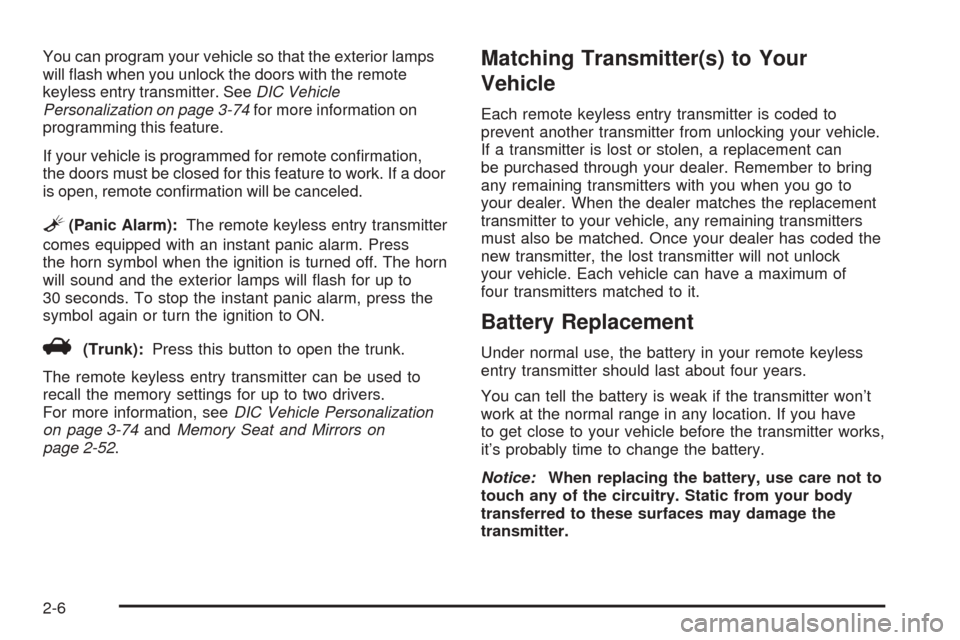
You can program your vehicle so that the exterior lamps
will �ash when you unlock the doors with the remote
keyless entry transmitter. SeeDIC Vehicle
Personalization on page 3-74for more information on
programming this feature.
If your vehicle is programmed for remote con�rmation,
the doors must be closed for this feature to work. If a door
is open, remote con�rmation will be canceled.
L(Panic Alarm):The remote keyless entry transmitter
comes equipped with an instant panic alarm. Press
the horn symbol when the ignition is turned off. The horn
will sound and the exterior lamps will �ash for up to
30 seconds. To stop the instant panic alarm, press the
symbol again or turn the ignition to ON.
V(Trunk):Press this button to open the trunk.
The remote keyless entry transmitter can be used to
recall the memory settings for up to two drivers.
For more information, seeDIC Vehicle Personalization
on page 3-74andMemory Seat and Mirrors on
page 2-52.
Matching Transmitter(s) to Your
Vehicle
Each remote keyless entry transmitter is coded to
prevent another transmitter from unlocking your vehicle.
If a transmitter is lost or stolen, a replacement can
be purchased through your dealer. Remember to bring
any remaining transmitters with you when you go to
your dealer. When the dealer matches the replacement
transmitter to your vehicle, any remaining transmitters
must also be matched. Once your dealer has coded the
new transmitter, the lost transmitter will not unlock
your vehicle. Each vehicle can have a maximum of
four transmitters matched to it.
Battery Replacement
Under normal use, the battery in your remote keyless
entry transmitter should last about four years.
You can tell the battery is weak if the transmitter won’t
work at the normal range in any location. If you have
to get close to your vehicle before the transmitter works,
it’s probably time to change the battery.
Notice:When replacing the battery, use care not to
touch any of the circuitry. Static from your body
transferred to these surfaces may damage the
transmitter.
2-6
Page 79 of 432

1. Use a �at thin object to pry open the transmitter.
2. Once the transmitter is separated, use a pencil
or similar object to remove the old battery.
Do not use a metal object.3. Insert the new battery as the instructions under the
cover indicate.
4. Snap the transmitter back together tightly to be sure
no moisture can enter.
5. Press any button on the remote keyless entry
transmitter to resynchronize the transmitter.
6. Check the operation of the transmitter.
2-7
Page 87 of 432

Power Windows
The power window switches are located on the armrest
near each window. Press the up or down arrows on
the switches to raise or lower the windows.
Your vehicle has Retained Accessory Power (RAP) that
allows you to use the power windows once the
ignition has been turned off for up to 10 minutes. For
more information, seeRetained Accessory Power (RAP)
on page 2-24.
Express-Down Window
This feature is on all the power windows. Press the
down arrow on the switch to the second position
to activate the express-down feature. If you want to stop
the window as it is lowering, press the down arrow on
the switch again.
Express-Up Window
This feature is on both front power windows. Press
the up arrow on the switch to the second position
to activate the express-up feature. If you want to stop
the window as it is raising, press the up arrow on
the switch again.
Programming the Power Windows
If the battery on your vehicle has been recharged,
disconnected or is not working, you will need to
reprogram each front power window for the express-up
feature to work. Before reprogramming, you will need
to replace or recharge your vehicle’s battery.
2-15
Page 95 of 432

Key Release Button
(Manual Transmission)
The key cannot be
removed from the ignition
of manual transmission
vehicle unless the
key release button is used.
To remove the key, do the following:
1. Turn the key to ACCESSORY.
2. Press and release the button and then turn
the key to OFF.
Do not hold the button in while turning the
key to OFF.
3. Pull the key straight out of the ignition switch.
Steering Column Ignition Lock Release
(Automatic Transmission)
If your vehicle has a dead battery or a battery with low
voltage, you can still release the ignition lock and
remove the key. Use the following procedure to release
the steering column:
1. Locate the plastic screw head on the underside
of the plastic cover for the steering column.
2. Insert a �at, thin object into the slot and turn it
until the plastic piece detaches from the steering
column cover.
2-23
Page 108 of 432

Shift Lock Release
(Automatic Transmission)
If your vehicle has a dead battery or a battery with low
voltage, you can still shift the vehicle into PARK (P)
and remove the ignition key. Use the following
procedure to release the shift lever:
1. Pull up on the rear part of the leather boot that
surrounds the shift lever.
2. Fold the boot upward to expose the mechanism
beneath the shift lever.3. Locate and remove the small oval cap near the
forward, right side of the shifter mechanism.
4. Using a narrow, pointed tool, press down on the
mechanism under the cap so that you can move
the shift lever.
2-36