2005 CADILLAC CTS manual transmission
[x] Cancel search: manual transmissionPage 178 of 432

Speedometer Display
This display will show information relating to vehicle
speed, odometer, and transmission status. The
information displayed can be changed by pressing (C).
Pressing this button cycles the displayed information
as follows: digital speedometer only, odometer
only, speedometer and odometer, or blank display.
When the transmission is shifted into REVERSE (R), an
R will appear in the upper right corner.
During slow speed maneuvers, the engine’s computer
may command the transmission to engage the Skip Shift
feature. For more information seeManual Transmission
Operation on page 2-31.
Tachometer Display
Press (B) to cycle through the following displays:
coolant temperature, oil pressure, oil temperature,
transmission temperature, tire pressure, and lateral
acceleration. Press (A) to cycle through the displays in
reverse order. If you press (A) for about one second
the display will become blank.
Coolant Temperature
When the coolant
temperature is displayed
you will see the coolant
temperature symbol.
The temperature will be displayed in degrees Fahrenheit
or Celsius and there will be a graph at the bottom of
the display. If the graph shows the temperature in
the shaded area all the way on the right, then the
coolant temperature is hot. SeeEngine Overheating on
page 5-28for more information.
3-52
Page 179 of 432

Oil Pressure
When the oil pressure is
displayed you will see the
oil pressure symbol.
The oil pressure will be displayed in psi or kPa and
there will be a graph at the bottom of the display. If the
graph shows the pressure in the shaded area all the
way to the left, then the oil pressure is low. SeeEngine
Oil on page 5-16andDIC Warnings and Messages
on page 3-65for more information.
Oil Temperature
When the oil temperature
is displayed you will see
the oil temperature symbol.The temperature will be displayed in degrees Fahrenheit
or Celsius and there will be a graph at the bottom of
the display. If the graph shows the temperature in
the shaded area all the way on the right, then the oil
temperature is hot. SeeEngine Oil on page 5-16
for more information.
Transmission Temperature
When the transmission
temperature is displayed
you will see the
transmission temperature
symbol.
The temperature will be displayed in degrees Fahrenheit
or Celsius and there will be a graph at the bottom of
the display. If the graph shows the temperature in
the shaded area all the way on the right, then the
transmission temperature is hot. SeeDIC Warnings and
Messages on page 3-65andManual Transmission
Fluid on page 5-24for more information.
3-53
Page 181 of 432
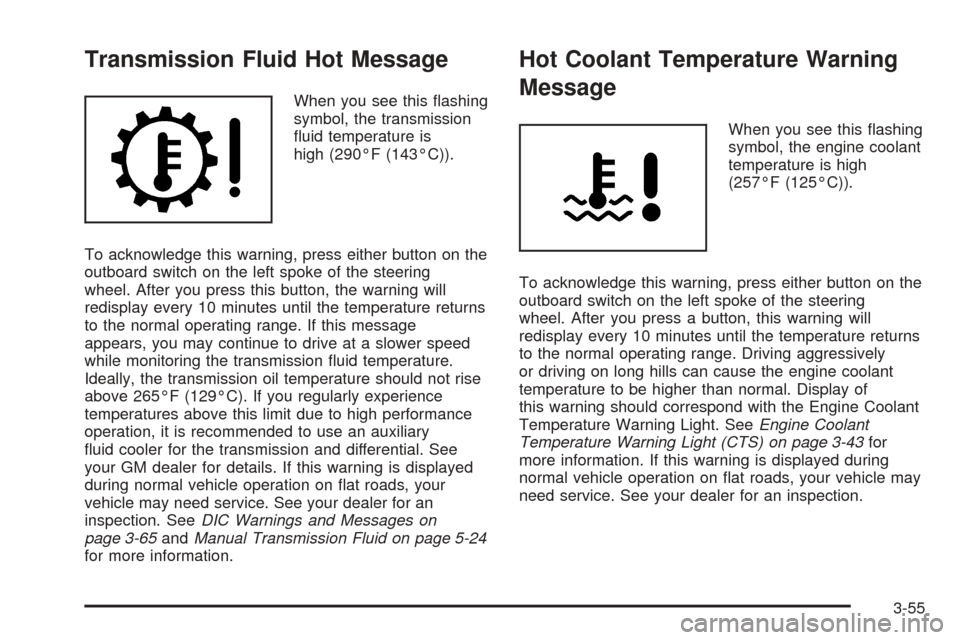
Transmission Fluid Hot Message
When you see this �ashing
symbol, the transmission
�uid temperature is
high (290°F (143°C)).
To acknowledge this warning, press either button on the
outboard switch on the left spoke of the steering
wheel. After you press this button, the warning will
redisplay every 10 minutes until the temperature returns
to the normal operating range. If this message
appears, you may continue to drive at a slower speed
while monitoring the transmission �uid temperature.
Ideally, the transmission oil temperature should not rise
above 265°F (129°C). If you regularly experience
temperatures above this limit due to high performance
operation, it is recommended to use an auxiliary
�uid cooler for the transmission and differential. See
your GM dealer for details. If this warning is displayed
during normal vehicle operation on �at roads, your
vehicle may need service. See your dealer for an
inspection. SeeDIC Warnings and Messages on
page 3-65andManual Transmission Fluid on page 5-24
for more information.
Hot Coolant Temperature Warning
Message
When you see this �ashing
symbol, the engine coolant
temperature is high
(257°F (125°C)).
To acknowledge this warning, press either button on the
outboard switch on the left spoke of the steering
wheel. After you press a button, this warning will
redisplay every 10 minutes until the temperature returns
to the normal operating range. Driving aggressively
or driving on long hills can cause the engine coolant
temperature to be higher than normal. Display of
this warning should correspond with the Engine Coolant
Temperature Warning Light. SeeEngine Coolant
Temperature Warning Light (CTS) on page 3-43for
more information. If this warning is displayed during
normal vehicle operation on �at roads, your vehicle may
need service. See your dealer for an inspection.
3-55
Page 187 of 432

If there is a problem with the battery charging system,
there are four possible DIC messages that may be
displayed. SeeDIC Warnings and Messages on
page 3-65for more information.
ENGINE OIL LIFE:If you select this item, the
percentage of remaining oil life is displayed. If you see
99% Oil Life on the display, that means that 99% of
the current oil life remains.
When the oil life is depleted, the Change Engine Oil
message will appear on the display. In addition to
the engine oil life system monitoring the oil life,
additional maintenance is recommended in the
Maintenance Schedule in this manual. SeeEngine Oil
on page 5-16andScheduled Maintenance on page 6-4
for more information.
When you reset the Change Engine Oil message by
clearing it from the display, you still must reset the
engine oil life system separately. For more information
on resetting the engine oil life system, see “How to
Reset the Engine Oil Life System and the Oil Life
Indicator” underEngine Oil Life System on page 5-19.TRANS FLUID LIFE (Automatic Transmission):If you
select this item, the percentage of remaining
transmission �uid life is displayed. If you see 99% Trans
Fluid Life on the display, that means that 99% of the
current transmission �uid life remains.
When the transmission �uid life is depleted, the Change
Transmission Fluid message will appear on the
display. You should change the transmission �uid as
soon as possible within 200 miles (322 km). Be sure to
keep a written record of the mileage and date of the
�uid change so you will have it for future reference.
When you reset the Change Transmission Fluid
message by clearing it from the display, you still must
reset the transmission �uid life monitor separately.
For more information on resetting the transmission �uid
life monitor, seeAutomatic Transmission Fluid on
page 5-22.
3-61
Page 201 of 432

Entering the Personalization Menu
To enter the feature programming mode, use the
following procedure:
1. Turn the ignition to ON, but do not start the engine.
Make sure an automatic transmission is in PARK (P)
or a manual transmission has the parking brake set.
2. If your vehicle has memory settings, press the
appropriate memory button, 1 or 2, located on
the driver’s door armrest. The DIC display will show
either Driver 1 or 2 depending on which button
was selected.
3. Press the TUNE/SEL knob once to access the main
menu of the DIC.
4. Turn the TUNE/SEL knob until SETUP is
highlighted.
5. Press the TUNE/SEL knob once to access the
SETUP menu.
6. Scroll to the feature you want to change, and press
the TUNE/SEL knob to turn the feature on or off. If
the feature is turned on, a check mark will appear
next to the feature name.
If none of the personalization items are turned on,
turn on the personalization menu by pressing
the TUNE/SEL knob. The list of features will then
appear, and you can repeat Step 6.
Personalization Features
The following choices are available for programming:
Personalization Name
This feature allows you to type in a name that will
appear on the DIC display whenever the corresponding
remote keyless entry transmitter is used or one of
the buttons on the driver’s door armrest (1 or 2) is
pressed.
If a customized name is not programmed, the system
will show Driver 1 or Driver 2 to correspond with
the numbers on the back of the remote keyless entry
transmitters.
To program a name, use the following procedure:
1. Enter the Personalization menu following the
instructions listed previously.
2. Select the PERSONALIZATION NAME menu item
by pressing the TUNE/SEL knob once.
You will see a cursor on the screen.
3. Turn the TUNE/SEL knob until you reach the �rst
letter you want; the letter will be highlighted. There
is a complete alphabet with both upper and
lower case letters and the numbers zero through
nine. Also included are spaces and other non-letter
characters such as the ampersand (&).
3-75
Page 209 of 432

This feature cannot be selected if Driver Unlock Key
Out/Off, Doors Unlock Key Out/Off or Doors Unlock in
Park is selected. If any of these was previously
selected, you must �rst de-select it in order to be able
to select Driver Unlock in Park.
The mode you selected is now set. You can either exit
the programming mode by following the instructions
later in this section or program the next feature available
on your vehicle.
Driver Unlock Key Out/Off
This feature allows the driver’s door to automatically
unlock when the key is removed from the ignition
on automatic transmission vehicles or when the ignition
is turned to OFF for manual transmission vehicles.
Programmable Modes
Mode 1:ON
Mode 2:OFF
Before your vehicle was shipped from the factory, it was
programmed to Mode 2. The mode to which the
vehicle was programmed may have been changed since
it left the factory.To program the vehicle to a different mode, use the
following procedure:
1. Enter the personalization portion of the SETUP
menu following the instructions listed previously.
2. Scroll to DRIVER UNLOCK KEY OUT/OFF.
3. Press the TUNE/SEL knob to switch between on
and off.
When the mode is turned on, a check mark will
appear next to the feature name.
If you select Mode 1, Doors Lock in Gear (automatic
transmission) or Automatic Door Lock (manual
transmission) will be turned on automatically.
This feature cannot be selected if Driver Unlock in
Park (automatic transmission), Doors Unlock in Park
(automatic transmission) or Doors Unlock Key Out/Off is
selected. If any of these was previously selected, you
must �rst de-select it in order to be able to select Driver
Unlock Key Out/Off.
The mode you selected is now set. You can either exit
the programming mode by following the instructions
later in this section or program the next feature available
on your vehicle.
3-83
Page 210 of 432

Doors Unlock in Park
(Automatic Transmission)
The feature allows the doors to automatically unlock
when the transmission is shifted into PARK (P).
Programmable Modes
Mode 1:ON
Mode 2:OFF
Before your vehicle was shipped from the factory, it was
programmed to Mode 2. The mode to which the
vehicle was programmed may have been changed since
it left the factory.
To program the vehicle to a different mode, use the
following procedure:
1. Enter the personalization portion of the SETUP
menu following the instructions listed previously.
2. Scroll to DOORS UNLOCK IN PARK to highlight it.
3. Press the TUNE/SEL knob to switch back and
forth between on and off.
When the mode is turned on, a check mark will
appear next to the feature name.This feature cannot be selected if Doors Unlock Key
Out/Off, Driver Unlock Key Out/Off or Driver Unlock in
Park (automatic transmission) is selected. If any of
these was previously selected, you must �rst de-select it
in order to be able to select Doors Unlock in Park.
The mode you selected is now set. You can either exit
the programming mode by following the instructions
later in this section or program the next feature available
on your vehicle.
Doors Unlock Key Out/Off
This feature allows the doors to automatically unlock
when the key is removed from the ignition on automatic
transmission vehicles or when the ignition is turned
to OFF on manual transmission vehicles.
Programmable Modes
Mode 1:ON
Mode 2:OFF
Before your vehicle was shipped from the factory, it was
programmed to Mode 2. The mode to which the
vehicle was programmed may have been changed since
it left the factory.
3-84
Page 211 of 432

To program the vehicle to a different mode, use the
following procedure:
1. Enter the personalization portion of the SETUP
menu following the instructions listed previously.
2. Scroll to DOORS UNLOCK KEY OUT/OFF.
3. Press the TUNE/SEL knob to switch between on
and off.
When the mode is turned on, a check mark will
appear next to the feature name.
If you select Mode 1, Doors Lock in Gear (automatic
transmission) or Automatic Door Lock (manual
transmission) will be turned on automatically.
This feature cannot be selected if Doors Unlock in
Park (automatic transmission), Driver Unlock in Park
(automatic transmission) or Driver Unlock Key Out/Off is
selected. If any of these was previously selected, you
must �rst de-select it in order to be able to select Doors
Unlock Key Out/Off.
The mode you selected is now set. You can either exit
the programming mode by following the instructions
later in this section or program the next feature available
on your vehicle.Delayed Locking
This feature delays the locking of the vehicle’s doors for
up to �ve seconds after a power door lock switch or
the lock button on the remote keyless entry transmitter
is pressed. The �ve second delay occurs after the
last door is closed.
Programmable Modes
Mode 1:ON
Mode 2:OFF
Before your vehicle was shipped from the factory, it was
programmed to Mode 1. The mode to which the
vehicle was programmed may have been changed since
it left the factory.
To program the vehicle to a different mode, use the
following procedure:
1. Enter the personalization portion of the SETUP
menu following the instructions listed previously.
2. Scroll to DELAYED LOCKING using the TUNE/SEL
knob to highlight it.
3. Press the TUNE/SEL knob to switch back and forth
between on and off.
When the mode is turned on, a check mark will
appear next to the feature name.
The mode you selected is now set. You can either exit
the programming mode by following the instructions
later in this section or program the next feature available
on your vehicle.
3-85