Page 58 of 432
There is an airbag
readiness light on the
instrument panel, which
shows the airbag symbol.
The system checks the airbag electrical system for
malfunctions. The light tells you if there is an electrical
problem. SeeAirbag Readiness Light on page 3-38
for more information.Where Are the Airbags?
The driver’s frontal airbag is in the middle of the
steering wheel.
1-52
Page 61 of 432
The roof-mounted side impact airbag for the front
passenger and the passenger directly behind the front
passenger is in the ceiling above the side windows.
{CAUTION:
If something is between an occupant and an
airbag, the airbag might not in�ate properly or
it might force the object into that person
causing severe injury or even death. The path
of an in�ating airbag must be kept clear. Do
not put anything between an occupant and an
airbag, and do not attach or put anything on
the steering wheel hub or on or near any other
airbag covering. Do not let seat covers block
the in�ation path of a side impact airbag.
1-55
Page 62 of 432

{CAUTION:
If something is between an occupant and an
airbag, the bag might not in�ate properly or it
might force the object into that person causing
severe injury or even death. The path of an
in�ating airbag must be kept clear. Do not put
anything between an occupant and an airbag,
and do not attach or put anything on the
steering wheel hub or on or near any other
airbag covering. And, because your vehicle
has side impact airbags, never secure anything
to the roof of your vehicle by routing the rope
or tiedown through any door or window
opening. If you do, the path of an in�ating side
impact airbag will be blocked. The path of an
in�ating airbag must be kept clear.
When Should an Airbag In�ate?
The driver’s and right front passenger’s frontal airbags
are designed to in�ate in moderate to severe frontal
or near-frontal crashes. But they are designed to in�ate
only if the impact exceeds a predetermined deployment
threshold. Deployment thresholds take into account
a variety of desired deployment and non-deployment
events and are used to predict how severe a crash
is likely to be in time for the airbags to in�ate and help
restrain the occupants. Whether your frontal airbags
will or should deploy is not based on how fast your
vehicle is traveling. It depends largely on what you hit,
the direction of the impact and how quickly your
vehicle slows down.
1-56
Page 64 of 432

What Makes an Airbag In�ate?
In an impact of sufficient severity, the airbag sensing
system detects that the vehicle is in a crash. For
both frontal and side impact airbags, the sensing system
triggers a release of gas from the in�ator, which
in�ates the airbag. The in�ator, airbag and related
hardware are all part of the airbag modules inside the
steering wheel, instrument panel, the side of the
front seatbacks closest to the door and the ceiling of the
vehicle, near the side windows.
How Does an Airbag Restrain?
In moderate to severe frontal or near frontal collisions,
even belted occupants can contact the steering wheel or
the instrument panel. In moderate to severe side
collisions, even belted occupants can contact the inside
of the vehicle. The airbag supplements the protection
provided by safety belts. Airbags distribute the force of
the impact more evenly over the occupant’s upper
body, stopping the occupant more gradually. But the
frontal airbags would not help you in many types
of collisions, including rollovers, rear impacts, and many
side impacts, primarily because an occupant’s motion
is not toward the airbag. Side impact airbags would not
help you in many types of collisions, including frontal
or near frontal collisions, rollovers, and rear impacts,primarily because an occupant’s motion is not toward
those airbags. Airbags should never be regarded
as anything more than a supplement to safety belts, and
then only in moderate to severe frontal or near-frontal
collisions for the driver’s and right front passenger’s
frontal airbags, and only in moderate to severe
side collisions for side impact airbags.
What Will You See After an Airbag
In�ates?
After the airbag in�ates, it quickly de�ates, so quickly
that some people may not even realize the airbag
in�ated. Some components of the airbag module — the
steering wheel hub for the driver’s airbag, the
instrument panel for the right front passenger’s bag, the
side of the seatback closest to the door for the
seat-mounted side impact airbags and the area along
the ceiling of your vehicle near the side windows — will
be hot for a short time. The parts of the bag that
come into contact with you may be warm, but not too
hot to touch. There will be some smoke and dust coming
from the vents in the de�ated airbags. Airbag in�ation
does not prevent the driver from seeing or being able to
steer the vehicle, nor does it stop people from leaving
the vehicle.
1-58
Page 66 of 432

Let only quali�ed technicians work on your airbag
system. Improper service can mean that an
airbag system will not work properly. See your
dealer for service.
Notice:If you damage the covering for the driver’s
or the right front passenger’s airbag, or the airbag
covering on the driver’s and right front passenger’s
seatback, or the side impact airbag covering on
the ceiling near the side windows, the bag may not
work properly. You may have to replace the
airbag module in the steering wheel, both the airbag
module and the instrument panel for the right
front passenger’s airbag, the airbag module and
seatback for the driver’s and right front passenger’s
seat-mounted side impact airbags, or side impact
airbag module and ceiling covering for the
roof-mounted side impact airbag. Do not open or
break the airbag coverings.
Passenger Sensing System
Your vehicle has a passenger sensing system for the
right front passenger position. The passenger airbag
status indicator will be visible when you turn your ignition
key to ON or START.The words ON and OFF or the symbol for on and off,
will be visible on the rearview mirror during the system
check. When the system check is complete, either
the word ON or the word OFF, or the symbol for on or
the symbol for off will be visible. SeePassenger
Airbag Status Indicator on page 3-39.
Passenger Airbag Status Indicator – United States
Passenger Airbag Status Indicator – Canada
1-60
Page 76 of 432
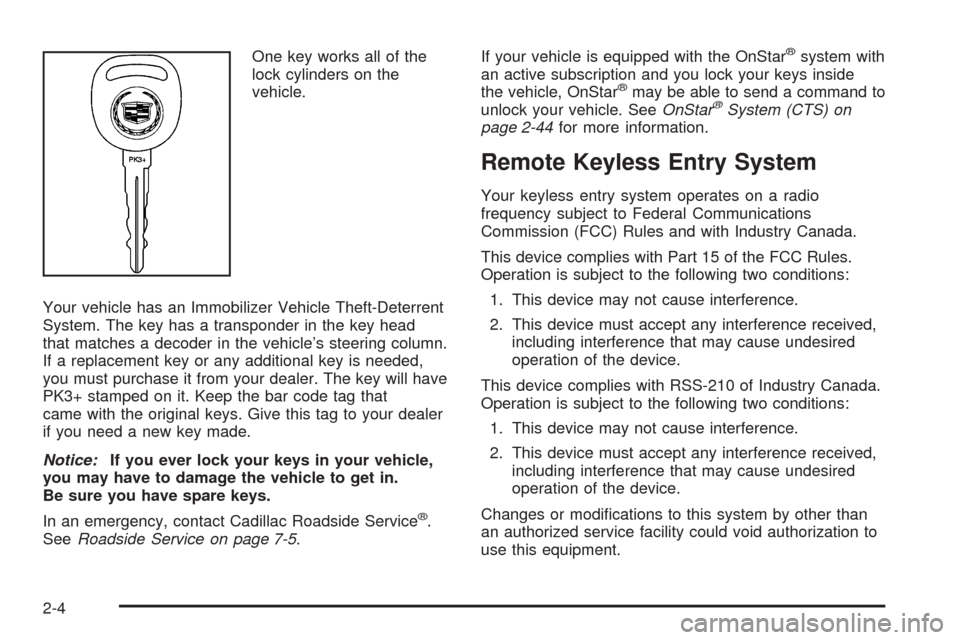
One key works all of the
lock cylinders on the
vehicle.
Your vehicle has an Immobilizer Vehicle Theft-Deterrent
System. The key has a transponder in the key head
that matches a decoder in the vehicle’s steering column.
If a replacement key or any additional key is needed,
you must purchase it from your dealer. The key will have
PK3+ stamped on it. Keep the bar code tag that
came with the original keys. Give this tag to your dealer
if you need a new key made.
Notice:If you ever lock your keys in your vehicle,
you may have to damage the vehicle to get in.
Be sure you have spare keys.
In an emergency, contact Cadillac Roadside Service
®.
SeeRoadside Service on page 7-5.If your vehicle is equipped with the OnStar
®system with
an active subscription and you lock your keys inside
the vehicle, OnStar
®may be able to send a command to
unlock your vehicle. SeeOnStar®System (CTS) on
page 2-44for more information.
Remote Keyless Entry System
Your keyless entry system operates on a radio
frequency subject to Federal Communications
Commission (FCC) Rules and with Industry Canada.
This device complies with Part 15 of the FCC Rules.
Operation is subject to the following two conditions:
1. This device may not cause interference.
2. This device must accept any interference received,
including interference that may cause undesired
operation of the device.
This device complies with RSS-210 of Industry Canada.
Operation is subject to the following two conditions:
1. This device may not cause interference.
2. This device must accept any interference received,
including interference that may cause undesired
operation of the device.
Changes or modi�cations to this system by other than
an authorized service facility could void authorization to
use this equipment.
2-4
Page 94 of 432

Ignition Positions
With the key in the ignition switch, you can turn the key
to four different positions.
Notice:Using a tool to force the key from the
ignition switch could cause damage or break the key.
Use the correct key and turn the key only with your
hand. Make sure the key is all the way in. If it is, turn
the steering wheel left and right while you turn the
key hard. If none of this works, then your vehicle
needs service.A (OFF):This is the only position in which you can
insert or remove the key. This position locks the ignition,
steering wheel and transmission. It is a theft-deterrent
feature.
B (ACCESSORY):This position allows you to use
things like the radio and the windshield wipers when the
engine is off. This position will allow you to turn off
the engine, but still turn the steering wheel.
C (ON):This position is for driving. If your vehicle has
an automatic transmission and you turn off the
engine, the transmission will lock. If you need to shift
the transmission out of PARK (P), the ignition key has to
be in ON.
D (START):This position starts the engine.
2-22
Page 95 of 432
Key Release Button
(Manual Transmission)
The key cannot be
removed from the ignition
of manual transmission
vehicle unless the
key release button is used.
To remove the key, do the following:
1. Turn the key to ACCESSORY.
2. Press and release the button and then turn
the key to OFF.
Do not hold the button in while turning the
key to OFF.
3. Pull the key straight out of the ignition switch.
Steering Column Ignition Lock Release
(Automatic Transmission)
If your vehicle has a dead battery or a battery with low
voltage, you can still release the ignition lock and
remove the key. Use the following procedure to release
the steering column:
1. Locate the plastic screw head on the underside
of the plastic cover for the steering column.
2. Insert a �at, thin object into the slot and turn it
until the plastic piece detaches from the steering
column cover.
2-23