2005 BUICK RANDEZVOUS instrument panel
[x] Cancel search: instrument panelPage 202 of 480
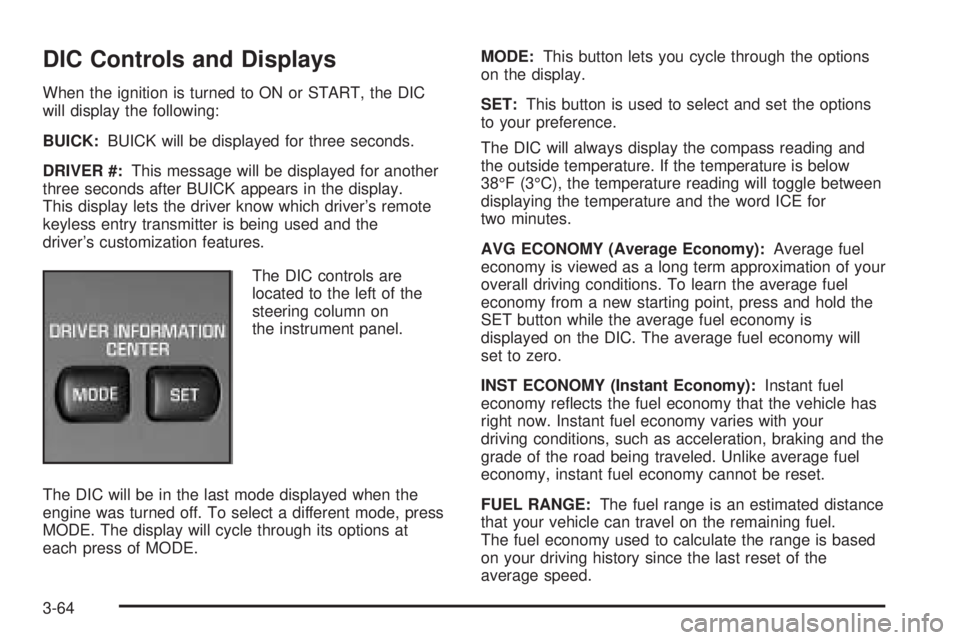
DIC Controls and Displays
When the ignition is turned to ON or START, the DIC
will display the following:
BUICK:BUICK will be displayed for three seconds.
DRIVER #:This message will be displayed for another
three seconds after BUICK appears in the display.
This display lets the driver know which driver’s remote
keyless entry transmitter is being used and the
driver’s customization features.
The DIC controls are
located to the left of the
steering column on
the instrument panel.
The DIC will be in the last mode displayed when the
engine was turned off. To select a different mode, press
MODE. The display will cycle through its options at
each press of MODE.MODE:This button lets you cycle through the options
on the display.
SET:This button is used to select and set the options
to your preference.
The DIC will always display the compass reading and
the outside temperature. If the temperature is below
38°F (3°C), the temperature reading will toggle between
displaying the temperature and the word ICE for
two minutes.
AVG ECONOMY (Average Economy):Average fuel
economy is viewed as a long term approximation of your
overall driving conditions. To learn the average fuel
economy from a new starting point, press and hold the
SET button while the average fuel economy is
displayed on the DIC. The average fuel economy will
set to zero.
INST ECONOMY (Instant Economy):Instant fuel
economy re�ects the fuel economy that the vehicle has
right now. Instant fuel economy varies with your
driving conditions, such as acceleration, braking and the
grade of the road being traveled. Unlike average fuel
economy, instant fuel economy cannot be reset.
FUEL RANGE:The fuel range is an estimated distance
that your vehicle can travel on the remaining fuel.
The fuel economy used to calculate the range is based
on your driving history since the last reset of the
average speed.
3-64
Page 281 of 480

But even in three-fourths of a second, a vehicle moving at
60 mph (100 km/h) travels 66 feet (20 m). That could be a
lot of distance in an emergency, so keeping enough
space between your vehicle and others is important.
And, of course, actual stopping distances vary greatly
with the surface of the road (whether it is pavement
or gravel); the condition of the road (wet, dry, icy); tire
tread; the condition of your brakes; the weight of
the vehicle and the amount of brake force applied.
Avoid needless heavy braking. Some people drive in
spurts — heavy acceleration followed by heavy
braking — rather than keeping pace with traffic. This is
a mistake. Your brakes may not have time to cool
between hard stops. Your brakes will wear out much
faster if you do a lot of heavy braking. If you keep pace
with the traffic and allow realistic following distances,
you will eliminate a lot of unnecessary braking.
That means better braking and longer brake life.
If your engine ever stops while you are driving, brake
normally but do not pump your brakes. If you do,
the pedal may get harder to push down. If your engine
stops, you will still have some power brake assist.
But you will use it when you brake. Once the power
assist is used up, it may take longer to stop and
the brake pedal will be harder to push.Anti-Lock Brake System (ABS)
Your vehicle may have anti-lock brakes. ABS is an
advanced electronic braking system that will help
prevent a braking skid.
If your vehicle has anti-lock brakes, this warning light on
the instrument panel will come on brie�y when you
start your vehicle.
When you start your engine, or when you begin to drive
away, your anti-lock brake system will check itself.
You may hear a momentary motor or clicking noise while
this test is going on, and you may even notice that
your brake pedal moves or pulses a little. This is normal.United States
Canada
4-7
Page 285 of 480

To turn the system off,
press the TRAC OFF
button located on
the instrument panel
switchbank.
If the system is limiting wheel spin when you press the
button, the message will go off, but the system will not
turn off until there is no longer a current need to limit
wheel spin. The TRAC OFF light will come on to remind
you the system is off. You can turn the system back on at
any time by pressing the button again. The traction
control system warning message should go off.All-Wheel Drive (AWD) System
If your vehicle has all-wheel drive (AWD), the AWD
system operates automatically without any action
required by the driver. If the front drive wheels begin to
slip, the rear wheels will automatically begin to drive
the vehicle as required. There may be a slight
engagement noise during hard use but this is normal.
During heavy AWD applications, the engine torque may
be reduced to protect AWD system components. If
the vehicle is exposed to extended heavy AWD usage,
the AWD system will shut itself off to protect the
system from overheating. When the system cools down,
the AWD system will activate itself again automatically;
this cool-down can take up to 20 minutes depending
on outside temperature and vehicle use. SeeAll-Wheel
Drive Disable Warning Message on page 3-57.
4-11
Page 318 of 480

Turn Signals When Towing a Trailer
When you tow a trailer, your vehicle has to have
extra wiring.
The arrows on your instrument panel will �ash whenever
you signal a turn or lane change. Properly hooked up,
the trailer lamps will also �ash, telling other drivers
you are about to turn, change lanes or stop.
When towing a trailer, the arrows on your instrument
panel will �ash for turns even if the bulbs on the trailer
are burned out. Thus, you may think drivers behind
you are seeing your signal when they are not. It
is important to check occasionally to be sure the trailer
bulbs are still working.
Driving On Grades
Reduce speed and shift to a lower gear before you start
down a long or steep downgrade. If you do not shift
down, you might have to use your brakes so much that
they would get hot and no longer work well.
If you are towing a trailer that weighs more than
1,000 lbs (450 kg), drive in AUTOMATIC
OVERDRIVE (D) or, as you need to, a lower gear. This
will minimize heat build-up and extend the life of
your transaxle.
Parking on Hills
{CAUTION:
You really should not park your vehicle, with a
trailer attached, on a hill. If something goes
wrong, your rig could start to move. People
can be injured, and both your vehicle and the
trailer can be damaged.
But if you ever have to park your rig on a hill, do the
following:
1. Apply your regular brakes, but do not shift into
PARK (P) yet.
2. Have someone place chocks under the trailer
wheels.
3. When the wheel chocks are in place, release the
regular brakes until the chocks absorb the load.
4. Reapply the regular brakes. Then apply your
parking brake, and then shift to PARK (P).
5. Release the regular brakes.
4-44
Page 322 of 480

Tire Chains..................................................5-70
Accessory In�ator.........................................5-70
If a Tire Goes Flat........................................5-72
Changing a Flat Tire.....................................5-72
Removing the Spare Tire and Tools................5-74
Removing the Flat Tire and Installing the
Spare Tire................................................5-80
Secondary Latch System...............................5-84
Storing a Flat or Spare Tire and Tools............5-88
Compact Spare Tire......................................5-94
Appearance Care............................................5-95
Fabric/Carpet...............................................5-95
Vinyl...........................................................5-97
Leather.......................................................5-97
Instrument Panel..........................................5-97
Interior Plastic Components............................5-97
Glass Surfaces.............................................5-98
Care of Safety Belts......................................5-98
Weatherstrips...............................................5-98
Washing Your Vehicle...................................5-98
Cleaning Exterior Lamps/Lenses.....................5-99
Finish Care..................................................5-99Windshield, Backglass, and Wiper Blades.........5-99
Aluminum or Chrome-Plated Wheels..............5-100
Tires.........................................................5-100
Sheet Metal Damage...................................5-101
Finish Damage...........................................5-101
Underbody Maintenance...............................5-101
Chemical Paint Spotting...............................5-101
Vehicle Care/Appearance Materials................5-102
Vehicle Identi�cation.....................................5-103
Vehicle Identi�cation Number (VIN)................5-103
Service Parts Identi�cation Label...................5-103
Electrical System..........................................5-104
Add-On Electrical Equipment.........................5-104
Headlamp Wiring........................................5-104
Windshield Wiper Fuses...............................5-104
Power Windows and Other Power Options......5-104
Fuses and Circuit Breakers..........................5-105
Floor Console Fuse Block............................5-105
Underhood Fuse Block................................5-107
Capacities and Speci�cations........................5-112
Section 5 Service and Appearance Care
5-2
Page 331 of 480

Hood Release
To open the hood, do the following:
1. Pull the hood release handle, located under the
instrument panel on the driver’s side of the vehicle.2. At the front of the vehicle, pull up on the center of
the hood, and push the secondary hood release to
the right.
3. After you have partially lifted the hood, gas struts
will automatically take over to lift and hold the
hood in the fully open position.
Before closing the hood, be sure all �ller caps are on
properly. Then, pull the hood down to close.
5-11
Page 348 of 480

Radiator Pressure Cap
Notice:The radiator cap on your vehicle is a
pressure-type cap and must be tightly installed to
prevent coolant loss and possible engine damage
from overheating. Be sure the arrows on the cap line
up with the over�ow tube on the radiator �ller neck.
The radiator pressure cap for the 3400 V6 engine and
the 3.6L V6 engine are located in different areas of the
engine compartment. SeeEngine Compartment
Overview on page 5-12for more information on location.
Engine Overheating
You will �nd an engine coolant temperature gage on
your vehicle’s instrument panel. SeeEngine Coolant
Temperature Gage on page 3-46. You also have
an engine coolant temperature warning message on
your instrument panel. SeeEngine Coolant Temperature
Warning Message on page 3-52. If your vehicle is
equipped with the 3.6L V6 engine, you will have a
reduced engine power message as well. SeeReduced
Engine Power Message on page 3-53.
If Steam Is Coming From Your Engine
{CAUTION:
Steam from an overheated engine can burn
you badly, even if you just open the hood. Stay
away from the engine if you see or hear steam
coming from it. Just turn it off and get
everyone away from the vehicle until it cools
down. Wait until there is no sign of steam or
coolant before you open the hood.
If you keep driving when your engine is
overheated, the liquids in it can catch �re. You
or others could be badly burned. Stop your
engine if it overheats, and get out of the
vehicle until the engine is cool.
SeeOverheated Engine Protection Operating
Mode on page 5-30for information on driving
to a safe place in an emergency.
5-28
Page 417 of 480

Stains caused by oil and grease can be cleaned with an
approved GM cleaner and a clean, white cloth.
1. Carefully scrape off excess stain.
2. Clean with cool water and allow to dry completely.
3. If a stain remains, follow the “Using Cleaner on
Fabric” instructions described earlier.
Vinyl
Use warm water and a clean cloth.
Rub with a clean, damp cloth to remove dirt. This
may have to be done more than once.
Things like tar, asphalt, and shoe polish will stain if
they are not removed quickly. Use a clean cloth
and vinyl cleaner. See your dealer for this product.
Leather
Use a soft cloth with lukewarm water and a mild soap or
saddle soap and wipe dry with a soft cloth. Then, let
the leather dry naturally. Do not use heat to dry.
For stubborn stains, use a leather cleaner.
Never use oils, varnishes, solvent-based or abrasive
cleaners, furniture polish, or shoe polish on leather.
Soiled or stained leather should be cleaned
immediately. If dirt is allowed to work into the �nish,
it can harm the leather.
Instrument Panel
Use only mild soap and water to clean the top surfaces
of the instrument panel. Sprays containing silicones
or waxes may cause annoying re�ections in the
windshield and even make it difficult to see through the
windshield under certain conditions.
Interior Plastic Components
Use only a mild soap and water solution on a soft cloth
or sponge. Commercial cleaners may affect the
surface �nish.
5-97