2005 BUICK RAINIER radio controls
[x] Cancel search: radio controlsPage 219 of 452
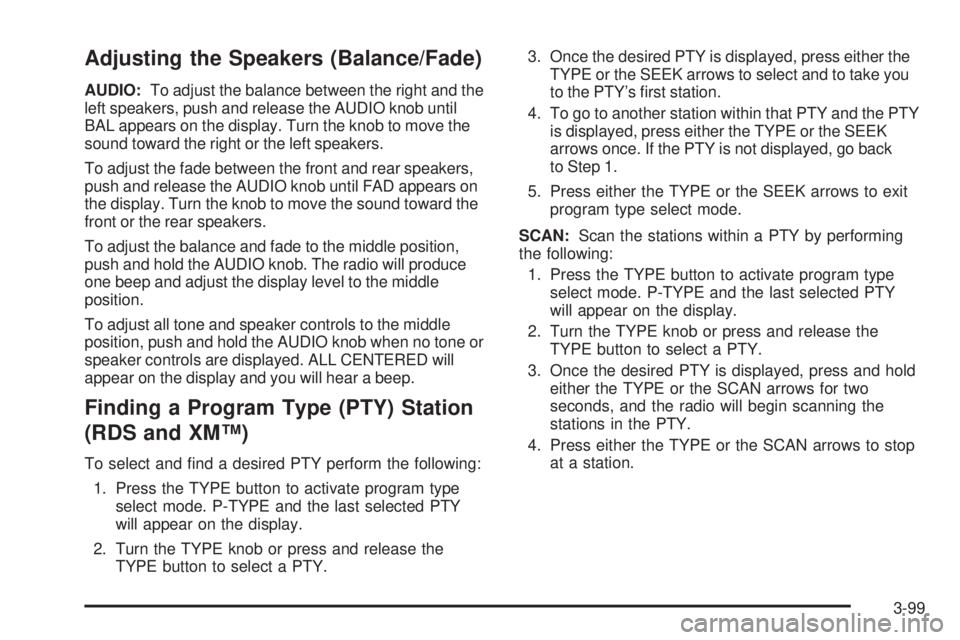
Adjusting the Speakers (Balance/Fade)
AUDIO:To adjust the balance between the right and the
left speakers, push and release the AUDIO knob until
BAL appears on the display. Turn the knob to move the
sound toward the right or the left speakers.
To adjust the fade between the front and rear speakers,
push and release the AUDIO knob until FAD appears on
the display. Turn the knob to move the sound toward the
front or the rear speakers.
To adjust the balance and fade to the middle position,
push and hold the AUDIO knob. The radio will produce
one beep and adjust the display level to the middle
position.
To adjust all tone and speaker controls to the middle
position, push and hold the AUDIO knob when no tone or
speaker controls are displayed. ALL CENTERED will
appear on the display and you will hear a beep.
Finding a Program Type (PTY) Station
(RDS and XM™)
To select and �nd a desired PTY perform the following:
1. Press the TYPE button to activate program type
select mode. P-TYPE and the last selected PTY
will appear on the display.
2. Turn the TYPE knob or press and release the
TYPE button to select a PTY.3. Once the desired PTY is displayed, press either the
TYPE or the SEEK arrows to select and to take you
to the PTY’s �rst station.
4. To go to another station within that PTY and the PTY
is displayed, press either the TYPE or the SEEK
arrows once. If the PTY is not displayed, go back
to Step 1.
5. Press either the TYPE or the SEEK arrows to exit
program type select mode.
SCAN:Scan the stations within a PTY by performing
the following:
1. Press the TYPE button to activate program type
select mode. P-TYPE and the last selected PTY
will appear on the display.
2. Turn the TYPE knob or press and release the
TYPE button to select a PTY.
3. Once the desired PTY is displayed, press and hold
either the TYPE or the SCAN arrows for two
seconds, and the radio will begin scanning the
stations in the PTY.
4. Press either the TYPE or the SCAN arrows to stop
at a station.
3-99
Page 240 of 452

Rear Seat Audio (RSA)
This feature allows rear seat passengers to listen to any
of the sources: radio, cassette tapes, CDs, or DVDs.
However, the rear seat passengers can only control the
sources that the front seat passengers are not listening
to. For example, rear seat passengers may listen to and
control cassette tapes, CDs, or DVDs through the
headphones while the driver listens to the radio through
the front speakers. The rear seat passengers have
control of the volume for each set of headphones.
The front seat audio controls always have priority over
the RSA controls. If the front seat passengers switch the
source for the main radio to a remote source, the RSA will
not be able to control the source. You can operate the
rear seat audio when the main radio is off.
P(Power):Press this button to turn the system on or
off. The rear speakers will be muted when the power
is turned on unless you have a Bose
®equipped vehicle.
u(Volume):Turn this knob to increase or to
decrease the volume. The left volume knob controls the
left headphones and the right volume knob controls
the right headphones.
SRCE (Source):Press this button to select a source:
radio, cassette tape, CD, or DVD. The inactive tape, CD,
or DVD will remain safely inside the radio for future
listening.
SEEK:Press this button to go to the next station and
stay there. The display will show the selection. This
function is inactive if the front seat passengers are
listening to the radio.
3-120
Page 241 of 452

To scan preset stations, press and hold the SEEK
button. The radio will go to a preset station, play for a
few seconds, then go the next preset station. The display
will show the selections. This function is inactive if the
front seat passengers are listening to the radio.
When a cassette tape is playing, press the SEEK button
to go to the next selection on the tape. Press and hold the
SEEK button to go to the other side of the tape. This
function is inactive if the front seat passengers are
listening to a cassette tape.
When a CD is playing, press the SEEK button to go to the
next track on the CD. This function is inactive if the front
seat passengers are listening to a CD.
When a CD is playing in the six-disc CD player, press and
hold the SEEK button for 2 seconds to go you to the next
CD, if multiple CDs are loaded. This function is inactive if
the front seat passengers are listening to a CD.
Theft-Deterrent Feature
THEFTLOCK®is designed to discourage theft of your
vehicle’s radio. The feature works automatically by
learning a portion of the Vehicle Identi�cation
Number (VIN). If the radio is moved to a different vehicle,
it will not operate and LOCKED will appear on the display.
When the radio and vehicle are turned off, the blinking
red light indicates that THEFTLOCK
®is armed.With THEFTLOCK
®activated, the radio will not operate if
stolen.
Audio Steering Wheel Controls
Some audio controls can be adjusted at the steering
wheel. They include the following:
g(OnStar/Voice Recognition):If your vehicle has
OnStar®, press this button to interact with the OnStar®
system. See the OnStar®manual provided with your
vehicle for more information.
If your vehicle does not have OnStar
®, press this button
to silence the system. Press it again, or any other
radio button, to turn on the sound.
3-121
Page 440 of 452

Audio System(s).............................................3-56
Audio Steering Wheel Controls....................3-121
Care of Your Cassette Tape Player...............3-123
Care of Your CD and DVD Player................3-124
Care of Your CDs and DVDs.......................3-124
Chime Level Adjustment.............................3-124
Fixed Mast Antenna...................................3-124
Navigation/Radio System.............................3-119
Radio with Cassette and CD.........................3-81
Radio with CD....................................3-57, 3-67
Radio with Six-Disc CD................................3-95
Rear Seat Audio (RSA)...............................3-120
Setting the Time..........................................3-56
Theft-Deterrent Feature...............................3-121
Understanding Radio Reception...................3-122
XM™ Satellite Radio Antenna System...........3-124
Automatic Headlamp System............................3-15
Automatic Transmission
Fluid..........................................................5-22
Operation...................................................2-22
B
Battery..........................................................5-40
Run-Down Protection...................................3-18
Before Leaving on a Long Trip.........................4-34Brake
Anti-Lock Brake System (ABS)........................ 4-6
Emergencies................................................ 4-8
Parking......................................................2-25
System Warning Light..................................3-32
Brake Pedal, Throttle.......................................2-21
Brakes..........................................................5-37
Braking........................................................... 4-5
Braking in Emergencies..................................... 4-8
Break-In, New Vehicle.....................................2-18
Bulb Replacement...........................................5-48
Halogen Bulbs............................................5-48
Headlamps, Front Turn Signal, Sidemarker,
and Parking Lamps..................................5-49
Replacement Bulbs......................................5-50
Taillamps and Turn Signal Lamps..................5-49
Buying New Tires...........................................5-62
C
California Fuel.................................................. 5-5
Canadian Owners................................................ ii
Capacities and Speci�cations..........................5-102
Carbon Monoxide...................2-13, 2-28, 4-38, 4-50
2
Page 446 of 452

Locking Rear Axle............................................ 4-9
Lockout Protection..........................................2-12
Locks
Delayed Locking........................................... 2-9
Door........................................................... 2-7
Lockout Protection.......................................2-12
Power Door.................................................. 2-8
Programmable Automatic Door Locks............... 2-9
Rear Door Security Locks.............................2-12
Loss of Control...............................................4-14
Low Fuel Warning Light...................................3-42
Luggage Carrier..............................................2-47
Lumbar
Power Controls............................................. 1-2
M
Maintenance Schedule
Additional Required Services........................... 6-6
At Each Fuel Fill........................................... 6-9
At Least Once a Month.................................. 6-9
At Least Once a Year..................................6-10
Introduction.................................................. 6-2
Maintenance Footnotes.................................. 6-7
Maintenance Record....................................6-15
Maintenance Requirements............................. 6-2
Normal Maintenance Replacement Parts.........6-14
Owner Checks and Services........................... 6-9
Recommended Fluids and Lubricants.............6-12Maintenance Schedule (cont.)
Scheduled Maintenance................................. 6-4
Using Your................................................... 6-2
Your Vehicle and the Environment................... 6-2
Malfunction Indicator Light................................3-35
Memory Seat.................................................2-51
Message
DIC Warnings and Messages........................3-47
Mirrors
Manual Rearview Mirror................................2-30
Manual Rearview Mirror with Compass...........2-30
Manual Rearview Mirror with Compass
and Temperature..............................2-35, 3-28
Manual Rearview Mirror with OnStar
®.............2-30
Manual Rearview Mirror with OnStar®
and Compass..........................................2-33
Manual Rearview Mirror with OnStar®,
Compass, and Temperature Display............2-37
Outside Convex Mirror.................................2-40
Outside Curb View Assist Mirror....................2-39
Outside Heated Mirrors................................2-40
Outside Power Mirror...................................2-39
MyGMLink.com................................................ 7-3
N
Navigation/Radio System................................3-119
New Vehicle Break-In......................................2-18
Normal Maintenance Replacement Parts............6-14
8
Page 450 of 452

Spare Tire.....................................................5-82
Installing....................................................5-72
Removing...................................................5-70
Storing.......................................................5-80
Speci�cations, Capacities...............................5-102
Speedometer..................................................3-27
Starting Your Engine.......................................2-20
Steering........................................................4-10
Steering Wheel Controls, Audio.......................3-121
Steering Wheel, Tilt Wheel................................. 3-6
Storage Areas
Center Console Storage Area........................2-47
Convenience Net.........................................2-49
Glove Box..................................................2-46
Luggage Carrier..........................................2-47
Overhead Console.......................................2-46
Rear Floor Storage Lid.................................2-48
Stuck in Sand, Mud, Ice or Snow......................4-42
Sun Visors.....................................................2-16
Sunroof.........................................................2-50
T
Tachometer....................................................3-27
Taillamps
Turn Signal Lamps......................................5-49
Theft-Deterrent, Radio....................................3-121Theft-Deterrent Systems...................................2-16
Content Theft-Deterrent................................2-16
Passlock
®...................................................2-18
Throttle, Adjustable..........................................2-21
Tilt Wheel........................................................ 3-6
Tires.............................................................5-53
Aluminum Wheels, Cleaning..........................5-88
Buying New Tires........................................5-62
Chains.......................................................5-66
Changing a Flat Tire....................................5-69
Cleaning....................................................5-89
If a Tire Goes Flat.......................................5-68
In�ation -- Tire Pressure...............................5-59
Inspection and Rotation................................5-60
Installing the Spare Tire................................5-72
Removing the Flat Tire.................................5-72
Removing the Spare Tire and Tools...............5-70
Secondary Latch System..............................5-77
Spare Tire..................................................5-82
Storing a Flat or Spare Tire and Tools............5-80
Tire Sidewall Labelling..................................5-54
Tire Terminology and De�nitions....................5-57
Uniform Tire Quality Grading.........................5-63
Wheel Alignment and Tire Balance.................5-64
Wheel Replacement.....................................5-65
When It Is Time for New Tires......................5-62
12