2005 BUICK LACROSSE light
[x] Cancel search: lightPage 86 of 410

Emergency Trunk Release Handle
Notice:Using the emergency trunk release handle
as a tie-down or anchor point when securing
items in the trunk may damage it. Use the
emergency trunk release handle only to help you
open the trunk lid.
There is a glow-in-the-dark emergency trunk release
handle located on the trunk latch of the trunk lid.
This handle will glow following exposure to light. If ever
needed, pull the emergency trunk release handle to
open the trunk from the inside.
Tie-Down Feature
Your vehicle has a tie-down feature inside the trunk lid
that can be used to secure the trunk lid when large
items are stored in the trunk.
2-14
Page 89 of 410

Sun Visors
To block out glare, you can swing down the visors and
slide them along the rod to cover different areas of
the front window. You can also move them to cover the
side windows.
Visor Vanity Mirror
Swing down the sun visors and lift the cover to expose
the vanity mirror. If your vehicle has lighted vanity
mirrors, the light will come on when you lift the cover.
Theft-Deterrent Systems
Vehicle theft is big business, especially in some cities.
Although your vehicle has a number of theft-deterrent
features, we know that nothing we put on it can make it
impossible to steal.
Content Theft-Deterrent
Your vehicle may have a content theft-deterrent
alarm system.
A red light located on top of
the instrument panel,
toward the center of the
vehicle and near the
windshield, will �ash slowly
when the system is armed.
The theft-deterrent alarm system needs to be activated
through the Driver Information Center (DIC). See
“CONTENT THEFT” under “Customization Menu Items”
inDIC Vehicle Personalization on page 3-71. While
armed, the doors will not unlock with the power door lock
switch. The remote alarm will sound if someone
tampers with the trunk, enters the vehicle without using
the remote keyless entry transmitter or key to unlock
the doors, or turns the ignition on without the proper key.
The horn will sound and the headlamps will �ash for
up to two minutes. The system will also cut off the fuel
supply, preventing the vehicle from being driven.
2-17
Page 90 of 410
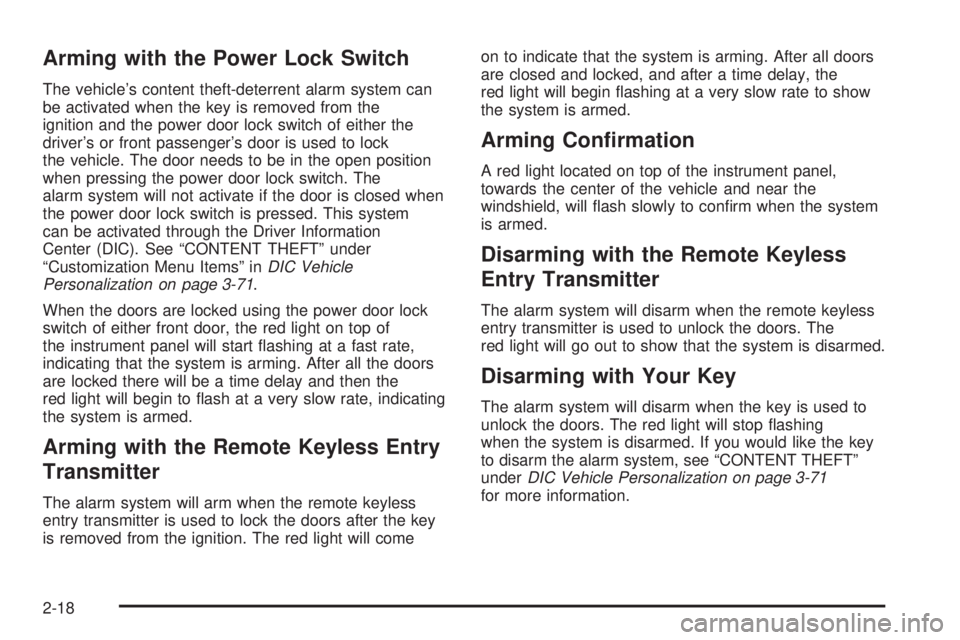
Arming with the Power Lock Switch
The vehicle’s content theft-deterrent alarm system can
be activated when the key is removed from the
ignition and the power door lock switch of either the
driver’s or front passenger’s door is used to lock
the vehicle. The door needs to be in the open position
when pressing the power door lock switch. The
alarm system will not activate if the door is closed when
the power door lock switch is pressed. This system
can be activated through the Driver Information
Center (DIC). See “CONTENT THEFT” under
“Customization Menu Items” inDIC Vehicle
Personalization on page 3-71.
When the doors are locked using the power door lock
switch of either front door, the red light on top of
the instrument panel will start �ashing at a fast rate,
indicating that the system is arming. After all the doors
are locked there will be a time delay and then the
red light will begin to �ash at a very slow rate, indicating
the system is armed.
Arming with the Remote Keyless Entry
Transmitter
The alarm system will arm when the remote keyless
entry transmitter is used to lock the doors after the key
is removed from the ignition. The red light will comeon to indicate that the system is arming. After all doors
are closed and locked, and after a time delay, the
red light will begin �ashing at a very slow rate to show
the system is armed.
Arming Con�rmation
A red light located on top of the instrument panel,
towards the center of the vehicle and near the
windshield, will �ash slowly to con�rm when the system
is armed.
Disarming with the Remote Keyless
Entry Transmitter
The alarm system will disarm when the remote keyless
entry transmitter is used to unlock the doors. The
red light will go out to show that the system is disarmed.
Disarming with Your Key
The alarm system will disarm when the key is used to
unlock the doors. The red light will stop �ashing
when the system is disarmed. If you would like the key
to disarm the alarm system, see “CONTENT THEFT”
underDIC Vehicle Personalization on page 3-71
for more information.
2-18
Page 94 of 410

C (RUN):This position is where the key returns to after
the vehicle is started. This position displays some of
the warning and indicator lights.
D (START):This position starts the engine.
A warning chime will sound and the Driver Information
Center will display a warning message when the driver’s
door is opened if the ignition is in OFF, LOCK or
ACCESSORY and the key is in the ignition. SeeDIC
Warnings and Messages on page 3-53for more
information.
Retained Accessory Power (RAP)
If the vehicle has Retained Accessory Power (RAP),
certain features will continue to operate for up to
10 minutes after the ignition key is turned to OFF unless
a door is opened.
Starting the Engine
Move your shift lever to PARK (P) or NEUTRAL (N).
The engine will not start in any other position — that is
a safety feature. To restart when you are already
moving, use NEUTRAL (N) only.
Notice:Shifting into PARK (P) with the vehicle
moving could damage the transaxle. Shift into
PARK (P) only when your vehicle is stopped.
1. With your foot off the accelerator pedal, turn the
ignition key to START. When the engine starts,
let go of the key. The idle speed will go down as the
engine gets warm.
Notice:Holding your key in START for longer than
15 seconds at a time will cause your battery to
be drained much sooner. And the excessive heat
can damage your starter motor. Wait about
15 seconds between each try to help avoid draining
your battery or damaging your starter.
2-22
Page 99 of 410
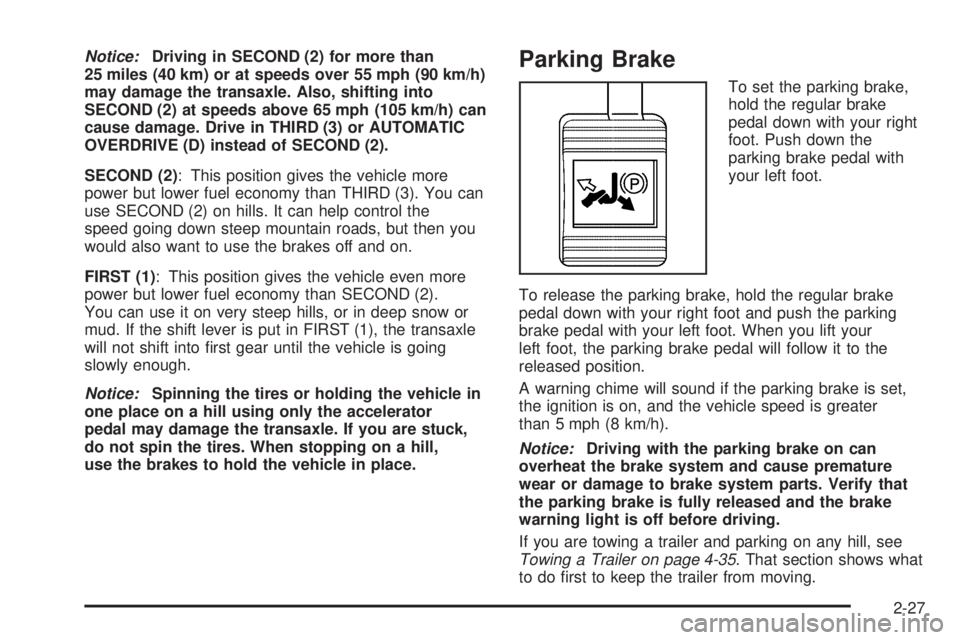
Notice:Driving in SECOND (2) for more than
25 miles (40 km) or at speeds over 55 mph (90 km/h)
may damage the transaxle. Also, shifting into
SECOND (2) at speeds above 65 mph (105 km/h) can
cause damage. Drive in THIRD (3) or AUTOMATIC
OVERDRIVE (D) instead of SECOND (2).
SECOND (2): This position gives the vehicle more
power but lower fuel economy than THIRD (3). You can
use SECOND (2) on hills. It can help control the
speed going down steep mountain roads, but then you
would also want to use the brakes off and on.
FIRST (1): This position gives the vehicle even more
power but lower fuel economy than SECOND (2).
You can use it on very steep hills, or in deep snow or
mud. If the shift lever is put in FIRST (1), the transaxle
will not shift into �rst gear until the vehicle is going
slowly enough.
Notice:Spinning the tires or holding the vehicle in
one place on a hill using only the accelerator
pedal may damage the transaxle. If you are stuck,
do not spin the tires. When stopping on a hill,
use the brakes to hold the vehicle in place.Parking Brake
To set the parking brake,
hold the regular brake
pedal down with your right
foot. Push down the
parking brake pedal with
your left foot.
To release the parking brake, hold the regular brake
pedal down with your right foot and push the parking
brake pedal with your left foot. When you lift your
left foot, the parking brake pedal will follow it to the
released position.
A warning chime will sound if the parking brake is set,
the ignition is on, and the vehicle speed is greater
than 5 mph (8 km/h).
Notice:Driving with the parking brake on can
overheat the brake system and cause premature
wear or damage to brake system parts. Verify that
the parking brake is fully released and the brake
warning light is off before driving.
If you are towing a trailer and parking on any hill, see
Towing a Trailer on page 4-35. That section shows what
to do �rst to keep the trailer from moving.
2-27
Page 108 of 410
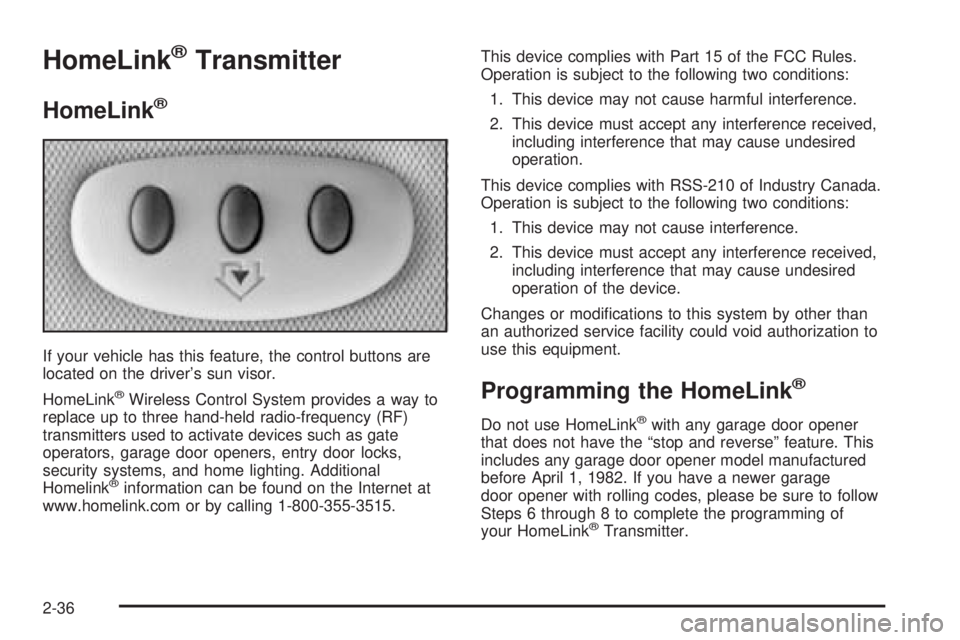
HomeLink®Transmitter
HomeLink®
If your vehicle has this feature, the control buttons are
located on the driver’s sun visor.
HomeLink
®Wireless Control System provides a way to
replace up to three hand-held radio-frequency (RF)
transmitters used to activate devices such as gate
operators, garage door openers, entry door locks,
security systems, and home lighting. Additional
Homelink
®information can be found on the Internet at
www.homelink.com or by calling 1-800-355-3515.This device complies with Part 15 of the FCC Rules.
Operation is subject to the following two conditions:
1. This device may not cause harmful interference.
2. This device must accept any interference received,
including interference that may cause undesired
operation.
This device complies with RSS-210 of Industry Canada.
Operation is subject to the following two conditions:
1. This device may not cause interference.
2. This device must accept any interference received,
including interference that may cause undesired
operation of the device.
Changes or modi�cations to this system by other than
an authorized service facility could void authorization to
use this equipment.
Programming the HomeLink®
Do not use HomeLink®with any garage door opener
that does not have the “stop and reverse” feature. This
includes any garage door opener model manufactured
before April 1, 1982. If you have a newer garage
door opener with rolling codes, please be sure to follow
Steps 6 through 8 to complete the programming of
your HomeLink
®Transmitter.
2-36
Page 109 of 410

Read the instructions completely before attempting to
program HomeLink®. Because of the steps involved, it
may be helpful to have another person available to
assist you in the programming steps.
Keep the original hand-held transmitter for use in other
vehicles as well as for future HomeLink
®programming.
It is also recommended that upon the sale of the
vehicle, the programmed HomeLink
®buttons should be
erased for security purposes. See “Erasing HomeLink®
Buttons” later in this section or, for assistance,
contact HomeLink®on the Internet at:
www.homelink.com or by calling 1-800-355-3515.
Be sure that people and objects are clear of the garage
door or gate operator you are programming. When
programming a garage door, it is advised to park outside
of the garage.
It is recommended that a new battery be installed in
your hand-held transmitter for quicker and more
accurate transmission of the radio-frequency signal.
Programming HomeLink®
Your vehicle’s engine should be turned off while
programming HomeLink®. Follow these steps to program
up to three channels:
1. Press and hold down the two outside HomeLink
®
buttons, releasing only when the HomeLink®
indicator light begins to �ash, after 20 seconds. Do
not hold down the buttons for longer than
30 seconds and do not repeat this step to program
a second and/or third hand-held transmitter to
the remaining two HomeLink
®buttons.
2. Position the end of your hand-held transmitter
about 1 to 3 inches (3 to 8 cm) away from the
HomeLink
®buttons while keeping the indicator light
in view.
3. Simultaneously press and hold both the desired
HomeLink
®button and the hand-held transmitter
button. Do not release the buttons until Step 4 has
been completed.
Some entry gates and garage door openers may
require you to substitute Step 3 with the procedure
noted in “Gate Operator and Canadian
Programming” later in this section.
2-37
Page 110 of 410

4. The indicator light will �ash slowly at �rst and then
rapidly after HomeLink®successfully receives the
frequency signal from the hand-held transmitter.
Release both buttons.
5. Press and hold the newly-trained HomeLink
®button
and observe the indicator light.
If the indicator light stays on constantly,
programming is complete and your device should
activate when the HomeLink
®button is pressed and
released.
To program the remaining two HomeLink
®buttons,
begin with Step 2 under “Programming HomeLink®.”
Do not repeat Step 1 as this will erase all of the
programmed channels.
If the indicator light blinks rapidly for two seconds
and then turns to a constant light, continue with
Steps 6 through 8 following to complete the
programming of a rolling-code equipped device,
most commonly, a garage door opener.6. Locate in the garage, the garage door opener
receiver (motor-head unit). Locate the “Learn”
or “Smart” button. This can usually be found where
the hanging antenna wire is attached to the
motor-head unit.
7. Firmly press and release the “Learn” or “Smart”
button. The name and color of the button may
vary by manufacturer.
You will have 30 seconds to start Step 8.
8. Return to the vehicle. Firmly press and hold the
programmed HomeLink
®button for two seconds,
then release. Repeat the press/hold/release
sequence a second time, and depending on the
brand of the garage door opener, or other rolling
code device, repeat this sequence a third time
to complete the programming.
HomeLink
®should now activate your rolling-code
equipped device.
To program the remaining two HomeLink
®buttons,
begin with Step 2 of “Programming HomeLink®.” You do
not want to repeat Step 1, as this will erase all
previous programming from the HomeLink
®buttons.
2-38