2005 BMW Z4 ROADSTER 3.0I window
[x] Cancel search: windowPage 19 of 120

Reference
At a glance
Controls
Driving tips
Mobility
17
Press the button once to unlock the driver’s
door and the fuel filler door; press a second time
to disengage all vehicle locks.
Convenience opening mode
Keep the button pressed:
The windows and the fully automatic convert-
ible top are opened.
To lock and secure
Press the button.
The hazard warning flashers light up once.
If you wish, you can have this special fea-
ture activated/deactivated.<
To switch on the interior lamps
With the vehicle locked:
Press the button.
With this function, you can also search for your
vehicle when parked in an underground garage,
for instance.
To open the luggage compartment
Press button briefly.
The luggage compartment lid will open slightly,
regardless of whether it was locked or
unlocked.
Before and after a trip, be sure that the
luggage compartment lid has not been
opened unintentionally.<
Panic mode*
By pressing and holding button for more
than approx. two seconds, you can trigger the
alarm systems
* in response to any impending
danger.
To switch off the alarm: press any of the but-
tons.
Malfunction
Local radio waves can impede the functioning
of the remote control.
Should this occur, open and close the vehicle
using the master key in either a door or the lug-
gage compartment lock.If it is no longer possible to lock the vehicle with
the remote control, the battery is discharged.
Use this remote control key while driving for an
extended period in order to recharge the bat-
tery, refer to page16.
For US owners only
The transmitter and receiver units comply with
part 15 of the FCC, Federal Communications
Commission, regulations. Operation is gov-
erned by the following:
FCC ID: LX8EWS
LX8FZVS
LX8FZVE
Compliance statement:
This device complies with part 15 of the FCC
Rules. Operation is subject to the following two
conditions:
>This device may not cause harmful interfer-
ence, and
>this device must accept any interference
received, including interference that may
cause undesired operation.
Any unauthorized modifications to these
devices could void the user's authority to
operate the equipment.<
At the door lock
One turn of the key in the driver's door lock
unlocks the driver's door and the fuel filler door.
Turn the key a second time to disengage all
other vehicle locks.
When the vehicle is locked, the hazard warning
flashers light up once.
If you wish, you can have this special fea-
ture activated/deactivated.<
Page 20 of 120
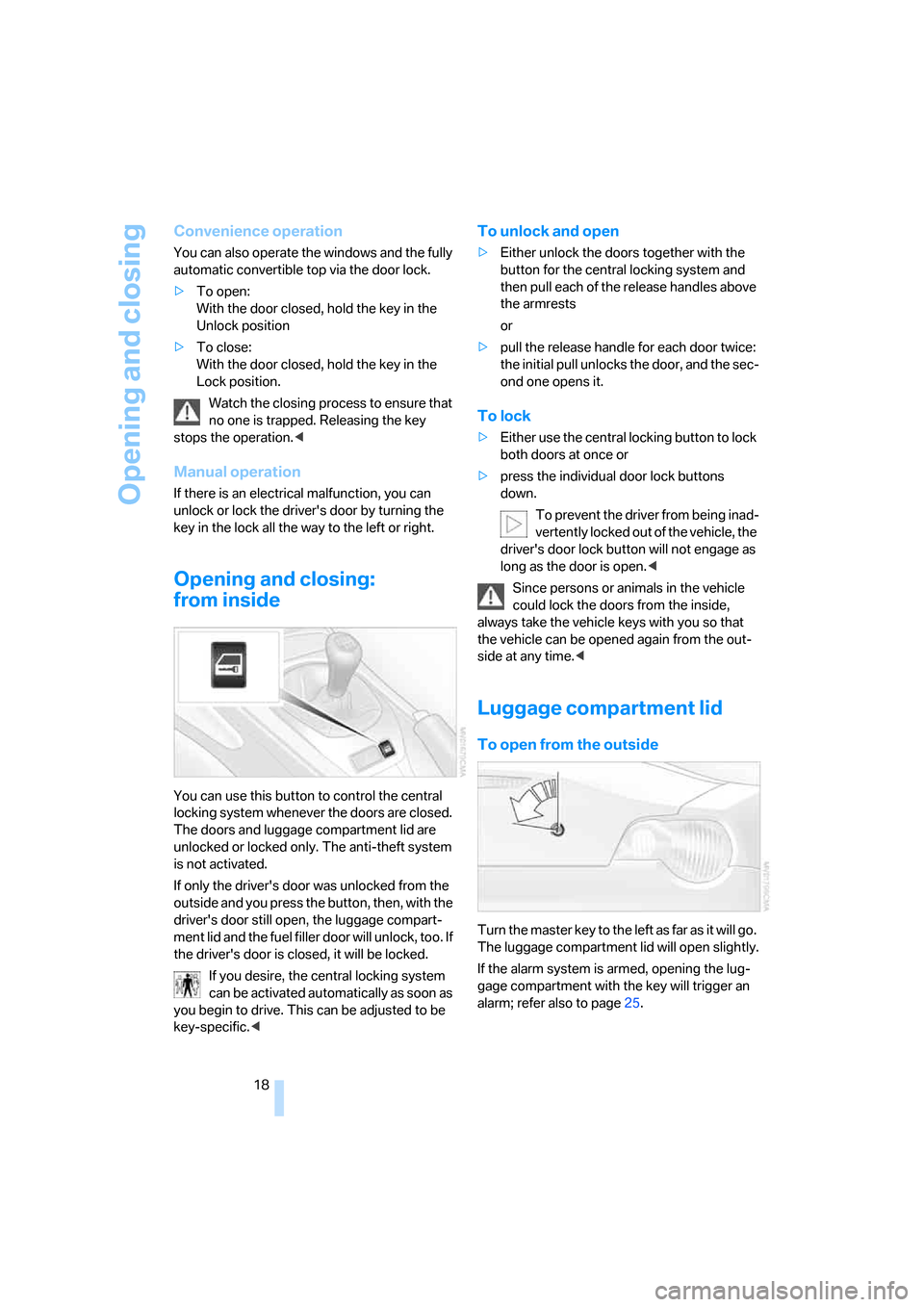
Opening and closing
18
Convenience operation
You can also operate the windows and the fully
automatic convertible top via the door lock.
>To open:
With the door closed, hold the key in the
Unlock position
>To close:
With the door closed, hold the key in the
Lock position.
Watch the closing process to ensure that
no one is trapped. Releasing the key
stops the operation.<
Manual operation
If there is an electrical malfunction, you can
unlock or lock the driver's door by turning the
key in the lock all the way to the left or right.
Opening and closing:
from inside
You can use this button to control the central
locking system whenever the doors are closed.
The doors and luggage compartment lid are
unlocked or locked only. The anti-theft system
is not activated.
If only the driver's door was unlocked from the
outside and you press the button, then, with the
driver's door still open, the luggage compart-
ment lid and the fuel filler door will unlock, too. If
the driver's door is closed, it will be locked.
If you desire, the central locking system
can be activated automatically as soon as
you begin to drive. This can be adjusted to be
key-specific.<
To unlock and open
>Either unlock the doors together with the
button for the central locking system and
then pull each of the release handles above
the armrests
or
>pull the release handle for each door twice:
the initial pull unlocks the door, and the sec-
ond one opens it.
To lock
>Either use the central locking button to lock
both doors at once or
>press the individual door lock buttons
down.
To prevent the driver from being inad-
vertently locked out of the vehicle, the
driver's door lock button will not engage as
long as the door is open.<
Since persons or animals in the vehicle
could lock the doors from the inside,
always take the vehicle keys with you so that
the vehicle can be opened again from the out-
side at any time.<
Luggage compartment lid
To open from the outside
Turn the master key to the left as far as it will go.
The luggage compartment lid will open slightly.
If the alarm system is armed, opening the lug-
gage compartment with the key will trigger an
alarm; refer also to page25.
Page 22 of 120
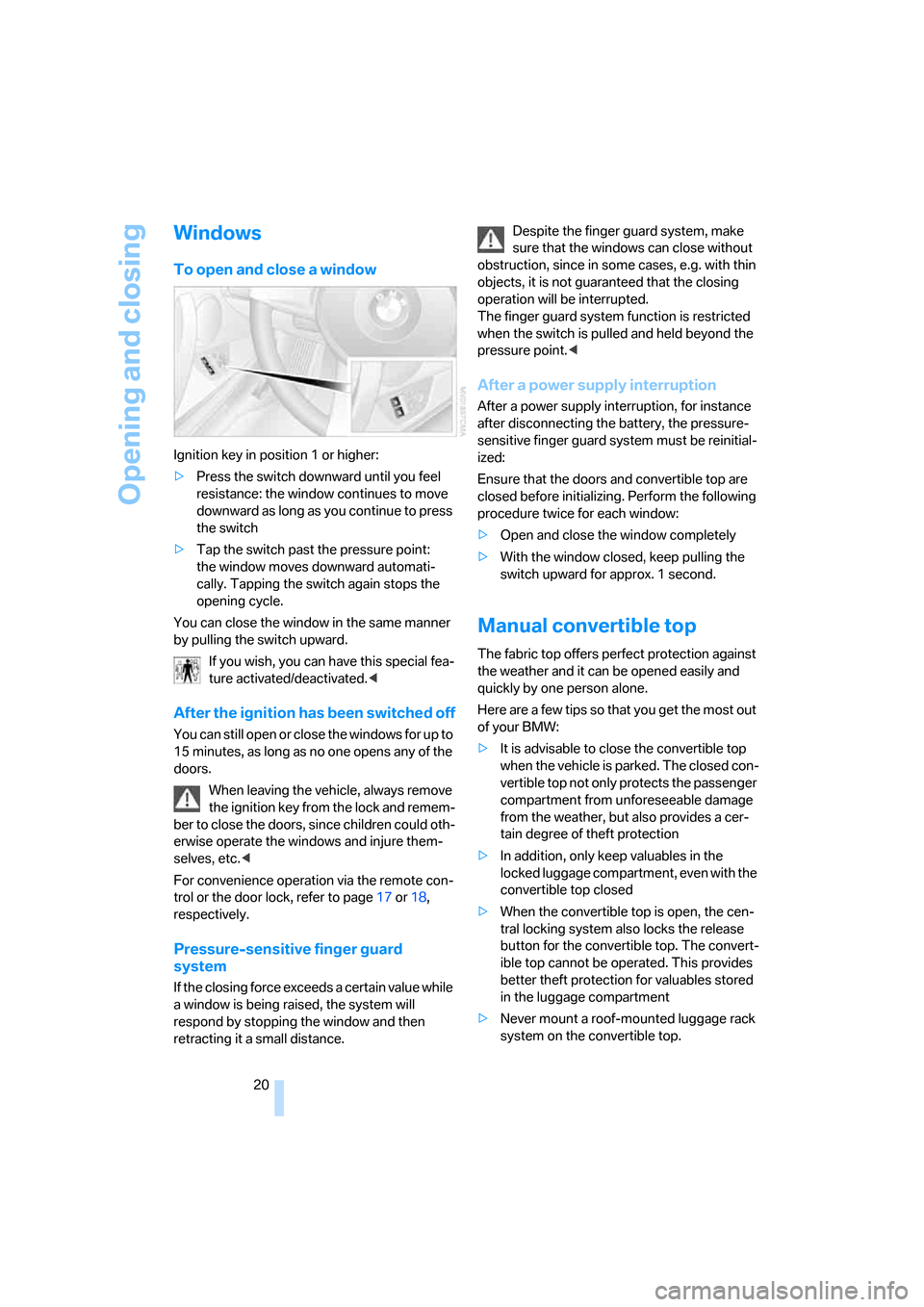
Opening and closing
20
Windows
To open and close a window
Ignition key in position 1 or higher:
>Press the switch downward until you feel
resistance: the window continues to move
downward as long as you continue to press
the switch
>Tap the switch past the pressure point:
the window moves downward automati-
cally. Tapping the switch again stops the
opening cycle.
You can close the window in the same manner
by pulling the switch upward.
If you wish, you can have this special fea-
ture activated/deactivated.<
After the ignition has been switched off
You can still open or close the windows for up to
15 minutes, as long as no one opens any of the
doors.
When leaving the vehicle, always remove
the ignition key from the lock and remem-
ber to close the doors, since children could oth-
erwise operate the windows and injure them-
selves, etc.<
For convenience operation via the remote con-
trol or the door lock, refer to page17 or18,
respectively.
Pressure-sensitive finger guard
system
If the closing force exceeds a certain value while
a window is being raised, the system will
respond by stopping the window and then
retracting it a small distance.Despite the finger guard system, make
sure that the windows can close without
obstruction, since in some cases, e.g. with thin
objects, it is not guaranteed that the closing
operation will be interrupted.
The finger guard system function is restricted
when the switch is pulled and held beyond the
pressure point.<
After a power supply interruption
After a power supply interruption, for instance
after disconnecting the battery, the pressure-
sensitive finger guard system must be reinitial-
ized:
Ensure that the doors and convertible top are
closed before initializing. Perform the following
procedure twice for each window:
>Open and close the window completely
>With the window closed, keep pulling the
switch upward for approx. 1 second.
Manual convertible top
The fabric top offers perfect protection against
the weather and it can be opened easily and
quickly by one person alone.
Here are a few tips so that you get the most out
of your BMW:
>It is advisable to close the convertible top
when the vehicle is parked. The closed con-
vertible top not only protects the passenger
compartment from unforeseeable damage
from the weather, but also provides a cer-
tain degree of theft protection
>In addition, only keep valuables in the
locked luggage compartment, even with the
convertible top closed
>When the convertible top is open, the cen-
tral locking system also locks the release
button for the convertible top. The convert-
ible top cannot be operated. This provides
better theft protection for valuables stored
in the luggage compartment
>Never mount a roof-mounted luggage rack
system on the convertible top.
Page 25 of 120
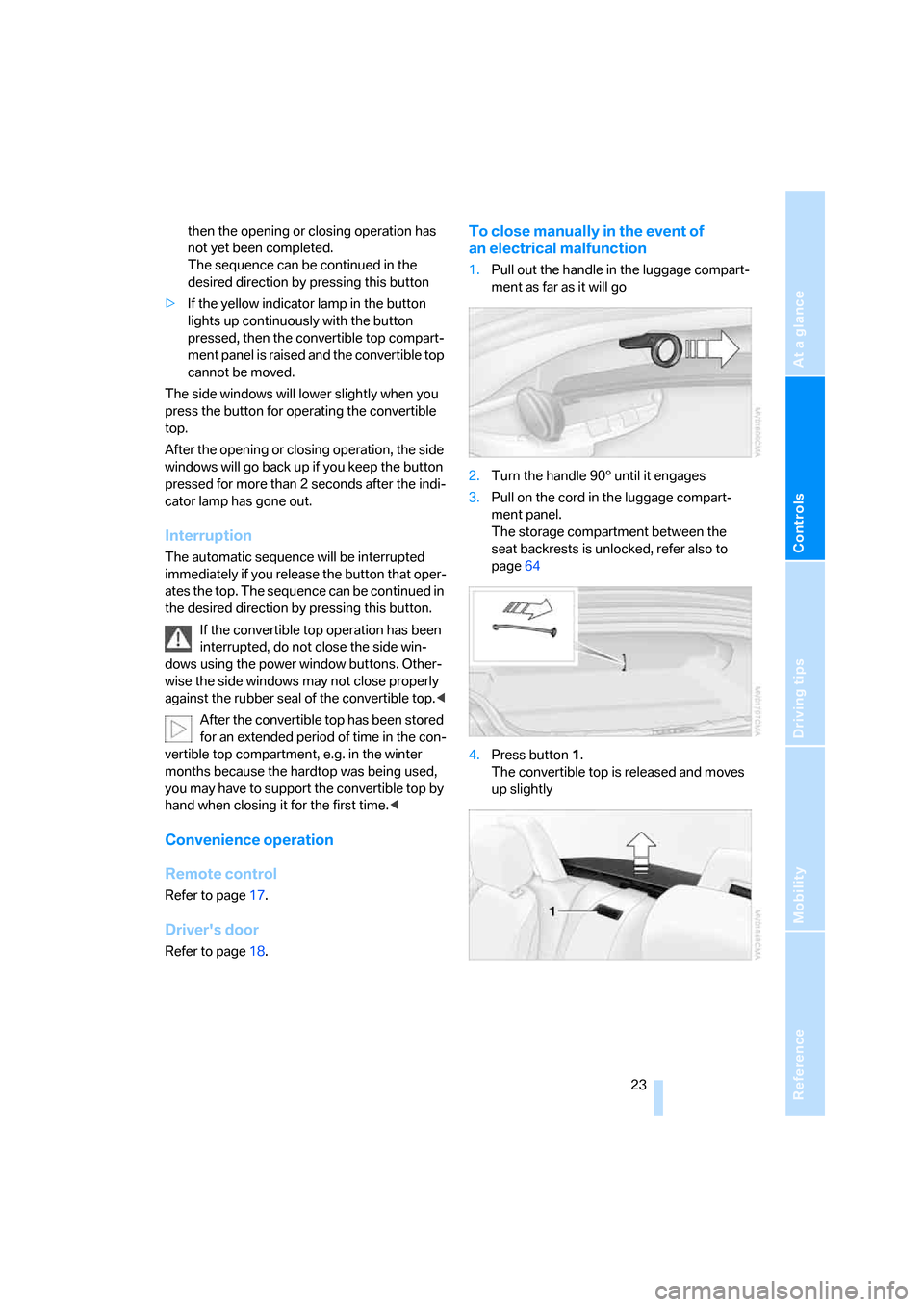
Reference
At a glance
Controls
Driving tips
Mobility
23
then the opening or closing operation has
not yet been completed.
The sequence can be continued in the
desired direction by pressing this button
>If the yellow indicator lamp in the button
lights up continuously with the button
pressed, then the convertible top compart-
ment panel is raised and the convertible top
cannot be moved.
The side windows will lower slightly when you
press the button for operating the convertible
top.
After the opening or closing operation, the side
windows will go back up if you keep the button
pressed for more than 2 seconds after the indi-
cator lamp has gone out.
Interruption
The automatic sequence will be interrupted
immediately if you release the button that oper-
ates the top. The sequence can be continued in
the desired direction by pressing this button.
If the convertible top operation has been
interrupted, do not close the side win-
dows using the power window buttons. Other-
wise the side windows may not close properly
against the rubber seal of the convertible top.<
After the convertible top has been stored
for an extended period of time in the con-
vertible top compartment, e.g. in the winter
months because the hardtop was being used,
you may have to support the convertible top by
hand when closing it for the first time.<
Convenience operation
Remote control
Refer to page17.
Driver's door
Refer to page18.
To close manually in the event of
an electrical malfunction
1.Pull out the handle in the luggage compart-
ment as far as it will go
2.Turn the handle 903 until it engages
3.Pull on the cord in the luggage compart-
ment panel.
The storage compartment between the
seat backrests is unlocked, refer also to
page64
4.Press button1.
The convertible top is released and moves
up slightly
Page 34 of 120

Adjustments
32 user by means of a data exchange with the key,
and makes adjustments accordingly.
Colored decals were provided with the keys to
help you distinguish between the different per-
sonal remote control keys.
What the system can do
You can learn about the entire array of features
that Vehicle Memory and Key Memory offer you
at your BMW center. A few examples follow
below:
Examples for Vehicle Memory:
>Various signals as acknowledgement when
locking or unlocking your vehicle: refer to
page17
>Windows are opened automatically, refer to
page20
>Reminder that the key is still in the ignition
switch after the driver's door has been
opened, refer to page37
>Activation/deactivation of the Follow-me-
home function: refer to page56
>Activation/deactivation of daytime driving
lamps: refer to page56
>Sets the units of measure for displaying
time, outside temperature, distance trav-
eled and fuel consumption in the instru-
ment cluster, refer to page48.
Examples for Key Memory:
>Locking of the vehicle when you start off:
refer to page18
>Automatically adjusts the driver's seat to
the personal programmed settings when
the vehicle is unlocked, refer to page29.
You will see this symbol throughout the
Owner's Manual. It is to remind you at
appropriate places of the settings that are avail-
able to you.<
Depending on how the memory functions
are configured, the vehicle may be oper-
ated differently from what is described in the
Owner's Manual. Should you decide to sell your
BMW one day, please remember to have the
memory functions returned to their original fac-
tory settings.<
Page 60 of 120
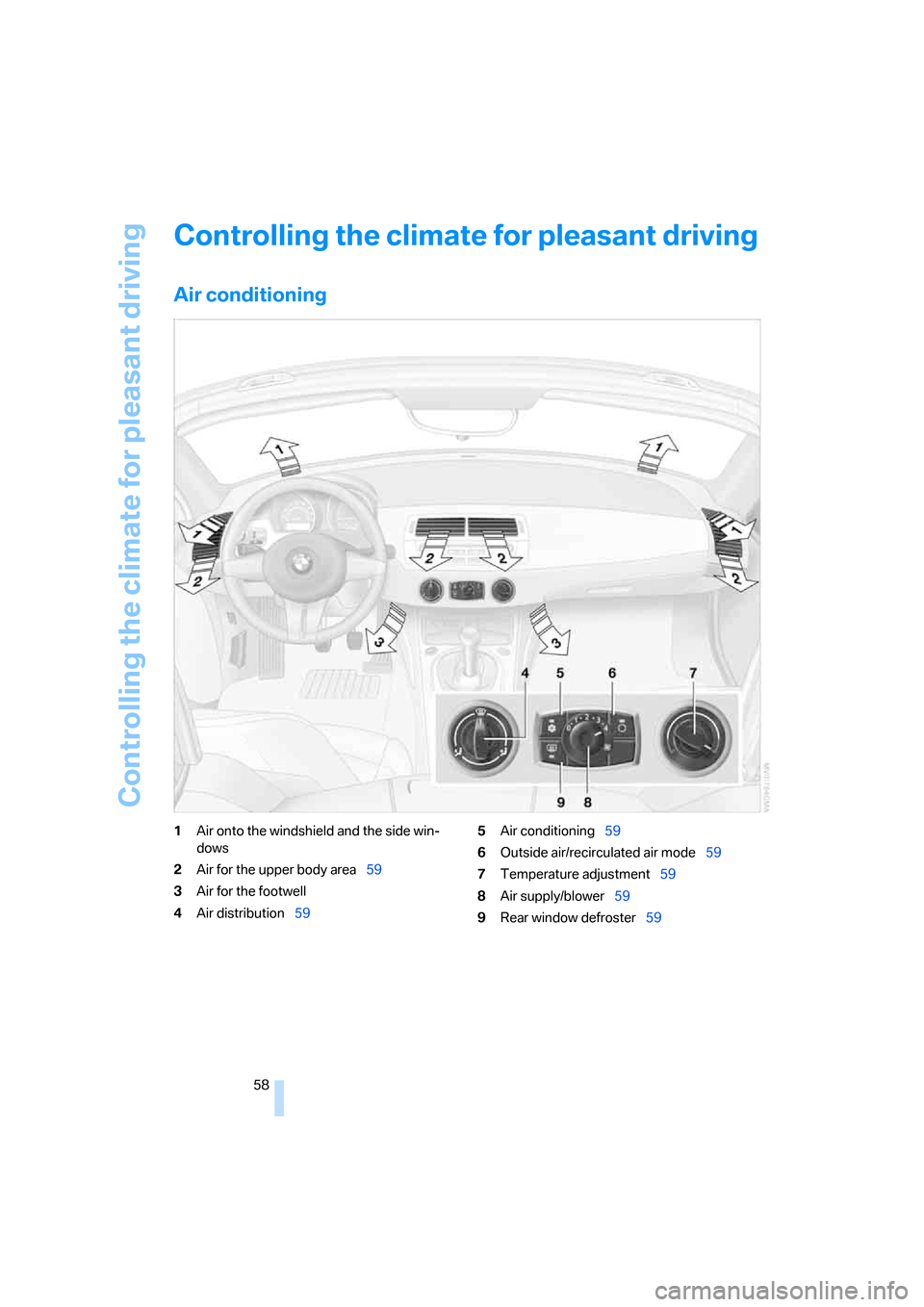
Controlling the climate for pleasant driving
58
Controlling the climate for pleasant driving
Air conditioning
1Air onto the windshield and the side win-
dows
2Air for the upper body area59
3Air for the footwell
4Air distribution595Air conditioning59
6Outside air/recirculated air mode59
7Temperature adjustment59
8Air supply/blower59
9Rear window defroster59
Page 61 of 120
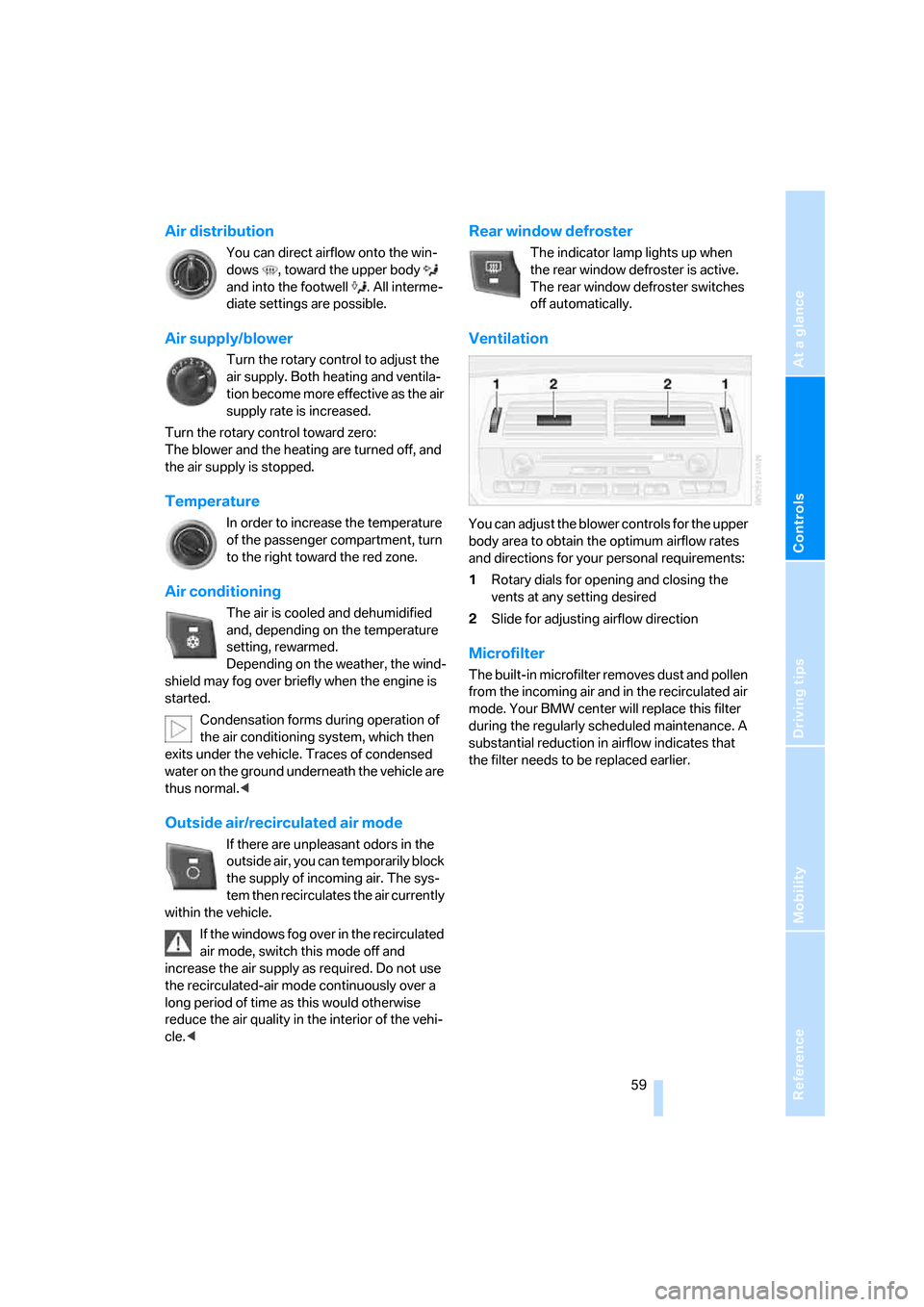
Reference
At a glance
Controls
Driving tips
Mobility
59
Air distribution
You can direct airflow onto the win-
dows , toward the upper body
and into the footwell . All interme-
diate settings are possible.
Air supply/blower
Turn the rotary control to adjust the
air supply. Both heating and ventila-
tion become more effective as the air
supply rate is increased.
Turn the rotary control toward zero:
The blower and the heating are turned off, and
the air supply is stopped.
Temperature
In order to increase the temperature
of the passenger compartment, turn
to the right toward the red zone.
Air conditioning
The air is cooled and dehumidified
and, depending on the temperature
setting, rewarmed.
Depending on the weather, the wind-
shield may fog over briefly when the engine is
started.
Condensation forms during operation of
the air conditioning system, which then
exits under the vehicle. Traces of condensed
water on the ground underneath the vehicle are
thus normal.<
Outside air/recirculated air mode
If there are unpleasant odors in the
outside air, you can temporarily block
the supply of incoming air. The sys-
tem then recirculates the air currently
within the vehicle.
If the windows fog over in the recirculated
air mode, switch this mode off and
increase the air supply as required. Do not use
the recirculated-air mode continuously over a
long period of time as this would otherwise
reduce the air quality in the interior of the vehi-
cle.<
Rear window defroster
The indicator lamp lights up when
the rear window defroster is active.
The rear window defroster switches
off automatically.
Ventilation
You can adjust the blower controls for the upper
body area to obtain the optimum airflow rates
and directions for your personal requirements:
1Rotary dials for opening and closing the
vents at any setting desired
2Slide for adjusting airflow direction
Microfilter
The built-in microfilter removes dust and pollen
from the incoming air and in the recirculated air
mode. Your BMW center will replace this filter
during the regularly scheduled maintenance. A
substantial reduction in airflow indicates that
the filter needs to be replaced earlier.
Page 62 of 120
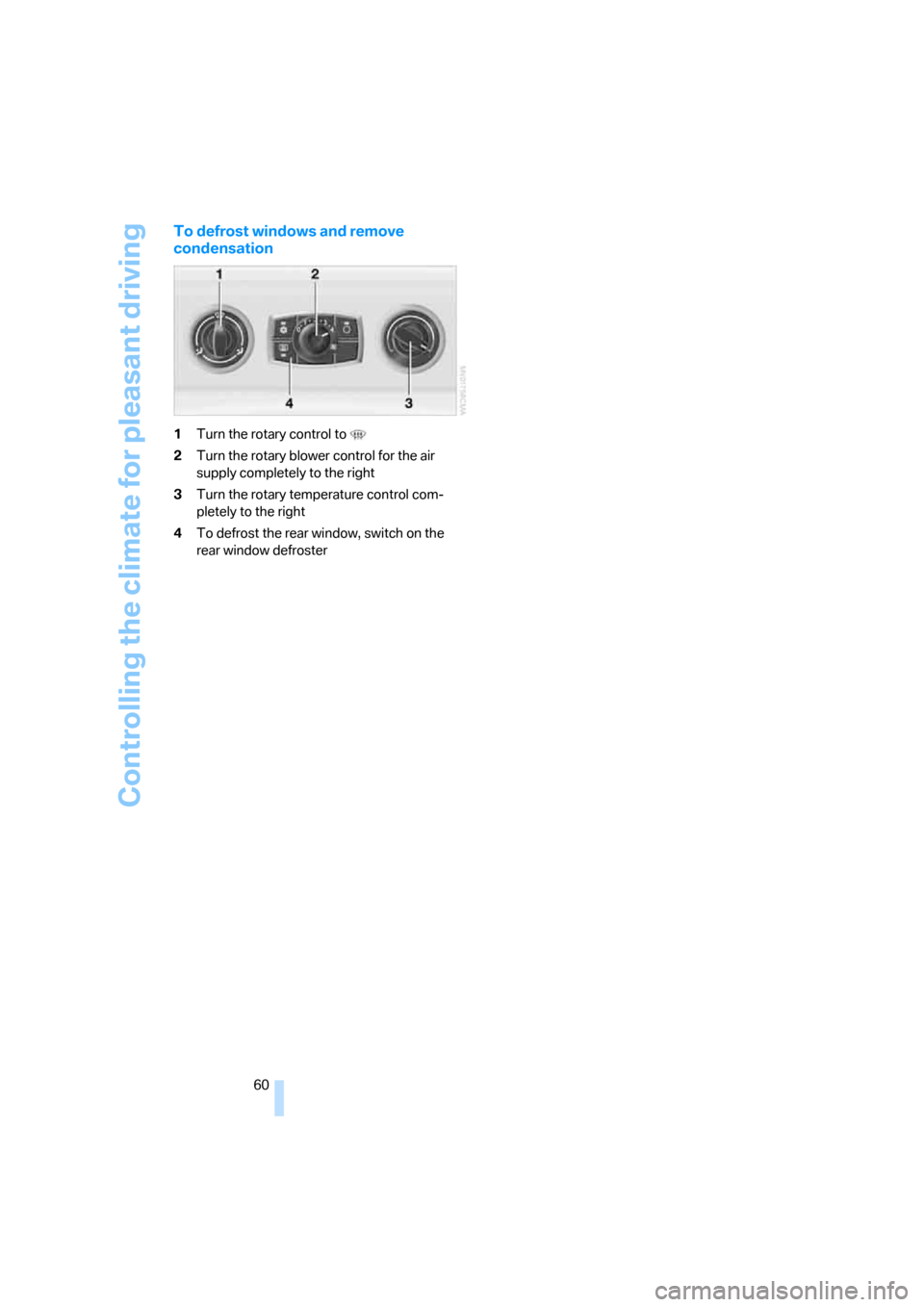
Controlling the climate for pleasant driving
60
To defrost windows and remove
condensation
1Turn the rotary control to
2Turn the rotary blower control for the air
supply completely to the right
3Turn the rotary temperature control com-
pletely to the right
4To defrost the rear window, switch on the
rear window defroster