2005 BMW Z4 ROADSTER 3.0I cooling
[x] Cancel search: coolingPage 63 of 120
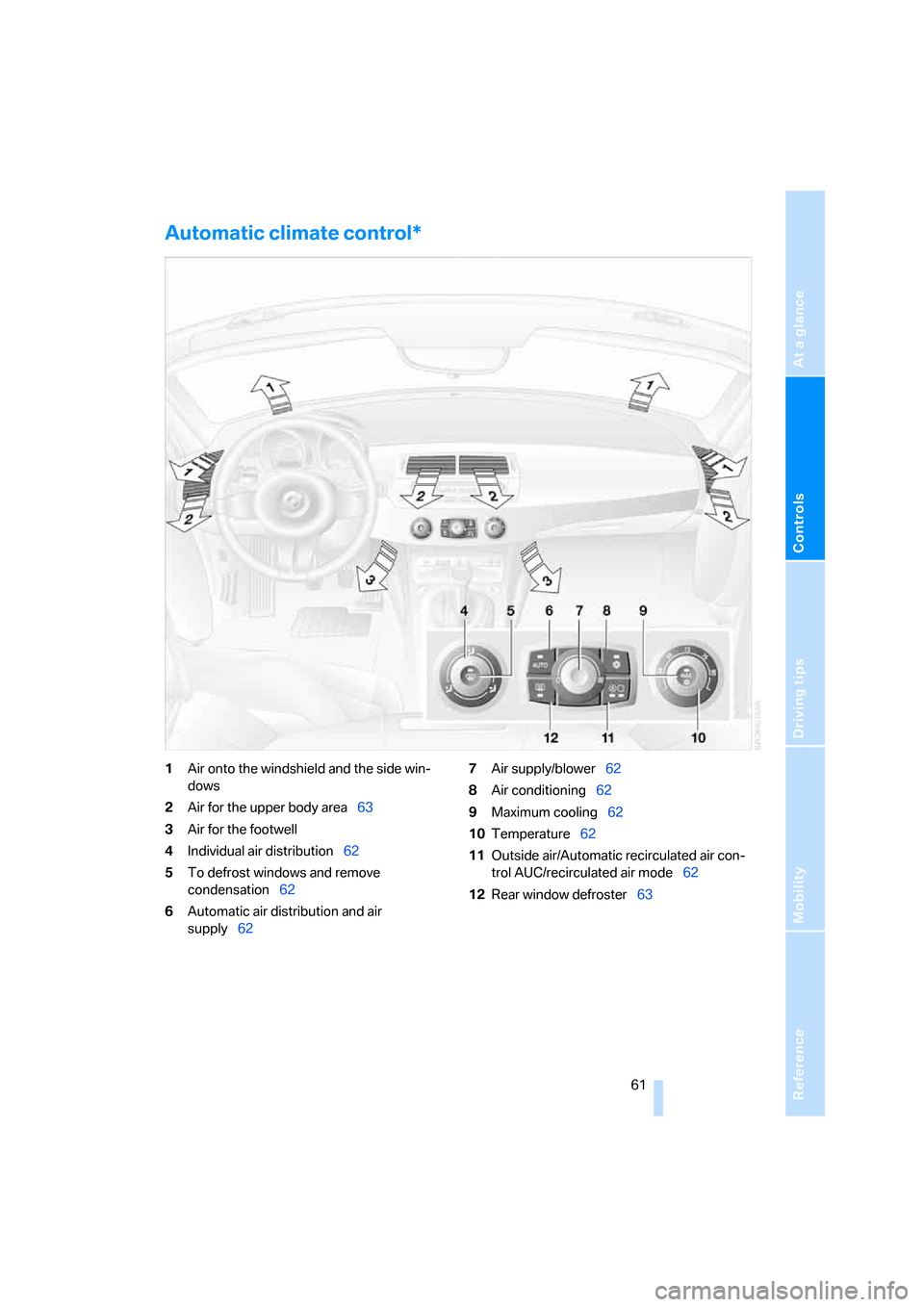
Reference
At a glance
Controls
Driving tips
Mobility
61
Automatic climate control*
1Air onto the windshield and the side win-
dows
2Air for the upper body area63
3Air for the footwell
4Individual air distribution62
5To defrost windows and remove
condensation62
6Automatic air distribution and air
supply627Air supply/blower62
8Air conditioning62
9Maximum cooling62
10Temperature62
11Outside air/Automatic recirculated air con-
trol AUC/recirculated air mode62
12Rear window defroster63
Page 64 of 120
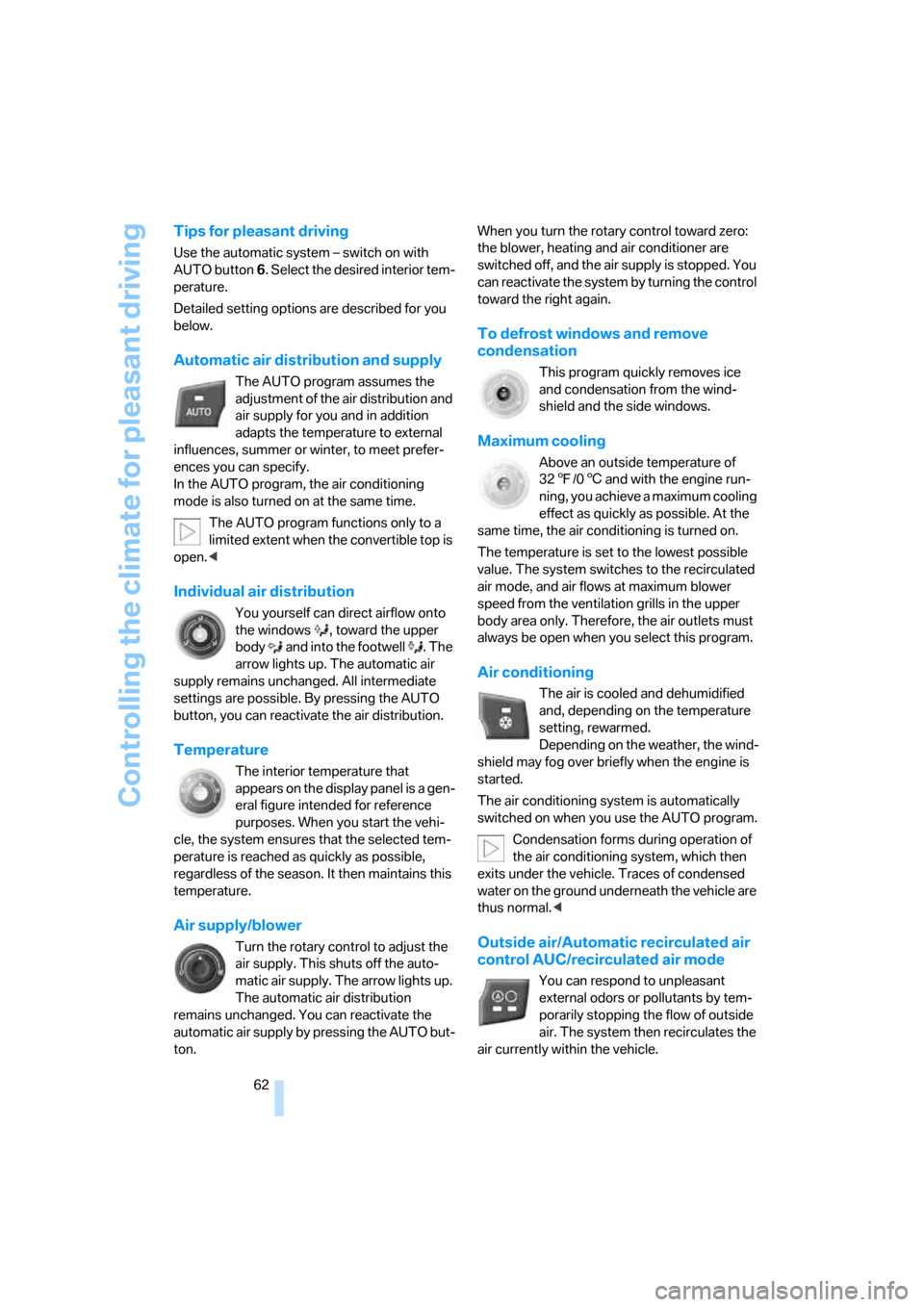
Controlling the climate for pleasant driving
62
Tips for pleasant driving
Use the automatic system – switch on with
AUTO button 6. Select the desired interior tem-
perature.
Detailed setting options are described for you
below.
Automatic air distribution and supply
The AUTO program assumes the
adjustment of the air distribution and
air supply for you and in addition
adapts the temperature to external
influences, summer or winter, to meet prefer-
ences you can specify.
In the AUTO program, the air conditioning
mode is also turned on at the same time.
The AUTO program functions only to a
limited extent when the convertible top is
open.<
Individual air distribution
You yourself can direct airflow onto
the windows , toward the upper
body and into the footwell . The
arrow lights up. The automatic air
supply remains unchanged. All intermediate
settings are possible. By pressing the AUTO
button, you can reactivate the air distribution.
Temperature
The interior temperature that
appears on the display panel is a gen-
eral figure intended for reference
purposes. When you start the vehi-
cle, the system ensures that the selected tem-
perature is reached as quickly as possible,
regardless of the season. It then maintains this
temperature.
Air supply/blower
Turn the rotary control to adjust the
air supply. This shuts off the auto-
matic air supply. The arrow lights up.
The automatic air distribution
remains unchanged. You can reactivate the
automatic air supply by pressing the AUTO but-
ton.When you turn the rotary control toward zero:
the blower, heating and air conditioner are
switched off, and the air supply is stopped. You
can reactivate the system by turning the control
toward the right again.
To defrost windows and remove
condensation
This program quickly removes ice
and condensation from the wind-
shield and the side windows.
Maximum cooling
Above an outside temperature of
327/06 and with the engine run-
ning, you achieve a maximum cooling
effect as quickly as possible. At the
same time, the air conditioning is turned on.
The temperature is set to the lowest possible
value. The system switches to the recirculated
air mode, and air flows at maximum blower
speed from the ventilation grills in the upper
body area only. Therefore, the air outlets must
always be open when you select this program.
Air conditioning
The air is cooled and dehumidified
and, depending on the temperature
setting, rewarmed.
Depending on the weather, the wind-
shield may fog over briefly when the engine is
started.
The air conditioning system is automatically
switched on when you use the AUTO program.
Condensation forms during operation of
the air conditioning system, which then
exits under the vehicle. Traces of condensed
water on the ground underneath the vehicle are
thus normal.<
Outside air/Automatic recirculated air
control AUC/recirculated air mode
You can respond to unpleasant
external odors or pollutants by tem-
porarily stopping the flow of outside
air. The system then recirculates the
air currently within the vehicle.
Page 89 of 120
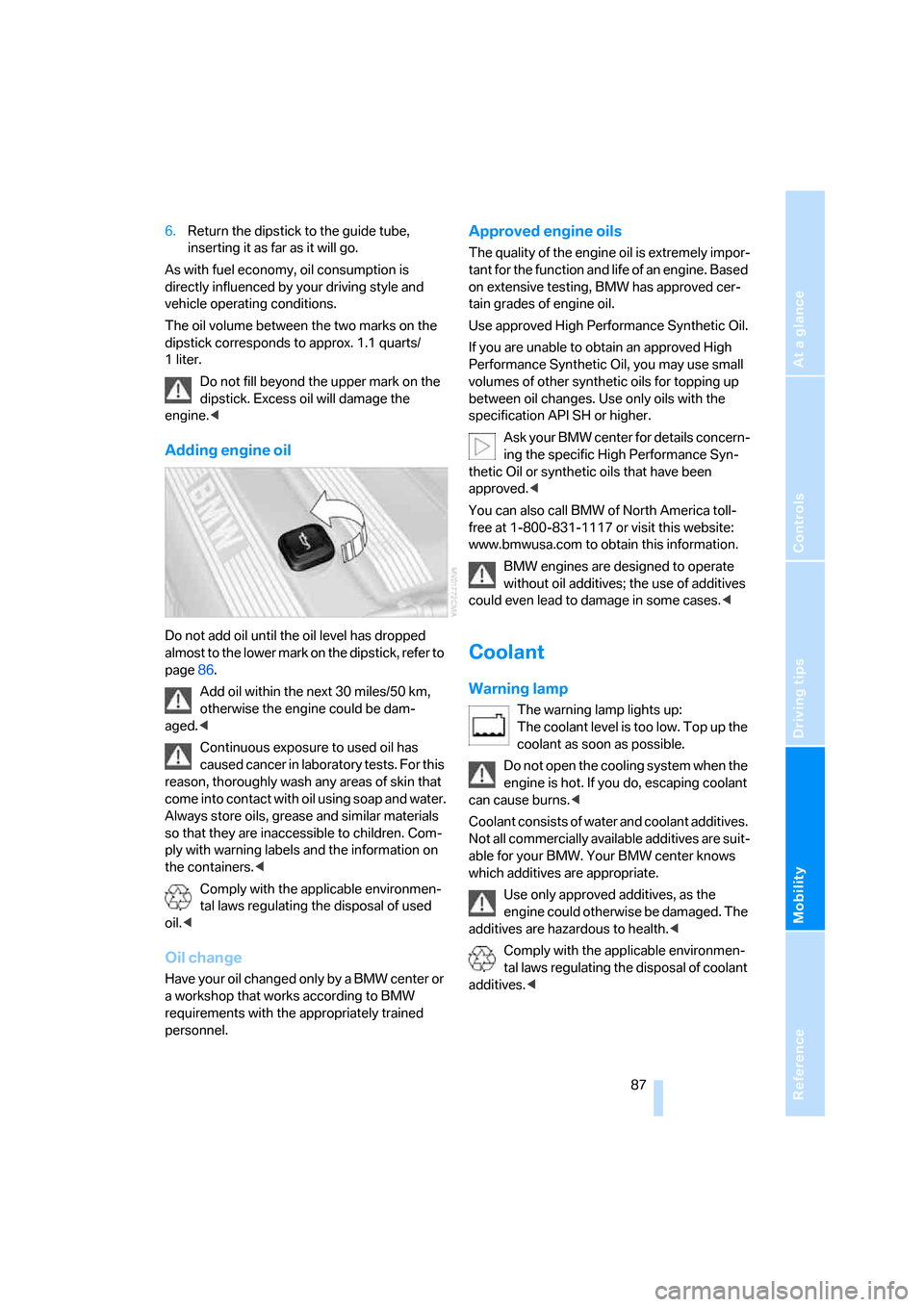
Reference
At a glance
Controls
Driving tips
Mobility
87
6.Return the dipstick to the guide tube,
inserting it as far as it will go.
As with fuel economy, oil consumption is
directly influenced by your driving style and
vehicle operating conditions.
The oil volume between the two marks on the
dipstick corresponds to approx. 1.1 quarts/
1 liter.
Do not fill beyond the upper mark on the
dipstick. Excess oil will damage the
engine.<
Adding engine oil
Do not add oil until the oil level has dropped
almost to the lower mark on the dipstick, refer to
page86.
Add oil within the next 30 miles/50 km,
otherwise the engine could be dam-
aged.<
Continuous exposure to used oil has
caused cancer in laboratory tests. For this
reason, thoroughly wash any areas of skin that
come into contact with oil using soap and water.
Always store oils, grease and similar materials
so that they are inaccessible to children. Com-
ply with warning labels and the information on
the containers.<
Comply with the applicable environmen-
tal laws regulating the disposal of used
oil.<
Oil change
Have your oil changed only by a BMW center or
a workshop that works according to BMW
requirements with the appropriately trained
personnel.
Approved engine oils
The quality of the engine oil is extremely impor-
tant for the function and life of an engine. Based
on extensive testing, BMW has approved cer-
tain grades of engine oil.
Use approved High Performance Synthetic Oil.
If you are unable to obtain an approved High
Performance Synthetic Oil, you may use small
volumes of other synthetic oils for topping up
between oil changes. Use only oils with the
specification API SH or higher.
Ask your BMW center for details concern-
ing the specific High Performance Syn-
thetic Oil or synthetic oils that have been
approved.<
You can also call BMW of North America toll-
free at 1-800-831-1117 or visit this website:
www.bmwusa.com to obtain this information.
BMW engines are designed to operate
without oil additives; the use of additives
could even lead to damage in some cases.<
Coolant
Warning lamp
The warning lamp lights up:
The coolant level is too low. Top up the
coolant as soon as possible.
Do not open the cooling system when the
engine is hot. If you do, escaping coolant
can cause burns.<
Coolant consists of water and coolant additives.
Not all commercially available additives are suit-
able for your BMW. Your BMW center knows
which additives are appropriate.
Use only approved additives, as the
engine could otherwise be damaged. The
additives are hazardous to health.<
Comply with the applicable environmen-
tal laws regulating the disposal of coolant
additives.<
Page 107 of 120
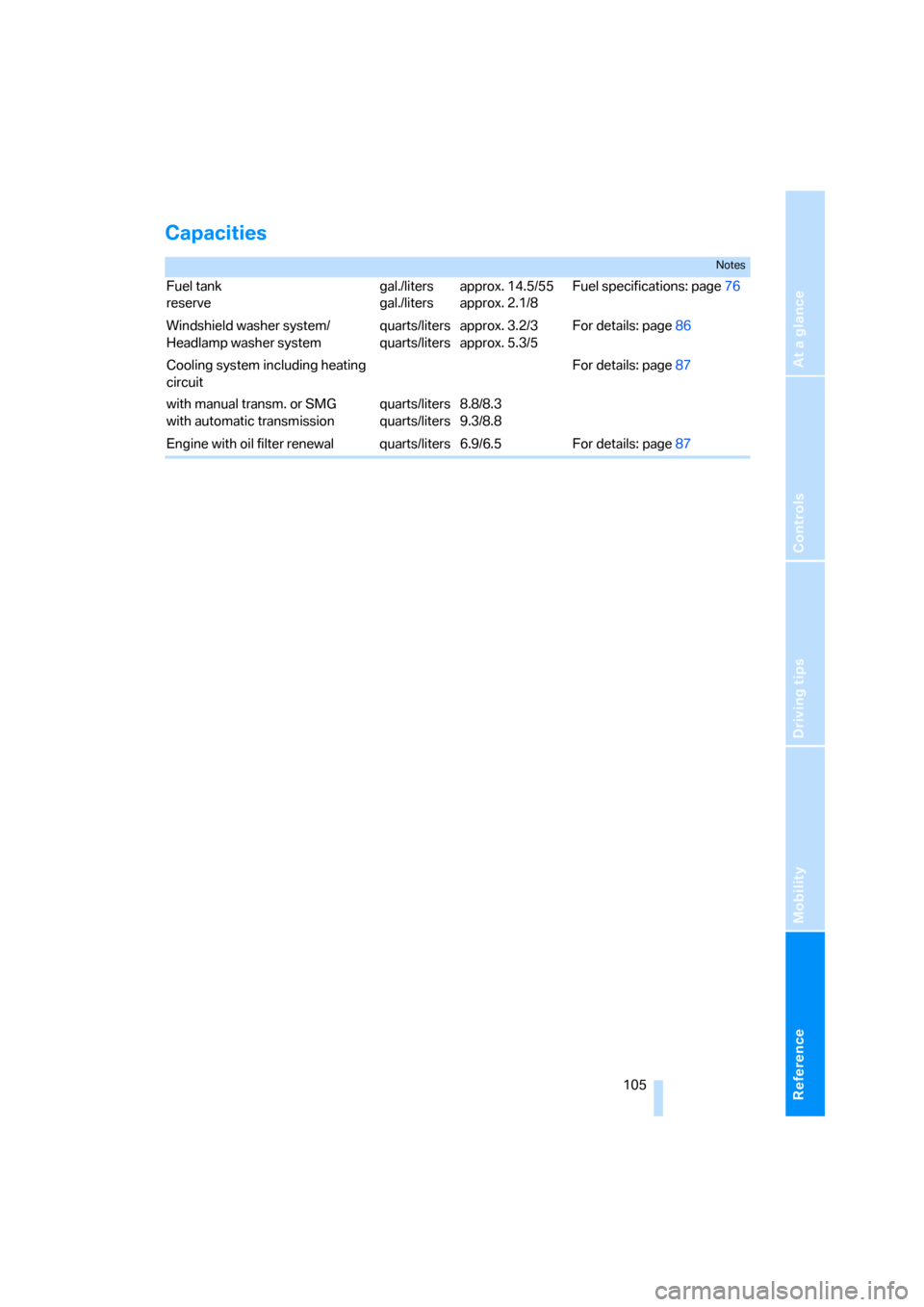
Reference
At a glance
Controls
Driving tips
Mobility
105
Capacities
Notes
Fuel tank
reserve gal./liters
gal./litersapprox. 14.5/55
approx. 2.1/8Fuel specifications: page76
Windshield washer system/
Headlamp washer systemquarts/liters
quarts/litersapprox. 3.2/3
approx. 5.3/5For details: page86
Cooling system including heating
circuit
with manual transm. or SMG
with automatic transmissionquarts/liters
quarts/liters8.8/8.3
9.3/8.8For details: page87
Engine with oil filter renewal quarts/liters 6.9/6.5 For details: page87
Page 110 of 120
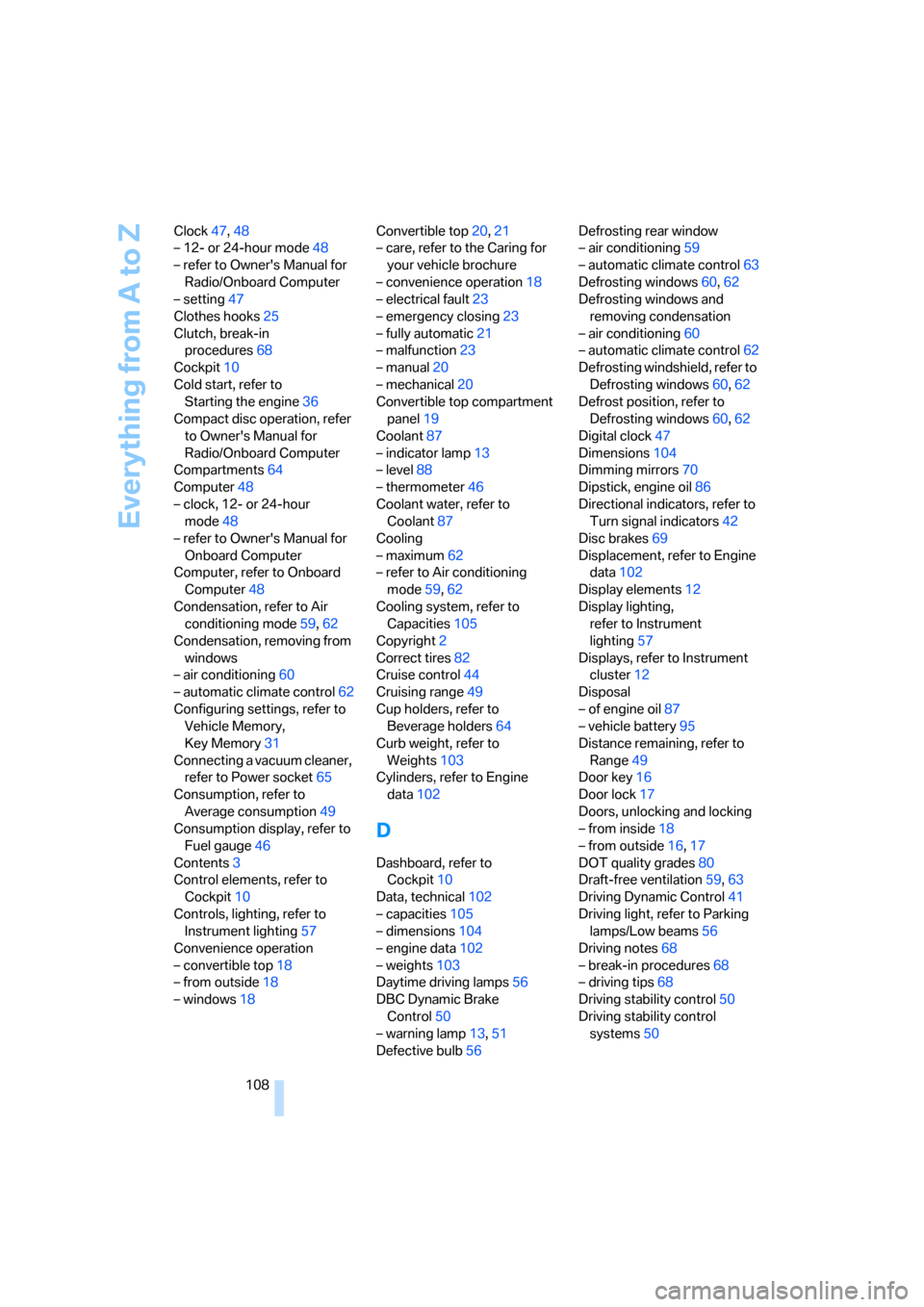
Everything from A to Z
108 Clock47,48
– 12- or 24-hour mode48
– refer to Owner's Manual for
Radio/Onboard Computer
– setting47
Clothes hooks25
Clutch, break-in
procedures68
Cockpit10
Cold start, refer to
Starting the engine36
Compact disc operation, refer
to Owner's Manual for
Radio/Onboard Computer
Compartments64
Computer48
– clock, 12- or 24-hour
mode48
– refer to Owner's Manual for
Onboard Computer
Computer, refer to Onboard
Computer48
Condensation, refer to Air
conditioning mode59,62
Condensation, removing from
windows
– air conditioning60
– automatic climate control62
Configuring settings, refer to
Vehicle Memory,
Key Memory31
Connecting a vacuum cleaner,
refer to Power socket65
Consumption, refer to
Average consumption49
Consumption display, refer to
Fuel gauge46
Contents3
Control elements, refer to
Cockpit10
Controls, lighting, refer to
Instrument lighting57
Convenience operation
– convertible top18
– from outside18
– windows18Convertible top20,21
– care, refer to the Caring for
your vehicle brochure
– convenience operation18
– electrical fault23
– emergency closing23
– fully automatic21
– malfunction23
– manual20
– mechanical20
Convertible top compartment
panel19
Coolant87
– indicator lamp13
– level88
– thermometer46
Coolant water, refer to
Coolant87
Cooling
– maximum62
– refer to Air conditioning
mode59,62
Cooling system, refer to
Capacities105
Copyright2
Correct tires82
Cruise control44
Cruising range49
Cup holders, refer to
Beverage holders64
Curb weight, refer to
Weights103
Cylinders, refer to Engine
data102
D
Dashboard, refer to
Cockpit10
Data, technical102
– capacities105
– dimensions104
– engine data102
– weights103
Daytime driving lamps56
DBC Dynamic Brake
Control50
– warning lamp13,51
Defective bulb56Defrosting rear window
– air conditioning59
– automatic climate control63
Defrosting windows60,62
Defrosting windows and
removing condensation
– air conditioning60
– automatic climate control62
Defrosting windshield, refer to
Defrosting windows60,62
Defrost position, refer to
Defrosting windows60,62
Digital clock47
Dimensions104
Dimming mirrors70
Dipstick, engine oil86
Directional indicators, refer to
Turn signal indicators42
Disc brakes69
Displacement, refer to Engine
data102
Display elements12
Display lighting,
refer to Instrument
lighting57
Displays, refer to Instrument
cluster12
Disposal
– of engine oil87
– vehicle battery95
Distance remaining, refer to
Range49
Door key16
Door lock17
Doors, unlocking and locking
– from inside18
– from outside16,17
DOT quality grades80
Draft-free ventilation59,63
Driving Dynamic Control41
Driving light, refer to Parking
lamps/Low beams56
Driving notes68
– break-in procedures68
– driving tips68
Driving stability control50
Driving stability control
systems50
Page 114 of 120

Everything from A to Z
112 Manual mode, refer to
Automatic transmission with
Steptronic39
Manual operation
– automatic transmission
interlock38
– door lock18
– driver's door18
– fuel filler door76
– luggage compartment lid18
– power convertible top23
– storage compartments64
Manual transmission38
Manufacturer5
Master key16
– with remote control16
Maximum cooling62
Maximum speed, winter
tires82
MD operation, refer to
Owner's Manual for Radio/
Onboard Computer
Measurements, refer to
Dimensions104
Mechanical seat28
Memory, refer to
– Seat Memory29
– Vehicle Memory, Key
Memory31
Microfilter
– air conditioning59
– automatic climate control63
Microphone, refer to
Preparations for the cellular
phone65
Minidisc operation, refer to
Owner's Manual for Radio/
Onboard Computer
Mirrors31
– heated31
Mobile phone, refer to the
separate Owner's Manual5
Mobile Service96
Modifications, technical, refer
to For your own safety6
Monitoring system for tire
pressures, refer to
– Tire inflation pressure78
M Sports seat29Multifunction steering wheel,
refer to Buttons in the
steering wheel10
Multifunction switch
– turn signal indicators/
headlamp flasher42
– washer/wiper system43
N
Neck supports, refer to Head
restraints28
Nets64
Nylon rope, refer to Towing
and tow-starting99
O
OBD interface socket90
Octane numbers, refer to Fuel
specifications76
Odometer46
Oil, refer to Engine oil
– additives, refer to Approved
oils87
– alternative oils87
– approved oils87
– capacity105
– dipstick86
– indicator/warning lamp13
Oil change intervals,
refer to the Service and
Warranty Information
Booklet for US models,
Warranty and Service Guide
Booklet for Canadian
models
Oil consumption86
Oil filter change105
Oil level86
– checking86
– indicator lamp13
Oil pressure86
– indicator/warning lamp13
Oil sensor86
– indicator lamp13
Oil service47
Oil types87Onboard computer
– button BC48
Onboard computer, refer to
Computer or to the Owner's
Manual for Onboard
Computer
Onboard monitor, refer to
Computer or to the Owner's
Manual for Onboard
Computer
Onboard tool kit91
Opening and closing the
vehicle
– at the door lock17
– from inside18
– from outside16,17
– with the remote
control16,17
Operating elements10
Outlets, refer to
Ventilation59,63
Outside air mode59
– air conditioning59
Outside air mode, automatic
climate control62
Outside temperature
display47
– changing units of
measure48
– in the onboard computer48
P
Paintwork, refer to the Caring
for your vehicle brochure
Parking brake37
– indicator lamp13
Parking lamps/Low beams56
Parking lock, refer to
Parking39
Parts and accessories,
refer to Your individual
vehicle5
Passenger airbags
– deactivation33
– reactivation33
Placing the vehicle in storage,
refer to the Caring for your
vehicle brochure