2005 BMW Z4 ROADSTER 2.5I turn signal
[x] Cancel search: turn signalPage 51 of 120
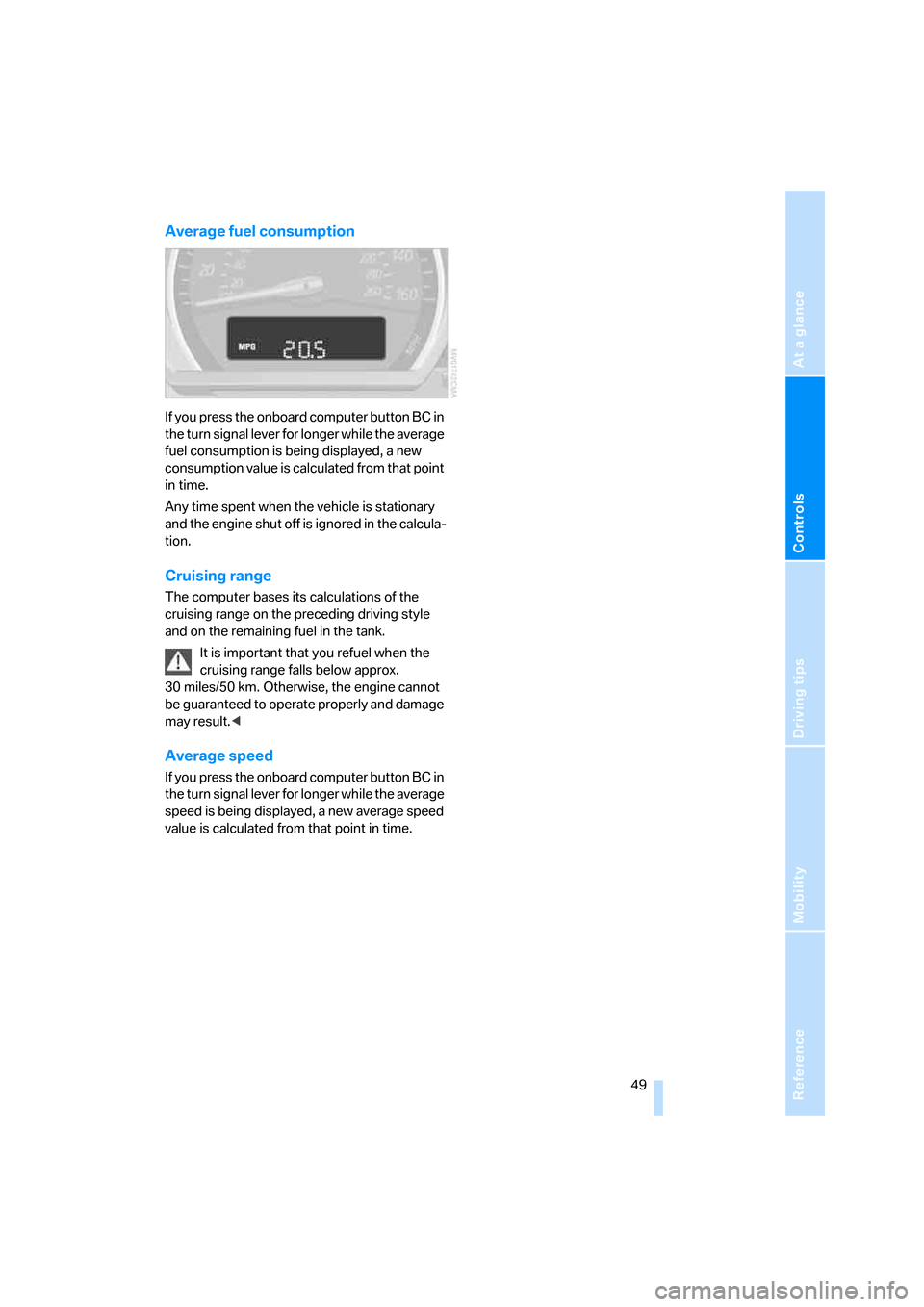
Reference
At a glance
Controls
Driving tips
Mobility
49
Average fuel consumption
If you press the onboard computer button BC in
the turn signal lever for longer while the average
fuel consumption is being displayed, a new
consumption value is calculated from that point
in time.
Any time spent when the vehicle is stationary
and the engine shut off is ignored in the calcula-
tion.
Cruising range
The computer bases its calculations of the
cruising range on the preceding driving style
and on the remaining fuel in the tank.
It is important that you refuel when the
cruising range falls below approx.
30 miles/50 km. Otherwise, the engine cannot
be guaranteed to operate properly and damage
may result.<
Average speed
If you press the onboard computer button BC in
the turn signal lever for longer while the average
speed is being displayed, a new average speed
value is calculated from that point in time.
Page 58 of 120

Lamps
56
Lamps
Parking lamps/Low beams
Parking lamps
The front, rear and side vehicle lighting
is switched on. You can use the parking
lamps to signal the position of the vehi-
cle when it is parked. For information on lighting
on one side of the vehicle for parking, which is
available as an additional feature, refer to
page57.
Low beams
When you switch off the ignition with
the low beam headlamps on, only the
parking lamps will remain on.
Defective bulb
The indicator lamp lights up:
At least one bulb of the vehicle's exte-
rior lighting has failed.
For replacing bulbs refer to page91.
Follow me home lamps
When you activate the headlamp flasher after
parking the vehicle and switching off the lights,
the low beams will come on for a brief period.
You can also have this function activated/
deactivated if you wish.<
LIGHTS ON warning
Whenever you open the driver's door after hav-
ing turned the ignition key to position 0, you will
hear an acoustic signal for a few seconds to remind you that the lamps have not been
switched off.
Daytime driving lamps*
If you desire, the light switch can be left in the
second position:
When the ignition is switched off, the external
lighting is also switched off.
You can have the activation settings for
the daytime driving lamps programmed
on your vehicle.<
Automatic headlamp control*
When the switch is set to this position,
the system automatically activates and
cancels the low beams in response to
changes in ambient light, for example in tun-
nels, at dusk, and when it is raining or snowing.
The low-beam headlamps remain on
regardless of the ambient light when you
switch on the fog lamps.<
Automatic headlamp control cannot
serve as a substitute for the driver's jud-
gement in determining when the vehicle lights
should be switched on. For example, the sen-
sors are not able to detect fog. To avoid safety
risks, you should respond to these kinds of low-
visibility situations by switching the headlamps
on manually.<
You can have the sensitivity of your vehi-
cle's automatic headlamp control
adjusted.<
Page 59 of 120

Reference
At a glance
Controls
Driving tips
Mobility
57
High beams/Standing lamps
1High beams
2Headlamp flasher
3Standing lamps
Left or right standing lamps*
As an additional feature, you can illuminate your
vehicle on either side for parking:
1.Turn the ignition key to position 0 or
remove it
2.Turn off the low beams
3.Push the lever in the appropriate turn-signal
direction, until it engages.
The standing lamps discharge the bat-
tery. Avoid using the standing lamps for
longer periods of time; otherwise, you may no
longer be able to start the engine.<
Fog lamps*
Tap the button to switch them on or off.
The parking lamps or low-beam head-
lamps must be switched on. A green indi-
cator lamp comes on in the instrument
cluster to indicate that the front fog lamps are on.If the automatic headlamp control is on,
the low beams will automatically come on
whenever you activate the front fog lamps.<
Instrument lighting
Turn the rotary dial to adjust the illumination
intensity.
Interior lamps
The interior lamps operate automatically.
To switch the interior lamps on and off
manually
Press button1 briefly.
If you would like the interior lamps to remain off
all the time, press and hold the button for
approx. 3 seconds.
Press the button briefly to revert to normal
operation.
Reading lamps*
Switch on and off with button2 adjacent to
each lamp.
Page 95 of 120
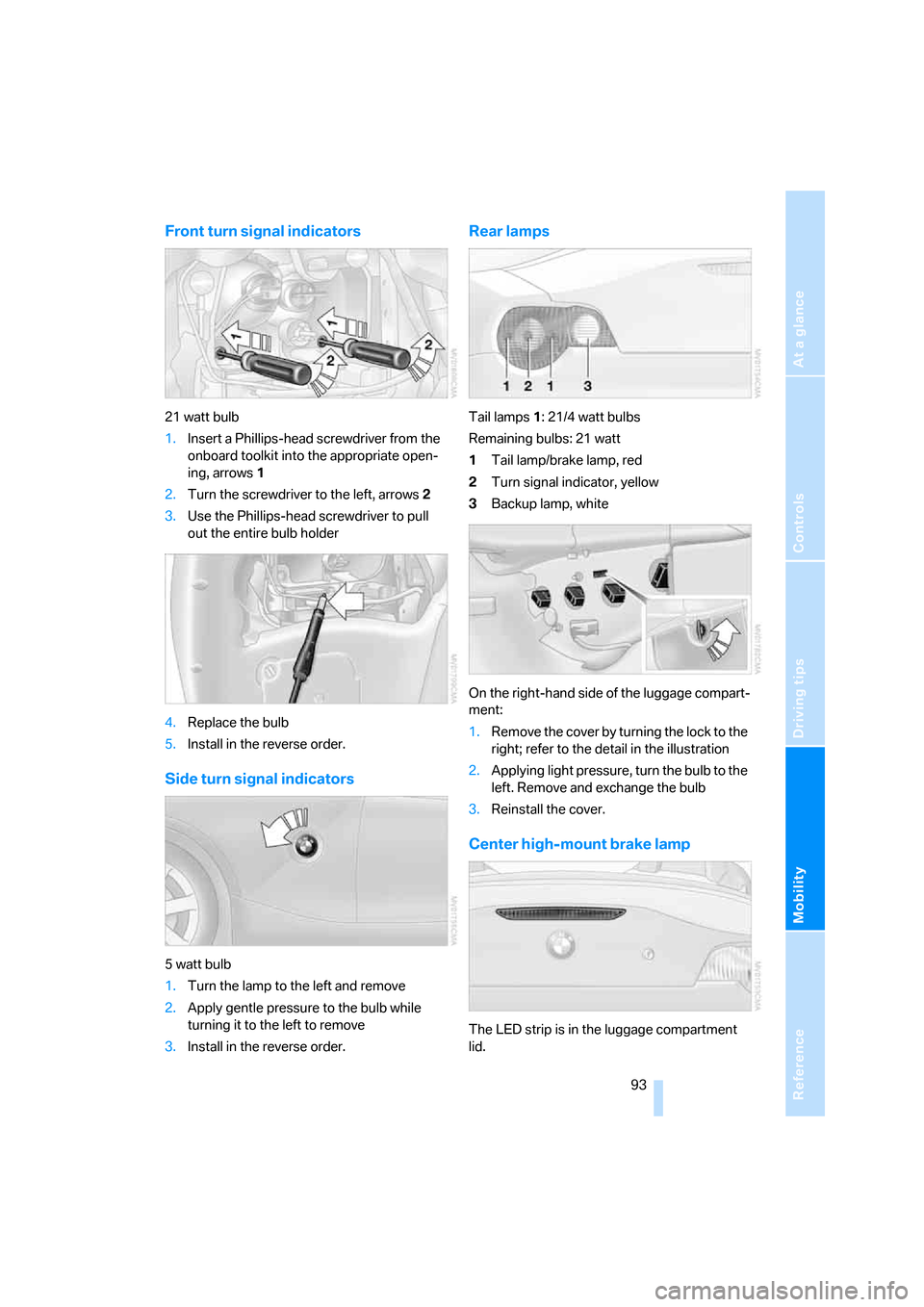
Reference
At a glance
Controls
Driving tips
Mobility
93
Front turn signal indicators
21 watt bulb
1.Insert a Phillips-head screwdriver from the
onboard toolkit into the appropriate open-
ing, arrows1
2.Turn the screwdriver to the left, arrows2
3.Use the Phillips-head screwdriver to pull
out the entire bulb holder
4.Replace the bulb
5.Install in the reverse order.
Side turn signal indicators
5 watt bulb
1.Turn the lamp to the left and remove
2.Apply gentle pressure to the bulb while
turning it to the left to remove
3.Install in the reverse order.
Rear lamps
Tail lamps1: 21/4 watt bulbs
Remaining bulbs: 21 watt
1Tail lamp/brake lamp, red
2Turn signal indicator, yellow
3Backup lamp, white
On the right-hand side of the luggage compart-
ment:
1.Remove the cover by turning the lock to the
right; refer to the detail in the illustration
2.Applying light pressure, turn the bulb to the
left. Remove and exchange the bulb
3.Reinstall the cover.
Center high-mount brake lamp
The LED strip is in the luggage compartment
lid.
Page 110 of 120
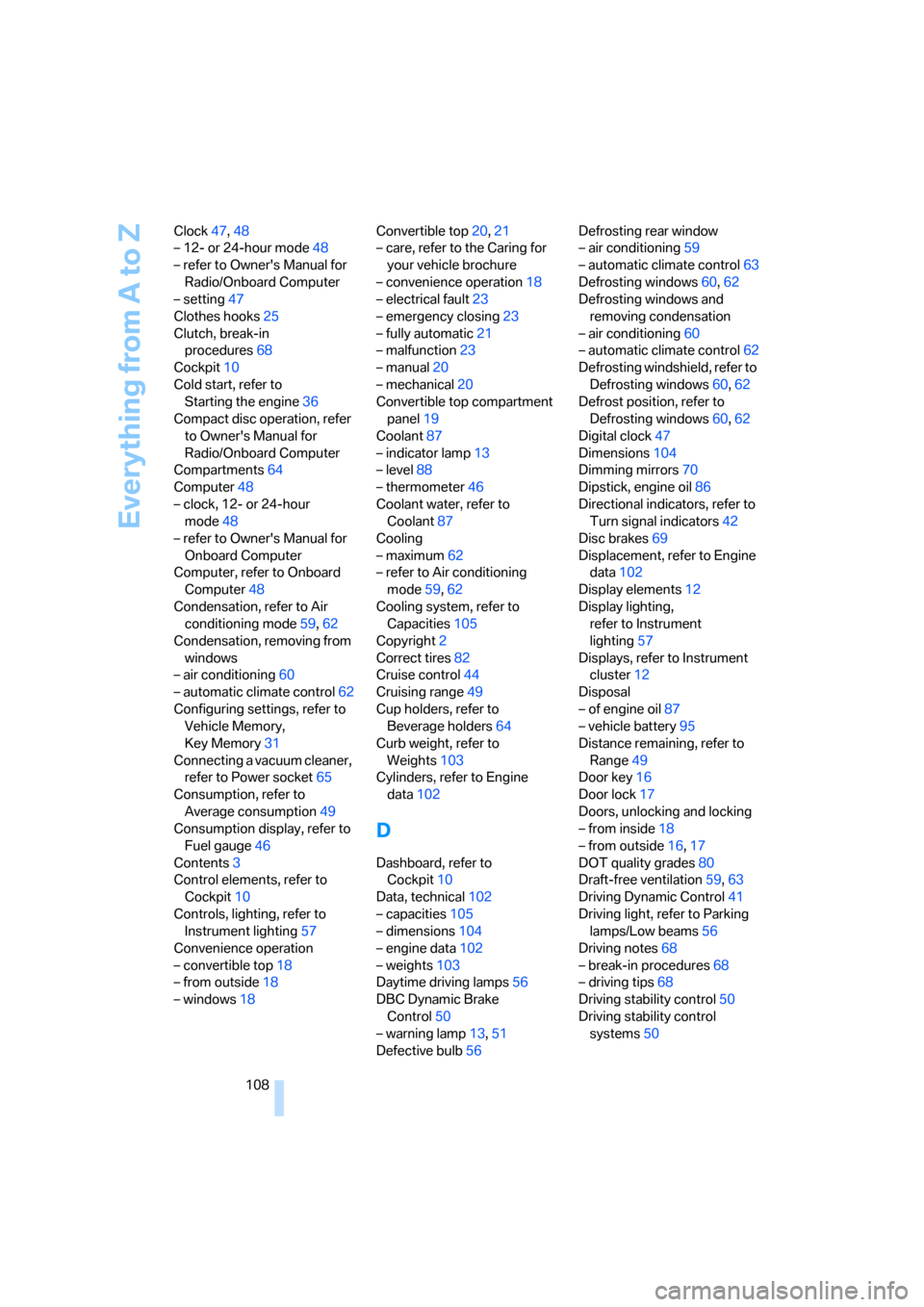
Everything from A to Z
108 Clock47,48
– 12- or 24-hour mode48
– refer to Owner's Manual for
Radio/Onboard Computer
– setting47
Clothes hooks25
Clutch, break-in
procedures68
Cockpit10
Cold start, refer to
Starting the engine36
Compact disc operation, refer
to Owner's Manual for
Radio/Onboard Computer
Compartments64
Computer48
– clock, 12- or 24-hour
mode48
– refer to Owner's Manual for
Onboard Computer
Computer, refer to Onboard
Computer48
Condensation, refer to Air
conditioning mode59,62
Condensation, removing from
windows
– air conditioning60
– automatic climate control62
Configuring settings, refer to
Vehicle Memory,
Key Memory31
Connecting a vacuum cleaner,
refer to Power socket65
Consumption, refer to
Average consumption49
Consumption display, refer to
Fuel gauge46
Contents3
Control elements, refer to
Cockpit10
Controls, lighting, refer to
Instrument lighting57
Convenience operation
– convertible top18
– from outside18
– windows18Convertible top20,21
– care, refer to the Caring for
your vehicle brochure
– convenience operation18
– electrical fault23
– emergency closing23
– fully automatic21
– malfunction23
– manual20
– mechanical20
Convertible top compartment
panel19
Coolant87
– indicator lamp13
– level88
– thermometer46
Coolant water, refer to
Coolant87
Cooling
– maximum62
– refer to Air conditioning
mode59,62
Cooling system, refer to
Capacities105
Copyright2
Correct tires82
Cruise control44
Cruising range49
Cup holders, refer to
Beverage holders64
Curb weight, refer to
Weights103
Cylinders, refer to Engine
data102
D
Dashboard, refer to
Cockpit10
Data, technical102
– capacities105
– dimensions104
– engine data102
– weights103
Daytime driving lamps56
DBC Dynamic Brake
Control50
– warning lamp13,51
Defective bulb56Defrosting rear window
– air conditioning59
– automatic climate control63
Defrosting windows60,62
Defrosting windows and
removing condensation
– air conditioning60
– automatic climate control62
Defrosting windshield, refer to
Defrosting windows60,62
Defrost position, refer to
Defrosting windows60,62
Digital clock47
Dimensions104
Dimming mirrors70
Dipstick, engine oil86
Directional indicators, refer to
Turn signal indicators42
Disc brakes69
Displacement, refer to Engine
data102
Display elements12
Display lighting,
refer to Instrument
lighting57
Displays, refer to Instrument
cluster12
Disposal
– of engine oil87
– vehicle battery95
Distance remaining, refer to
Range49
Door key16
Door lock17
Doors, unlocking and locking
– from inside18
– from outside16,17
DOT quality grades80
Draft-free ventilation59,63
Driving Dynamic Control41
Driving light, refer to Parking
lamps/Low beams56
Driving notes68
– break-in procedures68
– driving tips68
Driving stability control50
Driving stability control
systems50
Page 114 of 120

Everything from A to Z
112 Manual mode, refer to
Automatic transmission with
Steptronic39
Manual operation
– automatic transmission
interlock38
– door lock18
– driver's door18
– fuel filler door76
– luggage compartment lid18
– power convertible top23
– storage compartments64
Manual transmission38
Manufacturer5
Master key16
– with remote control16
Maximum cooling62
Maximum speed, winter
tires82
MD operation, refer to
Owner's Manual for Radio/
Onboard Computer
Measurements, refer to
Dimensions104
Mechanical seat28
Memory, refer to
– Seat Memory29
– Vehicle Memory, Key
Memory31
Microfilter
– air conditioning59
– automatic climate control63
Microphone, refer to
Preparations for the cellular
phone65
Minidisc operation, refer to
Owner's Manual for Radio/
Onboard Computer
Mirrors31
– heated31
Mobile phone, refer to the
separate Owner's Manual5
Mobile Service96
Modifications, technical, refer
to For your own safety6
Monitoring system for tire
pressures, refer to
– Tire inflation pressure78
M Sports seat29Multifunction steering wheel,
refer to Buttons in the
steering wheel10
Multifunction switch
– turn signal indicators/
headlamp flasher42
– washer/wiper system43
N
Neck supports, refer to Head
restraints28
Nets64
Nylon rope, refer to Towing
and tow-starting99
O
OBD interface socket90
Octane numbers, refer to Fuel
specifications76
Odometer46
Oil, refer to Engine oil
– additives, refer to Approved
oils87
– alternative oils87
– approved oils87
– capacity105
– dipstick86
– indicator/warning lamp13
Oil change intervals,
refer to the Service and
Warranty Information
Booklet for US models,
Warranty and Service Guide
Booklet for Canadian
models
Oil consumption86
Oil filter change105
Oil level86
– checking86
– indicator lamp13
Oil pressure86
– indicator/warning lamp13
Oil sensor86
– indicator lamp13
Oil service47
Oil types87Onboard computer
– button BC48
Onboard computer, refer to
Computer or to the Owner's
Manual for Onboard
Computer
Onboard monitor, refer to
Computer or to the Owner's
Manual for Onboard
Computer
Onboard tool kit91
Opening and closing the
vehicle
– at the door lock17
– from inside18
– from outside16,17
– with the remote
control16,17
Operating elements10
Outlets, refer to
Ventilation59,63
Outside air mode59
– air conditioning59
Outside air mode, automatic
climate control62
Outside temperature
display47
– changing units of
measure48
– in the onboard computer48
P
Paintwork, refer to the Caring
for your vehicle brochure
Parking brake37
– indicator lamp13
Parking lamps/Low beams56
Parking lock, refer to
Parking39
Parts and accessories,
refer to Your individual
vehicle5
Passenger airbags
– deactivation33
– reactivation33
Placing the vehicle in storage,
refer to the Caring for your
vehicle brochure
Page 116 of 120
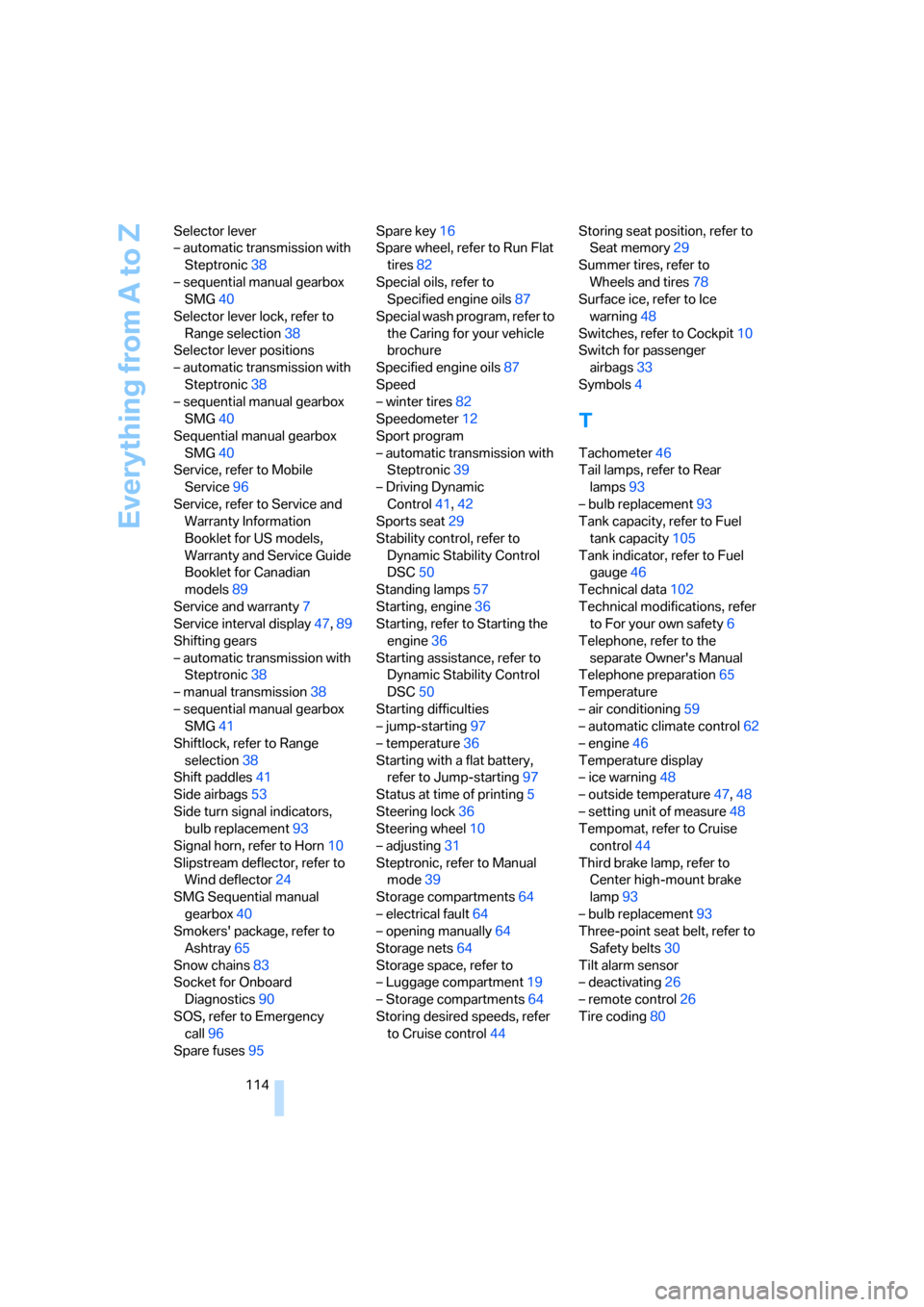
Everything from A to Z
114 Selector lever
– automatic transmission with
Steptronic38
– sequential manual gearbox
SMG40
Selector lever lock, refer to
Range selection38
Selector lever positions
– automatic transmission with
Steptronic38
– sequential manual gearbox
SMG40
Sequential manual gearbox
SMG40
Service, refer to Mobile
Service96
Service, refer to Service and
Warranty Information
Booklet for US models,
Warranty and Service Guide
Booklet for Canadian
models89
Service and warranty7
Service interval display47,89
Shifting gears
– automatic transmission with
Steptronic38
– manual transmission38
– sequential manual gearbox
SMG41
Shiftlock, refer to Range
selection38
Shift paddles41
Side airbags53
Side turn signal indicators,
bulb replacement93
Signal horn, refer to Horn10
Slipstream deflector, refer to
Wind deflector24
SMG Sequential manual
gearbox40
Smokers' package, refer to
Ashtray65
Snow chains83
Socket for Onboard
Diagnostics90
SOS, refer to Emergency
call96
Spare fuses95Spare key16
Spare wheel, refer to Run Flat
tires82
Special oils, refer to
Specified engine oils87
Special wash program, refer to
the Caring for your vehicle
brochure
Specified engine oils87
Speed
– winter tires82
Speedometer12
Sport program
– automatic transmission with
Steptronic39
– Driving Dynamic
Control41,42
Sports seat
29
Stability control, refer to
Dynamic Stability Control
DSC50
Standing lamps57
Starting, engine36
Starting, refer to Starting the
engine36
Starting assistance, refer to
Dynamic Stability Control
DSC50
Starting difficulties
– jump-starting97
– temperature36
Starting with a flat battery,
refer to Jump-starting97
Status at time of printing5
Steering lock36
Steering wheel10
– adjusting31
Steptronic, refer to Manual
mode39
Storage compartments64
– electrical fault64
– opening manually64
Storage nets64
Storage space, refer to
– Luggage compartment19
– Storage compartments64
Storing desired speeds, refer
to Cruise control44Storing seat position, refer to
Seat memory29
Summer tires, refer to
Wheels and tires78
Surface ice, refer to Ice
warning48
Switches, refer to Cockpit10
Switch for passenger
airbags33
Symbols4
T
Tachometer46
Tail lamps, refer to Rear
lamps93
– bulb replacement93
Tank capacity, refer to Fuel
tank capacity105
Tank indicator, refer to Fuel
gauge46
Technical data102
Technical modifications, refer
to For your own safety6
Telephone, refer to the
separate Owner's Manual
Telephone preparation65
Temperature
– air conditioning59
– automatic climate control62
– engine46
Temperature display
– ice warning48
– outside temperature47,48
– setting unit of measure48
Tempomat, refer to Cruise
control44
Third brake lamp, refer to
Center high-mount brake
lamp93
– bulb replacement93
Three-point seat belt, refer to
Safety belts30
Tilt alarm sensor
– deactivating26
– remote control26
Tire coding80
Page 117 of 120
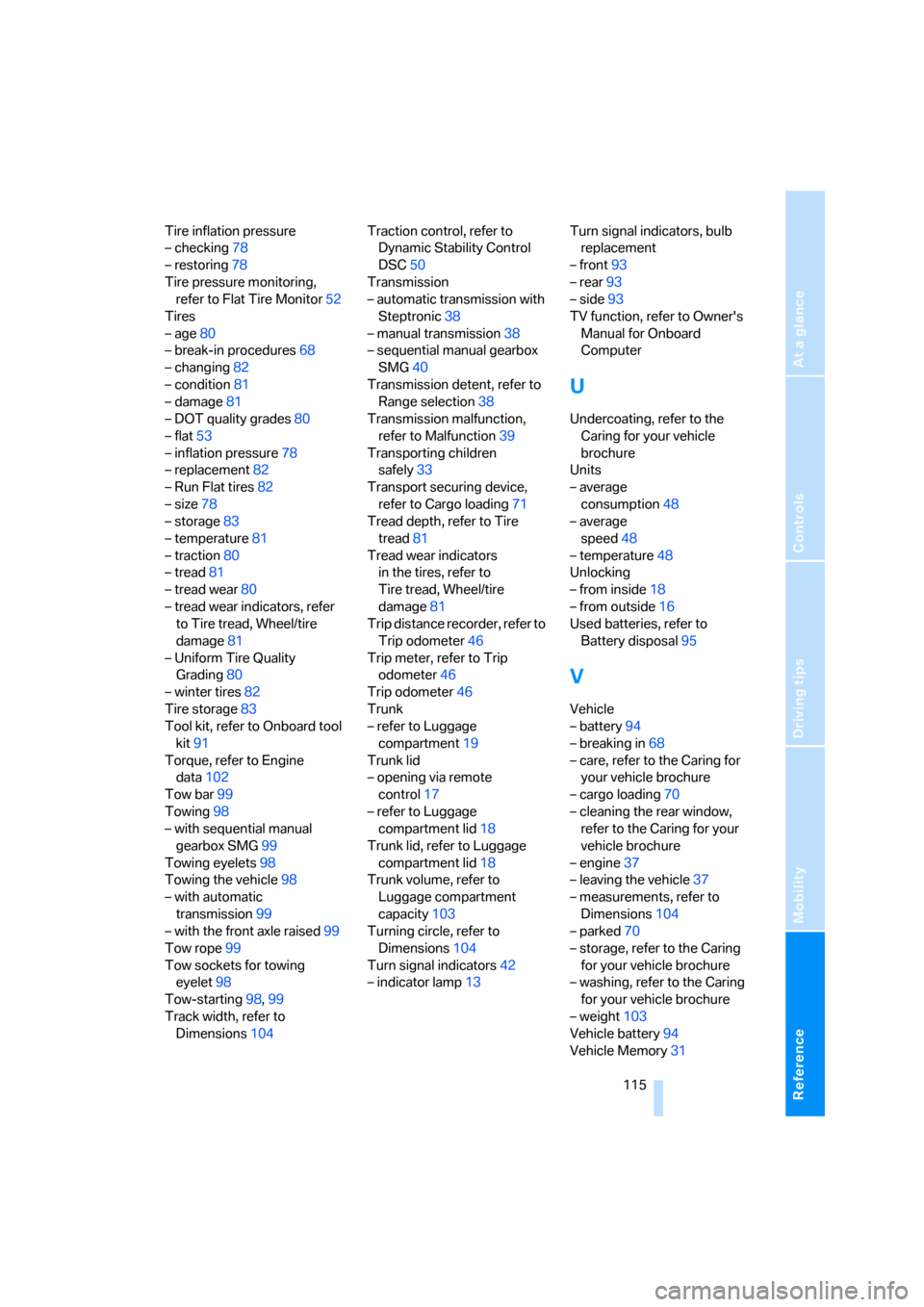
Reference
At a glance
Controls
Driving tips
Mobility
115
Tire inflation pressure
– checking78
– restoring78
Tire pressure monitoring,
refer to Flat Tire Monitor52
Tires
– age80
– break-in procedures68
– changing82
– condition81
– damage81
– DOT quality grades80
– flat53
– inflation pressure78
– replacement82
– Run Flat tires82
– size78
– storage83
– temperature81
– traction80
– tread81
– tread wear80
– tread wear indicators, refer
to Tire tread, Wheel/tire
damage81
– Uniform Tire Quality
Grading80
– winter tires82
Tire storage83
Tool kit, refer to Onboard tool
kit91
Torque, refer to Engine
data102
Tow bar99
Towing98
– with sequential manual
gearbox SMG99
Towing eyelets98
Towing the vehicle98
– with automatic
transmission99
– with the front axle raised99
Tow rope99
Tow sockets for towing
eyelet98
Tow-starting98,99
Track width, refer to
Dimensions104Traction control, refer to
Dynamic Stability Control
DSC50
Transmission
– automatic transmission with
Steptronic38
– manual transmission38
– sequential manual gearbox
SMG40
Transmission detent, refer to
Range selection38
Transmission malfunction,
refer to Malfunction39
Transporting children
safely33
Transport securing device,
refer to Cargo loading71
Tread depth, refer to Tire
tread81
Tread wear indicators
in the tires, refer to
Tire tread, Wheel/tire
damage81
Trip distance recorder, refer to
Trip odometer46
Trip meter, refer to Trip
odometer46
Trip odometer46
Trunk
– refer to Luggage
compartment19
Trunk lid
– opening via remote
control17
– refer to Luggage
compartment lid18
Trunk lid, refer to Luggage
compartment lid18
Trunk volume, refer to
Luggage compartment
capacity103
Turning circle, refer to
Dimensions104
Turn signal indicators42
– indicator lamp13Turn signal indicators, bulb
replacement
– front93
– rear93
– side93
TV function, refer to Owner's
Manual for Onboard
Computer
U
Undercoating, refer to the
Caring for your vehicle
brochure
Units
– average
consumption48
– average
speed48
– temperature48
Unlocking
– from inside18
– from outside16
Used batteries, refer to
Battery disposal95
V
Vehicle
– battery94
– breaking in68
– care, refer to the Caring for
your vehicle brochure
– cargo loading70
– cleaning the rear window,
refer to the Caring for your
vehicle brochure
– engine37
– leaving the vehicle37
– measurements, refer to
Dimensions104
– parked70
– storage, refer to the Caring
for your vehicle brochure
– washing, refer to the Caring
for your vehicle brochure
– weight103
Vehicle battery94
Vehicle Memory31