2005 BMW Z4 2.5I engine
[x] Cancel search: enginePage 40 of 120

Driving
38
To release
Pull up slightly on the lever, press the button
and lower the lever.
If, in exceptional circumstances, it should
be necessary to engage the parking brake
while the vehicle is in motion, do not pull it with
excessive pressure. Keep the release button on
the parking brake lever pressed down while
pulling up the lever.
Excessive pressure can lead to overbraking and
loss of traction, fishtailing, at the rear axle.
The brake lamps do not come on when the
parking brake is engaged.<
To avoid corrosion and one-sided brak-
ing, apply the parking brake lightly from
time to time when coasting to a standstill at a
traffic signal, for example, provided that it is safe
to do so.<
Manual transmission
6-gear transmission*
When shifting into 5th or 6th gear, press
the gearshift lever to the right. Otherwise,
the engine could be damaged by accidentally
engaging 3rd or 4th gear.<
Reverse
Select only when the vehicle is stationary. Press
the gearshift lever to the left to overcome the
resistance.
As you do this, the backup lamps will come on
automatically when the ignition key is in
position 2.
Automatic transmission with
Steptronic*
In addition to operating the Steptronic as a fully
automatic transmission, you can also shift
gears manually with it, refer to page39.
Selector lever positions
P R N D M/S + —
Available indicators
P R N D SD M1 to M5
The selector lever position is displayed; in the
manual mode, the gear currently engaged is
shown.
Range selection
>The selector lever can be moved out of
position P when the ignition is switched on
or the engine is running: interlock
>While the vehicle is stationary and before
shifting out of P or N, depress the footbrake
in order to disengage the selector lever's
lock mechanism: shiftlock.
Hold the footbrake down until starting off.
The vehicle will otherwise start to move
when a drive position is engaged.
Page 41 of 120

Reference
At a glance
Controls
Driving tips
Mobility
39
A detent prevents inadvertent shifting into
selector lever positions R and P. To disengage
the detent, press the button on the front of the
selector lever knob, see arrow.
PPark
Select only when the vehicle is stationary. The
transmission locks to prevent the rear wheels
from turning.
R Reverse
Select only when the vehicle is stationary.
NNeutral
Select this, for example, in car washes. The
vehicle can roll.
D Drive, automatic shift program
This position is designed for driving under all
normal operating conditions. All forward gears
are available.
Kickdown
With kickdown, you achieve maximum acceler-
ating performance.
Depress the accelerator pedal past the
increased resistance point at the full-throttle
position.
M/S Manual mode and Sport program
Move the selector lever from position D to the
left into the M/S range:
The Sport program is activated. This is indi-
cated by the display SD in the instrument clus-
ter. This position is recommended for perfor-
mance-oriented driving. The Sport program is
enabled automatically when the Driving
Dynamic Control system is activated, refer to
page41.
Steptronic enters the manual selection mode
and executes the desired shift whenever you
tap the selector lever in the direction indicated
by + or –. M1 to M 5 appear in the instrument
cluster.
The transmission will only execute upshifts and
downshifts that will result in an appropriate
combination of vehicle speed and engine rpm.
For instance, downshifts that would result in
excessive engine speed will not be executed.
The desired gear will appear briefly in the
instrument cluster, followed by the actual gear.
To use the automatic transmission mode again,
move the selector lever to the right to position
D.
Malfunction
The warning lamp lights up. The trans-
mission system is malfunctioning.
Avoid heavy loads.
All of the selector lever positions can continue
to be engaged; in the forward drive positions,
however, the vehicle will be operating in a
restricted gear range only. Have the system
checked immediately.
Towing and jump starting beginning with
page97.
Page 42 of 120
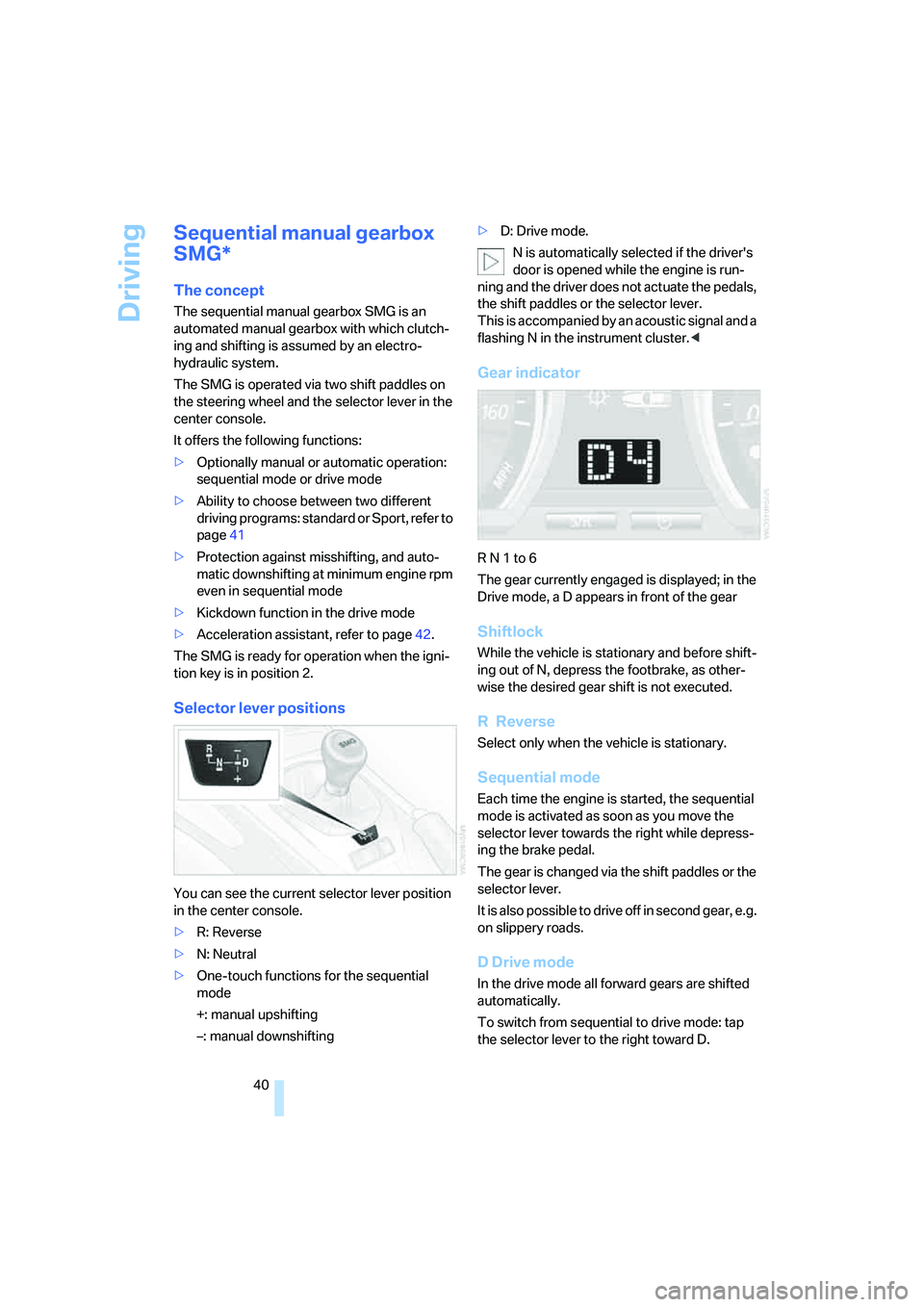
Driving
40
Sequential manual gearbox
SMG*
The concept
The sequential manual gearbox SMG is an
automated manual gearbox with which clutch-
ing and shifting is assumed by an electro-
hydraulic system.
The SMG is operated via two shift paddles on
the steering wheel and the selector lever in the
center console.
It offers the following functions:
>Optionally manual or automatic operation:
sequential mode or drive mode
>Ability to choose between two different
driving programs: standard or Sport, refer to
page41
>Protection against misshifting, and auto-
matic downshifting at minimum engine rpm
even in sequential mode
>Kickdown function in the drive mode
>Acceleration assistant, refer to page42.
The SMG is ready for operation when the igni-
tion key is in position 2.
Selector lever positions
You can see the current selector lever position
in the center console.
>R: Reverse
>N: Neutral
>One-touch functions for the sequential
mode
+: manual upshifting
–: manual downshifting>D: Drive mode.
N is automatically selected if the driver's
door is opened while the engine is run-
ning and the driver does not actuate the pedals,
the shift paddles or the selector lever.
This is accompanied by an acoustic signal and a
flashing N in the instrument cluster.<
Gear indicator
R N 1 to 6
The gear currently engaged is displayed; in the
Drive mode, a D appears in front of the gear
Shiftlock
While the vehicle is stationary and before shift-
ing out of N, depress the footbrake, as other-
wise the desired gear shift is not executed.
R Reverse
Select only when the vehicle is stationary.
Sequential mode
Each time the engine is started, the sequential
mode is activated as soon as you move the
selector lever towards the right while depress-
ing the brake pedal.
The gear is changed via the shift paddles or the
selector lever.
It is also possible to drive off in second gear, e.g.
on slippery roads.
D Drive mode
In the drive mode all forward gears are shifted
automatically.
To switch from sequential to drive mode: tap
the selector lever to the right toward D.
Page 43 of 120

Reference
At a glance
Controls
Driving tips
Mobility
41
Kickdown:
For rapid acceleration, e.g. during passing,
depress the accelerator pedal completely. You
achieve maximum acceleration.
To switch back to sequential mode: tap the
selector lever again to the right toward D, or
change the current gear via the shift paddles or
the selector lever.
When driving off on inclines, drive
smoothly without pausing. Do not keep
the vehicle in place by depressing the accelera-
tor pedal; instead, apply the parking brake. Oth-
erwise, the gearbox could overheat.<
Shifting gears
With selector lever
>To upshift, tap the selector lever toward +
>To downshift, tap the lever toward –.
With shift paddles on steering wheel
>To upshift, pull one of the shift paddles
>To downshift, push the paddle.
In the following situations, the SMG in the
sequential mode assists you:
>The transmission will only execute upshifts
and downshifts that will result in an appro-
priate combination of vehicle speed and
engine rpm. For instance, downshifts that
would result in excessive engine speed
cannot be executed
>During a stop the gearbox is automatically
downshifted into first gear
>Shortly before a gear-dependent minimum
speed is reached, the gearbox automatically
shifts down without you taking any action.
Malfunction
The warning lamp lights up. The trans-
mission system is malfunctioning.
Avoid heavy loads.
All of the selector lever positions can continue
to be engaged; in the forward drive positions,
however, the vehicle will be operating in a
restricted gear range only. Have the system
checked as soon as possible.
Towing and tow-starting, refer to page98;
Jump starting, refer to page97.
Overheating
An acoustic warning signal sounds. The gear-
box is overheating. If possible, stop the vehicle
or drive off swiftly so that the system can cool
off again.
Driving Dynamic Control
Driving Dynamic Control allows your BMW to
react in a sportier driving style at the touch of a
button:
>The engine responds more spontaneously
to any motion of the accelerator pedal
>The vehicle is steered more directly and
traction is enhanced
>Cruise control:
When the speed last stored is called up, this
speed is attained more quickly.
Additional features with SMG:
>Gears are shifted more quickly
>The engine speed range is optimally utilized
in the drive mode.
With automatic transmission:
>The Sport program is activated.
Page 46 of 120
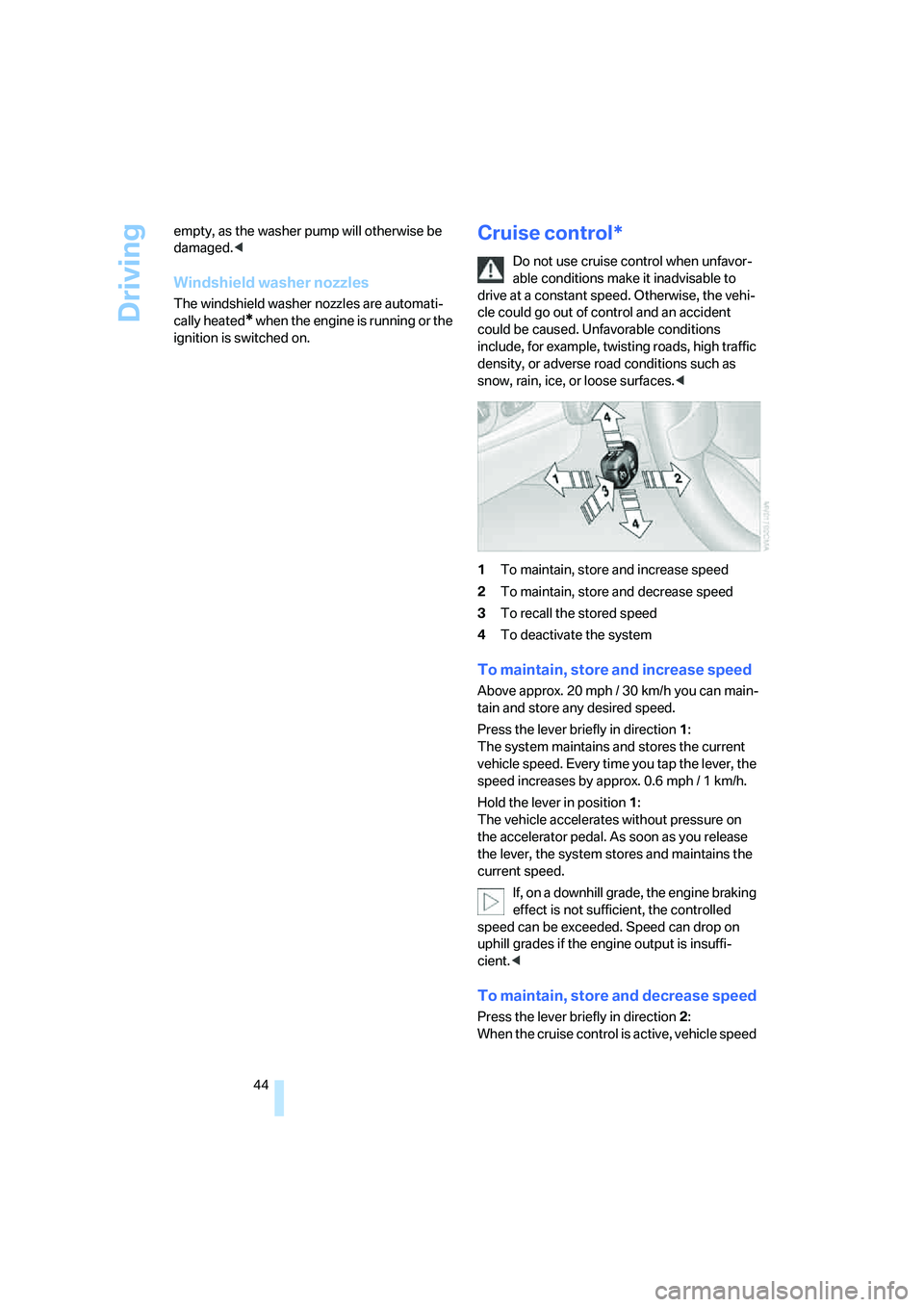
Driving
44 empty, as the washer pump will otherwise be
damaged.<
Windshield washer nozzles
The windshield washer nozzles are automati-
cally heated
* when the engine is running or the
ignition is switched on.
Cruise control*
Do not use cruise control when unfavor-
able conditions make it inadvisable to
drive at a constant speed. Otherwise, the vehi-
cle could go out of control and an accident
could be caused. Unfavorable conditions
include, for example, twisting roads, high traffic
density, or adverse road conditions such as
snow, rain, ice, or loose surfaces.<
1To maintain, store and increase speed
2To maintain, store and decrease speed
3To recall the stored speed
4To deactivate the system
To maintain, store and increase speed
Above approx. 20 mph / 30 km/h you can main-
tain and store any desired speed.
Press the lever briefly in direction 1:
The system maintains and stores the current
vehicle speed. Every time you tap the lever, the
speed increases by approx. 0.6 mph / 1 km/h.
Hold the lever in position1:
The vehicle accelerates without pressure on
the accelerator pedal. As soon as you release
the lever, the system stores and maintains the
current speed.
If, on a downhill grade, the engine braking
effect is not sufficient, the controlled
speed can be exceeded. Speed can drop on
uphill grades if the engine output is insuffi-
cient.<
To maintain, store and decrease speed
Press the lever briefly in direction 2:
When the cruise control is active, vehicle speed
Page 48 of 120
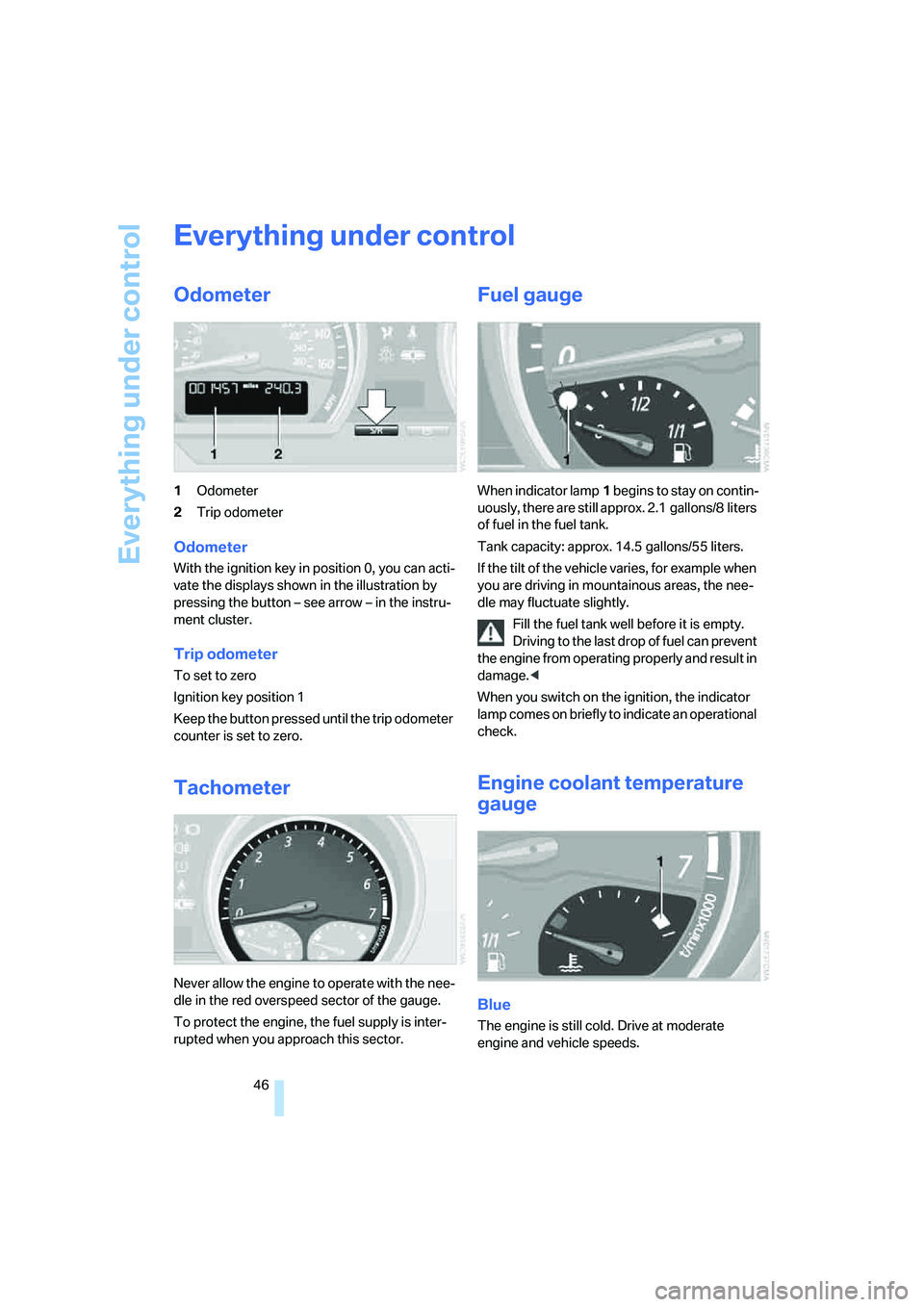
Everything under control
46
Everything under control
Odometer
1Odometer
2Trip odometer
Odometer
With the ignition key in position 0, you can acti-
vate the displays shown in the illustration by
pressing the button – see arrow – in the instru-
ment cluster.
Trip odometer
To set to zero
Ignition key position 1
Keep the button pressed until the trip odometer
counter is set to zero.
Tachometer
Never allow the engine to operate with the nee-
dle in the red overspeed sector of the gauge.
To protect the engine, the fuel supply is inter-
rupted when you approach this sector.
Fuel gauge
When indicator lamp1 begins to stay on contin-
uously, there are still approx. 2.1 gallons/8 liters
of fuel in the fuel tank.
Tank capacity: approx. 14.5 gallons/55 liters.
If the tilt of the vehicle varies, for example when
you are driving in mountainous areas, the nee-
dle may fluctuate slightly.
Fill the fuel tank well before it is empty.
Driving to the last drop of fuel can prevent
the engine from operating properly and result in
damage.<
When you switch on the ignition, the indicator
lamp comes on briefly to indicate an operational
check.
Engine coolant temperature
gauge
Blue
The engine is still cold. Drive at moderate
engine and vehicle speeds.
Page 49 of 120

Reference
At a glance
Controls
Driving tips
Mobility
47
Between the blue and red zones
Normal operating range. The needle may rise as
far as the edge of the red sector during normal
operation.
Red
When you switch on the ignition, warning
lamp1 comes on briefly to indicate an opera-
tional check.
Comes on while driving:
The engine has overheated. Stop and switch
the engine off immediately and allow it to cool
down.
For checking the coolant level, refer to page87.
Service interval display
Remaining distance to next service
The displays shown in the illustration appear for
a few seconds when the ignition key is in
position 1 or after the engine is started.
The next service due appears with the message
OIL SERVICE or INSPECTION, together with
the distance remaining in miles – in kilometers
in Canada – before the next scheduled service.
The computer bases its calculations of the
remaining distance on the preceding driving
style.
A flashing message and a minus sign in front of
the number mean that the service interval has
already been exceeded by the distance shown
on the display. Please contact your BMW center
for an appointment.
Outside temperature
If the vehicle is not equipped with a computer,
the display in the instrument cluster always
shows the outside temperature.
Clock
If you wish to have a permanent time display,
you can have it appear in the car radio display,
refer to the Owner's Manual for Radio.
You can set the clock and the time display in the
car radio as follows.
To set
Ignition key in position 1 or higher:
Hours
1.Keep button2 pressed for several seconds
until the hours are displayed and the colon
flashes
2.Press button1 repeatedly until the required
hour is set
Minutes
3.Press button2 to switch to the minutes dis-
play
Page 51 of 120
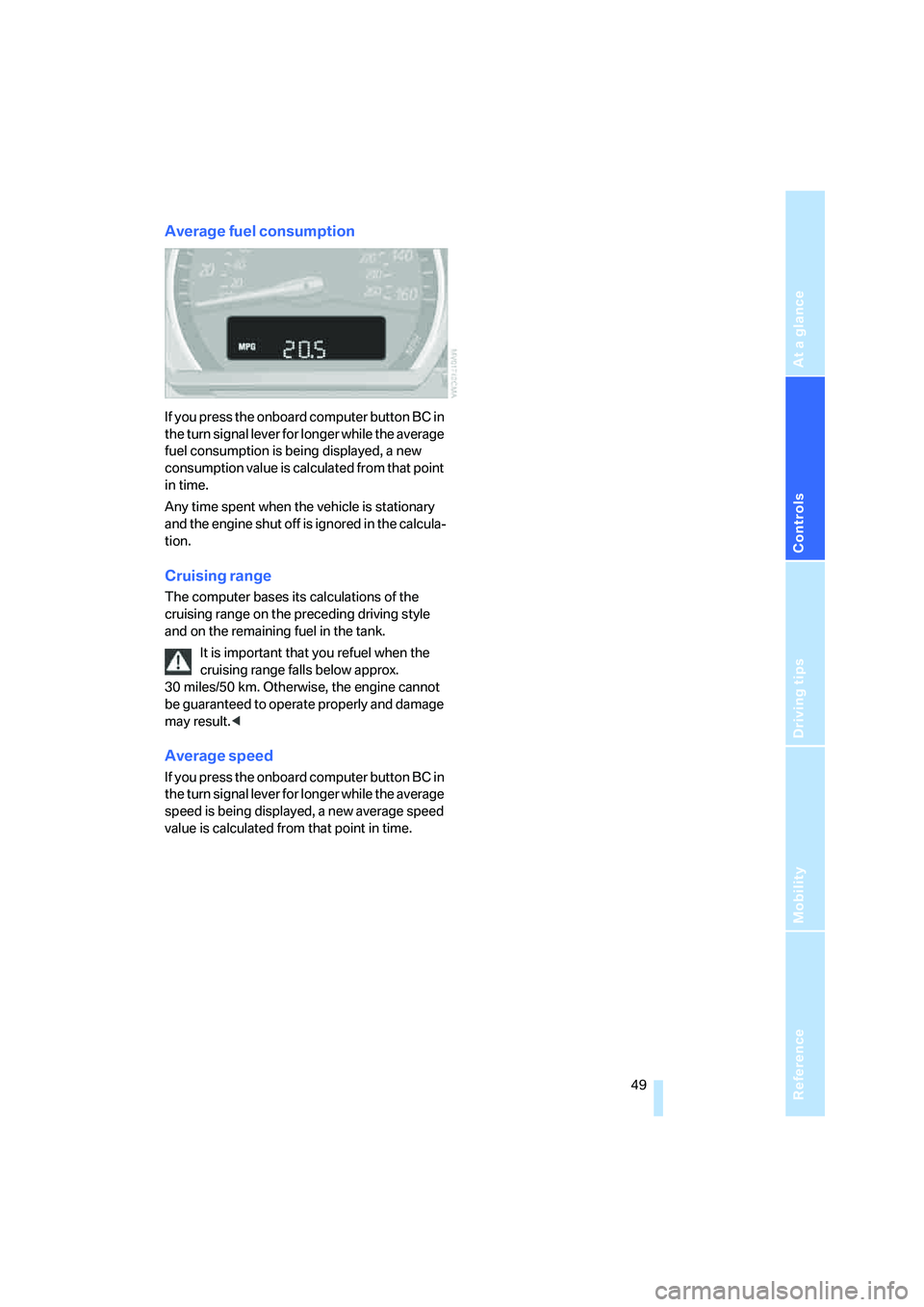
Reference
At a glance
Controls
Driving tips
Mobility
49
Average fuel consumption
If you press the onboard computer button BC in
the turn signal lever for longer while the average
fuel consumption is being displayed, a new
consumption value is calculated from that point
in time.
Any time spent when the vehicle is stationary
and the engine shut off is ignored in the calcula-
tion.
Cruising range
The computer bases its calculations of the
cruising range on the preceding driving style
and on the remaining fuel in the tank.
It is important that you refuel when the
cruising range falls below approx.
30 miles/50 km. Otherwise, the engine cannot
be guaranteed to operate properly and damage
may result.<
Average speed
If you press the onboard computer button BC in
the turn signal lever for longer while the average
speed is being displayed, a new average speed
value is calculated from that point in time.