Page 16 of 200
16n
Instrument cluster X5 3.0i, 4.4i 7 Indicator and warning lamps19
to22
8 Reset button for trip odometer76
9 Indicator for Check Control80
10 Odometer and trip odometer7611 Display for computer;
operation via turn signal lever,
refer to page82:
>Outside temperature
>Average fuel consumption
>Cruising range
>Average speed12 Service Interval Display79
13 Selector lever and program display
for automatic transmission
*
67
14 Indicator and warning lamps19
to22
530us234
Page 17 of 200
17n
OverviewControlsMaintenanceRepairsDataIndex
Instrument cluster X5 3.0i, 4.4i
*
1 Fuel gage78
2 Indicator lamp for turn signals22
3 Speedometer
4 Indicator and warning lamps19
to22
5 Tachometer77
Energy control77
6 Coolant temperature gage797 Indicator and warning lamps19
to22
8 Reset button for trip odometer76
9 Service Interval Display79
10 Indicator for
>Trip odometer/odometer76
>Outside temperature76
11 Indicator for Check Control8012 Selector lever and program display
for automatic transmission
*
67
13 CHECK button80
14 Indicator and warning lamps19
to22
530us251
Page 18 of 200
18n
Instrument cluster X5 4.8is 1Fuel gage78
2 Indicator lamp for turn signals22
3 Speedometer
4 Indicator and warning lamps19
to22
5 Tachometer77
Engine oil thermometer
6 Coolant temperature gage797 Indicator and warning lamps19
to22
8 Reset button for trip odometer76
9 Service Interval Display79
10 Indicator for
>Trip odometer/odometer76
>Outside temperature76
11 Indicator for Check Control8012 Selector lever and program display
for automatic transmission67
13 CHECK button80
14 Indicator and warning lamps19
to22
530us252
Page 63 of 200

63n
OverviewControlsMaintenanceRepairsDataIndex
Vehicle Memory, Key Memory How the system functions You have probably frequently wished
that you could configure individual
functions of your vehicle to reflect your
own personal requirements. In engi-
neering your vehicle, BMW has
included several user-defined func-
tions in the vehicle's design. Your
BMW Sports Activity Vehicle center can
make these settings for you.
There are vehicle and person-related
adjustments: Vehicle Memory and Key
Memory. You can have up to four differ-
ent basic positions configured for four
different persons. The only requirement
is that each person uses his or her own
remote control key.
When your vehicle is unlocked with the
remote control, the vehicle recognizes
the individual user by means of a data
exchange with the key, and makes
adjustments accordingly.
In order for you to distinguish between
the master keys with remote control,
color-coded decals are supplied
together with the keys.
What the system can doYour BMW Sports Activity Vehicle cen-
ter can provide you with details on the
capabilities of the Vehicle Memory and
Key Memory systems.
You will see this symbol through-
out the Owner's Manual. It is to
remind you at appropriate places of the
settings that are available to you.<
Following configuration of the
memory functions, vehicle opera-
tion may differ from the description in
the Owner's Manual. Should you want
to sell your BMW some day, please
remember to have the memory func-
tions reset to the default state.<
Examples for Vehicle Memory:
>Various signals that can serve as
acknowledgment for locking and
unlocking the vehicle, refer to
pages31, 33
>Deactivating/activating the Pathway
lighting function, refer to page103.
Examples for Key Memory:
>Automatic adjustment of the driver's
seat, exterior mirror and steering
wheel with settings stored in the
memory for the individual driver when
the vehicle is unlocked, refer to
page51
>Calling up customized settings for
the automatic climate control when
unlocking the vehicle, refer to
page112.
Page 76 of 200

76n
1Odometer
2Trip odometer
3 Outside temperature display
Odometer You can activate the displays shown in
the illustration with the ignition key in
position 0 by pressing the button in the
instrument cluster, refer to arrow.
The range of available displays varies
according to your individual vehicle's
equipment.Trip odometer To reset the trip odometer to zero,
press the button, refer to arrow, with
the ignition key in position 1 or 2. 530us253
Outside temperature display The outside temperature appears in the
display as of ignition key position 1.
You can change the units of measure-
ment 7/6 by
1. pressing and holding down the but-
ton, refer to arrow, with the ignition
key in position 1 and
2. then turning the ignition key to 0.
At the same time the units of mea-
surement in the temperature display
of the automatic climate control will
be changed, refer to page110.
Refer also to page83.
Ice warning If the outside temperature drops to
approx. +37.57/+36, a signal sounds
as a warning and the display flashes for
a brief period.
The ice warning does not alter the
fact that surface ice can form at
temperatures above +37.57/+36, on
bridges or shaded road surfaces, for
instance.<
Odometer, outside temperature display
Page 83 of 200
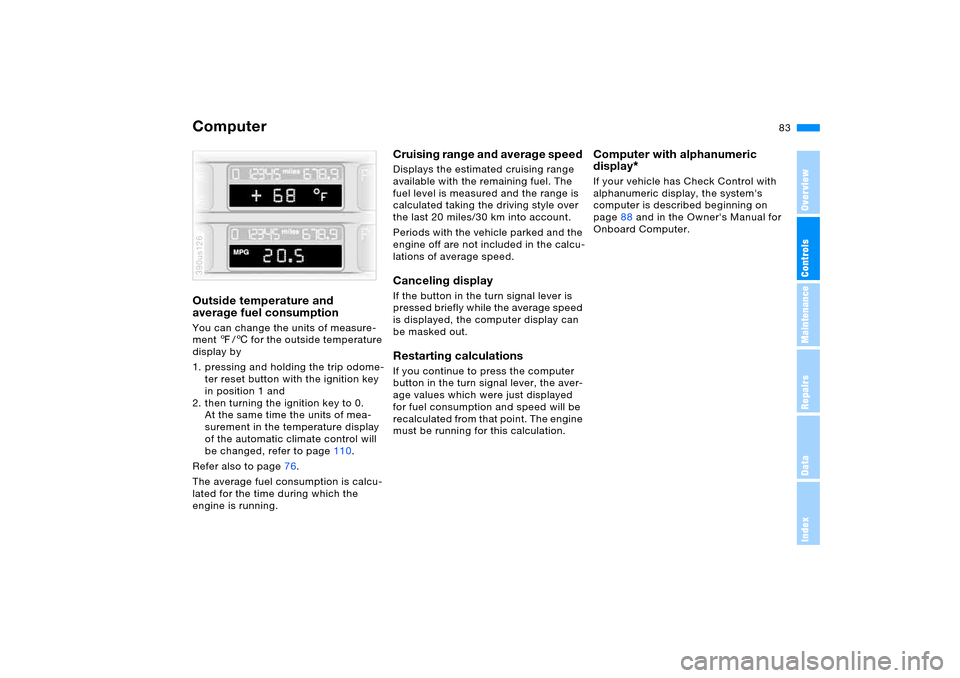
83n
OverviewControlsMaintenanceRepairsDataIndex
ComputerOutside temperature and
average fuel consumption You can change the units of measure-
ment 7/6 for the outside temperature
display by
1. pressing and holding the trip odome-
ter reset button with the ignition key
in position 1 and
2. then turning the ignition key to 0.
At the same time the units of mea-
surement in the temperature display
of the automatic climate control will
be changed, refer to page110.
Refer also to page76.
The average fuel consumption is calcu-
lated for the time during which the
engine is running.390us126
Cruising range and average speed Displays the estimated cruising range
available with the remaining fuel. The
fuel level is measured and the range is
calculated taking the driving style over
the last 20 miles/30 km into account.
Periods with the vehicle parked and the
engine off are not included in the calcu-
lations of average speed.Canceling display If the button in the turn signal lever is
pressed briefly while the average speed
is displayed, the computer display can
be masked out. Restarting calculations If you continue to press the computer
button in the turn signal lever, the aver-
age values which were just displayed
for fuel consumption and speed will be
recalculated from that point. The engine
must be running for this calculation.
Computer with alphanumeric
display
*
If your vehicle has Check Control with
alphanumeric display, the system's
computer is described beginning on
page88 and in the Owner's Manual for
Onboard Computer.
Page 84 of 200

84n
MID Multi-Information Display
Central display The MID serves as the central display
and operation for the following onboard
systems:
>Digital clock, e.g. time display, date
>Audio systems: radio, cassette, CD
>Computer, e.g. fuel consumption,
cruising range
>Telephone, e.g. dialing.
You will find explanations and notes for
operating the digital clock and the com-
puter on the following pages. Please
refer to the separate Owner's Manuals
for operating the audio systems, the
telephone and the onboard computer.
Any unrealistic numerical entries
will not be accepted.
All stored data will be lost if the power
supply is interrupted. Time display,
switch-on times for independent venti-
lation, distance and cruise control
speed limit may have to be reset once
the power supply has been reestab-
lished.<
1 Function button for audio systems
2 Function button for the telephone
3 Indicator lamp for independent venti-
lation
>remains on if switch-on time is
active
>flashes while operating
4 Function button for the digital clock
and computer
5 Indicator display for the various
onboard systems390us705
6 Display for the entry and call-up but-
tons. Depending on the operating
mode, the functions and alternatives
that can be selected at the buttons
are displayed here
7 Entry and call-up buttons for operat-
ing the various onboard systems
Page 85 of 200

85n
OverviewControlsMaintenanceRepairsDataIndex
Digital clock in MID
To avoid endangering yourself
or other road users, only make
entries when the vehicle is stationary.<
Calling up time or date Press the left side of the button.
Display shows:
You can have the time displayed in
12 or 24 hours.
To change the display:
Press the left side of the button.
If the 12-hour time display is in use,
AM or PM appears after the time.
Changing time Press the left side of the button.
Press the right side of the button:
The dots flash in the display.
To change the setting:
Press on the left/right, or hold the but-
ton down.
To store the entry:
Press the right side of the button.
Changing date Press the left side of the button.
Press.
Press the right side of the button:
The dots and the DATE display flash.
To change the setting:
Press on the left/right, or hold the but-
ton down.
To store the entry:
Press the right side of the button.
The clock takes leap years into account
and therefore does not have to be reset
manually.