2005 BMW X5 4.4I tow bar
[x] Cancel search: tow barPage 94 of 200
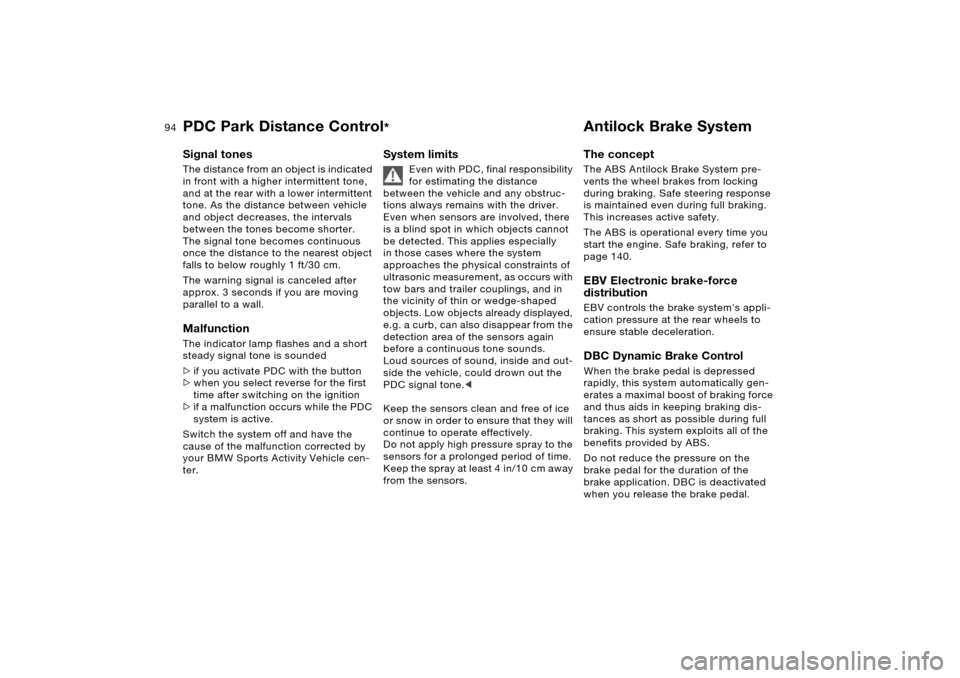
94n
PDC Park Distance Control
* Antilock Brake System
Signal tones The distance from an object is indicated
in front with a higher intermittent tone,
and at the rear with a lower intermittent
tone. As the distance between vehicle
and object decreases, the intervals
between the tones become shorter.
The signal tone becomes continuous
once the distance to the nearest object
falls to below roughly 1 ft/30 cm.
The warning signal is canceled after
approx. 3 seconds if you are moving
parallel to a wall. MalfunctionThe indicator lamp flashes and a short
steady signal tone is sounded
>if you activate PDC with the button
>when you select reverse for the first
time after switching on the ignition
>if a malfunction occurs while the PDC
system is active.
Switch the system off and have the
cause of the malfunction corrected by
your BMW Sports Activity Vehicle cen-
ter.
System limits
Even with PDC, final responsibility
for estimating the distance
between the vehicle and any obstruc-
tions always remains with the driver.
Even when sensors are involved, there
is a blind spot in which objects cannot
be detected. This applies especially
in those cases where the system
approaches the physical constraints of
ultrasonic measurement, as occurs with
tow bars and trailer couplings, and in
the vicinity of thin or wedge-shaped
objects. Low objects already displayed,
e.g. a curb, can also disappear from the
detection area of the sensors again
before a continuous tone sounds.
Loud sources of sound, inside and out-
side the vehicle, could drown out the
PDC signal tone.<
Keep the sensors clean and free of ice
or snow in order to ensure that they will
continue to operate effectively.
Do not apply high pressure spray to the
sensors for a prolonged period of time.
Keep the spray at least 4 in/10 cm away
from the sensors.
The concept The ABS Antilock Brake System pre-
vents the wheel brakes from locking
during braking. Safe steering response
is maintained even during full braking.
This increases active safety.
The ABS is operational every time you
start the engine. Safe braking, refer to
page 140.EBV Electronic brake-force
distribution EBV controls the brake system's appli-
cation pressure at the rear wheels to
ensure stable deceleration.DBC Dynamic Brake Control When the brake pedal is depressed
rapidly, this system automatically gen-
erates a maximal boost of braking force
and thus aids in keeping braking dis-
tances as short as possible during full
braking. This system exploits all of the
benefits provided by ABS.
Do not reduce the pressure on the
brake pedal for the duration of the
brake application. DBC is deactivated
when you release the brake pedal.
Page 112 of 200

112n
Automatic climate control
*
Tips for pleasant drivingFor nearly all conditions, AUTO pro-
gram 6 offers the optimal air distribution
and airflow volume. Select the interior
temperature that is comfortable for you.
Detailed setting options are described
for you in the following section.
Your BMW Sports Activity Vehicle
center can program the settings
of your vehicle in such a manner that,
when you unlock the vehicle with your
individualized key, your own personal-
ized setting for the automatic climate
control is initiated.< Automatic air distribution
The AUTO program
adjusts the airflow and
distribution patterns for you while also
using your preselected temperature
setting as the basis for adjusting the
interior climate to adapt to external
influences: summer, winter.
Individual air distribution
You can cancel the AUTO
program by selecting spe-
cific air distribution patterns
for your personal comfort,
the automatic air supply
remains in operation. You can direct air
to flow onto the windows , toward
the upper body , and into the foot-
well . You can reactivate the auto-
matic air distribution mode by selecting
the AUTO button.
Temperature
You can make individual
temperature settings on the
driver's side or the front
passenger side. Your specifications
appear in the display 9. The displayed
temperature values are reference val-
ues for the interior temperature. We
recommend 727/226 as a comfort-
able setting, whether the air conditioner
is operating or not. When you start the
vehicle, the AUTO program ensures
that the selected temperature is
achieved as quickly as possible. It then
maintains this temperature, regardless
of the season.
To change the units of measurement
of the display 7/6, refer to page76
or83.
Air supply
In the AUTO program
the air supply is automati-
cally controlled, and AUTO appears in
the display 9, refer to overview on
page110. You can vary the air supply
by pressing the left or right half of the
button. When your setting is displayed
by bars, the automatic air supply is
switched off. Automatic air distribution
maintains its setting. You can reactivate
the automatic air supply by pressing the
AUTO button.
When you press the left side of the but-
ton during operation at minimum blower
speed all displays are canceled: the
blower, heating and air conditioner are
switched off. The outside air supply is
closed. You can switch the system back
on by pressing any button of the auto-
matic climate control, except the MAX
button 16.
Defrosting windows and removing
condensation
This program quickly
removes ice and conden-
sation from the windshield and the side
windows.
Page 173 of 200

173n
OverviewControlsMaintenanceRepairsDataIndex
Tow-starting and towingAccess to screw thread Front:
Use a screwdriver to press the right or
left cover out, refer to arrows. 530de370
Rear:
Pull the cover off. Being towed
Make sure that the ignition key is
in position 1, otherwise the steer-
ing lock could engage and it would not
be possible to steer the vehicle.
When the engine is stopped, there is no
power assist. This requires increased
braking and steering effort.<
Switch on the hazard warning flashers
depending on the local regulations.
If the electrical system fails, mark the
vehicle to be towed, e.g. with a sign or
warning triangle in the rear window.
530de318
Do not exceed a towing speed of
30 mph/50 km/h and a towing dis-
tance of 95 miles/150 km, as otherwise
the automatic transmission may be
damaged.<
Vehicles with manual transmission:
Gearshift lever in idle position
Vehicles with automatic transmission:
Selector lever in N.
Towing methodsIn some countries, towing with a tow
bar or rope on public roads is not per-
mitted.
Familiarize yourself with all regulations
on towing in the respective country.
With tow bar:
The towing vehicle may not be
lighter than the vehicle to be
towed, as otherwise handling will be
uncontrollable.<
The tow fitting of both vehicles should
be on the same side. If an angled posi-
tion of the bar cannot be avoided,
observe the following:
Page 174 of 200

174n
Tow-starting and towing>The freedom of movement is
restricted during cornering
>The angled position of the tow bar
creates lateral forces.
Only secure the tow bar on the
tow fittings. Otherwise, damage
could result on other vehicle compo-
nent.<
With tow-rope:
When starting off in the towing vehicle,
make sure that the tow-rope is taut.
Use nylon ropes or nylon straps
for towing, and avoid all too sud-
den jerking movements. Only secure
tow-ropes on the tow fitting. Otherwise,
damage could result on other vehicle
component.<
With tow truck:
Do not tow the X5 with the front
or rear axle raised individually, as
otherwise the wheels may block and
the transfer case may be damaged.<
The X5 may only be transported on a
truck bed.530de403
Tow-starting
Do not tow-start vehicles with an
automatic transmission.
For information on jump starting, refer
to page171.<
Only tow-start vehicles with a catalytic
converter with the engine cold. It is bet-
ter to jump start the engine, refer to
page171.
1. Switch on the hazard warning flash-
ers and observe local regulations
2. Turn the ignition key to position 2
3. Engage the 3rd gear
4. Tow-start with the clutch pedal com-
pletely depressed and slowly release
the clutch pedal. After the engine
starts, immediately depress the
clutch pedal again completely
5. Stop at a suitable location, remove
the tow bar or rope and switch off the
hazard warning flashers
6. Have the vehicle checked.
Do not activate the HDC Hill
Descent Control during tow-
starting, refer to page97.<
Page 185 of 200

Everything from A to Z
185n
OverviewControlsMaintenanceRepairsDataIndex
B
Backrests, refer to Adjusting
seats45,46
Backup lamps67
replacing bulbs161
Bandages, refer to First-aid
kit24
Bar, towing173
Battery168
disposal168
indicator lamp19
jump starting171
power failure169
remote control30
Belts, refer to Safety belts49
Beverage holder, refer to
Cup holders121
Black ice, refer to Ice
warning76
Blower
air conditioner108
automatic climate
control112
refer to Air
supply108,112
BMW High Performance
Synthetic Oil151
BMW Maintenance
System154Bottle holder, refer to Cup
holders121
Brake fluid153
adding153
level153
replacing153
warning lamp19
Brake Force Display101
Brake hydraulic system140
warning lamp19,20
Brake lamps, replacing
bulbs161
Brake pads140
breaking-in136
warning lamp19,21
Brake rotors
brake system140
breaking-in136
Brake system
brake fluid153
brake fluid level140,153
brake pads140
breaking-in136
disc brakes140
warning lamp19
Brake wear warning
brake pads140
indicator lamp19,21Brakes140
ABS94
brake fluid153
brake pads140
breaking-in136
handbrake66
indicator/warning
lamp19,20
Breakdown assistance, refer
to Roadside
Assistance170
Breakdown, Flat Tire
Monitor101
Breaking-in136
Buttons on steering
wheel23
C
California Proposition
65 Warning9
Calling, refer to telephone
Owner's Manual
Can holders, refer to Cup
holders121
Capacities181
cargo area180
Car care, refer to Caring for
your vehicle brochure
Car keys, refer to Keys30
Car radio, refer to Owner's
Manual for Radio/Onboard
ComputerCar telephone
preparation119
Car telephone, refer to
separate Owner's Manual
Car vacuum cleaner,
connecting, refer to
Power socket122
Car wash, refer to Caring for
your vehicle brochure
Car-care products, refer to
Caring for your vehicle
brochure
Care of paintwork, refer to
Caring for your vehicle
brochure
Care, refer to Caring for your
vehicle brochure
Cargo area126
capacity180
cover, refer to Roll-up
cover126
emergency operation,
refer to Unlocking
manually35,36
floor cover129
increasing capacity126
lamps106
lid, refer to Liftgate/
tailgate35,36
opening, remote
control31
Cargo floor, pull-out130
Page 191 of 200

Everything from A to Z
191n
OverviewControlsMaintenanceRepairsDataIndex
Low beams103
automatic103
replacing bulbs159
Lower back support, refer to
Lumbar support46
Low-fuel indicator lamp,
refer to Fuel gage78
Lug bolts167
torque168
Luggage compartment
capacity180
cover, refer to Roll-up
cover126
lamps, refer to Cargo area
lamps106
opening from inside35
opening from outside35
opening, with remote
control31
opening/closing, refer to
Liftgate35
opening/closing, refer to
Tailgate36
refer to Cargo area126
Luggage compartment lid,
refer to
Liftgate35
Tailgate36
Luggage compartment
net37Luggage rack, refer to Roof-
mounted luggage rack133
Luggage straps37
Lumbar support46
M
M+S tires, refer to Winter
tires146
Maintenance system154
Maintenance, refer to
Service Interval Display79
Malfunction
automatic transmission
with Steptronic69
door lock33
fuel filler door24
liftgate35
panorama glass
sunroof42
tailgate36
Manual operation
door lock33
driver's door33
fuel filler door24
liftgate35
panorama glass
sunroof42
tailgate36
Manual transmission66
Master key30
with remote control30
Maximum cooling113Maximum roof weight180
Maximum speed with winter
tires146
Measurements, refer to
Dimensions179
Mechanical key, refer to
Door and ignition key30
Mechanical seats45
Memo86
Memory, refer to
Seat, mirror and steering
wheel memory50
Vehicle Memory, Key
Memory63
Microfilter
air conditioner109
automatic climate
control115
Microphone for telephone,
refer to Telephone119
MID Multi-Information
Display84
Mirror dimming feature138
Mirrors54
automatic curb monitor51
mirror heating54
mirror memory, refer to
Seat, mirror and steering
wheel memory50
Mobile phone, refer to
separate Owner's ManualMobile Service, refer to
Roadside Assistance170
Multifunction steering wheel,
refer to Buttons on
steering wheel23
Multifunction switch
turn signals/headlamp
flasher70
washer/wiper system71
Multi-Information Display
MID84
N
Navigation system, refer to
Owner's Manual for
Onboard Computer/Radio
and Navigation System
Neck support, refer to Head
restraints47
Nozzles, refer to
Ventilation109,114
Nylon rope, refer to Tow-
starting and towing174
Page 195 of 200

Everything from A to Z
195n
OverviewControlsMaintenanceRepairsDataIndex
Telephone119
Telephone provisions, refer
to Hands-free telephone
operation119
Telephone, refer to separate
Owner's Manual
Temperature
air conditioner108
automatic climate
control112
Temperature display
ice warning76
interior temperature112
outside
temperature76,83
setting the units76,83
Tempomat, refer to Cruise
control.74
Thigh support adjustment45
Third brake lamp
refer to Center brake
lamp162
replacing bulbs162
Three-point seat belt, refer to
Safety belts49
Tightening torque of lug
bolts168
Tilt alarm sensor
remote control31
switching off39Tilt function, passenger-side
mirror51
Time of arrival90
Timer, refer to Stopwatch86
Tire Identification
Number143
Tire inflation pressure,
producing141
Tire pressure monitoring,
refer to Flat Tire
Monitor101
Tire Quality Grading143
Tires
age143
breaking-in136
changing146,163
condition144
damage144
DOT Quality Grades143
flat163
inflation pressure141
size143
storage147
traction144
tread145
tread wear143
Uniform Tire Quality
Grading143
wear indicators, refer to
Tire tread145
winter tires146Tools, refer to Onboard tool
kit158
Torque
engine178
lug bolts168
Tow bar173
Tow fitting172
Tow sockets for tow
fitting173
Towing the vehicle172,173
with automatic
transmission173
Tow-rope174
Tow-starting172
Track width, refer to
Dimensions179
Traction144
Traction aid, refer to DSC
Dynamic Stability
Control95
Traction control, refer to
DSC Dynamic Stability
Control95
Transmission
automatic transmission
with Steptronic67
manual transmission66
Transmission fault, refer to
Malfunction69
Transmission lockout, refer
to P Park68Transport securing device,
refer to Securing
cargo132
Transporting children
safely59
Tread depth, refer to Tire
tread145
Tread wear143
Trip odometer76
Trip-distance counter, refer
to Trip odometer76
Trunk
opening from the inside35
opening from the
outside35
opening, with remote
control31
Trunk lamps, refer to Cargo
area lamps106
Trunk lid, refer to
Liftgate35
Tailgate36
Turn signals70
indicator lamp22
replacing bulbs160,161
Turn signals, side
replacing bulbs160
Turning circle, refer to
Dimensions179
TV function, refer to Owner's
Manual for Onboard
Computer