2005 BMW X5 4.4I change time
[x] Cancel search: change timePage 76 of 200

76n
1Odometer
2Trip odometer
3 Outside temperature display
Odometer You can activate the displays shown in
the illustration with the ignition key in
position 0 by pressing the button in the
instrument cluster, refer to arrow.
The range of available displays varies
according to your individual vehicle's
equipment.Trip odometer To reset the trip odometer to zero,
press the button, refer to arrow, with
the ignition key in position 1 or 2. 530us253
Outside temperature display The outside temperature appears in the
display as of ignition key position 1.
You can change the units of measure-
ment 7/6 by
1. pressing and holding down the but-
ton, refer to arrow, with the ignition
key in position 1 and
2. then turning the ignition key to 0.
At the same time the units of mea-
surement in the temperature display
of the automatic climate control will
be changed, refer to page110.
Refer also to page83.
Ice warning If the outside temperature drops to
approx. +37.57/+36, a signal sounds
as a warning and the display flashes for
a brief period.
The ice warning does not alter the
fact that surface ice can form at
temperatures above +37.57/+36, on
bridges or shaded road surfaces, for
instance.<
Odometer, outside temperature display
Page 83 of 200
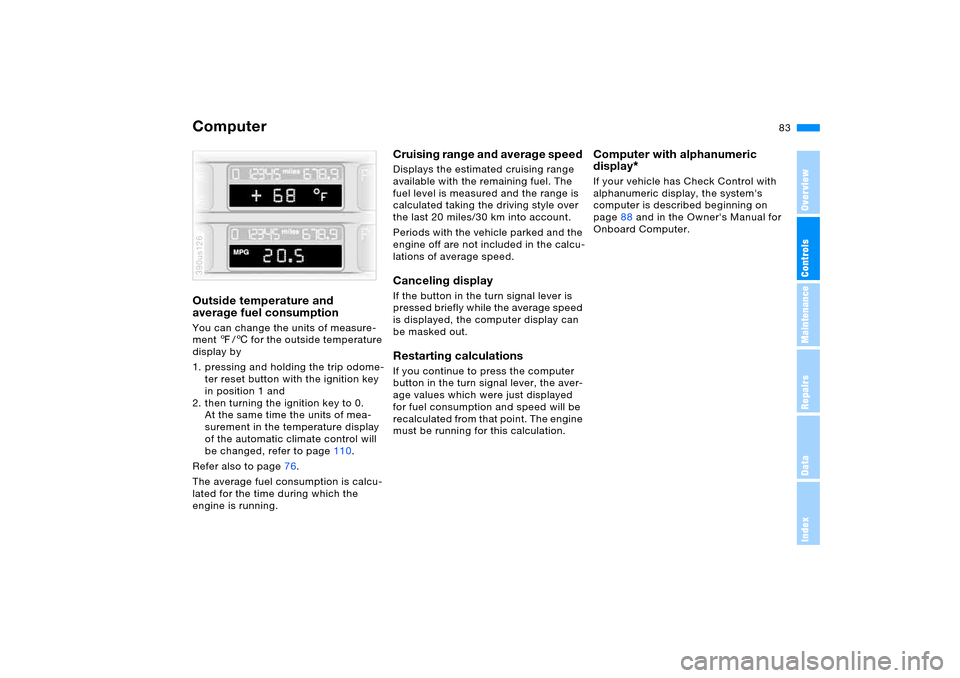
83n
OverviewControlsMaintenanceRepairsDataIndex
ComputerOutside temperature and
average fuel consumption You can change the units of measure-
ment 7/6 for the outside temperature
display by
1. pressing and holding the trip odome-
ter reset button with the ignition key
in position 1 and
2. then turning the ignition key to 0.
At the same time the units of mea-
surement in the temperature display
of the automatic climate control will
be changed, refer to page110.
Refer also to page76.
The average fuel consumption is calcu-
lated for the time during which the
engine is running.390us126
Cruising range and average speed Displays the estimated cruising range
available with the remaining fuel. The
fuel level is measured and the range is
calculated taking the driving style over
the last 20 miles/30 km into account.
Periods with the vehicle parked and the
engine off are not included in the calcu-
lations of average speed.Canceling display If the button in the turn signal lever is
pressed briefly while the average speed
is displayed, the computer display can
be masked out. Restarting calculations If you continue to press the computer
button in the turn signal lever, the aver-
age values which were just displayed
for fuel consumption and speed will be
recalculated from that point. The engine
must be running for this calculation.
Computer with alphanumeric
display
*
If your vehicle has Check Control with
alphanumeric display, the system's
computer is described beginning on
page88 and in the Owner's Manual for
Onboard Computer.
Page 85 of 200

85n
OverviewControlsMaintenanceRepairsDataIndex
Digital clock in MID
To avoid endangering yourself
or other road users, only make
entries when the vehicle is stationary.<
Calling up time or date Press the left side of the button.
Display shows:
You can have the time displayed in
12 or 24 hours.
To change the display:
Press the left side of the button.
If the 12-hour time display is in use,
AM or PM appears after the time.
Changing time Press the left side of the button.
Press the right side of the button:
The dots flash in the display.
To change the setting:
Press on the left/right, or hold the but-
ton down.
To store the entry:
Press the right side of the button.
Changing date Press the left side of the button.
Press.
Press the right side of the button:
The dots and the DATE display flash.
To change the setting:
Press on the left/right, or hold the but-
ton down.
To store the entry:
Press the right side of the button.
The clock takes leap years into account
and therefore does not have to be reset
manually.
Page 87 of 200

87n
OverviewControlsMaintenanceRepairsDataIndex
Digital clock in MIDEntering switch-on times for
independent ventilation You can enter two different switch-on
times.
The ventilation will switch off automati-
cally after 30 minutes.
Please follow the instructions for
operating the independent ventila-
tion that start on page116.<
Press the left side of the button.
Press on the left/right.
Display shows:
Press the right side of the button:
Display flashes, e.g. TIMER 1.
To enter the time:
Press on the left/right, or hold the but-
ton down.
To confirm the entry:
Press the right side of the button.
The activated time is marked with an
asterisk.
The switch-on times remain stored until
new entries are made.
You can change switch-on times that
have already been stored by making a
new time entry as described above.
When the switch-on time is active, the
LED comes on in the MID. During actual
operation of the ventilation, the LED
flashes. The LED goes out when the
system is switched off.
To activate/deactivate the time:
Press twice.
Directly switching independent
ventilation on and off
The independent ventilation func-
tion can only be called up in igni-
tion key position 1.<
Press the left side of the button.
Press.
Page 102 of 200

102n
Flat Tire MonitorInitializing system
Perform the initialization immedi-
ately every time you correct the
inflation pressure, change a tire or
change a wheel or all wheels. A drive
is required for this purpose.<
1. Before the start of driving, start the
engine, but do not drive off
2. Press the button until the yellow indi-
cator lamp in the instrument cluster
lights up for a few seconds
3. Drive off.
It takes a few minutes of driving before
the Flat Tire Monitor can detect and
report a flat tire.
When driving with snow chains,
do not initialize the system.<
530de419
Indication of a flat tire
The warning lamp lights up yel-
low. There is a flat tire or exten-
sive inflation pressure loss.
1. Reduce speed and stop the vehicle
carefully. Avoid sudden braking and
steering maneuvers
2. Identify damaged tire
If identification is not possible,
contact your BMW Sports
Activity Vehicle center.<
3. Replace the damaged wheel, refer to
Wheel changes on page 163.
Page 103 of 200

103n
OverviewControlsMaintenanceRepairsDataIndex
Parking lamps/side marker lamps
The front, rear and side vehicle
lighting is switched on. You can
use the parking lamps for park-
ing. For lighting on one side for parking
as an additional feature, refer to
page104.
Low beams
When the ignition is switched off
and the low beams are on, only
the parking lamps/side marker
lamps remain on.
530us215
Pathway lighting:
When you activate the headlamp
flasher after parking the vehicle and
switching off the lamps, the low beams
will come on for a brief period. You may
also have this function deactivated if
you wish.<
Lights on warning Whenever you open the driver's door,
after having turned the ignition key to
position 0, you will hear an acoustic sig-
nal for a few seconds to remind you that
the lamps have not been switched off.
On vehicles with alphanumeric Check
Control
*:
The reminder is given through the
Check Control.
Daytime driving lamps
*
The headlamps are automatically
switched on for daytime driving at igni-
tion key position 2.
Automatic headlamp control
*
When you set the switch to this
position, the system activates
and switches on and off the low
beams in response to changes in ambi-
ent light conditions, for instance, in tun-
nels, at dawn and dusk, and in rain and
snow.
The low beams remain switched
on regardless of the ambient light
when you switch on the front fog
lamps.<
Automatic headlamp control can-
not serve as a substitute for the
driver's judgment in determining when
the vehicle lamps should be switched
on. For example, the system cannot
detect fog. To avoid safety risks, you
should always switch on the lamps
manually under these conditions.<
You can have the sensitivity of the
headlamp control system adjusted
on your vehicle.<
Parking lamps/low beams
Page 153 of 200

153n
OverviewControlsMaintenanceRepairsDataIndex
Coolant Brake fluid4. When necessary, slowly add coolant
until the correct level is reached; do
not overfill
5. Close the cap and tighten snugly
6. Have the cause of the coolant loss
corrected as soon as possible.
Brake fluid level
If the warning lamp lights up or
the message CHECK BRAKE
FLUID appears in the Check
Control: stop immediately.
The brake fluid in the reservoir
has fallen to below the minimum
level.
Add brake fluid The brake fluid reservoir is located
under the microfilter housing trim panel
on the driver's side of the vehicle. For
adding brake fluid or for determining
and correcting the cause of brake fluid
loss, consult your BMW Sports Activity
Vehicle center. Your BMW Sports Activ-
ity Vehicle center is familiar with the
specifications for factory-approved
DOT 4 brake fluids.
Brake fluid loss may result in extended
brake pedal travel. For this situation,
refer to the notes on page140.
Brake fluid is hygroscopic, that is,
it absorbs moisture from the air
over time.
In order to ensure the safety and reli-
ability of the brake system, have the
brake fluid changed every two years by
a BMW Sports Activity Vehicle center.
Refer also to the Service and Warranty
Information Booklet for US models or
the Warranty and Service Guide Book-
let for Canadian models.
Brake fluid is toxic and also damages
vehicle paintwork. Always store these
agents in tightly-closed original con-
tainers kept well away from the reach
of children.
Do not spill the fluid and do not refill the
brake fluid reservoir to beyond the MAX
mark. The brake fluid could ignite upon
contact with hot engine parts and cause
serious burns.<
Always observe all applicable
environmental rules and regula-
tions when disposing of used brake
fluid.<
Page 154 of 200

154n
The BMW Maintenance System helps
maintain the road and driving safety of
your BMW.
Please keep in mind that regular main-
tenance is not only necessary for the
safety of your vehicle, but also plays a
significant role in maintaining the resale
value of the vehicle.
Service Interval Display Conventional systems rely solely on
distance traveled to determine when
service is due. The BMW Maintenance
System, on the other hand, began many
years ago to take the actual conditions
under which the vehicle is driven into
consideration. After all, different drivers
can accumulate mileage in very differ-
ent ways.390us008
From the point of view of maintenance,
62,000 miles/100,000 km accumulated
in short-distance urban driving are not
the equivalent of the same distance
covered at moderate speeds in long-
distance highway travel.
The BMW Maintenance System
includes the Engine Oil Service and
Inspections I and II.
Determining the maintenance intervals
according to the actual loads on the
vehicle covers every kind of operating
situation. However, even those who
drive only short distances, significantly
less than 6,000 miles/10,000 km annu-
ally, should have the engine oil changed
at least every 2 years since oil deterio-
rates over time, regardless of use. Service and Warranty Information
Booklet for US models/
Warranty and Service Guide
Booklet for Canadian models For additional information on mainte-
nance intervals and procedures, please
refer to the Service and Warranty Infor-
mation Booklet for US models or the
Warranty and Service Guide Booklet for
Canadian models. As a precaution against corrosion, it is
advisable to have the body checked for
damage from rocks or gravel at the
same time, depending upon operating
conditions.
Have your BMW Sports Activity
Vehicle center do the mainte-
nance and repair.
Be sure that all maintenance work is
confirmed in the Service and Warranty
Information Booklet for US models or
the Warranty and Service Guide Book-
let for Canadian models.
These entries will constitute your proof
that the vehicle has received regular
maintenance. They are also required for
warranty claims.<
Car careFor all information on this subject, refer
to the Caring for your vehicle brochure.
The BMW Maintenance System