2005 BMW X5 3.0I brake light
[x] Cancel search: brake lightPage 5 of 200

5n
OverviewControlsMaintenanceRepairsDataIndex
Controls and features
Passenger safety systems:
Airbags57
Transporting children safely59
Vehicle Memory,
Key Memory63
Driving:
Ignition lock64
Starting engine64
Switching off engine65
Handbrake66
Manual transmission66
Automatic transmission with
Steptronic67
Turn signals/
headlamp flasher70
Washer/wiper system/
rain sensor71
Cruise control74
Everything under control:
Odometer, outside temperature
display76
Tachometer77
Energy control77
Engine oil thermometer78
Fuel gage78
Coolant temperature gage79
Service Interval Display79
Check Control80
Computer82
MID Multi-Information
Display84Digital clock in MID85
Computer in MID88
Technology for safety and
driving convenience:
PDC Park Distance Control 93
Antilock Brake System94
DSC Dynamic Stability
Control95
xDrive97
HDC Hill Descent Control97
Self-leveling suspension98
2-axle self-leveling
suspension99
Brake Force Display101
Flat Tire Monitor101
Lamps:
Parking lamps/low beams103
Adaptive Head Light104
High beams/roadside parking
lamps104
Front fog lamps105
Instrument lighting105
Interior lamps105
Controlling the climate for
pleasant driving:
Air conditioner107
Automatic climate control110
Roller sun blinds115
Independent ventilation116Cabin convenience:
Integrated universal remote
control117
Portable phone119
Glove compartment120
Storage compartments120
Cup holders121
Ashtray, front122
Ashtray, rear122
Cigarette lighter, rear123
Loading and transporting:
Ski bag124
Cargo area
Folding rear backrests
down126
Roll-up cover126
Partition net127
Flaps in cargo area128
Power outlets129
Pull-out floor in cargo
area130
Cargo loading131
Roof-mounted luggage rack133
Page 19 of 200

19n
OverviewControlsMaintenanceRepairsDataIndex
Indicator and warning lamps Technology that monitors itself Indicator and warning lamps that are
identified by
+ are tested for proper
functioning whenever the ignition key is
turned. They each light up once for dif-
ferent periods of time.
If a fault should occur in one of the
monitored systems, the corresponding
lamp does not go out after the engine is
started or it lights up while the vehicle is
moving. You will see how to react to
this in the following section.
Red: stop immediately
Battery charge current
+
The battery is not being
charged. There is a malfunction
of the alternator drive belt or in the
charging circuit of the alternator. Have
the system checked immediately.
If the drive belt is defective, do not
continue driving. The engine could
be damaged due to overheating. If the
drive belt is defective, increased steer-
ing effort is also required.<
Engine oil pressure
+
Stop immediately and switch off
the engine. Check the engine oil
level; top up as required. If the oil level
is correct: have the system checked
immediately.
Do not continue driving. The
engine could be damaged
because of inadequate lubrication.<
Handbrake
*/
brake hydraulic system
+
Lights up with handbrake
engaged.
For additional information, refer to
page66
Comes on although the handbrake is
released: stop immediately. The brake
fluid in the reservoir has fallen to below
the minimum level. At the same time, a
considerably longer brake pedal travel
may be noticeable. Have the system
checked immediately.
During continued driving
increased brake pedal pressure
may be necessary, and considerably
longer braking distances may result.
Please remember to adapt your driving
style accordingly.<
Before continuing your journey, be sure
to read the notes on pages140
and153.
Also comes on in the Check Control
with the message CHECK BRAKE
LININGS.
Indication of the malfunction in
Canadian models described
above.
Page 20 of 200
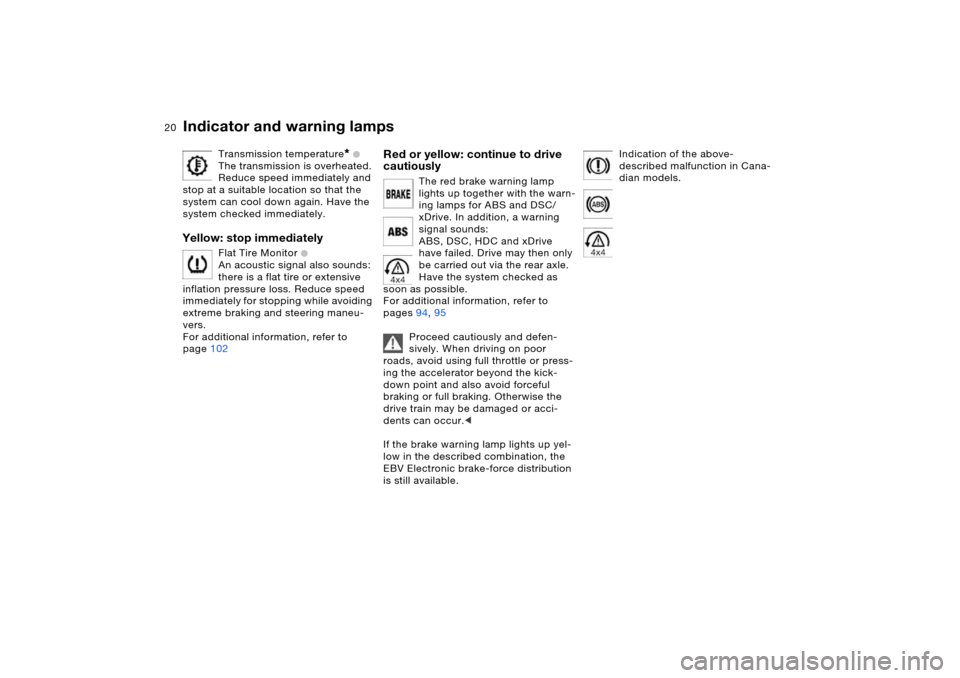
20n
Indicator and warning lamps
Transmission temperature
* +
The transmission is overheated.
Reduce speed immediately and
stop at a suitable location so that the
system can cool down again. Have the
system checked immediately.
Yellow: stop immediately
Flat Tire Monitor
+
An acoustic signal also sounds:
there is a flat tire or extensive
inflation pressure loss. Reduce speed
immediately for stopping while avoiding
extreme braking and steering maneu-
vers.
For additional information, refer to
page102
Red or yellow: continue to drive
cautiously
The red brake warning lamp
lights up together with the warn-
ing lamps for ABS and DSC/
xDrive. In addition, a warning
signal sounds:
ABS, DSC, HDC and xDrive
have failed. Drive may then only
be carried out via the rear axle.
Have the system checked as
soon as possible.
For additional information, refer to
pages94, 95
Proceed cautiously and defen-
sively. When driving on poor
roads, avoid using full throttle or press-
ing the accelerator beyond the kick-
down point and also avoid forceful
braking or full braking. Otherwise the
drive train may be damaged or acci-
dents can occur.<
If the brake warning lamp lights up yel-
low in the described combination, the
EBV Electronic brake-force distribution
is still available.
Indication of the above-
described malfunction in Cana-
dian models.
Page 21 of 200

21n
OverviewControlsMaintenanceRepairsDataIndex
Indicator and warning lamps Red: an important reminder
Handbrake
*
Lights up with handbrake
engaged.
For additional information, refer to
page66
Handbrake warning lamp
* for
Canadian models
Please fasten safety belts +
Indicator lamp flashes or lights
up. In addition, a signal sounds
and, depending on the equipment, a
message* appears in the Check Con-
trol. Please check safety belts for cor-
rect placement.
The belt memory is activated when the
safety belt on the driver's side has not
yet been fastened.
The belt memory is also active from a
speed of approx. 5 mph/8 km/h when
the passenger belt has not yet been
fastened, heavy objects are placed on
the front passenger seat or passengers
sitting in the front remove their safety
belts.
For additional information on safety
belts, refer to page49
Airbags
+
Malfunction in airbag system.
Have the system checked as
soon as possible.
For additional information, refer to
page57
Yellow: check as soon as possible
DBC Dynamic Brake Control
+
Malfunction in the DBC system.
Please have the system
checked as soon as possible.
For details on DBC, refer to page94
Indication of the above-
described malfunction in Cana-
dian models.
Engine oil level
Comes on while driving: the oil
level is at the absolute minimum;
refill as soon as possible. Do not drive
more than approx. 30 miles/50 km until
you do.
For additional information, refer to
page150
Engine oil level
Comes on after the engine has
been switched off: add engine
oil at your earliest opportunity, e.g.
when you stop to refuel.
For additional information, refer to
page150
Automatic transmission
*
The automatic transmission
switches into the emergency
program due to a fault. Have the system
checked as soon as possible.
For additional information, refer to
page69
Brake pads
* +
Have the condition of the brake
pads checked.
For additional information, refer to
page140
Self-leveling suspension
* +
The self-leveling suspension is
inactive. Have the system
checked as soon as possible.
For additional information, refer to
page98
Page 64 of 200
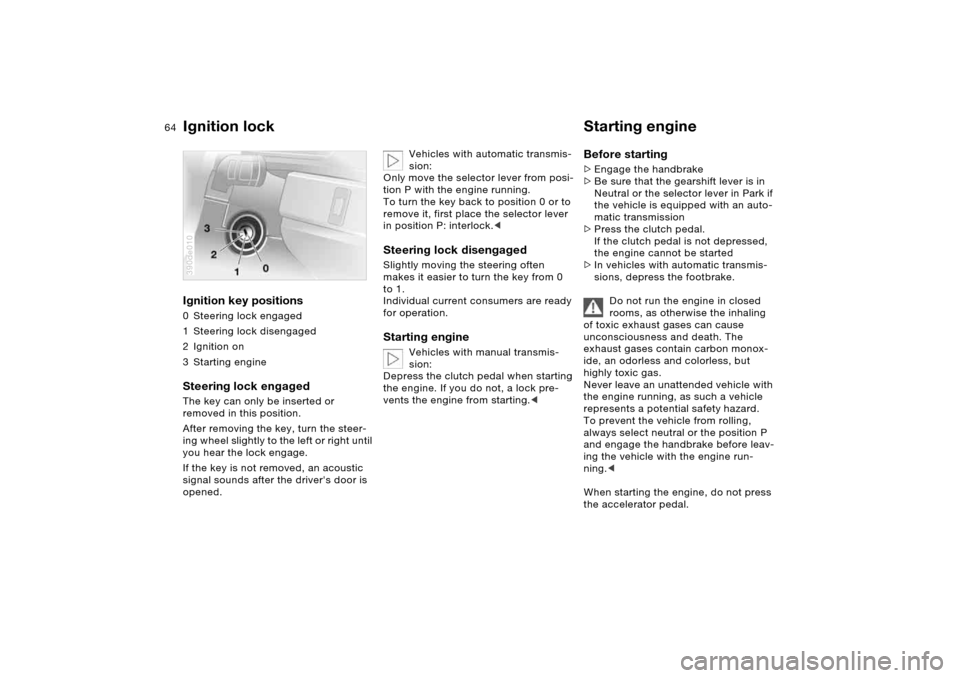
64n
Ignition lock Starting engine Ignition key positions 0 Steering lock engaged
1Steering lock disengaged
2 Ignition on
3Starting engineSteering lock engaged The key can only be inserted or
removed in this position.
After removing the key, turn the steer-
ing wheel slightly to the left or right until
you hear the lock engage.
If the key is not removed, an acoustic
signal sounds after the driver's door is
opened.390de010
Vehicles with automatic transmis-
sion:
Only move the selector lever from posi-
tion P with the engine running.
To turn the key back to position 0 or to
remove it, first place the selector lever
in position P: interlock.<
Steering lock disengaged Slightly moving the steering often
makes it easier to turn the key from 0
to 1.
Individual current consumers are ready
for operation. Starting engine
Vehicles with manual transmis-
sion:
Depress the clutch pedal when starting
the engine. If you do not, a lock pre-
vents the engine from starting.<
Before starting >Engage the handbrake
>Be sure that the gearshift lever is in
Neutral or the selector lever in Park if
the vehicle is equipped with an auto-
matic transmission
>Press the clutch pedal.
If the clutch pedal is not depressed,
the engine cannot be started
>In vehicles with automatic transmis-
sions, depress the footbrake.
Do not run the engine in closed
rooms, as otherwise the inhaling
of toxic exhaust gases can cause
unconsciousness and death. The
exhaust gases contain carbon monox-
ide, an odorless and colorless, but
highly toxic gas.
Never leave an unattended vehicle with
the engine running, as such a vehicle
represents a potential safety hazard.
To prevent the vehicle from rolling,
always select neutral or the position P
and engage the handbrake before leav-
ing the vehicle with the engine run-
ning.<
When starting the engine, do not press
the accelerator pedal.
Page 66 of 200

66n
Handbrake Manual transmissionThe handbrake is primarily intended to
prevent the vehicle from rolling while
parked; it brakes the rear wheels.EngagingThe lever engages automatically when
you pull it up and the indicator lamp
comes on in the instrument cluster in
ignition key position 2, refer to
pages19, 21.Releasing Pull up slightly on the lever, press the
button and lower the lever. 530de262
If exceptional circumstances
should make it necessary to
engage the handbrake while the vehicle
is in motion, do not pull it too strongly.
In doing so, continuously press the but-
ton of the handbrake lever.
Excessive pressure can lead to over-
braking and loss of traction – fishtailing
– at the rear axle.
The brake lamps do not light up when
the handbrake is applied.
Vehicles with manual transmission:
Always engage the handbrake when
parking on slopes and inclined sur-
faces. Even placing the gearshift lever
in 1st gear or reverse may not provide
adequate resistance to rolling.
Vehicles with automatic transmission:
Place the selector lever in Park.<
To avoid corrosion, apply the hand-
brake lightly from time to time when
coasting to a standstill at a traffic signal,
for instance, provided that it is safe to
do so.
Press the clutch pedal all the way down
each time you shift, pressing the gear-
shift lever into its proper end position.
Depress the clutch when starting the
vehicle, too, otherwise, the interlock will
prevent the engine from starting if the
clutch is not depressed.
While shifting in the 5th/6th gear
lane, press the selector lever
toward the right, as otherwise acciden-
tal shifting into the 3rd or 4th gear could
result in engine damage.< 380de044
Page 69 of 200

OverviewControlsMaintenanceRepairsDataIndex
69n
Automatic transmission with Steptronic
*
M/S manual operation and
Sport Program Shift selector lever from position D
toward the left into the shifting slot M/S:
the Sport Program is activated and D S
appears in the instrument cluster. This
position is recommended for a perfor-
mance-oriented driving style.
When you briefly press the selector
lever in the + or – direction, manual
operation is activated and Steptronic
changes the gear The following appears
in the instrument cluster depending on
the model
>1 to 5 or 1 to 6
>M1 to M5 or M1 to M6. 530de264
Upshifts and downshifts are executed
only when they will result in a plausible
combination of engine and vehicle
speed; thus, for example, a downshift
that would cause the engine to overrev
will not be executed by the system. The
gear selected will appear briefly in the
instrument cluster followed by the cur-
rent gear.
In order to go back to using automatic,
move the selector lever toward the right
into position D.
Malfunction
The warning lamp lights up or
the message TRANS.FAILSAFE
PROG appears in the Check
Control. A malfunction has occurred in
the transmission system. Avoid heavy
loads.
Bring the vehicle to a stop. Move the
transmission selector lever to P. Set the
handbrake and switch the engine off,
ignition key to position 0.
Wait a few seconds, then start the
engine.
If the indicator lamp goes out after a
few seconds, normal transmission per-
formance has been restored. You may
continue to drive as usual. If the indica-
tor lamp does not go out, you can place
the selector lever in all positions. How-
ever, the vehicle will now only drive for-
ward with limited gear selection.
Have the system checked as soon as
possible.
Information on jump starting, tow-start-
ing and towing begins on page171.
Page 80 of 200

80n
Check Control Graphic display
*
The following alerts or status messages
are displayed with icons as of ignition
key position 2 until the defects are cor-
rected:
1 Check low beams
2 Add washer fluid, goes out after
approx. 1 minute
3Door open
4 Tailgate open
5 Check brake and tail lamps. A defec-
tive center brake lamp is indicated by
the upper symbol.
When you open the door after stopping,
a warning signal sounds without a
visual indicator for:
>LIGHTS ON
>KEY IN IGNITION LOCK. 390de121
Alphanumeric display
*
Text messages are used to alert the
driver to system malfunctions as of igni-
tion key position 2. The alert is accom-
panied by an acoustic signal.
1 Status messages symbol
2Display
3CHECK button
Messages concerning system faults are
differentiated based on two priorities: 530de254
Priority 1
These defects are immediately indi-
cated by an acoustic signal and a flash-
ing warning symbol 1. Simultaneous
defects will be displayed consecutively.
These status messages remain in the
display until the defects are corrected.
They cannot be deleted by pressing the
CHECK button 3:
>RELEASE PARKINGBRAKE
>COOLANT TEMPERATURE
Temperature too high. Stop the vehi-
cle immediately and switch off the
engine, refer to pages79 and152
>STOP! ENGINE OILPRESS
Oil pressure too low. Stop the vehicle
immediately and switch off the
engine, refer to pages19, 150